2013 MITSUBISHI iMiEV service indicator
[x] Cancel search: service indicatorPage 109 of 258

Indication lamps
E00501600012Turn-signal indication lamps/
Hazard warning indication
lamps
E00501700374
These
indication lamps blink on and off
when a turn-signal lamp is operating.
NOTE
l If the blinking is too fast, the
cause may be a blown lamp bulb
or a faulty turn-signal connection.
When the hazard warning lamp switch is
pressed, all turn-signal lamps will flash
on and off continuously. High-beam indication lamp
E00501800072
This
indication lamp illuminates when
the high-beam is used. Front fog lamp indication
lamp*
E00501900132
This
indication lamp illuminates while
the front fog lamps are on. Rear fog lamp indication lamp
E00502000084
This
indication lamp illuminates while
the rear fog lamp is on. Position lamp indication lamp
E00508900102
This
lamp illuminates with the lamp
switch at “ ” or “ ” position
Ready indicator
E00530100019
This
indicator illuminates when the elec-
tric motor switch is turned to “START”
and driving becomes possible. Charging indicator
E00530200010
This
indicator flashes when the regular
charging cable or quick charging cable
is connected.
After that, the lamp switches to being il-
luminated when charging starts and goes
out when charging is completed. Warning lamps
E00502400017 Brake warning lamp
E00502502621
This
lamp comes on when the electric
motor switch is turned to the “ON” posi-
tion, and goes off after a few seconds
when the parking brake is released. Be-
fore driving your vehicle, release the
parking brake and make certain that the
brake warning lamp has gone off.
If the lamp stays on when the parking
brake is fully released, the service brake
system is not working properly or the
brake fluid level is low. WARNING
l If
any of the following condi-
tions occur, the brake effort
may significantly increase. Stop
the vehicle in a safe location,
avoiding where possible any
sudden brake application, and
contact a MITSUBISHI
MOTORS Authorized Service
Point. • The brake warning lampdoes not come on when the
electric motor switch is
turned to the “ON” position. Instruments and controls
4-09 4
OHAE13E1
Page 110 of 258

WARNING
• The brake warning lamp does not illuminate while
the parking brake is applied
and the electric motor
switch is in the “ON” posi-
tion.
• The brake warning lamp stays on when the parking
brake is not applied.
NOTE l When
the brake warning lamp illu-
minates, the warning buzzer may
also sound.
l When the brake pedal has been re-
peatedly depressed over a short pe-
riod of time, the brake warning
lamp may come on and the brake
warning buzzer may sound. The
service brake system is working
normally, if the warning lamp
goes out and the buzzer stops
sounding after a few seconds.
l At times, you may hear the brake
electric vacuum pump for the pow-
er brakes operating when the
ready indicator illuminates or the
brake pedal is depressed.
This sound is normal and does not
indicate a malfunction. Auxiliary battery charge warn-
ing lamp
E00502701251
This
warning lamp will illuminate when
there is a fault with the charging system
of the auxiliary battery.
Normally, when the electric motor
switch is turned to the “ON” position,
this warning lamp will illuminate. Then,
when the electric motor unit is started
and the ready indicator illuminates, the
warning lamp will go out. CAUTION
l
If the warning lamp stays on af-
ter
the ready indicator illumi-
nates, there may be a problem
with the charging system for
the auxiliary battery. • Immediately park your vehi-cle in a safe place and we rec-
ommend you to have it
checked.
• Do not charge the auxiliary battery. Door ajar warning lamp
E00503300840
This
lamp illuminates when either of the
doors (also, the tailgate) is not complete-
ly closed. If the vehicle speed exceeds about
8
km/h (5 mph) with a door ajar, the warn-
ing lamp will flash 16 times and, at the
same time, the buzzer will sound 16
times to notify the driver that a door is
ajar. CAUTION
l
Before
moving your vehicle,
check that the warning lamp is
OFF.
NOTE l The
flashing of the warning lamp
and the buzzer can be disabled.
For further information, we recom-
mend you to consult a
MITSUBISHI MOTORS Author-
ized Service Point.
l When the driver’s door is open,
the door ajar warning buzzer does
not sound because the electric mo-
tor reminder or selector lever re-
minder sounds. Electric motor unit warning
lamp
E00530400012
This
warning lamp will illuminate when
there is a fault at the high voltage area.
Refer to “Service precautions” on page
8-06. Instruments and controls
4-10
4
OHAE13E1
Page 111 of 258

CAUTION
l
If the lamp illuminates while
driving, immediately park your
vehicle in a safe place and we
recommend you to have it
checked. Power down warning lamp
E00530500039
If
this warning lamp illuminates, the pow-
er provided by the electric motor will be
reduced and the vehicle will only be able
to move at low speeds.
This warning lamp will illuminate;
l When the energy level in the trac-
tion battery is nearly empty.
l When temperature of the electric
motor unit or the traction battery
is too high or too low.
l When voltage of the traction bat-
tery becomes low.
If the energy level gauge shows 0 bar,
the traction battery is nearly empty and
must be charged as soon as possible. Re-
fer to “Charging” on page 1-02.
If the warning lamp illuminates when
the outside air temperature is very low,
move the vehicle to a warmer location. If the warning lamp illuminates after the
vehicle has been driven continuously up-
hill
or when the outside air temperature
is very high, stop the vehicle in a safe
place so the electric motor unit and/or
the traction battery can cool down.
When they have cooled down, the warn-
ing lamp will turn off. If the warning is
not cancelled, please contact a
MITSUBISHI MOTORS Authorized
Service Point. CAUTION
l
When
the power down warning
lamp illuminates, the vehicle
will have decreased power and
vehicle speed. The reduced
speed may be lower than other
traffic, which could increase
the chance of a collision. Be es-
pecially careful when driving.
If the vehicle cannot maintain a
safe driving speed, pull to the
side of the road in a safe place.
NOTE l Illumination
of the power down
warning lamp does not indicate a
malfunction.
l If the power down warning lamp il-
luminates while the air condition-
ing is used, the cooling or heating
may stop operating and only the
fan will operate. Combination headlamps and
dipper switch E00506002099
Headlamps
NOTE l Do
not leave the lamps on for a long time
while the ready indicator is not illuminated.
A run-down auxiliary battery could result.
l When it rains, or when the vehicle has been
washed, the inside of the lens sometimes be-
comes foggy, but this does not indicate a func-
tional problem.
When the lamp is switched on, the heat will
remove the fog. However, if water gathers in-
side the lamp, we recommend you to have it
checked.
Rotate the switch to turn on the lamps. Instruments and controls
4-11 4
OHAE13E1
Page 118 of 258

INT - The wiper operates continuously
for several seconds then operates
intermittently at intervals of about
every 8 seconds.
OFF - Off - The washer fluid will be sprayed
onto the rear window when the
knob
is turned fully in either direc-
tion.
The wipers operate automatically
several times while the washer flu-
id is being sprayed.
NOTE l To
ensure a clear rearward view, the wiper
performs several continuous operations when
the reverse gear is engaged while the switch
is in the “INT” position.
Following this continuous operation, the wip-
er will automatically switch to intermittent op-
eration.
l It is possible to activate the following func-
tions. For further information, we recom-
mend you to consult a MITSUBISHI
MOTORS Authorized Service Point.
• Adjustment of the interval for intermit-tent operation
• Changing intermittent wiper operation to continuous wiper operation Precautions to observe when using wip-
ers and washers
E00507600131
l If
the moving wipers become blocked by ice
or other deposits on the glass, the motor may
burn out even if the wiper switch is turned to
OFF. If obstruction occurs, park your vehicle
in a safe place, turn off the electric motor
switch, and clean the deposits from the glass
so that the wipers operate smoothly.
l Do not use the wipers when the glass is dry.
They may scratch the glass surface and the
blades wear out prematurely.
l Before using the wipers in cold weather,
check that the wiper blades are not frozen on-
to the glass. The motor may burn out if the
wipers are used with the blades frozen onto
the glass.
l Avoid using the washer continuously for
more than 20 seconds. Do not operate the
washer when the fluid reservoir is empty.
Otherwise, the motor may burn out.
l Periodically check the level of washer fluid
in the reservoir and refill if required.
During cold weather, add a recommended
washer solution that will not freeze in the
washer reservoir. Failure to do so could re-
sult in loss of washer function and frost dam-
age to the system components. Rear window demister switch
E00507901216
The
rear window demister switch can be operated
when the ready indicator illuminates.
Push the switch to turn on the rear window demis-
ter. It will be turned off automatically in about 20
minutes. To turn off the demister within about 20
minutes, push the switch again.
The indication lamp (A) will illuminate while the
demister is on. NOTE
l Since
the demister requires a significant
amount of power, stop the demister as soon
as the window is demisted. Instruments and controls
4-18
4
OHAE13E1
Page 122 of 258
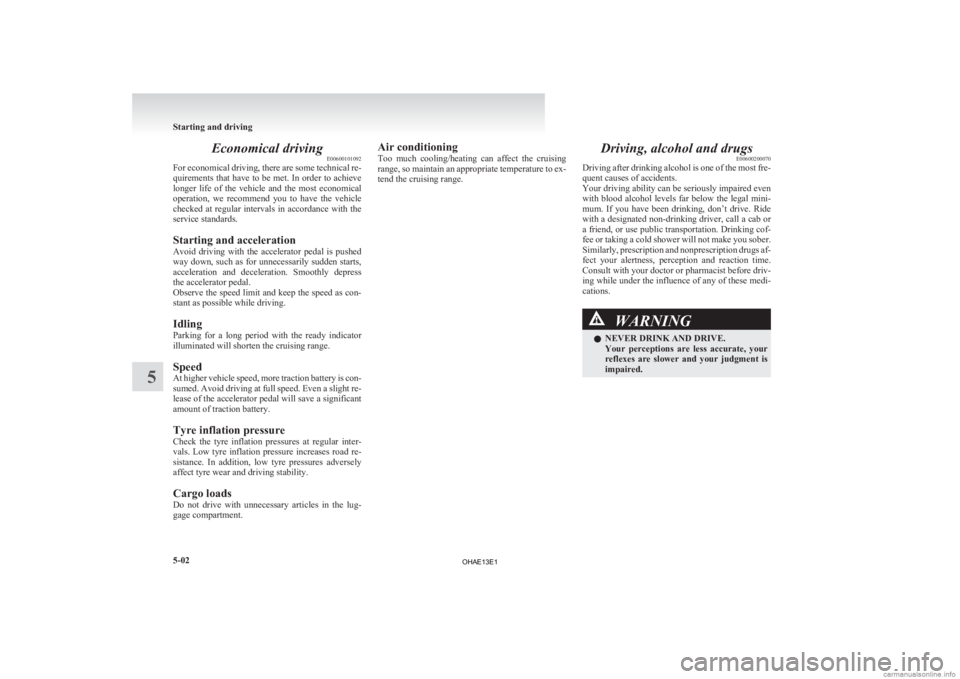
Economical driving
E00600101092
For
economical driving, there are some technical re-
quirements that have to be met. In order to achieve
longer life of the vehicle and the most economical
operation, we recommend you to have the vehicle
checked at regular intervals in accordance with the
service standards.
Starting and acceleration
Avoid driving with the accelerator pedal is pushed
way down, such as for unnecessarily sudden starts,
acceleration and deceleration. Smoothly depress
the accelerator pedal.
Observe the speed limit and keep the speed as con-
stant as possible while driving.
Idling
Parking for a long period with the ready indicator
illuminated will shorten the cruising range.
Speed
At higher vehicle speed, more traction battery is con-
sumed. Avoid driving at full speed. Even a slight re-
lease of the accelerator pedal will save a significant
amount of traction battery.
Tyre inflation pressure
Check the tyre inflation pressures at regular inter-
vals. Low tyre inflation pressure increases road re-
sistance. In addition, low tyre pressures adversely
affect tyre wear and driving stability.
Cargo loads
Do not drive with unnecessary articles in the lug-
gage compartment. Air conditioning
Too
much cooling/heating can affect the cruising
range, so maintain an appropriate temperature to ex-
tend the cruising range. Driving, alcohol and drugs
E00600200070
Driving
after drinking alcohol is one of the most fre-
quent causes of accidents.
Your driving ability can be seriously impaired even
with blood alcohol levels far below the legal mini-
mum. If you have been drinking, don’t drive. Ride
with a designated non-drinking driver, call a cab or
a friend, or use public transportation. Drinking cof-
fee or taking a cold shower will not make you sober.
Similarly, prescription and nonprescription drugs af-
fect your alertness, perception and reaction time.
Consult with your doctor or pharmacist before driv-
ing while under the influence of any of these medi-
cations. WARNING
l NEVER DRINK AND DRIVE.
Your
perceptions are less accurate, your
reflexes are slower and your judgment is
impaired. Starting and driving
5-02
5
OHAE13E1
Page 155 of 258

NOTE
l If
you press the RADIO button for 2 seconds
or longer while tuning in the FM1 or FM2
band, the radio will automatically switch to
the FM3 band, where the automatic seeking/
storing will be activated.
Radio data system (RDS) E007092004781- SELECT knob
2-
MEMORY button
3- RDS (Radio data system) indicator
4- PTY (Program type) indicator
5- TP (Traffic program identification) indicator
6- AF (Alternative Frequencies) indicator
7- REG (Regional program) indicator
8- CT (Clock time) indicator
9- Display
10- POWER (On-Off) switch
11- MENU button
12- TP (Traffic program)/PTY (Program type) button
13- SEEK (Up-step/Up-seek) button
14- SEEK (Down-step/Down-seek) button RDS uses PI (program identification) signal and
AF
(alternative frequency) list transmitted in addi-
tion to the normal FM broadcasting programs, and
picks up the FM stations that are transmitting the
same program from the AF list and automatically
tunes to the station with the strongest signal intensi-
ty.
Therefore, you can continue listening to one pro-
gram in, for example, a long distance driving with-
out retuning to the other station transmitting the
same program when you are leaving the service
area of the currently receiving station.
The RDS radio also features the limited reception
of the program types, the break-in reception of the
traffic announcement to the EON (enhanced other
network) and emergency broadcast, and the limited/
unlimited reception of the regional programs.
AF (Alternative Frequencies) function E00720900175
The AF function finds a station broadcasting the
same
program and selects the station with the stron-
gest signal of AF lists.
The AF function is turned on (with the AF indica-
tor shown on the display) at all times unless you
manually switch it off.
The AF function can be turned ON and OFF.
Refer to “Function setup mode” on page 6-15.
CT (Clock Time) function E00721000160
The clock can be set automatically by using the sig-
nal
from the local RDS stations. Refer to “Digital
clock” on page 6-31.
REG (Regional) function E00721100057
REG function limits to receive the stations broad-
casting regional programs. Regional programming and regional networks are
organized
differently depending on the country or
area (they may be changed according to the hour,
state, or broadcast area), so if you don’t want to re-
ceive the regional programs automatically, you can
set up REG ON not to receive regional programs.
The REG function can be turned ON and OFF.
Refer to “Function setup mode” on page 6-15.
PI (Program Identification) search function E00721200289
When travelling long distance and the recalled pre-
set
station is weak, the radio searches another fre-
quency broadcasting the same programming with
the same PI code in AF list.
If there are no frequencies broadcasting the same
programming, the radio searches a frequency broad-
casting the regional programming. The radio suc-
ceeds in searching the regional programming, then
the display shows the REG indicator.
If the radio does not succeed in searching the re-
gional programming, the radio returns to the recal-
led preset station.
The PI function can be turned ON and OFF.
Refer to “Function setup mode” on page 6-15.
NOTE
l While searching, the audio system is muted.
The display shows “WAIT” or “SEARCH”.
PTY (Program type) E00721300352
RDS broadcasts are classified according to pro-
gram
type (PTY) as follows. Use the SELECT
knob to select your desired PTY. 1. NEWS
2. AFFAIRS (Current affairs) For pleasant driving
6-13 6
OHAE13E1
Page 169 of 258
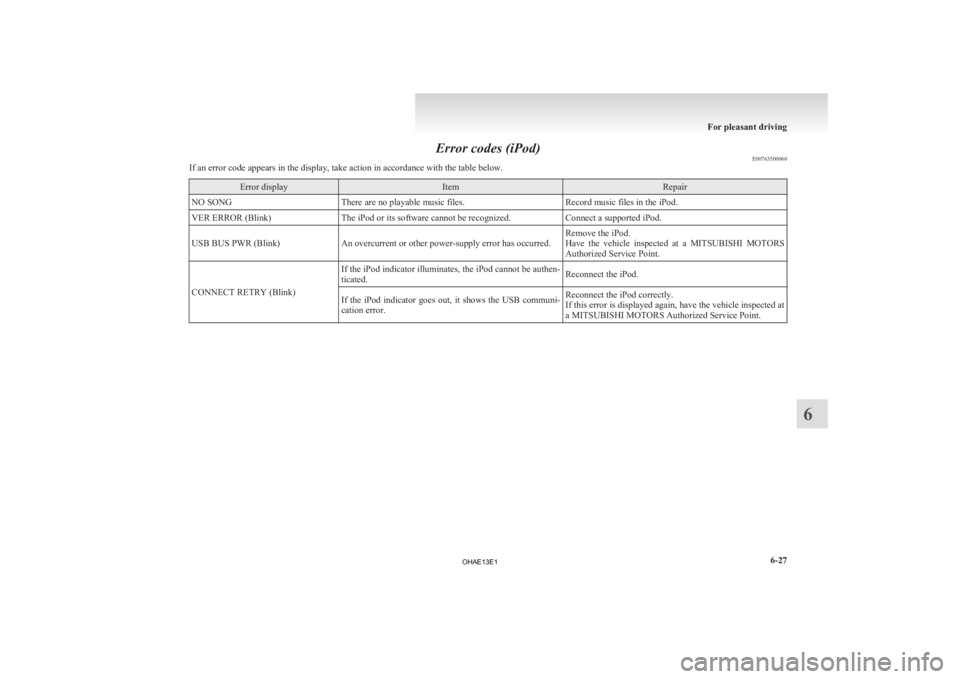
Error codes (iPod)
E00763500060
If an error code appears in the display, take action in accordance with the table below. Error display Item Repair
NO SONG There are no playable music files. Record music files in the iPod.
VER ERROR (Blink) The iPod or its software cannot be recognized. Connect a supported iPod.
USB BUS PWR (Blink) An overcurrent or other power-supply error has occurred. Remove the iPod.
Have
the vehicle inspected at a MITSUBISHI MOTORS
Authorized Service Point.
CONNECT RETRY (Blink) If the iPod indicator illuminates, the iPod cannot be authen-
ticated.
Reconnect the iPod.
If the iPod indicator goes out, it shows the USB communi-
cation error. Reconnect the iPod correctly.
If
this error is displayed again, have the vehicle inspected at
a MITSUBISHI MOTORS Authorized Service Point. For pleasant driving
6-27 6
OHAE13E1
Page 186 of 258

If the vehicle breaks down
E00800101355
If
the vehicle breaks down on the road, move it to
the shoulder and use the hazard warning flashers and/
or the warning triangle etc.
Refer to “Hazard warning flasher switch” on page
4-15. WARNING
l If
you are not able to safely assess the ve-
hicle due to vehicle damage, do not touch
the vehicle. Leave the vehicle and contact
a MITSUBISHI MOTORS Authorized
Service Point or another specialist and
convey that this is an electric vehicle first.
If the ready indicator goes out while
driving
Vehicle
operation and control are affected if the
ready indicator goes out while driving. Before mov-
ing the vehicle to a safe area, be aware of the fol-
lowing:
l The brake booster may become inoperative
and the pedal effort will increase. Press
down the brake pedal harder than usual.
l The power steering system may not operate,
the steering wheel feels heavy when turning it. Emergency starting
E00800502819
If
the electric motor unit cannot be started because
the auxiliary battery is weak or dead, the battery
from another vehicle can be used with jumper ca-
bles to start the electric motor unit. WARNING
l To
start the electric motor unit by using
jumper cables from another vehicle, per-
form the correct procedures according to
the instruction below. Incorrect proce-
dures could result in a fire or explosion
or damage to the vehicles. CAUTION
l
The
electric motor unit cannot be started
by pulling or pushing the vehicle.
l Always wear protective eye goggles when
working near the battery.
l Keep the battery out of the reach of chil-
dren.
l Do not attempt jump start the auxiliary
battery while the traction battery is being
charged.
Doing so could damage the charging
equipment or the vehicle.
1. Get
the vehicles close enough so the jumper cables can reach, but be sure the vehicles
aren’t touching each other. CAUTION
l
Check
the other vehicle. It must have a 12-
volt battery.
If the other system isn’t 12-volt, shorting
can damage both vehicles.
2. Turn
off all lamps, heater and other electrical loads.
3. Set the parking brake firmly on your vehicle and move the selector lever into the “P” posi-
tion.
4. Set the parking brake firmly on another vehi- cle. Put an A/T in “P” (PARK) or a M/T in
“N” (Neutral).
5. Turn the ignition switch or the electric motor switch to the “LOCK” position. WARNING
l Perform
step 5 on both vehicles before-
hand.
Make sure that the cables or your clothes
cannot be caught by the fan or drive belt.
Personal injury could result.
6. Remove
the battery cover, and then make sure auxiliary battery electrolyte is at the prop-
er level.
Refer to “Auxiliary battery” on page 8-12. For emergencies
7-02
7
OHAE13E1