2013 MITSUBISHI iMiEV radio
[x] Cancel search: radioPage 156 of 258

3. INFO (Information)
4.
SPORT
5. EDUCATE (Education)
6. DRAMA
7. CULTURE
8. SCIENCE
9. VARIED
10. POP M (Pop music)
11. ROCK M (Rock music)
12. EASY M (Easy music)
13. LIGHT M (Light classics)
14. CLASSICS
15. OTHER M (Other music)
16. WEATHER (Weather information)
17. FINANCE
18. CHILDREN
19. SOCIAL
20. RELIGION
21. PHONE IN
22. TRAVEL
23. LEISURE
24. JAZZ
25. COUNTRY
26. NATION M (National music)
27. OLDIES
28. FOLK M (Folk music)
29. DOCUMENT
To search for a broadcast of desired program type: 1. Press the TP/PTY button.
2. Turn the SELECT knob to select your de-sired PTY.
3. Two seconds after a desired PTY has been se- lected, the radio will begin to search for a
broadcast of your selected PTY. During
search, the selected PTY on the display blinks.
4. When the radio picks up a station with your desired PTY, the display will show the name
of the station. NOTE
l If
the SEEK button is pressed for more than
1 second, the radio will try to find out anoth-
er broadcast of the same program type as cur-
rently selected.
l If no station is found with your desired PTY,
the display will show “EMPTY” for about 5
seconds and the radio will return to the previ-
ous station.
How to enter PTYs in the memory E00721400164
As many as 6 PTYs can be entered in the memory.
Follow the steps described below.
1. Turn
the SELECT knob to tune the PTY to
be entered in the memory.
2. Press the MEMORY button for 2 seconds or longer. The channel number to the entry into
the memory and the PTY are displayed.
3. The preset memory setting is retrieved by pressing the MEMORY button and then re-
leasing it within about 2 seconds.
To change the language of PTY display E00721500240
You can select your favourite language among Eng-
lish,
French, German, Swedish, Spanish and Italian.
1. Press the MENU button for 2 seconds or lon- ger to select the language of PTY display
mode.
Refer to “Function setup mode” on page
6-15. 2. Press the SEEK button to select a language.
NOTE
l After
selecting a mode, you can leave the func-
tion setup mode by taking either of the fol-
lowing steps: • Press the MENU button for at least 2 sec-onds.
• Make no entry for 10 seconds.
Traffic information E00721600267
The radio will automatically tune in to traffic infor-
mation
broadcasts while receiving FM broadcasts
or playing compact discs etc.
To select this function, follow the instructions below. 1. Press the TP/PTY button. The display willshow TP indicator. If the RDS data can be
read, the display will show RDS indicator. If
not, the display will show “NO RDS” for
about 5 seconds. For pleasant driving
6-14
6
OHAE13E1
Page 157 of 258

2. If the radio detects traffic information on ei-
ther the station currently selected or another
station, the display will show “TRAF INF”
for 5 seconds followed by a 2-second indica-
tion of the frequency. Then, it will show the
name of the station broadcasting the traffic in-
formation to which you will listen. The vol-
ume level is set separately for listening to nor-
mal audio programs and for listening to traf-
fic information. The volume level will there-
fore change automatically to that set when
traffic information was last received. When
the traffic information broadcast is over, the
radio will return to the previously received
program and to the corresponding volume lev-
el.
3. Press the TP/PTY button to return to the pre- vious condition.
NOTE l While “TP” is illuminated, the radio stops on-
ly at TP stations even if the SELECT knob is
turned.
TP (Traffic information Program) search function E00721800201
The traffic information program standby function
is
turned on (with the TP indicator shown on the dis-
play) and after about 45 seconds since the RDS in-
dicator turns off due to weak signal or the tuning
station is changed over from a TP station to a sta-
tion which does not broadcast traffic information,
and seeks out a TP station in all frequencies auto-
matically.
The TP search function can be turned ON and OFF.
Refer to “Function setup mode” on page 6-15. Emergency broadcasts
E00721700255 If an emergency broadcast is caught while receiv-
ing
a FM broadcast or playing back a compact disc
with the electric motor switch in the “ACC” or
“ON” position, the display will show “ALARM”
and the emergency broadcast will interrupt the cur-
rent program. The volume level is set separately
for listening to normal audio programs and for lis-
tening to emergency broadcasts. The volume level
will therefore change automatically to that set
when an emergency broadcast or traffic informa-
tion broadcast was last received. When the emer-
gency broadcast is over, the radio will return to the
previously received program and to the correspond-
ing volume level. Function setup mode
E00722500452
It is possible to change the following functions:
lAF
l REG*
l TP-S
l PI-S*
l Language of PTY display
1. Press
the MENU button for 2 seconds or lon- ger to select the function setup mode. 2. Press
the MENU button repeatedly to select
the mode you wish to change.
The order is: AF → REG* → TP-S → PI-S*
→ Language of PTY display → Function set-
up mode OFF.
3. Select the desired setting for each mode to be turned ON and OFF as shown below. For pleasant driving
6-15 6
OHAE13E1
Page 158 of 258

The setting will be shown on the display.
NOTE
l After
selecting a mode, you can leave the func-
tion setup mode by taking either of the fol-
lowing steps: • Press the MENU button for at least 2 sec-onds.
• Make no entry for 10 seconds. CD control panel and display
E00709501218 1- Disc-loading slot
2-
Eject button
3- CD (CD mode changeover) button
4- TRACK (Fast-forward/Track up) button
5- TRACK (Fast-reverse/Track down) button
6-
CD indicator
7- SEL (Select mode) indicator
8- FOLDER indicator
9- TRACK indicator
10- Display
11- RDM/F-RDM indicator
12- RPT/F-RPT indicator
13- SELECT knob
14- POWER (On-Off) button/PAGE (Title scroll) button
15- DISP (Title display) button
16- MENU button
17- SEEK (Up-seek) button/ (Return) but-
ton
18- SEEK (Down-seek) button/ (Select)
button To listen to a CD
E00709602304
To set a disc 1. Press
the POWER button until it beeps to
turn the audio system ON and OFF. The sys-
tem turns on in the last mode used.
2. Insert disc with label facing up. When a disc is inserted, the CD indicator
will come on and the CD player will begin
playing even if the radio is being used. The
CD player will also begin playing when the
CD button is pressed with a disc set in the
CD player or in the disc loading slot, even if
the radio is being used.
NOTE l For information concerning the adjustment
of volume and tone, refer to “To adjust the
volume” on page 6-10 and “To adjust the
tone” on page 6-11.
l An 8 cm compact disc cannot be played on
this CD player.
l For information concerning the handling of
the compact discs, refer to “Handling of com-
pact discs” on page 6-29.
To eject a disc
When the eject button is pressed, the disc automati-
cally stops and is ejected. The system automatical-
ly switches to radio mode.
NOTE l If you do not remove an ejected disc before
15 seconds have elapsed, the disc will be re-
loaded. For pleasant driving
6-16
6
OHAE13E1
Page 168 of 258

Error codes
E00710101328
If an error code appears in the display, take action in accordance with the table below. Error display Problem Item Repair
NO DISC No disc inserted Disc is not in CD player. Insert disc.
CHECK DISC Focus error Disc is not loaded correctly, or condensation on
disc. Insert disc with label facing up.
Remove moisture from disc.
DISC ERROR Disc error Disc is dirty, scratched, or deformed; or exces-
sive vehicle vibration. Clean or replace disc. Retry when vibra-
tions stop.
INTERNAL E Mechanism error Loading or eject error. Pick-up is out of position. Eject disc and reload. If disc will not eject,
have the equipment inspected.
HEAT ERROR Inside of audio system is hot. Internal protection against high temperatures. Allow radio to cool by waiting about 30 mi-
nutes.
ERROR DC DC offset output voltage Foreign material is inside the radio or amplifier. Consult a MITSUBISHI MOTORS Author-
ized Service Point.
ERROR Communication or power supply
error Communication error between external device
and audio equipment.
Power supply error of external device. Consult a MITSUBISHI MOTORS Author-
ized Service Point.For pleasant driving
6-26
6
OHAE13E1
Page 172 of 258
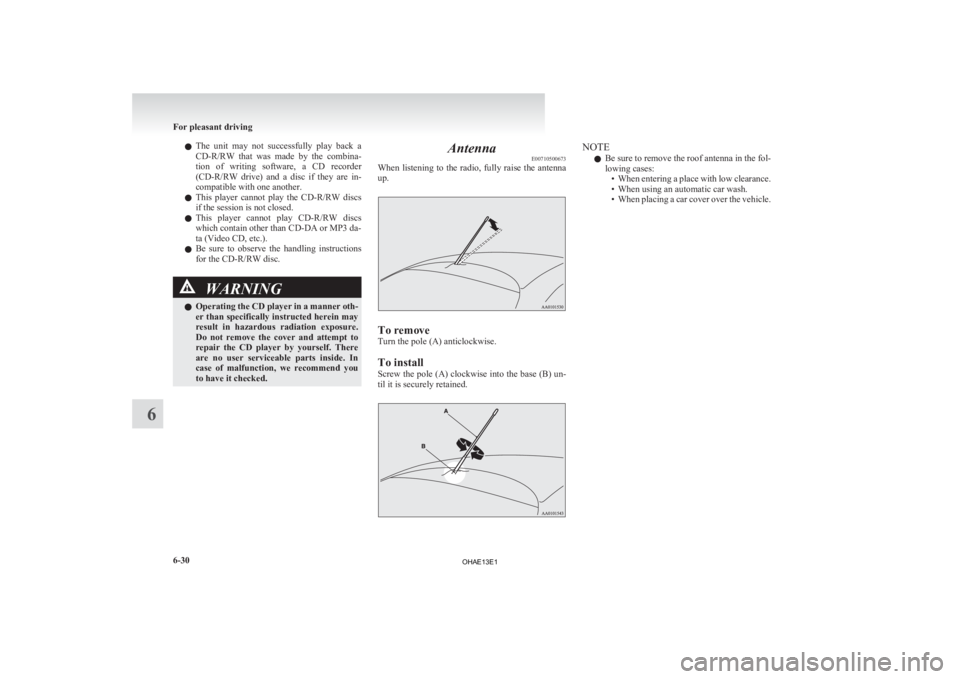
l
The unit may not successfully play back a
CD-R/RW that was made by the combina-
tion of writing software, a CD recorder
(CD-R/RW drive) and a disc if they are in-
compatible with one another.
l This player cannot play the CD-R/RW discs
if the session is not closed.
l This player cannot play CD-R/RW discs
which contain other than CD-DA or MP3 da-
ta (Video CD, etc.).
l Be sure to observe the handling instructions
for the CD-R/RW disc. WARNING
l Operating
the CD player in a manner oth-
er than specifically instructed herein may
result in hazardous radiation exposure.
Do not remove the cover and attempt to
repair the CD player by yourself. There
are no user serviceable parts inside. In
case of malfunction, we recommend you
to have it checked. Antenna
E00710500673
When
listening to the radio, fully raise the antenna
up. To remove
Turn the pole (A) anticlockwise.
To install
Screw
the pole (A) clockwise into the base (B) un-
til it is securely retained. NOTE
l Be
sure to remove the roof antenna in the fol-
lowing cases: • When entering a place with low clearance.
• When using an automatic car wash.
• When placing a car cover over the vehicle. For pleasant driving
6-30
6
OHAE13E1
Page 173 of 258

Digital clock*
E00711800527
To display the clock
Press
the button to switch the clock mode. To
exit the clock mode, press the button.
CD player mode
Clock modeA-
(Clock) button
NOTE l While
the clock mode is selected, the display
will switch to the applicable operation dis-
play whenever the CD player or radio is oper-
ated. Then, if no entries are made for 7 sec-
onds, the display will automatically return to
the clock mode.
l While the clock mode is selected, the display
will not switch to the applicable operation dis-
play when the CD is fast-forwarded or fast-
reversed. l
During
automatic tuning in the radio mode,
the automatic tuning will stop and the clock
mode will be displayed when the button
is
pressed. In addition, the radio will return
to the previous station before automatic tun-
ing began.
To adjust the clock
Automatic mode and manual mode is available for
digital clock adjustment.
Select the automatic mode or the manual mode by
performing the following operations: 1. Press the POWER button (A) to turn ON theaudio system.
2. Enter the function setup mode by pressing
the button for 2 seconds or longer.
A- POWER (On-Off) button
B- (Clock) button
3.
Select the desired setting for each mode to be turned ON and OFF. CT ON-
Automatic mode
CT OFF- Manual mode
NOTE l After
selecting a mode, you can leave the func-
tion setup mode by taking either of the fol-
lowing steps: •Press the button for at least 2 seconds.
•
Make no entry for 7 seconds. For pleasant driving
6-31 6
OHAE13E1
Page 174 of 258

Automatic mode
The
automatic adjustment mode can set the local
time automatically by using the signal from local
RDS stations. In this mode, the CT indicator (A) is
shown in the display. Refer to “Radio data system
(RDS)” on page 6-13. Manual mode
The
manual mode is also available in case the auto-
matic mode shows the incorrect time when the ad-
jacent local RDS stations are located in a different
time zone. Refer to “Radio data system (RDS)” on
page 6-13. A-
(Clock) button
B- SEEK (clock adjustment up) button
C- SEEK (clock adjustment down) button
1. Press
and hold the button and the clock
display flashes.
2. Press
the SEEK button to adjust the “hours”
digit.
If you keep pressing the button, fast-forward
begins.
3. When the “hours” digit is adjusted, press the clock button to flash the “minutes” digit.
Press the SEEK button to adjust the “mi-
nutes” digit.
If you keep pressing the button, fast-forward
begins.
4. When the time is set, press the clock button to stop the clock display from flashing. NOTE
l Reset
the time after the auxiliary battery ter-
minals are disconnected and reconnected.
l Seconds do not appear in the clock display,
but after adjusting the “minutes” setting, the
clock begins to operate from 0 seconds. For pleasant driving
6-32
6
OHAE13E1
Page 219 of 258

Bonnet room
In
the bonnet room, the fuse block is located as
shown in the illustration. Press the tab (A) and re-
move the cover. Fuse load capacity
E08404100013
The fuse capacity and the names of electrical sys-
tems
protected by the fuses are indicated on the
fuse block cover. Passenger compartment fuse location table
E08404200014 No. Sym-
bol Electrical system Capaci-
ties
1 Tail lamp (left)
7.5 A
2 Cigarette lighter/Ac-
cessory socket
15 A
3 — ——
4 Starter
7.5 A
5 Audio system amp
20 A
6 — ——
7 Tail lamp (right)
7.5 A
8 Outside rear-view mir-
rors
7.5 A
9 Control unit (Electric
motor unit)
7.5 A
* : Fusible link No. Sym-
bol Electrical system Capaci-
ties
10 Control unit
7.5 A
11 Rear fog lamp
10 A
12 Central door lock
15 A
13 Room lamp
10 A
14 Rear window wiper
15 A
15 Gauge
7.5 A
16 Relay
7.5 A
17 Heated seat
20 A
18 Option
10 A
19 Heated door mirror
7.5 A
20 Windscreen wiper
20 A
21 Reversing lamps
7.5 A
22 Demister
30 A
23 Heater
30 A
24 Auxiliary battery
30 A*
25 Radio
10 A
26 Electronic controlled
unit
15 A
* : Fusible link l
Some
fuses may not be installed on your ve-
hicle, depending on the vehicle model or spec-
ifications. Vehicle care and Maintenance
8-21 8
OHAE13E1