2013 MINI Paceman steering wheel adjustment
[x] Cancel search: steering wheel adjustmentPage 39 of 275

CONTROLSAdjustments
38
Adjustments
Vehicle equipment
In this chapter, all production, country, and
optional equipment that is offered in the model
range is described. Equipment is also described
that is not available because of, for example,
selected options or coun try version. This also
applies to safety relate d functions and systems.
Sitting safely
The ideal sitting position can make a vital contri-
bution to relaxed, fatigu e-free driving. In con-
junction with the safety belts, the head restraints
and the airbags, the seated position has a major
influence on your safety in the event of an acci-
dent. To ensure that th e safety systems operate
with optimal efficiency, we strongly urge you to
observe the instructions contained in the follow-
ing section.
For additional informatio n on transporting chil-
dren safely, refer to page 46.
Airbags
Always maintain an adequate distance
between yourself and the airbags. Always
grip the steering wheel on the rim, with your
hands in the 3 o'clock and 9 o'clock positions, to
minimize the risk of inju ry to the hands or arms
in the event of the airbag being deployed.
No one and nothing should come between the
airbags and the seat occupant.
Do not use the cover of the front airbag on the
front passenger side as a storage area. Ensure
that the front passenger is correctly seated, e.g.
that no feet or legs are propped against the
dashboard. Otherwise, leg injury could result if
the front airbag suddenly deployed.
Make sure that passeng ers keep their heads
away from the side ai rbag and do not lean
against the cover of the head airbag; otherwise
injuries can occur when the airbags are
deployed. < Even if you follow all the instructions, injuries
resulting from contact with airbags cannot be
fully excluded, depending on the circumstances.
The ignition and inflation noise may provoke a
mild hearing loss in extremely sensitive individ-
uals. This effect is usually only temporary.
For airbag locations and
additional information
on airbags, refer to page 81.
Head restraint
A correctly adjusted head restraint reduces the
risk of neck injury in the event of an accident.
Adjust the head restraint in such a way
that its center is at approx. ear level. Oth-
erwise, there is an increased risk of injury in the
event of an accident. <
Head restraints, refer to page 41.
Safety belt
Before every drive, make sure that all occupants
wear their safety belts. Airbags complement the
safety belt as an additional safety device, but
they do not represent a substitute.
Number of safety belts
Never allow more than one person to
wear a single safety belt. Never allow
infants or small children to ride in a passenger's
lap.
Make sure that the belt in the lap area sits low
across the hips and does not press against the
abdomen. The safety belt must not rest against
the throat, run across sh arp edges, pass over
hard or fragile objects or be pinched. Fasten the
safety belt so that it is pulled taut across the lap
and shoulder, fitting the body snugly without
any twists. Otherwise, the belt could slide over
the hips in the event of a frontal collision and
injure the abdomen. Avoid wearing bulky cloth-
ing and regularly pull the belt in the upper-body
area taut; otherwise, its restraining effect could
be impaired. <
00320051004F004C00510048000300280047004C0057004C005200510003
Page 46 of 275

AdjustmentsCONTROLS
45
Manual adjustment
If there is, for example, an electrical failure, press
on the edges of the mirror glass.
Automatic heating
At external temperatures below a certain limit,
both exterior mirrors are automatically heated
while the engine is running or the ignition
switched on.
Interior rearview mirror
To reduce glare from vehicles behind you when
you are driving at night:
Turn the knob.
Interior and exterior mirrors,
automatic dimming feature
It is controlled by two photosensors:
> Inside the interior rearview mirror, arrow.
> On the back of the mirror. For proper function:
>
Keep the photosensors clean.
> Do not cover the area between the interior
rearview mirror and the windshield.
> Do not place stickers or decals on the wind-
shield in front of the mirror.
Steering wheel
Adjustments
Do not adjust the steering wheel position
while the car is in motion; otherwise, there
is a risk of accident du e to an unexpected move-
ment. <
1. Fold the lever down.
2. Move the steering wheel to the preferred
distance and angle to su it your seated posi-
tion.
3. Swing the lever back up.
Do not use force to swing the lever
back up; otherwise, the mechanism
will be damaged. <
00320051004F004C00510048000300280047004C0057004C005200510003
Page 142 of 275
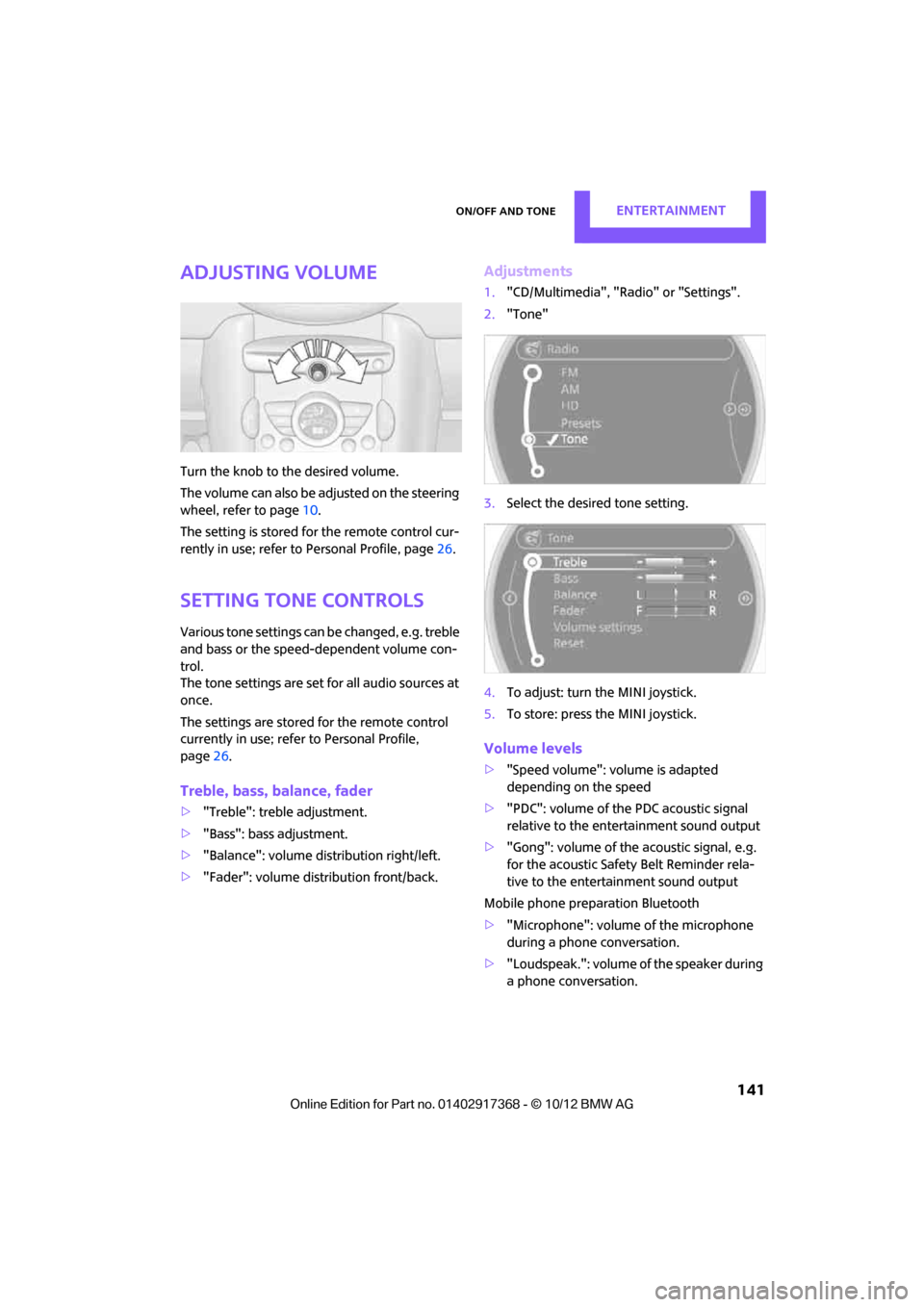
On/off and toneEntertainment
141
Adjusting volume
Turn the knob to the desired volume.
The volume can also be adjusted on the steering
wheel, refer to page10.
The setting is stored for the remote control cur-
rently in use; refer to Personal Profile, page 26.
Setting tone controls
Various tone settings can be changed, e.g. treble
and bass or the speed-dependent volume con-
trol.
The tone settings are set for all audio sources at
once.
The settings are stored for the remote control
currently in use; refer to Personal Profile,
page 26.
Treble, bass, balance, fader
> "Treble": treble adjustment.
> "Bass": bass adjustment.
> "Balance": volume distribution right/left.
> "Fader": volume distribution front/back.
Adjustments
1."CD/Multimedia", "Rad io" or "Settings".
2. "Tone"
3. Select the desired tone setting.
4. To adjust: turn the MINI joystick.
5. To store: press the MINI joystick.
Volume levels
>"Speed volume": vo lume is adapted
depending on the speed
> "PDC": volume of the PDC acoustic signal
relative to the entertainment sound output
> "Gong": volume of the acoustic signal, e.g.
for the acoustic Safety Belt Reminder rela-
tive to the entertainment sound output
Mobile phone preparation Bluetooth
> "Microphone": volume of the microphone
during a phone conversation.
> "Loudspeak.": volume of the speaker during
a phone conversation.
00320051004F004C00510048000300280047004C0057004C005200510003
Page 197 of 275
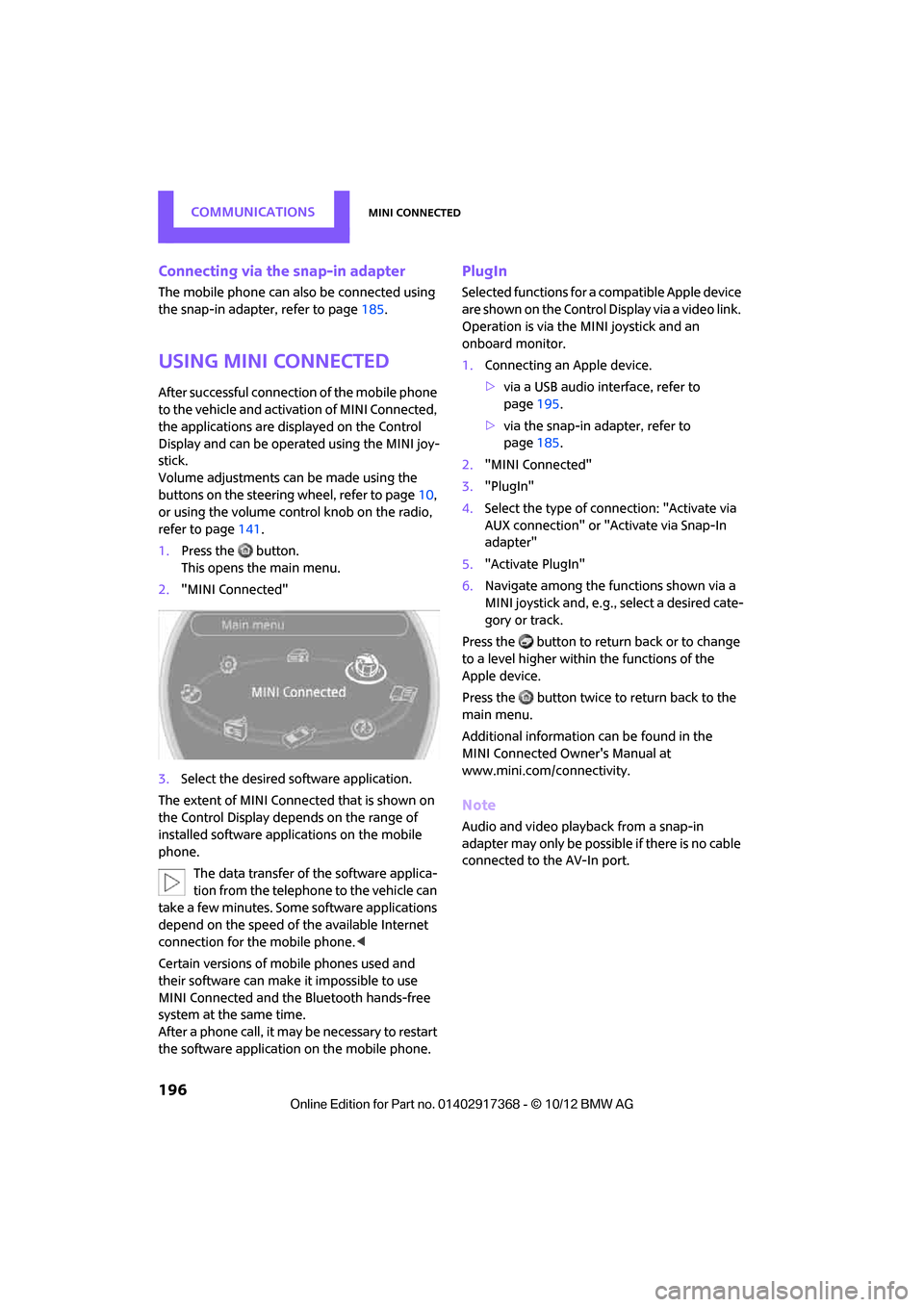
COMMUNICATIONSMINI Connected
196
Connecting via the snap-in adapter
The mobile phone can also be connected using
the snap-in adapter, refer to page185.
Using MINI Connected
After successful connection of the mobile phone
to the vehicle and activation of MINI Connected,
the applications are di splayed on the Control
Display and can be operated using the MINI joy-
stick.
Volume adjustments can be made using the
buttons on the steering wheel, refer to page 10,
or using the volume control knob on the radio,
refer to page 141.
1. Press the button.
This opens the main menu.
2. "MINI Connected"
3. Select the desired so ftware application.
The extent of MINI Connected that is shown on
the Control Display depends on the range of
installed software applic ations on the mobile
phone.
The data transfer of the software applica-
tion from the telephone to the vehicle can
take a few minutes. Some software applications
depend on the speed of the available Internet
connection for the mobile phone. <
Certain versions of mobile phones used and
their software can make it impossible to use
MINI Connected and the Bluetooth hands-free
system at the same time.
After a phone call, it may be necessary to restart
the software application on the mobile phone.
PlugIn
Selected functions for a compatible Apple device
are shown on the Control Display via a video link.
Operation is via the MINI joystick and an
onboard monitor.
1. Connecting an Apple device.
>via a USB audio interface, refer to
page 195.
> via the snap-in adapter, refer to
page 185.
2. "MINI Connected"
3. "PlugIn"
4. Select the type of connection: "Activate via
AUX connection" or "Activate via Snap-In
adapter"
5. "Activate PlugIn"
6. Navigate among the functions shown via a
MINI joystick and, e.g., select a desired cate-
gory or track.
Press the button to return back or to change
to a level higher within the functions of the
Apple device.
Press the button twice to return back to the
main menu.
Additional information can be found in the
MINI Connected Owner's Manual at
www.mini.com/c onnectivity.
Note
Audio and video playba ck from a snap-in
adapter may only be possible if there is no cable
connected to the AV-In port.
00320051004F004C00510048000300280047004C0057004C005200510003
Page 266 of 275

Everything from A to ZREFERENCE
265
Gasoline display, refer to Fuel gauge 60
Gear indicator
– automatic transmission with
Steptronic 53
Gear shifting
– automatic transmission 53
– manual transmission 52
Gearshift lever
– automatic transmission with
Steptronic 53
– manual transmission 52
General driving notes 104
Glass roof, electric 35
– convenience operation 28
– opening, closing 35
– remote control 28
– tilting 35
Glove compartment 97
GPS navigation, refer to Navigation system 118
Gross vehicle weight, refer to
Weights 249
H
Halogen lamps
– replacing bulb 225
Handbrake, refer to Parking brake 52
Hands-free device Bluetooth 164
Hands-free
system 14,171 ,183
Hazard warning flashers 14
HD Radio 144
Head airbags 81
Headlamp control, automatic 84
Headlamp flasher 55
– indicator lamp 11,13,88,91
Headlamp glass lens 225
Headlamps
– replacing bulb 225
Headlamps, care 221
Head Light, refer to Adaptive Light Control 85 Head restraints
41
– sitting safely 38
Heated
– mirrors 45
– rear window 89,91
– seats 42
Heating
– mirrors 45
– rear window 89,91
– seats 42
Heavy loads, refer to Stowing cargo 111
Height, refer to
Dimensions 246
Height adjustment
– seats 39
– steering wheel 45
High beams 86
– headlamp flasher 86
– indicator lamp 13,88,91
– replacing bulb 225
High water, refer to Driving
through water 105
Highway, refer to Route criteria 129
Hill Assist 74
Hills 106
Holders for cups 100
Homepage 4
Hoo d
215
Horn 10
Hot exhaust sy
stem 105
Hydroplaning 105
I
IBOC, refer to HD Radio 144
Ice warning, refer to External temperature warning 61
Ignition 50
– switched off 51
– switched on 50
Ignition key, refer to Integrated key/remote
control 26
Ignition key position 1, refer to Radio readiness 50Ignition key position 2, refer to
Ignition on 50
Ignition lock 50
Imprint 2
Incoming call 167,179
Indicator and warning lamps 13
– Tire Pressure Monitor TPM 78
Indicator lighting, refer to Instrument lighting 86
Individual air distribution 89
Individual settings, refer to Personal Profile 26
Inflation pressure monitoring, refer to Tire Pressure Monitor
TPM 77
Information
– on another location 124
– on current position 124
– on destination location 124
Initializing
– Flat Tire Monitor FTM 75
– glass roof, electric 36
– radio, refer to Station, storing 144
Initializing the
– compass, see Calibration 96
Instructions for navigation
system, refer to Voice
instructions 133
Instrument lighting 86
Instrument pane l, refer to
Cockpit 10
Instrument pane l, refer to
Displays 12
Integrated key 26
Integrated universal remote control 93
Interactive map 126
Interesting destination for navigation 124
Interior lamps 87
– remote control 28
Interior rearview mirror 45
– automatic dimming
feature 45
Interlock 53
00320051004F004C00510048000300280047004C0057004C005200510003
Page 268 of 275

Everything from A to ZREFERENCE
267
Microfilter/activated-charcoal filter
– MINI Maintenance System 218
Microphone for telephone 14
MINI Connected 195
MINI Internet page 4
MINI joystick, refer to Onboard computer 16
MINI Maintenance System 218
Mirror dimming feature 45
Mirrors 44
– exterior mirrors 44
– heating 45
– interior rearview mirror 45
Mobile phone
– adjusting volume 167,179
– connecting, refer to Mobile phone, pairing 164,175
– installation location, refer to Center armrest 97
– pairing 164,175
– what to do if…. 166,178
Mobile phone, installation location, refer to Center
armrest 97
Mobile phone preparation Bluetooth 174
Mobility Kit 230
Modifications, te chnical, refer
to For your own safety 4
Monitor, refer to MINI controls with navigation 16
Monitoring system for tire pressures, refer to Flat Tire
Monitor 75
Multifunctional steering wheel, refer to Buttons on
the steering wheel 11
Multifunction switch
– refer to Turn signals/ headlamp flasher 55
– refer to Wiper system 55N
Navigation
– storing current position 122
Navigation data 118
Navigation destination
– entering manually 120,126
– home address 123
Navigation instructions, refer to Switching voice
instructions on/off 133
Navigation system 118
– address book 122
– bypassing a route section 130
– continuing route
guidance 129
– destination entry 120
– dynamic route guidance 136
– entering a destination manually 120,126
– planning a trip 127
– route list 130
– selecting destination via map 125
– selecting route criteria 129
– special destinations 124
– starting route guidance 129
– terminating route guidance 129
– voice instructions 133
– volume adjustment 133
Neck support, refer to Head
restraints 41
Nets, refer to Storage compartments 98
New tires 212
North-facing map 131
Notes 192
Number of cylinders, refer to Engine data 244
Number of safety belts 38
Nylon rope, refer to Tow rope 239
O
OBD socket, refer to Socket for
On-Board Diagnosis 219
Octane ratings, refer to Fuel specifications 201
Odometer 61
Office 187
– current office 187
– what to do if…. 193
Oil, refer to Engine oil 215
Oil consumption 215
Oil level 215
Oil types 216
Old batteries, refer to Disposal 234
Onboard computer 16
– changing language 69
– menu guidance 17
– operating principles 16
– overview 16
– status information 19
Opening and closing
– Comfort Access 33
– from inside 30
– from outside 27
– using the door lock 29
– using the remote control 27
Opening and unlocking
– from inside 30
Options, selecting for navigation 129
Orientation menu, refer to
Main menu 17
Outlets
– refer to Ventilation 92
Output, refer to Engine data 244
Outside-air mode
– automatic climate control 90
Overheated engine, refer to Coolant temperature 217
00320051004F004C00510048000300280047004C0057004C005200510003
Page 271 of 275

REFERENCEEverything from A to Z
270
Shuffled, refer to Random
– CD player152
Side airbags 81
Side marker lamps, replacing
bulbs 227
Side turn signal
– replacing bulb 227
Side windows, refer to Windows 36
Signal horn, refer to Horn 10
Sitting safely 38
– airbags 38
– safety belts 38
– with head restraint 38
Size, refer to Dimensions 246
Sliding/tilt sunroof
– refer to Glass roof, electric 35
Slot for remote control 50
Smokers' package, refer to
Ashtray 100
Snap-in adapter
– inserting/removing 185
– use 174
Snap-in adapter, refer to Center armrest storage
compartment 97
Snow chains 213
Socket, refer to Connecting
electrical appliances 101
Socket for On-Board Diagnosis
OBD 219
Software update 161
Speaking, refer to Voice
instructions from navigation
system 133
Special destinations 124
Special oils, refer to Approved engine oils 216
Speed 244
– with winter tires 213
Speed limit 69
– setting 69
Speed limit warning, refer to Speed limit 69 Speedo, refer to
Speedometer 12
Speedometer 12
Speed volume 141
Split rear seat backrest, refer to Expanding the cargo
area 106
Sport button 74
Stability contro l, refer to
Driving stability control
systems 72
Start/Stop button 50
– starting the engine 51
– switching off the engine 51
Starting, refer to Starting the engine 51
Starting assistance, refer to Jump-starting 236
Starting route guidance 129
Sta rting th
e
engine 51
– Start/Stop button 50
Start-off assistance, refer to
– DSC 72
– Hill Assist 74
State/province, for
navigation 120
Station, selecting
– radio 143
Status information on the Control Display 19
Status of this Owner's Manual at time of printing 4
Steering wheel 45
– adjustment 45
– buttons on steering wheel 11
– lock 50
– shift paddles 54
Steptronic, refer to Automatic transmission with
Steptronic 52
Storage area
– cargo area 106
Storage compartments 98
Storage space
– storage compartments 98Storing a destination in the
address book 122
Storing the vehicle 223
Storing tires 213
Stowage, refer to Storage compartments 98
Summer tires, refer to Wheels
and tires 203
SW, waveband 143
Switches, refer to Cockpit 10
Switching off
– engine 51
Switching off the engine 51
– Start/Stop button 50
Switching on
– audio 140
– CD player 140
– radio 140
Switching radio on/off 140
Switching the cooling function on and off 91
Symbols 4
– status information 19
T
Tachometer60
Tailgate 31
– Comfort Access 34
– opening/closing 31
– opening from outside 31
– unlocking with remote control 28
Tail lamp, refer to Tail lamps 228
– replacing bulb 228
Tail lamps 228
Tank volume, refer to Capacities 251
Target cursor for navigation 125
Tasks 192
Technical data 244
Technical modifications 4
00320051004F004C00510048000300280047004C0057004C005200510003