2013 MINI Coupe key
[x] Cancel search: keyPage 44 of 292

Pay close attention to the traffic
When operating the convertible top while
driving, pay extra attention to the traffic to
avoid an accident. If possible, do not move the
convertible top while driving in reverse because
your view to the rear is severely limited during
the procedure. Do not operate the convertible
top while the vehicle is moving through curves,
on uneven road surfaces, or in wind. ◀
For better control▷The LED lights up while the convertible top
is activated until the top is fully opened or
closed.▷The LED flashes after the switch is released.
The opening or closing procedure is not yet
fully completed. The sequence can be con‐
tinued in the desired direction by pushing
or pulling the switch.▷The "convertible top not locked" indicator
lamp lights up and a message appears on
the Control Display.
Interruption
Danger
A convertible top that is not fully opened
or closed is a source of danger. ◀
The automatic sequence of movements is inter‐
rupted immediately if the switch for convertible
top operation is released. The sequence can be
continued in the desired direction by pushing
or pulling the switch.
When the opening or closing procedure is inter‐
rupted because the switch is released, the
convertible top remains in the position in which
it stopped for a few seconds before it slowly
moves to a stable position. The sequence can
be continued using the switch.
The opening or closing procedure is also inter‐
rupted when it is blocked mechanically. To be
able to reactivate the convertible top in this
case:1.Switch the ignition off and on again.2.Press the switch to continue the sequence
in the desired direction.
Opening and closing procedure
Do not interrupt the closing procedure
Do not interrupt and resume the closing
procedure several times in close succession as
this could damage the convertible top mecha‐
nism. ◀
If, after having been activated a number of
times in close succession, the convertible top
can only be moved in one direction, the
convertible top system is overheated. Let the
system cool for approx. 4 minutes.
If the battery was disconnected, for example to
change the battery or to put the vehicle into
storage, reinitialize, refer to page 41, the power
windows; otherwise, the windows will not be
lowered, and it will not be possible to open the
convertible top.
Convenient opening and closing Convenient operation is possible via the remote
control, refer to page 32, and the door lock, re‐
fer to page 34.
Manual closing in case of electrical
malfunction
Only close the convertible top manually if
there is an electrical malfunction
Only close the convertible top manually if this is
absolutely necessary; never open it manually.
Damage may occur if incorrectly operated. The
closing procedure must be fully completed;
otherwise, there is a risk of injury or damage. ◀
Before closing
1.Take the hex key and screwdriver out of the
onboard vehicle tool kit, refer to page 243.Seite 44ControlsOpening and closing44
Online Edition for Part no. 01 40 2 919 017 - II/13
Page 45 of 292

2.Pry out the trunk lamp in the left side trim
using the screwdriver, arrow.3.Using the screwdriver, unscrew the gold-
colored screw by approx. one and a half
turns.
Unlocking the convertible top
1.Release the screw, arrow, using the hex key
and take it out.2.Slide the cover in the direction of travel, ar‐
row 1, and twist it out sideways, arrow 2. If
necessary, push the plastic trim, arrow 3,
inward slightly.3.Pull the sensor out of the cover, arrow, and
set it down on the inside side trim.4.Release the second screw, arrow, using the
hex key to unlock the convertible top.5.Take out the screw.6.Lift the side frame slightly, arrow 1, and pull
the sensor and cable forward out of the
guide.7.Pivot the cable out sideways, arrow 2.
When setting it down, ensure that the cable
is not pinched.8.Unlock the second side frame.Seite 45Opening and closingControls45
Online Edition for Part no. 01 40 2 919 017 - II/13
Page 46 of 292

Closing the convertible top1.Hold on to the convertible top on the re‐
spective side frames with both hands.2.Lift it out on both sides and pivot it forward
onto the cowl.3.In the vehicle, pry out the cover in the mid‐
dle of the roof using the screwdriver.
Closing the sliding sunroof
1.Insert the hex key into the opening de‐
signed for this purpose in the middle of the
roof and press upward, arrow 1.2.Turn the hex key in the direction of arrow 2.3.Open the two locks and take off the locking
pieces.Ensure that the locking pieces do not fall
onto the vehicle, as this could cause dam‐
age.4.Insert the pins into the respective mount on
the cowl, arrow.
Locking the convertible top
Turn the hex key opposite to the direction of
arrow 2 until the convertible top is locked.
Please contact your service center to eliminate
the malfunction.
MINI Convertible: wind
deflector
The wind deflector keeps air movements in the
passenger compartment to a minimum when
the convertible top is open and provides an
even more comfortable ride, even at high
speeds.
Do not allow pointed object to come into con‐
tact with the wind deflector as these may dam‐
age the net. Do not place any objects on the in‐
stalled wind deflector. When stowing, make
sure that the wind deflector is not damaged by
objects.
Before installing
1.Take the wind deflector out of the pouch.Seite 46ControlsOpening and closing46
Online Edition for Part no. 01 40 2 919 017 - II/13
Page 51 of 292

2.Push the unlocked convertible top upward
at the handle and open it about a hand's
width.3.Press the switch back to open the
convertible top. The windows opens during
this procedure.
Closing
1.Press the switch forward.2.Pull the convertible top onto the windshield
frame.3.Turn the handle clockwise until it engages
audibly.
The convertible top is locked.
If the convertible top was open for a
lengthy period, it may be necessary to ap‐
ply greater force when locking the top.4.Fold the handle back in.5.Close the windows if necessary.Manual closing in case of electrical
malfunction
Only close the convertible top manually if
there is an electrical malfunction
Only close the convertible top manually if this is
absolutely necessary; never open it manually.
Damage may occur if incorrectly operated. The
closing procedure must be fully completed;
otherwise, there is a risk of injury or damage. ◀
Before closing
Lower the side windows slightly, switch off the
engine, and switch off the ignition.1.Take out the cover plate, refer to
page 116.2.Take out the cargo area insert, arrow.3.Using the hex key from the onboard vehicle
tool kit, unscrew the gold-colored screw,
see arrow, all the way to the stop, approx.
four to five turns.Seite 51Opening and closingControls51
Online Edition for Part no. 01 40 2 919 017 - II/13
Page 116 of 292

MINI Coupe, MINI Roadster: through-loading opening
Securing cargo
Always secure transported snowboards or
similar objects as they could otherwise endan‐
ger occupants during braking or swerving. ◀1.Fold the seat forward if necessary, refer to
page 54.2.Unlock the lock using the integrated key,
refer to page 30.3.Pull the handle and fold down the lid.
MINI Coupe, MINI Roadster: storage
compartment in cargo area
The front of the cargo area contains a storage
compartment under a cover panel.
The figure shows an example of the cargo area
of the MINI Coupe.
1.Open the through-loading opening from
the passenger compartment.2.Fold up the cover panel, arrow 1.MINI Convertible: cargo area
Do not place objects on the cargo cover
Do not place objects on the cargo cover;
otherwise, the cover or the convertible top
could be damaged. ◀
Loading aid When the convertible top is closed, unlocking
and folding up the convertible top may make it
easier to load the vehicle.1.Unlock the convertible top with the han‐
dles, see arrows 1.2.Raise the convertible top, see arrow 2.3.Fold back the handles and rest them on the
brackets 3.
Enlarging the cargo area
When the convertible top is closed, the cargo
area can be enlarged.
1.Fold the convertible top upward, refer to
Loading aid.2.Pull the trunk cover backwards out of the
lower holders and swing up, see arrows 1.Seite 116ControlsInterior equipment116
Online Edition for Part no. 01 40 2 919 017 - II/13
Page 117 of 292

3.Slide into the upper holders, arrows 2, and
set down horizontally.
Move the trunk cover back into the lower posi‐
tion so that the convertible top can be oper‐
ated.
Through-loading system
To enable the transport of larger objects, the
rear seat backrest can be folded down.
1.Using the integrated key, unlock the lock 1
of the rear seat backrest.2.Press button 2 and fold the rear seat back‐
rest forward while guiding the safety belt.3.Fold down the backrest.
Locking the backrest
Before taking along passengers in the
rear, fold back the backrests. When folding
back, ensure that the locks engage properly;
otherwise, cargo could be catapulted forward
into the passenger compartment during brak‐
ing maneuvers and swerving, endangering the
occupants.
The belt guide loop must be closed. ◀
Seite 117Interior equipmentControls117
Online Edition for Part no. 01 40 2 919 017 - II/13
Page 119 of 292
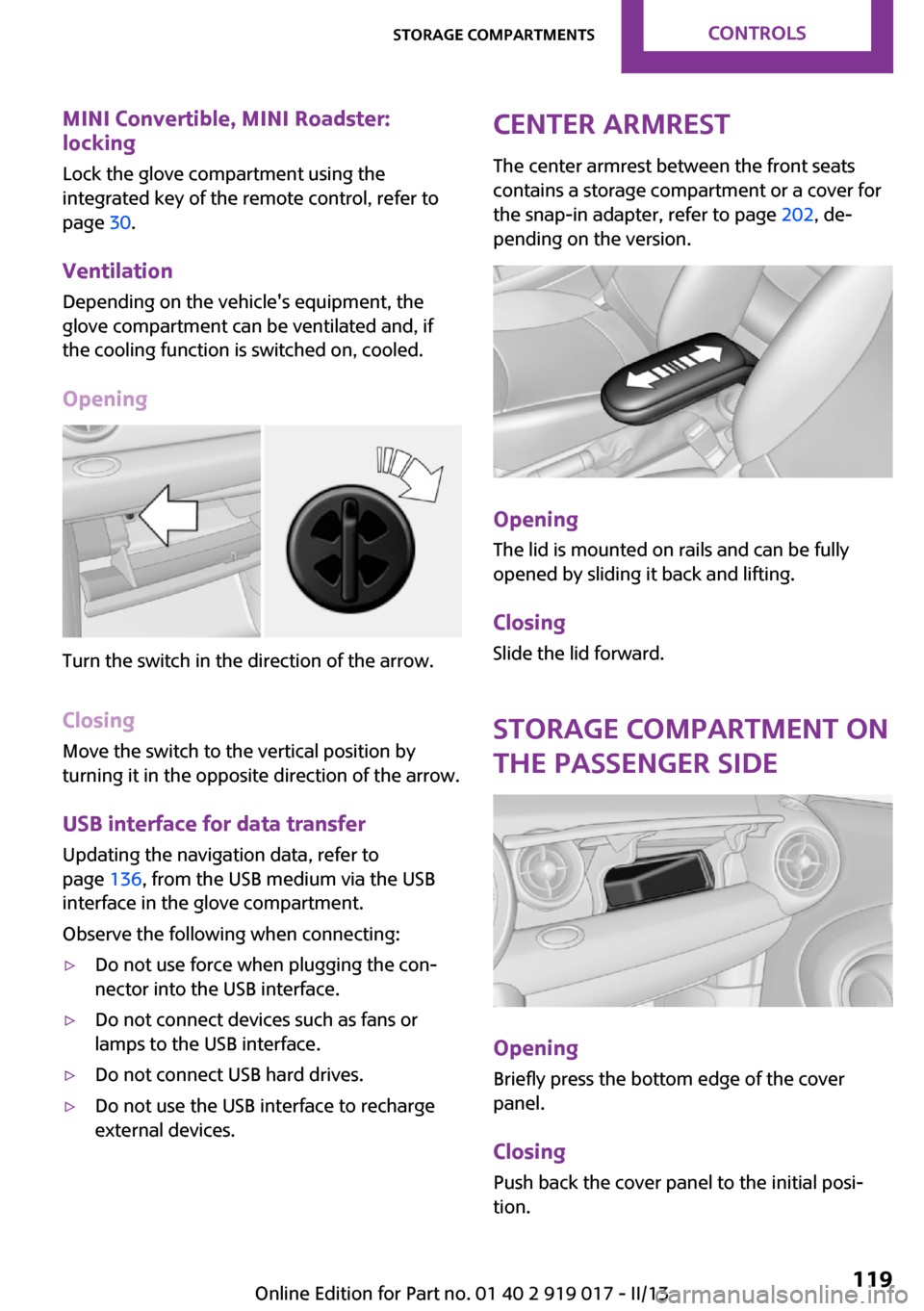
MINI Convertible, MINI Roadster:
locking
Lock the glove compartment using the
integrated key of the remote control, refer to
page 30.
Ventilation
Depending on the vehicle's equipment, the
glove compartment can be ventilated and, if
the cooling function is switched on, cooled.
Opening
Turn the switch in the direction of the arrow.
ClosingMove the switch to the vertical position by
turning it in the opposite direction of the arrow.
USB interface for data transfer
Updating the navigation data, refer to
page 136, from the USB medium via the USB
interface in the glove compartment.
Observe the following when connecting:
▷Do not use force when plugging the con‐
nector into the USB interface.▷Do not connect devices such as fans or
lamps to the USB interface.▷Do not connect USB hard drives.▷Do not use the USB interface to recharge
external devices.Center armrest
The center armrest between the front seats
contains a storage compartment or a cover for
the snap-in adapter, refer to page 202, de‐
pending on the version.
Opening
The lid is mounted on rails and can be fully
opened by sliding it back and lifting.
ClosingSlide the lid forward.
Storage compartment on
the passenger side
Opening
Briefly press the bottom edge of the cover
panel.
ClosingPush back the cover panel to the initial posi‐
tion.
Seite 119Storage compartmentsControls119
Online Edition for Part no. 01 40 2 919 017 - II/13
Page 142 of 292

Editing the destination
Destinations can be edited, for example to
change the house number of an existing entry.1."Navigation"2."Last destinations"3.Highlight the destination.4.Open "Options".5."Edit destination"
Deleting the last destinations
1."Navigation"2."Last destinations"3.Highlight the destination.4.Open "Options".5."Delete entry" or "Delete all last
destinations"
Special destinations
General information
Even with the latest navigation data, informa‐
tion on individual special destinations may
have changed; for example, gas stations might
not be in operation.
Opening the search for specialdestinations
Selection of special destinations, such as hotels
or tourist attractions.
1."Navigation"2."Points of Interest"3.Select the search function.
A-Z search
1."A-Z search"2."Town/City"3.Select or enter the town/city.4."Category"5.Select the category.6."Category details"
For some special destinations, it may be
possible to select multiple category details.
Move the MINI joystick to the left to leave
the category details.7."Keyword"8.Enter the keyword.
A list of the special destinations is dis‐
played.9.Select a special destination.
Details are displayed.
If multiple details are stored, you can leaf
through the pages.
If a phone number is available, a connec‐
tion can be established if necessary.10. Select the symbol.11."Start guidance" or "Add as another
destination"
Add a destination as a further destination,
refer to page 146.
Category search
1."Category search"2."Search destination"3.Select or enter the town/city.4."Category"5.Select the category.6."Category details"
For some special destinations, it may be
possible to select multiple category details.
Move the MINI joystick to the left to leave
the category details.7."Start search"
A list of the special destinations is dis‐
played.8.Select a special destination.
Details are displayed.
If multiple details are stored, you can leaf
through the pages.Seite 142NavigationDestination entry142
Online Edition for Part no. 01 40 2 919 017 - II/13