2013 MINI 3 door climate control
[x] Cancel search: climate controlPage 9 of 233

ContentsThe fastest way to find information on a partic‐
ular topic or item is by using the index, refer to
page 220.6Notes
At a glance
12Cockpit16Radio
Controls
20Opening and closing32Adjusting40Transporting children safely44Driving56Displays66Lamps71Safety86Driving stability control systems90Driving comfort104Climate control110Interior equipment112Digital compass118Storage compartments
Driving tips
124Things to remember when driving127Loading130Saving fuel
Entertainment
138Tone139Radio145Multimedia
Communication
152Bluetooth hands-free systemMobility162Refueling164Fuel166Wheels and tires178Engine compartment180Engine oil183Coolant184Maintenance186Replacing components198Breakdown assistance203Care
Reference
210Technical data212Appendix216License Texts and Certifications220Everything from A to Z
Online Edition for Part no. 01 40 2 925 116 - X/13
Page 18 of 233

All around the center console1Headliner 152Hazard warning system 198Intelligent Safety 793Radio 1394Glove compartment 1185Climate control 1046PDC Park Distance Control 98DSC Dynamic Stability Con‐
trol 86Start/stop the engine and switch
the ignition on/off 47Auto Start/Stop function 467Automatic transmission selector lever 52
Manual transmission selector lever 528Parking brake 489Driving Dynamics Control 88Seite 14At a glanceCockpit14
Online Edition for Part no. 01 40 2 925 116 - X/13
Page 26 of 233

▷Radio: stored stations, station listened to
last, special settings.▷Assignment of the programmable memory
buttons.▷Tone settings.▷Audio source listened to last.▷Unlocking the vehicle: driver door or entire
vehicle.▷Locking the vehicle: if no door is open or af‐
ter starting off.▷Welcome lamps: On/Off.▷Triple turn signal activation: On/Off.▷Daytime running lights: On/Off.▷Language on the Radio Display▷Air conditioner/Automatic climate control:
settings.▷Park Distance Control PDC: signal tone vol‐
ume.▷Driving Dynamics Control: configuration.
Opening and closing
Using the remote control
Note Take the remote control with you
People or animals left unattended in a
parked vehicle can lock the doors from the in‐
side. Always take the remote control with you
when leaving the vehicle so that the vehicle
can then be opened from the outside. ◀
Unlocking Press the button on the remote con‐
trol.
The vehicle is unlocked.
Welcome lamps, interior lamp and courtesy
lamps are switched on.
Depending on the equipment version and
country variant, you can set how the vehicle is
to be unlocked. Settings, refer to page 26.▷Welcome lamps, interior lamp and courtesy
lamps are switched on.▷The alarm system, refer to page 27, is dis‐
armed.
When the door is opened, the window is low‐
ered to make it easier to enter the vehicle.
Convenient opening
The remote control can be used to open the
windows and the glass sunroof after unlocking.
Press and hold the button on the re‐
mote control.
Releasing the button stops the motion.
Locking Press the button on the remote con‐
trol.
Locking from the outside
Do not lock the vehicle from the outside if
there are people in it, as the vehicle cannot be
unlocked from inside without special knowl‐
edge. ◀
The alarm system, refer to page 27, is armed.
Switching on interior lamps and
courtesy lamps
Press the button on the remote control
with the vehicle locked.
If the button is pressed within 10 seconds of
when the vehicle was locked Interior motion
sensor and tilt alarm sensor of the anti-theft
warning system, refer to page 28, are
switched off. After locking, wait 10 seconds be‐
fore interior lamps and courtesy lamps are
switched on.
Seite 22ControlsOpening and closing22
Online Edition for Part no. 01 40 2 925 116 - X/13
Page 51 of 233
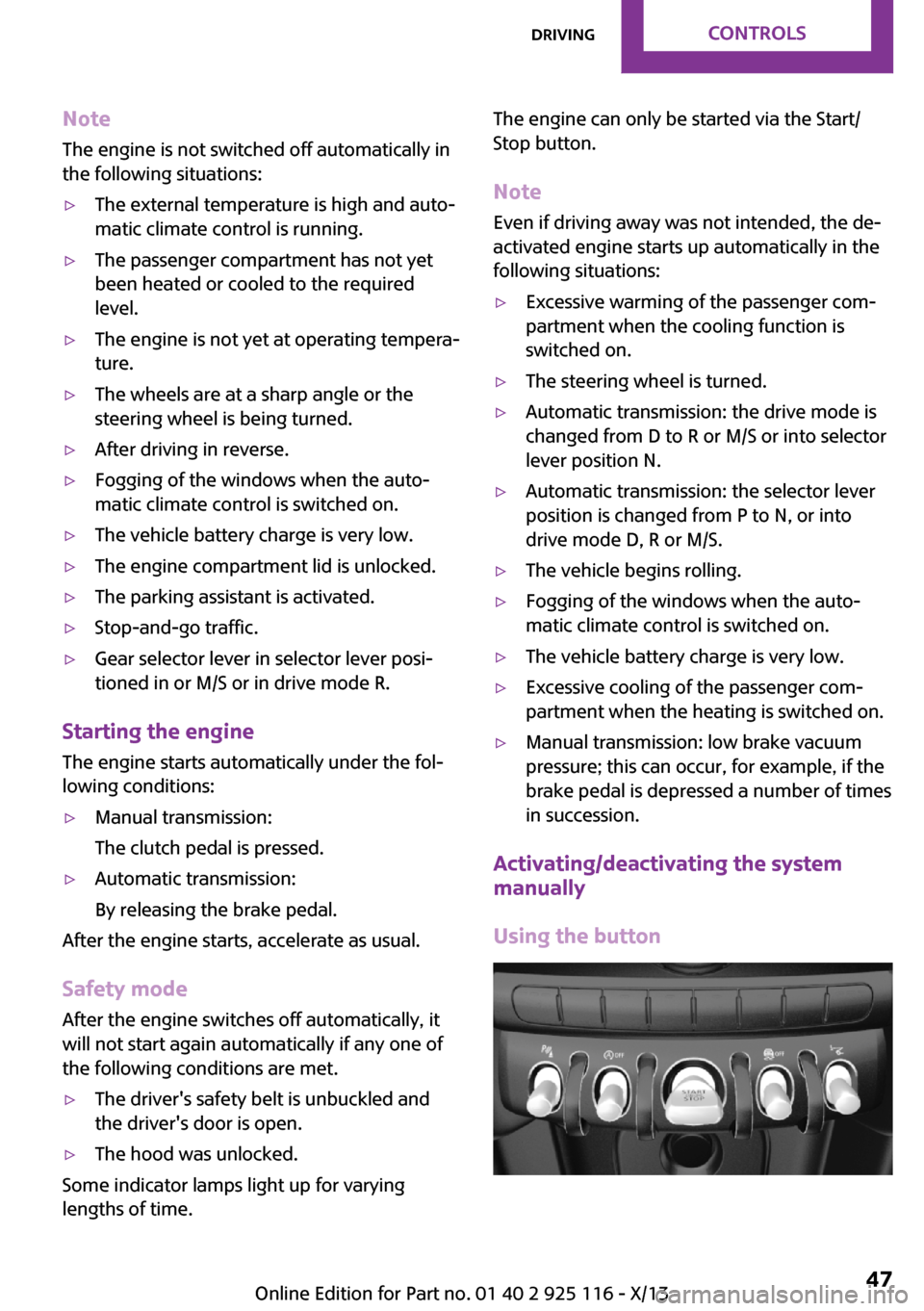
NoteThe engine is not switched off automatically in
the following situations:▷The external temperature is high and auto‐
matic climate control is running.▷The passenger compartment has not yet
been heated or cooled to the required
level.▷The engine is not yet at operating tempera‐
ture.▷The wheels are at a sharp angle or the
steering wheel is being turned.▷After driving in reverse.▷Fogging of the windows when the auto‐
matic climate control is switched on.▷The vehicle battery charge is very low.▷The engine compartment lid is unlocked.▷The parking assistant is activated.▷Stop-and-go traffic.▷Gear selector lever in selector lever posi‐
tioned in or M/S or in drive mode R.
Starting the engine
The engine starts automatically under the fol‐
lowing conditions:
▷Manual transmission:
The clutch pedal is pressed.▷Automatic transmission:
By releasing the brake pedal.
After the engine starts, accelerate as usual.
Safety mode
After the engine switches off automatically, it
will not start again automatically if any one of
the following conditions are met.
▷The driver's safety belt is unbuckled and
the driver's door is open.▷The hood was unlocked.
Some indicator lamps light up for varying
lengths of time.
The engine can only be started via the Start/
Stop button.
Note
Even if driving away was not intended, the de‐
activated engine starts up automatically in the
following situations:▷Excessive warming of the passenger com‐
partment when the cooling function is
switched on.▷The steering wheel is turned.▷Automatic transmission: the drive mode is
changed from D to R or M/S or into selector
lever position N.▷Automatic transmission: the selector lever
position is changed from P to N, or into
drive mode D, R or M/S.▷The vehicle begins rolling.▷Fogging of the windows when the auto‐
matic climate control is switched on.▷The vehicle battery charge is very low.▷Excessive cooling of the passenger com‐
partment when the heating is switched on.▷Manual transmission: low brake vacuum
pressure; this can occur, for example, if the
brake pedal is depressed a number of times
in succession.
Activating/deactivating the system
manually
Using the button
Seite 47DrivingControls47
Online Edition for Part no. 01 40 2 925 116 - X/13
Page 108 of 233

Climate controlVehicle equipment
All standard, country-specific and optional
equipment that is offered in the model series is
described in this chapter. Therefore, equipmentis also described that is not available in a vehi‐
cle, e. g., because of the selected optional
equipment or country variant. This also applies
for safety-related functions and systems.
Air conditioner
1Vent settings2Air flow3Temperature4Seat heating, right 345Cooling function6Recirculated-air mode7Rear window defroster8Windshield defroster9Seat heating, left 34Seite 104ControlsClimate control104
Online Edition for Part no. 01 40 2 925 116 - X/13
Page 109 of 233

Climate control functions in detail
Manual air distribution Turn the wheel to select the de‐
sired program or the desired in‐
termediate setting.▷ Windows.▷ Upper body region.▷ Footwell.▷ Windows, upper body region, and foot‐
well.
Defrosting windows and removing
condensation
Direct the air distribution toward windows, in‐
crease the air flow and temperature, and, if
necessary, use the cooling function.
Air flow, manual Turn the wheel to set the desired
air volume.
The higher the rate, the more ef‐
fective the heating or cooling will
be.
The air flow of the air conditioner may be re‐
duced automatically to save battery power.
Temperature Turn the wheel to set the desired
temperature.
Cooling function The passenger compartment can only be
cooled with the engine running.
Press the button.
The air is cooled and dehumidified and, de‐
pending on the temperature setting, warmed
again.
Depending on the weather, the windshield may
fog up briefly when the engine is started.
When using the air conditioner, condensation
water, refer to page 126, develops that exits
underneath the vehicle.
Recirculated-air mode
You can respond to unpleasant odors or pollu‐
tants in the immediate environment by tempo‐
rarily suspending the supply of outside air. The
system then recirculates the air currently within
the vehicle.
Press the button repeatedly to select
an operating mode:▷LED off: outside air flows in continuously.▷LED on, recirculated-air mode: the supply
of outside air into the vehicle is perma‐
nently blocked.
Recirculated air mode switches off automati‐
cally at low external temperatures after a cer‐
tain amount of time in order to window fog‐
ging.
If the windows fog over, switch off recirculated-
air mode and increase the air flow, if necessary.
Continuous recirculated-air mode
The recirculated-air mode should not be
used for an extended period of time, as the air
quality inside the vehicle deteriorates stead‐
ily. ◀
Rear window defroster Press the button.
The rear window defroster switches off
automatically after a certain period of time.
When Green mode, refer to page 131, is acti‐
vated, the heater output is reduced.
Seite 105Climate controlControls105
Online Edition for Part no. 01 40 2 925 116 - X/13
Page 110 of 233

Windshield defrosterPress the button.
The front window defroster switches
off automatically after a certain period of time.
Switching the system on/off
Switching off Turn wheel for air quantity to the
left until the control switches off.Switching on
Set any air volume.
Microfilter
In external and recirculated air mode the mi‐
crofilter filters dust and pollen out of the air.
This filter should be replaced during scheduled
maintenance, refer to page 184, of your vehi‐
cle.
Automatic climate control
1Temperature, left2Display3Air flow, AUTO intensity4AUTO program5Air distribution, manual6Display7Temperature, right8Seat heating, right 349Maximum cooling10Cooling function11Automatic recirculated-air control/recircu‐
lated-air mode12Rear window defrosterSeite 106ControlsClimate control106
Online Edition for Part no. 01 40 2 925 116 - X/13
Page 111 of 233

13Windshield defroster14Defrosting windows and removing conden‐
sation15Seat heating, left 34Climate control functions in detail
Temperature Turn the wheel to set the desired
temperature.
The automatic climate control reaches this
temperature as quickly as possible, if necessary
by increasing the cooling or heating output,
and then keeps it constant.
Avoid rapidly switching between different tem‐
perature settings. The automatic climate con‐
trol will not have sufficient time to adjust the
set temperature.
Air flow, manual
To be able to manually adjust the air flow,
switch off the AUTO program first.
Turn the wheel to set the desired
air volume.
The selected air quantity is displayed on the au‐
tomatic climate control.
The air flow of the automatic climate control
may be reduced automatically to save battery
power.
AUTO program Press the button.
Air flow, air distribution, and tempera‐
ture are controlled automatically.
Depending on the selected temperature, AUTO
intensity, and outside influences, the air is di‐rected to the windshield, side windows, upper
body, and into the footwell.
The cooling function, refer to page 108, and
the automatic recirculation control, refer to
page 108, are automatically also switched on
in the AUTO program.
To switch off the program: press the button
again or manually adjust the air distribution.
Intensity of the AUTO program
With the AUTO program switched on, auto‐
matic control of the air flow and air distribution can be adjusted.
Turn the wheel to set the desired
intensity.
The selected intensity is displayed on the auto‐
matic climate control.
Manual air distribution Press the button repeatedly to select a
program:▷Upper body region.▷Upper body region and footwell.▷Footwell.▷Windows and footwell.▷Windows, upper body region, and footwell.▷Windows and upper body region.▷Windows.
Maximum cooling
Press the button.
Seite 107Climate controlControls107
Online Edition for Part no. 01 40 2 925 116 - X/13