2013 MINI 3 door AUX
[x] Cancel search: AUXPage 21 of 233

▷Telephone▷Vehicle settings.▷Check Control messages.
Menu navigationAll functions of the radio can be called up via
the main menu. Some menus can also be called
up directly via the buttons on the radio.
Selecting menu items
Menu items can be selected if they are lightly
highlighted.
1. Press the button.2.Turn the right-hand knob until the desired
menu item is highlighted, e.g.,"Radio".3.Press the right-hand knob again to confirm
the highlighted menu item.
Representation in the Owner's Manual
In the Owner's Manual, menu items that can be
selected are set in quotation marks, e.g.,
"Radio".
Symbols in the status field
Audio source
SymbolMeaningFM, AMRadio waveband HD radioSATSatellite radio Satellite radio not available Aux In Playback via USB audio interface. Microphone muted Tone output mutedTelephoneSymbolMeaning Missed call Wireless network reception strength
Symbol flashes: network search
Traffic bulletins
SymbolMeaningTPTraffic bulletins switched on Traffic bulletins switched on, no traffic
bulletin stations available. Traffic Jump
Changing settings
To set number values or values on a scale:
1.Select the desired menu item.2.Turn the right-hand knob to set the value.3.Press the right-hand knob to store the
value.
Example: setting the clock
1. Press the button.2. "Settings"3."Time/Date"4."Time:"5.Turn the right-hand knob until the desired
hour is set.6.Press the right-hand knob to store the set‐
ting.7.Turn the right-hand knob to set the mi‐
nutes and press the right-hand knob to
save the setting.Seite 17RadioAt a glance17
Online Edition for Part no. 01 40 2 925 116 - X/13
Page 149 of 233

MultimediaExternal devices
At a glance1Change waveband2Opening the main menu3Menu level back4Selecting menu items▷Turn: highlight the menu item in the
display or adjust the value.▷Press: select the highlighted menu item
or store the setting.5Open the options for the respective menu6Programmable memory buttons7"Media": open the menu8"Radio": open the menu9Changing the station
The concept
Various external devices can be connected to
the vehicle. The sound is output through the
vehicle loudspeakers. The system can be oper‐
ated via the radio, depending on how the ex‐
ternal device is connected to the vehicle.
SymbolMeaning AUX-IN port. USB audio interface.AUX-IN port
At a glance
For connecting audio devices, e.g., MP3 play‐
ers. The sound is output on the vehicle loud‐
speakers.
Recommendation: use medium tone and vol‐
ume settings on the audio device. The tone de‐
pends on the quality of the audio files.
Connecting
The AUX-In port is located at the front of the
center console.
Connect the headphones or the line-out con‐
nector of the device to the AUX-in port.
Playback
1.Connect the audio device, switch it on and
select a track on the audio device.2. Press the button3. "Multimedia"4."AUX"
Volume
The volume of the sound output is dependent
on the audio device. If this volume differs
markedly from the volume of the other audio
sources, it is advisable to adjust the volumes.
Seite 145MultimediaEntertainment145
Online Edition for Part no. 01 40 2 925 116 - X/13
Page 150 of 233

Adjusting the volume1. Press the button2. "Multimedia"3."AUX"4."Volume"5.Set the desired volume.
USB audio interface
At a glance
It is possible to connect external devices. Oper‐
ation takes place via the radio. The sound is
output on the vehicle loudspeakers.
Connectors for external devices
Connection via USB audio interface: Apple iPod/
iPhone, USB devices, e.g., MP3 players, USB
flash drives, or mobile phones that are sup‐
ported by the USB audio interface.
Due to the large number of audio devices avail‐
able on the market, it cannot be guaranteed
that every device/mobile phone is operable on
the vehicle.
Depending on the configuration of the audio
files, e.g., bit rates greater than 256 kbit/s or
the number of different compression technolo‐
gies, the files may not play back correctly in
each case.
Ask your service center about suitable devices/
mobile phones.
Audio files
Standard audio files and playlists can be played
back.
File systems
Popular file systems for USB devices are sup‐
ported. FAT32 and exFAT are the recom‐
mended formats.
USB device connection
The USB audio interface is located in the front
of the center console.
Use a flexible adapter cable for connecting to
help protect the USB audio port and the USB
device from mechanical damage. The adapter
cable supplied with the USB device would be
ideal.
After the first connection
Information about the tracks and directories
stored on the USB device is transferred into the
vehicle. This may take some time, depending
on the USB device, the number of tracks and
the folder structure.
Number of tracks
A maximum of 10,000 tracks and directories
can be stored in the vehicle.
Copy protection
Music tracks with integrated Digital Rights Man‐
agement, DRM, cannot be played.
Playback
1. Press the button2. "Multimedia"3."USB device"
Playback is started.
Changing the track Press the button.
Seite 146EntertainmentMultimedia146
Online Edition for Part no. 01 40 2 925 116 - X/13
Page 220 of 233
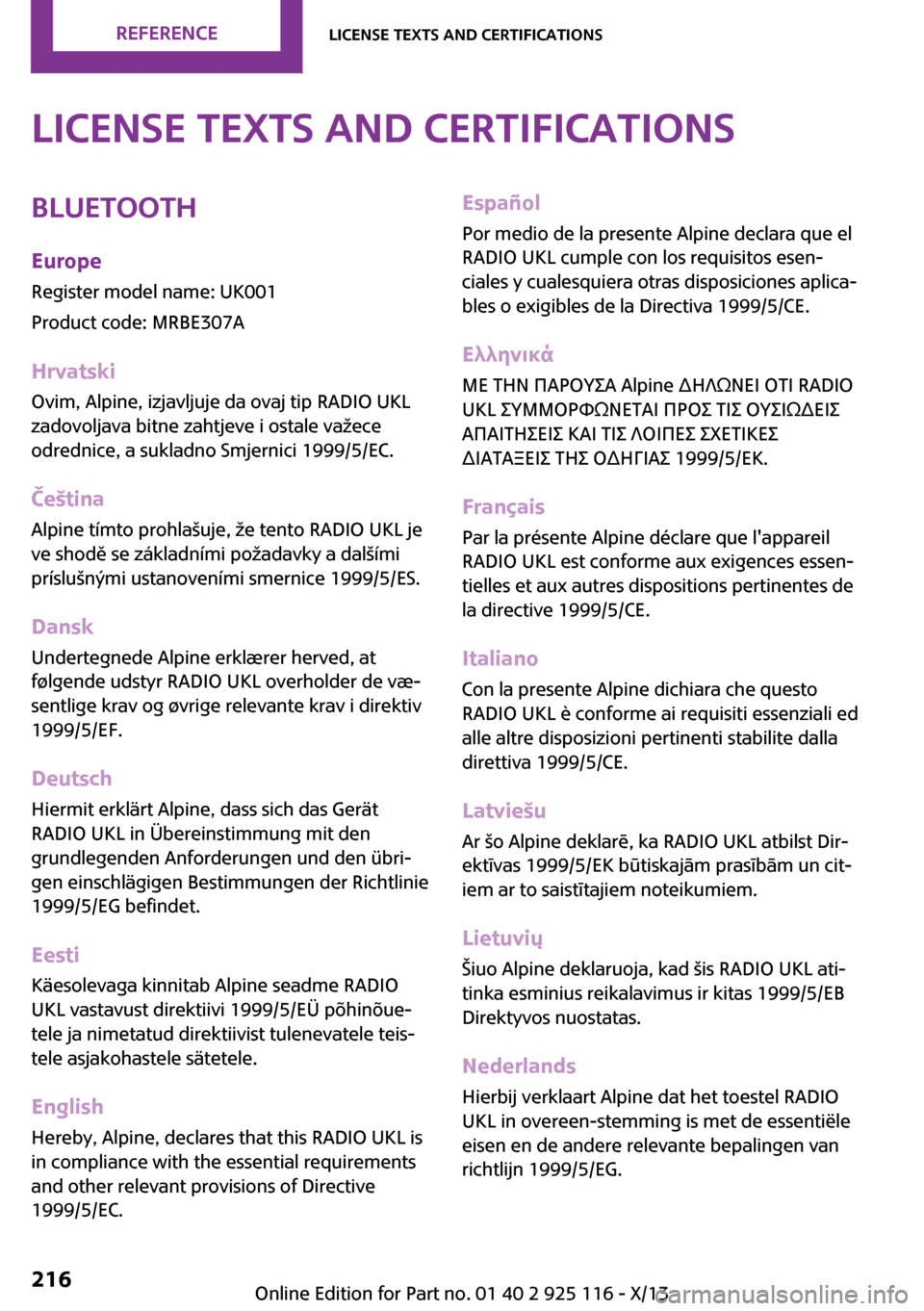
License Texts and CertificationsBluetoothEuropeRegister model name: UK001
Product code: MRBE307A
Hrvatski
Ovim, Alpine, izjavljuje da ovaj tip RADIO UKL
zadovoljava bitne zahtjeve i ostale važece
odrednice, a sukladno Smjernici 1999/5/EC.
Čeština
Alpine tímto prohlašuje, že tento RADIO UKL je
ve shodě se základními požadavky a dalšími
príslušnými ustanoveními smernice 1999/5/ES.
Dansk
Undertegnede Alpine erklærer herved, at
følgende udstyr RADIO UKL overholder de væ‐
sentlige krav og øvrige relevante krav i direktiv
1999/5/EF.
Deutsch
Hiermit erklärt Alpine, dass sich das Gerät
RADIO UKL in Übereinstimmung mit den
grundlegenden Anforderungen und den übri‐
gen einschlägigen Bestimmungen der Richtlinie
1999/5/EG befindet.
Eesti
Käesolevaga kinnitab Alpine seadme RADIO
UKL vastavust direktiivi 1999/5/EÜ põhinõue‐
tele ja nimetatud direktiivist tulenevatele teis‐
tele asjakohastele sätetele.
EnglishHereby, Alpine, declares that this RADIO UKL is
in compliance with the essential requirements
and other relevant provisions of Directive
1999/5/EC.Español
Por medio de la presente Alpine declara que elRADIO UKL cumple con los requisitos esen‐
ciales y cualesquiera otras disposiciones aplica‐
bles o exigibles de la Directiva 1999/5/CE.
Ελληνικά
ΜΕ ΤΗΝ ΠΑΡΟΥΣΑ Alpine ∆ΗΛΩΝΕΙ ΟΤΙ RADIO UKL ΣΥΜΜΟΡΦΩΝΕΤΑΙ ΠΡΟΣ ΤΙΣ ΟΥΣΙΩ∆ΕΙΣ
ΑΠΑΙΤΗΣΕΙΣ ΚΑΙ ΤΙΣ ΛΟΙΠΕΣ ΣΧΕΤΙΚΕΣ
∆ΙΑΤΑΞΕΙΣ ΤΗΣ Ο∆ΗΓΙΑΣ 1999/5/ΕΚ.
Français Par la présente Alpine déclare que l'appareil
RADIO UKL est conforme aux exigences essen‐
tielles et aux autres dispositions pertinentes de
la directive 1999/5/CE.
Italiano Con la presente Alpine dichiara che questo
RADIO UKL è conforme ai requisiti essenziali ed
alle altre disposizioni pertinenti stabilite dalla
direttiva 1999/5/CE.
LatviešuAr šo Alpine deklarē, ka RADIO UKL atbilst Dir‐
ektīvas 1999/5/EK būtiskajām prasībām un cit‐
iem ar to saistītajiem noteikumiem.
Lietuvių
Šiuo Alpine deklaruoja, kad šis RADIO UKL ati‐
tinka esminius reikalavimus ir kitas 1999/5/EB
Direktyvos nuostatas.
Nederlands
Hierbij verklaart Alpine dat het toestel RADIO
UKL in overeen-stemming is met de essentiële
eisen en de andere relevante bepalingen van
richtlijn 1999/5/EG.Seite 216ReferenceLicense Texts and Certifications216
Online Edition for Part no. 01 40 2 925 116 - X/13
Page 222 of 233

USA (FCC) and Canada (IC)Register model name: UK002
Product code: MRBE309A
FCC CAUTION
Changes or modifications not expressly ap‐
proved by the party responsible for compliance
could void the user’s authority to operate the
equipment.
This device complies with Part 15 of FCC Rules and Industry Canada licence-exempt RSS stand‐
ard(s). Operation is subject to the following two
conditions: (1) this device may not cause inter‐
ference, and (2) this device must accept any in‐
terference, including interference that may
cause undesired operation of this device.
Le présent appareil est conforme aux la partie
15 des règles de la FCC et CNR d'Industrie Can‐
ada applicables aux appareils radio exempts de
licence. L'exploitation est autorisée aux deux
conditions suivantes : (1) l'appareil ne doit pas
produire de brouillage, et (2) l'utilisateur de
l'appareil doit accepter tout brouillage radioé‐
lectrique subi, même si le brouillage est suscep‐
tible d'en compromettre le fonctionnement.
This equipment complies with FCC/IC radiation
exposure limits set forth for an uncontrolled en‐
vironment and meets the FCC radio frequency
(RF) Exposure Guidelines in Supplement C to
OET65 and RSS-102 of the IC radio frequency (RF) Exposure rules. This equipment has very
low levels of RF energy that it deemed to com‐
ply without maximum permissive exposure
evaluation (MPE). But it is desirable that it
should be installed and operated keeping the
radiator at least 20cm or more away from per‐
son’s body (excluding extremities: hands,
wrists, feet and ankles).
Cet équipement est conforme aux limites d’ex‐
position aux rayonnements énoncées pour un
environnement non contrôlé et respecte les rè‐
gles les radioélectriques (RF) de la FCC lignes di‐
rectrices d'exposition dans le Supplément C à
OET65 et d’exposition aux fréquences radioé‐
lectriques (RF) CNR-102 de l’IC. Cet équipementémet une énergie RF très faible qui est consid‐
érée conforme sans évaluation de l’exposition
maximale autorisée. Cependant, cet équipe‐
ment doit être installé et utilisé en gardant une
distance de 20 cm ou plus entre le dispositif
rayonnant et le corps (à l’exception des ex‐
trémités : mains, poignets, pieds et chevilles).
Tire Pressure MonitoringSystem
Canada
IC: 7812D-S180056
Operation is subject to the following two condi‐
tions:
(1) this device may not cause harmful interfer‐
ence, and
(2) this device must accept any interference re‐
ceived, including interference that may cause undesired operation.
USA FCC ID: KR5S180052056
This device complies with Part 15 of the FCC
Rules. Operation is subject to the following two
conditions:
(1) this device may not cause harmful interfer‐
ence, and
(2) this device must accept any interference re‐
ceived, including interference that may cause undesired operation.
South Korea Continental S180052056
KCC-CRM-TAL-S180052056Seite 218ReferenceLicense Texts and Certifications218
Online Edition for Part no. 01 40 2 925 116 - X/13