2013 MINI 3 door ad blue
[x] Cancel search: ad bluePage 159 of 233

Ending a callAbout the radio
"End call ( )"
Via the button on the steering wheel
Press the button.
Via the instrument cluster
"End call"
Dialing a number
1. "Telephone"2."Dial number"3.Enter numbers using the right rotary knob.4. Select the symbol.
Calls with multiple parties
Accepting a second call
If a second call is received during an ongoing
call, a call waiting signal sounds.
"Accept"
The second call is accepted and the existing call
is put on hold.
Establishing a second call Establish another call during an active call.
The first call is put on hold.
Switching between two calls, hold call You can switch between two calls.
Select line with symbol in order to switch
between the conversations.
Active conversation.
Call on hold.
Establishing a conference call
Two calls can be connected to a single tele‐
phone conference call.1.Establish two calls.2. "Conference call"
When terminating the conference call, both
calls are ended. If one call is terminated by an‐
other party, the other call is continued if neces‐
sary.
Switching the microphone to mute When a call is active, the microphone can be
muted.
1. "Telephone"2."Active calls"3. "Microphone mute"
DTMF suffix dialing
1.Dialing a number, refer to page 155.2."Keypad dialing"3.Enter the desired number.4. Select the symbol.
Favorites
Up to 12 phone numbers can be stored in the
favorites. Only the occupied places of the favor‐
ites list are displayed.
1. "Telephone"2."Favorites"3. "Add favorite"4.Select the list from which the entry is to be
added:▷"Phone book"▷"Outgoing calls"▷"Received calls"5.Select entry from list and desired phone
number.6.Position and select the cursor at the desired
place in the Favorites.Seite 155Bluetooth hands-free systemCommunication155
Online Edition for Part no. 01 40 2 925 116 - X/13
Page 160 of 233

Move favorite1.Highlight the desired favorite.2. Press the button.3."Move favorite"4.Position and select the cursor at the desired
place in the Favorites.
Remove from favorites
1.Highlight the desired favorite.2. Press the button.3."Delete from Favorites"
Deleting favorites
1. Press the button.2."Delete favorites"3."OK"
Phone book
General information
The telephone accesses the contacts stored in
the mobile phone. All contacts for which a tele‐
phone number is entered are displayed. A max‐
imum of 4 phone numbers per contact can be
displayed.
Displaying
Phone book entries are automatically transmit‐
ted from the mobile phone to the vehicle, de‐
pending on the mobile phone. Fig. 4 Entries in
the phone book: "A-Z search"
1. "Telephone"2."Phone book"
The symbols show how the entries are stored
on the mobile phone.
SymbolMeaning Mobile phone number. Home phone number. Business phone number.
Selecting the sorting order of the
names
The phone book entries can be displayed in dif‐
ferent sequences. Depending on how the con‐
tacts are stored in the mobile phone, the sort‐
ing order of the names may differ from the
selected sorting order.
1. Press the button.2."First name Last name" or "Last name, First
name"
Calling
1.Select contact.2.Select the desired phone number.
Add phone numbers to favorites
1.Select the entry from the list.2.Highlight the desired phone number.3.Press the right button, and select the phone
number.
Or
Press the button and "Add to
favorites".
4.Insert and select the cursor at the desired
place in the Favorites.
Redialing
The list of the last 20 numbers of the cell phone
selected are displayed.
1."Telephone"2."Redial"Seite 156CommunicationBluetooth hands-free system156
Online Edition for Part no. 01 40 2 925 116 - X/13
Page 161 of 233

Add phone numbers to favorites1.Select the entry from the list.2.Highlight the desired phone number.3.Press the right button, and select the phone
number.
Or
Press the button and "Add to
favorites".
4.Insert and select the cursor at the desired
place in the Favorites.
Dialing the number via the instrument
cluster
This is possible when there is no active call.
1. Press the button on the steering
wheel.
The last numbers selected are displayed in
the instrument cluster.
2.If necessary, select another number.3. Press the key again to establish the
connection.
Received calls
The list of the 20 last received or missed calls of
the cell phone are displayed.
1. "Telephone"2."Received calls"
Add phone numbers to favorites
1.Select the entry from the list.2.Highlight the desired phone number.3.Press the right button, and select the phone
number.
Or
Press the button and "Add to
favorites".
4.Insert and select the cursor at the desired
place in the Favorites.
Hands-free system
General information
Calls that are being made on the hands-free
system can be continued on the mobile phone
and vice versa.
From the mobile phone to the hands-
free system
Calls that were begun outside of the Bluetooth
range of the vehicle can be continued on the
hands-free system with the ignition switched
on.
Depending on the mobile phone, the system
automatically switches to the hands-free sys‐
tem.
If the system does not switch over automati‐
cally, follow the instructions on the mobile
phone display; refer also to the mobile phone
operating instructions.
From the hands-free system to the
mobile phone
Calls that are made on the hands-free system
can in some cases be continued on the mobile
phone; this depends on the mobile phone.
Follow the instructions on the mobile phone
display; refer also to the mobile phone operat‐
ing instructions.
Seite 157Bluetooth hands-free systemCommunication157
Online Edition for Part no. 01 40 2 925 116 - X/13
Page 162 of 233

Seite 158CommunicationBluetooth hands-free system158
Online Edition for Part no. 01 40 2 925 116 - X/13
Page 163 of 233

Seite 159Bluetooth hands-free systemCommunication159
Online Edition for Part no. 01 40 2 925 116 - X/13
Page 220 of 233
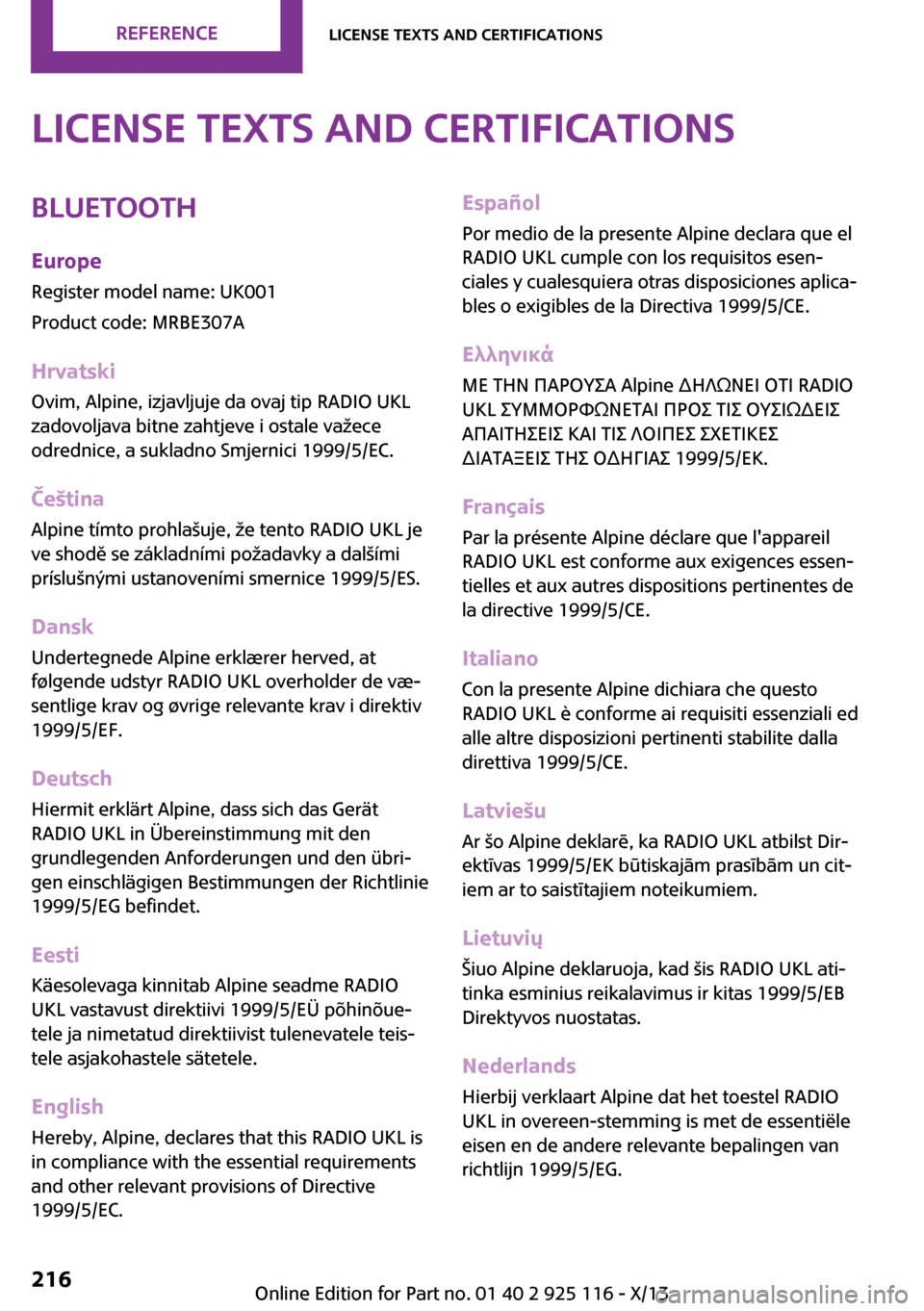
License Texts and CertificationsBluetoothEuropeRegister model name: UK001
Product code: MRBE307A
Hrvatski
Ovim, Alpine, izjavljuje da ovaj tip RADIO UKL
zadovoljava bitne zahtjeve i ostale važece
odrednice, a sukladno Smjernici 1999/5/EC.
Čeština
Alpine tímto prohlašuje, že tento RADIO UKL je
ve shodě se základními požadavky a dalšími
príslušnými ustanoveními smernice 1999/5/ES.
Dansk
Undertegnede Alpine erklærer herved, at
følgende udstyr RADIO UKL overholder de væ‐
sentlige krav og øvrige relevante krav i direktiv
1999/5/EF.
Deutsch
Hiermit erklärt Alpine, dass sich das Gerät
RADIO UKL in Übereinstimmung mit den
grundlegenden Anforderungen und den übri‐
gen einschlägigen Bestimmungen der Richtlinie
1999/5/EG befindet.
Eesti
Käesolevaga kinnitab Alpine seadme RADIO
UKL vastavust direktiivi 1999/5/EÜ põhinõue‐
tele ja nimetatud direktiivist tulenevatele teis‐
tele asjakohastele sätetele.
EnglishHereby, Alpine, declares that this RADIO UKL is
in compliance with the essential requirements
and other relevant provisions of Directive
1999/5/EC.Español
Por medio de la presente Alpine declara que elRADIO UKL cumple con los requisitos esen‐
ciales y cualesquiera otras disposiciones aplica‐
bles o exigibles de la Directiva 1999/5/CE.
Ελληνικά
ΜΕ ΤΗΝ ΠΑΡΟΥΣΑ Alpine ∆ΗΛΩΝΕΙ ΟΤΙ RADIO UKL ΣΥΜΜΟΡΦΩΝΕΤΑΙ ΠΡΟΣ ΤΙΣ ΟΥΣΙΩ∆ΕΙΣ
ΑΠΑΙΤΗΣΕΙΣ ΚΑΙ ΤΙΣ ΛΟΙΠΕΣ ΣΧΕΤΙΚΕΣ
∆ΙΑΤΑΞΕΙΣ ΤΗΣ Ο∆ΗΓΙΑΣ 1999/5/ΕΚ.
Français Par la présente Alpine déclare que l'appareil
RADIO UKL est conforme aux exigences essen‐
tielles et aux autres dispositions pertinentes de
la directive 1999/5/CE.
Italiano Con la presente Alpine dichiara che questo
RADIO UKL è conforme ai requisiti essenziali ed
alle altre disposizioni pertinenti stabilite dalla
direttiva 1999/5/CE.
LatviešuAr šo Alpine deklarē, ka RADIO UKL atbilst Dir‐
ektīvas 1999/5/EK būtiskajām prasībām un cit‐
iem ar to saistītajiem noteikumiem.
Lietuvių
Šiuo Alpine deklaruoja, kad šis RADIO UKL ati‐
tinka esminius reikalavimus ir kitas 1999/5/EB
Direktyvos nuostatas.
Nederlands
Hierbij verklaart Alpine dat het toestel RADIO
UKL in overeen-stemming is met de essentiële
eisen en de andere relevante bepalingen van
richtlijn 1999/5/EG.Seite 216ReferenceLicense Texts and Certifications216
Online Edition for Part no. 01 40 2 925 116 - X/13
Page 224 of 233

Everything from A to Z
Index
A
ABS, Antilock Brake Sys‐
tem 86
ACC, Active Cruise Control 90
Acceleration Assistant, refer to
Launch Control 55
Activated-charcoal filter 109
Active cruise control, ACC 90
Additives, oil 181
Adjusting the headlamps 69
Adjustments, seats/head re‐
straints 32
Adjustments, steering
wheel 39
After washing vehicle 204
Airbags 71
Airbags, indicator/warning
light 72
Air circulation, refer to Recir‐
culated-air mode 105, 108
Air conditioner 104
Air, dehumidifying, refer to
Cooling function 105, 108
Air distribution,
manual 105, 107
Air flow, air conditioner 105
Air flow, automatic climate
control 107
Air pressure, tires 166
Air vents, refer to Ventila‐
tion 109
Alarm system 27
Alarm triggering 27
Alarm, unintentional 28
All around the center con‐
sole 14
All around the headliner 15
All around the steering
wheel 12
All-season tires, refer to Win‐
ter tires 172
Alternating-code hand-held
transmitter 111
Alternative oil types 182
Antifreeze, washer fluid 51
Antilock Brake System,
ABS 86
Anti-slip control, refer to
DSC 86
Appendix
Approved axle load 210
Approved engine oils 182
Ash tray 115
Assistance, Roadside Assis‐
tance 198
Assistance when driving
off 89
Assist system, refer to Intelli‐
gent Safety 79
AUTO intensity 107
Automatic car wash 203
Automatic climate con‐
trol 106
Automatic cruise control with
Stop & Go 90
Automatic Curb Monitor 37
Automatic deactivation, front
passenger airbags 73
Automatic headlamp con‐
trol 67
Automatic locking 27
Automatic recirculated-air
control 108
Automatic transmission with
Steptronic 52
AUTO program, automatic cli‐
mate control 107
AUTO program, intensity 107
Auto Start/Stop function 46
Average fuel consumption 64
Average speed 64
Axle loads, weights 210
B
Backrest curvature, refer to
Lumbar support 33
Balance 138
Band-aids, refer to First aid
kit 198
Bar for tow-starting/
towing 201
Bass 138
Battery replacement, vehicle
battery 196
Battery, vehicle 196
Belts, safety belts 34
Beverage holder, cu‐
pholder 119
Bluetooth, refer to Hands-free
system 152
Bonus range, GREEN
mode 132
Bottle holder, refer to Cu‐
pholder 119
Brake assistant 86
Brake discs, breaking in 124
Brake pads, breaking in 124
Braking, hints 125
Breakdown assistance 198
Breaking in 124
Bug light 188
Bulb replacement 187
Bulb replacement, front 188
Bulb replacement, rear 190
Bulb replacement, side 193
Bulbs and lamps 187
Button, RES 92
Button, Start/Stop 44
Bypassing, refer to Jump-
starting 198
Seite 220ReferenceEverything from A to Z220
Online Edition for Part no. 01 40 2 925 116 - X/13
212