2013 MERCEDES-BENZ SPRINTER rear view mirror
[x] Cancel search: rear view mirrorPage 15 of 334
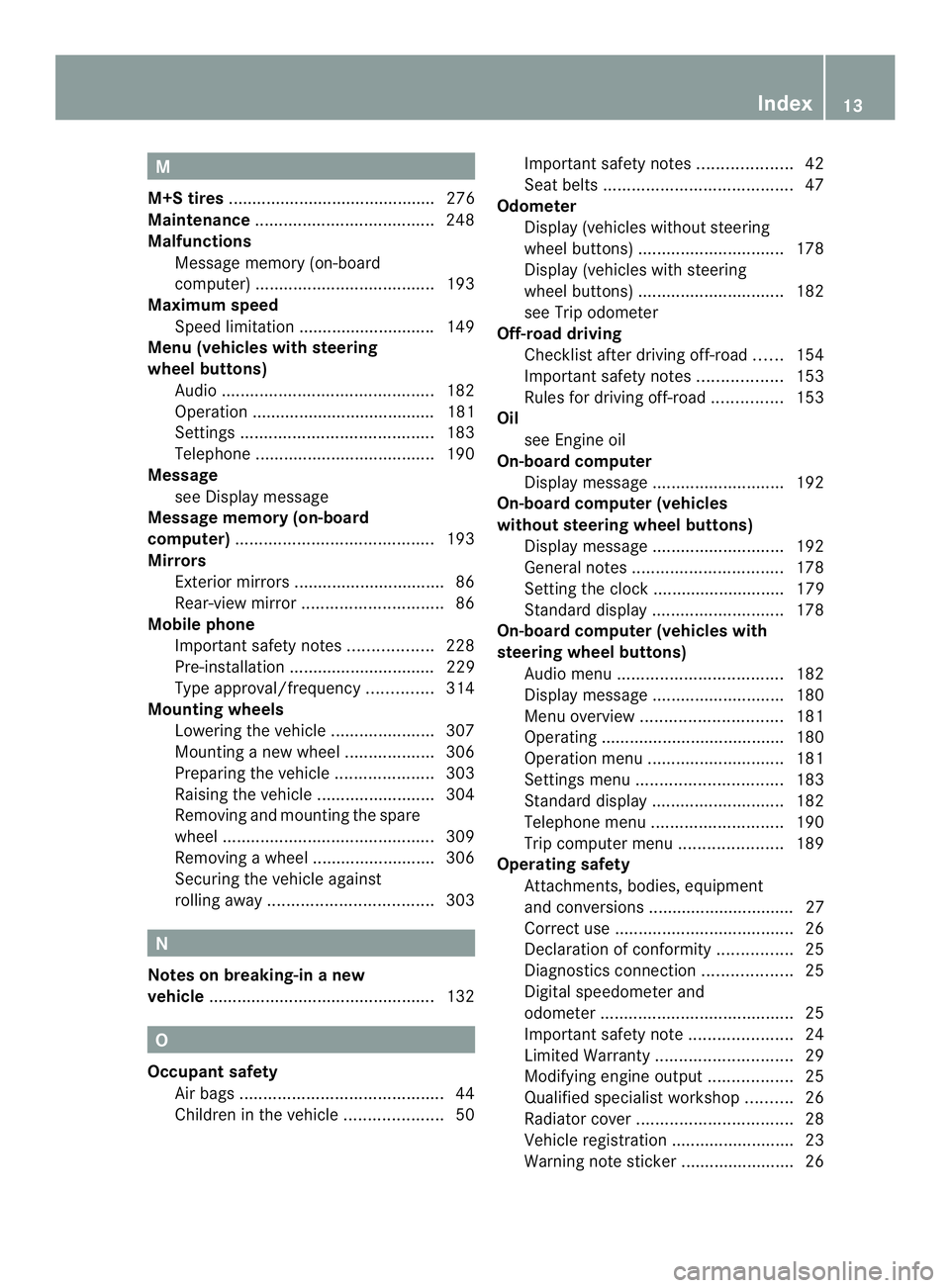
M
M+S tires ............................................ 276
Maintenance ...................................... 248
Malfunctions Message memory (on-board
computer) ...................................... 193
Maximum speed
Speed limitation ............................ .149
Menu (vehicles with steering
wheel buttons)
Audi o............................................. 182
Operation ....................................... 181
Settings ......................................... 183
Telephone ...................................... 190
Message
see Display message
Message memory (on-board
computer) .......................................... 193
Mirrors Exterior mirrors ................................ 86
Rear-view mirror .............................. 86
Mobile phone
Important safety notes ..................228
Pre-installation ............................... 229
Type approval/frequency ..............314
Mounting wheels
Lowering the vehicle ......................307
Mounting anew wheel ................... 306
Preparing the vehicle .....................303
Raising the vehicle .........................304
Removing and mounting the spare
wheel ............................................. 309
Removing awheel .......................... 306
Securing the vehicle against
rolling away ................................... 303N
Notes on breaking-in anew
vehicle ................................................ 132O
Occupant safety Air bag s........................................... 44
Childre ninthe vehicle ..................... 50Important safety notes
....................42
Seat belts ........................................ 47
Odometer
Display (vehicles without steering
wheel buttons) ............................... 178
Display (vehicles with steering
wheel buttons) ............................... 182
see Trip odometer
Off-road driving
Checklist after driving off-roa d...... 154
Important safety notes ..................153
Rules for driving off-road ...............153
Oil
see Engine oil
On-board computer
Display message ............................ 192
On-board computer (vehicles
without steering wheel buttons)
Display message ............................ 192
General notes ................................ 178
Setting the clock ............................ 179
Standard displa y............................ 178
On-board computer (vehicles with
steering wheel buttons) Audi omenu ................................... 182
Display message ............................ 180
Menu overview .............................. 181
Operating ...................................... .180
Operation menu ............................. 181
Settings menu ............................... 183
Standard displa y............................ 182
Telephone menu ............................ 190
Trip computer menu ......................189
Operating safety
Attachments, bodies, equipment
and conversions ............................... 27
Correct use ...................................... 26
Declaratio nofconformity ................ 25
Diagnostics connection ...................25
Digital speedometer and
odometer ......................................... 25
Important safety note ......................24
Limited Warranty ............................. 29
Modifying engine output ..................25
Qualified specialist workshop ..........26
Radiator cover ................................. 28
Vehicle registratio n.......................... 23
Warning note sticker ........................26 Index
13
Page 17 of 334

Rear compartment
Activating/deactivating climate
control ........................................... 112
Setting the airv ents...................... 118
Rear-compartment air-
conditioning system
see Climate control
Rear-compartment heating
see Climate control
Rear door
Child-proof locks .............................. 55
Important safety notes ....................73
Opening/closing .............................. 73
Rear fog lamp
Changing bulbs ........................ 99, 101
Switching on/off .............................. 91
Rear fog lamp (Chassis Cab)
Changing bulbs .............................. 100
Rear interior light
Changing bulbs .............................. 102
Rear lamps
see Lights
Rear rack
Notes ............................................. 236
Rear view camera .............................. 161
Aspect ratio menu .........................165
Brightnes ssubmenu ...................... 164
Cleaning instructions .....................259
Color submenu .............................. 165
Contrast submenu .........................165
Default settings menu .................... 166
Display menu ................................. 164
Illumination submenu ....................164
Important safety notes ..................161
Mai nm enu .................................... .163
Menu language menu ....................166
Monitor menu ................................ 163
Problem (malfunction) ...................167
Standard menu .............................. 165
Switching off the monitor while
driving ............................................ 162
Switching on .................................. 161
Switching the monitor on/off ........162
Tint (color balance) submenu ......... 165
Rear-view mirror
Anti-glare mode ............................... 86Rear window defroster
Problem (malfunction) ...................116
Switching on/off ........................... 116
Rear window wiper ...........................104
Refilling DEF filler neck ............................... 144
Important safety notes (Diesel
Exhaus tFluid –DEF) ...................... 143
Refilling procedure (Diesel
Exhaus tFluid –DEF) ...................... 144
Refrigerant ......................................... 326
Refueling Fuel filler fla p................................. 142
Fuel gauge ..................................... 177
Important safety notes (fuel) .........142
Refueling procedure (fuel) .............142
see Fuel
Releasing the parking lock
manually (automatic
transmission) ..................................... 141
Remote control Changing the operating duration
(auxiliary heating) .......................... 122
Replacing the battery (auxiliary
heating )........................................ 126
Switching on/off (auxiliary
heating) ......................................... 121
Synchronizing (auxiliary heating) ...122
Replacing the battery (auxiliary
heating remote control) .................... 126
Reporting safety defects ....................29
Reserve (fuel tank) see Fuel
Restraint system
see SRS (Supplemental Restraint
System)
Reverse warning feature ..................136
Roof carrier Maximum payloa d.......................... 327
Note s............................................. 236
Roof load (roof carrier) .....................327 Index
15
Page 34 of 334

Cockpit
Function Page
0005
Door control panel 38
0006
Ligh
tswitch 90
0026
Combinatio
nswitch • tur
nsignals 92
• high-beam headlamps 92
• windshield wipers 103
• rear window wiper 104
0025
Cruise control lever 155
0023
Horn
0024
Steering wheel without/
with buttons
36
0018
Instrument cluster 33
0019
Stowage compartment
001A
• Stowage compartment
with interior light
94
• Overhead control panel 37
001B
Rear-view mirror 86
001C
Rear view camera monitor
161 Function Page
001D
PARKTRONIC warning
display 157
001E
Opens/closes the right-
hand side window
76
001F
Stowage compartment
(jac kand vehicle tool kit) 264
0020
Glove box 222
0021
Center console 36
0022
Ignitio
nlock 133
0028
Further control panels 38
0029
Steering wheel adjustment 85
002A
Selector lever (automatic
transmission)
138
002B
Applies/releases the
parking brake
151
002C
Opens the hood 240
0014
Further control panels 3832
CockpitAt a glance
Page 63 of 334

Arming/deactivating
The tow-away alarm is automatically armed
approximately 20 seconds after you loc kthe
vehicle.
The tow-away alarm is automatically
deactivated when you unlock the vehicle.
Deactivating X
Remove the key from the ignition lock.
X Press button 0005.
When the button is released, the indicator
lamp on button 0006lights up for about
5s econds.
X Lock the vehicle.
The tow-away alarm is deactivated.
The tow-away alarm remains deactivated
until you lock the vehicle again.
Deactivate the tow-away alarm when locking
your vehicle and:
R loading and/or transporting the vehicle, on
a ferry or car transporter, for example
R parking on a moving surface, as split-level
garage
This will preven tfalse alarms. Interior motion sensor
Operation If the armed interior motion sensor detects
motion in the vehicle interior, a visual and
acoustic alarm is triggered. This can happen if someone reaches into th
evehicle interior,
for example.
i If the interior motion sensor is armed and
the auxiliary heating system (Y page 118)
switches on, a false alarm may occur as a
result of interior temperature monitoring.
In this case, either deactivate the interior
motion sensor or switch off the auxiliary
heating.
Arming X
Close the side windows.
X Make sure that nothing (such as mascots
or coat hangers) are hanging on the rear-
view mirror or on the grab handles on the
headliner.
This will preven tfalse alarms.
X Loc kthe vehicle.
The interior motion sensor is armed after
approximately 40 seconds.
Switching off X
Unlock vehicle.
The interior motion sensor automatically
switches off.
Deactivating Theft deterrent locking system
61Safety Z
Page 86 of 334

X
Slide the bench sea tforwards until you
hear the locking mechanisms engage.
X Check levers 0005on the anchorages of the
bench seat.
All levers 0005must be flush to the vehicle
floor. Head restraints
G
WARNING
If head restraints are not installed and
adjusted correctly, they cannot provide
protection as intended. There is an increased
risk of injury in the head and neck area, e.g.
in the event of an accident or when braking.
Always drive with the head restraints
installed. Before driving off, make sure for
every vehicle occupant that the center of the
head restraint supports the back of the head
at about eye level.
Do not change over the head restraints for the
front and rear seats. Otherwise, it will not be
possible to correctly adjust the height and
angle of the head restraints.
Adjust the head restraint so that it is as close
as possible to the back of your head. Head restraint (example: luxury head restraint on
the co-driver's seat)
0005
Release button
0006 Head restraint height
0026 Head restraint angle (luxury head
restraints only) X
To raise: pull the head restraint up to the
desired position.
X To lower: press release button 0005and slide
the head restraint down to the desired
position.
X To adjust the angle: hold the head
restraint by the lower edge and tilt it to the
desired position.
X To remove:p ull the head restraint up to
the stop.
X Press release button 0005and pull out the
head restraint.
X To insert: insert the head restraint so that
the rod with the detents is on the left when
viewed in the direction of travel.
X Push the head restraint down until it
engages. Armrests
X
To set the armrest angle: fold the armrest
upwards 0006by more than 45°.
The armres tis released.
X Fold armrest 0026forwards to the stop.
X Slowly fold the armrest upwards to the
desired position.
X To fold the armrest up: if necessary, fold
the armrest upwards 0005by more than
90°. 84
SeatsSeats, steering wheel and mirrors
Page 88 of 334

When leaving the vehicle, always take the
SmartKey with you and lock the vehicle. Never
leave children unsupervised in the vehicle.
The steering wheel can still be adjusted if the
key has been removed. 0005
Steering column fore-and-aft adjustment
0006 Steering column height
0026 Lever
X To set the steering wheel: swing lever
0026 down until it engages.
The steering wheel is unlocked.
X Move the steering wheel to the desired
position.
X Pull lever 0026up to the stop.
The steering wheel is locked again. Mirrors
Rear-view mirror
X
Anti-glare mode: push anti-glare lever 0005
in the direction of the arrow. Exterior mirrors
Important safety notes G
WARNING
The additional mirrors in the exterior mirrors
reduce the size of the image. Objects visible
in the mirrors are closer than they appear. You
could misjudge the distance from road users
driving behind you when changing lanes, for
instance. There is a risk of an accident.
You should therefore always determine the
actual distance from road users driving
behind you, e.g.:
R by looking over your shoulder
R by looking in the main mirror in the exterior
mirror.
Adjusting manually X
Before starting off, manually adjust the
exterior mirrors in such a way that you can
get a good overview of road and traffic
conditions. 86
MirrorsSeats, steering wheel and mirrors
Page 164 of 334
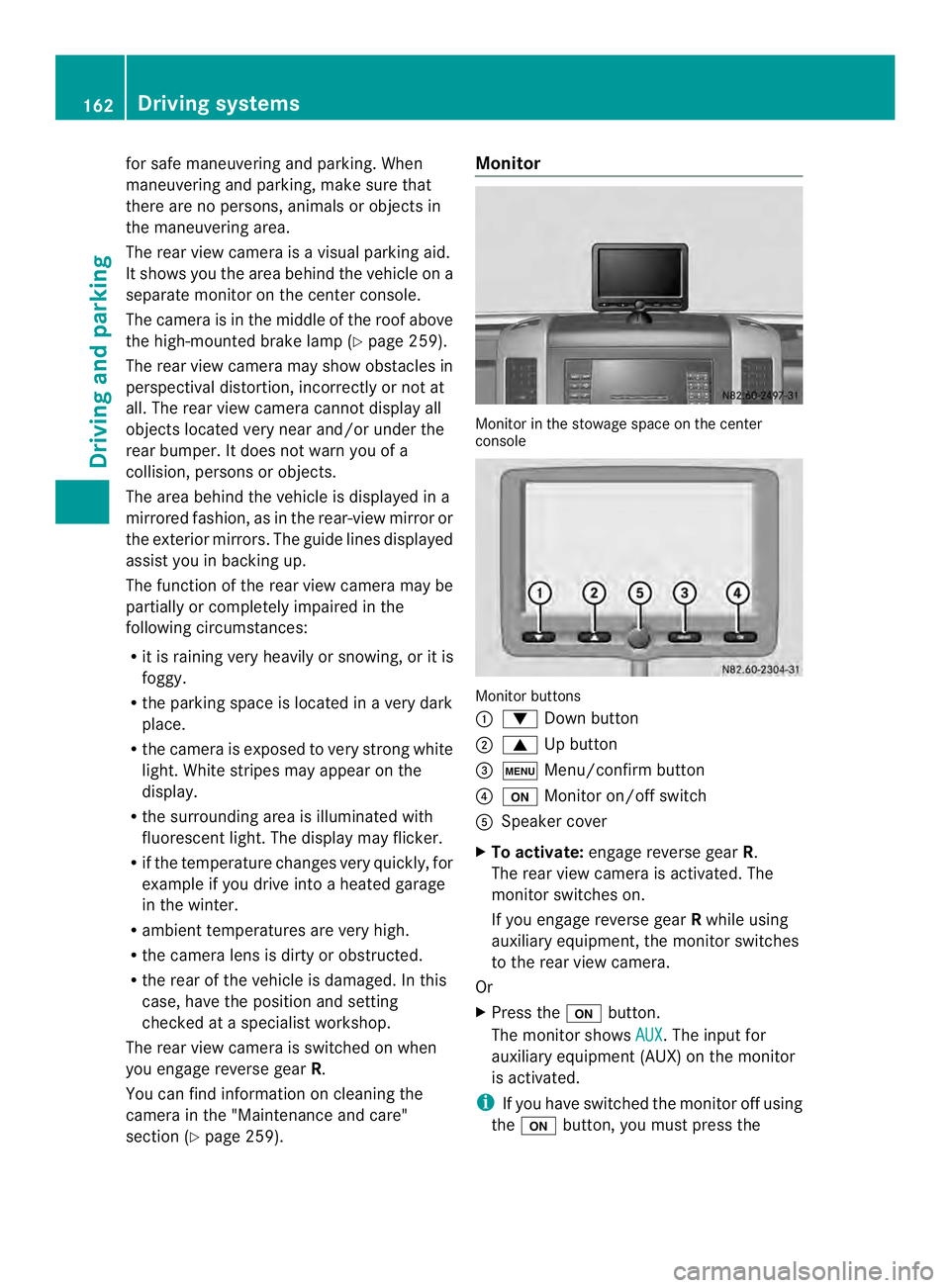
for safe maneuvering and parking. When
maneuvering and parking, make sure that
there are no persons, animals or objects in
the maneuvering area.
The rear view camera is
avisual parking aid.
It shows you the area behind the vehicle on a
separate monitor on the center console.
The camera is in the middle of the roof above
the high-mounted brake lamp (Y page 259).
The rear view camera may show obstacles in
perspectival distortion, incorrectly or not at
all. The rear view camera cannot display all
objects located very near and/or under the
rear bumper. It does not warn you of a
collision, persons or objects.
The area behind the vehicle is displayed in a
mirrored fashion, as in the rear-view mirror or
the exterior mirrors. The guide lines displayed
assist you in backing up.
The function of the rear view camera may be
partially or completely impaired in the
following circumstances:
R it is raining very heavily or snowing, or it is
foggy.
R the parking space is located in a very dark
place.
R the camera is exposed to very strong white
light .White stripes may appearont he
display.
R the surrounding area is illuminated with
fluorescent light. The displaym ay flicker.
R if the temperature changes very quickly, for
example if you drive int oaheated garage
in the winter.
R ambient temperatures are very high.
R the camera lens is dirty or obstructed.
R the rear of the vehicle is damaged. In this
case, have the position and setting
checked at a specialist workshop.
The rear view camera is switched on when
you engage reverse gear R.
You can find information on cleaning the
camera in the "Maintenance and care"
section (Y page 259). Monitor
Monitor in the stowage space on the center
console
Monitor buttons
0005
0008 Down button
0006 0006 Up button
0026 0003 Menu/confirm button
0025 0004 Monitor on/off switch
0023 Speaker cover
X To activate: engage reverse gear R.
The rear view camera is activated. The
monitor switches on.
If you engage reverse gear Rwhile using
auxiliary equipment, the monitor switches
to the rear view camera.
Or
X Press the 0004button.
The monitor shows AUX .T
he input for
auxiliary equipment (AUX) on the monitor
is activated.
i If you have switched the monitor off using
the 0004 button, you must press the 162
Driving systemsDriving and parking
Page 174 of 334

available from the police and local
authorities.
Observe the following when towing a trailer:
R
Practice driving around bends, stopping
and backing up at a place where there is no
traffic. This enables you to gain experience
and get used to the new handling
characteristics.
R Before driving, check:
-that the trailer tow hitch and ball
coupling are secure
- that the safety switch for a braked trailer
is functioning properly
- that the safety chains are secure and not
damaged
- that the electrical connections are
secure
- that the lights are working
- that the wheels are in good order and the
tire pressure is correct
R Adjust the exterior mirrors to provide an
unobstructed view of the rear sectio nofthe
trailer.
R If the trailer has electronically controlled
brakes, pull the vehicle/trailer
combination away carefully. Brake
manually using the brake controller and
check that the brakes are working.
R Secure the load on the trailer according to
the applicable specifications and current
standards on securing loads
(Y page 234).
R When driving with a trailer, check at regular
intervals that the load is secured and that
the brakes and lights are working.
R Bear in mind that the handling will be less
stable when towing a trailer than when
driving without one. Avoid sudden steering
movements.
R The vehicle/trailer combination is heavier,
accelerates more slowly and has a
decreased gradient climbing capability and
a longer braking distance.
It is more susceptible to crosswinds and
requires cautious steering. R
If possible, do not brake suddenly, but
rather moderately at first so that the trailer
can activate its brakes. Then increase the
force on the brake pedal.
R If the automatic transmission repeatedly
shifts between gears when driving on
inclines, restrict the shift range. Select shift
range 4,3,2or 1.
Driving in a low gear and at a low speed
reduces the risk of damaging the engine.
R When driving on a downhill gradient, shift
to a low gear and take advantage of the
engine's braking effect.
Avoid continuous brake application as this
may overheat the vehicle brakes and, if
installed, the trailer brakes.
R If the coolant temperature increases
dramatically while the air-conditioning
system is switched on, switch off the air-
conditioning system.
Coolant heat can also be dissipated by
switching the airflow and the temperature
of the heater/air conditioning to the
maximum level. Open the windows if
necessary.
R When overtaking, pay particular attention
to the extended length of your vehicle/
trailer combination.
Due to the length of your vehicle/trailer
combination you need an additional
distance before you can return to your
original lane. Uncoupling
atrailer G
WARNING
If you uncouple a trailer with the overrun
brake engaged, you could trap your hand
between the vehicle and the trailer drawbar.
There is a risk of injury.
Do not uncouple a trailer if the overru nbrake
is engaged.
! Do not disconnect a trailer with an
engaged overru nbrake. Otherwise, your 172
Towing
atrailerDriving an d parking