2013 MERCEDES-BENZ SPRINTER display
[x] Cancel search: displayPage 24 of 30
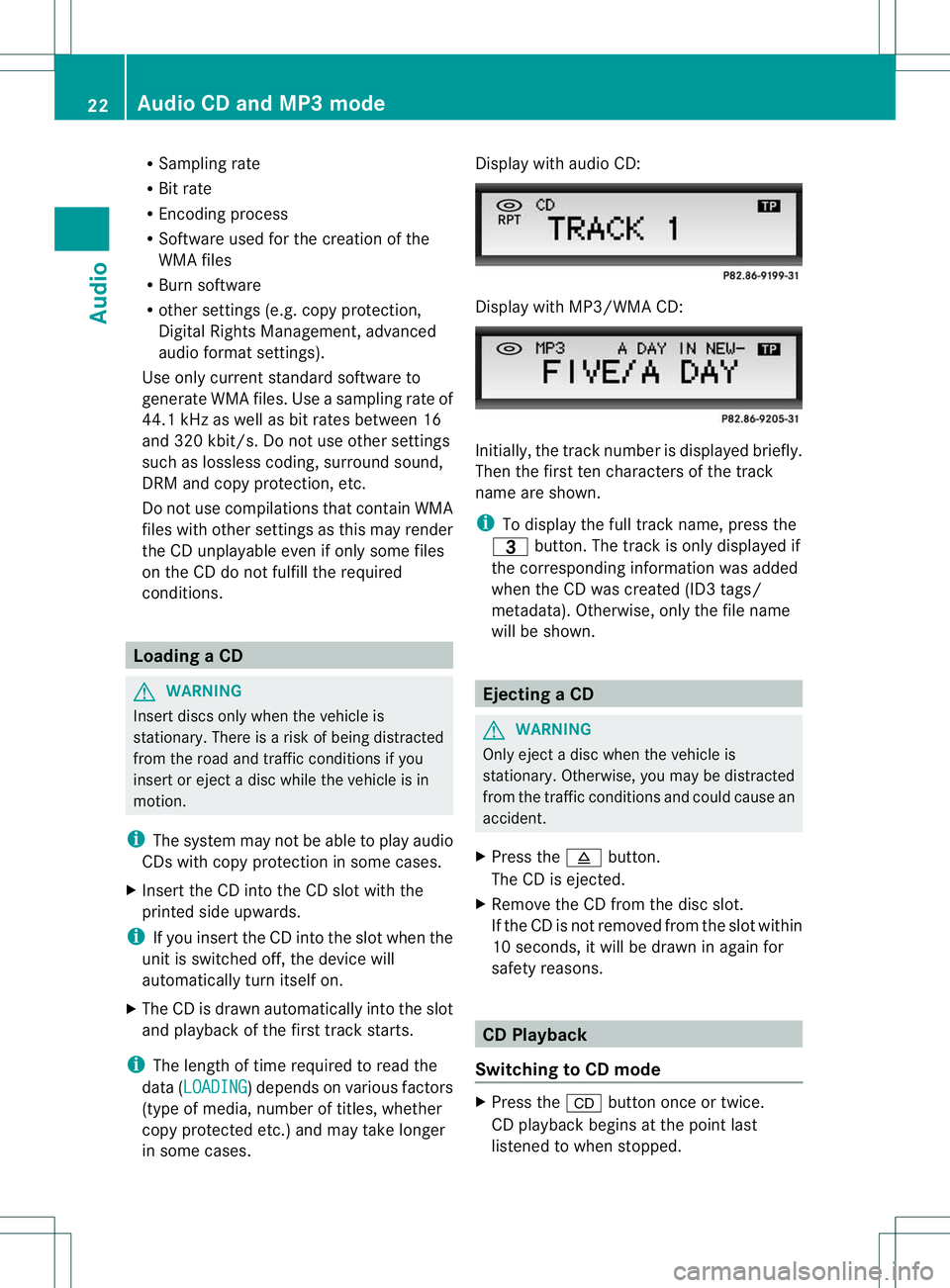
R
Samp ling rate
R Bit rate
R Encod ingp roces s
R Soft wareused for thec rea tiono fthe
WMA files
R Burn software
R othe rs ett ings (e.g. copy protec tion,
Digit alRights Managem ent,adva nced
audio format settings).
Use only curren tstan dard software to
gene rateW MA files. Use asampling rateof
44. 1kHz aswel lasb itrates between 16
and 320 kbit/s.Donot use other settings
such aslossles scoding, surround sound,
DRM andcopy protection ,etc.
Do not usec ompi lations thatcontain WMA
file sw ithother settings asthis may render
the CDunplayable evenifonly some files
on the CDdonot fulfillthe required
condit ions. Loading
aCD G
WARNI
NG
Inse rtdiscs onlyw hen thevehi cleis
stat ionary .There isar isk ofbei ng distracted
from theroad andtrafficconditions ifyou
insert oreject adisc whi lethe vehicle isin
motion.
i The system maynotbeabletop laya udi o
CDs with copy protection insome cases.
X Insert theCDinto theCDslot with the
printed sideupwards .
i Ifyou insert theCDinto theslot when the
unit isswi tched off,thedevi cewill
au tomatical lyturn itselfon.
X The CDisdra wn automa ticallyi nto theslot
and play ba ck ofthe firsttrac kstarts.
i The length oftime required torea dthe
data (LOA DIN G )d
epends on various factors
(type ofmedia ,numbe roftitles, whether
copy protectedetc .)and may takelong er
in some cases. Disp
laywith audio CD: Disp
laywith MP3/ WMACD: In
itia lly, the track num berisd isplayed briefly.
Then thefirst ten char acters ofthe track
name areshown.
i Todisplay thefulltrack name ,pres sthe
= button.The track isonly displa yedif
the correspo ndinginform ation wasadde d
whe nthe CD was create d(ID3 tags/
metad ata).Otherwise, onlythef ile nam e
will beshown. Eject
ingaCD G
WARNI
NG
Onl yeject adisc when thevehicle is
stationary. Otherwise,you may bedistracted
from thetrafficconditions andcould cause an
accident.
X Press the8 button.
The CDisejected.
X Remove theCDfrom thedisc slot.
If the CDisnot remov edfrom theslot withi n
10 seconds, itwil lbed raw nina gain for
safet yreasons. CD
Play back
Switch ingtoCD mode X
Press the& button onceortwic e.
CD playback beginsatthe point last
listened towhen stopped. 22
Aud
ioCD and MP3 modeAudio
Page 25 of 30
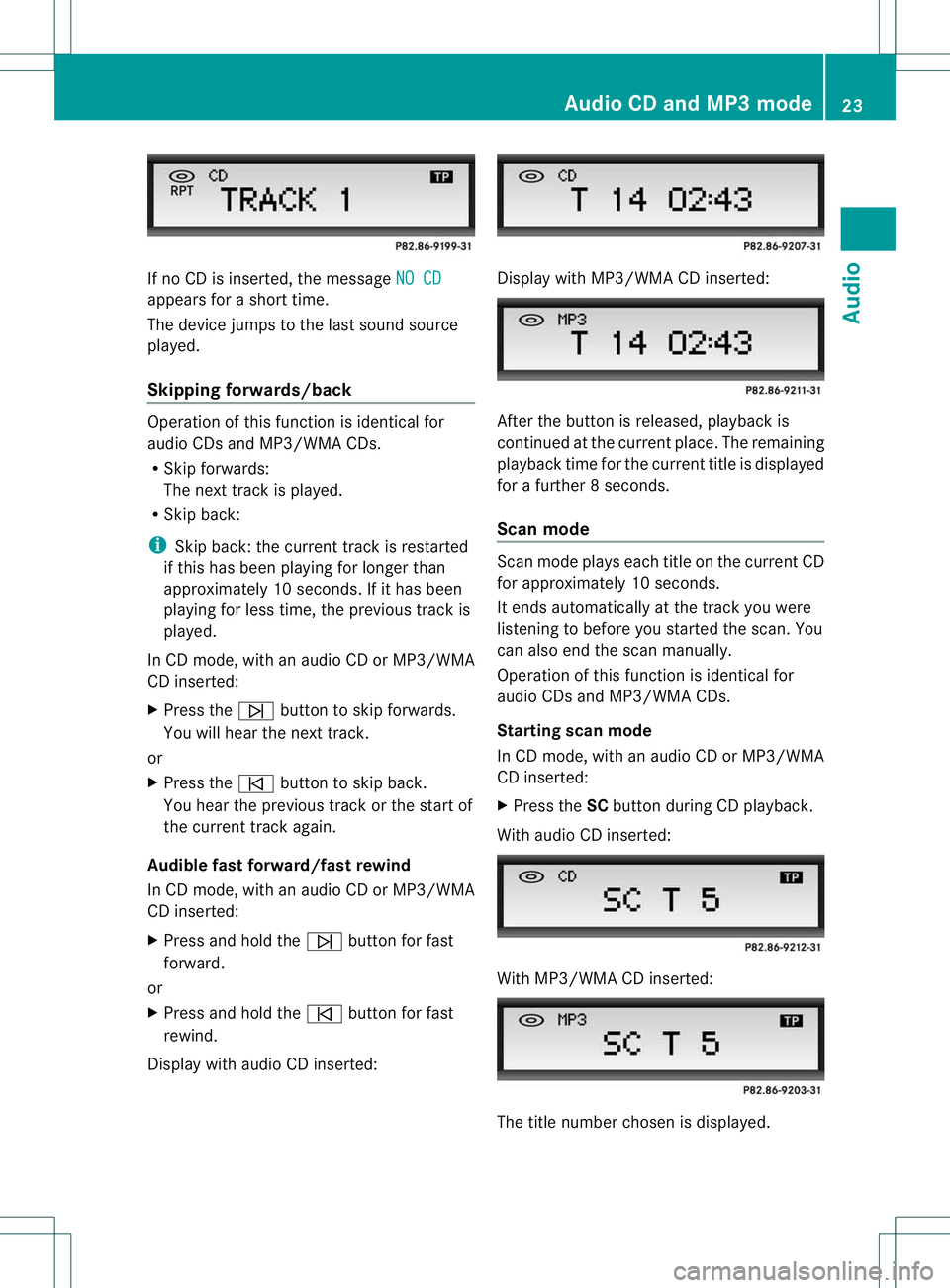
If
no CD isins erted,the messa geNO CD ap
pea rsfor ashort time.
The devicejum pstothe last sound source
played.
Skip ping forwa rds/ba ck Operatio
nofthis func tion isident icalfor
audio CDsandMP3/ WMACDs.
R Ski pforwa rds:
The nexttrack isplay ed.
R Skip back:
i Skip back: thecurrent trackisresta rted
if this hasbeenplaying forlonger than
app roxim ately10seconds. Ifit has been
pla ying forless time, theprevious trackis
played .
In CD mode, withanaudio CDorMP3/WMA
CD insert ed:
X Press theü button toskip forwar ds.
You willhear the next track .
or
X Press theû button toskip back .
You hear theprev ioustrack orthes tart of
the current trackagain.
Audibl efast forwar d/fastrewin d
In CD mode, withanaud ioCD orMP3/WMA
CD inserted:
X Press andhold theü button forfast
forwar d.
or
X Press andhold theû buttonfor fast
rew ind.
Display withaudio CDinser ted: Display
withMP3/ WMACDinser ted: Af
ter the butt onisrele ased, playba ckis
con tinued atthe curren tplace. The rema ining
pla yba cktime forthe current titleisdisp layed
for afurther 8seconds.
Scan mode Sca
nmode plays eachtitle on the curren tCD
for app roxi mate ly10 secon ds.
It end sautoma tically atthe track youwere
listening tobefore youstarted thescan. You
can also endthescan manually .
Opera tionofthis function isidentical for
aud ioCDs andMP3/WMA CDs.
Starting scanmode
In CD mode, withanaud ioCD orMP3/WMA
CD inserted:
X Press theSCbutton duringCD playba ck.
With audioCD inserted: With
MP3/WMA CDinserted: The
title number chosenisd isplayed. Audio
CDand MP3 mode
23Audio Z
Page 26 of 30
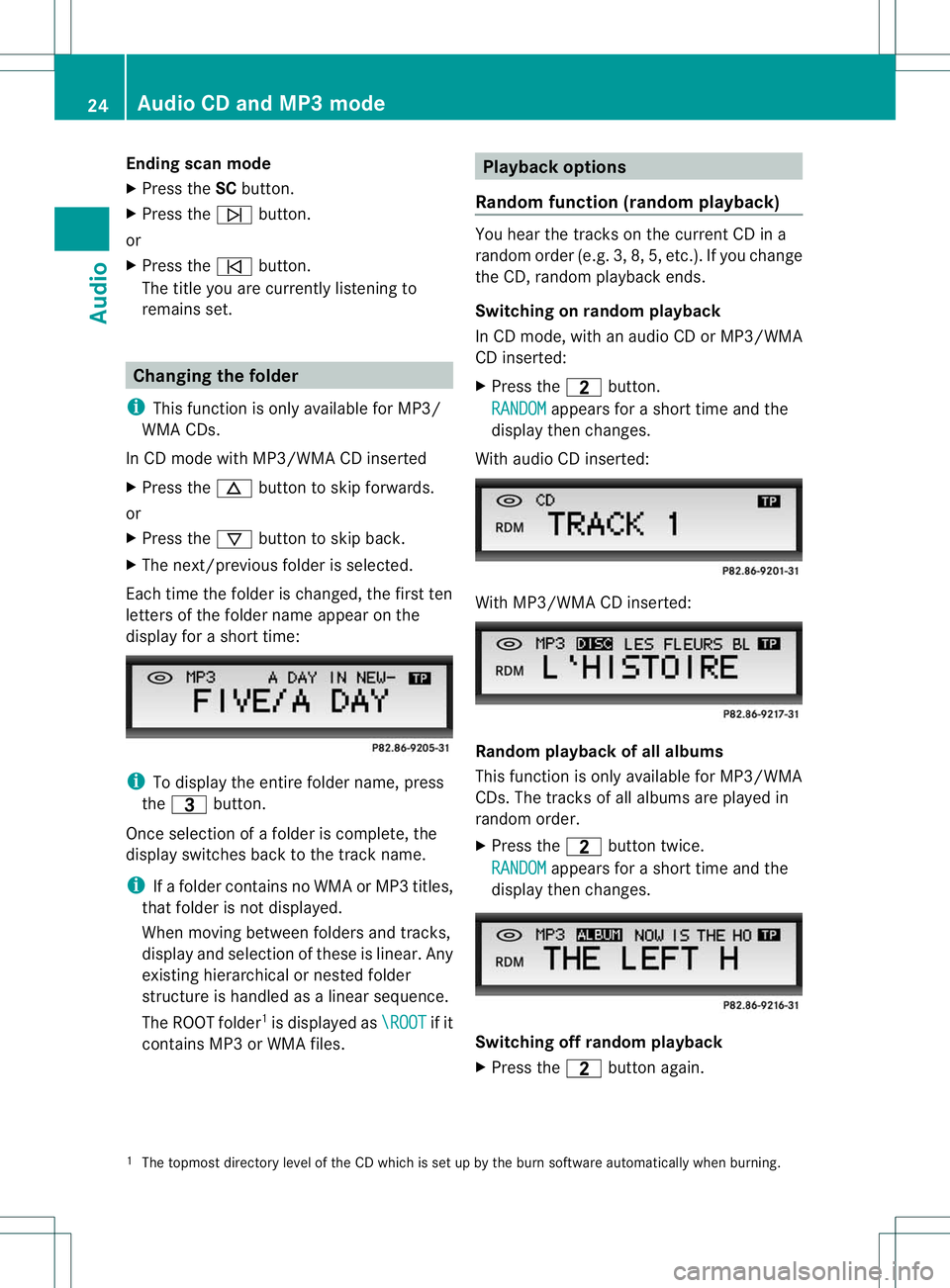
Ending
scanmode
X Press theSCbutt on.
X Press theü button.
or
X Press theû button.
The title you arecurren tlylisteni ngto
rem ains set. Cha
nging thef old er
i This function ison lyavailable forMP3 /
WMA CDs.
In CD mode withMP3/WM ACDinsert ed
X Press then buttontoskip forwards.
or
X Press theý buttontoskip back .
X The next/prev ious folder issel ected.
Eac htimet he folde risc han ged, thef irst ten
let ters of thef old ernam eappear onthe
display forashor ttime: i
Todisplay theentirefolder name,pres s
th e= button.
On ce selec tionofafolder iscom plete ,the
displa yswitc hes back tothe track name .
i Ifaf older contain snoW MA orMP3 titles,
that folder isnot displa yed.
When movingbetwe enfolder sand track s,
dis play andselection ofthese islinea r.An y
existi nghierarchical ornested folder
structure isha ndled asalinea rs equenc e.
The ROOT folder1
is displayed as\ROOT if
it
con tain sMP3orWMA files. Play
back options
Ra ndom function (random playba ck) You
hear thetrac ks on the curren tCDina
rand omorder(e.g. 3,8,5,etc.). Ifyo uc hange
the CD, random playbackends.
Switc hingonrand omplayba ck
In CD mode, withanaudio CDorMP3/W MA
CD inse rted:
X Pres sthe 5 button.
RA NDOM appea
rsfor ashort timeand the
dis play then chang es.
With audio CDinse rted: With
MP3/W MACDinserted: Ra
ndom playback ofall album s
Thi sfun ctio niso nly avail able forMP3/W MA
CDs. Thetracks ofall albu msare play edin
random order.
X Pres sthe 5 buttontwic e.
RA NDOM appears
forashort timeand the
dis pla ythen chan ges. Swit
ching offr ando mplayback
X Press the5 button again.
1 The topmost directorylevel ofthe CDwhich isset upbythe burn softwa reautom atically when burning. 24
Audio
CDand MP3 modeAudio
Page 27 of 30
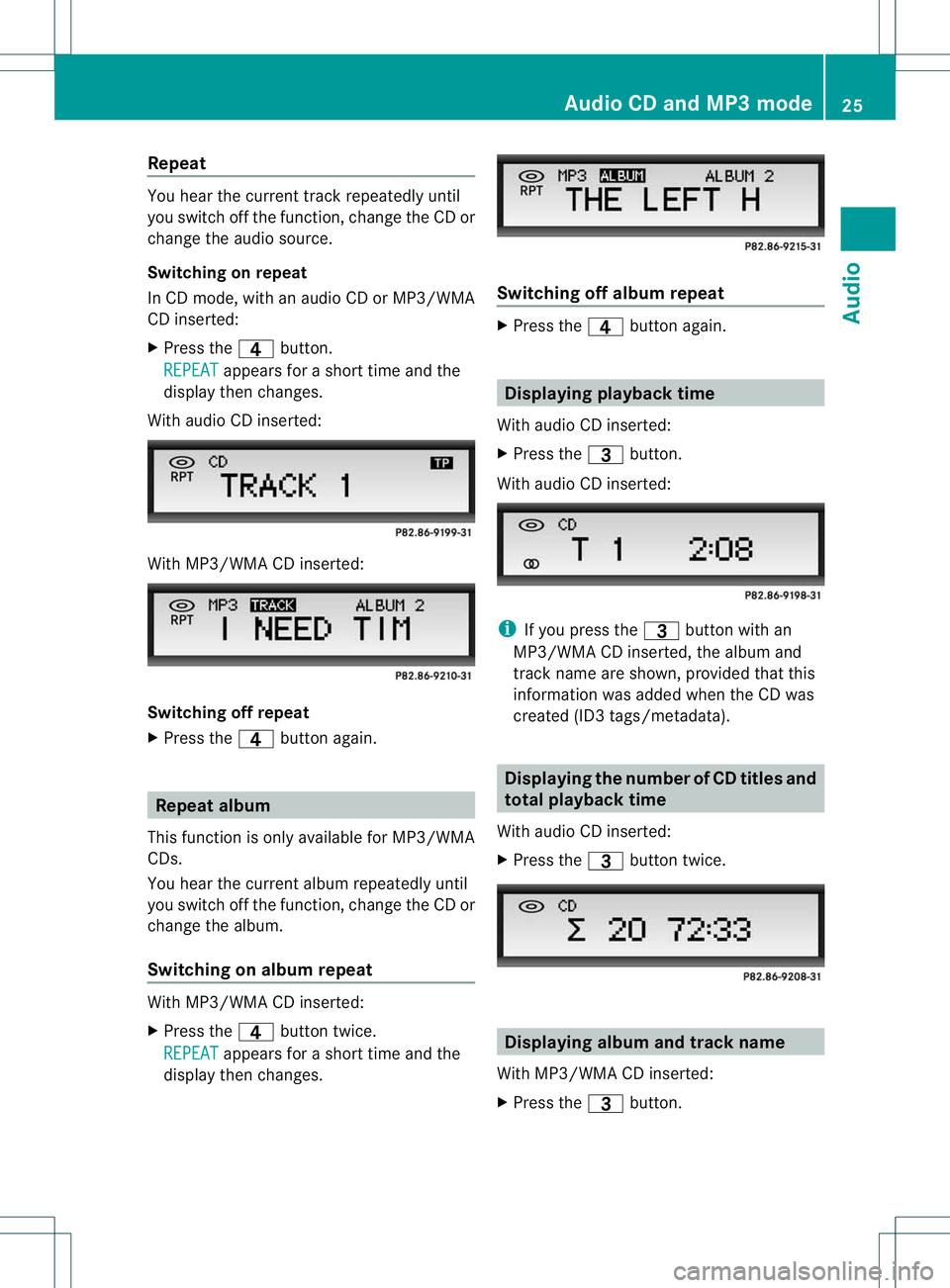
Repe
at Yo
uh earthe cur ren ttrack repeated lyunti l
yo us witch offthe func tion, chan gethe CDor
chan gethe audio source.
Switc hingonrep eat
In CD mode, withanaudio CDorMP3/ WMA
CD inser ted:
X Press the? button.
RE PEAT appears
forashort timeand the
dis pla ythen chan ges.
With audio CDinser ted: With
MP3/ WMACDinser ted: Swit
ching offr epeat
X Press the? button again. Repeat
album
This function isonly available forMP3/ WMA
CDs.
You hear thecurren talbu mr epeatedly until
you switc hoffth ef unc tion, change theCDor
change thealbum.
Switching onalbum repeat With
MP3/WMA CDinsert ed:
X Pres st he ? button twice.
RE PEA T appe
arsforashorttim eand the
di spl aythen change s. Sw
itchin goffalbu mr epe at X
Pre ssthe ? button again. Di
spl ayingp layback time
Wi th audioC Dinserte d:
X Pre ssthe = button.
Wi th audioC Dinserte d: i
Ifyo up ress the= butto nw itha n
MP3/WMA CDinserted, thealbu mand
track nameareshown, provid edthat this
inform ation was adde dw hen theC Dw as
cr eated (ID3tags/m etadata). Display
ingthen um berofC Dt itles and
tot alpla yba cktim e
Wit haudio CDinsert ed:
X Press the= buttontwic e. Disp
laying albu mandtrack nam e
Wit hM P3/WM ACDinser ted:
X Pre ssthe = button. Au
dio CDand MP3 mode
25Audio Z
Page 28 of 30
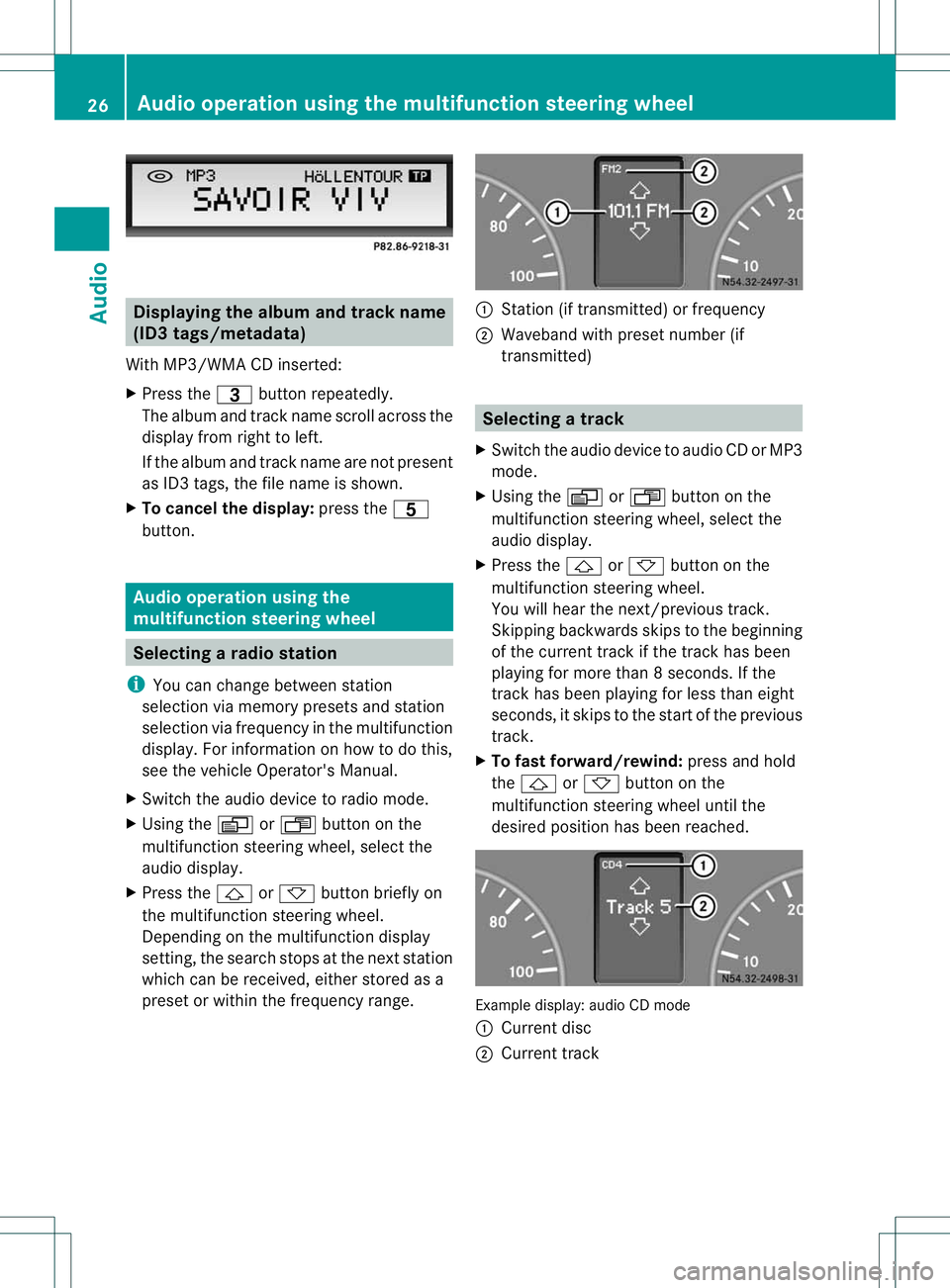
Disp
laying thea lbum andt rack name
(ID3 tags/m etad ata)
Wit hM P3/W MA CDinser ted:
X Press the= buttonr epeatedly .
The album andtrac kn ame scrollacr oss the
display from right toleft .
If the album andtrack nam earenot present
as ID3 tags,thef ile name isshown.
X To cancel thedisplay :press theD
button . Audio
operation using the
mult ifunction steeringwheel Selecting
aradio station
i Youc an change betweenstatio n
sel ection viamemory presetsand statio n
sel ection viafrequ encyinthe multifunctio n
dis pla y.For information onhow todo this,
see thevehi cleOper ator's Manual.
X Switch theaudio devi cetoradio mode.
X Using theV orU button onthe
multifunctio nstee ring wheel,se lect the
au diod ispl ay .
X Press the& or* button briefl yon
the multifunctio nstee ring wheel.
Dep endingonthe multifunctio ndisplay
sett ing, the searc hstops atthe nextstati on
wh ich can berece ived ,either stored asa
prese torw ithin thefrequen cyrange. :
Statio n(iftransm itted) orfrequen cy
; Waveba ndwith preset number(if
tr ansm itted) Selecting
atrack
X Swi tch the audiod evicet oa udioCD orMP 3
mod e.
X Usi ngthe V orU button onthe
multi functio nstee ring wheel,se lect the
au diod ispl ay .
X Press the& or* button onthe
multifu nctions tee ring wheel.
Yo uw illh earthe nex t/previo ustrack.
Skippi ngbackw ards skips tothe beginnin g
of the current trackifthe track hasb een
pl ay ing formore than8seconds. Ifthe
tr ack hasb eenp laying for less tha neight
secon ds,itskips tothe star tofthe pre vious
tr ack .
X To fast forwa rd/re wind :pre ssand hold
the & or* buttonon the
mu ltifunc tion steer ingwheel untilthe
desir edpositi onhas been reached. Ex
am ple displ ay:audio CDmod e
: Curre ntdisc
; Curre nttrack 26
Aud
iooper ation using them ultifu nction steering wheelAudio