2013 MERCEDES-BENZ SLS-CLASS service interval
[x] Cancel search: service intervalPage 6 of 286

1, 2, 3 ...
12 V socket see Sockets A
ABS (Anti-lock Braking System) Function/notes ................................ 55
Warning lamp .................................1 89
Activating/deactivating cooling
with air dehumidification .................104
ADAPTIVE BRAKE ................................. 58
Additional speedometer ...................154
Additives (engine oil) ........................280
Adjusting lumbar support ..................84
Air bags Display message ............................ 167
Front air bag (driver, front
passenger) ....................................... 39
Head bag ......................................... 41
Important safety notes ....................38
Knee bag .......................................... 40
PASSENGER AIR BAG OFF
indicator lamp .................................. 42
Safety guidelines ............................. 37
Side impact air bag ..........................40
Air-conditioning system
see Climate control
Air filter (display message) ..............176
AIRSCARF Setting the vents ........................... 109
Switching on/off .............................. 85
Air vents
Important safety notes ..................108
Setting ........................................... 108
Setting the AIRSCARF vents ..........109
Setting the center air vents ...........108
Setting the side air vents ...............108
Switching AIRSCARF on/off ............85
see Climate control
Alarm system
see ATA (Anti-Theft Alarm system)
AMG
Adaptive sport suspension
system ........................................... 136
Button for AMG menu ....................124
E-SELECT leve r.............................. 117Menu (on-board computer)
............157
SETUP ............................................ 124
SPEEDSHIFT DCT 7-gear sport
transmission .................................. 117
Anti-lock braking system
see ABS (Anti-lock Braking System)
Anti-theft alarm system
see ATA (Anti-Theft Alarm system)
Ashtray ............................................... 199
ASSYST PLUS service interval
display
Hiding service messages ...............218
Service messages ..........................217
ATA (Anti-Theft Alarm system)
Activating/deactivating ...................58
Function .......................................... .58
Switching off the alarm ....................58
Audio menu (on-board computer) ....151
Audio system see separate operating instructions
Authorized Centers
see Qualified specialist workshop
Authorized Mercedes-Benz Center
see Qualified specialist workshop
Authorized workshops
see Qualified specialist workshop
AUTO lights
Display message ............................ 170
Automatic headlamp mode ................92 B
Backup lamp Display message ............................ 171
BAS (Brake Assist System) .................55
Battery Display message ............................ 181
Battery (SmartKey)
Checking .......................................... 64
Important safety notes ....................63
Replacing ......................................... 64
Battery (vehicle)
Charging ........................................ 238
Display message ............................ 174
Important safety notes ..................236
Jump starting ................................. 2404
IndexProCarManuals.com
Page 8 of 286

Problems with cooling with air
dehumidification
............................ 105
Problem with the rear window
defroster ........................................ 107
Refrigerant ..................................... 280
Setting the air distribution .............105
Setting the airflow .........................106
Setting the air vents ......................108
Setting the temperature ................105
Switching air-recirculation mode
on/off ............................................ 107
Switching on/off ........................... 104
Switching the MONO function on/
off .................................................. 106
Switching the rear window
defroster on/off ............................ 107
Cockpit
Overview .......................................... 26
see Instrument cluster
COMAND
see separate operating instructions
Combination switch ............................94
Consumption statistics (on-board
computer) .......................................... 148
Convenience closing feature ..............75
Convenience opening feature ............75
see Opening/closing the side
windows (all)
Coolant
Display message ............................ 173
Coolant (engine)
Checking the level .........................216
Important safety notes ..................280
Temperature (on-board computer) .157
Cooling
see Climate control
Crash-responsive emergency
lighting ................................................. 96
Cruise control Cruise control lever .......................135
Deactivating ................................... 136
Display message ............................ 176
Driving system ............................... 134
Function/notes ............................. 134
Important safety notes ..................134
LIM indicator lamp .........................135Setting a speed
.............................. 135
Storing and maintaining current
speed ............................................ .135
Cup holder
Center console .............................. 198
Important safety notes ..................198
Cup holders
see Cup holder
Curb weight
see Technical data
Customer Assistance Center (CAC) ...22
Customer Relations Department .......22 D
Dashboard see Cockpit
see Instrument cluster
Data
see Technical data
Daytime running lamps
Display message ............................ 171
Switching on/off (on-board
computer) ...................................... 154
Switching on/off (switch) ................92
Dealerships
see Qualified specialist workshop
Declarations of conformity ................. 21
Delayed switch-off Exterior lighting (on-board
computer) ...................................... 155
Interior lighting .............................. 155
Diagnostics connection ......................21
Digital speedometer .........................149
Display (cleaning instructions) ........225
Display messages ASSYST PLUS service interval
displa y........................................... 217
Calling up (on-board computer) .....160
Driving systems ............................. 176
Engine ............................................ 172
Hiding (on-board computer) ...........160
Lights ............................................ .169
Safety systems .............................. 166
Service interval displa y.................. 217
SmartKey ....................................... 181
Tires ............................................... 177
Vehicle .......................................... .180 6
IndexProCarManuals.com
Page 15 of 286

Switching AIRSCARF on/of
f............ 85
Switching seat heating on/off .........84
Selector lever
Positions ........................................ 117
Sensors (cleaning instructions) .......224
Service interval display Displaying service messages .........218
Hiding service messages ...............218
Notes ............................................. 218
Service messages ..........................217
Service menu (on-board computer) .153
Service products Brake fluid ..................................... 280
Capacities ...................................... 277
Coolant (engine) ............................ 280
Engine oil ....................................... 279
Fuel ................................................ 277
Important safety notes ..................276
Notes ............................................. 276
Refrigerant (air-conditioning
system) .......................................... 280
Washer fluid .................................. .281
Settings
Factory (on-board computer) .........156
On-board computer .......................153
Setting the air distribution ...............105
Setting the airflow ............................106
SETUP (on-board computer) .............157
Shift ranges ....................................... 122
Side impact air bag .............................40
Side marker lamp (display
message) ............................................ 172
Side windows Cleaning ......................................... 223
Convenience closing feature ............75
Convenience opening feature ..........75
Important safety information ...........73
Opening/closing .............................. 74
Opening/closing (all) .......................75
Problem (malfunction) .....................76
SmartKey ............................................. 67
Changing the battery .......................64
Changing the programming .............63
Checking the battery .......................64
Convenience closing feature ............75
Convenience opening
feature ............................................. 75
Display message ............................ 181Door central locking/unlocking
.......62
Loss ................................................. 65
Mechanical key ................................ 63
Opening/closing soft top .................78
Positions (ignition lock) .................113
Problem (malfunction) .....................65
Starting the engine ........................114
Unlocking/locking vehicle ...............67
SmartKey positions
KEYLESS-GO start function ............113
Snow chains ...................................... 250
Socket Glove box ...................................... .200
Sockets
Center console .............................. 200
Points to observe before use .........200
Soft top
Cleaning ......................................... 222
Display message ............................ 180
Important safety notes ....................76
Opening/closing (SmartKey) ...........78
Opening/closing (with soft-top
switch) ............................................. 77
Problem (malfunction) .....................80
Relocking ......................................... 78
wind screen ..................................... 78
Soft-top switch .................................... 77
Specialist workshop ............................ 22
Speed, controlling see Cruise control
Speedometer
Activating/deactivating the
additional speedometer .................154
Digital ............................................ 149
In the Instrument cluster .................27
Selecting the unit of
measurement ................................ 153
see Instrument cluster
SPORT handling mode
Warning lamp ................................. 190
SRS
see SRS (Supplemental Restraint
System)
SRS (Supplemental Restraint
System)
Display message ............................ 169
Introduction ..................................... 36 Index
13ProCarManuals.com
Page 20 of 286
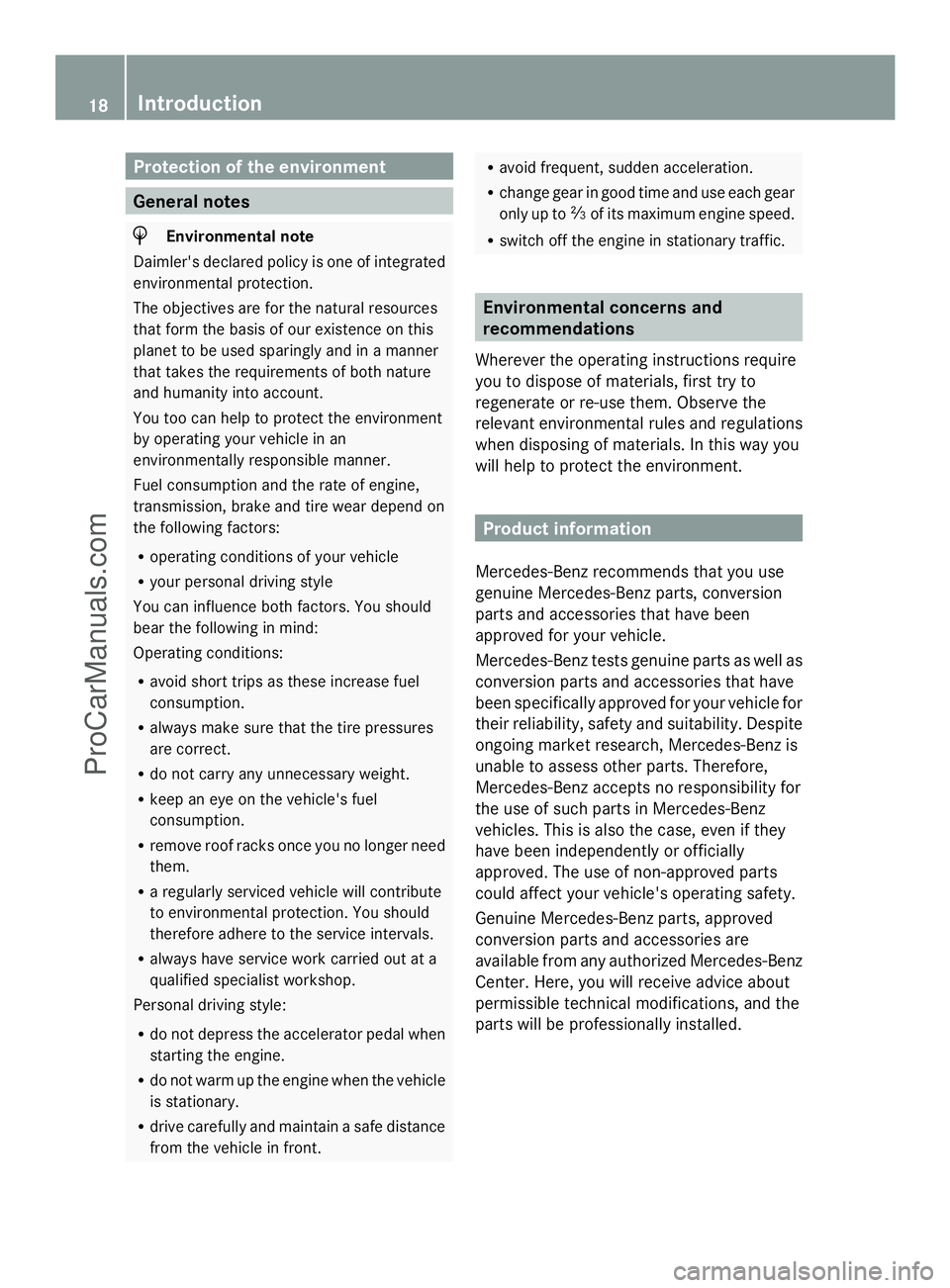
Protection of the environment
General notes
H
Environmental note
Daimler's declared policy is one of integrated
environmental protection.
The objectives are for the natural resources
that form the basis of our existence on this
planet to be used sparingly and in a manner
that takes the requirements of both nature
and humanity into account.
You too can help to protect the environment
by operating your vehicle in an
environmentally responsible manner.
Fuel consumption and the rate of engine,
transmission, brake and tire wear depend on
the following factors:
R operating conditions of your vehicle
R your personal driving style
You can influence both factors. You should
bear the following in mind:
Operating conditions:
R avoid short trips as these increase fuel
consumption.
R always make sure that the tire pressures
are correct.
R do not carry any unnecessary weight.
R keep an eye on the vehicle's fuel
consumption.
R remove roof racks once you no longer need
them.
R a regularly serviced vehicle will contribute
to environmental protection. You should
therefore adhere to the service intervals.
R always have service work carried out at a
qualified specialist workshop.
Personal driving style:
R do not depress the accelerator pedal when
starting the engine.
R do not warm up the engine when the vehicle
is stationary.
R drive carefully and maintain a safe distance
from the vehicle in front. R
avoid frequent, sudden acceleration.
R change gear in good time and use each gear
only up to Ôof its maximum engine speed.
R switch off the engine in stationary traffic. Environmental concerns and
recommendations
Wherever the operating instructions require
you to dispose of materials, first try to
regenerate or re-use them. Observe the
relevant environmental rules and regulations
when disposing of materials. In this way you
will help to protect the environment. Product information
Mercedes-Benz recommends that you use
genuine Mercedes-Benz parts, conversion
parts and accessories that have been
approved for your vehicle.
Mercedes-Benz tests genuine parts as well as
conversion parts and accessories that have
been specifically approved for your vehicle for
their reliability, safety and suitability. Despite
ongoing market research, Mercedes-Benz is
unable to assess other parts. Therefore,
Mercedes-Benz accepts no responsibility for
the use of such parts in Mercedes-Benz
vehicles. This is also the case, even if they
have been independently or officially
approved. The use of non-approved parts
could affect your vehicle's operating safety.
Genuine Mercedes-Benz parts, approved
conversion parts and accessories are
available from any authorized Mercedes-Benz
Center. Here, you will receive advice about
permissible technical modifications, and the
parts will be professionally installed. 18
IntroductionProCarManuals.com
Page 22 of 286
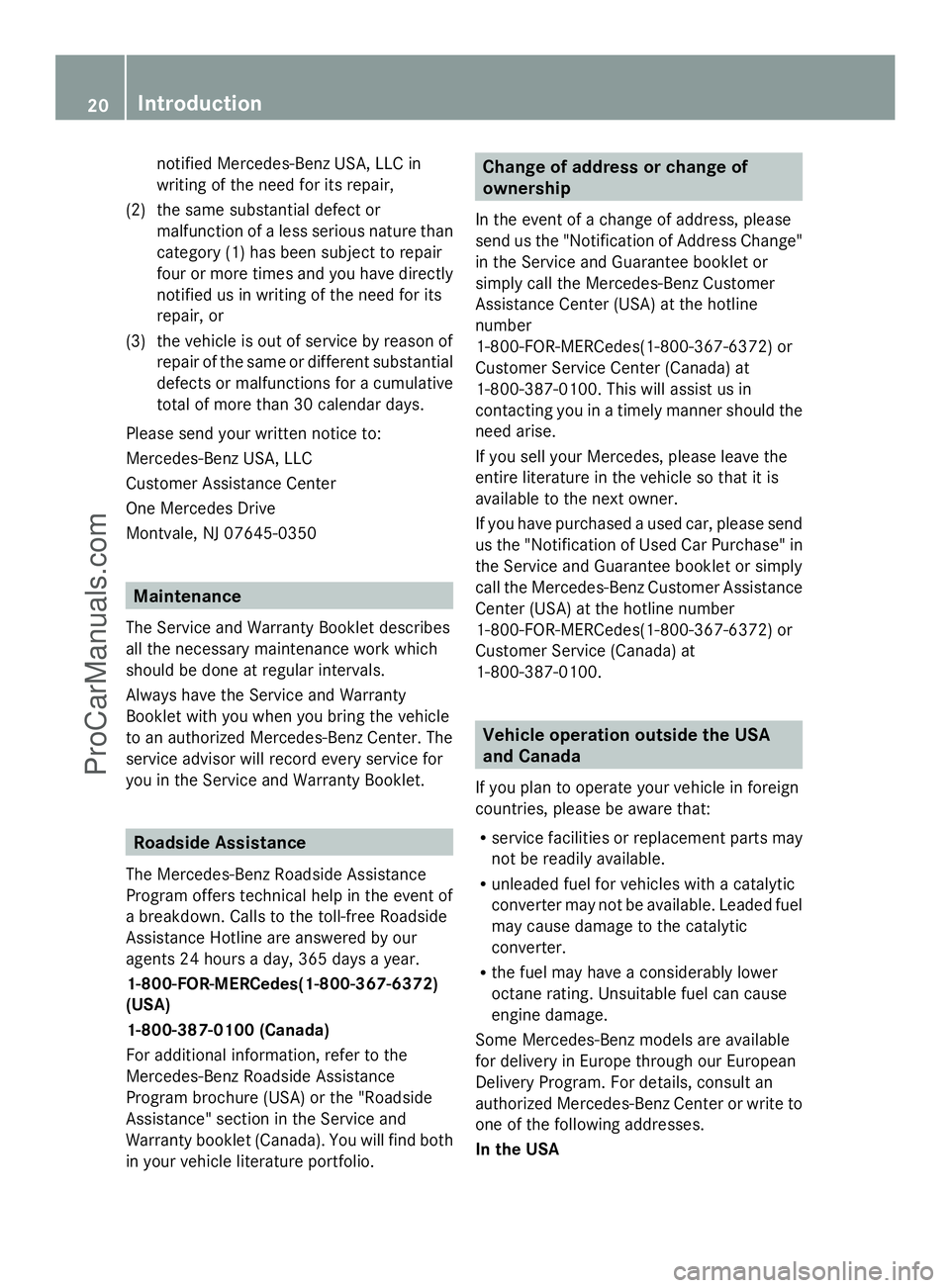
notified Mercedes-Benz USA, LLC in
writing of the need for its repair,
(2) the same substantial defect or malfunction of a less serious nature than
category (1) has been subject to repair
four or more times and you have directly
notified us in writing of the need for its
repair, or
(3) the vehicle is out of service by reason of repair of the same or different substantial
defects or malfunctions for a cumulative
total of more than 30 calendar days.
Please send your written notice to:
Mercedes-Benz USA, LLC
Customer Assistance Center
One Mercedes Drive
Montvale, NJ 07645-0350 Maintenance
The Service and Warranty Booklet describes
all the necessary maintenance work which
should be done at regular intervals.
Always have the Service and Warranty
Booklet with you when you bring the vehicle
to an authorized Mercedes-Benz Center. The
service advisor will record every service for
you in the Service and Warranty Booklet. Roadside Assistance
The Mercedes-Benz Roadside Assistance
Program offers technical help in the event of
a breakdown. Calls to the toll-free Roadside
Assistance Hotline are answered by our
agents 24 hours a day, 365 days a year.
1-800-FOR-MERCedes(1-800-367-6372)
(USA)
1-800-387-0100 (Canada)
For additional information, refer to the
Mercedes-Benz Roadside Assistance
Program brochure (USA) or the "Roadside
Assistance" section in the Service and
Warranty booklet (Canada). You will find both
in your vehicle literature portfolio. Change of address or change of
ownership
In the event of a change of address, please
send us the "Notification of Address Change"
in the Service and Guarantee booklet or
simply call the Mercedes-Benz Customer
Assistance Center (USA) at the hotline
number
1-800-FOR-MERCedes(1-800-367-6372) or
Customer Service Center (Canada) at
1-800-387-010 0.This will assist us in
contacting you in a timely manner should the
need arise.
If you sell your Mercedes, please leave the
entire literature in the vehicle so that it is
available to the next owner.
If you have purchased a used car, please send
us the "Notification of Used Car Purchase" in
the Service and Guarantee booklet or simply
call the Mercedes-Benz Customer Assistance
Center (USA) at the hotline number
1-800-FOR-MERCedes(1-800-367-6372) or
Customer Service (Canada) at
1-800-387-0100. Vehicle operation outside the USA
and Canada
If you plan to operate your vehicle in foreign
countries, please be aware that:
R service facilities or replacement parts may
not be readily available.
R unleaded fuel for vehicles with a catalytic
converter may not be available. Leaded fuel
may cause damage to the catalytic
converter.
R the fuel may have a considerably lower
octane rating. Unsuitable fuel can cause
engine damage.
Some Mercedes-Benz models are available
for delivery in Europe through our European
Delivery Program. For details, consult an
authorized Mercedes-Benz Center or write to
one of the following addresses.
In the USA 20
IntroductionProCarManuals.com
Page 132 of 286
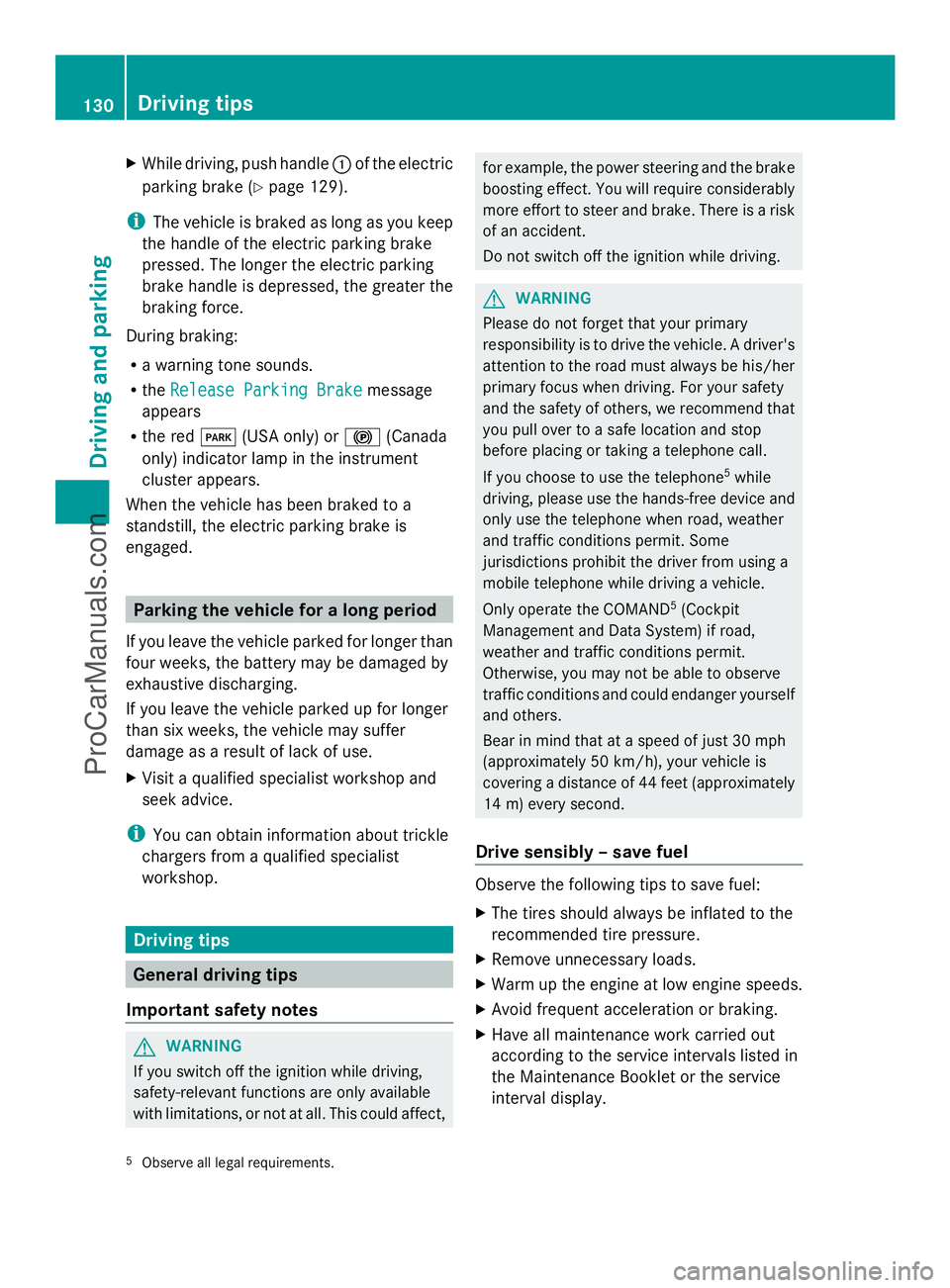
X
While driving, push handle :of the electric
parking brake (Y page 129).
i The vehicle is braked as long as you keep
the handle of the electric parking brake
pressed. The longer the electric parking
brake handle is depressed, the greater the
braking force.
During braking:
R a warning tone sounds.
R the Release Parking Brake
Release Parking Brake message
appears
R the red F(USA only) or !(Canada
only) indicator lamp in the instrument
cluster appears.
When the vehicle has been braked to a
standstill, the electric parking brake is
engaged. Parking the vehicle for a long period
If you leave the vehicle parked for longer than
four weeks, the battery may be damaged by
exhaustive discharging.
If you leave the vehicle parked up for longer
than six weeks, the vehicle may suffer
damage as a result of lack of use.
X Visit a qualified specialist workshop and
seek advice.
i You can obtain information about trickle
chargers from a qualified specialist
workshop. Driving tips
General driving tips
Important safety notes G
WARNING
If you switch off the ignition while driving,
safety-relevant functions are only available
with limitations, or not at all. This could affect, for example, the power steering and the brake
boosting effect. You will require considerably
more effort to steer and brake. There is a risk
of an accident.
Do not switch off the ignition while driving. G
WARNING
Please do not forget that your primary
responsibility is to drive the vehicle. A driver's
attention to the road must always be his/her
primary focus when driving. For your safety
and the safety of others, we recommend that
you pull over to a safe location and stop
before placing or taking a telephone call.
If you choose to use the telephone 5
while
driving, please use the hands-free device and
only use the telephone when road, weather
and traffic conditions permit. Some
jurisdictions prohibit the driver from using a
mobile telephone while driving a vehicle.
Only operate the COMAND 5
(Cockpit
Management and Data System) if road,
weather and traffic conditions permit.
Otherwise, you may not be able to observe
traffic conditions and could endanger yourself
and others.
Bear in mind that at a speed of just 30 mph
(approximately 50 km/h), your vehicle is
covering a distance of 44 feet (approximately
14 m) every second.
Drive sensibly – save fuel Observe the following tips to save fuel:
X
The tires should always be inflated to the
recommended tire pressure.
X Remove unnecessary loads.
X Warm up the engine at low engine speeds.
X Avoid frequent acceleration or braking.
X Have all maintenance work carried out
according to the service intervals listed in
the Maintenance Booklet or the service
interval display.
5 Observe all legal requirements. 130
Driving tipsDriving and parking
ProCarManuals.com
Page 133 of 286
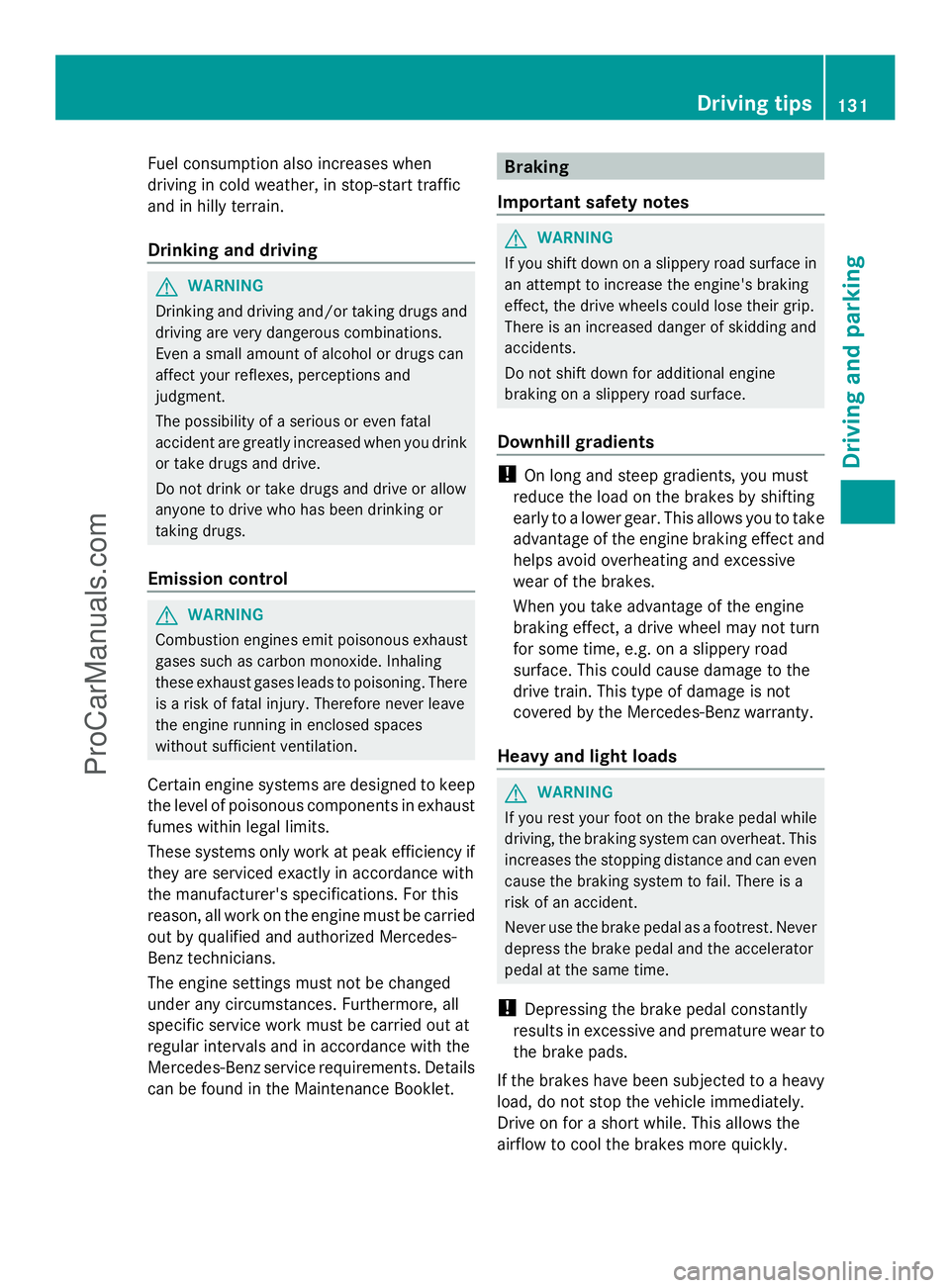
Fuel consumption also increases when
driving in cold weather, in stop-start traffic
and in hilly terrain.
Drinking and driving G
WARNING
Drinking and driving and/or taking drugs and
driving are very dangerous combinations.
Even a small amount of alcohol or drugs can
affect your reflexes, perceptions and
judgment.
The possibility of a serious or even fatal
accident are greatly increased when you drink
or take drugs and drive.
Do not drink or take drugs and drive or allow
anyone to drive who has been drinking or
taking drugs.
Emission control G
WARNING
Combustion engines emit poisonous exhaust
gases such as carbon monoxide. Inhaling
these exhaust gases leads to poisoning. There
is a risk of fatal injury. Therefore never leave
the engine running in enclosed spaces
without sufficient ventilation.
Certain engine systems are designed to keep
the level of poisonous components in exhaust
fumes within legal limits.
These systems only work at peak efficiency if
they are serviced exactly in accordance with
the manufacturer's specifications. For this
reason, all work on the engine must be carried
out by qualified and authorized Mercedes-
Benz technicians.
The engine settings must not be changed
under any circumstances. Furthermore, all
specific service work must be carried out at
regular intervals and in accordance with the
Mercedes-Benz service requirements. Details
can be found in the Maintenance Booklet. Braking
Important safety notes G
WARNING
If you shift down on a slippery road surface in
an attempt to increase the engine's braking
effect, the drive wheels could lose their grip.
There is an increased danger of skidding and
accidents.
Do not shift down for additional engine
braking on a slippery road surface.
Downhill gradients !
On long and steep gradients, you must
reduce the load on the brakes by shifting
early to a lower gear. This allows you to take
advantage of the engine braking effect and
helps avoid overheating and excessive
wear of the brakes.
When you take advantage of the engine
braking effect, a drive wheel may not turn
for some time, e.g. on a slippery road
surface. This could cause damage to the
drive train. This type of damage is not
covered by the Mercedes-Benz warranty.
Heavy and light loads G
WARNING
If you rest your foot on the brake pedal while
driving, the braking system can overheat. This
increases the stopping distance and can even
cause the braking system to fail. There is a
risk of an accident.
Never use the brake pedal as a footrest. Never
depress the brake pedal and the accelerator
pedal at the same time.
! Depressing the brake pedal constantly
results in excessive and premature wear to
the brake pads.
If the brakes have been subjected to a heavy
load, do not stop the vehicle immediately.
Drive on for a short while. This allows the
airflow to cool the brakes more quickly. Driving tips
131Driving and parking Z
ProCarManuals.com
Page 218 of 286

X
Unscrew oil filler cap :again and read the
dipstick.
If the level is between MIN mark =and
MAX mark ;, the oil level is correct.
X If the oil level has dropped to MIN mark
= or below, add 1.1 US qt (1.0 liter) of
engine oil.
Adding engine oil G
WARNING
If engine oil comes into contact with hot
components in the engine compartment, it
may ignite. There is a risk of fire and injury.
Make sure that engine oil is not spilled next
to the filler neck. Let the engine cool down
and thoroughly clean the engine oil off the
components before starting the engine. H
Environmental note
When adding oil, take care not to spill any. If
oil enters the soil or waterways, it is harmful
to the environment.
! Only use engine oils and oil filters that
have been approved for vehicles with a
service system. You can obtain a list of the
engine oils and oil filters tested and
approved in accordance with the
Mercedes-Benz Specifications for Service
Products at any Mercedes-Benz Service
center.
Damage to the engine or exhaust system is
caused by the following:
R using engine oils and oil filters that have
not been specifically approved for the
service system
R replacing engine oil and oil filters after
the interval for replacement specified by
the service system has been exceeded
R using engine oil additives.
! Do not add too much oil. adding too much
engine oil can result in damage to the
engine or to the catalytic converter. Have
excess engine oil siphoned off. X
Unscrew and remove oil filler cap :with
the integrated dipstick.
X Add engine oil.
If the oil level is at or under the MIN mark
on the oil dipstick, add 1.1 US qt (1.0 liter)
of engine oil.
X Replace cap :on the filler neck and
tighten clockwise.
Ensure that the cap locks into place
securely.
X Check the oil level again with the oil
dipstick (Y page 215).
You will find further information about engine
oil in the "Technical data" section
(Y page 279). Checking and adding other service
products
Checking coolant level G
WARNING
The engine cooling system is pressurized,
particularly when the engine is warm. When
opening the cap, you could be scalded by hot
coolant spraying out. There is a risk of injury.
Let the engine cool down before opening the
cap. Wear eye and hand protection when
opening the cap. Open the cap slowly half a
turn to allow pressure to escape.
Only check the coolant level when the vehicle
is on a level surface and the engine has cooled
down. 216
Engine compartmentMaintenance and care
ProCarManuals.com