2013 MERCEDES-BENZ SLS AMG COUPE GT glove box
[x] Cancel search: glove boxPage 11 of 286

Fuse box
Front-passenger footwell ...............245
Rear compartment .........................245
Fuses
Allocation chart ............................. 245
Before changing ............................. 245
Important safety notes ..................244
see Fuses G
Garage door opener Clearing the memory .....................211
Notes ............................................. 208
Opening/closing the garage door ..211
Programming (button in the rear-
view mirror) ................................... 209
Gasoline ............................................. 278
Gear indicator .................................... 119
Gear or selector lever (cleaning
guidelines) ......................................... 225
Genuine Mercedes-Benz parts .........274
Glove box ........................................... 196H
Hazard warning lamps ........................94
Head bags ............................................ 41
Headlamp cleaning system Notes ............................................. 281
Headlamps
Adding fluid to cleaning system .....217
Cleaning system (capacity )............ 282
Cleaning system (function) ..............95
Cleaning system (notes) ................281
Fogging up ....................................... 95
see Automatic headlamp mode
Head level heating (AIRSCARF) ..........85
Heating see Climate control
High-beam headlamps
Display message ............................ 171
Switching on/off .............................. 94
Hill start assist .................................. 115
Hood Closing .......................................... .215
Display message ............................ 180Important safety notes
..................214
Opening ......................................... 214
Hydroplaning ..................................... 133 I
Ignition lock ....................................... 113
Immobilizer .......................................... 58
Indicator lamps see Warning and indicator lamps
Instrument cluster
Overview .......................................... 27
Settings ......................................... 153
Warning and indicator lamps ...........28
Instrument cluster lighting ..............154
Interior lighting Automatic control ............................ 95
Delayed switch-off (on-board
computer) ...................................... 155
Emergency lighting ..........................96
Manual control ................................ .96
Overview .......................................... 95
Reading lamp ................................... 95 J
Jack Storage location ............................ 228
Using ............................................. 233
Jump-start (engine)
see Jump starting (engine)
Jump starting (engine) ......................240 K
KEYLESS-GO start function Display message ............................ 181
Start/Stop button .......................... 113
Starting the engine ........................114
Key positions
SmartKey ....................................... 113
Kickdown ........................................... 120
Driving tips .................................... 120
Knee bag .............................................. 40 Index
9
Page 15 of 286
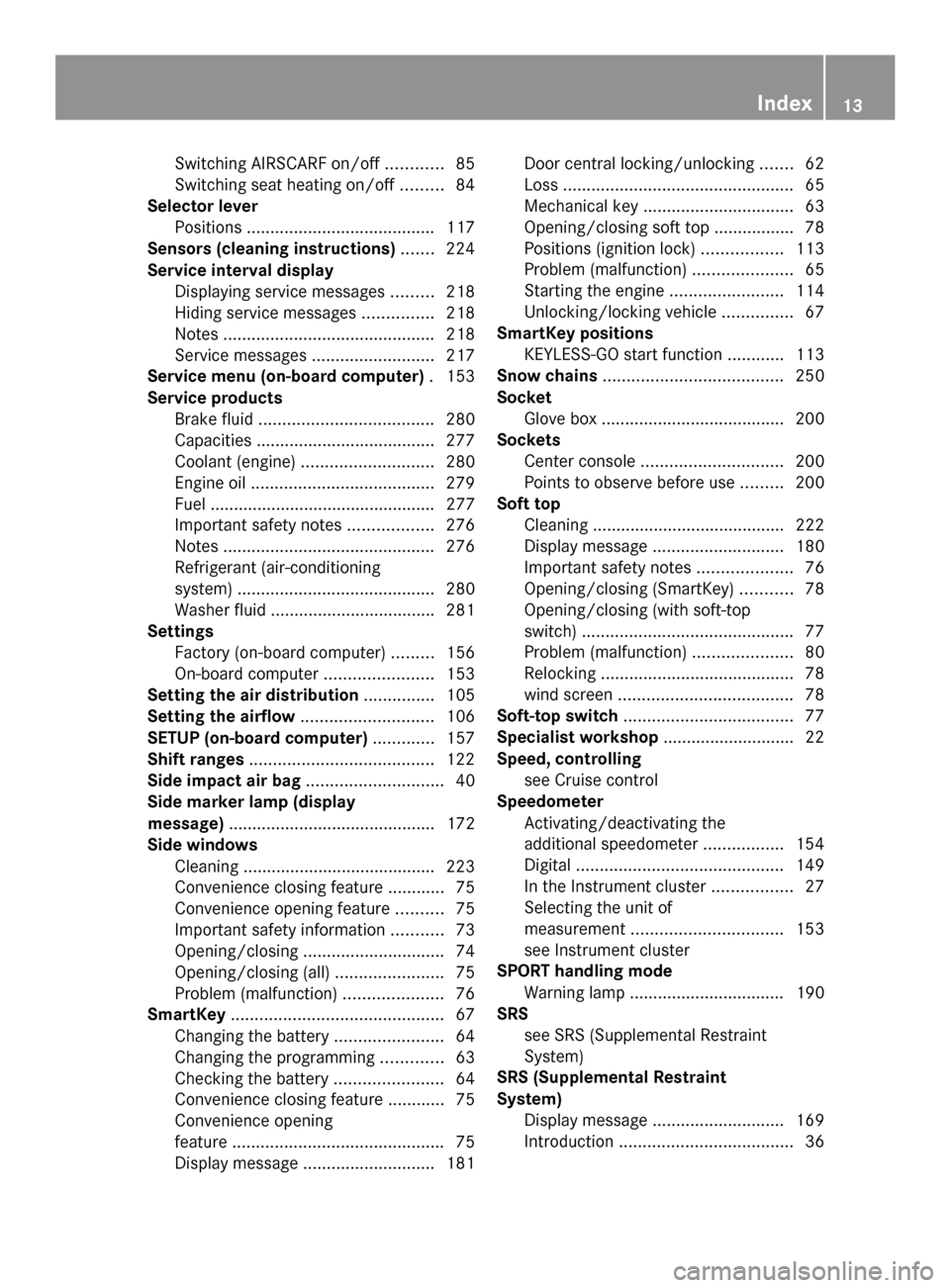
Switching AIRSCARF on/of
f............ 85
Switching seat heating on/off .........84
Selector lever
Positions ........................................ 117
Sensors (cleaning instructions) .......224
Service interval display Displaying service messages .........218
Hiding service messages ...............218
Notes ............................................. 218
Service messages ..........................217
Service menu (on-board computer) .153
Service products Brake fluid ..................................... 280
Capacities ...................................... 277
Coolant (engine) ............................ 280
Engine oil ....................................... 279
Fuel ................................................ 277
Important safety notes ..................276
Notes ............................................. 276
Refrigerant (air-conditioning
system) .......................................... 280
Washer fluid .................................. .281
Settings
Factory (on-board computer) .........156
On-board computer .......................153
Setting the air distribution ...............105
Setting the airflow ............................106
SETUP (on-board computer) .............157
Shift ranges ....................................... 122
Side impact air bag .............................40
Side marker lamp (display
message) ............................................ 172
Side windows Cleaning ......................................... 223
Convenience closing feature ............75
Convenience opening feature ..........75
Important safety information ...........73
Opening/closing .............................. 74
Opening/closing (all) .......................75
Problem (malfunction) .....................76
SmartKey ............................................. 67
Changing the battery .......................64
Changing the programming .............63
Checking the battery .......................64
Convenience closing feature ............75
Convenience opening
feature ............................................. 75
Display message ............................ 181Door central locking/unlocking
.......62
Loss ................................................. 65
Mechanical key ................................ 63
Opening/closing soft top .................78
Positions (ignition lock) .................113
Problem (malfunction) .....................65
Starting the engine ........................114
Unlocking/locking vehicle ...............67
SmartKey positions
KEYLESS-GO start function ............113
Snow chains ...................................... 250
Socket Glove box ...................................... .200
Sockets
Center console .............................. 200
Points to observe before use .........200
Soft top
Cleaning ......................................... 222
Display message ............................ 180
Important safety notes ....................76
Opening/closing (SmartKey) ...........78
Opening/closing (with soft-top
switch) ............................................. 77
Problem (malfunction) .....................80
Relocking ......................................... 78
wind screen ..................................... 78
Soft-top switch .................................... 77
Specialist workshop ............................ 22
Speed, controlling see Cruise control
Speedometer
Activating/deactivating the
additional speedometer .................154
Digital ............................................ 149
In the Instrument cluster .................27
Selecting the unit of
measurement ................................ 153
see Instrument cluster
SPORT handling mode
Warning lamp ................................. 190
SRS
see SRS (Supplemental Restraint
System)
SRS (Supplemental Restraint
System)
Display message ............................ 169
Introduction ..................................... 36 Index
13
Page 16 of 286

Warning lamp ................................. 190
Warning lamp (function) ...................36
Standing lamps
Display message ............................ 172
Switching on/off .............................. 94
Starting (engine) ................................ 114
Steering wheel Adjusting (electrically) .....................86
Button overview ............................... 29
Buttons (on-board computer) ......... 147
Cleaning ......................................... 225
Important safety notes ....................86
Paddle shifters ............................... 121
Storing settings (memory
function) .......................................... 89
Stopwatch (RACETIMER) ................... 157
Stowage compartments Armrest (under) ............................. 197
Center console .............................. 197
Cup holders ................................... 198
Glove box ...................................... .196
Important safety information .........196
Parcel net ...................................... 197
Rear wall ........................................ 197
Stowage space
Center console (rear) .....................197
Summer opening
see Convenience opening feature
Summer tires ..................................... 250
Sun visor ............................................ 198
Surround lighting (on-board
computer) .......................................... 155
Suspension tuning AMG adaptive sport suspension
system ........................................... 136
Switching air-recirculation mode
on/off ................................................. 107
Switching off the alarm (ATA) ............58 T
Tachometer ........................................ 146
Tail lamps Display message ............................ 171
Tank content
Fuel gauge ....................................... 27Technical data
................................... 282
Notes ............................................. 274
Tires/wheels ................................. 270
TELEAID
Call priority .................................... 205
Display message ............................ 169
Downloading destinations
(COMAND) ..................................... 205
Emergency call .............................. 202
Important safety notes ..................201
Locating a stolen vehicle ...............206
MB info call button ........................204
Remote vehicle locking ..................205
Roadside Assistance button ..........203
Search & Send ............................... 205
Self-test ......................................... 201
System .......................................... 201
Telephone
Accepting a call ............................. 152
Menu (on-board computer) ............152
Number from the phone book ....... .152
Redialing ........................................ 153
Rejecting/ending a call .................152
Temperature
Coolant (on-board computer) ......... 157
Engine oil ....................................... 146
Engine oil (on-board computer) ...... 157
Outside temperature ..................... .147
Theft deterrent systems
ATA (Anti-Theft Alarm system) .........58
Immobilizer ...................................... 58
Theft-deterrent systems
Tow-away alarm ............................... 59
Timing (RACETIMER) .........................157
TIREFIT kit .......................................... 229
Tire pressure Calling up (on-board computer) .....255
Checking manually ........................255
Display message .................... 177, 179
Maximum ....................................... 254
Notes ............................................. 252
Not reached (TIREFIT) ....................231
Reached (TIREFIT) ..........................231
Recommended ............................... 251
see Tire pressure 14
Index
Page 42 of 286

Driver's air bag
0043deploys in front of the
steering wheel; front-passenger front air
bag 0044deploys in front of and above the glove
box. They are deployed:
R in the event of certain frontal impacts
R if the system determines that air bag
deployment can offer additional protection
to that provided by the seat belt
R depending on whether the seat belt is being
used
R independently of other air bags in the
vehicle
If the vehicle rolls over, the front air bags are
generally not deployed. If the system detects
high vehicle deceleration in a longitudinal
direction, the front air bags are deployed.
Your vehicle has adaptive, two-stage front air
bags. In the event of a collision, the air bag
control unit evaluates the vehicle
deceleration. When the first deployment
threshold is reached, the front air bag is filled
with enough propellant gas to reduce the risk
of injuries. The front air bag is fully deployed
if a second deployment threshold is exceeded
within a few milliseconds.
The deployment of the front-passenger front
air bag is also influenced by the weight
category of the front passenger, which is
determined by the Occupant Classification
System (OCS) (Y page 42).
The front air bags are not deployed in
situations where a low impact severity is
predicted. You will then be protected by the
fastened seat belt. The front-passenger front air bag will only be
deployed if:
R
the Occupant Classification System (OCS)
has detected that the front-passenger seat
is occupied
R the 00730074 indicator lamp on the center
console is not lit
R the air bag control unit predicts a high-
impact severity.
Driver's/front-passenger knee bag The driver and front-passenger knee bags
enhance the level of protection against:
R
knee injuries
R thigh injuries
R lower leg injuries Driver's knee bag
0043deploys underneath the
steering column. Front-passenger knee
bag 0044deploys underneath the glove box. If,
during a frontal collision, the system
determines that air bag deployment can offer
additional protection to that provided by the
seat belt, the knee bags are deployed along
with the front air bags. The knee bags operate
best in conjunction with correctly positioned
and fastened seat belts.
Side impact air bags G
WARNING
The pressure sensors for side impact air bag
control are located in the doors. Do not
modify any components of the doors or door 40
Occupant safetySafety
Page 61 of 286

R
the hood
R Roadster: the glove box
R Roadster: a compartment in the center
console
R the vehicle with the mechanical key
The alarm is not switched off, even if you
close the open door that triggered it, for
example.
i If the alarm stays on for more than
30 seconds, the mbrace emergency call
system 1
automatically initiates a call to the
Customer Assistance center. The mbrace
emergency call system initiates the call if:
R you have subscribed to the mbrace
service
R the mbrace service has been activated
properly
R the required mobile phone, power supply
and GPS are available. X
To arm: lock the vehicle with the
SmartKey.
The turn signal lamps flash three times and
an acoustic warning sounds three times to
indicate that the vehicle is locked. Flashing
indicator lamp 0043indicates that the alarm
system is armed.
i If the turn signal lamps do not flash three
times and the warning tone does not sound
three times, a door or the trunk lid may not
be properly closed. It may be necessary to close the affected
door or trunk lid.
X To disarm: unlock the vehicle with the
SmartKey.
The turn signal lamps flash once and a
warning tone sounds once, indicating that
the alarm system is disarmed.
i Unless you open a door or the trunk within
approximately 40 second safter unlocking:
R the vehicle will be locked again
R the alarm system will be rearmed
X To stop the alarm: press the Start/Stop
button in the center console. The SmartKey
must be inside the vehicle.
or
X Press the 0036or0037 button on the
SmartKey.
or
X Insert the SmartKey into the ignition lock.
The alarm is switched off. Tow-away alarm
An audible and visual alarm is triggered if your
vehicle's angle of inclination is altered while
the tow-away alarm is armed. This occurs if
the vehicle is jacked up on one side, for
example.
i If the alarm stays on for more than 30
seconds, the mbrace 2
system initiates a
call to the Customer Assistance Center
automatically. The emergency call system
initiates the call provided that:
R you have subscribed to the mbrace
service
R the mbrace service has been activated
properly
R the required mobile phone, power supply
and GPS are available.
1 The system is called Tele Aid in Canada.
2 TELEAID in Canada. Theft deterrent locking system
59Safety Z
Page 64 of 286

Useful information
i This Operator's Manual describes all
models and all standard and optional
equipment of your vehicle available at the
time of publication of the Operator's
Manual. Country-specific differences are
possible. Please note that your vehicle may
not be equipped with all features
described. This also applies to safety-
related systems and functions.
i Please read the information on qualified
specialist workshops (Y page 22).SmartKey
Key function
General notes i
USA only:
This device complies with Part 15 of the
FCC Rules. Operation is subject to the
following two conditions:
1. This device may not cause harmful
interference, and
2. this device must accept any interference
received, including interference that may
cause undesired operation of the device.
Any unauthorized modification to this
device could void the user's authority to
operate the equipment.
The Product label with FCC ID and IC
certification number can be found in the
battery case of the SmartKey.
i Canada only:
This device complies with RSS-210 of
Industry Canada. Operation is subject to
the following two conditions:
1. This device may not cause harmful
interference, and
2. this device must accept any interference
received, including interference that may
cause undesired operation of the device. Any unauthorized modification to this
device could void the user's authority to
operate the equipment.
The Product label with FCC ID and IC
certification number can be found in the
battery case of the SmartKey.
Locking/unlocking centrally The SmartKey centrally locks/unlocks:
R
the doors
R the trunk lid
R the fuel filler flap
R Roadster only: the glove box
R Roadster only: the stowage compartment
under the armrest G
WARNING
If children are left unsupervised in the vehicle,
they could:
R open a door locked from inside the vehicle
R start the vehicle using a key which has been
left in the vehicle
R release the parking brake
They could thereby endanger themselves and
others. Never leave children unsupervised in
the vehicle. Always take the key with you
when leaving the vehicle, even if you are only
leaving it for a short time. 0043
0037 To lock the vehicle
0044 0054 To unlock the trunk lid
0087 0036 To unlock the vehicle
The turn signals flash once when unlocking
and three times when locking. 62
SmartKeyOpening and closing
Page 70 of 286

Unlocking and opening doors from
the inside
Coupe You can only open a door from the inside if it
is unlocked.
The vehicle locks the doors automatically,
when you drive faster than 9 mph
(15 km/h).
The doors are automatically unlocked after a
journey if you switch off the engine.
! The doors swing upwards and out when
opened. Therefore, make sure that there is
sufficient clearance above the vehicle. X
To unlock the door manually: press
the 0036 button of central locking 0087.
or
X Pull locking knob 0043upwards.
X To open the door: pull handle0044.
X Swing the door upwards as far as it will go.
X To close the door: pull the door down by
handle 0085.
X Allow the door to engage in the lower
position.
X To lock the door manually: press
the 0037 button of central locking 0087.
or
X Push locking knob 0043downwards.
Roadster You can open a door from inside the vehicle
even if it has been locked. Only open the door when the traffic situation
permits.
X
Pull door handle 0044.
If the door is locked, locking knob 0043pops
up. The door is unlocked and can be
opened.
i When a door is opened, the side window
on that side opens slightly. When the door
is closed, the triangular window closes
again.
! The side windows will not open/close if
the battery is discharged or if the side
windows have iced up. It will then not be
possible to close the door. Do not attempt
to force the door closed. You could
otherwise damage the door or the side
window. Centrally locking and unlocking the
vehicle from the inside
You can centrally lock or unlock the vehicle
from the inside. This feature may be useful if,
for example, you wish to unlock the front-
passenger door from the inside or lock the
vehicle before you pull away.
Coupe: the central locking/unlocking button
does not lock or unlock the fuel filler flap.
Roadster: the central locking/unlocking
button does not lock or unlock the fuel filler
flap or the stowage compartments, such as
the glove box. 68
DoorsOpening and closing
Page 198 of 286

Useful information
i This Operator's Manual describes all
models and all standard and optional
equipment of your vehicle available at the
time of publication of the Operator's
Manual. Country-specific differences are
possible. Please note that your vehicle may
not be equipped with all features
described. This also applies to safety-
related systems and functions.
i Please read the information on qualified
specialist workshops (Y page 22).Stowage areas
Stowage space
Important safety notes G
WARNING
If you do not correctly store objects in the
vehicle interior, they can slip or be flung
around, thus striking vehicle occupants.
There is a risk of injury, especially when
braking or abruptly changing directions.
R Always store objects so that they cannot be
flung around in these or in similar
situations.
R Always make sure that objects do not
protrude from stowage compartments,
parcel nets or stowage nets.
R Close lockable stowage compartments
while driving.
R Stow and secure objects that are heavy,
hard, pointy, sharp-edged, fragile or too
large in the trunk. Glove box X
To open: pull handle 0043and open glove box
flap 0044.
X To close: fold glove box flap 0044upwards
until it engages.
The glove box can be locked and unlocked
using the mechanical key, e.g. when leaving
your vehicle at a workshop. X
To lock: insert the mechanical key into the
lock and turn it 90° clockwise to position
0048.
X To unlock: insert the mechanical key into
the lock and turn it 90° counter-clockwise
to position 0047.
i Roadster: the glove box can be locked
and unlocked centrally using the SmartKey
(Y page 62).
i Depending on the vehicle's equipment,
you will find an AUX IN jack or a Media
Interface installed in the glove box. A Media
Interface is a universal interface for
portable audio equipment, e.g. for an 196
Stowage areasStowage and features