2013 MERCEDES-BENZ SL-CLASS ROADSTER display
[x] Cancel search: displayPage 28 of 572

Raising ...........................................
549
Reporting problems .........................32
Securing from rolling away ............ 549
Towing away
.................................. 518
Tow-starting ................................... 518
Transporting .................................. 520
Unlocking (in an emergency) ........... 76
Unlocking (SmartKey) ......................68
Vehicle data ................................... 565
Vehicle battery
see Battery (vehicle)
Vehicle data ....................................... 565
Vehicle dimensions ...........................565
Vehicle emergency locking ................77
Vehicle identification number see VIN
Vehicle identification plate ..............559
Vehicle level Active Body Control (AMG
vehicles) ........................................ 181
Active Body Control (except AMG
vehicles) ........................................ 179
Display message ............................ 241
Vehicle maintenance
see ASSYST PLUS
Vehicle tool kit .................................. 508
Video Operating the DVD ......................... 212
Overview ........................................ 452
see Video DVD
Video AUX
Setting the picture ......................... 453
Video DVD
Automatic picture shutoff ..............452
DVD menu ..................................... 457
Fast forward/rewind ...................... 455
Function restrictions ...................... 454
Interactive content ........................458
Notes on discs ............................... 453
Operation ....................................... 453
Pause function ............................... 456
Playing conditions .......................... 453
Safety notes .................................. 453
Selecting ........................................ 456
Selecting a film/title ...................... 456
Selecting a scene/chapter ............ 456
Setting the audio format ................ 458
Setting the language ...................... 458Setting the picture .........................
453
Showing/hiding the control menu . 454
Showing/hiding the menu
.............455
Stop function ................................. 455
Subtitles ........................................ 458
Switching to ................................... 454
VIN ...................................................... 559
Voice Control System Settings ......................................... 291
Volume, adjusting
COMAND ....................................... 277
Navigation messages ..................... 277 W
Warning and indicator lamps ABS
................................................ 257
Brakes ........................................... 257
Check Engine ................................. 263
Coolant .......................................... 263
Distance warning ........................... 265
DISTRONIC PLUS ........................... 265
ESP ®
.............................................. 259
ESP ®
OFF ....................................... 260
Fuel tank ........................................ 263
Overview ........................................ 255
PASSENGER AIR BAG OFF
indicator lamp .................................. 43
Reserve fuel ................................... 263
Seat belt ........................................ 256
SPORT handling mode ................... 260
SRS ................................................ 262
Tire pressure monitor .................... 266
Warranty ............................................ 558
Washer fluid Display message ............................ 253
Waypoints
Accepting waypoints for the route . 310
Editing ........................................... 310
Entering ......................................... 308
Weather Band
Searching for a channel ................. 415
Switching on .................................. 414
Weather display (COMAND)
Calling up the weather map ...........395
Information chart ........................... 393
Selecting locations in the
information chart ........................... 39426
Index
Page 29 of 572

Selecting the location
....................394
Selecting the location in the
weather map .................................. 395
Switching off .................................. 393
Switching on .................................. 393
Weather map (COMAND)
Legend
........................................... 396
Showing/hiding the menu ............. 396
Switching to the weather
information display ........................ 396
Weather map (SIRIUS)
Calling up ....................................... 465
Legend ........................................... 470
Moving ........................................... 465
Showing/hiding layers ...................466
Showing/hiding the menu ............. 465
Time stamp .................................... 470
Weather memory (SIRIUS)
Selecting an area ........................... 465
Storing an area .............................. 464
Website
Add to favourites ........................... 407
Wheel bolt tightening torque ...........552
Wheel chock ...................................... 549
Wheels Changing a wheel .......................... 547
Checking ........................................ 527
Cleaning ......................................... 502
Cleaning (warning) .........................548
Important safety notes .................. 526
Interchanging/changing ................547
Mounting a new wheel ................... 551
Mounting a wheel .......................... 548
Overview ........................................ 526
Removing a wheel ..........................551
Storing ........................................... 548
Tightening torque ........................... 552
Wheel size/tire size ....................... 552
Windows
see Side windows
Wind screen
Electrical wind screen ...................... 92
Manual wind screen ......................... 90
Windshield
Defrosting ...................................... 128
Windshield washer fluid
see Windshield washer system Windshield washer system
Adding washer fluid ....................... 499
Notes
............................................. 564
Windshield wipers
Problem (malfunction) ...................120
Replacing the wiper blades ............ 119
Switching on/off ........................... 118
Winter driving
Important safety notes .................. 528
Slippery road surfaces ................... 161
Snow chains .................................. 529
Winter operation
Overview ........................................ 528
Winter tires
M+S tires ....................................... 528
Wiper blades
Cleaning ......................................... 503
Important safety notes .................. 119
Replacing ....................................... 119
Wooden trim (cleaning
instructions) ...................................... 505
Workshop see Qualified specialist workshop Z
ZAGAT ®
rating service ...................... 315 Index
27
Page 35 of 572

Please check your mbrace (Canada: TELE
AID) purchase agreement to find out more
about data that can be recorded and
transmitted by this system.
Information on copyright
Registered trademarks
Registered trademarks:
R Bluetooth ®
is a registered trademark of
Bluetooth SIG Inc.
R DTS is a registered trademark of DTS, Inc.
R Dolby and MLP are registered trademarks
of DOLBY Laboratories.
R BabySmart™, ESP ®
and PRE-SAFE ®
are
registered trademarks of Daimler AG.
R HomeLink ®
is a registered trademark of
Prince.
R iPod ®
and iTunes ®
are registered
trademarks of Apple Inc.
R Logic7 ®
is a registered trademark of
Harman International Industries.
R Microsoft ®
and Windows media ®
are
registered trademarks of Microsoft
Corporation.
R SIRIUS is a registered trademark of Sirius
XM Radio Inc.
R HD Radio is a registered trademark of
iBiquity Digital Corporation.
R Gracenote ®
is a registered trademark of
Gracenote, Inc.
R ZAGATSurvey ®
and related brands are
registered trademarks of ZagatSurvey,
LLC. FreeType
Portions of
this software are copyright ©
2005
The FreeType Project (www.freetype.org). All
rights reserved. ©
1996-2000 by David
Turner, Robert Wilhelm, and Werner Lemberg. Gnu compiler
Copyright ©
1982, 1986 Regents of the
University of California. All rights reserved.
The Berkeley software License Agreement
specifies the terms and conditions for
redistribution. Redistributions and use in
source and binary forms, with or without
modification, are
permitted provided that the
following conditions are met:
1. Redistribution of source code must retain the above copyright notice, this list of
conditions and the following disclaimer.
2. Redistribution in binary form must reproduce the above copyright notice,
this list of conditions and the following
disclaimer in the documentation and/or
other materials provided with the
distribution.
3. All advertising materials mentioning features or use of this software must
display the following acknowledgment:
This product
includes software developed
by the University of California, Berkeley
and its contributors.
4. Neither the name of the University nor the names of
its contributors may be used to
endorse or promote products derived
from this software without specific prior
written permission.
THIS SOFTWARE IS PROVIDED BY THE
REGENTS AND CONTRIBUTORS "AS IS" AND
ANY EXPRESS OR IMPLIED WARRANTIES,
INCLUDING, BUT NOT LIMITED TO, THE
IMPLIED WARRANTIES OF
MERCHANTABILITY AND FITNESS FOR A
PARTICULAR PURPOSE
ARE DISCLAIMED. IN
NO EVENT SHALL THE REGENTS OR
CONTRIBUTORS BE LIABLE FOR ANY DIRECT,
INDIRECT, INCIDENTAL, SPECIAL,
EXEMPLARY, OR CONSEQUENTIAL
DAMAGES (INCLUDING, BUT NOT LIMITED
TO, PROCUREMENT OF SUBSTITUTE GOODS
OR SERVICES; LOSS OF USE, DATA, OR
PROFITS; OR BUSINESS INTERRUPTION)
HOWEVER CAUSED AND ON ANY THEORY OF
LIABILITY, WHETHER IN CONTRACT, STRICT Introduction
33 Z
Page 45 of 572

Roll bar
G
DANGER
If the roll bar is malfunctioning, the
A Malfunction Service Required
message appears
in the multifunction display.
The roll bars will then possibly not be
extended in the event of an accident. This
could result in severe or even fatal injuries to
you and other occupants. In this case, visit a
qualified specialist workshop immediately
and have the roll bar checked. G
WARNING
If
you place objects or clothing on the roll bar
covers, these
could impair roll bar extension.
You and others could be injured by objects
being thrown around when the roll bars are
triggered.
Ensure that the area above the roll bar covers
is kept clear. Stow objects or clothing in a
secure place. The roll bars are located in the rear area of
the vehicle under the two outer rear
compartment trim covers.
The roll bars are extended automatically if
systems detect that the vehicle is in danger
of rolling over. The two rear compartment
trim covers are opened and the roll bars are
extended within fractions of a second.
Once the roll bars are extended, you can no
longer lower them. An open roof can no
longer
be
closed. In this case, visit the nearest
qualified specialist workshop. Occupant Classification System
(OCS)
Method of operation G
WARNING
If the 4
PASSENGER AIR BAG OFF
indicator lamp illuminates when an adult or
someone larger than a small individual is in
the front-passenger seat, have the front
passenger reposition
himself or herself in the
seat until the 4 PASSENGER AIR BAG OFF
indicator lamp goes out.
In the event of a collision, the air bag control
unit will not allow front-passenger front air
bag and front-passenger knee bag
deployment when the OCS has classified the
front-passenger occupant as weighing as
much as or less than a typical 12 month old
child in a standard child restraint or if the
front-passenger seat is classified as being
unoccupied.
When the OCS senses that the front-
passenger seat occupant is classified as
being up to or less than the weight of a typical
12-month-old child in a standard child
restraint, the 4 PASSENGER AIR BAG OFF
indicator lamp will illuminate when the engine
is started and remain illuminated. This
indicates that the front-passenger front air
bag and the front-passenger knee bag are
deactivated.
When the OCS senses that the front-
passenger seat is classified as being empty,
the 4 PASSENGER AIR BAG OFF indicator
lamp will illuminate when the engine is started
and remain illuminated. This indicates that
the front-passenger front air bag and the
front-passenger knee bag are deactivated.
When the OCS senses that the front-
passenger seat occupant is classified as
being heavier than the weight of a typical 12-
month-old child seated in a standard child
restraint or as being a small individual (such
as a young teenager or a small adult), the
4 PASSENGER AIR BAG OFF indicator
lamp will illuminate for approximately 6 Occupant safety
43Safety
Z
Page 49 of 572
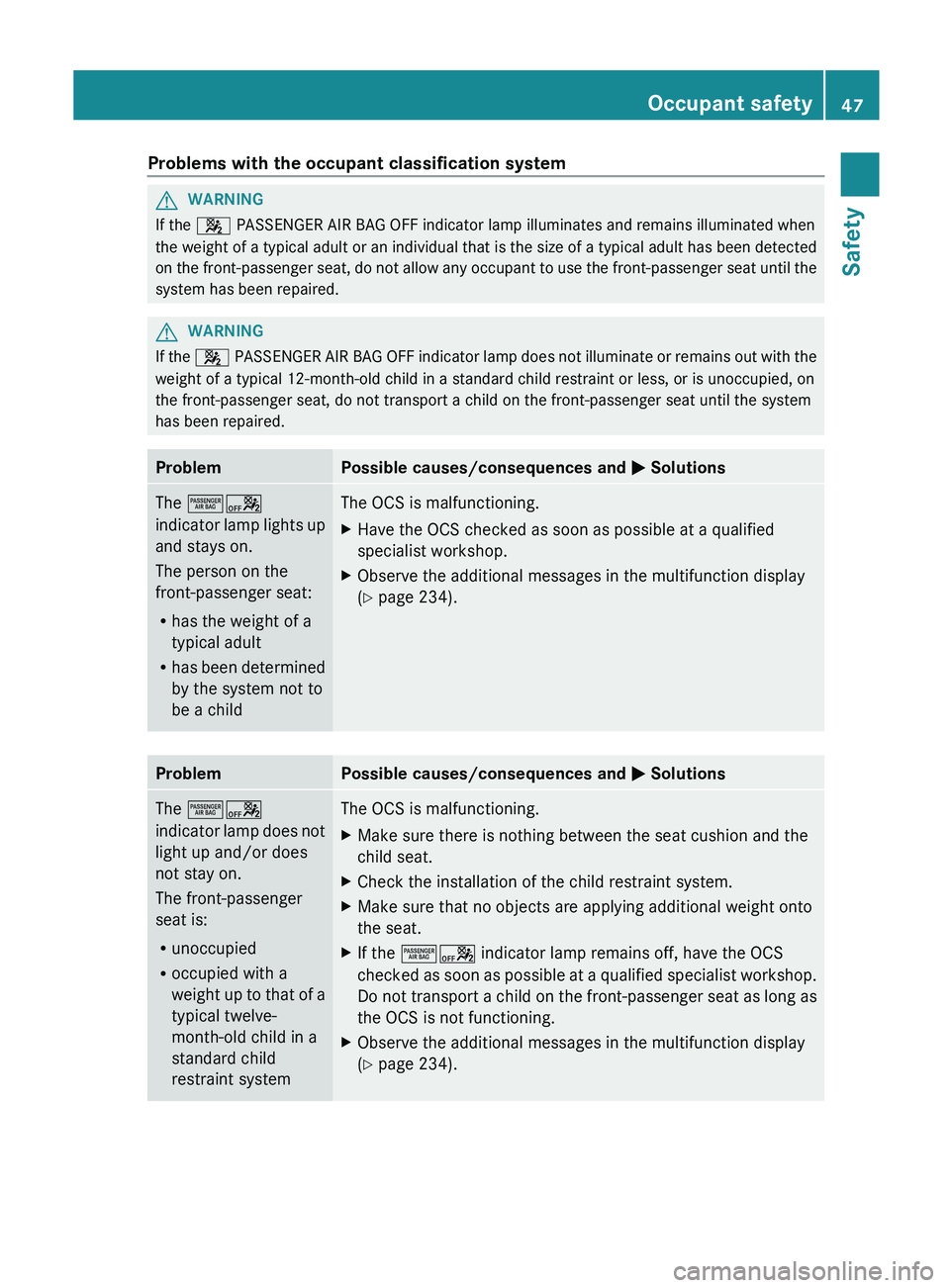
Problems with the occupant classification system
G
WARNING
If the 4 PASSENGER AIR BAG OFF indicator lamp illuminates and remains illuminated when
the weight
of a typical adult or an individual that is the size of a typical adult has been detected
on the front-passenger seat, do not allow any occupant to use the front-passenger seat until the
system has been repaired. G
WARNING
If the 4
PASSENGER AIR BAG OFF indicator lamp does not illuminate or remains out with the
weight of a typical 12-month-old child in a standard child restraint or less, or is unoccupied, on
the front-passenger seat, do not transport a child on the front-passenger seat until the system
has been repaired. Problem Possible causes/consequences and
M SolutionsThe ^a
indicator
lamp
lights up
and stays on.
The person on the
front-passenger seat:
R has the weight of a
typical adult
R has been determined
by the system not to
be a child The OCS is malfunctioning.
X
Have the OCS checked as soon as possible at a qualified
specialist workshop.
X Observe the additional messages in the multifunction display
(Y page 234). Problem Possible causes/consequences and
M SolutionsThe ^a
indicator
lamp
does not
light up and/or does
not stay on.
The front-passenger
seat is:
R unoccupied
R occupied with a
weight up to that of a
typical twelve-
month-old child in a
standard child
restraint system The OCS is malfunctioning.
X
Make sure there is nothing between the seat cushion and the
child seat.
X Check the installation of the child restraint system.
X Make sure that no objects are applying additional weight onto
the seat.
X If the ^a indicator lamp remains off, have the OCS
checked as
soon as possible at a qualified specialist workshop.
Do not transport a child on the front-passenger seat as long as
the OCS is not functioning.
X Observe the additional messages in the multifunction display
(Y page 234). Occupant safety
47
Safety Z
Page 60 of 572

When ABS is malfunctioning, other systems,
including driving safety systems, will also
become
inoperative.
Observe the information
on the ABS warning lamp ( Y page 257) and
display messages which may be shown in the
instrument cluster (Y page 224).
ABS regulates brake pressure in such a way
that the wheels do not lock when you brake.
This allows you to continue steering the
vehicle when braking.
ABS works from a speed of about 5 mph
(8 km/h) upwards, regardless of road-surface
conditions. ABS works on slippery surfaces,
even if you only brake gently.
The yellow ! ABS warning lamp in the
instrument cluster lights up when the ignition
is switched on. It goes out when the engine is
running.
Brakes X
If ABS intervenes: continue
to depress the
brake pedal vigorously until the braking
situation is over.
X To make a full brake application:
depress the brake pedal with full force.
If ABS intervenes when braking, you will feel
a pulsing in the brake pedal.
The pulsating brake pedal can be an
indication of hazardous road conditions, and
functions as a reminder to take extra care
while driving. BAS (Brake Assist System)
G
WARNING
If BAS is malfunctioning, the braking distance
in an emergency braking situation is
increased. There is a risk of an accident.
In an emergency braking situation, depress
the brake pedal with full force. ABS prevents
the wheels from locking.
BAS operates in emergency braking
situations. If you depress the brake pedal quickly, BAS automatically boosts the braking
force,
thus
shortening the stopping distance.
The brakes will function as usual once you
release the brake pedal. BAS is deactivated. BAS PLUS (Brake Assist System Plus)
BAS PLUS is only available in vehicles
equipped with DISTRONIC PLUS.
BAS PLUS provides braking assistance in
hazardous situations at speeds greater than
4 mph (7 km/h) and uses radar sensor
technology to assess the traffic situation.
With the
help of the radar sensor system, BAS
PLUS can detect obstacles that are in the
path of your vehicle for an extended period of
time.
At speeds up to 40 mph (70 km/h), BAS PLUS
may also detect stationary obstacles, for
example, stopped or parked vehicles.
To prevent a front-end collision, BAS PLUS
calculates the brake force necessary if:
R you approach an obstacle, and
R BAS PLUS has detected a risk of collision
At a speed greater than 20 mph
(30 km/h) : if you depress the brake sharply,
BAS PLUS automatically raises the brake
pressure to a value adapted to the traffic
situation.
At a speed less than 20 mph (30 km/h) : if
you depress the brake, BAS PLUS is
activated. The increase in brake pressure will
be carried out at the last possible moment.
If BAS PLUS demands particularly high
braking force, preventative passenger
protection measures (PRE-SAFE ®
) are
activated simultaneously.
X Keep the brake pedal depressed until the
emergency braking situation is over.
ABS prevents the wheels from locking.58
Driving safety systems
Safety
Page 61 of 572

BAS PLUS is deactivated and the brakes
function as usual, if:
R
you release the brake pedal.
R there is
no longer any danger of a rear-end
collision.
R no obstacle is detected in front of your
vehicle.
For BAS PLUS to assist you when driving, the
radar sensor system must be switched on and
operational. You will find further information
under the keyword "Radar sensor system”.
If the radar sensor system is malfunctioning,
BAS PLUS will not be available. The brake
system is still available with complete brake
boosting effect and BAS. G
WARNING
BAS PLUS cannot always clearly identify
objects and complex traffic situations. BAS
PLUS cannot intervene in these cases. There
is a risk of an accident.
Always pay careful attention to the traffic
situation and be ready to brake.
In particular, the detection of obstacles can
be impaired if there is:
R dirt on the sensors or anything else
covering the sensors
R snow or heavy rain
R interference by other radar sources
R the possibility of strong radar reflections,
for example in parking garages
R a narrow vehicle traveling in front, e.g. a
motorbike
R a vehicle
traveling in front on a different line
relative to the center of your vehicle G
WARNING
BAS PLUS does not react:
R to people or animals
R to oncoming vehicles
R to crossing traffic
R when cornering As a result, BAS PLUS may not intervene in all
critical situations. There is a risk of an
accident.
Always pay careful attention to the traffic
situation and be ready to brake.
Following damage to the front end of the
vehicle, have
the configuration and operation
of the radar sensors checked at a qualified
specialist workshop. This also applies to
collisions at low speeds where there is no
visible damage to the front of the vehicle.
i This device has been approved by the FCC
as a "Vehicular Radar System". The radar
sensor is intended for use in an automotive
radar system only. Removing, altering or
tampering with the device will void any
warranties, and is not permitted by the
FCC. Do not tamper with, alter, or use the
device in any non-approved way.
Any unauthorized modification to this
device could void the user's authority to
operate the equipment. ESP
®
(Electronic Stability Program)
Important safety notes !
Switch the ignition off when:
R the electric
parking brake is being tested
using a brake dynamometer.
R the vehicle is being towed with the rear
axle raised.
Application of the brakes by ESP ®
may
otherwise destroy the brake system.
ESP ®
is deactivated if the å warning lamp
in the instrument cluster lights up
continuously when the engine is running.
If the ÷ warning lamp and the å
warning lamp are lit continuously, ESP ®
is not
available due to a malfunction.
Observe the information on warning lamps
(Y page 259) and display messages which
may be shown in the instrument cluster
(Y page 224). Driving safety systems
59
Safety Z
Page 63 of 572

R
ESP ®
still provides support when you
brake.
R engine torque is not limited and the drive
wheels are able to spin. The spinning
wheels produce a cutting effect for better
traction.
Deactivating/activating ESP ®
(AMG
vehicles) Activating/deactivating SPORT handling
mode
G
WARNING
When SPORT handling mode is activated,
there is a greater risk of skidding and
accidents.
Only activate SPORT handling mode in the
situations described in the following. X
To activate: briefly press button :.
The M SPORT handling mode warning
lamp in the instrument cluster lights up.
The SPORT handling mode message
appears in the multifunction display.
SPORT handling mode is designed for
driving on designated roads when the
vehicle's own oversteering and
understeering characteristics are desired.
Driving in SPORT handling mode requires
an extremely qualified and experienced
driver who
is able to cope with these critical
driving conditions.
X To deactivate: briefly press button :.
The M SPORT handling mode warning
lamp in the instrument cluster goes out. ESP
®
is activated automatically when the
engine is started.
It may be best to activate SPORT handling
mode in the following situations:
R when using snow chains
R in deep snow
R on sand or gravel
If SPORT
handling mode is activated and one
or more wheels start to spin, the ÷ ESP ®
warning lamp in the instrument cluster
flashes. ESP ®
only stabilizes the vehicle to a
limited degree.
When SPORT handling mode is activated:
R ESP ®
only improves driving stability to a
limited degree.
R traction control is still activated.
R ESP ®
still provides support when you brake
firmly.
R engine torque is only restricted to a limited
degree, and the drive wheels are able to
spin. The spinning wheels produce a
cutting effect for better traction.
Vehicles with ECO start/stop function: the
ECO start/stop function switches the engine
off automatically when the vehicle comes to
a stop. The engine starts automatically when
the driver wants to pull away again. ESP ®
remains in its previously selected status.
Example: if ESP ®
was deactivated before the
engine was switched off, ESP ®
remains
deactivated when the engine is switched on
again.
Deactivating/activating ESP ® G
WARNING
If you deactivate ESP ®
, ESP ®
no longer
stabilizes the vehicle. There is an increased
risk of skidding and an accident.
Only deactivate ESP ®
in the situations
described in the following.
! Avoid spinning the driven wheels for an
extended period with ESP ®
deactivated.
You could
otherwise damage the drivetrain. Driving safety systems
61
Safety Z