2013 MERCEDES-BENZ SL-Class display
[x] Cancel search: displayPage 28 of 590

Video AUX
Setting the picture .........................468
Video DVD
Automatic picture shutoff ..............468
DVD menu ..................................... 472
Fast forward/rewind ..................... .471
Function restrictions ......................469
Interactive content ........................474
Notes on discs ............................... 469
Operation ....................................... 468
Pause function ............................... 471
Playing conditions .......................... 469
Safety notes .................................. 468
Selecting ........................................ 472
Selecting a film/title ..................... .472
Selecting a scene/chapter ............471
Setting the audio forma t................ 473
Setting the language ......................473
Setting the picture .........................468
Showing/hiding the control menu .470
Showing/hiding the menu .............470
Stop function ................................. 471
Subtitles ........................................ 473
Switching to ................................... 469
VIN ...................................................... 577
Voice Control System Settings ......................................... 305
Volume, adjusting
COMAND ....................................... 294
Navigation messages .....................295 W
Warning and indicator lamps ABS ................................................ 271
Brakes ........................................... 271
Check Engine ................................. 277
Coolant .......................................... 277
Distance warning ........................... 279
DISTRONI CPLUS ........................... 279
ESP ®
.............................................. 273
ESP ®
OFF ....................................... 274
Fuel tank ........................................ 277
Overview .......................................... 44
PASSENGER AIR BAG OFF
indicator lamp .................................. 59
Reserve fuel ................................... 277
Seat bel t........................................ 270SPORT handling mode
...................274
SRS ................................................ 276
Tire pressure monitor ....................280
Warranty ............................................ 576
Washer fluid Display message ............................ 268
Waypoints
Accepting waypoints for the route .330
Editing ........................................... 330
Entering ......................................... 328
Weather Band
Searching for achannel ................. 430
Switching on .................................. 429
Weather map (SIRIUS)
Calling up ....................................... 481
Legend .......................................... .486
Moving ........................................... 481
Showing/hiding layers ...................482
Showing/hiding the menu .............481
Time stamp .................................... 486
Weather memory (SIRIUS)
Selecting an area ........................... 480
Storing an area .............................. 480
Website
Add to favorites ............................. 422
Wheel bol ttightening torque ...........569
Wheel chock ...................................... 566
Wheels Changing awheel .......................... 565
Checking ........................................ 545
Cleaning ......................................... 520
Cleaning (warning) .........................566
Important safety notes ..................544
Interchanging/changing ................565
Mounting anew wheel ................... 569
Mounting awheel .......................... 566
Overview ........................................ 544
Removing awheel .......................... 568
Storing ........................................... 566
Tightening torque ........................... 569
Whee lsize/tir esize ....................... 570
Windows
see Side windows
Wind screen
Electrica lwind screen .................... 109
Manual wind screen .......................107
Windshield
Defrosting ...................................... 14626
Index
Page 29 of 590

Windshield washe
rfluid
see Windshield washer system
Windshield washer system
Addin gwasher fluid ....................... 515
Filling capacity ............................... 584
Notes ............................................. 583
Windshiel dwipers
Display message ............................ 268
Problem (malfunction) ...................137
Replacing the wiper blades ............135
Switching on/off ........................... 134
Winte rdriving
Important safety note s.................. 546
Slippery road surfaces ...................182
Snow chains .................................. 547
Winter operation
Overview ........................................ 546
Winter tires
M+S tires ....................................... 546
Wiper blades
Cleaning ......................................... 521
Important safety notes ..................135
Replacing ....................................... 135
Wooden trim (cleaning instructions) 523
Workshops see Qualified specialist workshop Z
ZAGAT ®
rating service ...................... 335 Index
27
Page 30 of 590

Introduction
In addition to the printed Operator's Manual,
the vehicle documen twallet also contains
further operating instructions, such as:
R Digital Operator's Manual on CD
R Maintenance Booklet
R Equipment-dependen tsupplements
The printed Operator's Manual provides
information on selected functions of your
vehicle.
You can also access the Digital Operator's
Manual via COMAND .Ifyou have further
questions that are not covered in the printed
Operator's Manual, please consult the Digital
Operator's Manual.
i You will not incur any costs when calling
up the Digital Operator's Manual. It works
without connecting to the Internet.
In the following sections you will find further
information about:
R how to operate the Digital Operator's
Manual
R the differing access options from the basic
menu
There are three options for accessing via the
basic menu of the Digital Operator's Manual:
R Visual search
R Keyword search
R Contents Installation
Check whether or not the Digital Operator's
Manual has already been installed. To do so,
call up the Digital Operator's Manual via
COMAND as follows: X
Using the COMAND controller, select the
000C symbol in the menu bar on the COMAND
display and confirm with 0039.
X Choose the "Operator's Manual" selection
card and confirm with 0039.
There are two possibilities:
1. The Digital Operator's Manual is
installed. The basic menu for the Digital
Operator's Manual opens.
2. The Digital Operator's Manual is not
installed. The following message appears:
The Operator's Manual has not yet been installed. Please insert the
correct disc.
If the Digital Operator's Manual has not yet
been installed, you have the option of
installing it yourself. You will find the
installation CD required in the vehicle
document wallet.
The duration of the installation process can
vary.
The installation process takes approximately
5m inutes. This timespan only applies if you
install the Digital Operator's Manual while the
vehicle is at a standstill and no other
COMAND functions are in use at the time. The
duration of the installation process may
increase accordingly if other
COMAND functions such as navigation or
telephony are in use at the time.
If you encounter any problems during
installation, please contac tyour authorized
Mercedes-Benz Center.
X To install the Digital Operator's
Manual: stop the vehicle safely, paying
attention to road and traffic conditions.
X Turn the SmartKey to position 2in the
ignition lock.
X Switch on COMAND.
X Insert the installation CD into the CD/DVD
drive.
X Follow the installation steps on the
COMAND display.
i If the check was not successful, a
message appears, e.g. The Operator's28
Digital Operator's Manual
Page 44 of 590

Dashboard
Function Page
0002
Steering wheel paddle
shifters
168
0003
Combination switch 129
0027
Adjusting the steering
wheel electrically
120
0026
Horn
0024
Instrument cluster 43
0025
PARKTRONIC warning
display
203
0016
Overhead control panel
49 Function Page
0017
Climate control systems 140
0018
Ignition lock 155
Start/Stop button 155
0019
Cruise control lever 183
001A
Electric parking brake 176
001D
Light switch 126
001E
Opening the hood 512
001F
Diagnostics connection 3742
Dashboa
rdAt a glance
Page 45 of 590

Instrumen
tcluster Displays and controls
Function Page
0002
Speedometer with
segments
223
0003
Fuel gauge
0027
Tachometer
223 Function Page
0026
Coolant temperature 222
0024
Multifunction display 224
0025
Instrument cluster lighting 222Instrument cluster
43At a glance
Page 47 of 590

Multifunction steering wheel
Function Page
0002
Multifunction display 224
0003
COMAND display 285
0027
0016
Switches on the Voice
Control System; see the
separate operating
instructions
0026
003C
Rejects or ends a call 229
Exits phone book/redial
memory
0017
Makes or accepts a call
Switches to the redial
memory
000D000E
Adjusts the volume
001D
Mute Function Page
0024
00040008
Selects a menu 223
00060007
Selects a submenu or
scrolls through lists
223
000F
Confirms yours
election 223
Hides display messages 240
0025
001F
Back 223
Switches off the Voice
Control System; see the
separate operating
instructionsMultifunction steering wheel
45At a glance
Page 49 of 590
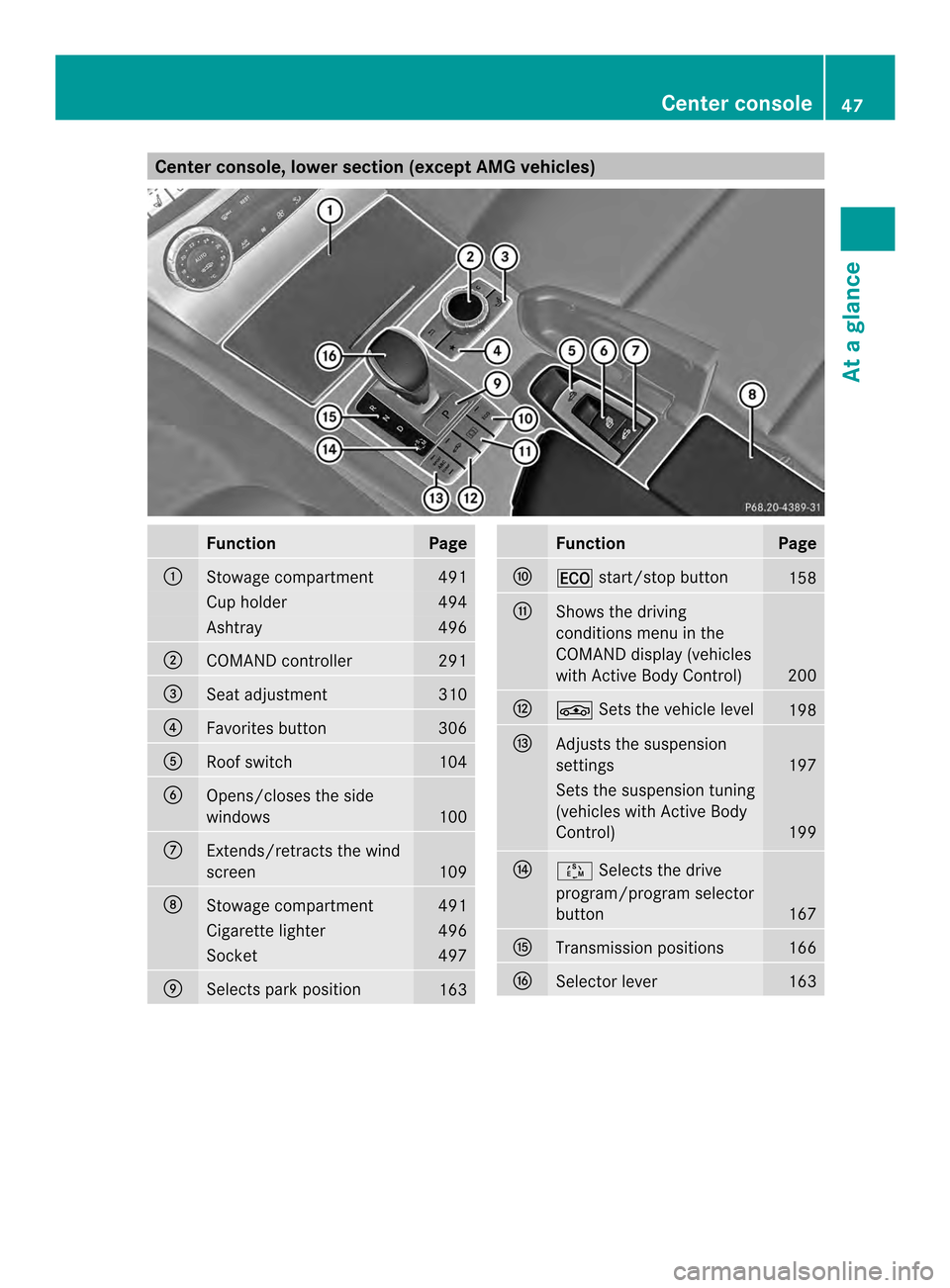
Center console, lower section (excep
tAMG vehicles) Function Page
0002
Stowage compartment 491
Cup holder 494
Ashtray 496
0003
COMAND controller 291
0027
Seat adjustment 310
0026
Favorites button 306
0024
Roofs
witch 104
0025
Opens/closes the side
windows
100
0016
Extends/retracts the wind
screen
109
0017
Stowage compartment 491
Cigarette lighter 496
Socket 497
0018
Selects park position
163 Function Page
0019
000F
start/stop button 158
001A
Shows the driving
conditions menu in the
COMAND display (vehicles
with Active Body Control)
200
001D
0006
Sets the vehicle level 198
001E
Adjusts the suspension
settings
197
Sets the suspension tuning
(vehicles with Active Body
Control)
199
001F
0006
Selects the drive
program/program selector
button 167
0020
Transmission positions 166
0022
Selector lever 163Center console
47At a glance
Page 60 of 590

impac
tair bag deploymen tcan offer
additional protection to that provided by the
seat belt.
Side impac tair bags will not deploy in side
impacts which do not exceed the system's
prese tdeployment thresholds for lateral
acceleration/deceleration .You will then be
protected by the fastened seat belt.
The side impact air bag on the front-
passenger side does not deploy under the
following conditions:
R the OCS system detects that the front-
passenger seat is not occupied, and
R the front-passenger seat belt is not
fastened.
The side impact air bag on the front-
passenger side will deploy if the front-
passenger seat belt is fastened, regardless of
whether the front-passenger seat is occupied
or not.
Head bags Example: head bag on the front-passenger side
Head bags 0002deploy in the area of the side
windows at the front.H ead bags enhance the
level of protection for the head, but not chest
or arms, of the vehicle occupants on the side
of the vehicle on which the impact occurs.
The head bags are deployed:
R at the start of an accident with a high rate
of lateral vehicle deceleration or
acceleration, e.g. in aside impact
R on the side on which an impac toccurs R
on the driver's side and passenger side, in
the event of a vehicle rollover and if the
system determines that ai rbag deployment
can offer the vehicle occupants additional
protection to that provided by the seat belt
R independently of the use of the seat belt
R independently of the fron tair bags
Head bags will not deploy in side impacts
which do not exceed the system's preset
deploymen tthresholds for lateral
acceleration/deceleration. You will then be
protected by the fastened seat belt.
The head bag on the front-passenger side is
not deployed in the following situations:
R the OCS system detects that the front-
passenger seat is not occupied, and
R the front-passenger seat belt is not
fastened.
The head bag on the front-passenger side will
deploy if the front-passenger seat belt is
fastened, regardless of whether the front-
passenger seat is occupied or not. Roll bar
G
DANGER
If the roll bar is malfunctioning, the 0011
Malfunction Service Required message
appears in the multifunction display.T he roll
bars will then possibly not be extended in the
event of an accident. This could result in
severe or even fatal injuries to you and other
occupants. In this case, visit a qualified
specialist workshop immediately and have
the roll bar checked. G
WARNING
If you place objects or clothing on the roll bar
covers, these could impair roll bar extension.
You and others could be injured by objects
being thrown around when the roll bars are
triggered.
Ensure that the area above the roll bar covers
is kept clear. Stow objects or clothing in a
secure place. 58
Occupant safetySafety