2013 MERCEDES-BENZ S-CLASS SEDAN manual radio set
[x] Cancel search: manual radio setPage 7 of 536

Rear
............................................... 299
Setting ........................................... 298
Setting the center air vents ...........298
Setting the side air vents ............... 299
Alarm system
see ATA (Anti-Theft Alarm system)
Alertness Assistant
see ATTENTION ASSIST
Alternative route ............................... 171
Ambient light setting (COMAND) .....263
AMG menu (on-board computer) ..... 379
Anti-lock Braking System see ABS (Anti-lock Braking System)
Anti-Theft Alarm system
see ATA (Anti-Theft Alarm system)
Anti-theft system
ATA (Anti-Theft Alarm system) .........75
Ashtray ............................................... 440
Assistance menu (on-board
computer) .......................................... 383
ASSYST PLUS see ASSYST PLUS service interval
display
ATA (Anti-Theft Alarm system)
Activating/deactivating ................... 75
Function ........................................... 75
Switching off the alarm .................... 75
ATTENTION ASSIST
Activating/deactivating ................. 384
Display message ............................ 408
Function/notes ............................. 356
Audio
Radio mode ................................... 211
Audio database
see MUSIC REGISTER
Audio DVD
Mode, switching to ........................ 221
Pause function ............................... 223
Playback options ........................... 228
Safety notes .................................. 220
Setting the audio format ................ 227
Stop function ................................. 223
Audio format, setting
Audio DVD ..................................... 227
Rear Seat Entertainment System ... 258
Video DVD ..................................... 245
Audio menu (on-board computer) .... 378Authorized Mercedes-Benz Center
see Qualified specialist workshop
AUTO lights
Display message ............................ 403
see Lights
Automatic engine start (ECO start/
stop function) .................................... 307
Automatic engine switch-off (ECO
start/stop function) .......................... 307
Automatic headlamp mode ..............277
Automatic transmission Automatic drive program ............... 314
Changing gear ............................... 313
DIRECT SELECT lever .....................310
Display message ............................ 417
Driving tips .................................... 313
Emergency running mode ..............317
Kickdown ....................................... 313
Manual drive program ....................316
Problem (malfunction) ...................317
Program selector button ................314
Pulling away ................................... 305
Shift ranges ................................... 315
Starting the engine ........................ 305
Steering wheel paddle shifters ...... 314
Transmission position display ........ 312
Transmission positions .................. 312
Automatic transmission
emergency mode ............................... 317
Autostore ........................................... 213
see Station memory (radio)
AUX (audio)
Notes/socket ................................ 239
Switching to ................................... 239
AUX (video)
Setting the picture ......................... 240
Setting the volume and sound ....... 246
Showing/hiding the menu ............. 246
Switching to ................................... 246 B
Back button ....................................... 119
Back support see Lumbar support
Bag hook ............................................ 435
Balance, adjusting ............................. 135
Bang & Olufsen sound system ......... 137 Index
5
Page 23 of 536
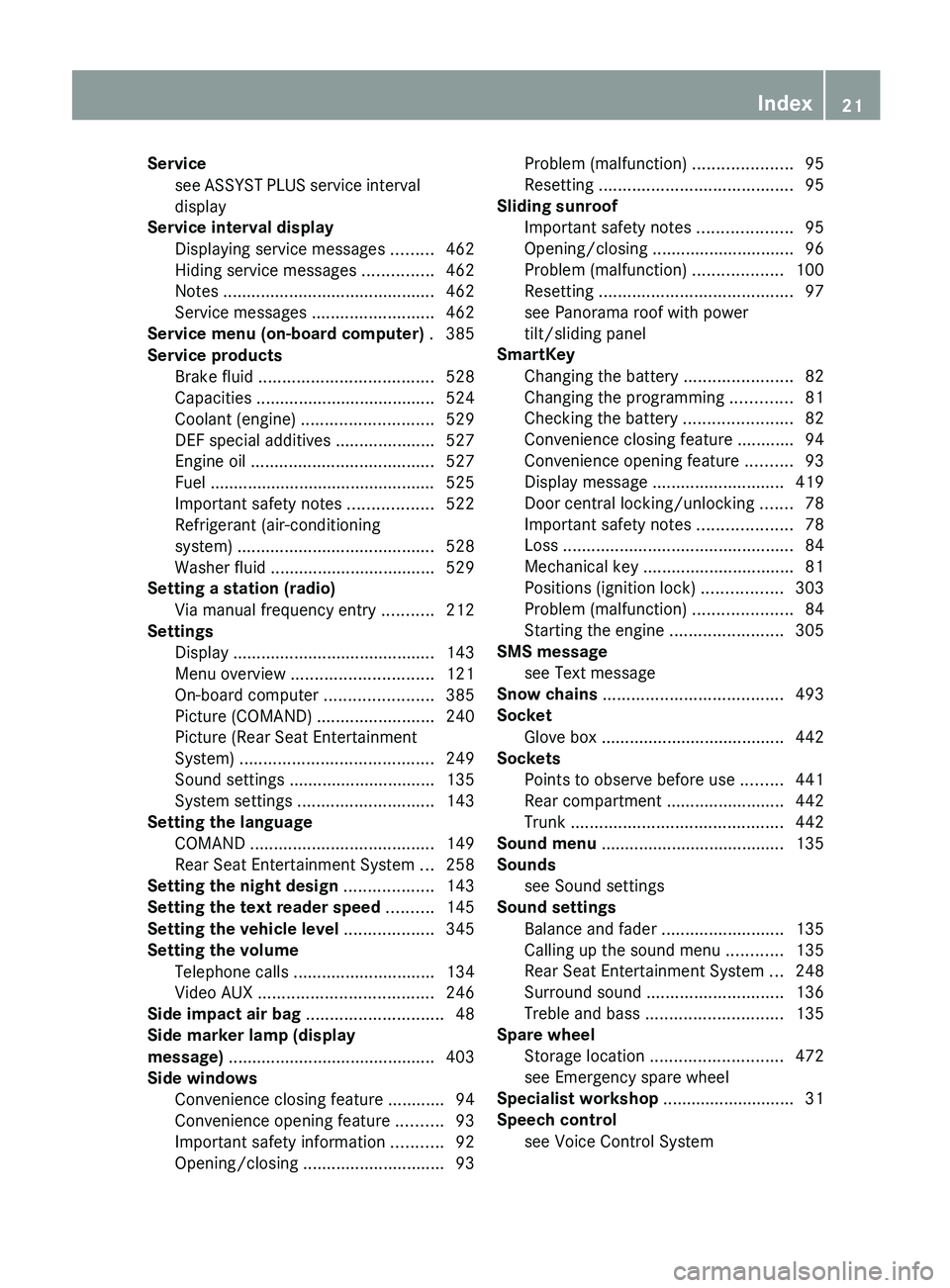
Service
see ASSYST PLUS service interval
display
Service interval display
Displaying service messages .........462
Hiding service messages ...............462
Notes ............................................. 462
Service messages .......................... 462
Service menu (on-board computer) . 385
Service products Brake fluid ..................................... 528
Capacities ...................................... 524
Coolant (engine) ............................ 529
DEF special additives .....................527
Engine oil ....................................... 527
Fuel ................................................ 525
Important safety notes .................. 522
Refrigerant (air-conditioning
system) .......................................... 528
Washer fluid ................................... 529
Setting a station (radio)
Via manual frequency entry ...........212
Settings
Display ........................................... 143
Menu overview .............................. 121
On-board computer ....................... 385
Picture (COMAND) ......................... 240
Picture (Rear Seat Entertainment
System) ......................................... 249
Sound settings ............................... 135
System settings ............................. 143
Setting the language
COMAND ....................................... 149
Rear Seat Entertainment System ... 258
Setting the night design ...................143
Setting the text reader speed ..........145
Setting the vehicle level ...................345
Setting the volume Telephone calls .............................. 134
Video AUX ..................................... 246
Side impact air bag ............................. 48
Side marker lamp (display
message) ............................................ 403
Side windows Convenience closing feature ............ 94
Convenience opening feature .......... 93
Important safety information ........... 92
Opening/closing .............................. 93Problem (malfunction)
.....................95
Resetting ......................................... 95
Sliding sunroof
Important safety notes
....................95
Opening/closing .............................. 96
Problem (malfunction) ...................100
Resetting ......................................... 97
see Panorama roof with power
tilt/sliding panel
SmartKey
Changing the battery ....................... 82
Changing the programming ............. 81
Checking the battery ....................... 82
Convenience closing feature ............ 94
Convenience opening feature .......... 93
Display message ............................ 419
Door central locking/unlocking ....... 78
Important safety notes .................... 78
Loss ................................................. 84
Mechanical key ................................ 81
Positions (ignition lock) ................. 303
Problem (malfunction) .....................84
Starting the engine ........................ 305
SMS message
see Text message
Snow chains ...................................... 493
Socket Glove box ....................................... 442
Sockets
Points to observe before use ......... 441
Rear compartment ......................... 442
Trunk ............................................. 442
Sound menu ....................................... 135
Sounds see Sound settings
Sound settings
Balance and fader ..........................135
Calling up the sound menu ............ 135
Rear Seat Entertainment System ... 248
Surround sound ............................. 136
Treble and bass ............................. 135
Spare wheel
Storage location ............................ 472
see Emergency spare wheel
Specialist workshop ............................ 31
Speech control see Voice Control System Index
21
Page 24 of 536

Speed, controlling
see Cruise control
Speed Limit Assist
see Speed Limit Assist
Speedometer
Activating/deactivating the
additional speedometer .................386
Digital ............................................ 376
In the Instrument cluster ................. 35
Selecting the unit of
measurement ................................ 386
see Instrument cluster
SPLITVIEW ......................................... 122
SRS (Supplemental Restraint
System)
Display message ............................ 397
Introduction ..................................... 44
Warning lamp ................................. 426
Warning lamp (function) ................... 44
Standing lamps
Display message ............................ 402
Switching on/off ........................... 276
Starting (engine) ................................ 304
Station memory ................................. 213
Steering (display message) ..............418
Steering wheel Adjusting (electrically) ...................110
Button overview ............................... 37
Buttons (on-board
computer) ...................................... 373
Important safety notes .................. 109
Paddle shifters ............................... 314
Steering wheel heating .................. 110
Storing settings (memory
function) ........................................ 113
Steering wheel (cleaning
instructions) ...................................... 468
Steering wheel heating Switching on/off ........................... 110
Steering wheel paddle shifters ........314
Stop function Audio DVD ..................................... 223
Rear Seat Entertainment System ... 255
Video DVD ..................................... 243
Stopwatch (RACETIMER) ................... 380
Storing stations Manually ........................................ 213Storing stations (radio)
Automatically ................................. 213
Stowage compartments
Armrest (under) ............................. 433
Cup holders
................................... 437
Door ............................................... 433
Eyeglasses compartment ............... 433
Glove box ....................................... 432
Important safety information ......... 432
Parcel net ...................................... 435
Rear ............................................... 434
Rear seat backrest ......................... 434
Rear seats (between) .....................434
Stowage well ..................................... 436
Stowage well beneath the trunk
floor .................................................... 436
Summer opening see Convenience opening feature
Summer tires ..................................... 492
Sun visor ............................................ 438
Supplemental Restraint System see SRS (Supplemental Restraint
System)
Surround sound
see 3D sound (Harman Kardon ®
surround sound system)
Surround sound (harman/
kardon ®
surround sound system)
Notes ............................................. 136
Switching on/off ........................... 136
Suspension tuning
Active Body Control .......................346
AIRMATIC ...................................... 344
Switching air-recirculation mode
on/off ................................................. 297
Switching between picture
formats (TV, video) ............................240
Switching between summer time
and standard time ............................. 144
Switching off the alarm (ATA) ............75
Switching the hands-free
microphone on/off ............................ 201
Switching wavebands (radio) ...........212
System settings
Bluetooth ®
..................................... 147
Date ............................................... 144
Language ....................................... 14922
Index
Page 118 of 536

Useful information
i This Operator's Manual describes all
models and all standard and optional
equipment of your vehicle available at the
time of publication of the Operator's
Manual. Country-specific differences are
possible.
Please note that your vehicle may
not be equipped with all features
described. This also applies to safety-
related systems and functions.
i Please read the information on qualified
specialist workshops (Y page 31). Introduction
Operating safety
General notes G
WARNING
Vehicles with HYBRID: ensure that you read
the
"HYBRID" supplement. You may otherwise
fail to recognize dangers. G
WARNING
Making alterations to electronic components
can cause malfunctions.
Radio,
satellite radio, amplifier, DVD changer,
navigation module, phone and voice control
are networked together. If one component is
not functional or if it has been incorrectly
removed/replaced, this could impair the
operation of other components.
This could seriously jeopardize the
operational safety of your vehicle.
We recommend that you always have
maintenance work on electronic components
carried out at an authorized Mercedes-Benz
Center. G
WARNING
In order to avoid distraction which could lead
to
an accident, the driver should enter system
settings while the vehicle is at a standstill, and operate the system only when permitted by
road, weather and traffic conditions.
Bear in mind that at a speed of just 30 mph
(approximately
50 km/h), your car covers a
distance of 44 feet (approximately 14 m) every
second.
COMAND supplies you with information to
help you select your route more easily and
guide you conveniently and safely to your
destination. For safety reasons, we
encourage the driver to stop the vehicle in a
safe place before answering or placing a call,
or consulting the COMAND screen to read
navigational maps, instructions, or
downloaded information. G
WARNING
While the navigation system provides
directional
assistance, the driver must remain
focused on safe driving behavior, especially
attention to traffic and street signs, and
should utilize the system's audio cues while
driving.
The navigation system does not supply any
information on stop signs, yield signs, traffic
regulations or traffic safety rules. Their
observance always remains in the driver's
personal responsibility. DVD maps do not
cover all areas nor all routes within an area.
i Canada only: This device complies with
RSS-210 of Industry Canada. Operation is
subject to the following two conditions:
1. This device may not cause interference,
and
2. this device must accept any interference
received, including interference that may
cause undesired operation of the device.
Any unauthorized modification to this
device could void the user's authority to
operate the equipment.
i USA only: This device complies with Part
15 of the FCC Rules. Operation is subject
to the following two conditions:
1. This device may not cause harmful
interference, and 116
IntroductionCOMAND
Page 119 of 536

2. this device must accept any interference
received, including interference that may
cause undesired operation.
Any unauthorized modification to this
device could void the user's authority to
operate the equipment.
G
WARNING
Change or modification not expressly
approved by the party responsible for
compliance
could void the user's authority to
operate this equipment.
! Note: This equipment has been tested
and found to comply with the limits for a
Class A digital device, pursuant to Part 15
of the FCC Rules. These limits are designed
to provide reasonable protection against
harmful interference when the equipment
is operated in a commercial environment.
This equipment generates, uses and can
radiate radio frequency energy and, if not
installed and used in accordance with the
instruction manual, may cause harmful
interference to radio communications. G
WARNING
This equipment complies with FCC radiation
exposure limits set forth for uncontrolled
equipment and meets the FCC radio
frequency (RF) Exposure Guidelines in
Supplement C to OET65.
This equipment has very low levels of RF
energy that is deemed to comply without
maximum permissive exposure evaluation
(MPE). But it is desirable that it should be
installed and operated with at least 8 inches
(20 cm)
and more between the radiator and a
person's body (excluding extremities: hands,
wrists, feet and legs.)
Correct use Observe the following information when using
COMAND:
R
the safety notes in this manual
R all road traffic regulations i
Work
improperly carried out on electronic
components or systems (e.g. radio, DVD
changer) and associated software could
cause them to cease functioning. Even
systems that have not been modified could
be affected because the electronic
systems are connected. Electronic
malfunctions can seriously jeopardize the
operational safety of your vehicle.
i Only have repairs or changes to electronic
components carried out at a qualified
specialist workshop which has the
necessary specialist knowledge and tools
to carry out the work required. Daimler
recommends that you use an authorized
Mercedes-Benz Center for this purpose. In
particular, work relevant to safety or on
safety-related systems must be carried out
at a qualified specialist workshop.
i Protection against theft: this device is
equipped with technical provisions to
protect it against theft. Further information
on protection against theft can be obtained
from an authorized Mercedes-Benz Center.
Function restrictions For safety reasons, some COMAND functions
are
restricted or unavailable while the vehicle
is in motion. You will notice this, for example,
because you will either not be able to select
certain menu items or because COMAND will
display a message to this effect.
To protect the integrated hard drive against
damage, COMAND deactivates it at very high
temperatures. The following functions will be
temporarily unavailable:
R Navigation
R Voice Control System
R Address book
R MUSIC REGISTER Introduction
117
COMAND Z
Page 214 of 536

Example display, FM radio
:
Display window with station settings
; Frequency of the selected station
= Name of the selected station
? Display bar for frequency setting
A Sound settings
B Waveband
C Station information
D Preset functions
E Radio functions
Switching wavebands X
Select FM, AM or WB in the radio display by
sliding VÆ
and turning cVd the COMAND
controller and press W to confirm.
Waveband submenu is opened. 1
The waveband submenu (the # dot
shows the waveband currently set)
X Select a waveband and press W
to confirm.
You will hear the last station played on the
selected waveband. Selecting a station Selecting a station using the station
search function
X
Turn cVd or slide XVY the COMAND
controller while the display/selection
window in the radio display is active.
Station
search scans up or down and stops
at the next station found.
Using the multifunction steering wheel
X Press = or ; to select the Audio
menu.
X Press 9 or : briefly.
Selecting stations via the station presets
X Quick setting: press a number key, e.g.
l.
X Directly in the station presets: select
Presets by sliding VÆ and turning cVd
the COMAND controller and press W to
confirm.
or
X Press W
the COMAND controller when the
display/selection window is active.
The station preset memory appears. The
# dot indicates under which preset the
currently selected station is stored.
X Select a station by turning cVd and
pressing W to confirm or press a number
key, e.g. l.
Using the multifunction steering wheel
X Press = or ; to select the Audio
menu.
X Press 9 or : briefly.
Selecting stations by entering the
frequency manually
X Option 1: press the Ä button.
X Option 2:
select Radio in the radio display
by sliding VÆ and turning cVd the
COMAND controller and press W to
confirm. 212
Audio
COMAND
Page 221 of 536

Option 2
X
Select Sat. Radio in the submenu bar by
turning cVd the COMAND controller and
press W to confirm.
X Select Enter Channel and press W to
confirm.
An input menu appears.
X To enter a channel: irrespective of the
option, press the corresponding number
keys on the control panel one after the
other.
COMAND sets the selected channel.
i You can only select currently permitted
digits.
Selecting a channel from the SatRadio
channel list
X Select Sat. Radio in the submenu bar by
turning cVd the COMAND controller and
press W to confirm.
X Select Channel List and press W to
confirm.
The channel list appears.
X Select a channel by turning cVd the
COMAND controller and press W to
confirm.
Memory functions
Storing channels
i There are ten presets available.
X Press W the COMAND controller when the
display/selection window is active.
or
X Select Presets in the submenu bar by
turning cVd the COMAND controller and
press W to confirm.
In
both cases, the channel presets appear.
The R dot in front of a preset position
indicates that the currently selected
channel is stored there. X
Select a preset by turning cVd the
COMAND controller and press and hold
W until you hear a tone.
or
X Press and hold a number button, e.g. 4,
until you hear a tone.
The channel is stored under the preset.
Storing channels automatically
This function automatically stores channels
with adequate reception in the preset
memory. Channels stored manually in the
preset memory will be overwritten.
X Option 1:
press W the COMAND controller
when the display/selection window is
active.
X Select Autostore
in the presets by turning
cVd the COMAND controller and press
W to confirm.
X Option 2: select Presets in the submenu
bar by sliding VÆ and turning cVd the
COMAND controller and press W to
confirm.
X Select Autostore
and press W to confirm.
In both cases, COMAND searches for
channels that can be received. You will see
a message to this effect. The available
channels are automatically stored in the
preset positions.
X To cancel storing: select Cancel and
press W to confirm.
Selecting a channel from the preset list
X To call up the channel list: select
Presets by turning cVd the COMAND
controller and press W to confirm.
The channel preset list appears.
X To set a channel: select a preset by
turning cVd the COMAND controller and
press W to confirm.
or
X Press a number key, e.g. 4. Audio
219
COMAND Z