2013 MERCEDES-BENZ S-CLASS SEDAN USB port
[x] Cancel search: USB portPage 15 of 536

Gracenote Media Database ..............
226H
Handbrake see Parking brake
Harman/kardon ®
Logic 7 ®
surround sound system see Surround sound (harman/
kardon ®
surround sound system)
Hazard warning lamps ......................279
HD Radio™ ......................................... 215
Heading up (navigation) ...................184
Headlamp cleaning system Notes ............................................. 529
Headlamps
Adding fluid to cleaning system .....461
Cleaning system (function) ............ 278
Fogging up ..................................... 281
see Automatic headlamp mode
Headphones
Changing batteries ........................247
Function overview ..........................142
Indicator lamp ................................ 143
Selecting a screen .........................142
Switching on/off ........................... 142
Head restraints
Adjusting ....................................... 106
Adjusting (electrically) ...................106
Adjusting (rear) .............................. 107
NECK-PRO ..................................... 106
NECK-PRO luxury ........................... 106
see NECK-PRO head restraints/
NECK-PRO luxury head restraints
Heating
see Climate control
High-beam headlamps
Changing bulbs (vehicles with
halogen daytime running lamps) .... 284
Changing bulbs (vehicles with LED
daylight lamps) .............................. 284
Display message ............................ 402
Switching Adaptive Highbeam
Assist on/off ................................. 280
Switching on/off ........................... 279
Hill start assist .................................. 306HOLD function
Display message
............................ 411
Function/notes ............................. 342
Home
see Home address
Home address
Entering and saving .......................156
Selecting from the destination
memory ......................................... 159
Hood
Closing ........................................... 457
Display message ............................ 418
Opening ......................................... 456
Hydroplaning ..................................... 329 I
Ignition lock see Key positions
Immobilizer .......................................... 75
Incident (traffic report) ..................... 174
Indicator lamps see Warning and indicator lamps
Indicators
see Turn signals
Insect protection on the radiator .... 457
Instrument cluster Overview .......................................... 35
Warning and indicator lamps ...........36
Instrument lighting
see Instrument cluster lighting
Interface (USB, iPod ®
)
see Media Interface
Interior lighting
Ambient light (COMAND) ...............263
Automatic control .......................... 282
Interior lighting .............................. 263
Manual control ............................... 282
Overview ........................................ 281
Reading lamp ................................. 281
see Interior lighting
Intermediate stop
Deleting ......................................... 162
Entering ......................................... 161
iPod ®
Alphabetical track selection .......... 237
Connecting to the Media
Interface ........................................ 234 Index
13
Page 17 of 536

Low-beam headlamps
Display message ............................ 401
Setting for driving abroad
(symmetrical) ................................. 276
Switching on/off ........................... 277
Lubricant additives
see Additives
Lumbar support
Adjusting ....................................... 108
Lumbar support (COMAND) .............. 269M
M+S tires ............................................ 492
Maintenance see
ASSYST PLUS service interval
display
Malfunction message
see Display messages
Malfunctions relevant to safety
Reporting ......................................... 31
Map (navigation)
Adjusting the scale ........................ 182
Arrival time/distance to the
destination ..................................... 185
City model ..................................... 186
Display ........................................... 184
Geo-coordinate display .................. 186
Heading ......................................... 184
Information in the display ..............185
Map settings .................................. 182
Moving ........................................... 183
North orientation ........................... 184
Notes ............................................. 182
Point of interest symbols ............... 184
Road display .................................. 185
Saving the crosshair position ......... 183
Setting to the vehicle destination ..183
Topographical map ........................ 186
Map display (also see navigation)
Traffic reports ................................ 174
Massage function (PULSE) ...............272
Matte finish (cleaning
instructions) ...................................... 465
mbrace Automatic retrieval of vehicle data
(service due date) ..........................449
Call priority .................................... 447Display message
............................ 396
Downloading destinations
(COMAND) ..................................... 447
Emergency call .............................. 444
Important safety notes
..................443
Locating a stolen vehicle ............... 450
MB info call button ........................ 446
Remote vehicle locking .................. 449
Roadside Assistance button .......... 445
Search & Send ............................... 448
Self-test ......................................... 444
System .......................................... 443
Vehicle remote unlocking .............. 449
Mechanical key
Function/notes ................................ 81
Unlocking the driver's door ..............87
Media Interface
Active partition .............................. 238
Alphabetical track selection .......... 237
Connecting an external audio
source ............................................ 234
Connection options ....................... 233
iPod ®
............................................. 233
Mode ............................................. 233
Notes on USB devices ...................238
Playback options ........................... 238
Selecting categories ...................... 236
Selecting folders ............................ 236
Selecting music files ...................... 236
Selecting playlists ..........................236
Switching to ................................... 234
USB mass storage device .............. 233
Media list
Audio mode (CD, DVD, MP3) .........224
Video DVD ..................................... 242
Memory card (audio) ......................... 379
Memory function ............................... 113
Menu item Selecting ........................................ 126
Message memory (on-board
computer) .......................................... 388
Messages see Display messages
Microphone, switching on/off .........201 Index
15
Page 27 of 536

Tow-starting
Emergency engine starting ............485
Important safety notes .................. 483
Track
Selecting (CD, DVD, MP3) .............. 224
Traffic Announcements (TA)
Switching off .................................. 134
Traffic jam function ........................... 171
Traffic jam message see Dynamic route guidance/TMC
Traffic reports
Real-time traffic report .................. 177
Switching on/off ........................... 174
Transmission
see Automatic transmission
Transporting the vehicle .................. 485
Treble, adjusting (sound) .................. 135
Trim pieces (cleaning instructions) . 468
Trip computer (on-board
computer) .......................................... 376
Trip meter see Trip odometer
Trip odometer
Calling up ....................................... 376
Resetting (on-board computer) ...... 377
Trunk
Emergency release .................... 91, 92
Important safety guidelines .............88
Limiting the opening angle ............. 265
Locking separately ...........................91
Opening/closing (automatically
from inside) ...................................... 90
Opening/closing (automatically
from outside) ................................... 90
Trunk lid
Display message ............................ 418
Opening/closing .............................. 88
Power closing feature ......................87
Trunk lid opening height
restriction .......................................... 265
Turn signals Display message ............................ 401
Switching on/off ........................... 279
TV
Automatic picture shutoff ..............240
Picture settings .............................. 240 Type identification plate
see Vehicle identification plate U
Unlocking Emergency unlocking .......................87
From inside the vehicle (central
unlocking button) ............................. 86
USB
see Media Interface
V
Vanity mirror (in sun visor) .............. 438
Vehicle Correct use ...................................... 31
Data acquisition ............................... 32
Display message
............................ 417
Equipment ....................................... 28
Individual settings ..........................385
Limited Warranty ............................. 32
Loading .......................................... 500
Locking (in an emergency) ............... 88
Locking (SmartKey) .......................... 79
Lowering ........................................ 477
Maintenance .................................... 29
Parking for a long period ................ 325
Pulling away ................................... 305
Raising ........................................... 474
Reporting problems .........................31
Towing away .................................. 483
Transporting .................................. 485
Unlocking (in an emergency) ........... 87
Unlocking (SmartKey) ......................79
Vehicle data ................................... 530
Vehicle battery
see Battery (vehicle)
Vehicle data ....................................... 530
see Technical data
Vehicle dimensions ...........................530
Vehicle emergency locking ................88
Vehicle identification number see VIN
Vehicle identification plate ..............521 Index
25
Page 235 of 536
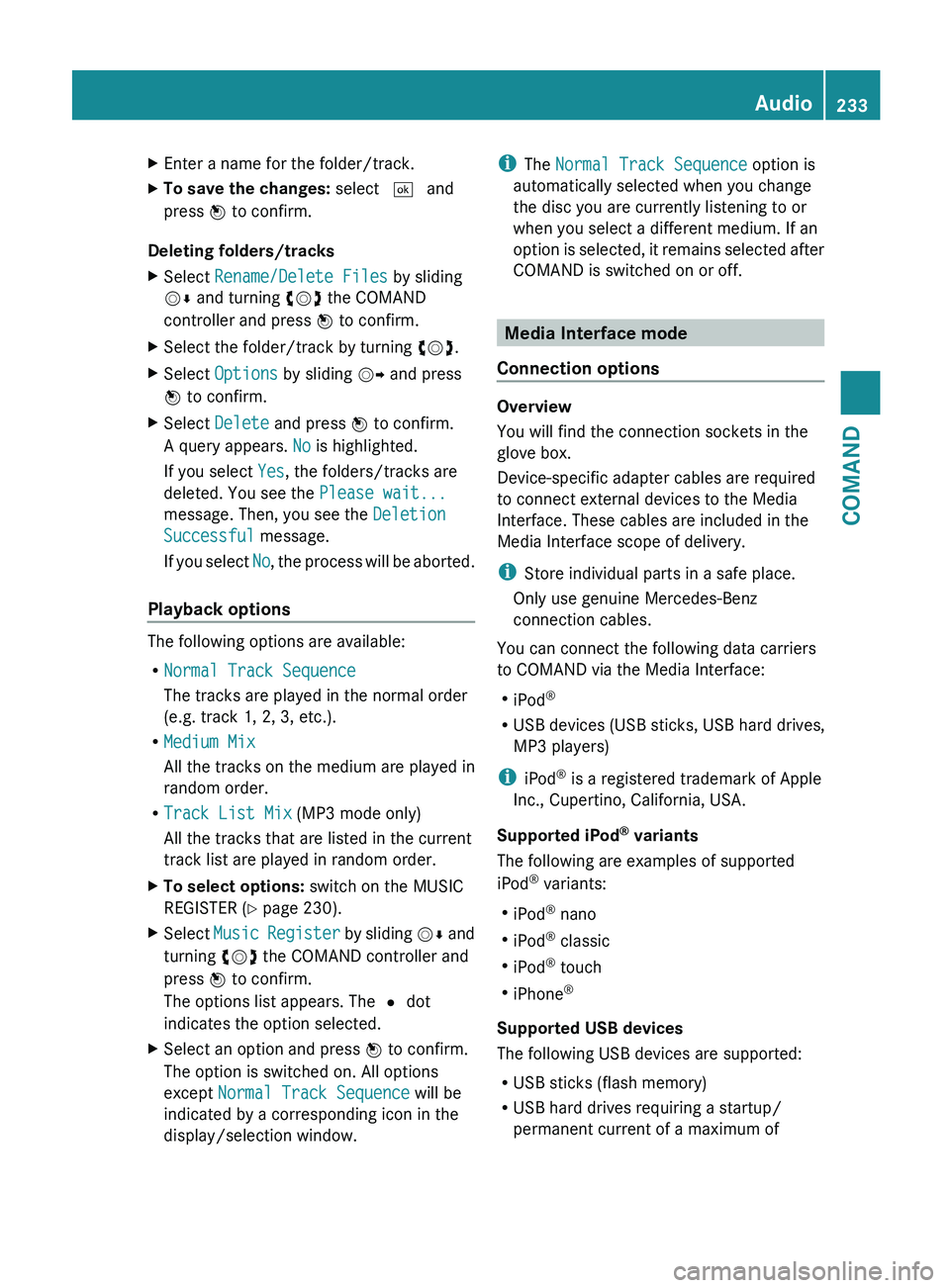
X
Enter a name for the folder/track.
X To save the changes: select ¬ and
press W to confirm.
Deleting folders/tracks
X Select Rename/Delete Files by sliding
VÆ and turning cVd the COMAND
controller and press W to confirm.
X Select the folder/track by turning cVd.
X Select Options by sliding VY and press
W to confirm.
X Select Delete and press W to confirm.
A query appears. No is highlighted.
If you select Yes, the folders/tracks are
deleted. You see the Please wait...
message. Then, you see the Deletion
Successful message.
If
you select No, the process will be aborted.
Playback options The following options are available:
R
Normal Track Sequence
The tracks are played in the normal order
(e.g. track 1, 2, 3, etc.).
R Medium Mix
All the tracks on the medium are played in
random order.
R Track List Mix (MP3 mode only)
All the tracks that are listed in the current
track list are played in random order.
X To select options: switch on the MUSIC
REGISTER (Y page 230).
X Select Music
Register by sliding VÆ and
turning cVd the COMAND controller and
press W to confirm.
The options list appears. The # dot
indicates the option selected.
X Select an option and press W to confirm.
The option is switched on. All options
except Normal Track Sequence will be
indicated by a corresponding icon in the
display/selection window. i
The Normal Track Sequence option is
automatically selected when you change
the disc you are currently listening to or
when you select a different medium. If an
option
is selected, it remains selected after
COMAND is switched on or off. Media Interface mode
Connection options Overview
You will find the connection sockets in the
glove box.
Device-specific adapter cables are required
to connect external devices to the Media
Interface. These cables are included in the
Media Interface scope of delivery.
i
Store individual parts in a safe place.
Only use genuine Mercedes-Benz
connection cables.
You can connect the following data carriers
to COMAND via the Media Interface:
R iPod ®
R USB devices (USB sticks, USB hard drives,
MP3 players)
i iPod ®
is a registered trademark of Apple
Inc., Cupertino, California, USA.
Supported iPod ®
variants
The following are examples of supported
iPod ®
variants:
R iPod ®
nano
R iPod ®
classic
R iPod ®
touch
R iPhone ®
Supported USB devices
The following USB devices are supported:
R USB sticks (flash memory)
R USB hard drives requiring a startup/
permanent current of a maximum of Audio
233
COMAND Z
Page 236 of 536
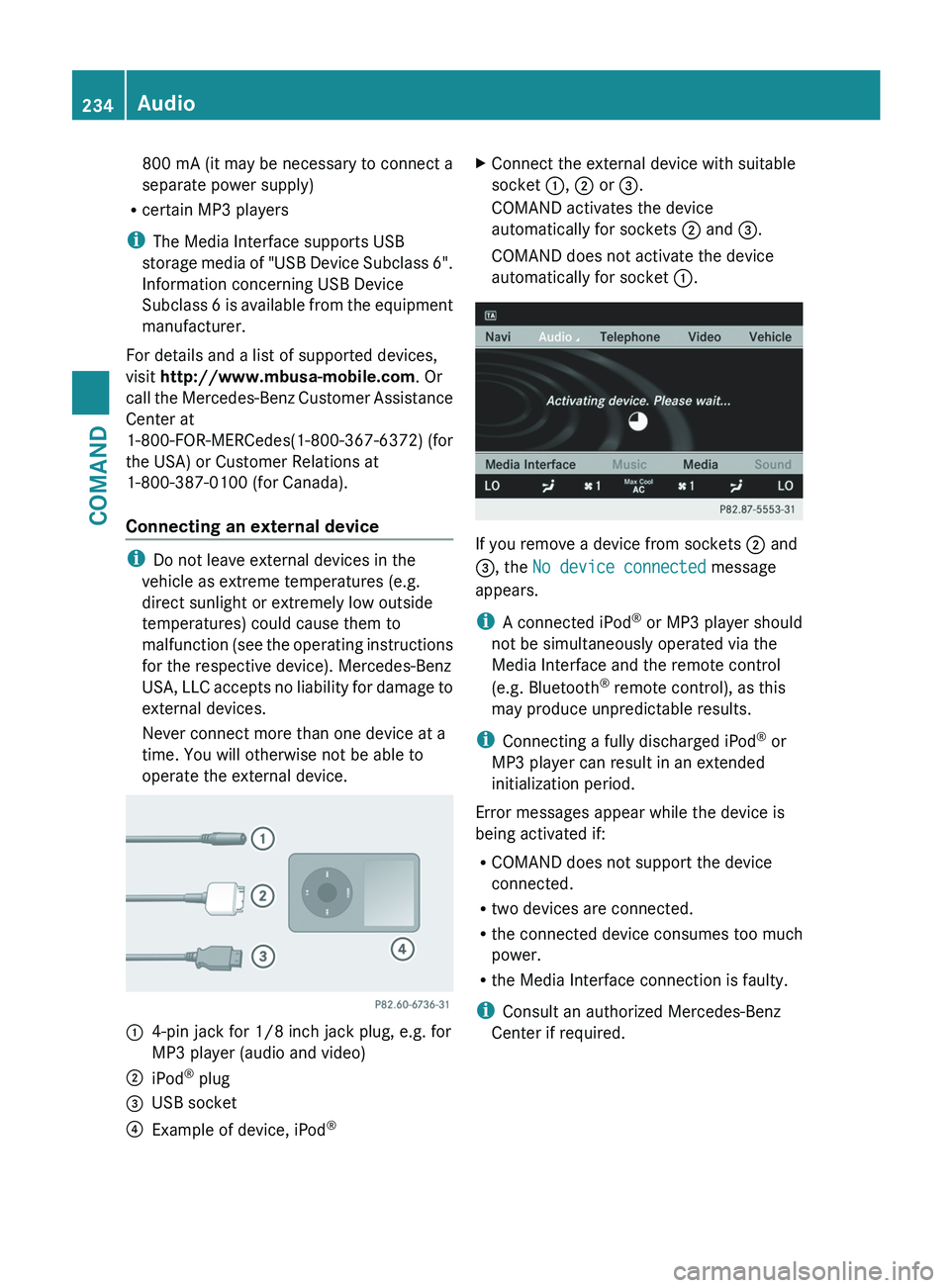
800 mA (it may be necessary to connect a
separate power supply)
R certain MP3 players
i The Media Interface supports USB
storage
media of "USB Device Subclass 6".
Information concerning USB Device
Subclass 6 is available from the equipment
manufacturer.
For details and a list of supported devices,
visit http://www.mbusa-mobile.com. Or
call the Mercedes-Benz Customer Assistance
Center at
1-800-FOR-MERCedes(1-800-367-6372) (for
the USA) or Customer Relations at
1-800-387-0100 (for Canada).
Connecting an external device i
Do not leave external devices in the
vehicle as extreme temperatures (e.g.
direct sunlight or extremely low outside
temperatures) could cause them to
malfunction
(see the operating instructions
for the respective device). Mercedes-Benz
USA, LLC accepts no liability for damage to
external devices.
Never connect more than one device at a
time. You will otherwise not be able to
operate the external device. :
4-pin jack for 1/8 inch jack plug, e.g. for
MP3 player (audio and video)
; iPod ®
plug
= USB socket
? Example of device, iPod ®X
Connect the external device with suitable
socket :, ; or =.
COMAND activates the device
automatically for sockets ; and =.
COMAND does not activate the device
automatically for socket :. If you remove a device from sockets ; and
=, the No device connected message
appears.
i
A connected iPod ®
or MP3 player should
not be simultaneously operated via the
Media Interface and the remote control
(e.g. Bluetooth ®
remote control), as this
may produce unpredictable results.
i Connecting a fully discharged iPod ®
or
MP3 player can result in an extended
initialization period.
Error messages appear while the device is
being activated if:
R COMAND does not support the device
connected.
R two devices are connected.
R the connected device consumes too much
power.
R the Media Interface connection is faulty.
i Consult an authorized Mercedes-Benz
Center if required. 234
Audio
COMAND
Page 240 of 536

X
In a directory, press the corresponding
number
key once or several times to select
the first letter of the artist's name (e.g. for
an artist beginning with the letter "C", press
number key l three times).
The available letters are listed at the lower
edge of the display.
If the directory only contains folders,
COMAND searches for folders. After a
message, the first entry which matches the
letter entered is shown at the top of the list.
If no entry matches the entered letter, the
first item in the list is the last entry to
correspond to a selection.
Selecting an active partition (USB mass
storage devices only) You can select this function for USB mass
storage devices when the storage device is
partitioned. Up to four partitions (primary or
logical; FAT format) are supported.
i
The Windows formatting program
supports FAT partitioning up to 32 GB as
standard.
X Select Media Interface in the basic
display
by sliding VÆ and turning cVd the
COMAND controller and press W to
confirm.
X Select Select Active Partition and
press W to confirm.
Playback options The following options are available:
R
Normal Track Sequence
Normal track sequence: you hear the
tracks
in their normal order (e.g. numerical
or alphabetical).
R Random Tracks
All the tracks on the medium are played in
random order.
R Category Mix or Random Folder (for USB
devices if Folder has been selected) The tracks in the currently active category
or folder, including any subfolders, are
played in random order.
i For USB devices, the random playlists
offer a maximum of 300 tracks chosen at
random.
X To select a playback option: select
Media Interface in the basic display by
sliding VÆ
and turning cVd the COMAND
controller and press W to confirm.
The options list appears. The # dot
indicates the option selected.
X Select an option and press W to confirm.
Separate USB connection In addition to the USB connection on the
Media Interface, there is another USB
connection in the glove box. This connection
can also be used to play audio files.
Electrical consumption at this connection
must not exceed a continuous current of
500 mA
. If the electrical consumption is
higher, use a separate source to provide
power for the USB device (e.g.
12 V power supply).
X To select music from the USB port as
the audio source: select Audio by sliding
ZV and turning cVd the COMAND
controller and press W to confirm.
The audio menu appears.
X Select USB and press W to confirm.
Notes on USB devices Data formats
The following data formats are supported:
R
MP3: CBR, VBR (up to
320 kbit/s)
R WMA: CBR, VBR (up to 320 kbit/s)238
Audio
COMAND
Page 241 of 536

Notes on USB devices
R
In order to keep the initialization time to a
minimum, store only music data on a USB
device.
R Approximately 10,000 tracks are
supported. Multiple partitions should be
used for larger numbers of tracks.
R Do not use USB extension leads or
adapters. They can impair functionality.
R A background search of the USB device is
performed and any playlists found are
shown
in a separate category in addition to
the folders. Initialization of larger USB mass
storage devices containing a large number
of files may take several minutes.
i DRM (Digital Rights Management)
protected files are not supported by the
Media Interface. Audio AUX mode
Notes on audio AUX mode You can connect an external audio source
(AUX) to COMAND. The socket for this is
located in the glove box.
If COMAND is equipped with a Media
Interface, external audio sources are
connected
using the corresponding cable set.
An AUX socket is not provided.
i You can find more information on the
Internet at http://www.mercedes-
benz.com/connect and in the "Media
Interface mode" section ( Y page 233).
Activating audio AUX mode When you connect an external audio source,
audio AUX is not selected automatically.
X
Select Audio in the main function bar by
sliding ZV
and turning cVd the COMAND
controller and press W to confirm. X
Select AUX using cVd and press W to
confirm.
The
audio AUX menu appears. The medium
in the external audio source is played, if the
source is connected and playback
selected. Please see the respective operating
instructions for how to operate the external
audio source.
You will find details on volume
(Y page 134)
and sound ( Y page 135) settings in the "At a
glance" section. G
WARNING
External audio sources may have different
volumes, which can mean that system
messages
such as traffic announcements and
navigation system announcements are much
louder. If necessary, please deactivate the
system messages or adjust their volume
manually.
Increasing the volume In some cases, the volume of the AUX device
may be quieter or louder, or the usual
maximum possible volume cannot be
reached. On some devices, it is possible to
adjust the volume separately. In this case,
start at a medium volume and increase it
gradually. This enables you to determine
whether the system is able to play tones at
high volume without distorting them. Audio
239
COMAND Z
Page 275 of 536

X
Select Setting by sliding ZVÆ or turning
cVd the COMAND controller and press
W to confirm.
The massage function runs for
approximately 6 to 20 minutes, depending
on the setting. Uploading/downloading data
With this function, you can transfer COMAND
data from one system (vehicle) to another
system (vehicle). You can use either a USB
stick or an SD card as temporary storage.
You can only transfer the complete
transferable data record.
The following data is included in the complete
transferable data record:
R navigation destination memory and last
destination
R address book entries
R audio station/video channel presets
R system settings Copying data to a storage medium
X
Insert an SD card into the SD card slot
or
X Insert a USB stick into the socket on the
side in the glove box.
X Select Vehicle
in the main function bar by
turning cVd the COMAND controller and
press W to confirm.
The "Vehicle" menu appears.
X Select System and press W to confirm. X
Select Upload/Download Data and press
W to confirm.
X Select Copy Data to Storage Medium
and press W to confirm.
X Select the storage medium to which the
data should be copied.
X Select Start Copying.
COMAND checks whether the storage
medium has enough storage capacity. If
there is enough storage capacity, the data
is copied to the storage medium.
X If there is not enough storage capacity,
remove the storage medium. Make more
storage space available on the storage
medium. Then, try to copy the COMAND
data to the storage medium again.
X Remove the storage medium.
Transferring data to another system
(vehicle) X
Insert/connect the storage medium (SD
card
or USB stick) with the saved data into/
to the relevant interface.
X Select Vehicle
in the main function bar by
turning cVd the COMAND controller and
press W to confirm.
The "Vehicle" menu appears.
X Select System and press W to confirm.
X Select Upload/Download Data and press
W to confirm.
X Select Import Data from Storage
Medium and press W to confirm.
X Select Start Data Import.
A prompt appears, asking whether the
COMAND data should be overwritten.
X Press Yes
to confirm that the data saved in
COMAND should be overwritten.
COMAND imports the data and restarts the
system.
or
X Press No to cancel the import process. Vehicle
273
COMAND Z