2013 MERCEDES-BENZ S-CLASS SEDAN key
[x] Cancel search: keyPage 128 of 536

E
COMAND: to select a station from
presets, select a track, enter directly,
enter
a phone number, for example. Rear
Seat Entertainment System: to select a
track, enter directly
F To exit a menu (back)
X Point the remote control at the
corresponding screen and execute the
functions by pressing the corresponding
buttons.
i The remote control's function may be
restricted
depending on the angle at which
it is pointed at the respective screen.
Selecting the screen for the remote
control X
Turn thumbwheel = until the desired
display is highlighted in the window.
Switching the screen on/off (Rear Seat
Entertainment System only) If the SmartKey is in the ignition lock in
position
0
or 1 or if the SmartKey is not in the
ignition lock, the rear screens will switch off
after 30 minutes. Before the screens switch
off, they show a message to this effect.
You can switch the screens back on.
However, this will discharge the starter
battery.
X Point the remote control at the rear-
compartment screen which has been
selected for remote operation.
X Press button : on the remote control.
The respective rear screen switches on or
off.
i You
can only switch the screens on using
the remote control if the ignition is
switched on.
Switching the button lighting on/off X
Press button ; on the remote control.
Depending on the previous status, the
button lighting is switched on or off. i
If you do not use the remote control for
about 15 seconds, the button lighting
switches off automatically.
Mute X
Press button B on the remote control.
The sound is switched on/off.
Adjusting the volume This function is available for SPLITVIEW and
for the Rear Seat Entertainment System in
conjunction with corded headphones.
X
Press one of buttons C on the remote
control.
The
volume of the currently selected audio
or video source changes.
For COMAND, you can also adjust the
volume for phone calls and navigation
messages.
Selecting a menu/menu item and
confirming your selection X
Press the =;9: buttons to
select
the menu/menu item and press the
9 button to confirm. 126
At a glance
COMAND
Page 129 of 536

Functions with the
E and F buttonYou can use the remote control to execute the same functions as the COMAND control panel.
Mode Function
Audio mode Selects a station using the station search function (
Y page 212)Selects a track by skipping to a track (Y page 224)
Fast forward/rewind (
Y page 225)Video mode Selects a scene or chapter (video DVD mode) (Y page 243)
Fast-forward/rewind (video DVD mode) (
Y page 242)Functions of the number keypad
You can use the remote control to execute the same functions as the COMAND control panel.
Mode Function
Audio mode Selects stations via the station presets (Y page 212)
Sets stations by entering the frequency manually (
Y page 212)Stores stations manually (
Y page 213) Selects a track (Y page 224)
Selects a data medium via the media list (
Y page 224)Telephone mode Telephone number entry (
Y page 200)Character entry Enters characters (direct entry) (
Y page 130)Operating COMAND
Selecting a main function Initial situation
You
would like to change from the telephone
menu to the vehicle settings, for example.
X Slide ZV the COMAND controller and
switch to the main function bar.
X Select Vehicle
in the main function bar by
turning cVd the COMAND controller and
press W to confirm.
The "Vehicle" menu appears. :
"Vehicle" menu
; Display/selection window At a glance
127
COMAND Z
Page 132 of 536

You can enter the characters using either the
character bar or the number keypad. In the
selection
list, you select an entry to copy it to
the address entry menu.
Option 1: city list with character bar
X Call up the city list with character bar
(Y page 153).
The
alphabetically sorted city list shows the
first available entries. Entering characters using the character
bar
X
Select N by turning COMAND controller
cVd and confirm with W. :
N character entered by user
; ANTICOKE characters automatically
added by COMAND
= List entry that most closely resembles the
current entry by the user
? To switch to the selection list
A To delete an entry
B Characters not currently available
C Characters currently available D
Currently selected character
E Character bar
F To cancel an entry
G List
The list G shows all available town names
beginning with N. The list entry that is best
suited to previous user entries is always
highlighted in the first position =,
NANTICOKE in the example.
All characters that have been entered are
displayed in black, the letter N in the
example :. The letters that are added
automatically by COMAND are displayed in
gray ;, ANTICOKE in the example.
Character bar E shows the letters still
available
for selection in black C. These can
be selected; in the example, the letter O is
highlighted D. Which characters remain
available depends on the characters already
entered by the user and on the data stored in
the digital map. Characters that are no longer
available are shown in gray B.
X Select E, W, space, Y in order and confirm
each with W. Entering characters using the number
keypad
X
Press the telephone keypad's number key
p twice in quick succession, to enter
the letter N.
The
character appears at the bottom of the
display when the key is pressed. The first
available letter is highlighted. 130
At a glance
COMAND
Page 133 of 536
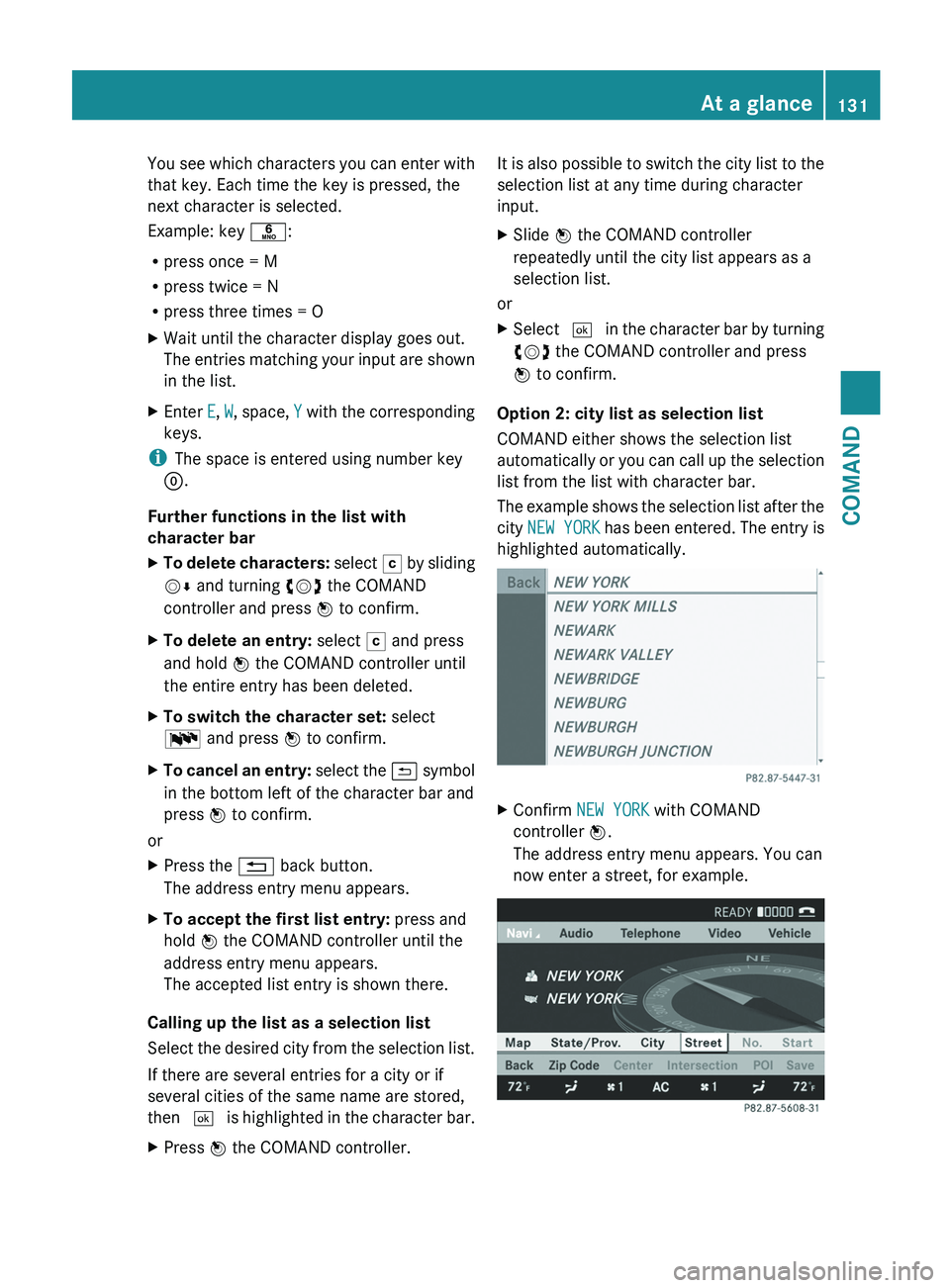
You see which characters you can enter with
that key. Each time the key is pressed, the
next character is selected.
Example: key p:
R
press once = M
R press twice = N
R press three times = O
X Wait until the character display goes out.
The
entries matching your input are shown
in the list.
X Enter E, W,
space, Y with the corresponding
keys.
i The space is entered using number key
9.
Further functions in the list with
character bar
X To delete characters:
select F by sliding
VÆ and turning cVd the COMAND
controller and press W to confirm.
X To delete an entry: select F and press
and hold W the COMAND controller until
the entire entry has been deleted.
X To switch the character set: select
B and press W to confirm.
X To cancel an entry:
select the & symbol
in the bottom left of the character bar and
press W to confirm.
or
X Press the % back button.
The address entry menu appears.
X To accept the first list entry: press and
hold W the COMAND controller until the
address entry menu appears.
The accepted list entry is shown there.
Calling up the list as a selection list
Select
the desired city from the selection list.
If there are several entries for a city or if
several cities of the same name are stored,
then ¬ is highlighted in the character bar.
X Press W the COMAND controller. It is also possible to switch the city list to the
selection list at any time during character
input.
X
Slide W the COMAND controller
repeatedly until the city list appears as a
selection list.
or
X Select ¬
in the character bar by turning
cVd the COMAND controller and press
W to confirm.
Option 2: city list as selection list
COMAND either shows the selection list
automatically
or you can call up the selection
list from the list with character bar.
The example shows the selection list after the
city NEW YORK has been entered. The entry is
highlighted automatically. X
Confirm NEW YORK with COMAND
controller W.
The address entry menu appears. You can
now enter a street, for example. At a glance
131
COMAND Z
Page 142 of 536

Remote control
Overview
:
To switch the screen on/off
; To switch the button lighting on/off
= To select the screen for remote control
operation (COMAND , SPLITVIEW, L
REAR and REAR R can be selected)
? To select a menu or menu item
A To confirm a selection or setting
B To switch sound on/off (for corded
headphones)
C To adjust the volume (for corded
headphones)
D To skip; fast-forward/fast-rewind
E To select a track; direct entry
F To exit a menu (back) Selecting the screen for the remote
control
You can use the remote control to operate
one of the two rear screens at a time. To do
so,
you must switch the remote control to the
desired screen.
X To select the left-hand screen: turn
thumbwheel = until "L REAR" is
highlighted in the window.
X To select the right-hand screen: turn
thumbwheel = until "REAR R" is
highlighted in the window.
Switching the screen on/off
If the SmartKey in the ignition lock is in
position 0
or 1 or if the SmartKey is not in the
ignition lock, the rear screens will switch off
after 30 minutes. Before the screens switch
off, they show a message to this effect.
You can switch the screens back on.
However, this will discharge the starter
battery.
X Point the remote control at the rear-
compartment screen which has been
selected for remote operation.
X Press button : on the remote control.
The respective rear screen switches on or
off.
i You
can only switch the screens on using
the remote control if the ignition is
switched on.
Switching the button lighting on/off
X Press button ; on the remote control.
Depending on the previous status, the
button lighting is switched on or off.
i If you do not use the remote control for
about 15 seconds, the button lighting
switches off automatically.
Switching the sound on/off (corded
headphones only)
X Press button B on the remote control.
The sound is switched on/off.140
At a glance
COMAND
Page 150 of 536

Searching for Bluetooth
®
devices
X Activate Bluetooth ®
(Y page 147).
X Select Vehicle in the main function bar by
turning cVd the COMAND controller and
press W to confirm.
X Select System by turning cVd the
COMAND controller and press W to
confirm.
X Select Bluetooth by turning cVd the
COMAND controller and press W to
confirm.
X Select Search for Bluetooth Devices
and press W to confirm.
X Select Update and press W to confirm.
COMAND
searches for Bluetooth ®
devices
within range. After a short while, the
Bluetooth ®
device list appears. Example of display: Bluetooth
®
device list
: Currently connected # and authorized
device ( Y icon)
; Device not within range but previously
authorized ( L appears in gray)
= Newly detected device in range, not yet
authorized Ï
The Bluetooth ®
device list shows all devices
within range and all previously authorized
devices, whether or not they are in range.
If
the Bluetooth ®
device list is already full, you
will be requested to de-authorize a device. If
COMAND does not detect your Bluetooth ®
device, external authorization may be
necessary ( Y page 149). Authorizing a Bluetooth
®
device
(registering)
X In the Bluetooth ®
device list, select not yet
authorized device = by turning cVd the
COMAND controller.
X Select Options by sliding VY the
COMAND controller and press W to
confirm.
X Select Authorize
and press W to confirm.
or
X Press W to confirm the selected device.
The input menu for the passcode appears. The passcode is any one to sixteen-digit
number combination which you can choose
yourself. You must enter the same number
combination in COMAND and in the
Bluetooth
®
device to be authorized (see
mobile phone operating instructions).
i Some mobile phones require a passcode
with four or more digits.
i If you want to reauthorize a device
following de-authorization ( Y page 149),
you can select a different passcode.
X To enter a passcode in COMAND: press
the number keys in sequence.
¬
can be selected after the first number
has been entered.
or
X Select the digits one by one by turning
cVd the COMAND controller and press
W to confirm.148
System settings
COMAND
Page 151 of 536

X
To confirm an entry in COMAND: select
¬ using the COMAND controller and
press W to confirm.
or
X Select SEND on the telephone keypad.
X Enter the same passcode into the
Bluetooth ®
device (see the operating
instructions for the respective device).
The device is authorized.
External authorization If COMAND does not detect your
Bluetooth
®
device, this may be due to
particular security settings on your
Bluetooth ®
device. In this case, you can test
if your Bluetooth ®
device can find COMAND.
The Bluetooth ®
device name of COMAND is
"MB Bluetooth".
X Select Update.
X Select Options by sliding VY the
COMAND controller and press W to
confirm.
X Select External Authorization and
press W to confirm.
X Start the Bluetooth ®
scan process on the
Bluetooth ®
device (see separate operating
instructions of the respective device).
X Select COMAND ("MB Bluetooth").
i The
order in which the passkey is entered
depends on the mobile phone.
X Enter the passkey on the Bluetooth ®
device
when prompted.
X Confirm the Do
you want to authorize
XX? question in COMAND with Yes.
X Enter the passkey in COMAND.
Displaying the details of a Bluetooth ®
device X
In the Bluetooth ®
device list, select the
desired device by turning cVd the
COMAND controller. X
Select Options by sliding VY the
COMAND controller and press W to
confirm.
X Select Details and press W to confirm.
The detailed display for this device
appears.
X To close the detailed view: turn cVd or
slide XVY the COMAND controller.
De-authorizing (de-registering) a
Bluetooth ®
device Mercedes-Benz USA, LLC recommends de-
authorization in both COMAND and the
Bluetooth
®
device, e.g. the mobile phone.
Subsequent
authorization may otherwise fail.
X In the Bluetooth ®
device list, select the
authorized device by turning cVd the
COMAND controller.
X Select Options by sliding VY the
COMAND controller and press W to
confirm.
X Select De-authorize and press W to
confirm.
A prompt appears asking whether you
really wish to de-authorize this device.
X Select Yes or No and press W to confirm.
If you select Yes, the authorization for the
device will be revoked.
If
you select No, the process will be aborted.
i If a Bluetooth ®
device has been de-
authorized
and is out of range, when a new
search is carried out it will not appear in the
Bluetooth ®
device list. System language settings
This function allows you to determine the
language for the menu displays and the
navigation messages. The selected language
affects the characters available for entry.
When you set the system language, the
language of the Voice Control System will System settings
149
COMAND Z
Page 153 of 536

G
WARNING
Navigation announcements are intended to
direct you while driving without diverting your
attention from the road and driving.
Please always use this feature instead of
consulting the map display for directions.
Looking at the icons or map display can
distract you from traffic conditions and
driving, and increase the risk of an accident.
General information Operational readiness of the navigation
system
The navigation system must determine the
position of the vehicle before first use or
whenever operational status is restored.
Therefore, you may have to drive for a while
before precise route guidance is possible.
GPS reception
Correct functioning of the navigation system
depends, amongst other things, on GPS
reception. In certain situations, GPS
reception may be impaired, there may be
interference or there may be no reception at
all, e.g. in tunnels or parking garages.
Entry restriction
On vehicles for certain countries, there is a
restriction on entering data.
The
restriction is active from a vehicle speed
of over approximately 3 mph (5 km/h). As
soon as speed falls below approximately
2 mph (3 km/h), the restriction becomes
inactive.
When the restriction is active, certain entries
cannot be made. This will be indicated by the
fact that certain menu items are grayed out
and cannot be selected.
The following functions, for example, may
therefore not be available while the vehicle is
in motion:
R entering the destination city and street
R entering a destination via the map R
entering
points of interest in the vicinity of
a city or via a name search
R editing entries
R using the number keypad for direct entry
Switching to navigation mode X
Press the S function button once or
twice.
or
X Select Navi in the main function bar by
sliding ZV
and turning cVd the COMAND
controller and press W to confirm.
In both cases, you will see the map either
with or without the menu shown. Map showing the menu; route guidance inactive
:
Current vehicle position Map without the menu; route guidance inactive
:
Current vehicle position
; Map orientation selected
= Map scale selected
"Route
guidance active" means that you have
entered a destination and that COMAND has
calculated the route. The display then shows Navigation
151
COMAND Z