2013 MERCEDES-BENZ S-CLASS SEDAN radio
[x] Cancel search: radioPage 380 of 536

display
= next to the symbol for the change
of direction ;. This decreases in size as you
approach the announced change of direction.
Change of direction announced with a
lane recommendation
Lane recommendations are only displayed if
the relevant data is available on the digital
map. :
Road into which the change of direction
leads
; Symbol for change of direction
= Distance to change of direction and visual
distance display
? Lane recommendation
On multiple-lane roads, COMAND can provide
lane
recommendation ? for the next change
of direction. Lanes may be added during a
change of direction. :
Uninterrupted lane
; New lane during a change of direction
= Lane recommended for the change of
direction Other status indicators of the
navigation system R
O : you have reached the destination or
an intermediate destination.
R New
route......: COMAND is calculating
the new route.
R Direction of Dest. Off map or
Direction of Dest. Off mapped road :
the vehicle position is outside the area of
the digital map (off-map position).
R Direction of Dest. No Route : no route
could be calculated to the selected
destination. Audio menu
Selecting a radio station i
SIRIUS XM satellite radio acts like a
normal radio.
For more information on satellite radio
operation, see the separate operating
instructions.
X Switch on COMAND and select Radio
(Y page 211).
X Press the = or ; button on the
steering wheel to select the Audio menu. :
Memory slot (only if the station is stored)
; Station
= Waveband378
Menus and submenus
On-board computer and displays
Page 399 of 536

Display messages Possible causes/consequences and
M SolutionsPRE-SAFE
Functions
Currently Limited
See Operator's
Manual
G
Risk of accident
PRE-SAFE ®
Brake is temporarily inoperative if:
R the DISTRONIC PLUS cover in the radiator grill is dirty.
R the sensors in the bumpers are dirty.
R its function is impaired due to heavy rain or snow.
R the radar sensor system is temporarily inoperative, e.g. due to
electromagnetic radiation emitted by nearby TV or radio
stations or other sources of electromagnetic radiation.
R the system is outside the operating temperature range.
R the on-board voltage is too low.
PRE-SAFE ®
Brake is operational again and the display message
disappears if:
R the dirt (e.g. slush) drops away while the vehicle is in motion.
R the system detects that the sensors are fully available again.
R the system is within the operating temperature range.
If the display message continues to be displayed:
X Clean the DISTRONIC PLUS cover in the radiator grill
(Y page 467).
X Clean the bumpers ( Y page 467).
X Restart the engine.
X Wait until the battery is sufficiently charged. PRE-SAFE
Function Limited
See Oper. Manual
G
Risk of accident
PRE-SAFE ®
Brake is defective. BAS PLUS or the distance warning
signal may also have failed.
X Visit a qualified specialist workshop. 6
SRS Malfunction
Service Required G
Risk of injury
There is a malfunction in the SRS (Supplemental Restraint
System). The 6 warning lamp also lights up in the instrument
cluster.
X Visit a qualified specialist workshop. Display messages
397
On-board computer and displays Z
Page 414 of 536

Display messages Possible causes/consequences and
M SolutionsBlind Spot Assist
Currently
Unavailable See
Oper. Manual
or
Active Blind Spot
Assist Currently
Unavailable See
Oper. Manual Blind Spot Assist or Active Blind Spot Assist is temporarily
inoperative if:
R
the sensors are dirty.
R its function is impaired due to heavy rain or snow.
R the radar sensor system is outside the operating temperature
range.
R the radar sensor system is temporarily inoperative, e.g. due to
electromagnetic radiation emitted by nearby TV or radio
stations or other sources of electromagnetic radiation.
The yellow 9 indicator lamps also light up in the exterior
mirrors.
Blind Spot Assist or Active Blind Spot Assist is operational again
and the display message disappears if:
R the dirt (e.g. slush) drops away while the vehicle is in motion.
R the system detects that the sensors are fully available again.
R the radar sensor system is back within the operating
temperature range.
If the display message continues to be displayed:
X Clean the sensors ( Y page 467).
X Restart the engine. Blind Spot Assist
Inoperative
or
Active Blind Spot
Assist Inoperative Blind Spot Assist or Active Blind Spot Assist is defective.
The yellow
9 indicator lamps also light up in the exterior
mirrors.
X Visit a qualified specialist workshop. Parking Guidance
Inoperative Parking Guidance is malfunctioning (
Y page 350).
X Restart the engine.
If the display message continues to be displayed:
X Visit a qualified specialist workshop.412
Display messages
On-board computer and displays
Page 416 of 536

Display messages Possible causes/consequences and
M SolutionsDISTRONIC PLUS
Currently
Unavailable See
Operator's Manual DISTRONIC PLUS is deactivated and is temporarily inoperative if:
R
the DISTRONIC PLUS cover in the radiator grill is dirty.
R its function is impaired due to heavy rain or snow.
R the sensors in the bumpers are dirty.
R the radar sensor system is temporarily inoperative, e.g. due to
electromagnetic radiation emitted by nearby TV or radio
stations or other sources of electromagnetic radiation.
R the system is outside the operating temperature range.
R the on-board voltage is too low.
A warning tone also sounds.
DISTRONIC PLUS is operational again and the display message
disappears if:
R the dirt (e.g. slush) drops away while the vehicle is in motion.
R the system detects that the sensors are fully available again.
R the system is within the operating temperature range.
If the display message continues to be displayed:
X Clean the DISTRONIC PLUS cover in the radiator grill
(Y page 467).
X Clean the bumpers ( Y page 467).
X Restart the engine. DISTRONIC PLUS
Inoperative DISTRONIC PLUS is defective. BAS PLUS (Brake Assist PLUS) and
PRE-SAFE
®
Brake may be inoperative as well.
A warning tone also sounds.
X Visit a qualified specialist workshop. DISTRONIC PLUS
Override You have depressed the accelerator pedal. DISTRONIC PLUS is no
longer controlling the speed of the vehicle.
X
Take your foot off the accelerator pedal. DISTRONIC PLUS
--- mph An activation condition for DISTRONIC PLUS is not fulfilled.
X
Check the activation conditions for DISTRONIC PLUS
(Y page 332).414
Display messagesOn-board computer and displays
Page 418 of 536

Display messages Possible causes/consequences and
M SolutionsCheck
Tires
G
Risk of accident
The tire pressure in one or more tires has dropped significantly.
The wheel position is displayed in the multifunction display.
A warning tone also sounds.
X Stop the vehicle without making any sudden steering or braking
maneuvers.
Pay attention to the traffic conditions as you do so.
X Correct the tire pressure (Y page 497).
X If necessary, change a wheel ( Y page 513).Caution
Tire Defect
G
Risk of accident
The tire pressure in one or more tires has dropped suddenly. The
wheel position is displayed in the multifunction display.
X Stop the vehicle without making any sudden steering or braking
maneuvers.
Pay attention to the traffic conditions as you do so.
X If necessary, change a wheel ( Y page 513).Tire Pressure
Please Rectify The tire pressure is too low in at least one of the tires or the tire
pressure difference between the wheels is too great.
X
Check the tire pressures at the next opportunity. If necessary,
correct the tire pressure ( Y page 497).
X Restart the tire pressure monitor (Y page 499). Wheel sensor(s)
Missing There is no signal from the tire pressure sensor of one or several
wheels. The pressure of the affected tire is not displayed in the
multifunction display.
X
Have the defective tire pressure sensor replaced at a qualified
specialist workshop. Tire Pressure
Monitor
Currently
Unavailable Due to a source of radio interference, no signals can be received
from the wheel sensors. The tire pressure monitor is temporarily
malfunctioning.
X
Drive on.
The
tire pressure monitor restarts automatically as soon as the
problem has been solved. h
Tire Press.
Warning Caution
Tire Malfunction G
Risk of accident
The tire pressure in one or more tires has dropped suddenly.
A warning tone also sounds.
X Stop the vehicle without making any sudden steering or braking
maneuvers.
Pay attention to the traffic conditions as you do so.
X If necessary, change a wheel ( Y page 513).416
Display messages
On-board computer and displays
Page 421 of 536
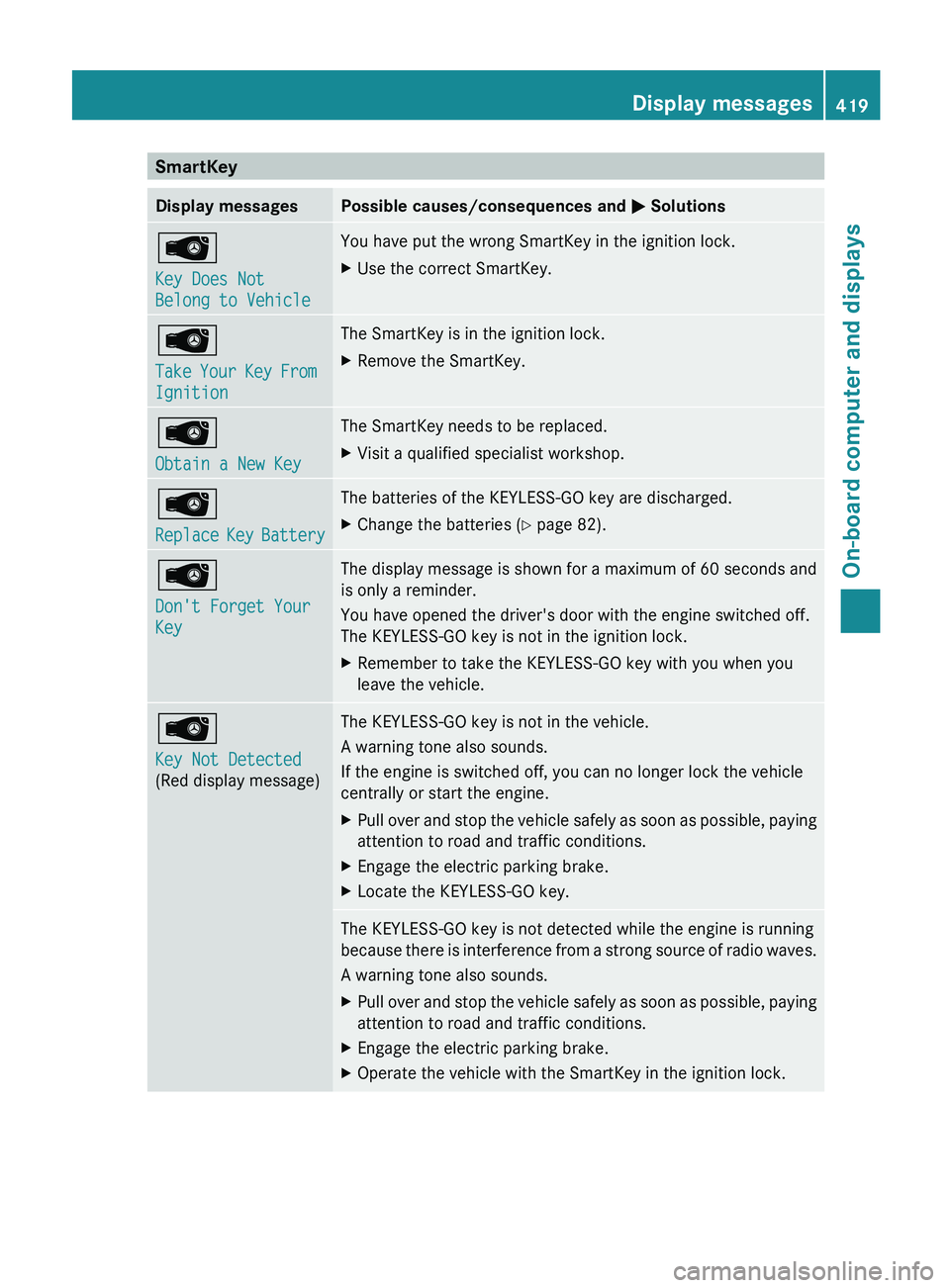
SmartKey
Display messages Possible causes/consequences and
M SolutionsÂ
Key Does Not
Belong to Vehicle You have put the wrong SmartKey in the ignition lock.
X
Use the correct SmartKey. Â
Take
Your Key From
Ignition The SmartKey is in the ignition lock.
X
Remove the SmartKey. Â
Obtain a New Key The SmartKey needs to be replaced.
X
Visit a qualified specialist workshop. Â
Replace
Key Battery The batteries of the KEYLESS-GO key are discharged.
X
Change the batteries ( Y page 82).Â
Don't Forget Your
Key The display message is shown for a maximum of 60 seconds and
is only a reminder.
You have opened the driver's door with the engine switched off.
The KEYLESS-GO key is not in the ignition lock.
X
Remember to take the KEYLESS-GO key with you when you
leave the vehicle. Â
Key Not Detected
(Red display message) The KEYLESS-GO key is not in the vehicle.
A warning tone also sounds.
If the engine is switched off, you can no longer lock the vehicle
centrally or start the engine.
X
Pull over and stop the vehicle safely as soon as possible, paying
attention to road and traffic conditions.
X Engage the electric parking brake.
X Locate the KEYLESS-GO key. The KEYLESS-GO key is not detected while the engine is running
because
there is interference from a strong source of radio waves.
A warning tone also sounds.
X Pull over and stop the vehicle safely as soon as possible, paying
attention to road and traffic conditions.
X Engage the electric parking brake.
X Operate the vehicle with the SmartKey in the ignition lock. Display messages
419
On-board computer and displays Z
Page 454 of 536

position for at least 25 seconds before
trying another position.
X Press and hold transmitter button B on
garage door remote control A until
indicator lamp : lights up green.
Programming is complete if indicator
lamp : lights up or flashes green.
X Release transmitter button ;, = or ? on
the integrated garage door opener and the
transmitter button on garage door remote
control B.
If indicator lamp : lights up red:
X Repeat the programming procedure for the
transmitter
button. When doing so, vary the
distance between the garage door remote
control and the rear-view mirror.
i If the indicator lamp flashes green after
successful programming, the garage door
system
is operating on a rolling code. After
programming, you must synchronize the
garage door opener integrated in the rear-
view mirror with the receiver of the garage
door system.
Synchronizing the rolling code
Your vehicle must be within range of the
garage or gate opener drive. Make sure that
neither your vehicle nor any persons/objects
are present within the sweep of the door or
gate.
Observe the safety notes when performing
the rolling code synchronization.
X Turn the SmartKey to position 2 in the
ignition lock.
X Press the programming button of the door
or gate drive (see the door or gate drive
operating instructions, e.g. under
"Programming of additional remote
controls").
i You now normally have 30 seconds to
initiate the next step.
X Press the previously programmed
transmitter button of the HomeLink ®integrated garage door opener repeatedly
in succession until the door opens.
The rolling code synchronization is then
complete.
Notes on programming the remote
control
Canadian radio frequency laws require a
"break" (or interruption) of the transmission
signals
after broadcasting for a few seconds.
These signals may not therefore last long
enough for the integrated garage door opener
to recognize the signal during programming.
Comparable with Canadian law, some U.S.
garage door openers also have a built-in
"interruption".
If you live in Canada or have difficulties
programming the garage door opener
(regardless of where you live) when using the
programming steps (see above), proceed as
follows:
X Press and hold one of transmitter
buttons ; to ? of the integrated garage
door opener.
Indicator lamp : starts to flash yellow
after a short period.
X Release the transmitter button.
X Press transmitter button B of the garage
door remote control and hold for two
seconds, then release for two seconds,
then
press again and hold for two seconds.
X Repeat this sequence on transmitter
button B of the garage door remote
control until indicator lamp : is green.
Repeat the process if indicator lamp :
turns red.
X Continue with the other programming
steps (see above).
Problems when programming
If you are experiencing problems
programming the integrated garage door
opener on the rear-view mirror, take note of
the following instructions:
R check the transmission frequency of
garage door remote control A (usually452
Features
Stowing and features
Page 456 of 536
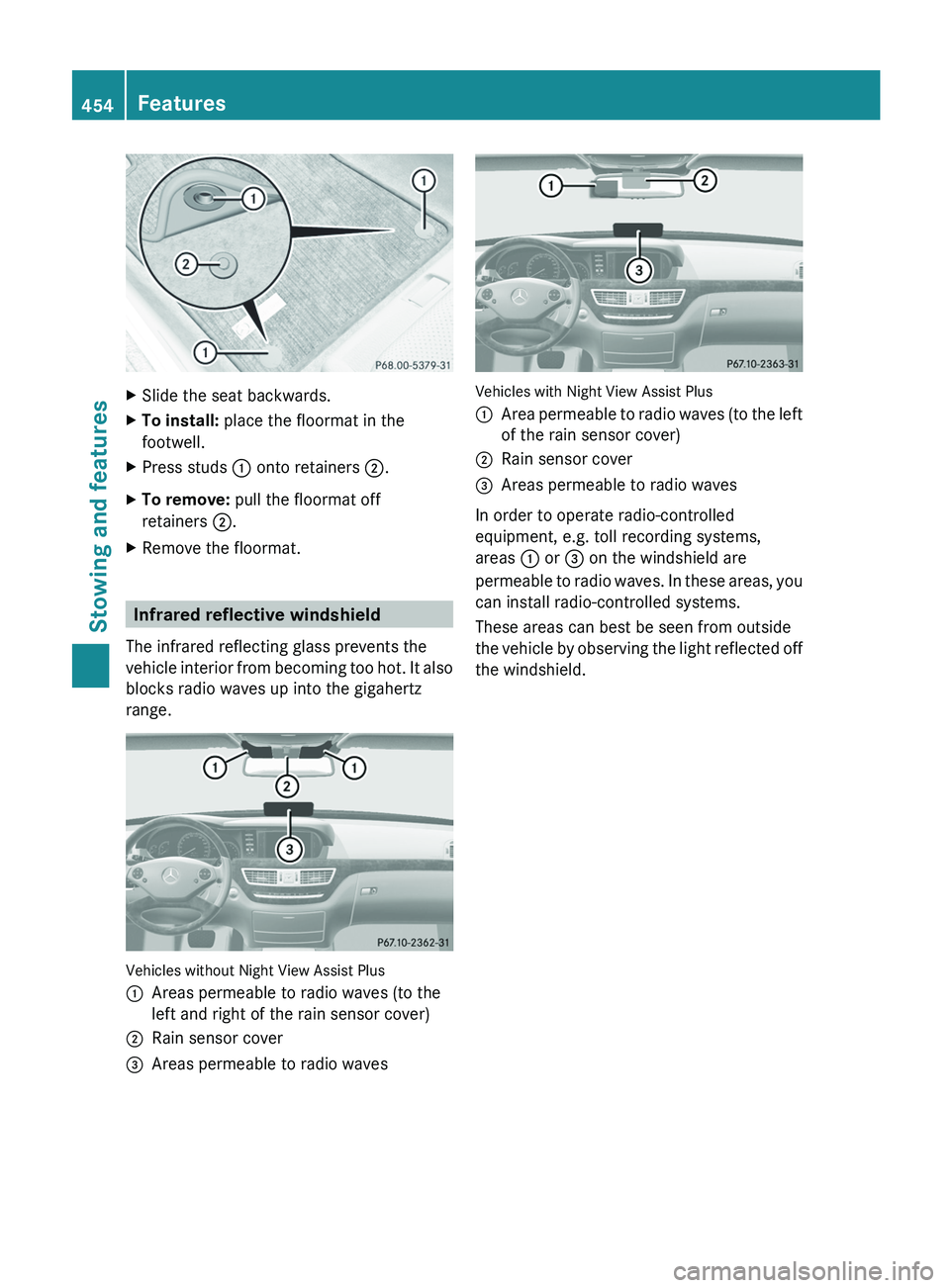
X
Slide the seat backwards.
X To install: place the floormat in the
footwell.
X Press studs : onto retainers ;.
X To remove: pull the floormat off
retainers ;.
X Remove the floormat. Infrared reflective windshield
The infrared reflecting glass prevents the
vehicle
interior from becoming too hot. It also
blocks radio waves up into the gigahertz
range. Vehicles without Night View Assist Plus
:
Areas permeable to radio waves (to the
left and right of the rain sensor cover)
; Rain sensor cover
= Areas permeable to radio waves Vehicles with Night View Assist Plus
:
Area permeable to radio waves (to the left
of the rain sensor cover)
; Rain sensor cover
= Areas permeable to radio waves
In order to operate radio-controlled
equipment, e.g. toll recording systems,
areas : or = on the windshield are
permeable
to radio waves. In these areas, you
can install radio-controlled systems.
These areas can best be seen from outside
the vehicle by observing the light reflected off
the windshield. 454
Features
Stowing and features