2013 MERCEDES-BENZ S-CLASS SEDAN center console
[x] Cancel search: center consolePage 207 of 536

i
If you switch to another main function,
e.g.
navigation, while receiving vCards, the
reception of vCards will be terminated.
X Select Data/Connections in the
telephone basic menu by sliding VÆ and
turning cVd the COMAND controller and
press W to confirm.
X Select Download Contacts and press W
to confirm.
X Select Via Bluetooth and press W to
confirm.
This interrupts the Bluetooth ®
connection
between COMAND and your active mobile
phone.
In turn, COMAND is ready to receive
vCards from another Bluetooth ®
device.
X Start data transfer on the external
Bluetooth
device (N operating instructions
of the device).
The data on the vCards is automatically
transferred to the address book. The
number of vCards received is displayed. X
To cancel reception: press W.
or
X Press the % back button on the center
console.
Calling up contacts/details You can call up contacts with the list or by
using the character bar. Phone book/address book basic display
:
List
Ç Entry with navigable data
\ Entry with voice tag; see the
separate operating instructions for the
Voice Control System
Æ Address book entry
à Mobile phone entry
0 SIM card entry
® Entry imported via Bluetooth ®
¯ Entry imported via memory card
G Entry with multiple phone numbers
; Two-line character bar
B To change the language of the
characters
p To select the character set
F To delete your selection
¬ To confirm your selection
% Back
Calling up contacts from a list
X Phone book: select Name in the telephone
basic menu by sliding VÆ and turning
cVd the COMAND controller and press
W to confirm.
X Address book: select Data/Connections
in the telephone basic menu by sliding
VÆ and turning cVd the COMAND
controller and press W to confirm.
X Select Address Book and press W to
confirm. Telephone
205COMAND Z
Page 250 of 536

headphones as shown to prevent the
batteries from falling out.
X Remove the discharged batteries from the
tray.
X Insert the new batteries. Observe the
polarity markings on the batteries and
battery tray when doing so.
Left-hand battery: The positive pole (+)
must face upwards.
Right-hand battery The positive pole (+)
must face downwards.
X To close the battery compartment:
press battery compartment cover
downwards until it engages into place.
If the batteries have been inserted
correctly, the indicator lamp will light up
green when the headphones are switched
on. Basic functions
Using headphones i
Vehicles intended for sale in the USA are
equipped with cordless headphones.
Corded headphones are available for the
Canadian and other markets.
You can use the cordless headphones
supplied and/or up to two sets of corded
headphones connected to the corresponding
jack of the rear-compartment screens
(Y page 139).
You will find information on the following
topics in the "Cordless headphones" section
(Y page 142).
R Switching the cordless headphones on/off
R Adjusting the volume of the headphones
R Selecting a screen for the headphones
Using the main loudspeakers This function is available in conjunction with
COMAND.
You can use the vehicle loudspeakers to
listen to a disc inserted in the rear-
compartment drive. To do so, at least one of the rear-compartment screens must be set to
disc mode.
X
To set operation via the main
loudspeakers: press the R function
button
on the center console once or twice.
X Select Audio by sliding ZV the COMAND
controller and press W to confirm.
The Audio menu appears.
X Select Rear by turning cVd the COMAND
controller and press W to confirm.
i The
headphones' volume setting does not
affect the main loudspeakers.
Adjusting the sound settings You can select the sound settings in the audio
CD/DVD/MP3, video DVD and AUX modes.
X
Switch on an audio operating mode (e.g.
audio CD mode).
X Select Treble or Bass using
the :=;
buttons on the remote
control and press the 9 button to confirm.
An adjustment scale appears.
X Select a setting using the 9:
buttons
and press the 9 button to confirm.
Multiple users Simultaneous use of the rear-
compartment disc drive
The two rear-compartment screens can be
operated almost entirely independently from
one
another. However, there can be a conflict
in some menus if the two screens are used
simultaneously.
If the rear-compartment disc drive is being
used for both screens simultaneously,
selecting certain menus or settings on one of
the screens also affects the other screen.
The following functions affect both screens:
R changing playback options
R selecting a track (from a track list or folder)
R using the play, pause and stop functions
R fast forwarding/rewinding or scrolling248
Rear Seat Entertainment System
COMAND
Page 267 of 536
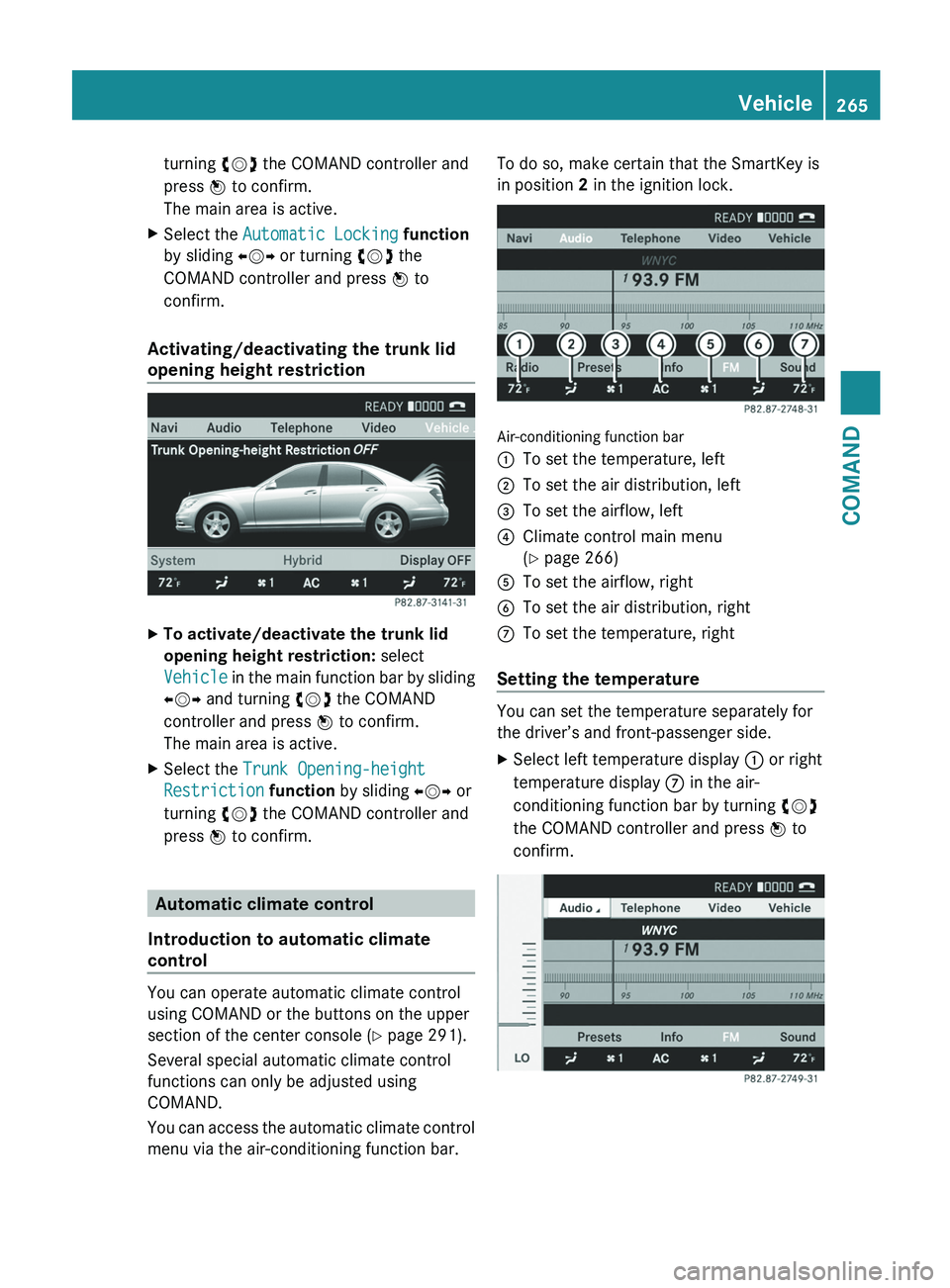
turning
cVd the COMAND controller and
press W to confirm.
The main area is active.
X Select the Automatic Locking function
by sliding XVY or turning cVd the
COMAND controller and press W to
confirm.
Activating/deactivating the trunk lid
opening height restriction X
To activate/deactivate the trunk lid
opening height restriction: select
Vehicle
in the main function bar by sliding
XVY and turning cVd the COMAND
controller and press W to confirm.
The main area is active.
X Select the Trunk Opening-height
Restriction function by sliding XVY or
turning cVd the COMAND controller and
press W to confirm. Automatic climate control
Introduction to automatic climate
control You can operate automatic climate control
using COMAND or the buttons on the upper
section of the center console
(Y page 291).
Several special automatic climate control
functions can only be adjusted using
COMAND.
You can access the automatic climate control
menu via the air-conditioning function bar. To do so, make certain that the SmartKey is
in position 2 in the ignition lock.
Air-conditioning function bar
:
To set the temperature, left
; To set the air distribution, left
= To set the airflow, left
? Climate control main menu
(Y page 266)
A To set the airflow, right
B To set the air distribution, right
C To set the temperature, right
Setting the temperature You can set the temperature separately for
the driver’s and front-passenger side.
X
Select left temperature display : or right
temperature display C in the air-
conditioning function bar by turning cVd
the COMAND controller and press W to
confirm. Vehicle
265
COMAND Z
Page 268 of 536

X
To adjust the temperature: slide ZVÆ or
turn cVd the COMAND controller.
X To confirm the selection: press W the
COMAND controller.
Setting the air distribution You can set the air distribution separately for
the driver’s and front-passenger side.
X
Select left air distribution ; or right air
distribution B by turning cVd the
COMAND controller and press W to
confirm. ¯
Directs air through the defroster vents
P Directs air through the center and side
air vents
O Directs air through the footwell vents
S Directs air through the center, side and
footwell vents
a Directs air through the defroster and
footwell vents
_ Directs air through the defroster,
center, side and footwell vents
b Directs air through the defroster,
center and side air vents
W Controls air distribution automatically
X To adjust the air distribution: turn cVd
the COMAND controller.
X To confirm the selection: press W the
COMAND controller. Setting the airflow You can set the airflow separately for the
driver’s and front-passenger side.
X
Select left airflow = or right airflow A by
turning cVd the COMAND controller and
press W to confirm. X
To adjust the airflow: slide ZVÆ or turn
cVd the COMAND controller.
X To confirm the selection: press W the
COMAND controller.
Climate control main menu COMAND allows you to set additional
functions
which cannot be selected using the
control panel in the center console. Call up
these functions using the climate control
main menu.
X To open the climate control main
menu: select the AC climate control
symbol in the air-conditioning function bar
by turning cVd the COMAND controller
and press W to confirm.
The climate control menu opens. 266
Vehicle
COMAND
Page 439 of 536

Depending on the vehicle equipment,
ensure that when the roof carrier is
installed you can:
R
raise the sliding sunroof fully
R open
the panorama roof with power tilt/
sliding panel fully
R open the trunk lid fully
Attaching the roof carrier X
Open covers :
carefully in the direction of
the arrow.
X Fold covers : upwards.
X Only secure the roof carrier to the
anchorage points under covers :.
X Observe the manufacturer's installation
instructions. Features
Cup holders
Important safety notes G
WARNING
In order to help prevent spilling liquids on
vehicle
occupants and/or vehicle equipment,
only use containers that fit into the cup
holder. Use lids on open containers and do
not fill containers to a height where the
contents, especially hot liquids, could spill
during braking, vehicle maneuvers, or in an
accident. Liquids spilled on vehicle occupants
may cause serious personal injury. Liquids
spilled on vehicle equipment may cause damage not covered by the Mercedes-Benz
Limited Warranty.
When
not in use, keep the cup holder closed.
An open cup holder may cause injury to you
or others when contacted during braking,
vehicle maneuvers, or in an accident.
Keep in mind that objects placed in the cup
holder may come loose during braking,
vehicle maneuvers, or in an accident and be
thrown around in the vehicle interior. Objects
thrown around in the vehicle interior may
cause an accident and/or serious personal
injury.
Cup holder in the front-compartment
center console You can remove the cup holder to clean it.
Clean with clear, lukewarm water only.
X
To open: press marking :.
X To remove: slide catch ; back and pull
the cup holder upwards.
X To insert: insert the cup holder and slide
catch ; forwards.
Cup holder in the rear seat armrest !
Do
not sit on or support your body weight
on the rear seat armrest when it is folded
down, as you could otherwise damage it.
! Close the cup holder before folding the
rear seat armrest up. Otherwise, the cup
holder could be damaged. Features
437
Stowing and features Z
Page 442 of 536

Retracting
X
Press switch : down past the point of
resistance and release it.
The roller sunblind retracts fully.
X To stop: pull switch : up.
The roller sunblind stops briefly and then
extends again. Ashtray
Ashtray in the front-compartment
center console X
To open: slide cover : forwards until it
engages.
X To remove insert: hold insert = by the
ribbing
at the sides and lift it up ; and out.
X To re-install the insert: press insert =
into the holder until it engages.
X To close: press cover : briefly at the
front.
The cover moves back.
Ashtray in the rear-compartment center
console The ashtrays are located in the rear doors. X
To open: lift up cover ;.
X To remove the insert: press open
cover ; past the stop.
Insert : pops out of the holder.
X Lift insert : up and out.
X To install the insert:
install insert : from
above into the holder and press down into
the holder until it engages. Cigarette lighter
G
WARNING
When leaving the vehicle, always remove the
SmartKey from the ignition lock. Always take
the SmartKey with you and lock the vehicle.
Do not leave children unattended in the
vehicle, even if they are secured in a child
restraint system, or with access to an
unlocked vehicle. A child's unsupervised
access
to a vehicle could result in an accident
and/or serious personal injury. The children
could:
R injure themselves on parts of the vehicle
R be seriously or fatally injured through
excessive exposure to extreme heat or cold
R injure themselves or cause an accident with
vehicle equipment that can be operated
even if the SmartKey is removed from the
ignition lock or removed from the vehicle,
such as seat adjustment, steering wheel
adjustment, or the memory function440
Features
Stowing and features
Page 443 of 536

If children open a door, they could injure other
persons or get out of the vehicle and injure
themselves or be injured by following traffic.
Do not expose the child restraint system to
direct sunlight. The child restraint system's
metal parts, for example, could become very
hot, and the child could be burned on these
parts.
G
WARNING
Never touch the heating element or sides of
the lighter; they are extremely hot. Hold the
knob only.
Make sure any children traveling with you do
not injure themselves or start a fire with the
hot cigarette lighter. Center console, front
X
Turn the SmartKey to position 2 in the
ignition lock.
X To open: slide cover : forwards until it
engages.
X Press in cigarette lighter ;.
Cigarette lighter ; will pop out
automatically when the heating element is
red-hot.
X To close: press cover : briefly at the
front.
The cover moves back. Center console, rear compartment
X
Press in cigarette lighter :.
Cigarette lighter : will pop out
automatically when the heating element is
red-hot. 12 V sockets
Points to observe before use The sockets can be used for accessories, e.g.
lamps or mobile phone chargers with a
maximum current draw of 180 W (15 A).
If you use the sockets for long periods when
the engine is switched off, the battery may
discharge.
X
Turn the SmartKey to position 1 in the
ignition lock.
i An emergency cut-out ensures that the
on-board voltage does not drop too low. If
the on-board voltage is too low, the power
to the sockets is automatically cut. This
ensures that there is sufficient power to
start the engine. Features
441Stowing and features Z
Page 444 of 536

Socket in the glove box
X
Open the glove box (Y page 432).
X Lift up the cover of socket :.
Socket in the rear-compartment center
console Example: vehicles with the smoker's package
X
Lift up the cover of socket :.
Socket in the trunk X
Lift up the cover of socket :. 115 V power socket
G
WARNING
The 115V AC socket operates at high voltage.
Use the 115V AC socket in the vehicle with
the same caution and prudence that you
exercise when using power outlets at home.
Keep any fluids away from the 115V AC
socket.
Do not clean the socket with fluids or
tapered objects. Keep the 115V AC socket
cover in the closed position, when not in use.
Otherwise, you could suffer an electric shock
and be seriously or even fatally injured. G
WARNING
Any device that you connect must have a
suitable
plug and meet U.S. standards. Never
pull at a cable to disconnect a plug from a
115 V AC power socket. Never use a damaged
connection cable. The 115 V AC power socket
must never be connected to another 115 V
AC power source. Do not use a converter with
an earthed plug for the 115 V AC power
socket. This could cause serious injury to you
and/or other people. G
WARNING
If the 115V AC socket is damaged or torn out
of the trim, do not use or touch the 115V AC
socket. Using a 115V AC socket that is
damaged or torn out of the trim could cause
serious
personal injury to you and/or others. 115 V socket
: provides an alternating
voltage of 115 V, so that small electronic
devices can be connected. These devices, 442
Features
Stowing and features