2013 MERCEDES-BENZ R-CLASS FAMILY TOURER remote control
[x] Cancel search: remote controlPage 17 of 364

R
Radar sensor system Activating/deactivating .................209
Radiator cover ................................... 285
Radio Selecting astation ......................... 204
see separate operating instructions
Radio-controlled devices
(installing) .......................................... 281
Reading lamp ..................................... 124
Rear bench seat Folding forwards/back ..................254
Rear compartment
Activating/deactivating climate
control ........................................... 137
Exit/entry position (3rd row of
seats) ............................................ .107
Setting the airv ents...................... 144
Setting the temperature ................140
Rear fog lamp
Display message ............................ 223
Switching on/off ........................... 122
Rear lamps
see Lights
Rear seat
Adjusting ....................................... 106
Rear seats
see Rears eat
Rear view camera
Function/notes ............................. 189
Rear-view mirror
Anti-glare (manual). .......................114
Dipping (automatic) .......................115
Rear window defroster
Problem (malfunction) ...................143
Switching on/off ........................... 142
Rear window wiper
Replacing the wiper blade .............. 132
Switching on/off ........................... 131
Refueling
Fuel gauge ....................................... 31
Important safety notes ..................160
Refueling process. .........................161
see Fuel
Remote control
Programming (garage door
opener) .......................................... 278Reporting safety defects
....................25
Reserve (fuel tank) see Fuel
Reserve fuel
Display message ............................ 227
Warning lamp ................................. 245
see Fuel
Reset button ........................................ 31
Residual heat (climate control) ........143
Restraint system see SRS (Supplemental Restraint
System)
Roadside Assistance (breakdown) ....22
Roller sunblind Panorama roof with power tilt/
sliding panel ..................................... 95
Rea rside windows ......................... 267
Roof carrier ........................................ 264
Roof lining and carpets (cleaning
guidelines) ......................................... 296
Roof load (maximum) ........................357
Route (navigation) see Route guidance (navigation)
Route guidance (navigation) ............205 S
Safety Childrenint he vehicle..................... 60
Child restraint systems ....................60
Occupant Classification System
(OCS) ............................................... 46
Safety system
see Driving safety systems
Seat belts
Adjusting the driver's and front-
passenger seatb elt......................... 57
Adjusting the height ......................... 57
Belt force limiters ............................ 59
Cleaning ......................................... 295
Correct usage .................................. 55
Emergency Tensioning Devices ....... .59
Fastening ......................................... 56
Important safety guidelines .............54
Releasing ......................................... 58
Safety guidelines ............................. 42
Switching belt adjustment on/off
(on-board computer) ......................21014
Index
Page 20 of 364

Locating
astolen vehicl e............... 277
MB info call button ........................274
Roadside Assistance button ..........274
Search &Send ............................... 276
Self-test ......................................... 272
System .......................................... 272
Vehicle remote unlocking ..............276
Telephone
Accepting acall............................. 213
Display message ............................ 236
Menu (on-board computer) ............212
Number from the phone book ....... .213
Redialing ........................................ 213
Rejecting/ending acall................. 213
Temperature
Coolant (on-board computer) ......... 203
Displaying the outside
temperature ................................... 203
Outside temperature ..................... .201
Setting (climate control) ................140
Theft deterrent systems
ATA (Anti-Theft Alarm system) .........72
Immobilize r...................................... 72
Tire pressure
Calling up (on-board computer) .....320
Checking manually ........................319
Display message ............................ 231
Maximum ....................................... 318
Notes ............................................. 317
Recommended ............................... 316
Tire pressure loss warning system
Important safety notes ..................319
Restarting ...................................... 320
Tire pressure monitor
Checking the tire pressure
electronically ................................. 322
Warning message .......................... 322
Tire pressure monitoring system
Function/notes ............................. 320
Restarting ...................................... 322
Warning lamp ................................. 247
Tires
Aspect ratio (definition) .................333
Average weight of the vehicle
occupants (definition) ....................332
Bar (definition) ............................... 331
Changing awheel .......................... 334
Characteristics .............................. 331Checking ........................................ 313
Definition of terms
.........................331
Directio nofrotation ...................... 334
Display message ............................ 231
Distributio nofthe vehicle
occupants (definition) ....................334
DOT, Tire Identification Number
(TIN) .............................................. .331
DOT (Department of
Transportation) (definition) ............332
GAWR (Gross Axle Weight Rating)
(definition) ..................................... 332
GTW (Gross Trailer Weight)
(definition) ..................................... 332
GVW (Gross Vehicle Weight)
(definition) ..................................... 332
GVWR (Gross Vehicle Weight
Rating) (definition) .........................332
Important safety notes ..................312
Increased vehicle weight due to
optional equipment (definition) ......332
Kilopascal (kPa) (definition) ...........332
Labeling (overview )........................ 328
Load bearing index (definition) ......333
Load index ..................................... 330
Load index (definition) ...................333
M+S tires ....................................... 314
Maximum loaded vehicle weight
(definition) ..................................... 332
Maximum load on a tire
(definition) ..................................... 333
Maximum permissible tire
pressure (definition) ....................... 333
Maximum tire load. ........................330
Maximum tire load (definition) .......333
MOExtended tires ..........................314
Optional equipment weight
(definition) ..................................... 333
PSI (pounds per square inch)
(definition) ..................................... 333
Replacing ....................................... 334
Service life ..................................... 314
Sidewall (definition) .......................333
Speed rating (definition) ................332
Storing ........................................... 335
Structure and characteristics
(definition) ..................................... 331
Temperature .................................. 327 Index
17
Page 80 of 364
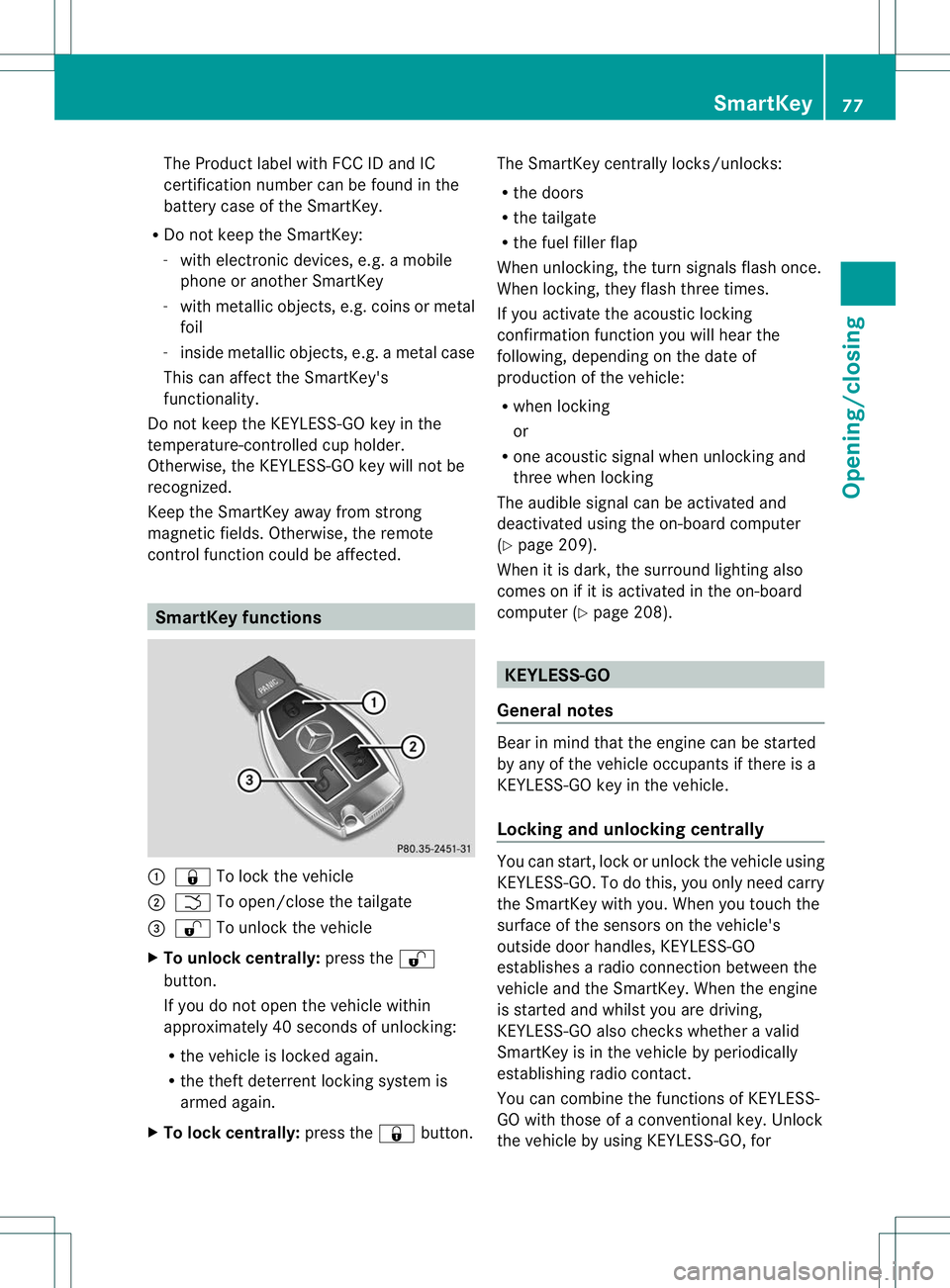
The Product label with FCC ID and IC
certification number can be found in the
battery case of the SmartKey.
R Do not keep the SmartKey:
-with electronic devices, e.g. a mobile
phone or another SmartKey
- with metallic objects, e.g. coins or metal
foil
- inside metallic objects, e.g. a metal case
This can affect the SmartKey's
functionality.
Do not keep the KEYLESS-GO key in the
temperature-controlled cup holder.
Otherwise, the KEYLESS-GO key will not be
recognized.
Keep the SmartKey away from strong
magnetic fields. Otherwise, the remote
control function could be affected. SmartKey functions
:
& To lock the vehicle
; F To open/close the tailgate
= % To unlock the vehicle
X To unlock centrally: press the%
button.
If you do not open the vehicle within
approximately 40 seconds of unlocking:
R the vehicle is locked again.
R the theft deterrent locking system is
armed again.
X To lock centrally: press the&button. The SmartKey centrally locks/unlocks:
R
the doors
R the tailgate
R the fuel filler flap
When unlocking, the turn signals flash once.
When locking, they flash three times.
If you activate the acoustic locking
confirmation function you will hear the
following, depending on the date of
production of the vehicle:
R when locking
or
R one acoustic signal when unlocking and
three when locking
The audible signal can be activated and
deactivated using the on-board computer
(Y page 209).
When it is dark, the surround lighting also
comes on if it is activated in the on-board
computer (Y page 208). KEYLESS-GO
General notes Bear in mind that the engine can be started
by any of the vehicle occupants if there is a
KEYLESS-GO key in the vehicle.
Locking and unlocking centrally
You can start, lock or unlock the vehicle using
KEYLESS-GO. To do this, you only need carry
the SmartKey with you. When you touch the
surface of the sensors on the vehicle's
outside door handles, KEYLESS-GO
establishes a radio connection between the
vehicle and the SmartKey. When the engine
is started and whilst you are driving,
KEYLESS-GO also check
swhether a valid
SmartKey is in the vehicle by periodically
establishing radio contact.
You can combine the functions of KEYLESS-
GO with those of a conventional key. Unlock
the vehicle by using KEYLESS-GO, for SmartKey
77Opening/closing Z
Page 84 of 364

Problems with the SmartKey
Problem Possible causes/consequences and
M Solutions
You cannot lock or
unlock the vehicle
using the SmartKey. The SmartKey battery is discharged or nearly discharged.
X
Try again to lock/unlock the vehicle using the remote control
function of the SmartKey. Point the tip of the SmartKey at the
driver's door handle from close range and press the %or
& button.
If this does not work:
X Check the SmartKey battery (Y page 79) and replace it if
necessary (Y page 80).
X Lock (Y page 84) or unlock (Y page 84) the vehicle using
the mechanical key. The SmartKey is faulty.
X
Lock (Y page 84) or unlock (Y page 84) the vehicle using
the mechanical key.
X Have the SmartKey checked at a qualified specialist workshop. You can no longer lock
or unlock the vehicle
using KEYLESS-GO. KEYLESS-GO is in standby mode because the vehicle has not been
unlocked for a long time.
X
Pull the door handle twice and then insert the SmartKey into the
ignition lock. There is interference from a powerful source of radio waves.
X
Lock/unlock the vehicle using the remote control function of
the SmartKey. Point the tip of the SmartKey at the driver's door
handle from close range and press the %/& button. There is a malfunction with KEYLESS-GO.
X
Lock/unlock the vehicle using the remote control function of
the SmartKey. Point the tip of the SmartKey at the driver's door
handle from close range and press the %/& button.
X Have KEYLESS-GO checked at a qualified specialist workshop.
If this does not work:
X Check the SmartKey battery (Y page 79) and replace it if
necessary (Y page 80).
X Lock (Y page 84) or unlock (Y page 84) the vehicle using
the mechanical key. You have lost a
SmartKey. X
Have the SmartKey deactivated at a qualified specialist
workshop.
X Report the loss immediately to the vehicle insurers.
X If necessary, have the locks changed as well. SmartKey
81Opening/closing Z
Page 280 of 364

Stolen vehicle recovery service
If your vehicle has been stolen:
X
Notify the police.
The police will issue a numbered incident
report.
X This number will be forwarded to the
Mercedes-Benz Customer Assistance
Center together with your PIN.
The Mercedes-Benz Customer Assistance
Center then attempts to locate the mbrace
system. The Mercedes-Benz Customer
Assistance Center contacts you and the
local law enforcement agency if the vehicle
is located. However, only the law
enforcement agency is informed of the
location of the vehicle.
i If the anti-theft alarm system is activated
for longer than 30 seconds, the Mercedes-
Benz Customer Assistance center is
automatically informed. Garage door opener
Important safety notes G
WARNING
Before programming the integrated remote
control to a garage door opener or gate
operator, make sure people and objects are
out of the way of the device to prevent
potential harm or damage. When
programming a garage door opener, the door
moves up or down. When programming a gate
operator, the gate opens or closes.
Do not use the integrated remote control with
any garage door opener that lacks safety stop
and reverse features as required by U.S.
federal safety standards (this includes any
garage door opener model manufactured
before April 1, 1982). A garage door that
cannot detect an object - signaling the door
to stop and reverse - does not meet current
U.S. federal safety standards.
When programming a garage door opener,
park vehicle outside the garage. Do not run the engine while programming the
integrated remote control. Inhalation of
exhaust gas is hazardous to your health. All
exhaust gas contains carbon monoxide (CO),
and inhaling it can cause unconsciousness
and possible death. All exhaust gas contains
carbon monoxide (CO), and inhaling it can
cause unconsciousness and possible death.
The HomeLink ®
garage door opener
integrated in the rear-view mirror allows you
to operate up to three different door and gate
systems.
i Certain garage door drives are
incompatible with the integrated garage
door opener. If you have difficulty
programming the integrated garage door
opener, contact an authorized Mercedes-
Benz Center.
Alternatively, you can call the following
telephone assistance services:
R USA: Mercedes-Benz Customer
Assistance Center at
1-800-FOR-MERCedes
R Canada: Customer Service at
1-800-387-0100
R HomeLink ®
hotline 1-800-355-3515
(free of charge)
More information on HomeLink ®
and/or
compatible products is also available
online at http://www.homelink.com.
i USA only:
This device complies with part 15 of the
FCC Rules. Operation is subject to the
following two conditions:
1. This device may not cause harmful
interference, and
2. this device must accept any interference
received, including interference that may
cause undesired operation.
Any unauthorized modification to this
device could void the user's authority to
operate the equipment.
FCC ID: CB2HMIHL4 Features
277Stowage and features Z
Page 281 of 364

i
Canada only:
This device complies with the RSS-210
Rules of Industry Canada. Operation is
subject to the following two conditions:
1. This device may no tcause harmful
interference, and
2. this device must accept any interference
received, including interference that may
cause undesired operatio nofthe device.
Any unauthorized modification to this
device could void the user's authority to
operate the equipment.
IC: 279B-HMIHL4
Programming Programming buttons
G
WARNING
Only press the button on the integrated
garage door opener if there are no persons or
objects present within the sweep of the
garage door. Persons could otherwise be
injured as the door moves. Integrated garage door opener on the rear-view
mirror
Garage door remote control
Ais not part of
the integrated garage door opener.
X Before programming for the first time, clear
the memory of the integrated garage door
opener (Y page 280).
X Turn the SmartKey to position 2in the
ignition lock. X
Press and hold one of buttons ;to? on
the integrated garage door opener.
After a short time, indicator lamp :lights
up yellow.
i Indicator lamp :lights up yellow as soon
as button ;,=or? is programmed for
the first time. If the selected button has
already been programmed, indicator
lamp :will only light up yellow after ten
seconds have elapsed.
X Release button ;,=or?. Indicator
lamp :flashes yellow.
X Point garage door remote control A
towards buttons ;to? on the rear-view
mirror at a distance of 2 to 8 inches (5 to
20 cm).
i The required distance between remote
control Aand the integrated garage door
opener depends on the garage door drive
system. Several attemptsm ight be
necessary. You should tes tevery position
for at least 25 seconds before trying
another position.
X Press and hold button Bon remote control
A until indicator lamp :lights up green.
If indicator lamp :lights up green or
flashes, then programming has been
successful.
X Release button Bon remote control Afor
the garage door drive system.
X If indicator lamp :lights up red: repeat
the programming procedure for the
corresponding button on the rear-view
mirror. When doing so, vary the distance
between remote control Aand the rear-
view mirror.
i If the indicator lamp flashes green after
successful programming, the garage door
system is using a rolling code. After
programming, you must synchronize the
garage door opener integrated in the rear-
view mirror with the receive rofthe garage
door system. 278
FeaturesStowage and features
Page 282 of 364

Synchronizing the rolling code
Your vehicle must be within reach of the
garage door or exterior gate drive. Make sure
that neither your vehicle nor any persons/
objects are present within the sweep of the
door or gate.
Observe the safety notes when performing
the rolling code synchronization.
X
Turn the SmartKey to position 2in the
ignition lock.
X Press the programming button of the door
or gate drive (see the door or gate drive
operating instructions, e.g. under
"Programming of additional remote
controls").
i Usually, you now have 30seconds to
initiate the next step.
X Press previously programmed button ;,
= or? of the integrated garage door
opener until the door closes.
The rolling code synchronization is then
complete.
Notes on programming the remote
control
Canadianr adio frequency laws require a
"break" (or interruption) of the transmission
signals after broadcasting for a few seconds.
Therefore, these signals may no tlast long
enough for the integrated garage door
opener. The signal is notr ecognized during
programming. Comparable with Canadian
law, some U.S.g arage door openers are
designed to "time-out" in the same manner.
Proceed as follows:
R if you live in Canada
R if you have difficulties programming the
garage door opener (regardless of where
you live) when using the programming
steps X
Press and hold one of buttons ;to? on
the integrated garage door opener.
Afte rashort time, indicator lamp :lights
up yellow.
X Release the button.
Indicator lamp :flashes yellow.
X Press button Bof garage door remote
control Afor two seconds, then release it
for two seconds.
X Press button Bagainf or two seconds.
X Repeat this sequence on button Bof
remote control Auntil indicator lamp :
lights up green.
If indicator lamp :turns red, repeat the
process.
X Continue with the other programming
steps (see above).
Problems when programming
If you are experiencing problems
programming the integrated garage door
opener on the rear-view mirror, take note of
the following instructions:
R Check the transmitter frequency of garage
door drive remote control A.This can
usually be found on the back of the remote
control.
The integrated garage door opener is
compatible with devices that have units
which operate in the frequency range of
280to 433MHz.
R Replace the batteries in garage door
remote control A.This increases the
likelihood that garage door remote control
A will transmit a stronga nd precise signal
to the integrated garage door opene rinthe
rear-view mirror.
R When programming, hold remote control
A at varying distances and angles from the
button that you are programming. Try
various angles at a distance between 2and
12 inches (5to 30 cm) or at the same angle
but at varying distances.
R If another remote control for the same
garage door drive is available, repeat the Features
279Stowage and features Z
Page 283 of 364

same programming steps with this remote
control. Before performing these steps,
make sure that new batteries have been
installed in garage door drive remote
control
A.
R Note that some remote controls only
transmit for a limited amount of time (the
indicator lamp on the remote control goes
out). Press button Bon remote control
A againb efore transmission ends.
R Align the antenna cable of the garage door
opener unit. This can improve signal
reception/transmission.
Opening/closing the garage door After it has been programmed, the integrated
garage door opener performs the function of
the garage door system remote control.
Please also read the operating instructions
for the garage door system.
X
Turn the SmartKey to position 2in the
ignition lock.
X Press button ;,=or? which you have
programmed to operate the garage door.
Garage door system with a fixed code:
indicator lamp :lights up green.
Garage door system with a rolling code:
indicator lamp :flashes green.
i The transmitter will transmit a signal as
long as the button is pressed. The
transmission is halted after a maximum of
ten seconds and indicator lamp :lights
up yellow. Press button ;,=or? again
if necessary.
Clearing the memory X
Turn the SmartKey to position 2in the
ignition lock.
X Press buttons ;and ?.
The indicator lamp lights up yellow.
X Press and hold buttons ;and ?until the
indicator lamp turns green. i
Make sure that you clear the memory of
the integrated garage door opener before
selling the vehicle. Compass
Calling up the compass X
Repeatedly press the VorU button
on the multifunction steering wheel until
the AIRMATIC/Compass menu appears in
the multifunction display.
The compass shows which direction the
vehicle is currently traveling in: N ,
NE ,
E ,
SE ,
S ,
SW ,
W or
NW .
i
If your vehicle does not have an AIRMATIC
package, the multifunction display only
shows the compass. Floormat on the driver's side
G
WARNING
Whenever you are using a floormat, make sure
there is enough clearance and that the
floormat is securely fastened.
The floormat should always be securely
fastened using the fastening equipment.
Before driving off, check that the floormat is
securely in place and adjust it if necessary. A
loose floormat could slip and hinder proper
functioning of the pedals.
Do not place several floormats on top of each
other as this may impair pedal movement. 280
FeaturesStowage and features