2013 MERCEDES-BENZ M-Class odometer
[x] Cancel search: odometerPage 10 of 458

Display message
............................ 309
Driving system ............................... 192
Function/notes ............................. 192
Important safety notes ..................192
Storing and maintaining current
spee d............................................. 193
Cu p holder
Center console .............................. 344
Important safety notes ..................343
Rea rcompartmen t......................... 344
Temperature controlle d................. 344
Customer Assistance Center (CAC) ...28
Customer Relations Department .......28 D
Dashboard see Instrument cluster
Dashboard lighting
see Instrument cluster lighting
Data
see Technical data
Daytime running lamps
Display message ............................ 297
Function/notes ............................. 120
Switching on/off (on-board
computer) ...................................... 274
Dealerships
see Qualified specialist workshop
Declarations of conformity ................. 27
DEF Adding ........................................... 177
Display message ............................ 302
Filling capacity ............................... 449
Important safety notes ..................448
Delaye dswitch-off
Exterio rlighting (on-board
computer )...................................... 275
Interior lighting .............................. 276
Diagnostics connection ......................27
Diesel ................................................. .447
Differential locks (display
message) ............................................ 304
Digital speedometer .........................267
DIREC TSELECT lever
see Automatic transmission Display messages
ASSYS TPLUS ................................ 368
Calling up (on-board computer) .....282
Driving systems ............................. 302
Engine ............................................ 299
General notes ................................ 282
Hiding (on-board computer) ...........282
KEYLESS-GO .................................. 315
Lights ............................................ .295
Safety systems .............................. 283
SmartKey ....................................... 314
Tires ............................................... 310
Vehicle .......................................... .312
Distance display (on-board
computer) .......................................... 272
Distance recorder see Trip odometer
Distance warning (warning lamp) ....328
Distance warning function Activating/deactivating .................272
Function/notes ................................ 68
Warning lamp ................................. 328
DISTRONIC PLUS
Activating ....................................... 196
Activatio ncondition s..................... 196
Cruise control leve r....................... 196
Deactivating ................................... 201
Display message ............................ 308
Displays in the multifunction
displa y........................................... 202
Driving tips .................................... 202
Function/notes ............................. 194
Important safety notes ..................194
Setting the specified minimum
distance ......................................... 200
Warning lamp ................................. 328
Doors
Automatic locking (on-board
computer) ...................................... 276
Automatic locking (switch) .............. .86
Central locking/unlocking
(SmartKey) ...................................... .79
Control panel ................................... 40
Display message ............................ 313
Emergency locking ........................... 87
Emergency unlocking .......................86
Important safety notes ....................84
Opening (from inside) ......................858
Index
Page 16 of 458

MB info call button
........................353
Remote vehicle locking ..................356
Roadside Assistance button ..........353
Search &Send ............................... 355
Self-test ......................................... 351
Speed alert .................................... 358
System .......................................... 351
Triggering the vehicle alarm ........... 359
Vehicle remote malfunction
diagnosi s....................................... 357
Vehicle remote unlocking ..............356
Mechanical key
Function/notes ................................ 80
Locking vehicle ................................ 87
Unlocking the driver's door ..............86
Memory card (audio) .........................270
Memory function ............................... 116
Message memory (on-board
computer) .......................................... 282
Messages see Display messages
Mirrors
see Exterior mirrors
see Rear-view mirror
see Vanity mirror (in the sun visor)
Mobile phone
Menu (on-board computer) ............270
Modifying the programming
(SmartKey) ........................................... 80
MOExtende dtires .............................. 382
Mounting wheels Lowerin gthe vehicle ...................... 426
Mounting anew wheel ................... 425
Raising the vehicle .........................423
Removing awheel .......................... 425
Securing the vehicle against
rolling away ................................... 422
MP3
Operation ....................................... 270
see separate operating instructions
Multifunction display
Function/notes ............................. 265
Permanent displa y......................... 274
Multifunction steering wheel
Operating the on-board computer .264
Overview .......................................... 35 N
Navigation Menu (on-board computer) ............268
see separate operating instructions
Night View Assist Plus
Activating/deactivating .................231
Cleaning ......................................... 375
Problem (malfunction) ...................233
Notes on breaking-in anew
vehicle ................................................ 156 O
Occupant Classification System
(OCS) Faults ............................................... 53
Operation ........................................ .48
System self-test ............................... 51
Occupant safety
Childre ninthe vehicle ..................... 60
Important safety notes ....................42
OCS
Faults ............................................... 53
Operation ........................................ .48
System self-test ............................... 51
Odometer
see Trip odometer
Off-road driving
Checklist after driving off-roa d...... 188
Checklist before driving off-road .... 188
General information .......................187
Important safety notes ..................187
Traveling uphill ............................... 190
Off-road program (vehicles
without the ON&OFFROAD
package)
Function/notes ............................. 248
Off-road programs (vehicles with
the ON&OFFROAD package)
Displays in the COMAND displa y... 252
Function/notes ............................. 248
Off-road program 1........................ 249
Off-road program 2........................ 249
Off-road system
4MATIC .......................................... 246
DSR ............................................... 246
LOW RANGE off-road gear .............250 14
Index
Page 23 of 458

Trailer towing
Active Blind Spo tAssist ................. 240
Active Lane Keeping Assist ............243
Blind Spot Assist ............................ 235
PARKTRONI C................................. 216
Permissible trailer loads and
drawba rnoseweights ..................... 259
Transfer case ..................................... 173
Transmission see Automatic transmission
Transmission position display .........165
Transmission position display
(DIRECT SELECTl ever)...................... 165
Transporting the vehicle ..................393
Traveling uphill Brow of hill ..................................... 191
Driving downhill ............................. 191
Maximum gradient-climbing
capability ....................................... 191
Trim pieces (cleaning instructions) .376
Trip computer (on-board
computer) .......................................... 267
Trip odometer Calling up ....................................... 266
Resetting (on-board computer) ......268
see Trip odometer
Trunk
see Tailgate
Turn signals
Display message ............................ 295
Switching on/off ........................... 123
see Turn signals
TWR (Tongue Weight Rating)
(definition) ......................................... 421
Type identification plate see Vehicle identification plate U
Unlocking Emergency unlocking .......................86
From inside the vehicle (central
unlocking button) ............................. 85 V
Vanity mirror (in the sun visor) ........345
Vehicle Correct use ...................................... 27
Data acquisition ............................... 28
Display message ............................ 312
Equipment ....................................... 24
Individua lsettings .......................... 274
Limited Warranty ............................. 28
Loading .......................................... 410
Locking (in an emergency) ...............87
Locking (SmartKey) .......................... 79
Lowering ........................................ 426
Maintenance .................................... 25
Parking for a long period ................ 182
Pulling away ................................... 160
Raising ........................................... 423
Reporting problems .........................28
Securing from rolling away ............422
Towing away .................................. 391
Transporting .................................. 393
Unlocking (in an emergency) ...........86
Unlocking (SmartKey) ......................79
Vehicle data ................................... 452
Vehicle battery
see Battery (vehicle)
Vehicle data ....................................... 452
Vehicle dimensions ...........................452
Vehicle emergency locking ................87
Vehicle identification number see VIN
Vehicle identification plate ..............443
Vehicle level (display message) .......302
Vehicle tool kit .................................. 380
Video Operating the DVD ......................... 270
VIN ...................................................... 443 W
Warning and indicator lamps ABS ................................................ 319
Brakes ........................................... 318
Check Engine ................................. 325
Coolant .......................................... 326
Distance warning ........................... 328
DISTRONI CPLUS ........................... 328 Index
21
Page 26 of 458
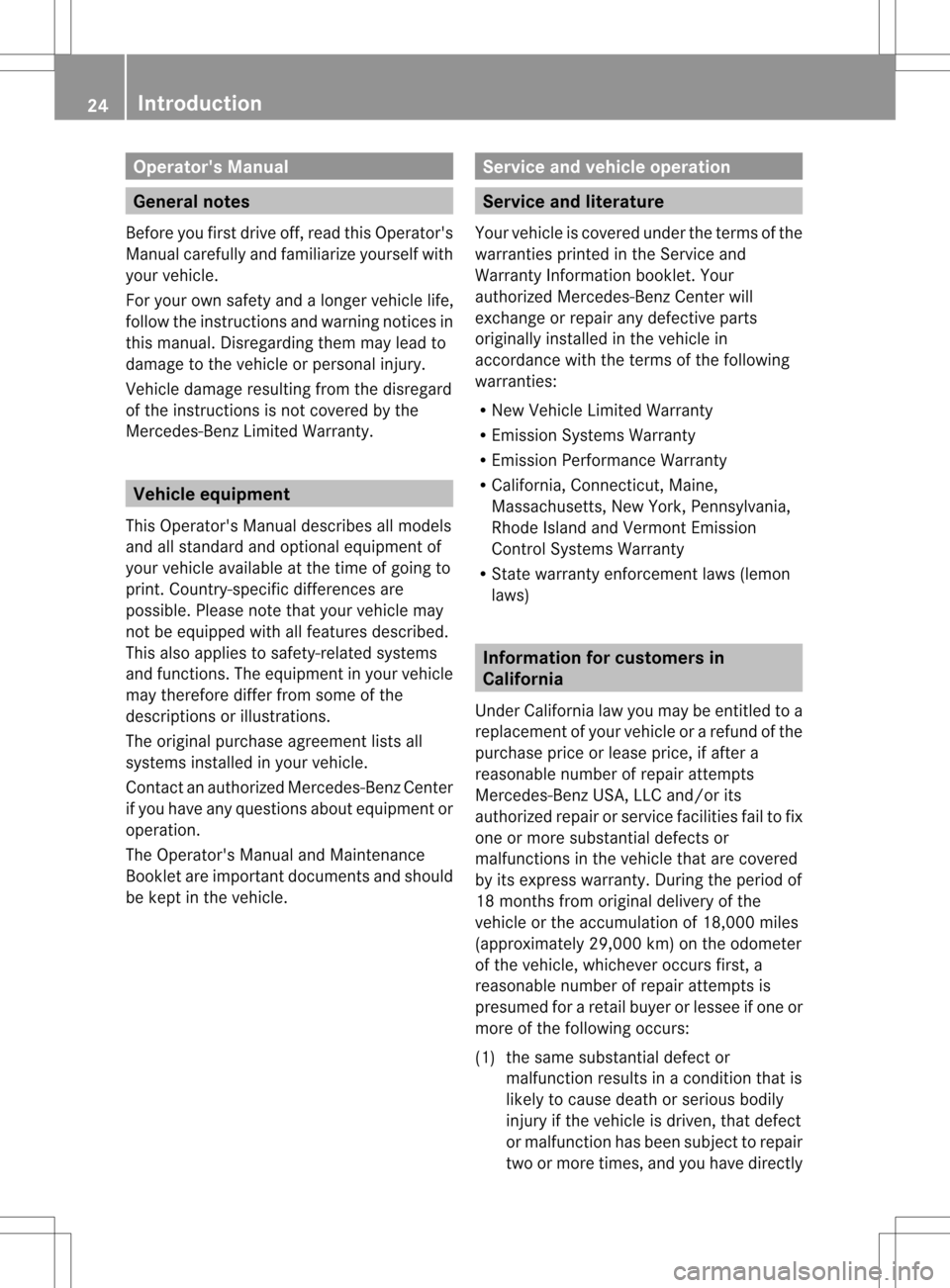
Operator's Manual
General notes
Before you first drive off, read this Operator's
Manual carefully and familiarize yourself with
your vehicle.
For your own safety and a longer vehicle life,
follow the instructions and warning notices in
this manual. Disregarding them may lead to
damage to the vehicle or personal injury.
Vehicle damage resulting from the disregard
of the instructions is not covered by the
Mercedes-Benz Limited Warranty. Vehicle equipment
This Operator's Manual describes all models
and all standard and optional equipment of
your vehicle available at the time of going to
print. Country-specific differences are
possible. Please note that your vehicle may
not be equipped with all features described.
This also applies to safety-related systems
and functions. The equipment in your vehicle
may therefore differ from some of the
descriptions or illustrations.
The original purchase agreement lists all
systems installed in your vehicle.
Contac tanauthorized Mercedes-Ben zCenter
if you have any questions about equipment or
operation.
The Operator's Manual and Maintenance
Booklet are important documents and should
be kept in the vehicle. Service and vehicle operation
Service and literature
Your vehicle is covered under the terms of the
warranties printed in the Service and
Warranty Information booklet. Your
authorized Mercedes-BenzC enter will
exchange or repair any defective parts
originally installed in the vehicle in
accordance with the term softhe following
warranties:
R New Vehicle Limited Warranty
R Emission Systems Warranty
R Emission Performance Warranty
R California, Connecticut, Maine,
Massachusetts, New York, Pennsylvania,
Rhode Island and Vermont Emission
Control Systems Warranty
R State warranty enforcement laws (lemon
laws) Information for customers in
California
Under California law you may be entitled to a
replacement of your vehicle or a refund of the
purchase price or lease price, if after a
reasonable number of repair attempts
Mercedes-Benz USA, LLC and/or its
authorized repair or service facilities fail to fix
one or more substantial defects or
malfunctions in the vehicle that are covered
by its express warranty. During the period of
18 months from original delivery of the
vehicle or the accumulation of 18,000 miles
(approximately 29,000 km) on the odometer
of the vehicle, whichever occurs first, a
reasonable number of repair attempts is
presumed for a retail buyerorl essee if one or
more of the following occurs:
(1) the same substantial defect or malfunction results in a condition that is
likely to cause death or serious bodily
injury if the vehicle is driven, that defect
or malfunction has been subject to repair
two or more times, and you have directly 24
Introduction
Page 238 of 458

G
WARNING
The Lane Keeping Assist warning does not
return the vehicle to the original lane. There
is a risk of an accident.
You should always steer, brake or accelerate
yourself, in particular if warned by Lane
Keeping Assist.
If you fail to adapt yourd riving style, Lane
Keeping Assist can neither reduce the risk of
an accident nor overrid ethe laws of physics.
Lane Keeping Assist cannot take into account
the road, traffic and weather conditions. Lane
Keeping Assist is merely an aid. You are
responsible for the distance to the vehicle in
front, for vehicle speed, for braking in good
time and for staying in your lane.
The Lane Keeping Assist does not keep the
vehicle in the lane.
The system may be impaired or may not
function if:
R there is poor visibility, e.g. due to
insufficient illumination of the road, or due
to snow, rain, fog or spray
R there is glare, e.g. from oncoming traffic,
the sun or reflections (e.g. when the road
surface is wet)
R the windshield is dirty, fogged up, damaged
or covered, for instance by a sticker, in the
vicinity of the camera
R there are no, several or unclear lane
markings for a lane, e.g. in areas with road
construction work
R the lane markings are worn away, dark or
covered up, e.g. by dirt or snow
R the distance to the vehicle in front is too
small and the lane markings thus cannot be
detected
R the lane markings change quickly, e.g.
lanes branch off, cross one another or
merge
R the road is narrow and winding
R there are strong shadows cast on the lane General notes
Lane Keeping Assist monitors the area in
front of your vehicle by means of a camera at
the top of the windshield. Lane Keeping Assist
detects lane markings on the road and warns
you before you leave your lane
unintentionally. 0002
Lane Keeping Assist camera
If you select km on the on-board computer in
the Display Unit Speed-/Odometer function (Y
page 274), Lane Keeping Assist
is active starting at aspeed of 60 km/h. If the
miles display unit is selected, the assistance
range begins at 40 mph.
A warning may be given if a front wheel
passes over a lane marking. It will warn you
by means of intermittent vibration in the
steering wheel for up to 1.5 seconds.
Switching on Lane Keeping Assist X
Switch on Active Lane Keeping Assist using
the on-board computer; to do so, select
Standard or
Adaptive (Y
page 273).
Symbol 0002appears in the multifunction
display.
If you drive at speeds above 40 mph
(60 km/h) and lane markings are detected, 236
Driving systemsDriving and parking
Page 243 of 458

Active Lane Keeping Assist
General notes
Active Lane Keeping Assis
tmonitors the area
in front of your vehicle by means of
camera 0002at the top of the windshield. Active
Lane Keeping Assist detect slane markings on
the road and warns you before you leave your
lane unintentionally. If you do no treact to the
warning, a lane-correcting application of the
brakes can bring the vehicle back into the
original lane.
If you select km on the on-board computer in
the Display Unit Speed-/Odometer function (Y
page 274), Active Lane Keeping
Assist is activated starting at a speed of
60 km/h. If the miles display unit is selected,
the assistance range begins at 40 mph.
Important safety notes
If you fail to adapt your driving style, Active
Lane Keeping Assist can neither reduce the
risk of acciden tnor override the laws of
physics. Lane Keeping Assist cannot take into
account the road, traffic and weather
conditions. Lane Keeping Assist is merely an
aid. You are responsible for the distance to
the vehicle in front, for vehicle speed, for
braking in good time and for staying in your
lane.
Active Lane Keeping Assist cannot
continuously keep your vehicle in its lane. G
WARNING
Active Lane Keeping Assist cannot always
clearly detect lane markings. In such cases, Active Lane Keeping Assist
can:
R
give an unnecessary warning and then
make a course-correcting brake application
to the vehicle
R not give a warning or intervene
There is a risk of an accident.
Always pay particular attention to the traffic
situation and keep within the lane, especially
if Active Lane Keeping Assist alerts you.
Terminate the intervention in a non-critical
driving situation.
The system may be impaired or may not
function if:
R there is poor visibility, e.g. due to
insufficient illumination of the road, or due
to snow, rain, fog or spray
R there is glare, e.g. from oncoming traffic,
the sun or reflections (e.g. when the road
surface is wet)
R the windshield is dirty, fogged up, damaged
or covered, for instance by a sticker, in the
vicinity of the camera
R there are no, several or unclear lane
markings for a lane, e.g. in areas with road
construction work
R the lane markings are worn away, dark or
covered up, e.g. by dirt or snow
R the distance to the vehicle in front is too
small and the lane markings thus cannot be
detected
R the lane markings change quickly, e.g.
lanes branch off, cross one another or
merge
R the road is narrow and winding
R there are highly variable shade conditions
on the roadway
R no vehicle is detected in the adjacent lane
and there are broken lane markings
Warning vibration in the steering wheel
A warning may be given if a front wheel
passes over a lane marking. It will warn you Driving systems
241Driving and parking Z
Page 268 of 458

001C
Drive program (Y page 165)
001D Transmission positio n(Ypage 165)
X To show menu bar 001E:press the 0002
or 0005 button on the steering wheel.
Menu bar 001Edisappears after a few seconds.
Text field 001Fshows the selected menu or
submenu as well as display messages.
i You can set the time using the audio
system or COMAND; see the separate
operating instructions.
The following messages may appear in the
multifunction display:
0009000F000A Active Parking Assist
(Ypage 217)
CRUISE Cruise control (Y
page 192)
000BDSR DSR (Y
page 246)
0006 Off-road program (vehicles
without the ON&OFFROAD
package) (Y page 248)
0006 Off-road program (vehicles with
the ON&OFFROA Dpackage)
(Y page 248)
LOW RANGE LOW RANGE off-road gear
(Y
page 250)
0005 Adaptive high-beam Assist
(Ypage 126)
0003 ATTENTION ASSIST
(Ypage 230)
0013 ECO start/stop function
(Ypage 161)
0001 Lane Keeping Assist
(Ypage 235)
0001 Active Lane Keeping Assist
(Ypage 241)
0001 HOLD function (Y page 207)
0003 Distance warning function
(Ypage 68)
0003 PRE-SAFE®
Brake (Y page 73) Menus and submenus
Menu overview
Press the 0002or0005 button on the
steering wheel to call up the menu bar and
selec tamenu.
Operating the on-board computer
(Y page 264).
Depending on the equipment installed in the
vehicle, you can call up the following menus:
R Trip menu (Y
page 266)
R Navi menu (navigatio
ninstructions)
(Y page 268)
R Audio menu (Y
page 269)
R Tel menu (telephone) (Y
page 270)
R DriveAssist menu (assistance)
(Y page 272)
R Serv. menu (Y
page 273)
R Sett. menu (Y
page 274)
R ON&OFFROAD menu (Y
page 278)
R AMG menu in AMG vehicles (Y
page 278) Trip menu
Standard display X
Press and hold the 0007button on the
steering wheel until the Trip menu with
trip odometer 0002and odometer 0003is
shown. 266
Menus and submenusOn-board computer and displays
Page 270 of 458

Resetting values
Example: resetting the trip computer "From Start"
X
Press the 0002or0005 button on the
steering wheel to select the Trip menu.
X Press the 0003or0004 button to select the
function that you wish to reset.
X Press the 000Bbutton.
X Press the 0004button to select Yes and
press the 000Bbutton to confirm.
You can reset the values of the following
functions:
R trip odometer
R "From Start" trip computer
R "Fro mReset" trip computer Navigation system menu
Displaying navigation instructions In the
Navi menu, the multifunction display
shows navigation instructions.
For more information, see the separate
operating instructions.
X Switch on the audio system with Becker ®
MAP PILOT or COMAND; see the separate
operating instructions.
X Press the 0002or0005 button on the
steering wheel to select the Navi menu.Route guidance not active 0002
Direction of travel
0003 Current street
Route guidance active No change of direction announced
0002
Distance to the destination
0003 Distance to the next change of direction
001F Current street
001E Symbol "follow the road's course"
Change of direction announced without a
lane recommendation 0002
Road into which the change of direction
leads
0003 Distance to change of direction and visual
distance display
001F Change-of-direction icon
When a change of direction has been
announced, you will see visual distance
display 0003next to the symbol for change of
direction 001F.This shortens from the bottom 268
Menus and submenusOn-board computer and displays