2013 MERCEDES-BENZ M-Class keyless
[x] Cancel search: keylessPage 10 of 458

Display message
............................ 309
Driving system ............................... 192
Function/notes ............................. 192
Important safety notes ..................192
Storing and maintaining current
spee d............................................. 193
Cu p holder
Center console .............................. 344
Important safety notes ..................343
Rea rcompartmen t......................... 344
Temperature controlle d................. 344
Customer Assistance Center (CAC) ...28
Customer Relations Department .......28 D
Dashboard see Instrument cluster
Dashboard lighting
see Instrument cluster lighting
Data
see Technical data
Daytime running lamps
Display message ............................ 297
Function/notes ............................. 120
Switching on/off (on-board
computer) ...................................... 274
Dealerships
see Qualified specialist workshop
Declarations of conformity ................. 27
DEF Adding ........................................... 177
Display message ............................ 302
Filling capacity ............................... 449
Important safety notes ..................448
Delaye dswitch-off
Exterio rlighting (on-board
computer )...................................... 275
Interior lighting .............................. 276
Diagnostics connection ......................27
Diesel ................................................. .447
Differential locks (display
message) ............................................ 304
Digital speedometer .........................267
DIREC TSELECT lever
see Automatic transmission Display messages
ASSYS TPLUS ................................ 368
Calling up (on-board computer) .....282
Driving systems ............................. 302
Engine ............................................ 299
General notes ................................ 282
Hiding (on-board computer) ...........282
KEYLESS-GO .................................. 315
Lights ............................................ .295
Safety systems .............................. 283
SmartKey ....................................... 314
Tires ............................................... 310
Vehicle .......................................... .312
Distance display (on-board
computer) .......................................... 272
Distance recorder see Trip odometer
Distance warning (warning lamp) ....328
Distance warning function Activating/deactivating .................272
Function/notes ................................ 68
Warning lamp ................................. 328
DISTRONIC PLUS
Activating ....................................... 196
Activatio ncondition s..................... 196
Cruise control leve r....................... 196
Deactivating ................................... 201
Display message ............................ 308
Displays in the multifunction
displa y........................................... 202
Driving tips .................................... 202
Function/notes ............................. 194
Important safety notes ..................194
Setting the specified minimum
distance ......................................... 200
Warning lamp ................................. 328
Doors
Automatic locking (on-board
computer) ...................................... 276
Automatic locking (switch) .............. .86
Central locking/unlocking
(SmartKey) ...................................... .79
Control panel ................................... 40
Display message ............................ 313
Emergency locking ........................... 87
Emergency unlocking .......................86
Important safety notes ....................84
Opening (from inside) ......................858
Index
Page 12 of 458

Snow chains
.................................. 401
Symmetrical low bea m.................. 120
Tire ruts ......................................... 189
Towing atrailer .............................. 253
Traveling uphill ............................... 190
Wet road surface ........................... 183
DSR (Downhill Spee dRegulation)
Display message ............................ 305
Function/notes ............................. 246
DVD audio
Operating (on-board computer) .....270
DVD video
Operating (on-board computer) .....270 E
EASY-ENTRY feature Activating/deactivating .................277
Function/notes ............................. 112
EASY-EXIT feature
Crash-responsive ........................... 113
Function/notes ............................. 112
Switching on/off ........................... 277
EASY-PACK load-securing kit ...........340
EBD (electronic brake force
distribution)
Display message ............................ 285
Function/notes ................................ 73
ECO start/stop function
Automatic engine start ..................162
Automatic engine switch-off ..........162
Deactivating/activating .................163
General information .......................161
Important safety notes ..................161
Electronic Stability Program
see ESP ®
(Electroni cStability Program)
Emergenc yrelease
Driver's door .................................... 86
Vehicle ............................................. 86
Emergency spare wheel
Important safety notes ..................436
Points to remember .......................437
Removing ....................................... 437
Storage location ............................ 437
Technical data ............................... 439
Emergency Tensioning Devices
Function .......................................... .59
Safety guideline s............................. 43Emergency unlocking
Tailgate ............................................ 91
Emissions control
Service and warranty information ....24
Engine
Check Engine warning lamp ........... 325
Display message ............................ 299
ECO start/stop function ................161
Engine number ............................... 444
Irregularr unning............................ 164
Jump-starting ................................. 389
Starting problems ..........................164
Starting the engine with the
SmartKey ....................................... 159
Starting with KEYLESS-GO .............160
Switching off .................................. 180
Tow-starting (vehicle) ..................... 394
Engine electronics
Problem (malfunction) ...................164
Engine oil
Adding ........................................... 366
Additives ........................................ 450
Checking the oil level ..................... 365
Checking the oil level using the
dipstick .......................................... 366
Display message ............................ 300
Filling capacity ............................... 450
Notes about oil grades ................... 449
Notes on oil level/consumption ....365
Temperature (on-board computer) .278
Viscosity ........................................ 450
ESP ®
(Electronic Stability
Program) AMG menu (on-board computer) ...279
Deactivating/activating ...................71
Display message ............................ 283
ETS/4ETS ........................................ 70
Function/notes ................................ 70
Important safety information ...........71
Trailer stabilization ........................... 72
Warning lamp ................................. 321
ETS/4ETS (Electronic Traction
System) ................................................ 70
Exhaus tcheck ................................... 182
Exhaus tpipe (cleaning
instructions) ...................................... 37410
Index
Page 14 of 458

Head restraints
Adjusting ....................................... 104
Adjusting (electrically). ..................105
Adjusting (manually). .....................105
Adjusting (rear) .............................. 106
Installing/removing (rear) ..............106
Luxury ............................................ 105
Heating
see Climate control
High-beam headlamps
Changing bulbs .............................. 130
Display message ............................ 296
Switching Adaptive Highbeam
Assist on/off ................................. 126
Switching on/off ........................... 124
Hill start assist .................................. 161
HOLD function Deactivating ................................... 208
Display message ............................ 305
Function/notes ............................. 207
Hood
Closing .......................................... .365
Display message ............................ 313
Important safety notes ..................364
Opening ......................................... 364
Hydroplaning ..................................... 185I
Ignition lock see Key positions
Immobilizer .......................................... 75
Indicator lamps see Warning and indicator lamps
Insectp rotection on the radiator ....365
Instrument cluster Overview .................................. 33, 263
Warning and indicator
lamps ...................................... .34, 316
Instrument cluster lighting ..............263
Interior lighting ................................. 127
Automatic control ..........................127
Delayed switch-off (on-board
computer) ...................................... 276
Emergency lighting ........................128
Manual control ............................... 128
Overview ........................................ 127
Reading lamp ................................. 127Setting the brightness of the
ambient lighting (on-board
computer)
...................................... 275
Setting the color of the ambient
lighting (on-board computer) .........275 J
Jack Storage location ............................ 380
Using ............................................. 423
Jump-start (engine)
see Jump starting (engine)
Jump starting (engine) ......................389 K
KEYLESS-GO Convenience closing feature ............94
Display message ............................ 315
Locking ............................................ 79
Start/Stop button .......................... 158
Starting the engine ........................160
Unlocking ......................................... 79
Keyp ositions
KEYLESS-GO .................................. 158
SmartKey ....................................... 157
Kickdown
Driving tips .................................... 168
Manual drive program ....................172
Knee bag .............................................. 47 L
Lamps see Warning and indicator lamps
Lane detection (automatic)
see Lane Keeping Assist
Lane Keeping Assist
Activating/deactivating .................273
Display message ............................ 306
Function/informatio n.................... 235
see Active Lane Keeping Assist
Lap time (RACETIMER) ......................279
LATCH-type (ISOFIX) child seat
anchors ................................................ 63
Level control (display message) ......303 12
Index
Page 44 of 458
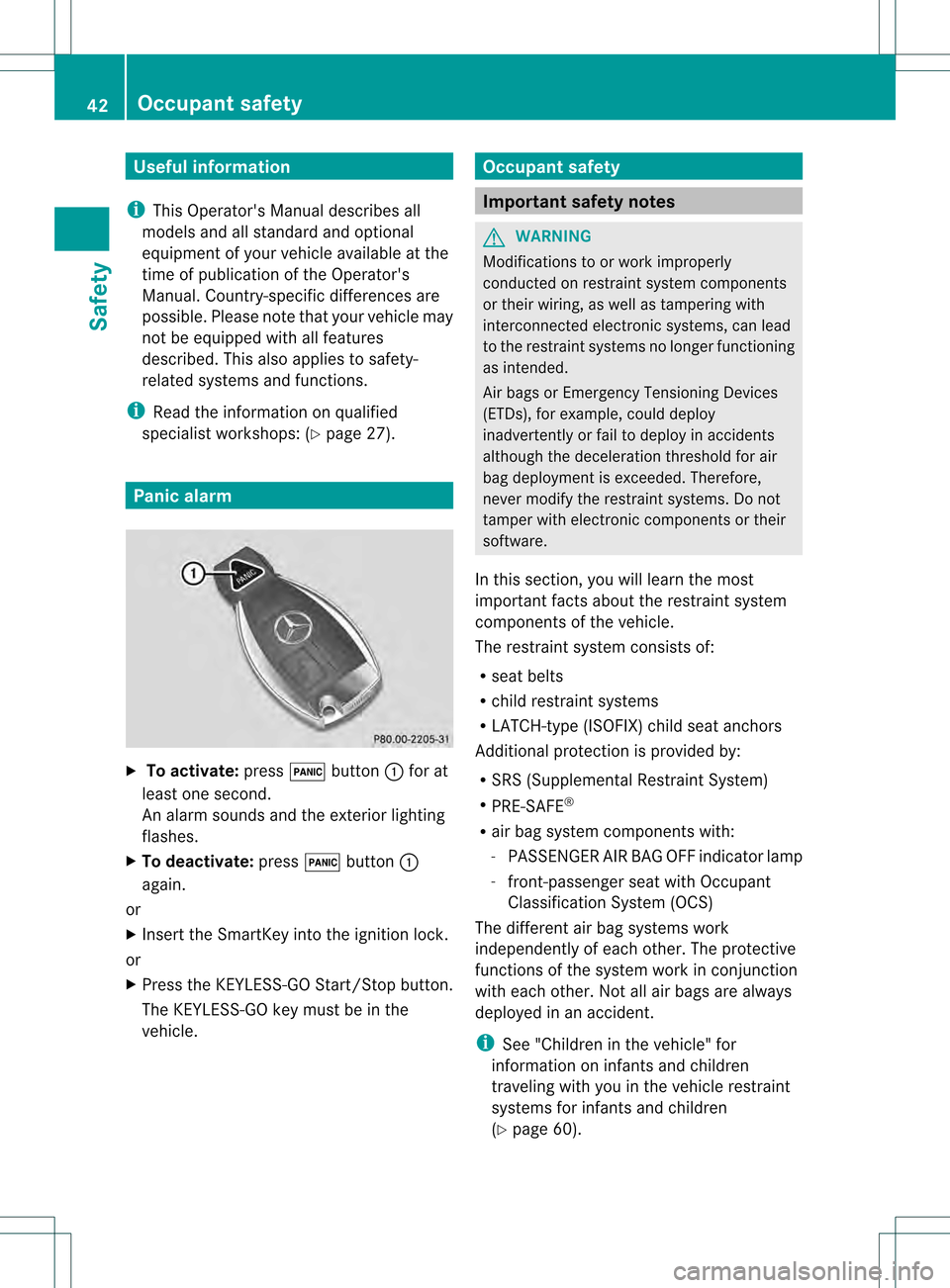
Useful information
i This Operator's Manual describes all
models and all standard and optional
equipment of your vehicle available at the
time of publication of the Operator's
Manual. Country-specific differences are
possible. Please note that your vehicle may
not be equipped with all features
described. This also applies to safety-
related systems and functions.
i Read the information on qualified
specialist workshops: (Y page 27).Panic alarm
X
To activate: press000Dbutton 0002for at
least one second.
An alarm sounds and the exterior lighting
flashes.
X To deactivate: press000Dbutton 0002
again.
or
X Insert the SmartKey into the ignition lock.
or
X Press the KEYLESS-GO Start/Stop button.
The KEYLESS-GO key must be in the
vehicle. Occupant safety
Important safety notes
G
WARNING
Modifications to or work improperly
conducted on restraint system components
or their wiring, as well as tampering with
interconnected electronic systems, can lead
to the restraint system sno longer functioning
as intended.
Air bags or Emergency Tensioning Devices
(ETDs), for example, could deploy
inadvertently or fail to deploy in accidents
although the deceleration threshold for air
bag deployment is exceeded. Therefore,
never modify the restraint systems. Do not
tamper with electronic components or their
software.
In this section, you will learn the most
important facts about the restraint system
components of the vehicle.
The restraint system consists of:
R seat belts
R child restraint systems
R LATCH-type (ISOFIX) child seat anchors
Additional protection is provided by:
R SRS (Supplemental Restraint System)
R PRE-SAFE ®
R air bag system components with:
-PASSENGER AIR BAG OFF indicator lamp
- front-passenger seat with Occupant
Classification System (OCS)
The different air bag systems work
independently of each other. The protective
functions of the system work in conjunction
with each other. Not all air bags are always
deployed in an accident.
i See "Children in the vehicle" for
information on infants and children
traveling with you in the vehicle restraint
systems for infants and children
(Y page 60). 42
Occupant safetySafety
Page 54 of 458

An incorrectly mounted child sea
tcould cause
injuries to the child in case of an accident,
instead of increasing protection for the child.
Follow the manufacturer's instructions for
installation of child restraint systems.
The 001A001C indicator lamp lights up:
R if you turn the SmartKey in the ignition lock
to position 1or 2
R if you press the KEYLESS-GO Start/Stop
button once or twice on vehicles with
KEYLESS-GO
R if an adult is seated properly on the front-
passenger seat and the OCS classifies the
occupant as an adult
The 001A001C indicator lamp goes out
after approximately six seconds.
If the seat is not occupied and the OCS
detects that the front-passenger seat is
empty, the 001A001Cindicator lamp will
continue to light up. The 001A001C
indicator lamp will not go out.
For more information about the OCS, see
"Problems with the Occupant Classification
System" (Y page 53). 52
Occupant safetySafety
Page 77 of 458

deactivated (Y
page 207). On vehicles with
Active Parking Assist, the 0003symbol is
displayed when Pis engaged or you are
driving faster than 22 mph (35 km/h).
Following damage to the fron tend of the
vehicle, have the configuratio nand operation
of the rada rsensors checked at a qualified
specialist workshop. This also applies to
collisions at low speeds where there is no
visible damage to the fron tofthe vehicle. STEER CONTROL
i Observe the "Important safety notes"
section (Y page 66).
STEER CONTROL helps you by transmitting a
noticeable steering force to the steering
wheel in the direction required for vehicle
stabilization.
This steering assistance is provided in
particular if:
R both right wheels or both left wheels are on
a wet or slippery road surface when you
brake
R the vehicle starts to skid
If ESP ®
is malfunctioning, you will not receive
steering support from STEER CONTROL.
Power steering will, however, continue to
function. Theft deterrent locking system
Immobilizer
X To activate with the SmartKey: remove
the SmartKey from the ignition lock.
X To activate with KEYLESS-GO: switch the
ignition off and open the driver's door.
X To deactivate: switch on the ignition.
The immobilizer prevents your vehicle from
being started without the correct SmartKey.
When leaving the vehicle, always take the
SmartKey with you and lock the vehicle. Anyone can start the engine if a valid
SmartKey has been left inside the vehicle.
i
The immobilizer is always deactivated
when you start the engine.
In the event that the engine cannot be
started when the starter battery is fully
charged, the immobilizer may be faulty.
Contact an authorized Mercedes-Benz
Center or call 1-800-FOR-MERCedes (in the
USA) or 1-800-387-0100 (in Canada). ATA (anti-theft alarm system)
X
To arm: lock the vehicle with the SmartKey
or KEYLESS-GO.
Indicator lamp 0002flashes. The alarm
system is armed after approximately
15 seconds.
X To switch off using the SmartKey:
unlock the vehicle with the SmartKey.
or
X Insert the SmartKey into the ignition lock.
X To switch off using KEYLESS-GO: unlock
the vehicle with KEYLESS-GO.
or
X Press the Start/Stop button on the
dashboard. The SmartKey must be inside
the vehicle.
Av isual and audible alarm is triggered if the
alarm system is armed and you open:
R a door
R the vehicle with the mechanical key Theft deterrent locking system
75Safety Z
Page 78 of 458

R
the tailgate
R the hood
X To turn the alarm off with the
SmartKey: press the000Cor000B button
on the SmartKey.
The alar mis switched off.
or
X Insert the SmartKey into the ignition lock.
The alarm is switched off.
X To stop the alarm using KEYLESS-GO:
grasp the outside door handle. The
SmartKey must be outside the vehicle.
The alarm is switched off.
or
X Press the Start/Stop button on the
dashboard. The SmartKey must be inside
the vehicle.
The alarm is switched off.
The alarm is not switched off, even if you
close the open door that has triggered it, for
example.
i If the alarm stays on for more than
30 seconds, the mbrace (USA only) or TELE
AID (Canada only) emergency call system
initiates a call to the Customer Assistance
Center automatically. The emergency call
system initiates the call provided that:
R you have subscribed to the mbrace/
TELEAID Service.
R the mbrace/TELEAID Service has been
activated properly.
R the required mobile phone, power supply
and GPS are available. 76
Theft deterrent locking systemSafety
Page 81 of 458

Strong magnetic fields can occur in the
vicinity of powerful electrical installations.
R Do not keep the SmartKey:
- with electronic devices, e.g. a mobile
phone or another SmartKey
- with metallic objects, e.g. coins or metal
foil
- inside metallic objects, e.g. a metal case
This can affect the functionality of the
SmartKey.
Do not keep the KEYLESS-GO key in the
temperature-controlled cup holder.
Otherwise, the KEYLESS-GO key will not be
recognized. SmartKey functions
0002
000B To lock the vehicle
0003 0004 To open/close the tailgate
001F 000C To unlock the vehicle
X To unloc kcentrally: press the 000C
button.
If you do not open th evehicle within
approximately 40 seconds of unlocking:
R the vehicle is locked again.
R the theft deterrent locking system is
armed again.
X To lock centrally: press the000Bbutton.
The SmartKey centrally locks/unlocks:
R the doors
R the tailgate
R the fuel filler flap When unlocking, the turn signals flash once.
When locking, they flash three times.
You can also set an audible signal to confirm
that the vehicle has been locked. The audible
signal can be activated and deactivated using
the on-board computer (Y
page 276).
When it is dark, the surround lighting also
comes on if it is activated in the on-board
computer (Y page 275). KEYLESS-GO
General notes Bear in mind that the engine can be started
by any of the vehicle occupants if there is a
KEYLESS-GO key in the vehicle.
Locking/unlocking centrally
You can start, lock or unlock the vehicle using
KEYLESS-GO. To do this, you only need carry
the SmartKey with you. You can combine the
functions of KEYLESS-GO with those of a
conventional SmartKey. Unlock the vehicle
by using KEYLESS-GO, for instance, and lock
it using the
000Bbutton on the SmartKey.
When locking or unlocking with KEYLESS-GO,
the distance between the SmartKey and the
corresponding door handle must not be
greater than 3 ft (1 m).
KEYLESS-GO checks whether a valid
SmartKey is in the vehicle by periodically
establishing a radio connection between the
vehicle and the SmartKey. This happens:
R when the external door handles are
touched
R when starting the engine
R while the vehicle is in motion SmartKey
79Opening and closing Z