2013 MERCEDES-BENZ GLK-Class traction control
[x] Cancel search: traction controlPage 6 of 378

1, 2, 3 ...
115 Vsocket ...................................... 281
12 Vsocket
see Sockets
360° camera
Function/notes ............................. 193
4ETS
see ETS/4ETS (Electronic
Traction System) A
ABS (Anti-lock Braking System) Display message ............................ 232
Function/notes ................................ 64
Important safety notes ....................64
Warning lamp ................................. 259
Activating/deactivating cooling
with air dehumidification .................131
Active Blin dSpot Assist
Activating/deactivating (on-
board computer) ............................ 225
Display message ............................ 249
Function/informatio n.................... 202
Trailer towing ................................. 205
Active Driving Assistance package .202
Active Lane Keeping Assist Activating/deactivating (on-
board computer) ............................ 225
Display message ............................ 248
Function/informatio n.................... 205
Trailer towing ......................... 202, 208
Active light function .........................113
Active Parking Assist Canceling ...................................... .188
Detecting parking spaces ..............185
Display message ............................ 249
Exiting aparking spac e.................. 187
Important safety notes ..................184
Parking .......................................... 186
Towing atrailer .............................. 188
Adaptive Highbeam Assist
Display message ............................ 243
Function/notes ............................. 114
Switching on/off (on-board
computer) ...................................... 227
Additives (engine oil) ........................370Airb
ags
Display message ............................ 238
Front air bag (driver, front
passenger )....................................... 44
Important safety notes ....................42
Knee bag .......................................... 44
PASSENGER AIR BAG OFF
indicator lamp .................................. 47
Pelvis airb ag................................... 46
Safety guidelines ............................. 41
Side impact airb ag.......................... 45
Windo wcurtain air bag .................... 46
Air-conditioning system
see Climate control
Airf ilter (display message) ..............246
AIRF LOW ........................................... 132
Airv ents
Glove box ....................................... 137
Important safet ynotes .................. 137
Rea r............................................... 138
Setting ........................................... 137
Setting the center air vents ...........137
Setting the side air vents ...............137
see Climate control
Alarm system
see ATA (Anti-Theft Alarm system)
Anti-loc kbraking system
see ABS (Anti-lock Braking System)
Anti-theft alarm system
see ATA (Anti-Theft Alarm system)
Approach/departure angle ..............168
Ashtray ............................................... 279
Assistance menu (on-board
computer) .......................................... 224
ASSYST PLUS Displaying a service message ........298
Hiding a service message ..............298
Notes ............................................. 298
Resetting the service interval
displa y........................................... 298
Service message ............................ 298
Special service requirements ......... 299
ATA (Anti-Theft Alarm system)
Activating/deactivating ...................71
Function .......................................... .71
Switching off the alarm ....................714
Index
Page 10 of 378

DEF
Addin g........................................... 158
Display message ............................ 246
Filling capacity ............................... 369
Important safety notes ..................369
Delaye dswitch-off
Exterio rlighting (on-board
computer )...................................... 227
Interior lighting .............................. 228
Diagnostics connection ......................26
Diesel ................................................. .368
Digital speedometer .........................220
DIREC TSELECT lever
see Automatic transmission
Display (cleaning instructions) ........308
Display messages ASSYST PLUS ................................ 298
Calling up (on-board computer) .....231
Driving systems ............................. 247
Engine ............................................ 243
General notes ................................ 231
Hiding (on-board computer) ...........231
KEYLESS-GO .................................. 256
Lights ............................................ .239
Safety systems .............................. 232
SmartKey ....................................... 256
Tires ............................................... 252
Vehicle .......................................... .254
Distance display (on-board
computer) .......................................... 224
Distance recorder ............................. 219
see Odometer
see Trip odometer
Distance warning (warning lamp) ....267
DISTRONIC PLUS Activatio ncondition s..................... 173
Deactivating ................................... 177
Display message ............................ 250
Displays in the multifunction
displa y........................................... 176
Driving tips .................................... 177
Function/notes ............................. 171
Important safety notes ..................171
Setting the specified minimum
distance ......................................... 175
Warning lamp ................................. 267 Doors
Automatic locking (on-board
computer) ...................................... 228
Automatic locking (switch) .............. .80
Central locking/unlocking
(SmartKey) ...................................... .74
Control panel ................................... 37
Display message ............................ 255
Emergency locking ........................... 81
Emergency unlocking .......................81
Important safety notes ....................79
Opening (from inside) ......................79
Drinking and driving .........................162
Drinks holder see Cuph older
Drive program
Automatic ...................................... 152
Display ........................................... 149
Display (DIRECT SELECT lever) ......149
Driver's door
see Doors
Driving abroad
Mercedes-Benz Service .................299
Symmetrical low bea m.................. 110
Driving in mountainous terrain
Approach/departure angl e............ 168
Driving lamps
see Daytime running lamps
Driving off-road
see Off-road driving
Driving safety systems
ABS (Anti-lock Braking System) .......64
BAS (Brake Assist System) ..............65
BAS PLUS (Brake Assist System
PLUS) .............................................. .65
Electroni cbrake force distribution ...69
ESP ®
(Electronic Stability
Program) .................................... 66, 67
ETS/4ETS (Electronic Traction
System) ........................................... 66
Important safety information ...........64
Overview .......................................... 64
PRE-SAFE ®
Brake ............................ .69
Driving systems
360°camera .................................. 193
Active Blind Spot Assist .................202
Active Driving Assistance package 202 8
Index
Page 68 of 378

R
there are strong rada rreflections, for
example in parking garages
R a narrow vehicle traveling in front, e.g. a
motorbike
R a vehicle traveling in fron tonadifferent line
relative to the center of your vehicle G
WARNING
BAS PLUS does not react:
R to people or animals
R to oncoming vehicles
R to crossing traffic
R when cornering
As aresult, BAS PLUS may not intervene in all
critical situations. There is a risk of an
accident.
Always pay careful attention to the traffic
situation and be ready to brake.
Following damage to the fron tend of the
vehicle, have the configuratio nand operation
of the rada rsensors checked at a qualified
specialist workshop. This also applies to
collisions at low speeds where there is no
visible damage to the fron tofthe vehicle. ESP
®
(Electronic Stability Program)
General notes i
Observe the "Important safety notes"
section (Y page 64).
ESP ®
monitors driving stability and traction,
i.e. power transmission between the tires and
the road surface.
If ESP ®
detects that the vehicle is deviating
from the direction desired by the driver, one
or more wheels are braked to stabilize the
vehicle. The engine output is also modified to
keep the vehicle on the desired course within
physical limits. ESP ®
assists the driver when
pulling away on wet or slippery roads. ESP ®
can also stabilize the vehicle during braking. ETS/4ETS (Electronic Traction System) i
Observe the "Important safety notes"
section (Y page 64).
ETS/4ETS traction control is part of ESP ®
.
Traction control brakes the drive wheels
individually if they spin. This enables you to
pull away and accelerate on slippery surfaces,
for example if the road surface is slippery on
one side. In addition, more drive torque is
transferred to the wheel or wheels with
traction.
Traction control remains active, even if you
deactivate ESP ®
.
Important safety notes i
Observe the "Important safety notes"
section (Y page 64). G
WARNING
If ESP ®
is malfunctioning, ESP ®
is unable to
stabilize the vehicle. Additionally, further
driving safety systems are deactivated. This
increases the risk of skidding and an accident.
Drive on carefully. Have ESP ®
checked at a
qualified specialist workshop.
! When testing the electric parking brake
on a braking dynamometer, switch off the
ignition. Application of the brakes by
ESP ®
may otherwise destroy the brake
system.
Vehicles without 4MATIC: observe the notes
on ESP ®
(Y page 322) when towing the
vehicle with a raised rear axle.
! Vehicles with 4MATIC: function or
performance tests may only be carried out
on a 2-axle dynamometer. Before you
operate the vehicle on such a
dynamometer, please consult a qualified
workshop. You could otherwise damage
the drive train or the brake system.
ESP ®
is deactivated if the 0017warning lamp
in the instrumentc luster lights up
continuously when the engine is running. 66
Driving safety systemsSafety
Page 70 of 378

If you deactivate ESP
®
:
R ESP ®
no longer improves driving stability.
R the engine's torque is no longer limited and
the drive wheels are able to spin. The
spinning of the wheels results in a cutting
action, which provides better grip.
R traction control is still activated.
R ESP ®
still provides support when you
brake.
Deactivating/activating ESP ®Important safety notes
You can select betwee
nthe following
statuses of ESP:
R ESP ®
is activated.
R SPORT handling mode is activated.
R ESP ®
is deactivated. G
WARNING
When SPORT handling mode is activated,
there is a greater risk of skidding and
accidents.
Only activate SPORT handling mode in the
situations described in the following. G
WARNING
If you deactivate ESP ®
, ESP ®
no longer
stabilizes the vehicle. There is an increased
risk of skidding and an accident.
Only deactivate ESP ®
in the situations
described in the following.
In the following situations, it may be better to
activate SPORT handling mode or deactivate
ESP ®
:
R when using snow chains
R in deep snow
R on sand or gravel
R on designated roads when the vehicle's
own oversteering and understeering
characteristics are desired Driving in SPORT handling mode or without
ESP
®
requires an extremely qualified and
experienced driver.
i Activate ESP ®
as soon as the situations
described above no longer apply.E SP®
will
otherwise not be able to stabilize the
vehicle if the vehicle starts to skid or a
wheel starts to spin.
Deactivating/activating ESP ®
X To activate SPORT handling mode:
briefly press button 0002.
The 0003 SPORT handling mode warning
lamp in the instrument cluster lights up.
The SPORT handling mode message
appears in the multifunction display.
X To deactivate SPORT handling mode:
briefly press button 0002.
The 0003 SPORT handling mode warning
lamp in the instrument cluster goes out.
X To deactivate ESP ®
:press button 0002until
the 0017 ESP®
OFF warning lamp lights up
in the instrument cluster.
The 000FOFF message appears in the
multifunction display.
X To activate ESP ®
:briefly press button 0002.
The 0017 ESP®
OFF warning lamp in the
instrument cluster goes out. The 000F
ESP ®
ON message appears in the
multifunction display.
Characteristics of activated SPORT
handling mode
If SPORT handling mode is activated and one
or more wheels star tto spin, the 000FESP®
warning lamp in the instrument cluster
flashes. ESP ®
only stabilizes the vehicle to a
limited degree.
When SPORT handling mode is activated:
R ESP ®
only improves driving stability to a
limited degree.
R traction control is still activated.
R the engine's torque is restricted to a limited
degree and the drive wheels can spin in a 68
Driving safety systemsSafety
Page 71 of 378

controlled manner. The spinning of the
wheels results in a cutting action, which
provides bette rgrip.
R ESP ®
still provides support when you
brake.
Characteristics when ESP ®
is deactivated
If ESP ®
is deactivated and one or more wheels
start to spin, the 000FESP®
warning lamp in
the instrument cluster does not flash. In such
situations, ESP ®
will not stabilize the vehicle.
If you deactivate ESP ®
:
R ESP ®
no longer improves driving stability.
R the engine's torque is no longer limited and
the drive wheels are able to spin without
restriction. The spinning of the wheels
results in a cutting action, which provides
better grip.
R traction control is still activated.
R PRE-SAFE ®
Brake is no longer available;
nor is it activated if you brake with
assistance from ESP ®
.
R ESP ®
still provides support when you
brake.
ESP ®
trailer stabilization G
WARNING
If road and weather conditions are poor,
trailer stabilization will not be able to prevent
the vehicle/trailer combination from
swerving. Trailers with a high center of gravity
can tip over before ESP ®
can detect this.
There is a risk of an accident.
Always adapt yourd riving style to the
prevailing road and weather conditions.
If yourv ehicle with trailer (vehicle/trailer
combination) begins to lurch, you can only
stabilize the vehicle/trailer combination by
depressing the brake firmly.
In this situation, ESP ®
assists you and can
detec tifthe vehicle/trailer combination
begins to lurch. ESP ®
slows the vehicle down
by braking and limiting the engine output until the vehicle/trailer combination has
stabilized.
Trailer stabilization is active above speeds of
about 40 mph (65 km/h).
Trailer stabilization does not work if ESP
®
is
deactivated because of a malfunction. EBD (electronic brake force
distribution)
i Observe the "Important safety notes"
section (Y page 64). G
WARNING
If EBD has malfunctioned, the rear wheels can
still lock, e.g. under full braking. This
increases the risk of skidding and an accident.
You should therefore adapt your driving style
to the different handling characteristics. Have
the brake system checked at a qualified
specialist workshop.
Observe information regarding indicator and
warning lamps (Y page 259) as well as
display messages (Y page 233).
EBD monitors and controls the brake
pressure on the rear wheels to improve
driving stability while braking. PRE-SAFE
®
Brake
i Observe the "Important safety notes"
section (Y page 64).
PRE-SAFE ®
Brake is only available in vehicles
with DISTRONIC PLUS.
If PRE-SAFE ®
Brake is to aid you, the radar
sensor system must be:
R activated (Y page 229)
R operational
With the help of the radar sensor system,
PRE-SAFE ®
Brake can detect obstacles that
are in front of your vehicle for an extended
period of time.
PRE-SAFE ®
Brake can help you to minimize
the risk of a collision with a vehicle ahead or Driving safety systems
69Safety Z
Page 171 of 378

lose control of the vehicle. If the gradien
tis
too steep for your vehicle, drive back down in
reverse gear.
Maximum gradient-climbing capability i
If the load on the front axle is reduced
when pulling away on a steep uphill slope,
the front wheels have a tendency to spin.
4ETS recognizes this and brakes the
wheels accordingly .The rear wheel torque
is increased, making it easier to drive off.
Hilltops When driving up an uphill gradient, slightly
reduce pressure on the accelerator
immediately before reaching the brow of the
hill. Make use of the vehicle's own impetus to
travel over the brow.
This style of driving prevents:
R the vehicle from lifting off the ground on the
brow of a hill
R the vehicle from traveling too quickly down
the other side
Driving downhill R
Drive slowly.
R Do not drive at an angle down steep
inclines. Steer into the line of fall and drive
with the front wheels aligned straight.
Otherwise, the vehicle could slip sideways,
tip and rollover.
R Before tackling steep downhill gradients,
select shift range 1.
R Activate DSR. If this is not sufficient, brake
gently. When doing so, make sure that the
vehicle is facing in the direction of the line
of fall.
R Check that the brakes are working normally
after a long downhill stretch. Driving systems
Cruise Control
Important safety notes Cruise control maintains a constant road
speed for you. It brakes automatically in order
to avoid exceeding the set speed. On long and
steep downhill gradients, especially if the
vehicle is laden or towing a trailer, you must
select shift range
1,2or 3in good time. By
doing so, you will make use of the braking
effect of the engine. This relieves the load on
the brake system and prevents the brakes
from overheating and wearing too quickly.
Use cruise control only if road and traffic
conditions make it appropriate to maintain a
steady speed for a prolonged period. You can
store any road speed above 20 mph
(30 km/h).
If you fail to adapt your driving style, cruise
control can neither reduce the risk of an
accident nor override the laws of physics.
Cruise control cannot take into account the
road, traffic and weather conditions. Cruise
control is only an aid. You are responsible for
the distance to the vehicle in front, for vehicle
speed, for braking in good time and for
staying in your lane.
Do not use cruise control:
R in road and traffic conditions which do not
allow you to maintain a constant speed e.g.
in heavy traffic or on winding roads
R on slippery road surfaces. Braking or
accelerating could cause the drive wheels
to lose traction and the vehicle could then
skid
R when there is poor visibility, e.g. due to fog,
heavy rain or snow
If there is a change of drivers, advise the new
driver of the speed stored.
i Cruise control should not be activated
when driving off-road. Driving systems
169Driving and parking Z
Page 174 of 378

!
If DISTRONIC PLUS or the HOLD function
is activated, the vehicle brakes
automatically in certain situations. To
prevent damage to the vehicle, deactivate
DISTRONIC PLUS and the HOLD function in
the following or other similars ituations:
R when towing the vehicle
R in the car wash
If you fail to adapt your driving style,
DISTRONIC PLUS can neither reduce the risk
of accident nor override the laws of physics.
DISTRONIC PLUS cannot tak einto account
the road, traffic and weather conditions.
DISTRONIC PLUS is only an aid. You are
responsible for the distance to the vehicle in
front, for vehicle speed ,for braking in good
time and for staying in your lane.
Do not use DISTRONIC PLUS:
R in road and traffic conditions which do not
allow you to maintain a constant speed e.g.
in heavy traffic or on winding roads
R on slippery road surfaces. Braking or
accelerating could cause the drive wheels
to lose traction and the vehicle could then
skid
R when there is poor visibility, e.g. due to fog,
heavy rain or snow
DISTRONIC PLUS may not detect narrow
vehicles driving in front, e.g. motorcycles, or
vehicles driving on a different line.
In particular, the detection of obstacles can
be impaired if:
R dirt on the sensors or anything else
covering the sensors
R snow or heavy rain
R interference by other radar sources
R strong radar reflections, for example, in
parking garages
If DISTRONIC PLUS no longer detects a
vehicle in front, DISTRONIC PLUS may
unexpectedly accelerate the vehicle to the
stored speed. This speed may:
R
be too high if you are driving in a filter lane
or an exit lane
R be so high when driving in the right-hand
lane that you overtake vehicles in the left-
hand lane
R be so high when driving in the left-hand lane
that you overtake vehicles in the right-hand
lane
If there is a change of drivers, advise the new
driver of the speed stored.
For DISTRONIC PLUS to assist you when
driving, the radar sensor system must be:
R activated (Y page 229)
R operational
If there is no vehicle in front, DISTRONIC
PLUS operates in the same way as cruise
control in the speed range between 20 mph
(Canada: 30 km/h) and 120 mph (Canada:
200 km/h). If a vehicle is driving in front of
you, it operates in the speed range between
0 mph (0 km/h) and 120 mph (Canada:
200 km/h).
Do not use DISTRONIC PLUS while driving on
roads with steep gradients.
As DISTRONIC PLUS transmits radar waves,
it can resemble the radar detectors of the
responsible authorities. You can refer to the
relevant chapter in the Operator's Manual if
questions are asked about this.
i USA only:
This device has been approved by the FCC
as a "Vehicular RadarS ystem". The radar
sensor is intended fo ruse in an automotive
radar system only. Removing, tampering
with, or altering the device will void any
warranties, and is not permitted by the
FCC. Do not tamper with, alter, or use in
any non-approved way.
Any unauthorized modification to this
device could void the user’s authority to
operate the equipment. 172
Driving systemsDriving and parking
Page 255 of 378
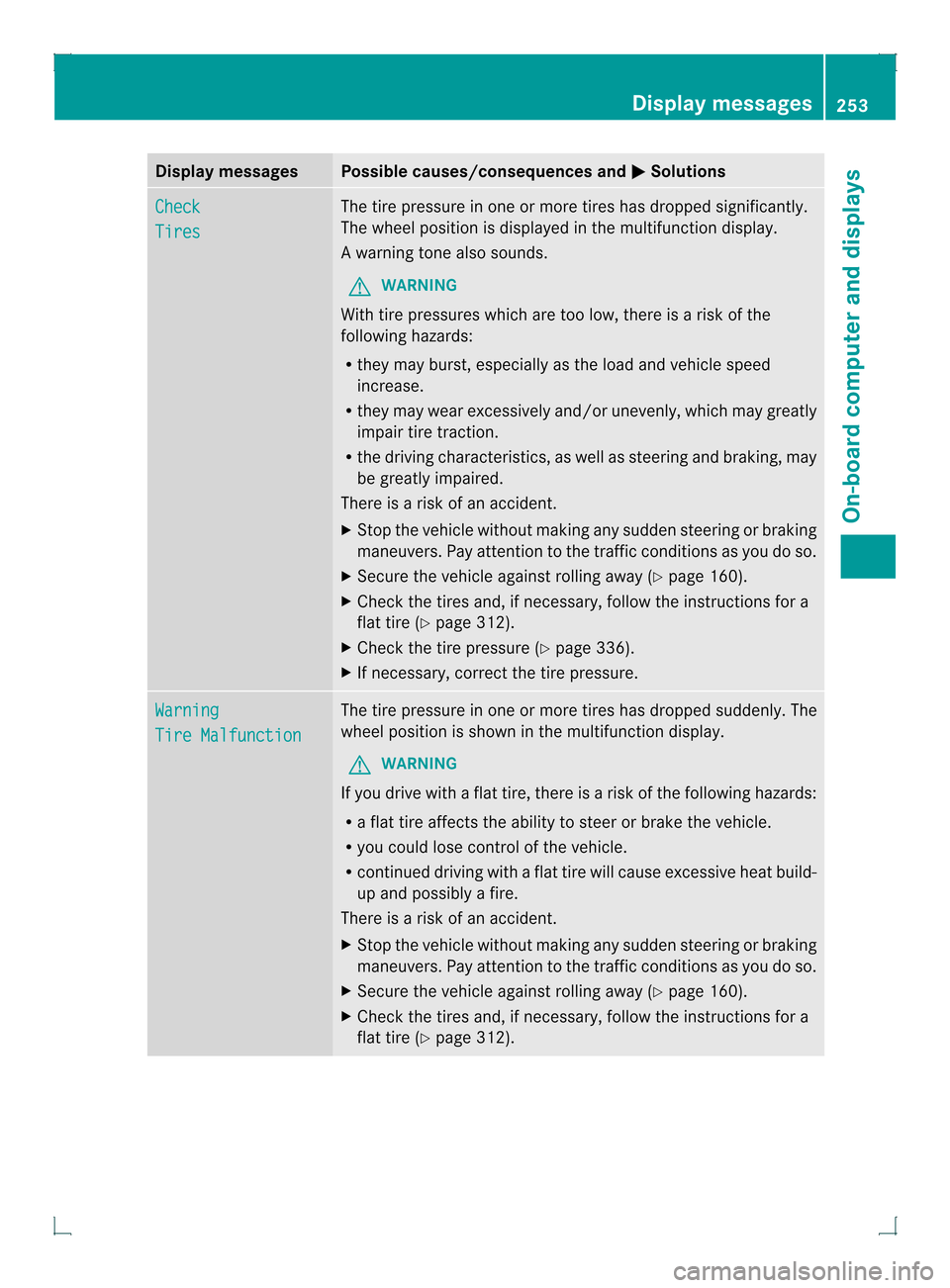
Display messages Possible causes/consequences and
0001 Solutions
Check
Tires The tire pressure in one or more tires has dropped significantly.
The wheel position is displayed in the multifunction display.
Aw
arning tone also sounds.
G WARNING
With tire pressures which are too low, there is a ris kofthe
following hazards:
R they may burst, especially as the load and vehicle speed
increase.
R they may wear excessively and/or unevenly, which may greatly
impair tire traction.
R the driving characteristics, as well as steering and braking, may
be greatly impaired.
There is a risk of an accident.
X Stop the vehicle without making any sudden steering or braking
maneuvers. Pay attention to the traffic conditions as you do so.
X Secure the vehicle against rolling away (Y page 160).
X Check the tires and, if necessary, follow the instructions for a
flat tire (Y page 312).
X Check the tire pressure (Y page 336).
X If necessary, correct the tire pressure. Warning
Tire Malfunction The tire pressure in one or more tires has dropped suddenly. The
wheel position is shown in the multifunction display.
G WARNING
If you drive with a flat tire, there is a risk of the following hazards:
R a flat tire affects the ability to steer or brake the vehicle.
R you could lose control of the vehicle.
R continued driving with a flat tire will cause excessive heat build-
up and possibly a fire.
There is a risk of an accident.
X Stop the vehicle without making any sudden steering or braking
maneuvers. Pay attention to the traffic conditions as you do so.
X Secure the vehicle against rolling away (Y page 160).
X Check the tires and, if necessary, follow the instructions for a
flat tire (Y page 312). Display messages
253On-board computer and displays Z