2013 MERCEDES-BENZ GLK-Class tailgate
[x] Cancel search: tailgatePage 85 of 378

X
Pull handle 0002.
X Raise the tailgate.
Vehicles with the EASY-PAC Ktailgate: if
you pull handle 0002and keep it in this position,
you can ope nthe tailgate manually.Ify ou
release the handle, the tailgate opens
automatically.
Closing X
Pull the tailgate down using recess 0002.
X Push the tailgate closed from outside the
vehicle.
X If necessary, lock the vehicle with
the 000B button on the SmartKey
(Y page 74) or with KEYLESS-GO
(Y page 75).
i If a KEYLESS-GO key is detected in the
cargo compartment, the tailgate will not
lock. Opening/closing automatically from
outside
Important safety notes G
WARNING
Parts of the body could become trapped
during automatic closing of the tailgate.
Moreover, people, e.g. children, may be
standing in the closing area or may enter the
closing area during the closing process. There
is a risk of injury.
Make sure that nobody is in the vicinity of the
closing area during the closing process. Use one of the following options to stop the
closing process:
R
press the 0004button on the SmartKey.
R press the remote operating switch on the
driver's door.
R press the closing or locking button on the
tailgate.
R pull the handle on the tailgate. G
WARNING
Combustion engines emit poisonous exhaust
gases such as carbon monoxide. If the tailgate
is open when the engine is running,
particularly if the vehicle is moving, exhaust
fumes could enter the passenger
compartment. There is a risk of poisoning.
Turn off the engine before opening the
tailgate. Never drive with the tailgate open.
! The tailgate swings upwards and to the
rear when opened. Therefore, make sure
that there is sufficient clearance above and
behind the tailgate.
i Tailgate opening dimensions
(Y page 373).
Opening You can open the tailgate automatically with
the SmartKey or the handle in the tailgate.
Open or close the tailgate fully using the
automatic door function if you have stopped
the tailgate in an intermediate position.
X
Press and hold the 0004button on the
SmartKey until the tailgate opens.
or
X If the tailgate is unlocked, pull the handle
and let it go again immediately.
i You can also close the tailgate manually
if it is fully opened.
! If you have opened the tailgate
automatically, you should wait a moment
before closing the tailgate manually. Cargo compartment
83Opening and closing Z
Page 86 of 378

Closing
G
WARNING
Parts of the body could become trapped
during automatic closing of the tailgate.
Moreover, people, e.g .children, may be
standing in the closing area or may enter the
closing area during the closing process. There
is a risk of injury.
Make sure that nobody is in the vicinity of the
closing area during the closing process.
Use one of the following options to stop the
closing process:
R press the 0004button on the SmartKey.
R press the remote operating switch on the
driver's door.
R press the closing or locking button on the
tailgate.
R pull the handle on the tailgate.
You can close the tailgate automatically using
the SmartKey, the closing button 2
or the
locking button 3
. Closing and locking button (example: vehicle with
EASY-PACK tailgate and KEYLESS-GO)
X
To close: press closing button 0002on the
tailgate.
or
X Press and hold the 0004button on the
SmartKey until the tailgate closes.
X To close and lock simultaneously:
Press locking button 0003on the tailgate. i
The tailgate can only be opened and
closed with the SmartKey if it is not in the
ignition lock.
If the tailgate touches an object while
closing, the closing procedure is
interrupted and the tailgate reopens.
i If you leave a KEYLESS-GO key in the
cargo compartment, the tailgate will not
lock.
The tailgate is not closed unless a
KEYLESS-GO key is detected. Opening/closing automatically from
inside
G
WARNING
Parts of the body could become trapped
during automatic closing of the tailgate.
Moreover, people, e.g. children, may be
standing in the closing area or may enter the
closing area during the closing process. There
is a risk of injury.
Make sure that nobody is in the vicinity of the
closing area during the closing process.
Use one of the following options to stop the
closing process:
R press the 0004button on the SmartKey.
R press the remote operating switch on the
driver's door.
R press the closing or locking button on the
tailgate.
R pull the handle on the tailgate. G
WARNING
Combustion engines emit poisonous exhaust
gases such as carbon monoxide. If the tailgate
is open when the engine is running,
particularly if the vehicle is moving, exhaust
fumes could enter the passenger
compartment. There is a risk of poisoning.
Turn off the engine before opening the
tailgate. Never drive with the tailgate open.
2 For vehicles with the EASY-PACK tailgate only.
3 For vehicles with the EASY-PACK tailgate and KEYLESS-GO only. 84
Cargo compartmentOpening and closing
Page 87 of 378

!
The tailgate swings upwards and to the
rear when opened. Therefore, make sure
that there is sufficient clearance above and
behind the tailgate.
i Tailgate opening dimensions
(Y page 373).
You can open and close the tailgate from the
driver's seat when the vehicle is stationary
and unlocked. X
To open: pull remote operating switch 0002
for the tailgate until the tailgate opens.
X To close: turn the SmartKey to position 1
or 2in the ignition lock.
X Press remote operating switch for
tailgate 0002until the tailgate is closed.
You hear a tone during the closing
procedure. Limiting the opening angle of the
tailgate
Important safety notes You can limit the opening angle of the
tailgate. This is possible in the top half of its
opening range, up to approximately 8in
(20 cm) before the stop.
This could be useful, for example, if there is
insufficien tspace above the tailgate.
! Make sure there is sufficient clearance to
open the tailgate fully when setting the
opening angle. The tailgate could otherwise
be damaged. Ideally, set the opening angle
outside. Activating X
To open the tailgate: pull the handle on
the tailgate.
X To stop the opening procedure at the
desired position: press the closing button
(Y page 83) in the tailgate or pull the handle
on the outside of the tailgate again.
X To store the position: press and hold the
closing button in the tailgate until you hear
a short tone.
The opening angle limiter is activated. The
tailgate will now stop in the stored position
when opening.
i To open the tailgate fully, pull the handle
on the outside of the tailgate again after it
has stopped automatically. This does not
delete the stored position.
Deactivating X
Press and hold the closing button
(Y page 83) in the tailgate until you hear
two short tones. Tailgate emergency release
Important safety notes !
The tailgate swings upwards and to the
rear when opened. Therefore, make sure
that there is sufficient clearance above and
behind the tailgate.
If the tailgate can no longer be opened from
outside the vehicle, use the emergency
release on the inside of the tailgate.
i Tailgate opening dimensions
(Y page 373). Cargo compartment
85Opening and closing Z
Page 88 of 378

Opening
X
Take the mechanical key out of the
SmartKey (Y page 76).
X Insert mechanical key 0003into the opening
in paneling 0002.
X Turn mechanical key 000390° clockwise.
X Push mechanical key 0003in the direction of
the arrow and open the tailgate. Side windows
Important safety notes
G
WARNING
While opening the side windows, body parts
could become trapped between the side
window and the door frame as the side
window moves. There is a risk of injury.
Make sure that nobody touches the side
window during the opening procedure. If
somebody becomes trapped, release the
switch or pull the switch to close the side
window again. G
WARNING
While opening the side windows, body parts
in the closing area could become trapped.
There is a risk of injury.
Make sure that no body parts are in close
proximity during the closing procedure. If
somebody becomes trapped, release the
switch or press the switch down to open the
side window again. G
WARNING
If children operate the side windows they
could become trapped, particularly if they are
left unsupervised. There is a risk of injury.
Activate the override feature for the rear side
windows. When leaving the vehicle, always
take the SmartKey with you and lock the
vehicle. Never leave children unsupervised in
the vehicle. G
WARNING
If children are left unsupervised in the vehicle,
they could:
R open the doors, thus endangering other
people or road users.
R get out and disrupt traffic.
R operate the vehicle's equipment.
Additionally, children could set the vehicle in
motion if, for example, they:
R release the parking brake.
R shifting the automatic transmission out of
park position P
R Start the engine.
There is a risk of an accident and injury.
When leaving the vehicle, always take the
SmartKey with you and lock the vehicle. Never
leave children or animals unattended in the
vehicle. Always keep the SmartKey out of
reach of children. Side window reversing feature
The side windows are equipped with an
automatic reversing feature. If a solid object
blocks or restricts a side window during the
closing process, the side window opens again
automatically. However, the automatic
reversing feature is only an aid and does not
relieve you of the responsibility of paying
attention when closing a side window. 86
Side windowsOpening and closing
Page 123 of 378

Combination switch
0004
0008 Windshield wiper off
0005 0001 Intermittent wipe, low 7
0006 0002 Intermittent wipe, high 8
000A 0018 Continuous wipe, slow
000B 0012 Continuous wipe, fast
001F 0006 Single wipe/ 0007To wipe the
windshield using washer fluid
X Switch on the ignition.
X Turn the combination switch to the
corresponding position.
! Vehicles with a rain sensor :ifthe
windshield becomes dirty in dry weather
conditions, the windshield wipers may be
activated inadvertently. This could then
damage the windshield wiper blades or
scratch the windshield.
For this reason, you should always switch
off the windshield wipers in dry weather.
If the wiper blades are worn, the windshield
will no longer be wiped properly. This could
prevent you from observing the traffic
conditions. Replace the wiper blades twice a
year, ideally in spring and fall. Switching the rear window wiper on/
off
Combination switch
0002
0001 Switch
0005 000E To wipe with washer fluid
0006 ITo switch on intermittent wiping
000A 0To switch off intermittent wiping
000B 000E To wipe with washer fluid
X Turn the SmartKey to position 1or 2in the
ignition lock.
X Turn switch 0002on the combination switch
to the corresponding position.
When the rear window wiper is switched on,
the icon appears in the instrumentc luster. Replacing the wiper blades
Important safety notes G
WARNING
If the windshield wipers begin to move while
you are changing the wiper blades, you could
be trapped by the wiper arm. There is a risk
of injury.
Always switch off the windshield wipers and
ignition before changing the wiper blades.
! Neve ropen the hood/tailgate if a wiper
arm has been folded away from the
windshield/rear window.
7 Rain senso rset to low sensitivity.
8 Rain sensor set to high sensitivity. Windshield wipers
121Lights and windshield wipers Z
Page 161 of 378

residues crystallize after time and
contaminate the affected surfaces.
! DEF is not a fuel additive and must not be
added to the fuel tank. If DEF is added to
the fuel tank, this can lead to engine
damage.
! Only screw on the DEF refill bottle hand-
tight. It could otherwise be damaged.
The DEF filler neck is under the cargo
compartment floor.
X Switch the ignition off.
X Open the tailgate.
X Lift up the cargo compartment floor
(Y page 312). X
Turn DEF cap 0002counter-clockwise and
remove it. X
Turn DEF filler cap 0003counter-clockwise
and open it.
Filler cap 0003is secured with a plastic strip. X
Unscrew the protective cap from DEF refill
bottle 0021.
X Set DEF refill bottle 0021as show nonthe
filler neck and screw it on hand-tight.
X Press DEF refill bottle 0021downward.
The DEF tank is filled. This may take up to
one minute.
i To top up between service intervals, fill
the DEF tank with approximately 1 gal
(3.8 l) of DEF.1g al (3.8l) DEFi s equivalent
to approximately 2DEF refill bottles. Then
have the DEF supply checked at a qualified
specialis tworkshop and completely refilled
if necessary.
X Release DEFr efill bottle0021.
When DEFr efill bottle0021is no longer
pressed down, filling stops. DEFr efill bottle
0021 can be removed when it has been only
partially emptied.
X Turn DEFr efill bottle 0021counter-clockwise
and remove it.
X Place DEFf iller cap0003on the filler nec kand
turn it clockwise. Refueling
159Driving and parking Z
Page 162 of 378
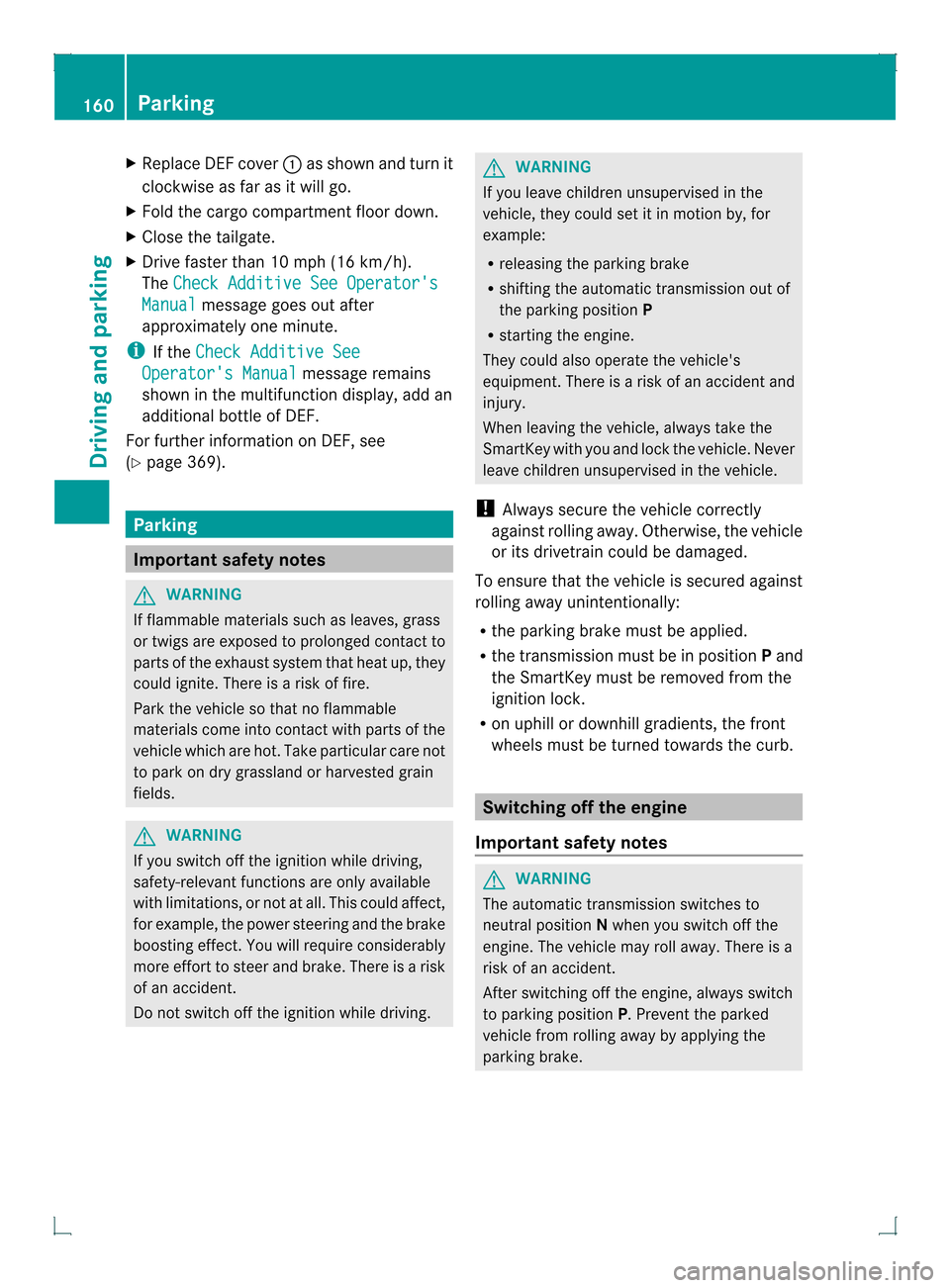
X
Replace DE Fcover 0002as shown and turn it
clockwise as far as it will go.
X Fold the cargo compartment floor down.
X Close the tailgate.
X Drive faster than 10 mph (16 km/h).
The Check Additive See Operator's Manual message goes out after
approximately one minute.
i If the Check Additive See Operator's Manual message remains
shown in the multifunction display, add an
additional bottle of DEF.
For further information on DEF, see
(Y page 369). Parking
Important safety notes
G
WARNING
If flammable materials such as leaves, grass
or twigs are exposed to prolonged contact to
parts of the exhaust system that heat up, they
could ignite. There is a risk of fire.
Park the vehicle so that no flammable
materials come into contact with parts of the
vehicle which are hot. Take particular care not
to park on dry grassland or harvested grain
fields. G
WARNING
If you switch off the ignition while driving,
safety-relevant functions are only available
with limitations, or not at all. This could affect,
for example, the power steering and the brake
boosting effect .You will require considerably
more effort to steer and brake. There is a risk
of an accident.
Do not switch off the ignition while driving. G
WARNING
If you leave children unsupervised in the
vehicle, they could set it in motion by, for
example:
R releasing the parking brake
R shifting the automatic transmission out of
the parking position P
R starting the engine.
They could also operate the vehicle's
equipment. There is a risk of an accident and
injury.
When leaving the vehicle, always take the
SmartKey with you and lock the vehicle. Never
leave children unsupervised in the vehicle.
! Always secure the vehicle correctly
against rolling away.O therwise, the vehicle
or its drivetrai ncould be damaged.
To ensure that the vehicle is secured against
rolling away unintentionally:
R the parking brake must be applied.
R the transmission must be in position Pand
the SmartKey must be removed from the
ignition lock.
R on uphill or downhill gradients, the front
wheels must be turned towards the curb. Switching off the engine
Important safety notes G
WARNING
The automatic transmission switches to
neutral position Nwhen you switch off the
engine. The vehicle may roll away.T here is a
risk of an accident.
After switching off the engine, always switch
to parking position P. Prevent the parked
vehicle from rolling away by applying the
parking brake. 160
ParkingDriving and parking
Page 190 of 378
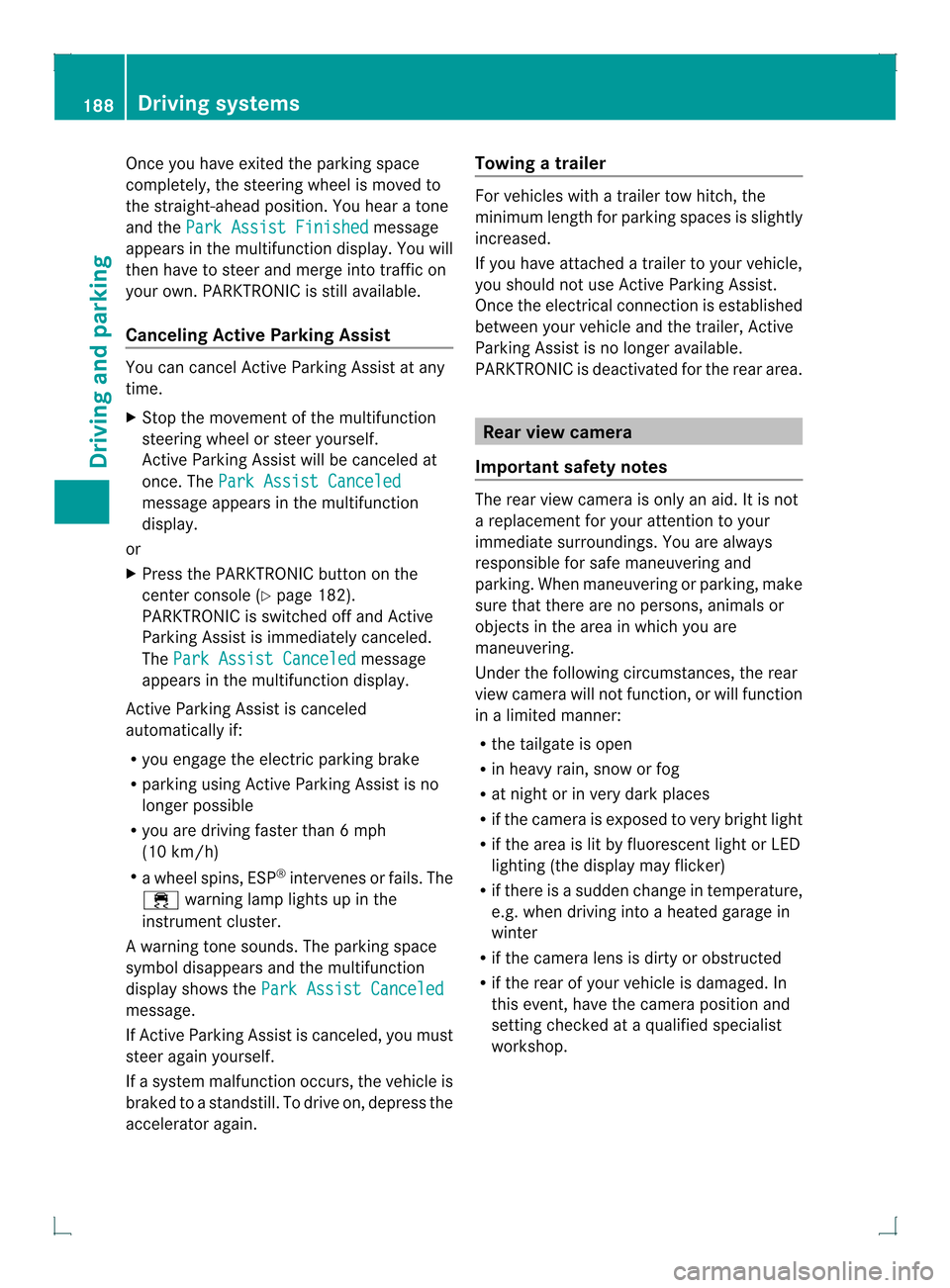
Once you have exited the parking space
completely, the steering wheel is moved to
the straight-ahead position. You hear a tone
and the
Park Assist Finished message
appears in the multifunction display. You will
then have to steer and merge into traffic on
your own. PARKTRONIC is still available.
Canceling Active Parking Assist You can cancel Active Parking Assist at any
time.
X
Stop the movement of the multifunction
steering wheel or steer yourself.
Active Parking Assist will be canceled at
once. The Park Assist Canceled message appears in the multifunction
display.
or
X Press the PARKTRONIC button on the
center console (Y page 182).
PARKTRONIC is switched off and Active
Parking Assist is immediately canceled.
The Park Assist Canceled message
appears in the multifunction display.
Active Parking Assist is canceled
automatically if:
R you engage the electric parking brake
R parking using Active Parking Assist is no
longer possible
R you are driving faster than 6 mph
(10 km/h)
R a wheel spins, ESP ®
intervenes or fails. The
000F warning lamp lights up in the
instrument cluster.
Aw arning tone sounds. The parking space
symbol disappears and the multifunction
display shows the Park Assist Canceledmessage.
If Active Parking Assist is canceled, you must
steer again yourself.
If a system malfunctio noccurs, the vehicle is
braked to a standstill. To drive on, depress the
accelerato ragain. Towing
atrailer For vehicles with a trailer tow hitch, the
minimum length for parking spaces is slightly
increased.
If you have attached a trailer to your vehicle,
you should not use Active Parking Assist.
Once the electrical connectio
nis established
between your vehicle and the trailer, Active
Parking Assist is no longer available.
PARKTRONIC is deactivated for the rear area. Rear view camera
Important safety notes The rear view camera is only an aid. It is not
a replacement for your attention to your
immediate surroundings. You are always
responsible for safe maneuvering and
parking. When maneuvering or parking, make
sure that there are no persons, animals or
objects in the area in which you are
maneuvering.
Under the following circumstances, the rear
view camera will not function, or will function
in a limited manner:
R
the tailgate is open
R in heavy rain, snow or fog
R at night or in very dark places
R if the camera is exposed to very bright light
R if the area is lit by fluorescent light or LED
lighting (the display may flicker)
R if there is a sudden change in temperature,
e.g. when driving into a heated garage in
winter
R if the camera lens is dirty or obstructed
R if the rear of your vehicle is damaged.In
this event, have the camera positio nand
setting checked at a qualified specialist
workshop. 188
Driving systemsDriving an
d parking