2013 MERCEDES-BENZ GLA SUV start stop button
[x] Cancel search: start stop buttonPage 8 of 401

Assistance display (on-board com-
puter)
.................................................. 243
Assistance menu (on-board com-
puter) .................................................. 243
ASSYST PLUS
Displaying a service message ........ 322
Hiding a service message .............. 322
Notes ............................................ .321
Resetting the service interval dis-
play ................................................ 322
Service message ............................ 321
Special service requirements ......... 322
ATA (Anti-Theft Alarm system)
Activating/deactivating ................... 81
Function .......................................... .81
Interior motion sensor .....................82
Switching off the alarm .................... 81
Tow-away protectio n ........................81
ATTENTION ASSIST
Activating/deactivating ................. 244
Display message ............................ 275
Function/notes ............................ .220
Audio menu (on-board computer) .... 240
Authorised workshop
see Qualified specialist workshop
AUTO lights
Display message ............................ 271
see Lights
Automatic engine start (ECO start/
stop function) ................................... .163
Automatic engine switch-off (ECO
start/stop function) .......................... 162
Automatic front-passenger front
airbag deactivation system
Display message ............................ 267
Operation ......................................... 52
Problems ......................................... 56
System self-test ............................... 54
Automatic headlamp mode .............. 121
Automatic transmission
Accelerator pedal position ............. 170
Automatic drive program .............. .172
Changing gear ............................... 170
DIRECT SELECT lever ..................... 167
Drive program displa y.................... 168
Driving tips .................................... 170
Emergency running mode .............. 175 Engaging drive position .................. 169
Engaging neutral ............................ 169
Engaging park position (AMG vehi-
cles) ............................................... 169
Engaging reverse gear ................... 169
Engaging the park position ............ 168
Holding the vehicle stationary on
uphill gradients .............................. 170
Kickdown ....................................... 170
Manual drive progra m.................... 172
Overview ........................................ 167
Problem (fault) ............................... 175
Program selector button ................ 171
Pulling away ................................... 160
Selector lever ................................ 169
Starting the engine ........................ 160
Steering wheel gearshift paddle s... 171
Trailer towing ................................. 171
Transmission position dis-
play ........................................ 168, 169
Transmission positions .................. 169
Automatic transmission emer-
gency running mode ......................... 175
Auxiliary heating
Activating/deactivating ................. 150
Activating/deactivating (on the
centre console ).............................. 151
Display message ............................ 286
Important safety notes .................. 150
Problem (display message) ............ 154
Remote control .............................. 151
Setting ........................................... 249
Setting the departure time ............. 152
Auxiliary ventilation
Activating/deactivating ................. 150
Activating/deactivating (on the
centre console ).............................. 151
Problem (display message) ............ 154
Remote control .............................. 151
Axle load, permissible (trailer tow-
ing) ...................................................... 394 B
Bag hook ............................................ 306
Ball coupling
Folding in ....................................... 229
Folding out ..................................... 228 Index
5
Page 21 of 401
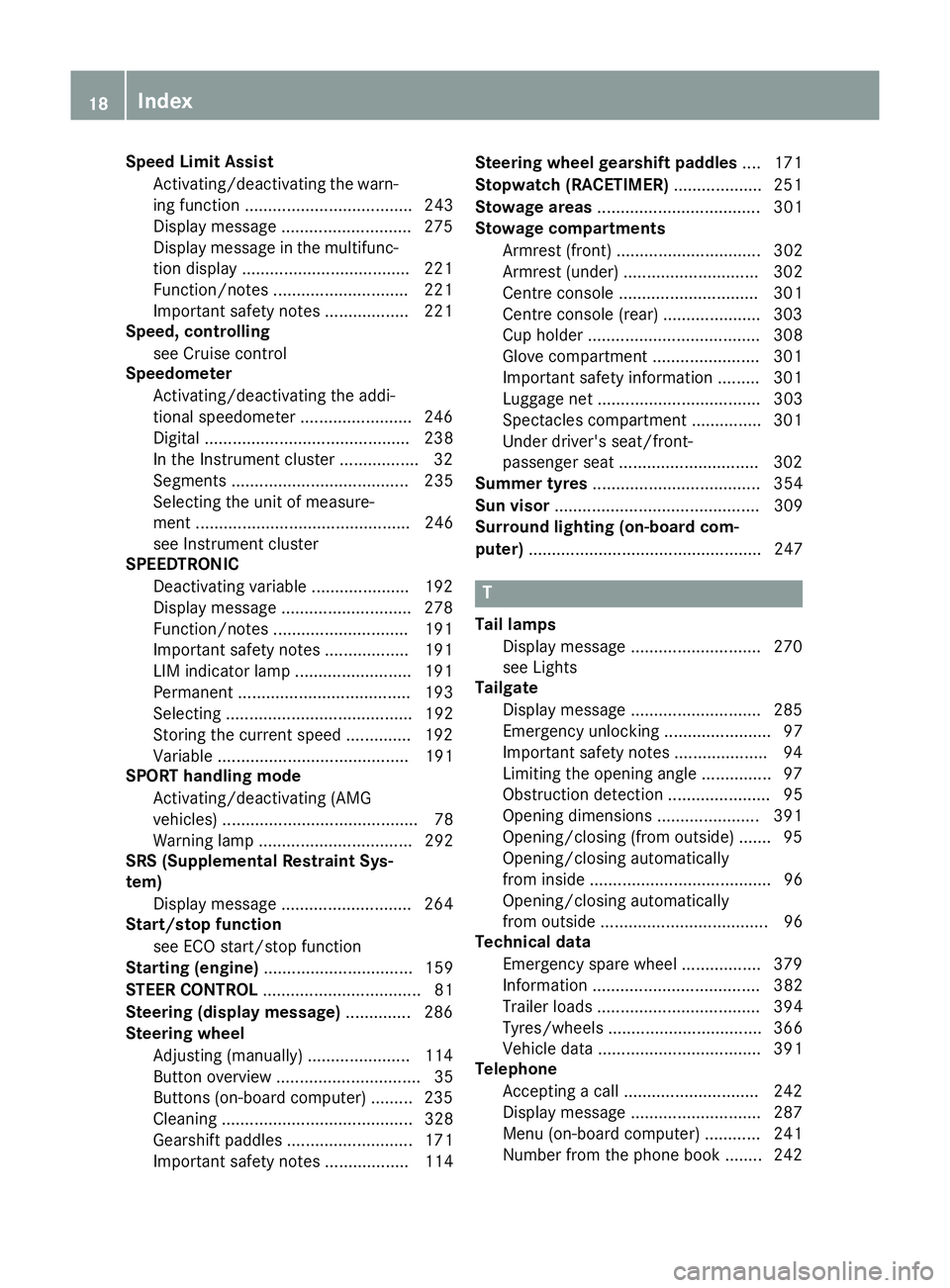
Speed Limit Assist
Activating/deactivating the warn-ing function .................................... 243
Display message ............................2 75
Display message in the multifunc-
tion display ................................... .221
Function/notes ............................ .221
Important safety notes .................. 221
Speed, controlling
see Cruise control
Speedometer
Activating/deactivating the addi-
tional speedometer ........................ 246
Digital ............................................ 238
In the Instrument cluster ................. 32
Segments ...................................... 235
Selecting the unit of measure-
ment .............................................. 246
see Instrument cluster
SPEEDTRONIC
Deactivating variable ..................... 192
Display message ............................ 278
Function/notes ............................ .191
Important safety notes .................. 191
LIM indicator lamp ......................... 191
Permanent ..................................... 193
Selecting ........................................ 192
Storing the current spee d.............. 192
Variable ......................................... 191
SPORT handling mode
Activating/deactivating (AMG
vehicles) .......................................... 78
Warning lamp ................................. 292
SRS (Supplemental Restraint Sys-
tem)
Display message ............................ 264
Start/stop function
see ECO start/stop function
Starting (engine) ................................ 159
STEER CONTROL .................................. 81
Steering (display message) .............. 286
Steering wheel
Adjusting (manually) ...................... 114
Button overview ............................... 35
Buttons (on-board computer) ......... 235
Cleaning ......................................... 328
Gearshift paddle s........................... 171
Important safety notes .................. 114 Steering wheel gearshift paddles
.... 171
Stopwatch (RACETIMER) ................... 251
Stowage areas ................................... 301
Stowage compartments
Armrest (front) ............................... 302
Armrest (under )............................. 302
Centre console .............................. 301
Centre console (rear) ..................... 303
Cup holder ..................................... 308
Glove compartment ....................... 301
Important safety information ......... 301
Luggage net ................................... 303
Spectacles compartment ............... 301
Under driver's seat/front-
passenger seat .............................. 302
Summer tyres .................................... 354
Sun visor ............................................ 309
Surround lighting (on-board com-
puter) .................................................. 247 T
Tail lamps Display message ............................ 270
see Lights
Tailgate
Display message ............................ 285
Emergency unlocking ....................... 97
Important safety notes .................... 94
Limiting the opening angle ............... 97
Obstruction detection ...................... 95
Opening dimensions ...................... 391
Opening/closing (from outside) ....... 95
Opening/closing automatically
from inside ....................................... 96
Opening/closing automatically
from outside .................................... 96
Technical data
Emergency spare wheel ................. 379
Information .................................... 382
Trailer load s................................... 394
Tyres/wheels ................................. 366
Vehicle data ................................... 391
Telephone
Accepting a call ............................. 242
Display message ............................ 287
Menu (on-board computer) ............ 241
Number from the phone book ........ 242 18
Index
Page 55 of 401
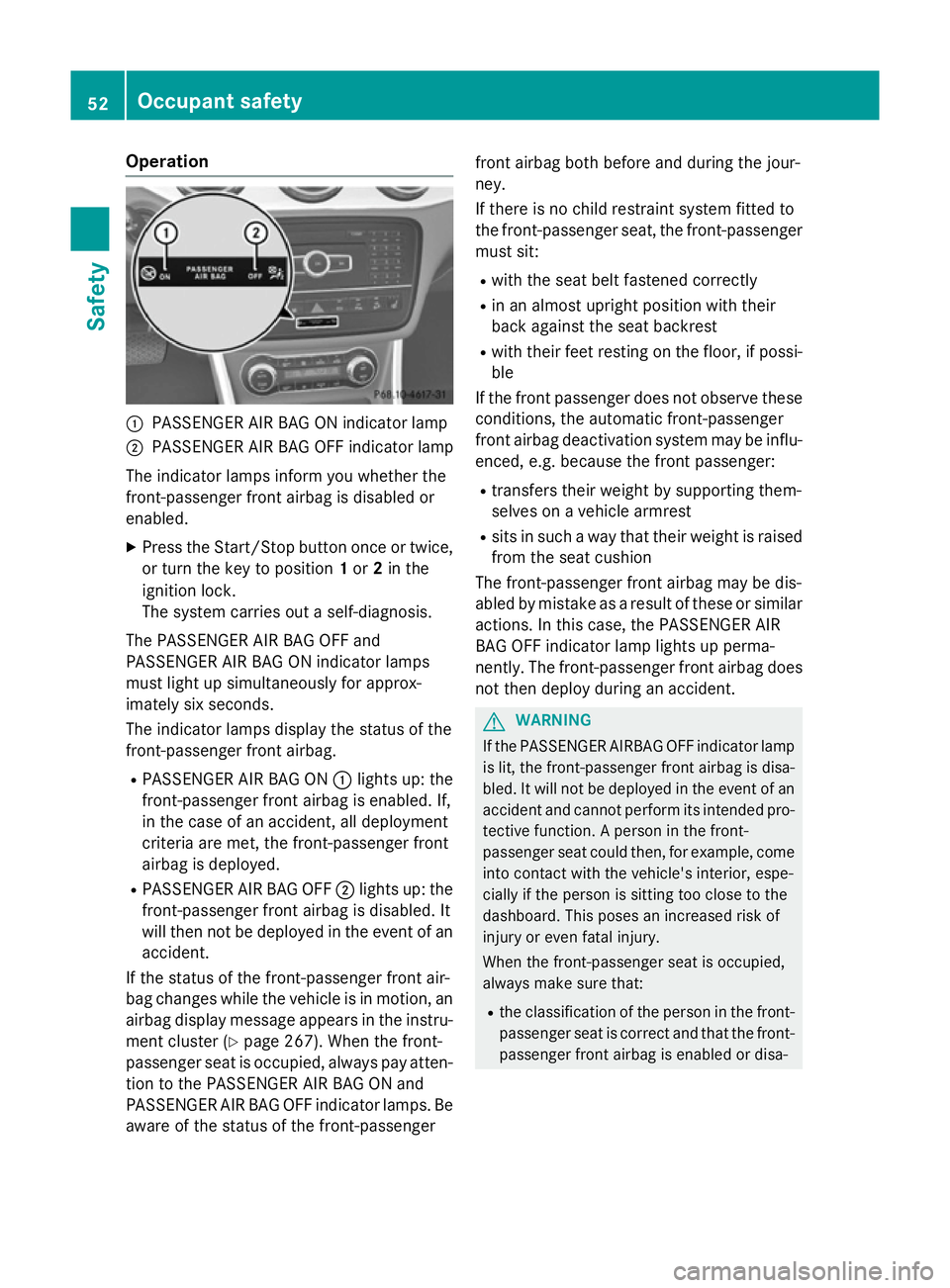
Operation
:
PASSENGER AIR BAG ON indicator lamp
; PASSENGER AIR BAG OFF indicator lamp
The indicator lamps inform you whether the
front-passenger front airbag is disabled or
enabled.
X Press the Start/Stop button once or twice,
or turn the key to position 1or 2in the
ignition lock.
The system carries out a self-diagnosis.
The PASSENGER AIR BAG OFF and
PASSENGER AIR BAG ON indicator lamps
must light up simultaneously for approx-
imately six seconds.
The indicator lamps display the status of the
front-passenger front airbag.
R PASSENGER AIR BAG ON :lights up: the
front-passenger front airbag is enabled. If,
in the case of an accident, all deployment
criteria are met, the front-passenger front
airbag is deployed.
R PASSENGER AIR BAG OFF ;lights up: the
front-passenger front airbag is disabled. It
will then not be deployed in the event of an accident.
If the status of the front-passenger front air-
bag changes while the vehicle is in motion, an
airbag display message appears in the instru-
ment cluster (Y page 267). When the front-
passenger seat is occupied, always pay atten-
tion to the PASSENGER AIR BAG ON and
PASSENGER AIR BAG OFF indicator lamps. Be aware of the status of the front-passenger front airbag both before and during the jour-
ney.
If there is no child restraint system fitted to
the front-passenger seat, the front-passenger
must sit:
R with the seat belt fastened correctly
R in an almost upright position with their
back against the seat backrest
R with their feet resting on the floor, if possi-
ble
If the front passenger does not observe these
conditions, the automatic front-passenger
front airbag deactivation system may be influ- enced, e.g. because the front passenger:
R transfers their weight by supporting them-
selves on a vehicle armrest
R sits in such a way that their weight is raised
from the seat cushion
The front-passenger front airbag may be dis-
abled by mistake as a result of these or similar
actions. In this case, the PASSENGER AIR
BAG OFF indicator lamp lights up perma-
nently. The front-passenger front airbag does not then deploy during an accident. G
WARNING
If the PASSENGER AIRBAG OFF indicator lamp is lit, the front-passenger front airbag is disa-
bled. It will not be deployed in the event of an
accident and cannot perform its intended pro-
tective function. A person in the front-
passenger seat could then, for example, come
into contact with the vehicle's interior, espe-
cially if the person is sitting too close to the
dashboard. This poses an increased risk of
injury or even fatal injury.
When the front-passenger seat is occupied,
always make sure that:
R the classification of the person in the front-
passenger seat is correct and that the front-
passenger front airbag is enabled or disa- 52
Occupant safetySafety
Page 84 of 401
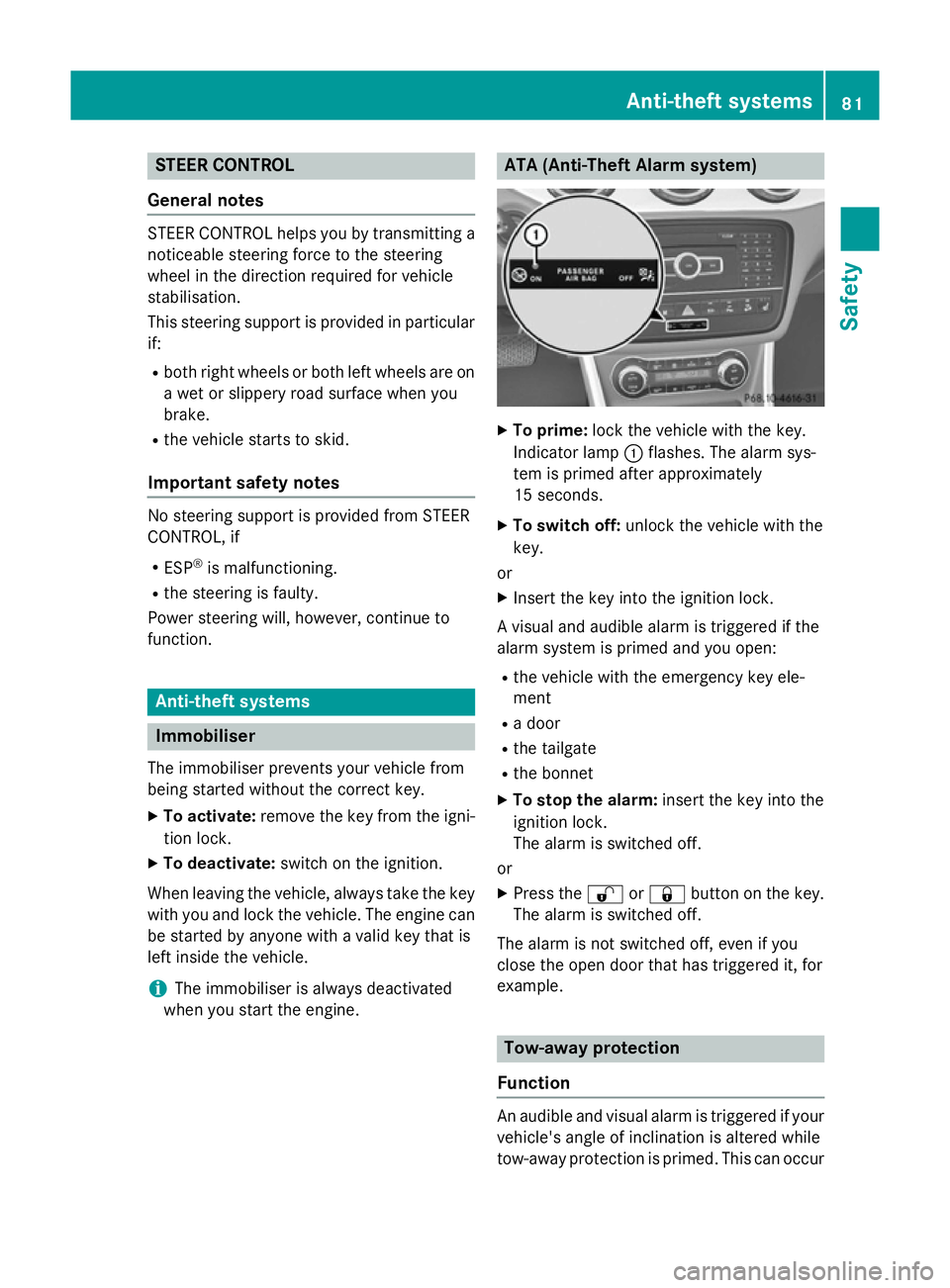
STEER CONTROL
General notes STEER CONTROL helps you by transmitting a
noticeable steering force to the steering
wheel in the direction required for vehicle
stabilisation.
This steering support is provided in particular
if:
R both right wheels or both left wheels are on
a wet or slippery road surface when you
brake.
R the vehicle starts to skid.
Important safety notes No steering support is provided from STEER
CONTROL, if
R ESP ®
is malfunctioning.
R the steering is faulty.
Power steering will, however, continue to
function. Anti-theft systems
Immobiliser
The immobiliser prevents your vehicle from
being started without the correct key.
X To activate: remove the key from the igni-
tion lock.
X To deactivate: switch on the ignition.
When leaving the vehicle, always take the key
with you and lock the vehicle. The engine can
be started by anyone with a valid key that is
left inside the vehicle.
i The immobiliser is always deactivated
when you start the engine. ATA (Anti-Theft Alarm system)
X
To prime: lock the vehicle with the key.
Indicator lamp :flashes. The alarm sys-
tem is primed after approximately
15 seconds.
X To switch off: unlock the vehicle with the
key.
or
X Insert the key into the ignition lock.
A visual and audible alarm is triggered if the
alarm system is primed and you open:
R the vehicle with the emergency key ele-
ment
R a door
R the tailgate
R the bonnet
X To stop the alarm: insert the key into the
ignition lock.
The alarm is switched off.
or
X Press the %or& button on the key.
The alarm is switched off.
The alarm is not switched off, even if you
close the open door that has triggered it, for
example. Tow-away protection
Function An audible and visual alarm is triggered if your
vehicle's angle of inclination is altered while
tow-away protection is primed. This can occur Anti-theft systems
81Safety Z
Page 102 of 401
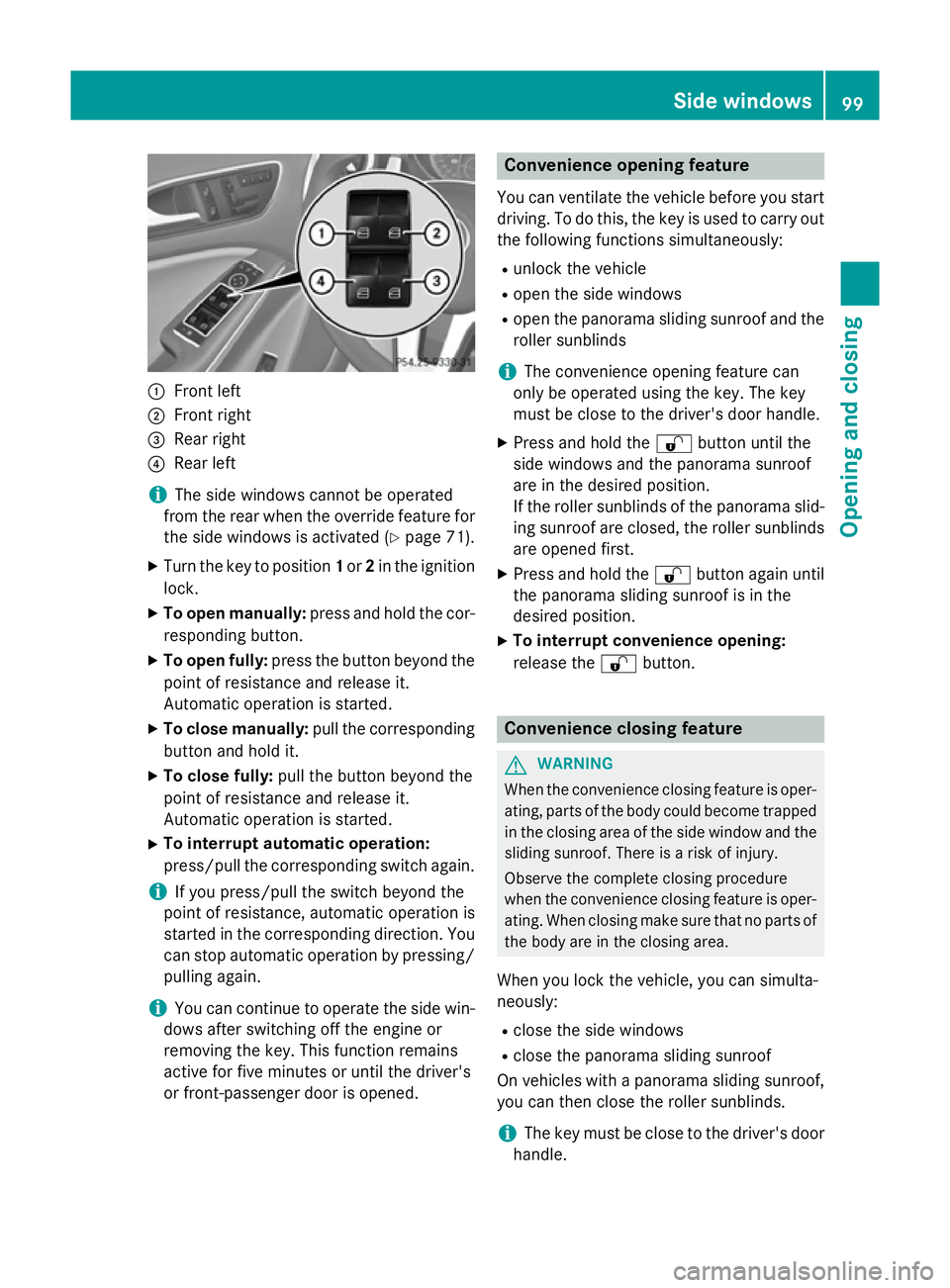
:
Front left
; Front right
= Rear right
? Rear left
i The side windows cannot be operated
from the rear when the override feature for
the side windows is activated (Y page 71).
X Turn the key to position 1or 2in the ignition
lock.
X To open manually: press and hold the cor-
responding button.
X To open fully: press the button beyond the
point of resistance and release it.
Automatic operation is started.
X To close manually: pull the corresponding
button and hold it.
X To close fully: pull the button beyond the
point of resistance and release it.
Automatic operation is started.
X To interrupt automatic operation:
press/pull the corresponding switch again.
i If you press/pull the switch beyond the
point of resistance, automatic operation is
started in the corresponding direction. You
can stop automatic operation by pressing/ pulling again.
i You can continue to operate the side win-
dows after switching off the engine or
removing the key. This function remains
active for five minutes or until the driver's
or front-passenger door is opened. Convenience opening feature
You can ventilate the vehicle before you start driving. To do this, the key is used to carry out
the following functions simultaneously:
R unlock the vehicle
R open the side windows
R open the panorama sliding sunroof and the
roller sunblinds
i The convenience opening feature can
only be operated using the key. The key
must be close to the driver's door handle.
X Press and hold the %button until the
side windows and the panorama sunroof
are in the desired position.
If the roller sunblinds of the panorama slid-
ing sunroof are closed, the roller sunblinds are opened first.
X Press and hold the %button again until
the panorama sliding sunroof is in the
desired position.
X To interrupt convenience opening:
release the %button. Convenience closing feature
G
WARNING
When the convenience closing feature is oper- ating, parts of the body could become trapped
in the closing area of the side window and the
sliding sunroof. There is a risk of injury.
Observe the complete closing procedure
when the convenience closing feature is oper-
ating. When closing make sure that no parts of the body are in the closing area.
When you lock the vehicle, you can simulta-
neously:
R close the side windows
R close the panorama sliding sunroof
On vehicles with a panorama sliding sunroof, you can then close the roller sunblinds.
i The key must be close to the driver's door
handle. Side windows
99Opening and closing Z
Page 143 of 401

R
Only use air-recirculation mode briefly, e.g.
if there are unpleasant outside odours or
when in a tunnel. The windows could oth-
erwise mist up as no fresh air is drawn into
the vehicle in air-recirculation mode.
R Vehicles with COMAND Online: if you
change the settings of the climate control
system, the climate status display appears for three seconds at the bottom of the
screen in the COMAND display. See also
the separate COMAND Online operating
instructions. You will see the current set-
tings of the various climate control func-
tions.
ECO start/stop function During automatic engine switch-off, the cli-
mate control only operates at a reduced capa-
city. If you require the full climate control out-
put, you can switch off the ECO start/stop
function by pressing the ECO button
(Y page 163). 140
Overview of climate control systemsClimate control
Page 145 of 401

R
Use the ZONE function to adopt the tem-
perature settings on the driver's side for
the front-passenger side as well. The indi-
cator lamp in the ábutton goes out.
R Use the residual heat function if you want to
heat or ventilate the vehicle interior when
the ignition is switched off. The residual
heat function can only be activated or deac- tivated with the ignition switched off.
R Vehicles with COMAND Online: if you
change the settings of the climate control
system, the climate status display appears for three seconds at the bottom of the
screen in the COMAND display. See also
the separate COMAND Online operating
instructions. You will see the current set-
tings of the various climate control func-
tions.
ECO start/stop function During automatic engine switch-off, the cli-
mate control only operates at a reduced capa- city. If you require the full climate control out-
put, you can switch off the ECO start/stop
function by pressing the ECO button
(Y page 163). Operating the climate control system
Switching climate control on/off
General notes When the climate control is switched off, the
air supply and air circulation are also
switched off. The windows could mist up.
Therefore, only switch off climate control
briefly. Air-conditioning system X
Turn the key to position 2in the ignition
lock (Y page 159).
X To switch on: turn controlAclockwise to
the desired position (except position 0)
(Y page 139).
X To switch off: turn controlAanti-clock-
wise to position 0(Y page 139).
THERMOTRONIC automatic climate
control X
Turn the key to position 2in the ignition
lock (Y page 159).
X To activate: press theÃbutton.
The indicator lamp in the Ãbutton lights
up. Airflow and air distribution are set to
automatic mode.
or
X Press the ^button.
The indicator lamp in the ^button goes
out. The previous settings are reactivated.
X To deactivate: press the^button.
The indicator lamp in the ^button lights
up.
i THERMOTRONIC automatic climate con-
trol: switch on climate control primarily
using the Ãbutton. Activating/deactivating the cooling
with air dehumidification function
General notes If you deactivate the "Cooling with air-dehu-
midification" function, the air inside the vehi-
cle will not be cooled. The air inside the vehi- cle will also not be dehumidified. The win-
dows can mist up more quickly. Therefore,
only deactivate the "Cooling with air-dehu-
midification" function briefly.
The "Cooling with air dehumidification" func-
tion is only available when the engine is run-
ning. The air inside the vehicle is cooled and 142
Operating the climate control systemClimate control
Page 165 of 401
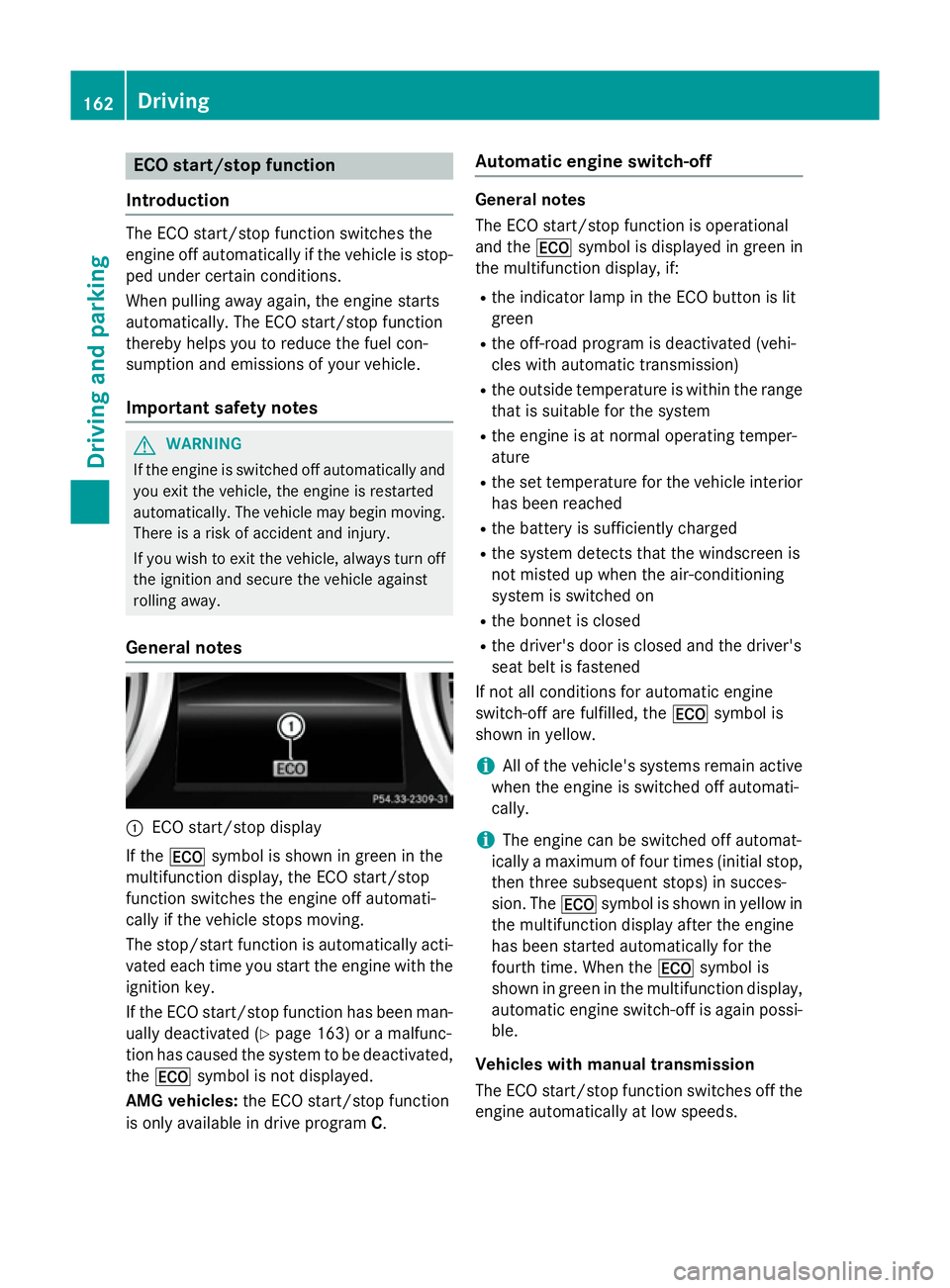
ECO start/stop function
Introduction The ECO start/stop function switches the
engine off automatically if the vehicle is stop-
ped under certain conditions.
When pulling away again, the engine starts
automatically. The ECO start/stop function
thereby helps you to reduce the fuel con-
sumption and emissions of your vehicle.
Important safety notes G
WARNING
If the engine is switched off automatically and you exit the vehicle, the engine is restarted
automatically. The vehicle may begin moving. There is a risk of accident and injury.
If you wish to exit the vehicle, always turn off
the ignition and secure the vehicle against
rolling away.
General notes :
ECO start/stop display
If the ¤ symbol is shown in green in the
multifunction display, the ECO start/stop
function switches the engine off automati-
cally if the vehicle stops moving.
The stop/start function is automatically acti-
vated each time you start the engine with the ignition key.
If the ECO start/stop function has been man- ually deactivated (Y page 163) or a malfunc-
tion has caused the system to be deactivated, the ¤ symbol is not displayed.
AMG vehicles: the ECO start/stop function
is only available in drive program C.Automatic engine switch-off General notes
The ECO start/stop function is operational
and the
¤symbol is displayed in green in
the multifunction display, if:
R the indicator lamp in the ECO button is lit
green
R the off-road program is deactivated (vehi-
cles with automatic transmission)
R the outside temperature is within the range
that is suitable for the system
R the engine is at normal operating temper-
ature
R the set temperature for the vehicle interior
has been reached
R the battery is sufficiently charged
R the system detects that the windscreen is
not misted up when the air-conditioning
system is switched on
R the bonnet is closed
R the driver's door is closed and the driver's
seat belt is fastened
If not all conditions for automatic engine
switch-off are fulfilled, the ¤symbol is
shown in yellow.
i All of the vehicle's systems remain active
when the engine is switched off automati-
cally.
i The engine can be switched off automat-
ically a maximum of four times (initial stop,
then three subsequent stops) in succes-
sion. The ¤symbol is shown in yellow in
the multifunction display after the engine
has been started automatically for the
fourth time. When the ¤symbol is
shown in green in the multifunction display,
automatic engine switch-off is again possi- ble.
Vehicles with manual transmission
The ECO start/stop function switches off the engine automatically at low speeds. 162
DrivingDriving and parking