2013 MERCEDES-BENZ GLA SUV oil pressure
[x] Cancel search: oil pressurePage 7 of 401

1, 2, 3 ...
4ETS see ETS/4ETS (Electronic Trac-
tion System)
4ETS (Electronic Traction System) .... 77
4MATIC (permanent all-wheel
drive)
Display message ............................ 285
4MATIC (permanent four-wheel
drive) .................................................. 203
12 V socket
see Sockets A
ABS (Anti-lock Braking System) Display message ............................ 255
Function/notes ................................ 72
Important safety notes .................... 72
Warning lamp .................................2 89
Accident
Automatic measures after an acci-
dent ................................................. 59
Activating/deactivating air-recir-
culation mode ................................... .148
Activating/deactivating cooling
with air dehumidification ................. 142
Active light function ......................... 124
Active Parking Assist
Cancelling ...................................... 215
Detecting parking spaces .............. 211
Display message ............................ 277
Exiting a parking space .................. 214
Function/notes ............................ .210
Important safety notes .................. 210
Parking .......................................... 212
Towing a trailer .............................. 215
ADAPTIVE BRAKE ................................. 80
Adaptive Brake Assist
Display message ............................ 263
Function/notes ................................ 74
Adaptive brake lights .......................... 76
Adaptive Highbeam Assist
Display message ............................ 272
Function/notes ............................ .125
Switching on/off ........................... 126
Additional speedometer ................... 246Additives (engine oil)
........................ 389
Adjusting the headlamp range ......... 122
Air filter (white display message) .... 274
Air pressure
see Tyre pressure
Air vents
Important safety notes .................. 155
Rear ............................................... 156
Setting .......................................... .155
Setting the centre air vents ........... 155
Setting the side air vents .............. .156
Air-conditioning system
see Climate control
Airbag
Introduction ..................................... 48
PASSENGER AIR BAG indicator
lamps ............................................... 43
Airbags
Display message ............................ 267
Front airbag (driver, front
passenger) ....................................... 49
Important safety guidelines ............. 48
Kneebag .......................................... .50
Sidebag ............................................ 50
Triggering ......................................... 57
Windowbag ...................................... 51
Alarm
ATA (Anti-Theft Alarm system) ......... 81
Switching off (ATA) .......................... 81
Switching the function on/off
(ATA) ................................................ 81
Alarm system
see ATA (Anti-Theft Alarm system)
Ambient lighting
Setting the brightness (on-board
computer) ...................................... 247
AMG
Performance Seat .......................... 113
AMG menu (on-board computer) ..... 251
Anti-glare film .................................... 313
Anti-lock braking system
see ABS (Anti-lock Braking System)
Anti-Theft Alarm system
see ATA (Anti-Theft Alarm system)
Approach/departure angle .............. 187
Aquaplaning ....................................... 184
Ashtray ............................................... 309 4
Index
Page 22 of 401

Rediallin
g....................................... 242
Rejecting/ending a call ................. 242
Telephone compartment ................ 302
Temperature
Coolant .......................................... 234
Coolant (on-board computer) ......... 251
Engine oil (on-board computer) ...... 251
Outside temperature ...................... 235
Setting (climate control )................ 144
TEMPOMAT
Function/note s............................. 188
Theft-deterrent system
ATA (Anti-Theft Alarm system) ......... 81
Immobiliser ...................................... 81
Through-loading ................................ 303
Time
see Separate Owner's manual
Timing (RACETIMER) ......................... 251
TIREFIT kit .......................................... 335
Top Tether ............................................ 62
Tow-away protection
Activating ......................................... 82
Deactivating ..................................... 82
Function ........................................... 81
Tow-starting
Emergency engine starting ............ 348
Fitting the towing eye .................... 346
Important safety notes .................. 344
Removing the towing eye ............... 346
Towing
Important safety notes .................. 344
Notes for 4MATIC vehicles ............ 347
Towing a trailer
Active Parking Assist ..................... 215
Axle load, permissibl e.................... 394
Bulb failure indicator for LED
lamps ............................................. 230
ESP® (Electronic Stability Pro-
gram) ............................................... 80
Pulling away with a traile r.............. 161
Trailer tow hitch display message .. 286
Towing away
Fitting the towing eye .................... 346
Removing the towing eye ............... 346
With both axles on the ground ....... 347
With front axle raised ..................... 346
Trailer coupling
see Towing a trailer Trailer towing
7-pin connecto r............................. 230
Blind Spot Assist ............................ 224
Cleaning the trailer tow hitch ......... 327
Coupling up a traile r...................... 229
Decoupling a trailer ....................... 229
Driving tips .................................... 225
Folding in the ball coupling ............ 229
Folding out the ball coupling .......... 228
Important safety notes .................. 225
Lights display message .................. 269
Mounting dimensions .................... 393
Parktronic ...................................... 209
Power supply ................................. 230
Trailer load s................................... 394
Transmission
see Automatic transmission
see Manual transmission
Transmission position display
(DIRECT SELECT lever) ...................... 168
Transporting the vehicle .................. 347
Travelling uphill
Brow of hill ..................................... 188
Driving downhill ............................. 188
Maximum gradient-climbing capa-
bility ............................................... 188
Trim pieces (cleaning instruc-
tions) .................................................. 328
Trip computer (on-board com-
puter) .................................................. 237
Trip meter
Calling up ....................................... 237
Resetting (on-board computer) ...... 238
Turn signals
Changing bulbs (front) ................... 130
Changing bulbs (rear) .................... 131
Switching on/of f........................... 123
Two-way radio
Frequencies ................................... 382
Installation ..................................... 382
Transmission output (maximum) .... 382
Type identification plate
see Vehicle identification plate
Tyre pressure
Calling up (on-board computer) ..... 358
Display message ............................ 280
Important safety notes .................. 358
Not reached (TIREFIT) .................... 337 Index
19
Page 173 of 401

A Neutral
No power is transmitted from the
engine to the drive wheels.
Releasing the brakes will allow you
to move the vehicle freely, e.g. to
push it or tow it.
If ESP ®
is deactivated or faulty:
only shift the transmission to posi-
tion Nif the vehicle is in danger of
skidding, e.g. on icy roads.
When you switch off the engine, the automatic transmission automati-
cally shifts into neutral N.7 Drive
The automatic transmission
changes gear automatically. All
forward gears are available.
Driving tips
Changing gear The automatic transmission shifts to the indi-
vidual gears automatically when it is in trans-
mission position D. Gearshifting is deter-
mined by:
R the selected drive program (Y page 171)
R the position of the accelerator pedal
(Y page 170)
R the road speed
Accelerator pedal position Your style of driving influences how the auto-
matic transmission shifts gear:
R little throttle: early upshifts
R more throttle: late upshifts
Holding the vehicle stationary on uphill gradients G
WARNING
If the clutch overheats, the electronic man-
agement system is automatically deactivated. This interrupts the power transmission. The
vehicle may, for example, roll backwards on
gradients. There is a risk of an accident.
Never hold the vehicle stationary on uphill
gradients by depressing the accelerator.
The clutch may overheat if you hold the vehi- cle stationary on uphill gradients by depress-
ing the accelerator pedal. If the clutch over-
heats, a warning tone sounds.
All vehicles (except AMG vehicles): the
Stop
Stop vehicle vehicle Shift
Shiftto
toP
PLeave
Leave engine
engine
running
running display message appears in the mul-
tifunction display. You will only be able to
continue your journey once the clutch has
cooled down and the display message in the
multifunction display has disappeared.
AMG vehicles: theTrans. oil overhea‐ Trans. oil overhea‐
ted Drive on with care
ted Drive on with care display message
appears in the multifunction display.
Never hold the vehicle stationary on uphill
gradients by depressing the accelerator.
Instead, only ever hold the vehicle stationary on uphill gradients by:
R depressing the brake pedal
R activating the HOLD function
R engaging the electric parking brake
Kickdown AMG vehicles:
it is only possible to use kick-
down in temporary manual drive program M.
For further information on manual drive pro-
gram M(Y page 172).
Use kickdown for maximum acceleration.
X Depress the accelerator pedal beyond the
pressure point.
The transmission shifts to a lower gear
depending on the engine speed.
X Ease off the accelerator pedal once the
desired speed is reached.
The automatic transmission shifts back up. 170
Automatic transmissionDriving an
d parking
Page 189 of 401
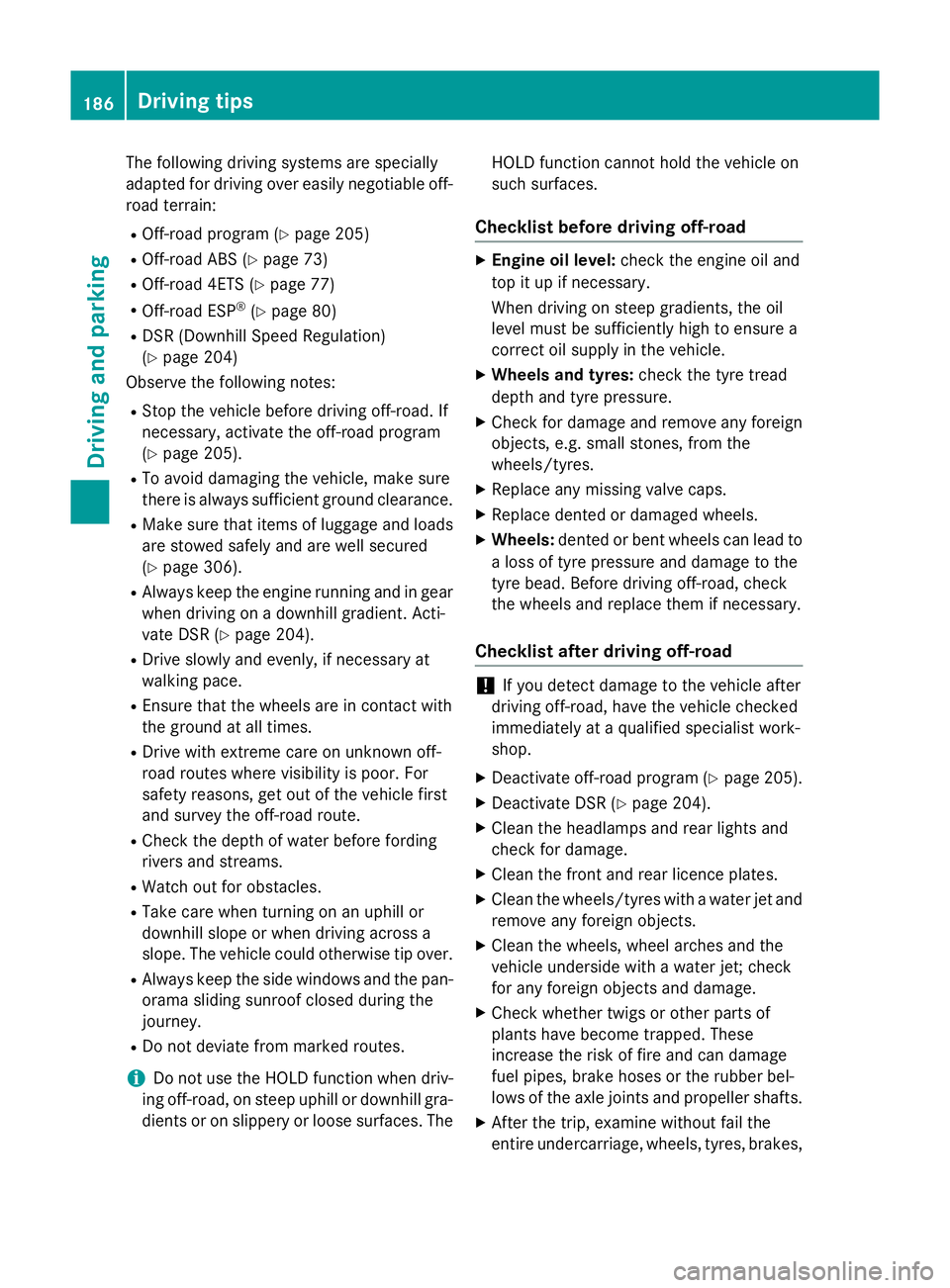
The following driving systems are specially
adapted for driving over easily negotiable off-
road terrain:
R Off-road program (Y page 205)
R Off-road ABS (Y page 73)
R Off-road 4ETS (Y page 77)
R Off-road ESP ®
(Y page 80)
R DSR (Downhill Speed Regulation)
(Y page 204)
Observe the following notes:
R Stop the vehicle before driving off-road. If
necessary, activate the off-road program
(Y page 205).
R To avoid damaging the vehicle, make sure
there is always sufficient ground clearance.
R Make sure that items of luggage and loads
are stowed safely and are well secured
(Y page 306).
R Always keep the engine running and in gear
when driving on a downhill gradient. Acti-
vate DSR (Y page 204).
R Drive slowly and evenly, if necessary at
walking pace.
R Ensure that the wheels are in contact with
the ground at all times.
R Drive with extreme care on unknown off-
road routes where visibility is poor. For
safety reasons, get out of the vehicle first
and survey the off-road route.
R Check the depth of water before fording
rivers and streams.
R Watch out for obstacles.
R Take care when turning on an uphill or
downhill slope or when driving across a
slope. The vehicle could otherwise tip over.
R Always keep the side windows and the pan-
orama sliding sunroof closed during the
journey.
R Do not deviate from marked routes.
i Do not use the HOLD function when driv-
ing off-road, on steep uphill or downhill gra- dients or on slippery or loose surfaces. The HOLD function cannot hold the vehicle on
such surfaces.
Checklist before driving off-road X
Engine oil level: check the engine oil and
top it up if necessary.
When driving on steep gradients, the oil
level must be sufficiently high to ensure a
correct oil supply in the vehicle.
X Wheels and tyres: check the tyre tread
depth and tyre pressure.
X Check for damage and remove any foreign
objects, e.g. small stones, from the
wheels/tyres.
X Replace any missing valve caps.
X Replace dented or damaged wheels.
X Wheels: dented or bent wheels can lead to
a loss of tyre pressure and damage to the
tyre bead. Before driving off-road, check
the wheels and replace them if necessary.
Checklist after driving off-road !
If you detect damage to the vehicle after
driving off-road, have the vehicle checked
immediately at a qualified specialist work-
shop.
X Deactivate off-road program (Y page 205).
X Deactivate DSR (Y page 204).
X Clean the headlamps and rear lights and
check for damage.
X Clean the front and rear licence plates.
X Clean the wheels/tyres with a water jet and
remove any foreign objects.
X Clean the wheels, wheel arches and the
vehicle underside with a water jet; check
for any foreign objects and damage.
X Check whether twigs or other parts of
plants have become trapped. These
increase the risk of fire and can damage
fuel pipes, brake hoses or the rubber bel-
lows of the axle joints and propeller shafts.
X After the trip, examine without fail the
entire undercarriage, wheels, tyres, brakes, 186
Driving tipsDriving and parking
Page 323 of 401

Damage to the engine or exhaust system is
caused by the following:
R using engine oils and oil filters that have
not been specifically approved for the
service system
R changing the engine oil and oil filter after
missing the change interval required by
the service system
R using engine oil additives
! Do not add too much oil. Topping up with
too much engine oil can result in damage to
the engine or to the catalytic converter.
Have excess engine oil siphoned off. Example: engine oil filler cap
X Turn cap :anti-clockwise and remove it.
X Top up the engine oil.
If the oil level is at or below the MIN mark on
the oil dipstick, top up with 1.0 lof engine
oil.
X Replace cap :on the filler neck and turn
clockwise.
Make sure that the cap locks securely into place.
X Check the oil level again with the oil dip-
stick (Y page 318).
For further information on engine oil, see
(Y page 388). Checking and adding other service
products
Checking the coolant level G
WARNING
The engine cooling system is under pressure, particularly if the engine is warm. You could
be scalded by hot coolant spraying out when
opening the cap. There is a danger of injury.
Allow the engine to cool before opening the
cap. Wear gloves and protective eyewear
when opening. Slowly turn the cap half a turn
to allow pressure to escape.
! The coolant level must only be checked
and corrected when the engine has cooled
down (coolant temperature under 40 †).
Checking the coolant level when the cool-
ant temperature is over 40 † can lead to
damage to the engine or engine cooling
system. Example
X Park the vehicle on a level surface.
Only check the coolant level if the vehicle is
on a level surface and the engine has
cooled down.
X Turn the key to position 2in the ignition
lock (Y page 159).
X Check the coolant temperature display in
the instrument cluster.
The coolant temperature must be below
40 †.
X Turn the key to position 0in the ignition
lock (Y page 159). 320
Engine compartmentMaintenance and care
Page 324 of 401
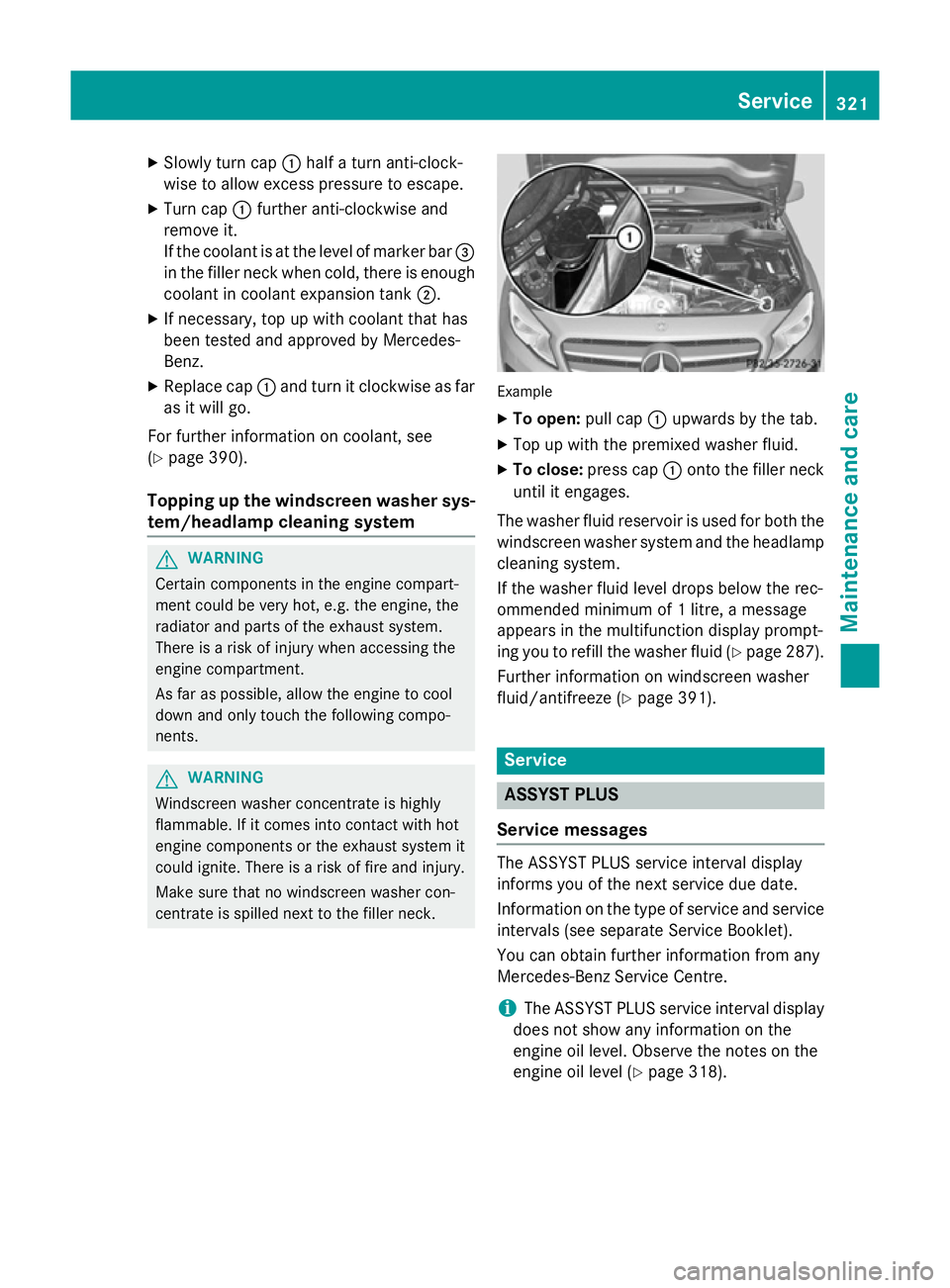
X
Slowly turn cap :half a turn anti-clock-
wise to allow excess pressure to escape.
X Turn cap :further anti-clockwise and
remove it.
If the coolant is at the level of marker bar =
in the filler neck when cold, there is enough
coolant in coolant expansion tank ;.
X If necessary, top up with coolant that has
been tested and approved by Mercedes-
Benz.
X Replace cap :and turn it clockwise as far
as it will go.
For further information on coolant, see
(Y page 390).
Topping up the windscreen washer sys-
tem/headlamp cleaning system G
WARNING
Certain components in the engine compart-
ment could be very hot, e.g. the engine, the
radiator and parts of the exhaust system.
There is a risk of injury when accessing the
engine compartment.
As far as possible, allow the engine to cool
down and only touch the following compo-
nents. G
WARNING
Windscreen washer concentrate is highly
flammable. If it comes into contact with hot
engine components or the exhaust system it
could ignite. There is a risk of fire and injury.
Make sure that no windscreen washer con-
centrate is spilled next to the filler neck. Example
X To open: pull cap:upwards by the tab.
X Top up with the premixed washer fluid.
X To close: press cap :onto the filler neck
until it engages.
The washer fluid reservoir is used for both the
windscreen washer system and the headlamp cleaning system.
If the washer fluid level drops below the rec-
ommended minimum of 1 litre, a message
appears in the multifunction display prompt-
ing you to refill the washer fluid (Y page 287).
Further information on windscreen washer
fluid/antifreeze (Y page 391). Service
ASSYST PLUS
Service messages The ASSYST PLUS service interval display
informs you of the next service due date.
Information on the type of service and service
intervals (see separate Service Booklet).
You can obtain further information from any
Mercedes-Benz Service Centre.
i The ASSYST PLUS service interval display
does not show any information on the
engine oil level. Observe the notes on the
engine oil level (Y page 318). Service
321Maintenance and care Z
Page 327 of 401

wiping noises caused by residue on the wind-
screen.
Washing by hand In some countries, washing by hand is only
allowed at wash bays that are specially
designed for this purpose. Observe the legal
requirements for each individual country.
X Do not use hot water and do not wash the
vehicle in direct sunlight.
X Use a soft sponge to clean.
X Use a mild cleaning agent, such as a car
shampoo approved by Mercedes-Benz.
X Thoroughly hose down the vehicle with a
gentle jet of water.
X Do not point the water jet directly towards
the air inlet.
X Use plenty of water and rinse out the
sponge frequently.
X Rinse the vehicle with clean water and dry
thoroughly with a chamois.
X Do not let the cleaning agent dry on the
paintwork.
When using the vehicle in winter, remove all
traces of road salt deposits carefully and as
soon as possible.
High-pressure cleaning equipment G
WARNING
The water jet of circular-jet nozzles (dirt grind- ers) can cause damage not visible from the
outside to tyres or chassis components. Com-
ponents damaged in this way can unexpect-
edly fail. There is a risk of an accident.
Do not use high-pressure cleaners with circu-
lar-jet nozzles to clean the vehicle. Have dam- aged tyres or chassis components replaced
immediately.
! Always maintain a distance of at least
30 cm between the vehicle and the high-
pressure cleaner nozzle. Information about
the correct distance is available from the
equipment manufacturer. Move the high-pressure cleaner nozzle
around when cleaning your vehicle.
Do not aim directly at any of the following:
R tyres
R door gaps, roof gaps, joints etc.
R electrical components
R battery
R connectors
R lights
R seals
R trim elements
R ventilation slots
Damaged seals or electrical components
can lead to leaks or failures.
! GLA 45 AMG 4MATIC Edition 1 model:
parts of your vehicle are covered with a
decorative foil. Maintain a distance of at
least 70 cm between the foil-wrapped parts
of the vehicle and the nozzle of the high
pressure cleaner.
Information about the correct distance is
available from the equipment manufac-
turer.
Move the high-pressure cleaner nozzle
around when cleaning your vehicle.
Cleaning the wheels !
Do not use acidic wheel cleaning products
to remove brake dust. This could damage
wheel bolts and brake components.
! Do not park up the vehicle for an extended
period straight after cleaning it, particularly after having cleaned the wheels with wheel
cleaner. Wheel cleaners could cause
increased corrosion of the brake discs and
brake pads/linings. For this reason, you
should drive for a few minutes after clean-
ing. Braking heats the brake discs and the
brake pads/linings, thus drying them. The
vehicle can then be parked up. 324
CareMaintenance and care
Page 330 of 401
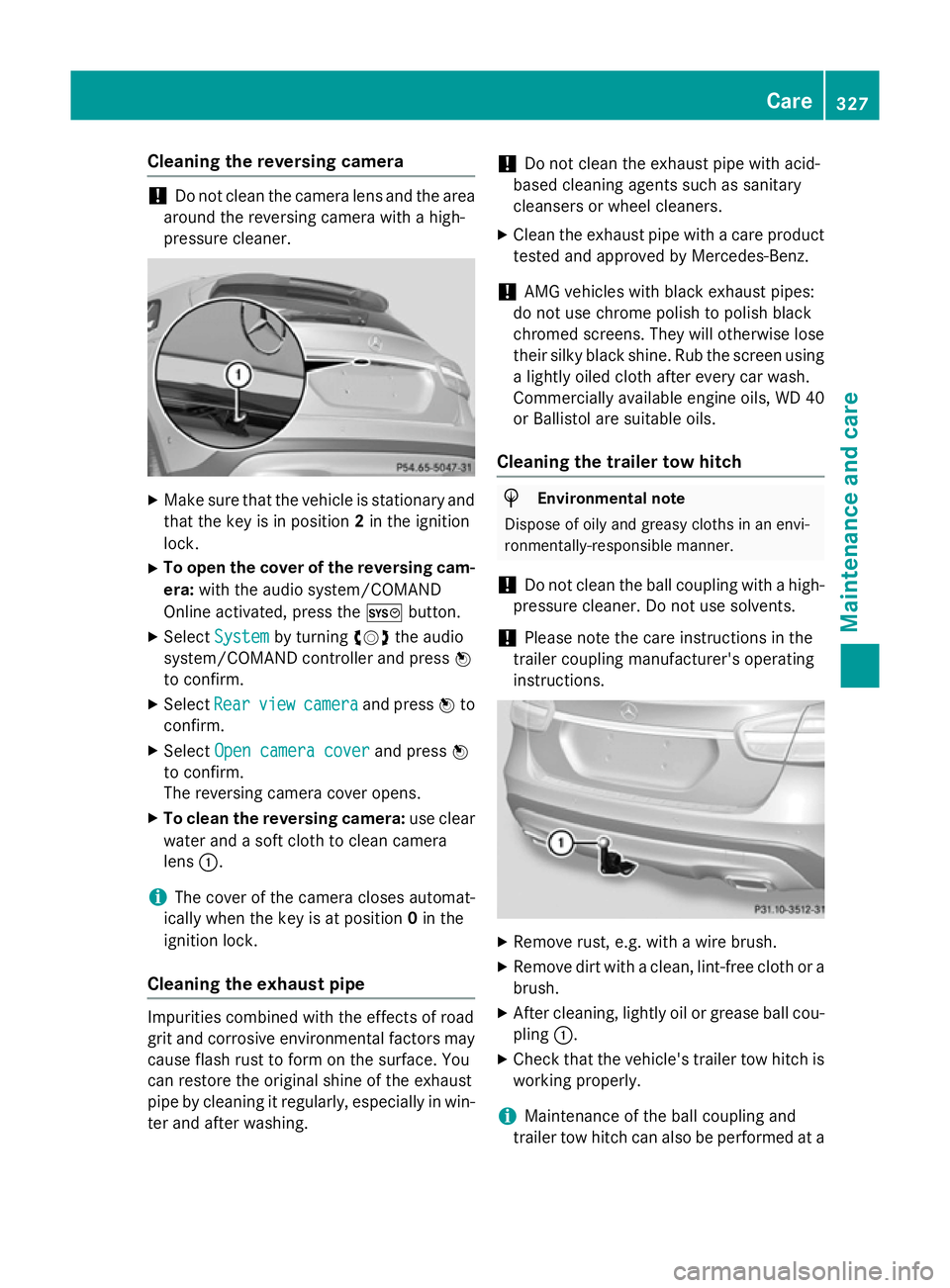
Cleaning the reversing camera
!
Do not clean the camera lens and the area
around the reversing camera with a high-
pressure cleaner. X
Make sure that the vehicle is stationary and
that the key is in position 2in the ignition
lock.
X To open the cover of the reversing cam-
era: with the audio system/COMAND
Online activated, press the Wbutton.
X Select System
System by turning cVdthe audio
system/COMAND controller and press W
to confirm.
X Select Rear
Rearview
view camera
camera and press Wto
confirm.
X Select Open camera cover
Open camera cover and pressW
to confirm.
The reversing camera cover opens.
X To clean the reversing camera: use clear
water and a soft cloth to clean camera
lens :.
i The cover of the camera closes automat-
ically when the key is at position 0in the
ignition lock.
Cleaning the exhaust pipe Impurities combined with the effects of road
grit and corrosive environmental factors may cause flash rust to form on the surface. You
can restore the original shine of the exhaust
pipe by cleaning it regularly, especially in win- ter and after washing. !
Do not clean the exhaust pipe with acid-
based cleaning agents such as sanitary
cleansers or wheel cleaners.
X Clean the exhaust pipe with a care product
tested and approved by Mercedes-Benz.
! AMG vehicles with black exhaust pipes:
do not use chrome polish to polish black
chromed screens. They will otherwise lose
their silky black shine. Rub the screen using
a lightly oiled cloth after every car wash.
Commercially available engine oils, WD 40
or Ballistol are suitable oils.
Cleaning the trailer tow hitch H
Environmental note
Dispose of oily and greasy cloths in an envi-
ronmentally-responsible manner.
! Do not clean the ball coupling with a high-
pressure cleaner. Do not use solvents.
! Please note the care instructions in the
trailer coupling manufacturer's operating
instructions. X
Remove rust, e.g. with a wire brush.
X Remove dirt with a clean, lint-free cloth or a
brush.
X After cleaning, lightly oil or grease ball cou-
pling :.
X Check that the vehicle's trailer tow hitch is
working properly.
i Maintenance of the ball coupling and
trailer tow hitch can also be performed at a Care
327Maintenance and care Z