2013 MERCEDES-BENZ GL ignition
[x] Cancel search: ignitionPage 281 of 454

X
Press the 0002or0005 button on the
steering wheel to select the Sett. menu.
X Press the 0004or0003 button to select the
Lights submenu.
X Press 000Bto confirm.
X Press 0004or0003 to select the Daytime Running Lights: function.
If the Daytime Running Lights: have
been switched on, the cone of light and the
0004 symbol in the multifunction display
are shown in red.
X Press the 000Bbutton to save the setting.
Further information on daytime running
lamps (Y page 124).
Switching Adaptive Highbeam Assist on/
off
X Press the 0002or0005 button on the
steering wheel to select the Sett. menu.
X Press the 0004or0003 button to select the
Lights submenu.
X Press 000Bto confirm.
X Press the 0004or0003 button to select the
Adaptive Highbeam function.
If the Adaptive Highbeam function has
been switched on, the cone of light and the
0005 symbol in the upper multifunction
display are shown in red.
X Press the 000Bbutton to save the setting.
For further information about Adaptive
Highbeam Assist, see (Y page 130).
Setting the brightness of the ambient
lighting
X Press the 0002or0005 button on the
steering wheel to select the Sett. menu.
X Press the 0004or0003 button to select the
Lights submenu.
X Press 000Bto confirm.
X Press the 0004or0003 button to select the
Amb. Light +/-. function.
You will see the selected setting.
X Press 000Bto confirm. X
Press the 0004or0003 button to adjust the
brightness to any level from Off to
Level 5 (bright).
X Press the 000Bor0007 button to save the
setting.
Setting the ambient lighting color
X Press the 0002or0005 button on the
steering wheel to select the Sett. menu.
X Press the 0004or0003 button to select the
Lights submenu.
X Press 000Bto confirm.
X Press the 0004or0003 button to select the
Ambient Light Color function.
X Press 000Bto confirm.
X Press the 0004or0003 button to set the
color to SOLAR ,
NEUTRAL or
POLAR .
X Press the 000Bor0007 button to save the
setting.
Surround lighting and exterior lighting
delayed switch-off
X Press the 0002or0005 button on the
steering wheel to select the Sett. menu.
X Press the 0004or0003 button to select the
Light submenu.
X Press 000Bto confirm.
X Press 0004or0003 to select the
Surround Lighting function.
When the Surround Lighting function is
activated, the light cone and the area
around the vehicle are displayed in red in
the multifunction display.
X Press the 000Bbutton to save the setting.
Deactivating delayed switch-off of the
exterior lighting temporarily:
X Before leaving the vehicle, turn the
SmartKey to position 0in the ignition lock.
X Turn the SmartKey to position 2in the
ignition lock.
The exterior lighting delayed switch-off is
deactivated. Menus and submenus
279On-board computer and displays Z
Page 282 of 454
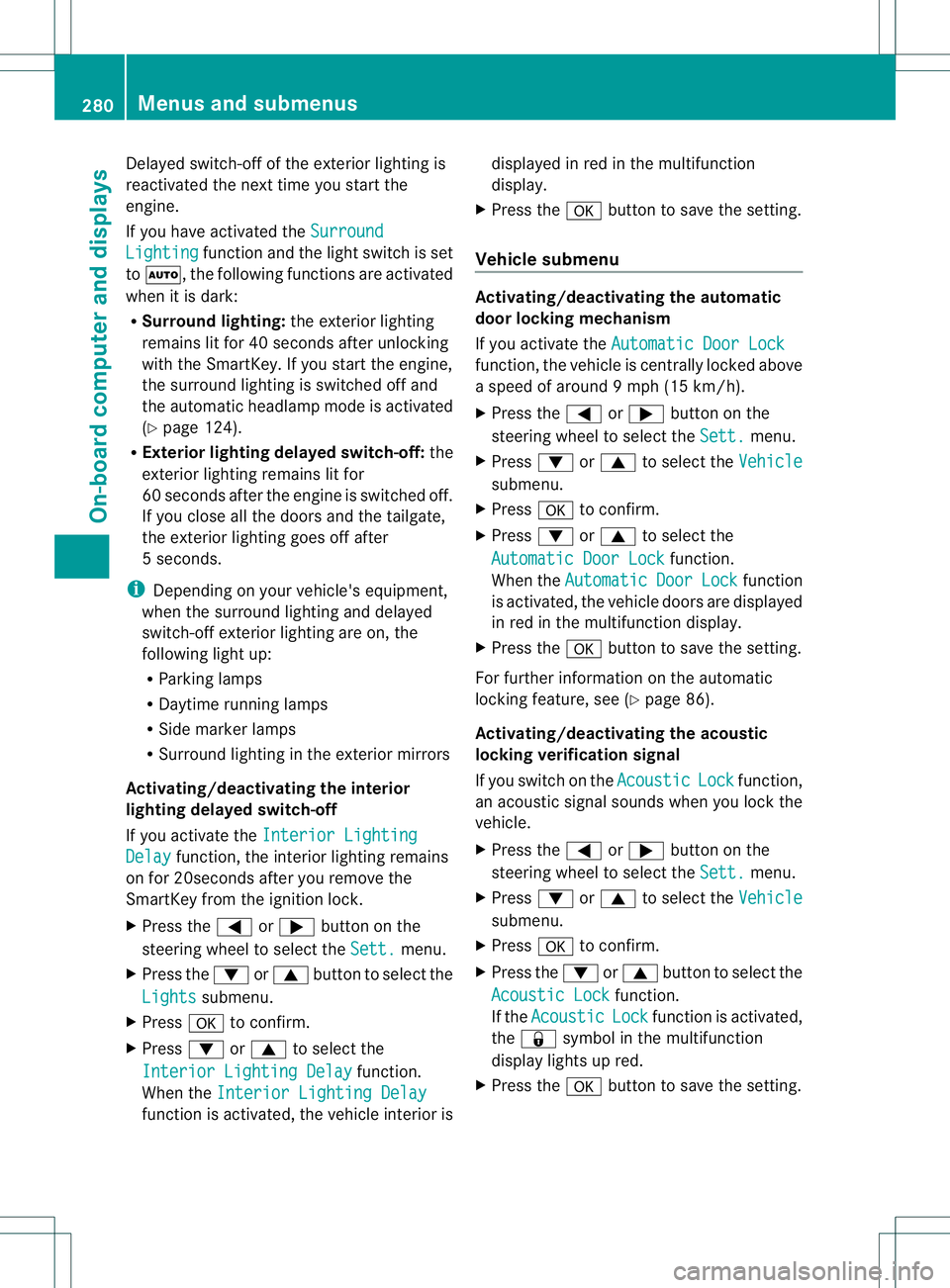
Delayed switch-off of the exterior lighting is
reactivated the next time you start the
engine.
If you have activated the
SurroundLighting functio
nand the light switch is set
to 0006, the following functions are activated
when it is dark:
R Surround lighting: the exteriorlighting
remains lit for 40 seconds after unlocking
with the SmartKey. If you start the engine,
the surround lighting is switched off and
the automatic headlamp mode is activated
(Y page 124).
R Exterior lighting delayed switch-off: the
exterior lighting remains lit for
60 seconds after the engine is switched off.
If you close all the doors and the tailgate,
the exterior lighting goes off after
5s econds.
i Depending on your vehicle's equipment,
when the surround lighting and delayed
switch-off exterior lighting are on, the
following light up:
R Parking lamps
R Daytime running lamps
R Side marker lamps
R Surround lighting in the exterior mirrors
Activating/deactivating the interior
lighting delayed switch-off
If you activate the Interior LightingDelay function, the interior lighting remains
on for 20seconds after you remove the
SmartKey from the ignition lock.
X Press the 0002or0005 button on the
steering wheel to select the Sett. menu.
X Press the 0004or0003 button to select the
Lights submenu.
X Press 000Bto confirm.
X Press 0004or0003 to select the
Interior Lighting Delay function.
When the Interior Lighting Delay function is activated, the vehicle interior is displayed in red in the multifunction
display.
X Press the 000Bbutton to save the setting.
Vehicle submenu Activating/deactivating the automatic
door locking mechanism
If you activate the
Automatic Door Lock function, the vehicle is centrally locked above
a speed of around 9 mph (15 km/h).
X Press the 0002or0005 button on the
steering wheel to select the Sett. menu.
X Press 0004or0003 to select the Vehicle submenu.
X Press 000Bto confirm.
X Press 0004or0003 to select the
Automatic Door Lock function.
When the Automatic Door Lock function
is activated, the vehicle doors are displayed
in red in the multifunction display.
X Press the 000Bbutton to save the setting.
For further information on the automatic
locking feature, see (Y page 86).
Activating/deactivating the acoustic
locking verification signal
If you switch on the Acoustic Lock function,
an acoustic signal sounds when you lock the
vehicle.
X Press the 0002or0005 button on the
steering wheel to select the Sett. menu.
X Press 0004or0003 to select the Vehicle submenu.
X Press 000Bto confirm.
X Press the 0004or0003 button to select the
Acoustic Lock function.
If the Acoustic Lock function is activated,
the 000C symbol in the multifunction
display lights up red.
X Press the 000Bbutton to save the setting. 280
Menus and submenusOn-board computer and displays
Page 285 of 454
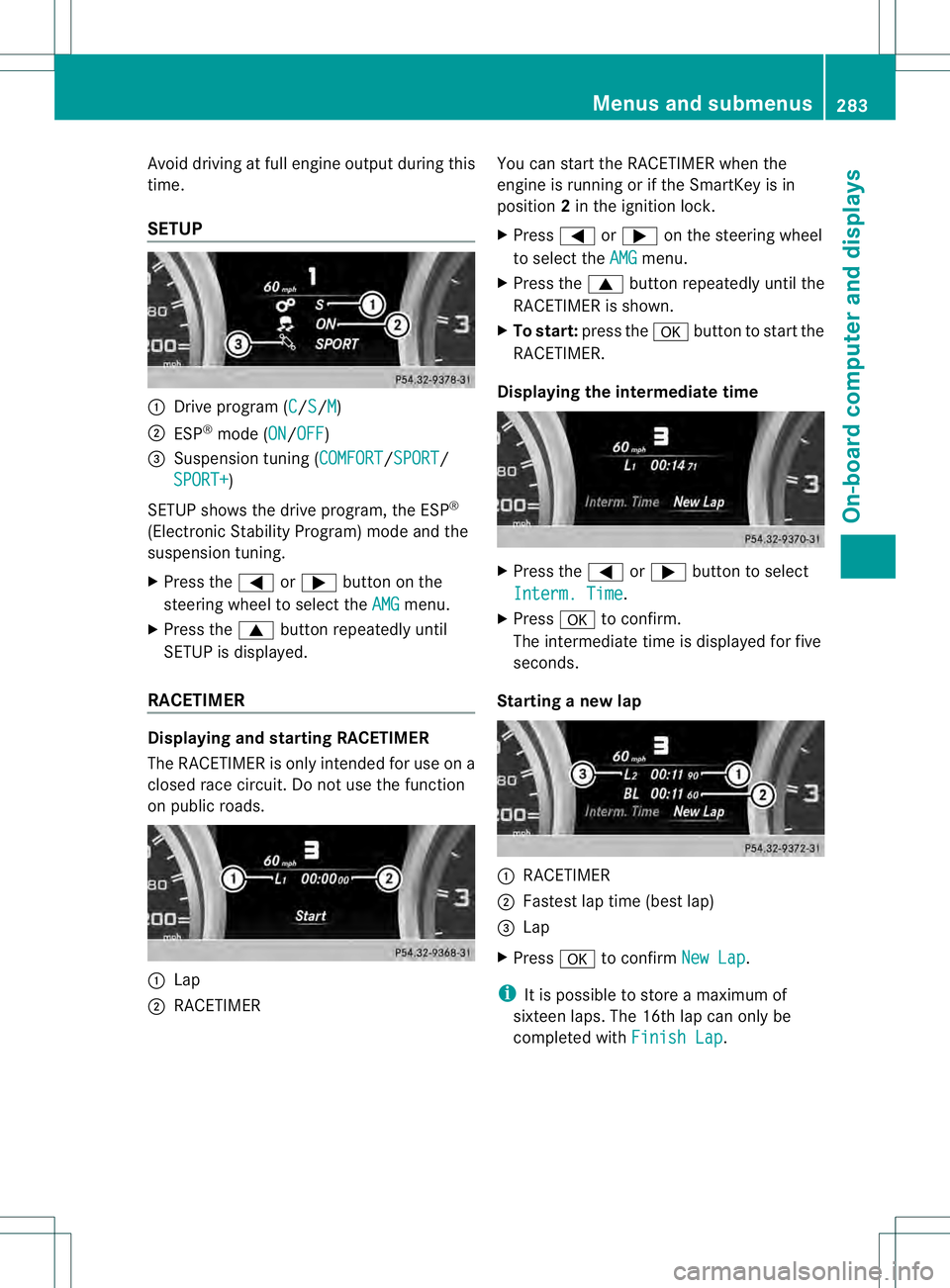
Avoid driving at full engine outpu
tduring this
time.
SETUP 0002
Drive program (C /S /M )
0003 ESP ®
mode (ON /OFF )
0021 Suspension tuning (COMFORT /SPORT /
SPORT+ )
SETUP shows the drive program, the ESP ®
(Electronic Stability Program) mode and the
suspension tuning.
X Press the 0002or0005 button on the
steering wheel to select the AMG menu.
X Press the 0003buttonrepeatedly until
SETUP is displayed.
RACETIMER Displaying and starting RACETIMER
The RACETIMER is only intended for use on a
closed race circuit. Do not use the function
on public roads. 0002
Lap
0003 RACETIMER You can start the RACETIMER when the
engine is running or if the SmartKey is in
position
2in the ignition lock.
X Press 0002or0005 on the steering wheel
to select the AMG menu.
X Press the 0003button repeatedly until the
RACETIMER is shown.
X To start: press the 000Bbutton to start the
RACETIMER.
Displaying the intermediate time X
Press the 0002or0005 button to select
Interm. Time .
X Press 000Bto confirm.
The intermediate time is displayed for five
seconds.
Starting a new lap 0002
RACETIMER
0003 Fastes tlap time (bes tlap)
0021 Lap
X Press 000Bto confirm New Lap .
i It is possible to store a maximum of
sixteen laps. The 16th lap can only be
completed with Finish Lap .Menus and submenus
283On-board computer and displays Z
Page 286 of 454
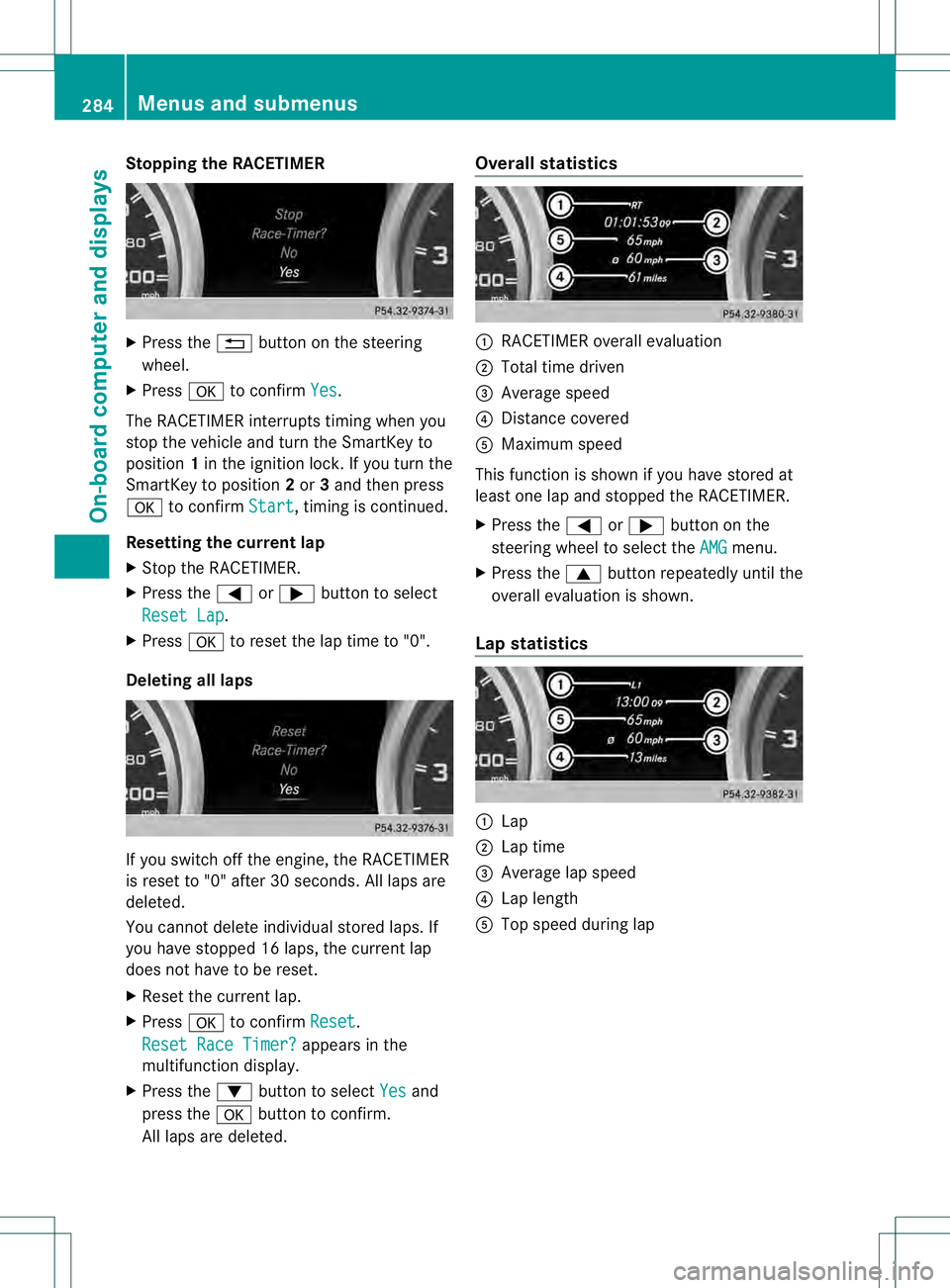
Stopping the RACETIMER
X
Press the 0007button on the steering
wheel.
X Press 000Bto confirm Yes .
The RACETIMER interrupts timing when you
stop the vehicle and turn the SmartKey to
position 1in the ignition lock. If you turn the
SmartKey to position 2or 3and then press
000B to confirm Start , timing is continued.
Resetting the current lap
X Stop the RACETIMER.
X Press the 0002or0005 button to select
Reset Lap .
X Press 000Bto reset the lap time to "0".
Deleting all laps If you switch off the engine, the RACETIMER
is reset to "0" after 30 seconds. All laps are
deleted.
You cannot delete individual stored laps. If
you have stopped 16 laps, the current lap
does not have to be reset.
X Reset the current lap.
X Press 000Bto confirm Reset .
Reset Race Timer? appears in the
multifunction display.
X Press the 0004button to select Yes and
press the 000Bbutton to confirm.
All laps are deleted. Overall statistics
0002
RACETIMER overall evaluation
0003 Total time driven
0021 Average speed
0020 Distance covered
001E Maximum speed
This function is shown if you have stored at
least one lap and stopped the RACETIMER.
X Press the 0002or0005 button on the
steering wheel to select the AMG menu.
X Press the 0003button repeatedly until the
overall evaluation is shown.
Lap statistics 0002
Lap
0003 Lap time
0021 Average lap speed
0020 Lap length
001E Top speed during lap 284
Menus and submenusOn-board computer and displays
Page 288 of 454
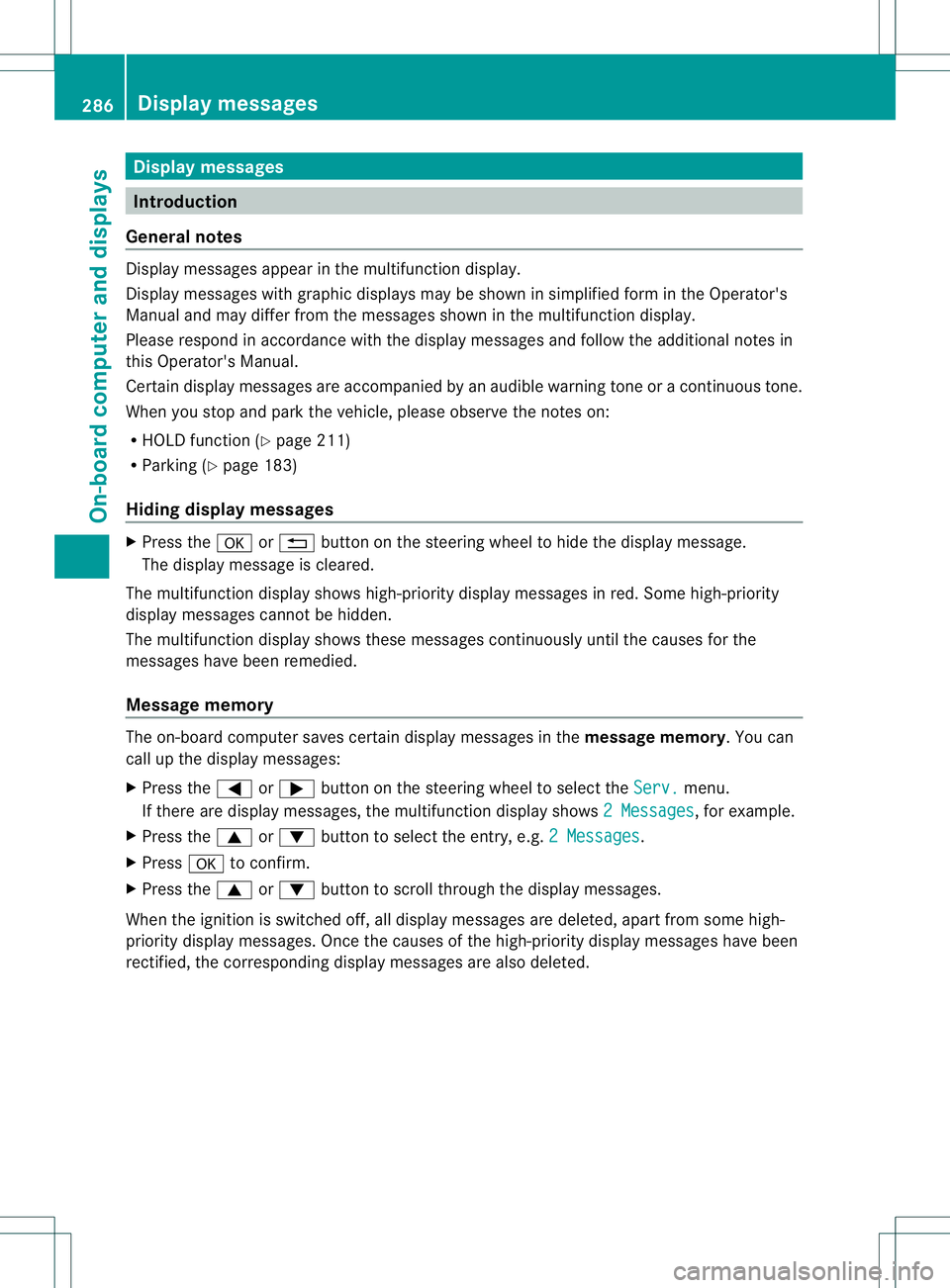
Display messages
Introduction
General notes Display messages appear in th
emultifunction display.
Display messages with graphic displays may be shown in simplified for minthe Operator's
Manual and may differ from the messages shown in the multifunction display.
Please respond in accordance with the display messages and follow the additional notes in
this Operator's Manual.
Certain display messages are accompanied by an audible warning tone or a continuous tone.
When you stop and park the vehicle, please observe the notes on:
R HOLD function (Y page 211)
R Parking (Y page 183)
Hiding display messages X
Press the 000Bor0007 button on the steering wheel to hide the display message.
The display message is cleared.
The multifunction display shows high-priority display messages in red. Some high-priority
display messages cannot be hidden.
The multifunction display shows these messages continuously until the causes for the
messages have been remedied.
Message memory The on-board computer saves certain display messages in the
message memory.You can
call up the display messages:
X Press the 0002or0005 button on the steering wheel to select the Serv. menu.
If there are display messages, the multifunction display shows 2 Messages , for example.
X Press the 0003or0004 button to select the entry, e.g. 2 Messages .
X Press 000Bto confirm.
X Press the 0003or0004 button to scroll through the display messages.
When the ignition is switched off, all display messages are deleted, apart from some high-
priority display messages. Once the causes of the high-priority display messages have been
rectified, the corresponding display messages are also deleted. 286
Display messagesOn-board computer and displays
Page 292 of 454
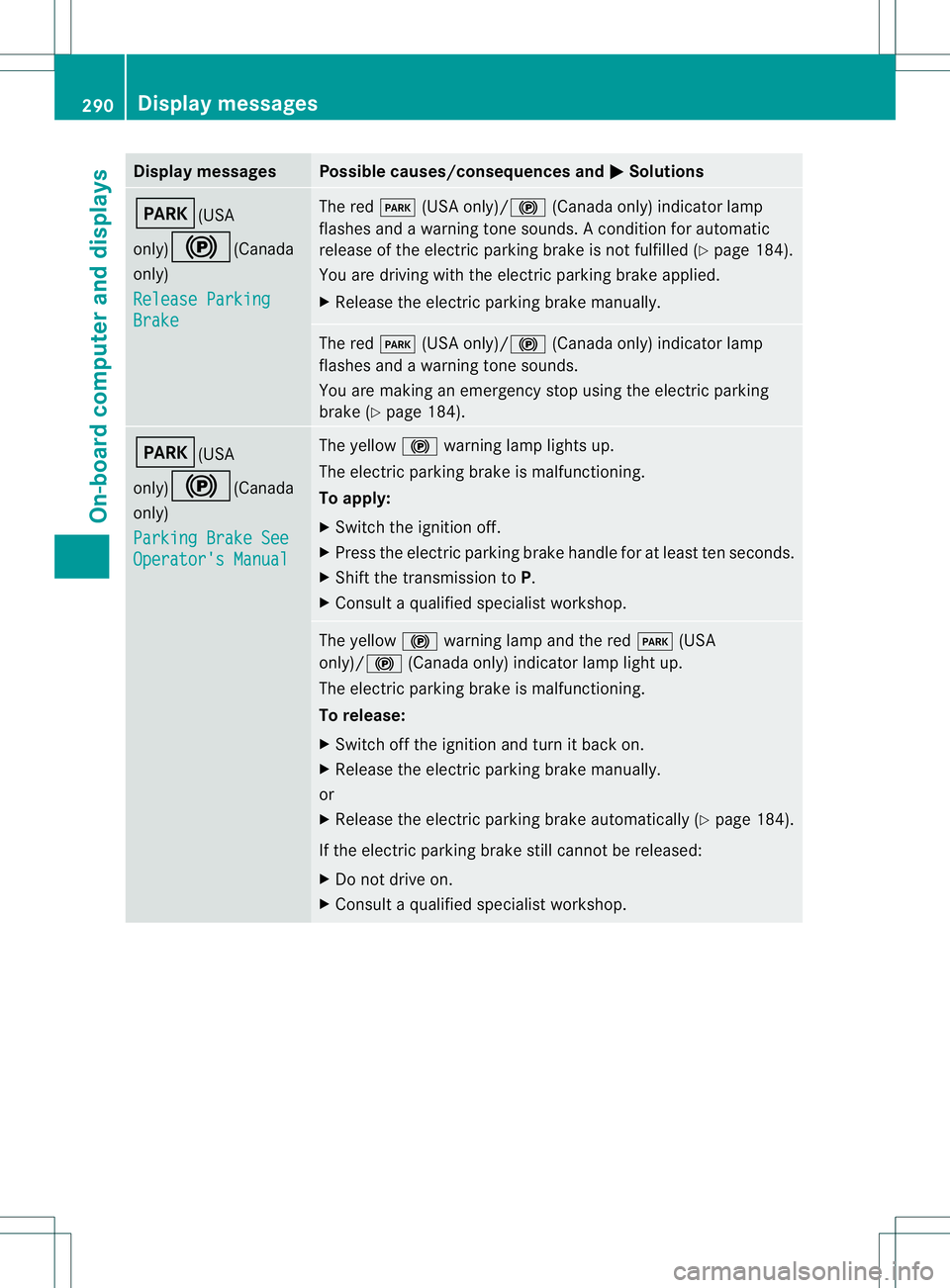
Display messages Possible causes/consequences and
0001 Solutions
0008(USA
only)
000D(Canada
only)
Release Parking Brake The red
0008(USA only)/ 000D(Canada only) indicato rlamp
flashes and a warning tone sounds. Acondition for automatic
release of the electric parking brake is not fulfilled (Y page 184).
You are driving with the electric parking brake applied.
X Release the electric parking brake manually. The red
0008(USA only)/000D (Canada only) indicator lamp
flashes and a warning tone sounds.
You are making an emergency stop using the electric parking
brake (Y page 184). 0008(USA
only)000D(Canada
only)
Parking Brake See
Operator's Manual The yellow
000Dwarning lamp lights up.
The electric parking brake is malfunctioning.
To apply:
X Switch the ignition off.
X Press the electric parking brake handle for at least ten seconds.
X Shift the transmission to P.
X Consult a qualified specialist workshop. The yellow
000Dwarning lamp and the red 0008(USA
only)/000D (Canada only) indicator lamp light up.
The electric parking brake is malfunctioning.
To release:
X Switch off the ignition and turn it back on.
X Release the electric parking brake manually.
or
X Release the electric parking brake automatically (Y page 184).
If the electric parking brake still cannot be released:
X Do not drive on.
X Consult a qualified specialist workshop. 290
Display messagesOn-board computer and displays
Page 293 of 454
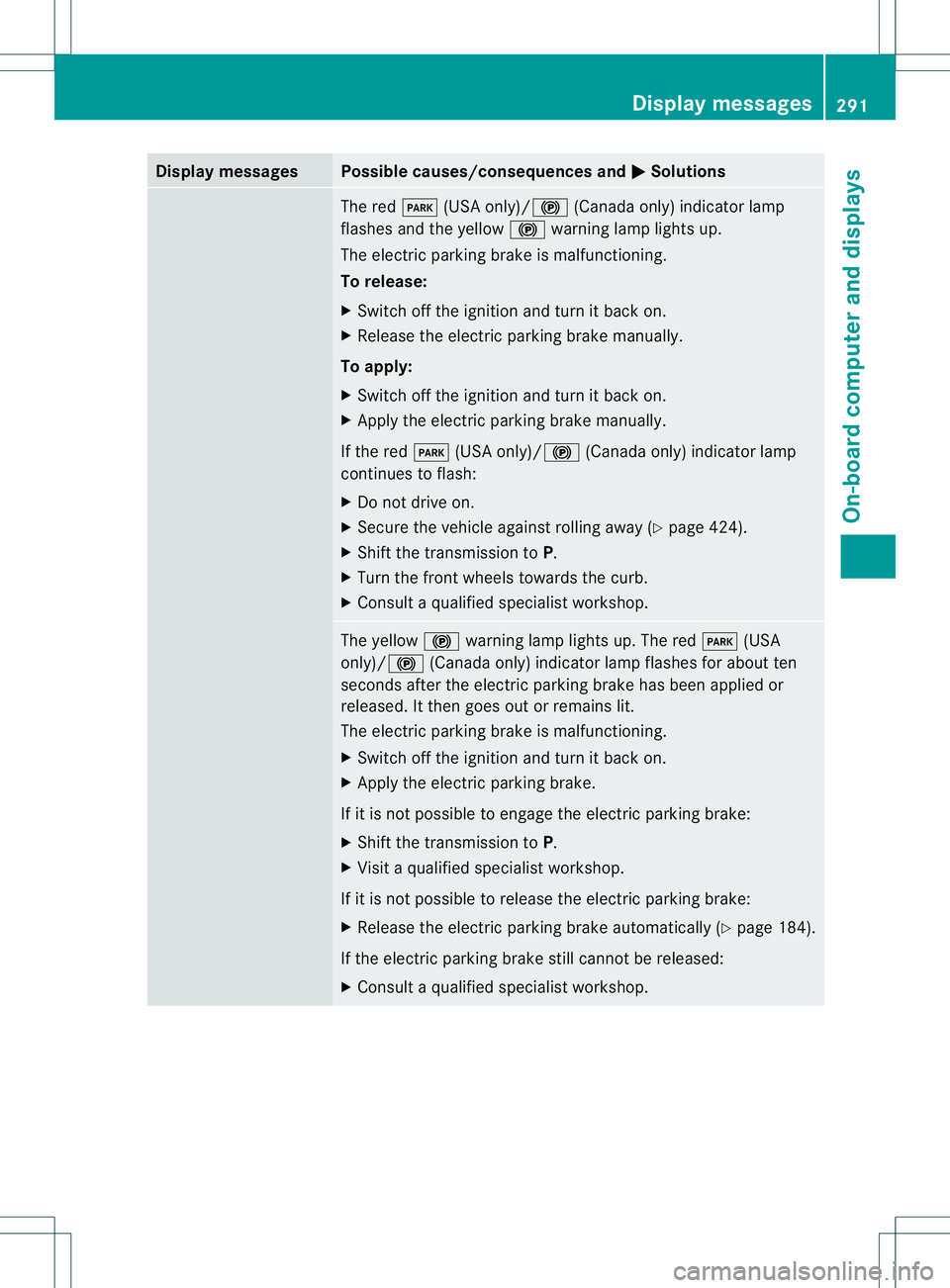
Display messages Possible causes/consequences and
0001 Solutions
The red
0008(USA only)/ 000D(Canada only) indicato rlamp
flashes and the yellow 000Dwarning lamp lights up.
The electric parking brake is malfunctioning.
To release:
X Switch off the ignition and turn it back on.
X Release the electric parking brake manually.
To apply:
X Switch off the ignition and turn it back on.
X Apply the electric parking brake manually.
If the red 0008(USA only)/000D (Canada only) indicator lamp
continues to flash:
X Do not drive on.
X Secure the vehicle against rolling away ( Ypage 424).
X Shift the transmission to P.
X Turn the fron twheels towards the curb.
X Consult a qualified specialist workshop. The yellow
000Dwarning lamp lights up. The red 0008(USA
only)/000D (Canada only) indicator lamp flashes for about ten
seconds after the electric parking brake has been applied or
released. It then goes out or remains lit.
The electric parking brake is malfunctioning.
X Switch off the ignition and turn it back on.
X Apply the electric parking brake.
If it is not possible to engage the electric parking brake:
X Shift the transmission to P.
X Visit a qualified specialist workshop.
If it is not possible to release the electric parking brake:
X Release the electric parking brake automatically (Y page 184).
If the electric parking brake still cannot be released:
X Consult a qualified specialist workshop. Display messages
291On-board computer and displays Z
Page 294 of 454
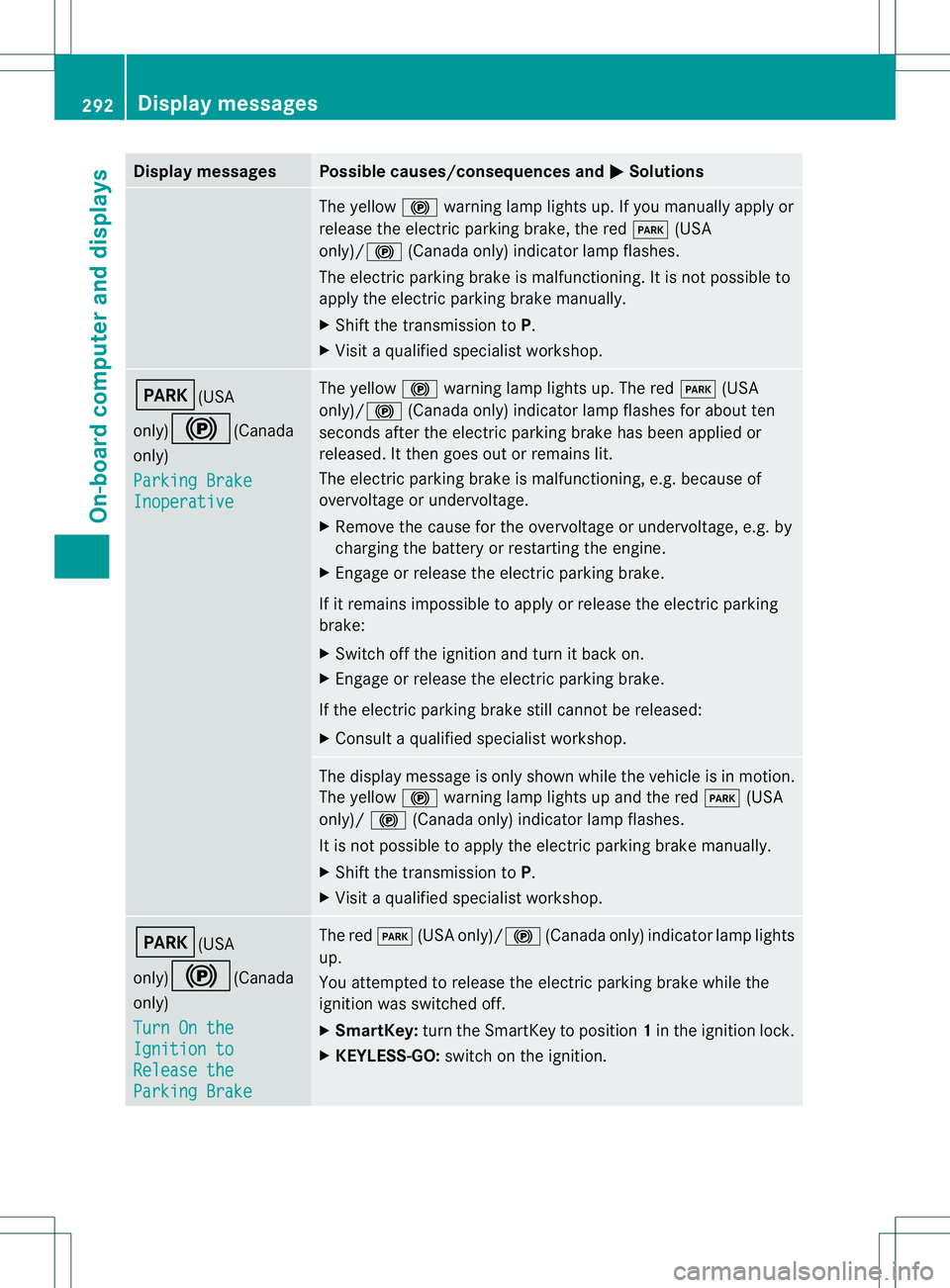
Display messages Possible causes/consequences and
0001 Solutions
The yellow
000Dwarning lamp lights up. If you manually apply or
release the electric parkin gbrake, the red 0008(USA
only)/000D (Canada only) indicator lamp flashes.
The electric parking brake is malfunctioning. It is not possible to
apply the electric parking brake manually.
X Shift the transmission to P.
X Visi taqualified specialist workshop. 0008(USA
only)000D
(Canada
only)
Parking Brake Inoperative The yellow
000Dwarning lamp lights up. The red 0008(USA
only)/ 000D(Canada only) indicator lamp flashes for about ten
seconds after the electric parking brake has been applied or
released. It then goes out or remains lit.
The electric parking brake is malfunctioning, e.g. because of
overvoltage or undervoltage.
X Remove the cause for the overvoltage or undervoltage, e.g. by
charging the battery or restarting the engine.
X Engage or release the electric parking brake.
If it remains impossible to apply or release the electric parking
brake:
X Switch off the ignition and turn it back on.
X Engage or release the electric parking brake.
If the electric parking brake still cannot be released:
X Consult a qualified specialist workshop. The display message is only shown while the vehicle is in motion.
The yellow
000Dwarning lamp lights up and the red 0008(USA
only)/ 000D(Canada only) indicator lamp flashes.
It is not possible to apply the electric parking brake manually.
X Shift the transmission to P.
X Visit a qualified specialist workshop. 0008(USA
only)000D
(Canada
only)
Turn On the Ignition to
Release the
Parking Brake The red
0008(USA only)/000D (Canada only) indicator lamp lights
up.
You attempted to release the electric parking brake while the
ignition was switched off.
X SmartKey: turn the SmartKey to position 1in the ignition lock.
X KEYLESS-GO: switch on the ignition.292
Display messagesOn-board computer and displays