Page 278 of 454

Assistance menu
Introduction In the
DriveAssist menu, you have the
following options:
R showing the distance display
(Y page 276)
R activating/deactivating th edistance
warning function (Y page 276)
R activating/deactivating the PRE-SAFE ®
Brake (Y page 276)
R activating/deactivating ATTENTION
ASSIS T(Ypage 277)
R activating/deactivating Blind Spot Assist
or Active Blind Spot Assist (Y page 277)
R activating/deactivating Lane Keeping
Assist or Active Lane Keeping Assist
(Y page 277)
Showing the distance display X
Press 0002or0005 on the steering wheel
to select the DriveAssist menu.
X Press the 0003or0004 button to select
Distance Display .
X Press the 000Bbutton.
The DISTRONIC PLUS distance display
appears in the multifunction display
(Y page 205).
If the Sensors Deactivated message
appears, the radar senso rsystem is
deactivated.
X Activate the rada rsensor system
(Y page 281). Switching the distance warning
function on and off X
Press the 0002or0005 button on the
steering wheel to select the DriveAssist menu.
X Press 0003or0004 to select Distance Warning .
X Press the 000Bbutton.
The curren tselection is displayed.
X To activate/deactivate: press the000B
button again.
When the distance warning function is
activated, the multifunction display shows
the 0003 symbol if the HOLD function is not
activated (Y page 211).
Vehicles with the Active Parking Assist
driving system: if PARKTRONIC is activated
and you are driving at aspeed below
22 mph (35 km/h), the 0011Active Parking
Assist symbol is shown instead of the 0003
symbol ( Ypage 221).
Further information on the distance warning
function (Y page 68).
Activating/deactivating PRE-SAFE ®
Brake PRE-SAFE
®
Brake is only available in vehicles
with DISTRONIC PLUS.
X Press 0002or0005 on the steering wheel
to select the DriveAssist menu.
X Press the 0003or0004 button to select
PRE-SAFE Brake .
X Press the 000Bbutton.
The curren tselection is displayed.
X To activate/deactivate: press the000B
button again.
When PRE-SAFE ®
Brake is activated, the
multifunction display shows the 0003symbol
as long as the HOLD function is not activated
(Y page 211).
Vehicles with Active Parking Assist: if
PARKTRONIC is activated and you are driving
at a speed under 22 mph (35 km/h), the 0011276
Menus and submenusOn-board computer and displays
Page 279 of 454

Active Parking Assist symbol is shown instead
of the 0003symbol (Y page 221).
If the PRE-SAFE Brake: Sensors Deactivated message appears, the radar
sensor system is deactivated.
X Activate the rada rsensor system
(Y page 281).
For more information on PRE-SAFE ®
Brake,
see (Y page 73).
Activating/deactivating ATTENTION
ASSIST X
Press 0002or0005 on the steering wheel
to select the DriveAssist menu.
X Press the 0003or0004 button to select
Attention Asst. X
Press the 000Bbutton.
The curren tselection is displayed.
X To activate/deactivate: press the000B
button again.
When ATTENTION ASSIST is activated, the
0003 symbol appears in the multifunction
display when the ignition is on.
For further information about ATTENTION
ASSIST, see (Y page 234).
Activating/deactivating Blind Spot
Assist X
Press 0002or0005 on the steering wheel
to select the DriveAssist menu.
X Press the 0003or0004 button to select
Blind Spot Asst. .
X Press the 000Bbutton.
The curren tselection is displayed.
X To activate/deactivate: press the000B
button again.
If the Blind Spot Assist Sensors Deactivated or
Active Blind Spot Assist Sensors Deactivated message
appears, the radar sensor system is
deactivated. X
Activate the radar sensor system
(Y page 281).
For further information about Blind Spot
Assist, see (Y page 237).
For further information about Active Blind
Spot Assist, see (Y page 241).
Activating/deactivating Lane Keeping
Assist X
Press 0002or0005 on the steering wheel
to select the DriveAssist menu.
X Press the 0003or0004 button to select
Lane Keep. Asst. X
Press the 000Bbutton.
The curren tselection is displayed.
X Press 000Bto confirm.
X Press 0004or0003 to set Off ,
Standard or
Adaptive .
X Press the 000Bbutton to save the setting.
When Lane Keeping Assist or Active Lane
Keeping Assist is activated, the 0001symbol
appears in the multifunction display when the
ignition is on.
For further information about Lane Keeping
Assist, see (Y page 239).
For further information about Active Lane
Keeping Assist, see (Y page 245). Maintenance menu
In the
Serv menu, you have the following
options:
R call up display messages in message
memory (Y page 286)
R restart the tire pressure loss warning
system (Y page 408) Menus and submenus
277On-board computer and displays Z
Page 312 of 454
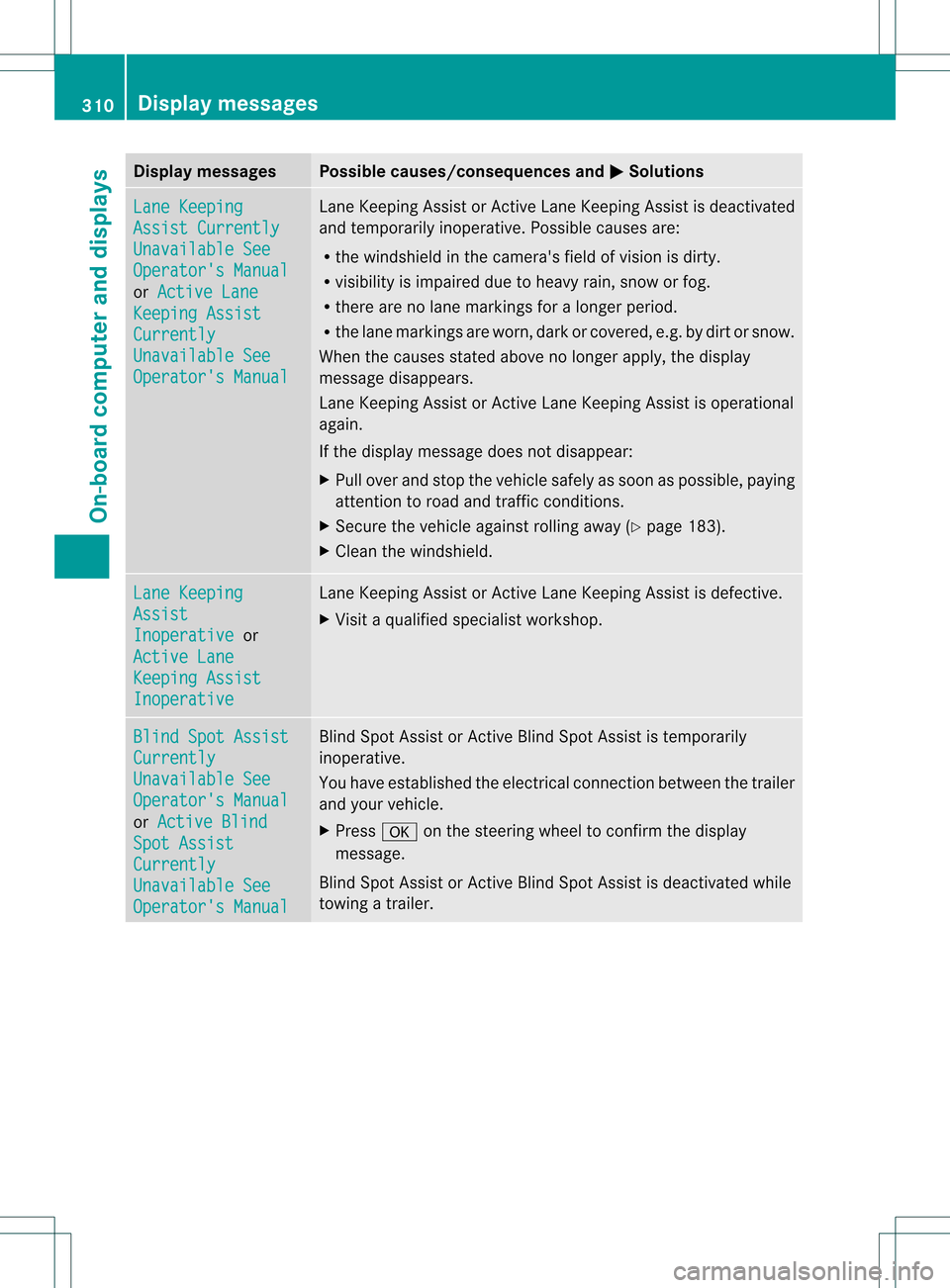
Display messages Possible causes/consequences and
0001 Solutions
Lane Keeping
Assist Currently
Unavailable See
Operator's Manual
or
Active Lane Keeping Assist
Currently
Unavailable See
Operator's Manual Lane Keeping Assis
torActive Lane Keeping Assist is deactivated
and temporarily inoperative .Possible causes are:
R the windshield in the camera's field of vision is dirty.
R visibility is impaired due to heavy rain, snow or fog.
R there are no lane markings for a longer period.
R the lane markings are worn, dark or covered, e.g. by dirt or snow.
When the causes stated above no longer apply, the display
message disappears.
Lane Keeping Assist or Active Lane Keeping Assist is operational
again.
If the display message does not disappear:
X Pull over and stop the vehicle safely as soon as possible, paying
attention to road and traffic conditions.
X Secure the vehicle against rolling away (Y page 183).
X Clean the windshield. Lane Keeping
Assist
Inoperative or
Active Lane Keeping Assist
Inoperative Lane Keeping Assist or Active Lane Keeping Assist is defective.
X
Visit a qualified specialist workshop. Blind Spot Assist
Currently
Unavailable See
Operator's Manual
or
Active Blind Spot Assist
Currently
Unavailable See
Operator's Manual Blind Spot Assist or Active Blind Spot Assist is temporarily
inoperative.
You have established the electrical connection between the trailer
and your vehicle.
X
Press 000Bon the steering wheel to confirm the display
message.
Blind Spot Assist or Active Blind Spot Assist is deactivated while
towing a trailer. 310
Display messagesOn-board computer and displays