2013 MERCEDES-BENZ GL-Class display
[x] Cancel search: displayPage 308 of 454

Display messages Possible causes/consequences and
0001 Solutions
0002
Check
Additive See
Operator's Manual The DEF tank is almost empty.
X
Have the DE Ftank filled as soon as possible at aqualified
specialist workshop (Y page 181).0002
Remaining Starts:
16 The DE
Flevel has fallen to a minimum. You can start the engine a
further 16 times.
X Have the DEFt ank filled immediately at a qualified specialist
workshop (Y page 181).
i You can start the engine a further 16 times. If DE Fis not added,
it will then not be possible to restart the engine. Refill the DEF
tank with approximately 1 gal (3.8 l) DEF (Y page 181).Driving systems
Display messages Possible causes/consequences and
0001 Solutions
0003
Attention Assist:
Take a Break! Based on certain criteria, ATTENTION ASSIST has detected fatigue
or
alack of concentration on th epart of th edriver. A warning tone
also sounds.
X If necessary, take a break.
During long journeys, take regular breaks in good time so you get
enough rest. 0003
Attention Assist
Inoperative ATTENTION ASSIST is inoperative.
X
Visi taqualified specialist workshop. 0002
Drive More Slowly You cannot change the vehicle level. Possible causes are:
R
you are driving too fast for the selected vehicle level.
R you are towing a trailer.
R the trailer-coupling socket is being used, e.g. for a bicycle rack.
X Drive more slowly and then select the desired vehicle level
again.
R
Vehicles with the ON&OFFROA Dpackage (Y page 207)
R Vehicles with the AIRMATIC package (Y page 213)
X Observe the notes on towing a trailer (Y page 257).306
Display messagesOn-board computer and displays
Page 309 of 454

Display messages Possible causes/consequences and
0001 Solutions
0002
Compressor Is
Cooling You have selected a higher vehicle level. The compressor first
needs to cool down because of frequen
tlevel changes.
X Drive in a manner appropriate for the current vehicle level.
X Make sure that there is sufficien tground clearance.
X Allow the compresso rto cool down.
When the compressor has cooled down, the display message
disappears. The vehicle then continues rising to the selected
level. 0002
Malfunction AIRMATIC is malfunctioning.
X
Drive in a manner appropriate for the current vehicle level, but
no faster than 50 mph (80 km/h).
X Make sure that there is sufficient ground clearance.
X Have the vehicle checked at a qualified specialist workshop. 0002
Max. Speed 12 mph You are exceeding the speed permissible for the selected off-road
level.
In addition, the vehicle level display appears between the vehicle
icon and the display message, and a warning tone sounds.
G WARNING
The vehicle could tip and rollover.
There is a risk of an accident.
X Adjust your driving style to the altered handling characteristics.
X Only make slight steering movements and avoid fast steering
movements.
X Do not drive faster than 12 mph (20 km/h) until off-road level 2
has been reached. ACTIVE CURVE
SYSTEM
Malfunctioning The Active Curve Syste
mis faulty. The vehicle's handling
characteristics may be affected.
X Do not drive faster than 50 mph (80 km/h).
X Have the vehicle checked at a qualified specialist workshop. Display messages
307On-board computer and displays Z
Page 310 of 454

Display messages Possible causes/consequences and
0001 Solutions
ACTIVE CURVE
SYSTEM Malfunction
See Operator's
Manual The Active Curve Syste
mis faulty. The vehicle's handling
characteristics are severely impaired.Aw arning tone also sounds.
G WARNING
There is a ris kofanaccident.
X Drive on carefully.
X Adjust your driving style to the altered handling characteristics.
X Avoid sudde nacceleration in tigh tbends and fast steering
movements.
X Do not drive faster than 50 mph (80km/h).
X Visit a qualified specialist workshop immediately. 000C
Lowering
Max.
Speed 12 mph The vehicle is being lowered from off-road level
3to off-road level
2. The display message informs you of the maximum speed
permissible for off-road level 3.
X Do not drive faster than 12 mph (20 km/h) until off-road level 2
has been reached. 0013
Different. Lock
Sys. Malfunction The differential loc
kis malfunctioning.
X Do not drive faster than 50 mph (80km/h).
X Have the vehicle checked at a qualified specialist workshop. 0013
Different.
Locking
Sys. Cooling Down
Please Wait The differential lock is too hot and has been disengaged.
X
Drive on carefully.
X Allow the differential lock to cool down.
The differential lock reengages as soon as it has cooled down. LOW RANGE Stop
Apply Parking Brake Ag
earshift process has been canceled. LOW RANGE is in the
neutral position .There is no connection between the engine and
the drive wheels.
X Pull over and stop the vehicle safely as soon as possible, paying
attention to road and traffic conditions.
X Apply the electric parking brake. Do not continue driving under
any circumstances.
X Repeatt he gearshift process. LOW RANGE
Malfunction To
Park, Apply Brake LOW RANGE is malfunctioning.
X
Do not drive faster than 50 mph (80km/h).
X When parking, secure the vehicle against rolling away
(Y page 183).
X Have the vehicle checked at a qualified specialist workshop. 308
Display messagesOn-board computer and displays
Page 311 of 454

Display messages Possible causes/consequences and
0001 Solutions
LOW RANGE Max.
Speed 25 mph You have exceeded the maximum speed fo
rthe gearshift process.
X Drive more slowly.
The gear change is made. LOW RANGE Max.
Speed 40 mph You have exceeded the maximum speed for the gearshift process.
X
Drive more slowly.
The gear change is made. LOW RANGE Shift to
Position N Briefly You have reduced the vehicle speed, but the automatic
transmission is not in position
N.
X Briefly shift the automatic transmission to position N.LOW RANGE Shifting
Canceled Please
Reactivate The gearshift process has been canceled.
X
Repeatt he gearshift process. 0001
Inoperative DSR (Downhill Speed Regulation) is deactivated due to a
malfunction.
X
Have DSR checked at a qualified specialist workshop. 0001
Off The HOLD function is deactivated. The vehicle is skidding.
Aw
arning tone also sounds.
X Reactivate the HOLD function later (Y page 211).Radar Sensors
Deactivated See
Operator's Manual The radar sensor system is deactivated.
X
Switch on the radar sensor system (Y page 281). Display messages
309On-board computer and displays Z
Page 312 of 454
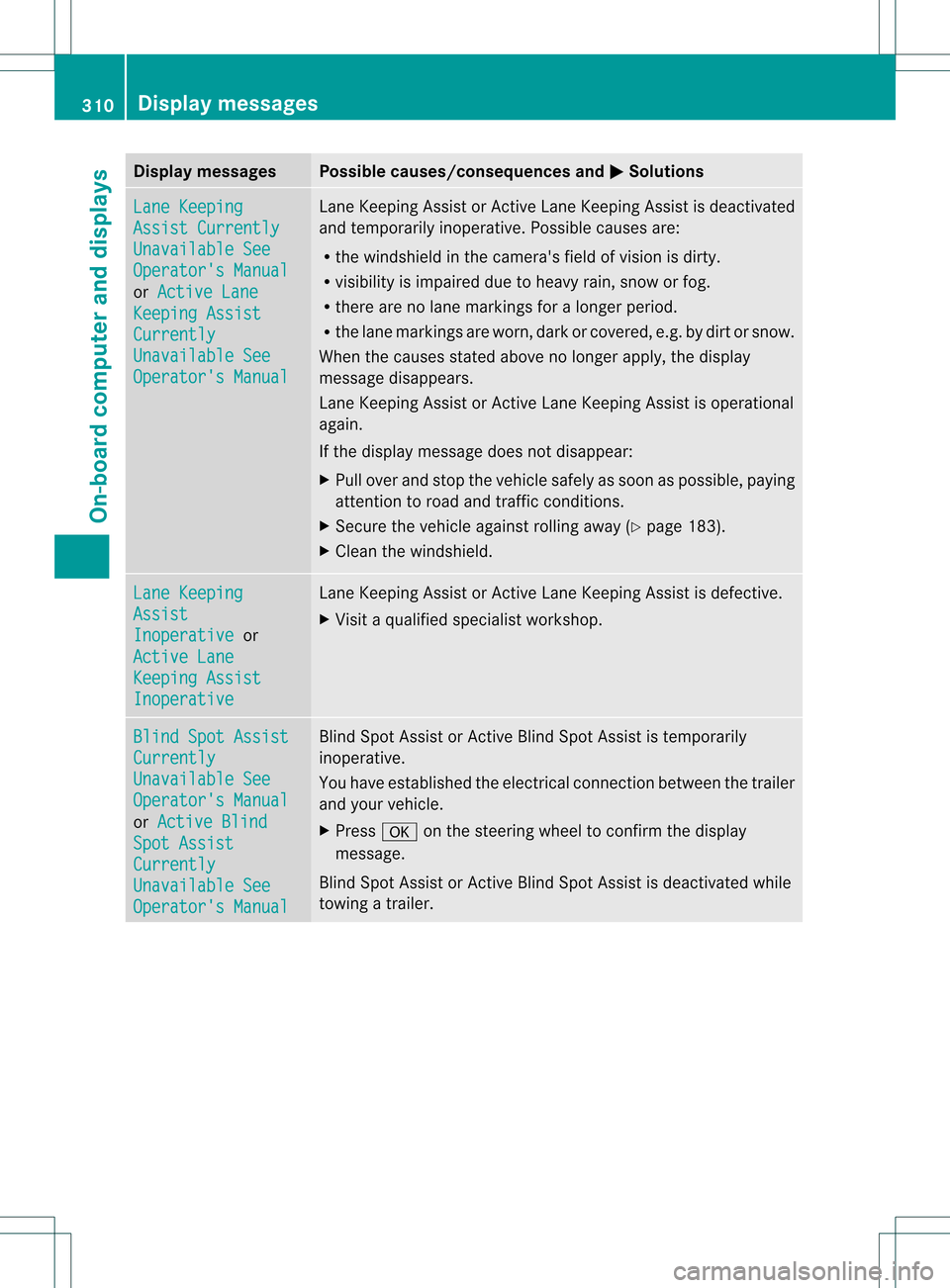
Display messages Possible causes/consequences and
0001 Solutions
Lane Keeping
Assist Currently
Unavailable See
Operator's Manual
or
Active Lane Keeping Assist
Currently
Unavailable See
Operator's Manual Lane Keeping Assis
torActive Lane Keeping Assist is deactivated
and temporarily inoperative .Possible causes are:
R the windshield in the camera's field of vision is dirty.
R visibility is impaired due to heavy rain, snow or fog.
R there are no lane markings for a longer period.
R the lane markings are worn, dark or covered, e.g. by dirt or snow.
When the causes stated above no longer apply, the display
message disappears.
Lane Keeping Assist or Active Lane Keeping Assist is operational
again.
If the display message does not disappear:
X Pull over and stop the vehicle safely as soon as possible, paying
attention to road and traffic conditions.
X Secure the vehicle against rolling away (Y page 183).
X Clean the windshield. Lane Keeping
Assist
Inoperative or
Active Lane Keeping Assist
Inoperative Lane Keeping Assist or Active Lane Keeping Assist is defective.
X
Visit a qualified specialist workshop. Blind Spot Assist
Currently
Unavailable See
Operator's Manual
or
Active Blind Spot Assist
Currently
Unavailable See
Operator's Manual Blind Spot Assist or Active Blind Spot Assist is temporarily
inoperative.
You have established the electrical connection between the trailer
and your vehicle.
X
Press 000Bon the steering wheel to confirm the display
message.
Blind Spot Assist or Active Blind Spot Assist is deactivated while
towing a trailer. 310
Display messagesOn-board computer and displays
Page 313 of 454

Display messages Possible causes/consequences and
0001 Solutions
Blind Spot Assist or Active Blind Spot Assist is temporarily
inoperative. Possible causes are:
R
the sensors are dirty.
R function is impaired due to heavy rain or snow.
R the rada rsensor system is outside the operating temperature
range.
R the radar sensor system is temporarily inoperative, e.g. due to
electromagnetic radiation emitted by nearby TV or radio
stations or other sources of electromagnetic radiation.
The yellow 0003indicator lamps also light up in the exterior
mirrors.
When the causes stated above no longer apply, the display
message disappears.
Blind Spot Assist or Active Blind Spot Assist is operational again.
If the display message does not disappear:
X Pull over and stop the vehicle safely as soon as possible, paying
attention to road and traffic conditions.
X Secure the vehicle against rolling away (Y page 183).
X Clean the sensors (Y page 375).
X Restart the engine. Blind Spot Assist
Inoperative or
Active Blind Spot Assist Inoperative Blind Spot Assist or Active Blind Spot Assist is defective.
The yellow
0003indicator lamps also light up in the exterior
mirrors.
X Visit a qualified specialist workshop. Park Assist
Canceled The driver's door is open and the driver's seat belt has not been
fastened.
X
Repeat the parking process with the seat belt fastened and the
driver's door closed. You have inadvertently touched the multifunction steering wheel
while steering intervention was active.
X
While steering intervention is active, make sure that the
multifunction steering wheel is not touched unintentionally. The vehicle has started to skid and ESP
®
has intervened.
X Use Active Parking Assist again later (Y page 221). Display messages
311On-board computer and displays Z
Page 314 of 454

Display messages Possible causes/consequences and
0001 Solutions
Park Assist
Inoperative You have just carried out a large number of turning or parking
maneuvers.
Active Parking Assis
twill become available again after
approximately ten minutes (Y page 221).
X Pull over and stop the vehicle safely as soon as possible, paying
attention to road and traffic conditions.
X Switch off and restart the engine.
If the display message continues to be displayed:
X Visit a qualified specialist workshop. PARKTRONIC is defective.
X
Visit a qualified specialist workshop. Park Assist
Finished The vehicle is parked.
Awarning tone also sounds.
The display message disappears automatically. DISTRONIC PLUS Off DISTRONIC PLU
Shas been deactivated (Y page 198).
If it was deactivated automatically, a warning tone also sounds. DISTRONIC PLUS Now
Available DISTRONIC PLU
Sis operational againa fter having been
temporarily unavailable .You can now reactivate DISTRONIC PLUS
(Y page 198). DISTRONIC PLUS
Currently
Unavailable See
Operator's Manual DISTRONIC PLUS is temporarily inoperative. Possible causes are:
R
function is impaired due to heavy rain or snow.
R the sensors in the radiator grill and the bumper are dirty.
R the radar sensor system is temporarily inoperative, e.g. due to
electromagnetic radiation emitted by nearby TV or radio
stations or other sources of electromagnetic radiation.
R the system is outside the operating temperature range.
R the on-board voltage is too low.
Aw arning tone also sounds.
When the causes stated above no longer apply, the display
message disappears.
DISTRONIC is operational again.
If the display message does no tdisappear:
X Pull over and stop the vehicle safely as soon as possible, paying
attention to road and traffic conditions.
X Secure the vehicle against rolling away (Y page 183).
X Clean the sensors in the radiator grill and the bumper
(Y page 375).
X Restar tthe engine. 312
Display messagesOn-board computer and displays
Page 315 of 454

Display messages Possible causes/consequences and
0001 Solutions
DISTRONIC PLUS
Inoperative DISTRONIC PLUS is defective.
BAS PLUS (Brake Assist PLUS) and PRE-SAFE
®
Brake may be
inoperative as well.
Aw arning tone also sounds.
X Visi taqualified specialist workshop. DISTRONIC PLUS
Inactive You have depressed the accelerator pedal. DISTRONIC PLUS is no
longer controlling the speed of the vehicle.
X
Remove your foot from the accelerator pedal. DISTRONIC PLUS
--- mph An activation condition for DISTRONIC PLUS is not fulfilled.
X
Check the activation conditions for DISTRONIC PLUS
(Y page 198). Cruise Control
Inoperative Cruise control is defective.
X
Visit a qualified specialist workshop. Cruise Control
--- mph Ac
ondition for activating cruise control has not been fulfilled.
You have tried to store aspeed below 20 mph (30 km/h), for
example.
X If conditions permit, drive faster than 20 mph (30 km/h) and
store the speed.
X Check the activation conditions for cruise control
(Y page 195). Display messages
313On-board computer and displays Z