2013 MERCEDES-BENZ GL-Class light
[x] Cancel search: lightPage 239 of 274

Rear-compartment screens
0043
AUX jacks, detailed view in the "CD/DVD drive and AUX jacks" section (Y page 239).
0044 Display Remote control
Overview 0043
To switch the screen on/off
0044 To switch the button lighting on/off
0087 To select the screen for the remote
control
0085 To select a menu or menu item
0083 To confirm a selection or setting
0084 To switch the sound on/off (for corded
headphones)
006B To adjust the volume (for corded
headphones) 006C
To skip to a track, fast-forward/fast-
rewind
006D To select a track; direct entry
006E To exit a menu (back)
i Two remote controls are included in the
scope of supply for the USA and Canada.
Selecting the screen for the remote
control You can use the remote control to operate
one of the two rear screens at a time. To do
so, you must switch the remote control to the
desired screen. Overview
237Rear Seat Entertainment System Z
Page 240 of 274

X
To select the left-hand screen: turn
thumbwheel 0043until "L REAR" is
highlighted in the window.
X To select the right-hand screen: turn
thumbwheel 0043until "REAR R" is
highlighted in the window.
Switching the screen on/off If the SmartKey is in position
0or 1in the
ignition lock (see the vehicle Operator's
Manual), or the SmartKey is not inserted, the
screens in the rear will switch off after 30
minutes. Before the screens switch off, they
show a message to this effect.
You can switch the screens back on.
However, this will discharge the starter
battery. X
Point the remote control at the rear-
compartment screen which has been
selected for remote operation.
X Press button 0043on the remote control.
The respective rear screen switches on or
off.
i You can only switch the screens on using
the remote control if the ignition is
switched on. Switching the button lighting on/off
X
Press button 0043on the remote control.
Depending on the previous status, the
button lighting is switched on or off.
i If you do not use the remote control for
about 15 seconds, the button lighting
switches off automatically.
Switching the sound on/off (corded
headphones only) X
Press button 0043on the remote control.
The sound is switched on/off. 238
OverviewRear Seat Entertainment System
Page 244 of 274

H
Environmental note
Dispose of discharged batteries in an
environmentally responsible manner.
On the remote control 0043
Battery compartment
0044 Catch tab
0087 Battery compartment cover
0085 Retaining lugs
0083 Batteries
The remote control contains 2 type AAA,
1.5 V batteries.
X To open the battery compartment:
remove battery compartment cover 0087on
the back of the remote control.
X To do so, press down retaining lug 0044and
take off battery compartment cover 0087.
X Remove discharged batteries 0083from the
tray.
X Insert the new batteries. Observe the
polarity markings on the batteries and
battery compartment when doing so.
Left-hand battery: the positive pole (+)
must face upwards.
Right-hand battery: the positive pole (+)
must face downwards.
X To close the battery compartment:
insert battery compartment cover 0087starting with retaining lugs
0085into the
battery compartment and allow catch
tab 0044to engage in place.
On the cordless headphones 0043
Battery compartment cover
The cordless headphones contain 2 type AAA,
1.5 V batteries.
X To open the battery compartment: flip
battery compartment cover 0043upwards.
As you do so, hold the left-hand side of the
headphones as shown to prevent the
batteries from falling out.
X Remove the discharged batteries from the
tray.
X Insert the new batteries. Observe the
polarity markings on the batteries and
battery compartment when doing so.
Left-hand battery: the positive pole (+)
must face upwards.
Right-hand battery: the positive pole (+)
must face downwards.
X To close the battery compartment:
press battery compartment cover
downwards until it engages into place.
If the batteries have been inserted
correctly, the indicator lamp will light up
green when the headphones are switched
on.
i The operating duration of the headphones
with a set of batteries is up to 40 hours. 242
OverviewRear Seat Entertainment System
Page 247 of 274
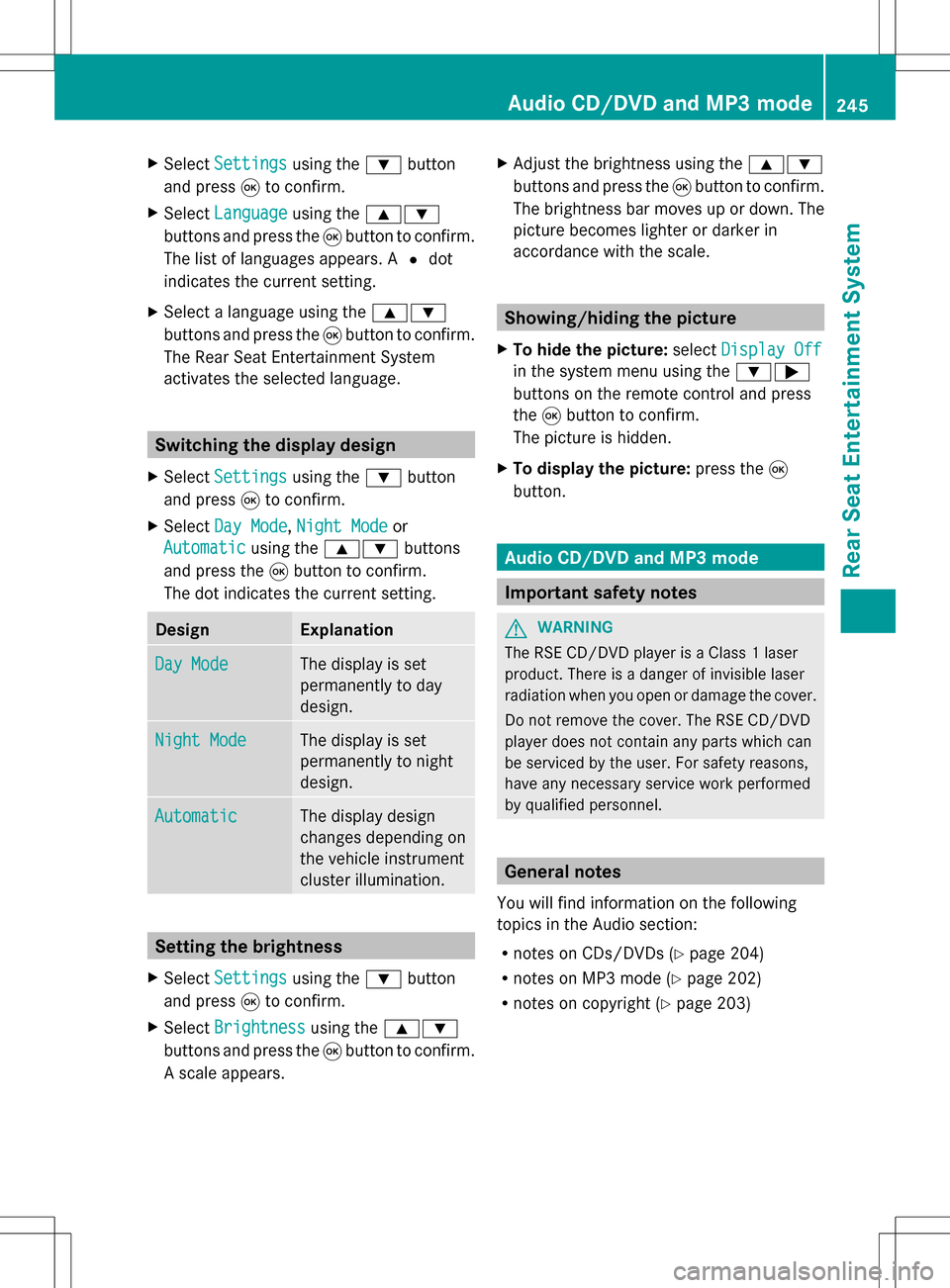
X
Select Settings
Settings using the0064button
and press 008Bto confirm.
X Select Language
Language using the00630064
buttons and press the 008Bbutton to confirm.
The list of languages appears. A 003Fdot
indicates the current setting.
X Select a language using the 00630064
buttons and press the 008Bbutton to confirm.
The Rear Seat Entertainment System
activates the selected language. Switching the display design
X Select Settings
Settings using the0064button
and press 008Bto confirm.
X Select Day Mode
Day Mode, Night Mode Night Mode or
Automatic
Automatic using the00630064 buttons
and press the 008Bbutton to confirm.
The dot indicates the current setting. Design Explanation
Day Mode
Day Mode The display is set
permanently to day
design. Night Mode
Night Mode The display is set
permanently to night
design. Automatic Automatic The display design
changes depending on
the vehicle instrument
cluster illumination.
Setting the brightness
X Select Settings Settings using the0064button
and press 008Bto confirm.
X Select Brightness
Brightness using the00630064
buttons and press the 008Bbutton to confirm.
A scale appears. X
Adjust the brightness using the 00630064
buttons and press the 008Bbutton to confirm.
The brightness bar moves up or down. The
picture becomes lighter or darker in
accordance with the scale. Showing/hiding the picture
X To hide the picture: selectDisplay Off Display Off
in the system menu using the 00640065
buttons on the remote control and press
the 008Bbutton to confirm.
The picture is hidden.
X To display the picture: press the008B
button. Audio CD/DVD and MP3 mode
Important safety notes
G
WARNING
The RSE CD/DVD player is a Class 1 laser
product. There is a danger of invisible laser
radiation when you open or damage the cover.
Do not remove the cover. The RSE CD/DVD
player does not contain any parts which can
be serviced by the user. For safety reasons,
have any necessary service work performed
by qualified personnel. General notes
You will find information on the following
topics in the Audio section:
R notes on CDs/DVDs (Y page 204)
R notes on MP3 mode (Y page 202)
R notes on copyright ( Ypage 203) Audio CD/DVD and MP3 mode
245Rear Seat Entertainment System Z
Page 251 of 274

X
To switch to the superordinate folder:
select symbol 0043using the 00630064
buttons on the remote control and press
the 008Bbutton to confirm.
The display shows the next folder up. 0043
Folder selection symbol
0044 Folder symbol
X Select a folder using the 00630064buttons
and press the 008Bbutton to confirm.
You will see the tracks in the folder.
X Select a track using the 00630064buttons
and press the 008Bbutton to confirm.
The track is played and the corresponding
folder is now the active folder. Pause function
This function is only available in audio DVD
mode.
X To pause playback: select00D8using
the 006400590065 buttons on the remote
control and press the 008Bbutton to confirm.
The 00D8 display changes to 00D9.
X To continue playback: select00D9and
press the 008Bbutton to confirm.
The 00D9 display changes to 00D8. Stop function
This function is only available in audio DVD
mode. X
To interrupt playback: select00E5using
the 006400590065 buttons on the remote
control and press the 008Bbutton to confirm.
The 00D8 display changes to 00D9.
X To continue playback: select00D9and
press the 008Bbutton to confirm.
Playback continues from the point where it
was interrupted.
X To stop playback: while playback is
interrupted, select 00E5again and press
the 008Bbutton to confirm.
Playback stops and returns to the
beginning of the DVD. 00D9is highlighted.
X To restart playback: select00D9and
press the 008Bbutton to confirm.
Playback starts from the beginning of the
DVD. Setting the audio format
Further information on audio formats is
available in the "Audio" section
(Y page 201).
X Select DVD-A DVD-Ausing the 006400590065
buttons on the remote control and press
008B to confirm.
X Select Group Groupusing the 00630064 buttons
and press the 008Bbutton to confirm.
The list of available audio formats appears.
The 003Fdot indicates the format currently
selected.
X Select an audio format using the
00630064 buttons and press the 008Bbutton
to confirm.
X To exit the menu: press the0059
or 0065 button. Playback options
Further information on playback options is
available in the "Audio" section
(Y page 202). Audio CD/DVD and MP3 mode
249Rear Seat Entertainment System Z
Page 254 of 274

X
To pause playback: select00D8and press
the 008Bbutton to confirm.
The 00D8 display changes to 00D9.
X To continue playback: select00D9and
press the 008Bbutton to confirm.
The menu is hidden. Stop function
X To show the menu: press the008Bbutton
on the remote control.
or
X Select Menu
Menu while the navigation menu is
shown and press the 008Bbutton to confirm.
X To interrupt playback: select00E5and
press the 008Bbutton to confirm.
The 00D8 display changes to 00D9. The
video image is hidden.
X To continue playback: select00D9and
press the 008Bbutton to confirm.
Playback continues from the point where it
was interrupted. The menu is hidden.
X To stop playback: while playback is
interrupted, select 00E5again and press
the 008Bbutton to confirm.
Playback stops and returns to the
beginning of the DVD. 00D9is highlighted.
X To restart playback: select00D9and
press the 008Bbutton to confirm.
Playback starts from the beginning of the
DVD. Selecting a scene/chapter
General notes Observe the information on DVD video mode
(Y page 229). Skipping forwards/backwards X
Press the 0059or0065 button on the
remote control.
or
X Press the 0048or0049 button.
The navigation menu (Y page 228) appears
for approximately eight seconds.
Selecting a scene/chapter directly The examples illustrate how to select scene/
chapter 5.
X
Option 1: while the film is playing, press
the 0087 button on the remote control.
X Press the corresponding number key, such
as 5.
X Option 2: while the film is playing, press
the 008Bbutton on the remote control and
show the menu.
X Select DVD-V
DVD-V and press the 008Bbutton to
confirm.
X Select DVD Functions DVD Functions and press the008B
button to confirm.
X Select Scene Selection
Scene Selection and press the
008B button to confirm.
X Select 5 5using the 0063or0064 button and
press the 008Bbutton to confirm.
In both cases, playback will begin from the
fifth scene/chapter after a brief pause. Selecting a film/title
Option 1:
X Press the 008Bbutton on the remote control
and show the menu.
X Select DVD-V DVD-Vand press the 008Bbutton on
the remote control to confirm. 252
Video DVD modeRear Seat Entertainment System
Page 257 of 274

remote control and press the
008Bbutton to
execute it.
A menu appears and the first entry,
Select
Select , is highlighted.
X Press the 008Bbutton. Operation with an active COMAND
source
Switching the function on/off in
COMAND
You can transfer an audio or video source
selected in COMAND to the Rear Seat
Entertainment System. If you subsequently
switch modes in COMAND, the new source
will not be transmitted to the Rear Seat
Entertainment System.
X To switch on the function in COMAND:
switch to the desired audio mode in
COMAND, e.g. CD mode (Y page 195), or
show the menu in video DVD mode
(Y page 228).
X Select the menu item at the bottom left,
e.g. CD
CD in audio CD mode, by sliding 005B0064
and turning 0082005B0083the COMAND controller
and press 00A1to confirm. X
Select Active Aud./Vid. Source For Active Aud./Vid. Source For
Rear
Rear and press 00A1to confirm. In the status bar at the top, you will see the
headphones icon and the
_icon for the
source that has been switched on.
X To switch off the function in COMAND:
switch to the desired audio mode in
COMAND or show the menu in video DVD
mode.
X Select the menu item at the bottom left,
e.g. CD
CD in audio CD mode, by sliding 005B0064
and turning 0082005B0083the COMAND controller
and press 00A1to confirm.
X Select Rear Audio/Video Off Rear Audio/Video Off_ and
press 00A1the COMAND controller to
confirm. Selecting an active COMAND source
on the rear-compartment screen
Loading the active COMAND source Operation with an active COMAND source
255Rear Seat Entertainment System Z
Page 258 of 274

X
Select COMAND
COMAND using the 006300590065
buttons on the remote control and press
008B to confirm.
The audio or video source selected in
COMAND is loaded in the Rear Seat
Entertainment System.
When the loading process is complete, the
audio or video source is set in the Rear Seat
Entertainment System.
If Rear Audio/Video Off
Rear Audio/Video Off is activated in
COMAND, the COMAND is off or there
COMAND is off or there
is no active COMAND source is no active COMAND source message
appears.
Audio CD mode Example: CD mode
X
To select a track by skipping to a
track: press the 0059or0065 button on
the remote control.
or
X Press the 0048or0049 button.
The skip forward function skips to the next
track.
Skipping backwards restarts the current
track (if it has been playing for more than
eight seconds) or starts the previous track
(if the current track has only been playing
for a shorter time).
Additional setting option:
R selecting the sound settings ( Ypage 243) Audio DVD mode
Example: audio DVD mode
X
To skip to the next/previous group:
press the 0064button on the remote
control.
X Highlight with the 0059or00650032 or
0033 button and press 008Bto confirm.
Additional setting option:
R selecting the sound settings ( Ypage 243)
i Information on groups can be found under
"Setting the audio format" (Y page 201).
MP3 mode Example: MP3 mode
X
To select a track by skipping to a
track: press the 0059or0065 button on
the remote control.
or
X Press the 0048or0049 button.
The skip forward function skips to the next
track. 256
Operation with an active COMAND sourceRear Seat Entertainment System