2013 MERCEDES-BENZ G-CLASS SUV key
[x] Cancel search: keyPage 107 of 364
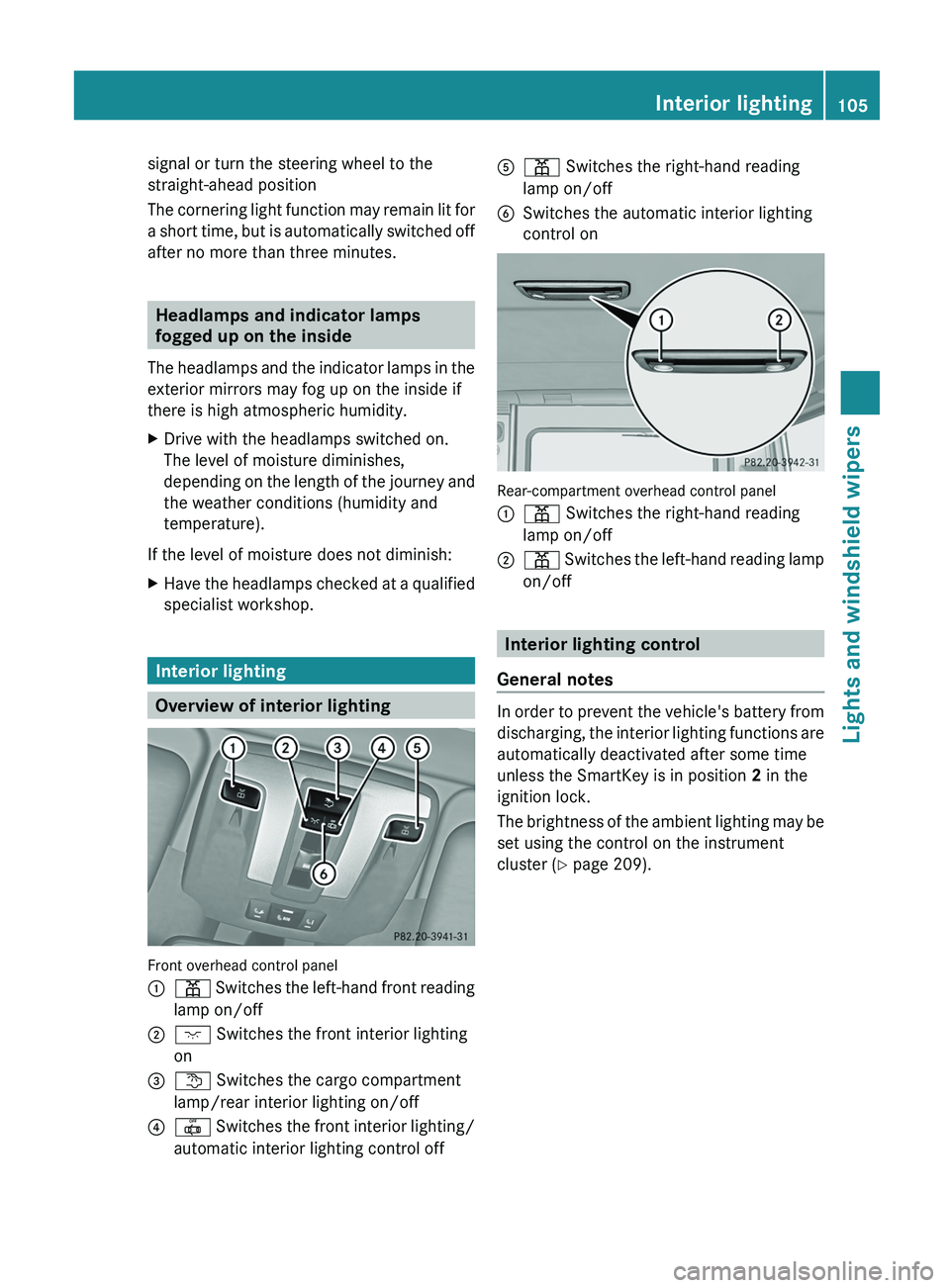
signal or turn the steering wheel to the
straight-ahead position
The cornering light
function
may remain lit for
a short time, but is automatically switched off
after no more than three minutes. Headlamps and indicator lamps
fogged up on the inside
The headlamps and the
indicator lamps in the
exterior mirrors may fog up on the inside if
there is high atmospheric humidity.
X Drive with the headlamps switched on.
The level of moisture diminishes,
depending on the length
of the journey and
the weather conditions (humidity and
temperature).
If the level of moisture does not diminish:
X Have the headlamps checked at a qualified
specialist workshop. Interior lighting
Overview of interior lighting
Front overhead control panel
0043
003D Switches the left-hand front reading
lamp on/off
0044 004A Switches the front interior lighting
on
0087 0041 Switches the cargo compartment
lamp/rear interior lighting on/off
0085 0033
Switches the front interior lighting/
automatic interior lighting control off 0083
003D Switches the right-hand reading
lamp on/off
0084 Switches the automatic interior lighting
control on Rear-compartment overhead control panel
0043
003D Switches the right-hand reading
lamp on/off
0044 003D Switches the left-hand reading lamp
on/off Interior lighting control
General notes In order to prevent the vehicle's battery from
discharging, the interior
lighting
functions are
automatically deactivated after some time
unless the SmartKey is in position 2 in the
ignition lock.
The brightness of the ambient lighting may be
set using the control on the instrument
cluster (Y page 209). Interior lighting
105
Lights and windshield wipers Z
Page 108 of 364
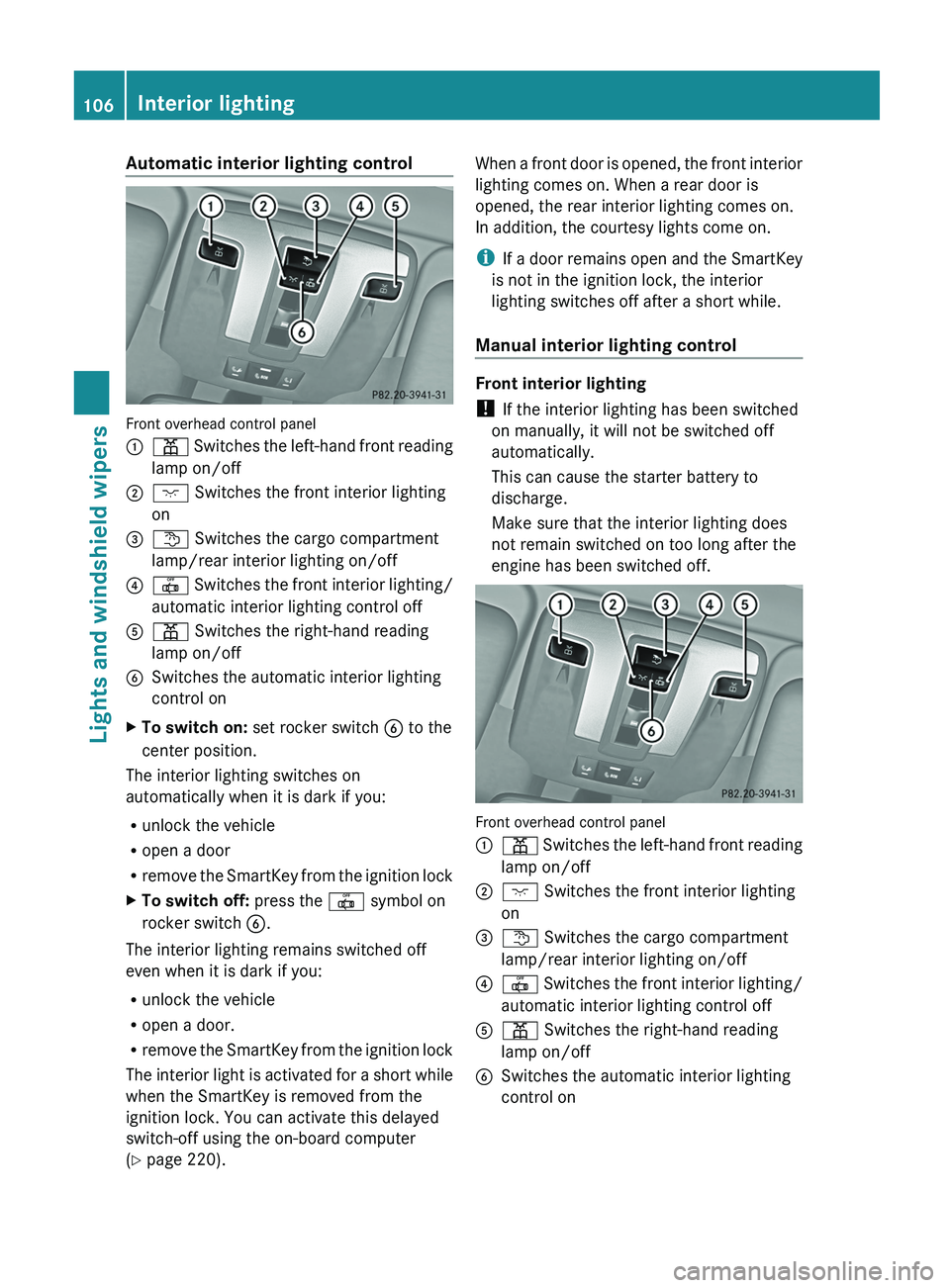
Automatic interior lighting control
Front overhead control panel
0043
003D Switches the left-hand front reading
lamp on/off
0044 004A Switches the front interior lighting
on
0087 0041 Switches the cargo compartment
lamp/rear interior lighting on/off
0085 0033
Switches the front interior lighting/
automatic interior lighting control off
0083 003D Switches the right-hand reading
lamp on/off
0084 Switches the automatic interior lighting
control on
X To switch on: set rocker switch 0084 to the
center position.
The interior lighting switches on
automatically when it is dark if you:
R unlock the vehicle
R open a door
R remove
the SmartKey from
the ignition lock
X To switch off: press the 0033 symbol on
rocker switch 0084.
The interior lighting remains switched off
even when it is dark if you:
R unlock the vehicle
R open a door.
R remove the SmartKey from
the ignition lock
The interior light is activated for a short while
when the SmartKey is removed from the
ignition lock. You can activate this delayed
switch-off using the on-board computer
(Y page 220). When a front door is opened, the front interior
lighting comes on. When a rear door is
opened, the rear interior lighting comes on.
In addition, the courtesy lights come on.
i
If a door remains
open and the SmartKey
is not in the ignition lock, the interior
lighting switches off after a short while.
Manual interior lighting control Front interior lighting
!
If the interior lighting has been switched
on manually, it will not be switched off
automatically.
This can cause the starter battery to
discharge.
Make sure that the interior lighting does
not remain switched on too long after the
engine has been switched off. Front overhead control panel
0043
003D Switches the left-hand front reading
lamp on/off
0044 004A Switches the front interior lighting
on
0087 0041 Switches the cargo compartment
lamp/rear interior lighting on/off
0085 0033
Switches the front interior lighting/
automatic interior lighting control off
0083 003D Switches the right-hand reading
lamp on/off
0084 Switches the automatic interior lighting
control on106
Interior lighting
Lights and windshield wipers
Page 117 of 364
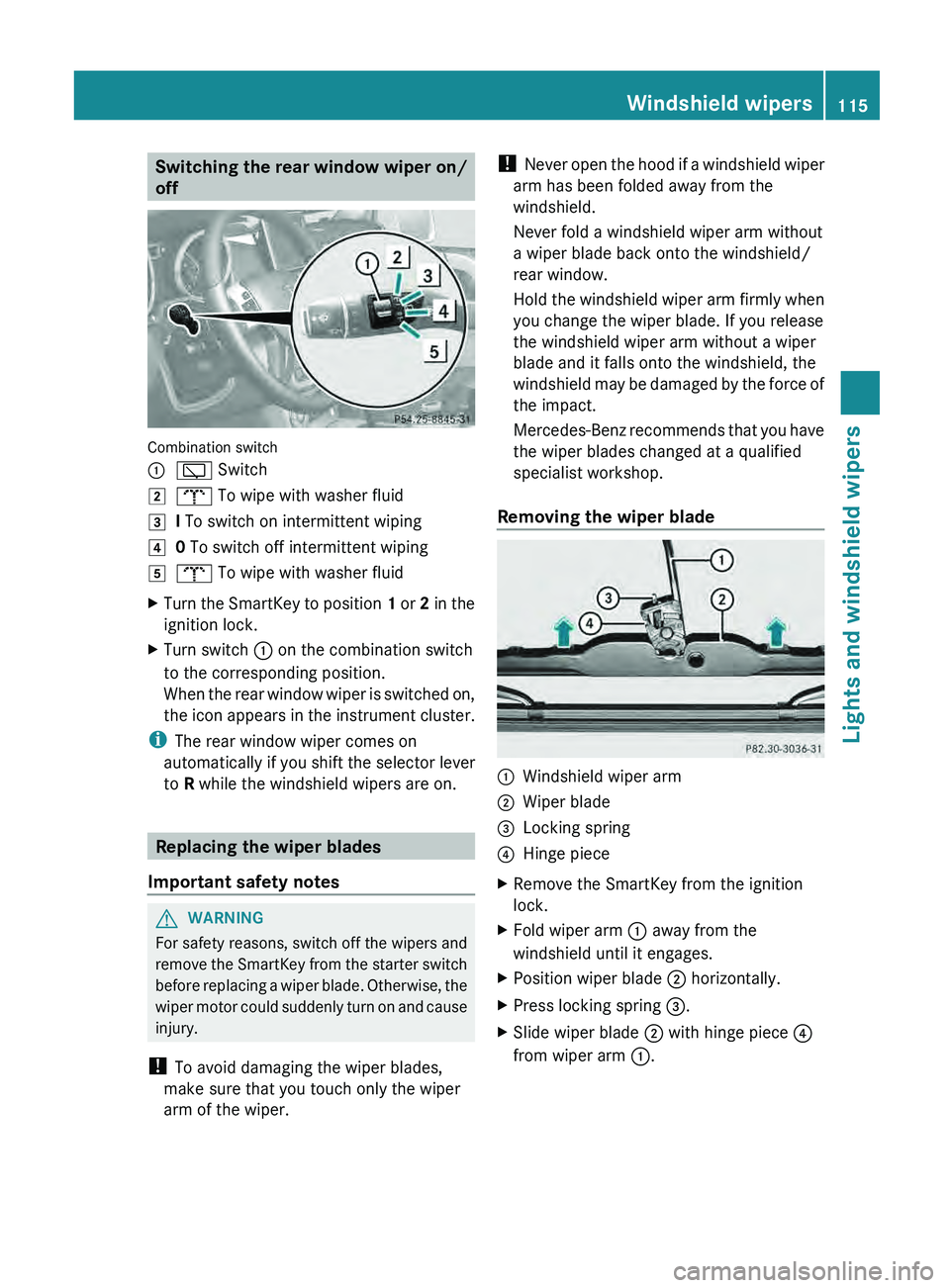
Switching the rear window wiper on/
off
Combination switch
0043
00C5 Switch
0048 008E To wipe with washer fluid
0049 I To switch on intermittent wiping
004A 0 To switch off intermittent wiping
004B 008E To wipe with washer fluid
X Turn the SmartKey to position 1 or
2 in the
ignition lock.
X Turn switch 0043 on the combination switch
to the corresponding position.
When the rear window
wiper is switched on,
the icon appears in the instrument cluster.
i The rear window wiper comes on
automatically if
you shift
the selector lever
to R while the windshield wipers are on. Replacing the wiper blades
Important safety notes G
WARNING
For safety reasons, switch off the wipers and
remove the SmartKey from
the starter switch
before replacing a wiper blade. Otherwise, the
wiper motor could suddenly turn on and cause
injury.
! To avoid damaging the wiper blades,
make sure that you touch only the wiper
arm of the wiper. !
Never open the hood
if a windshield wiper
arm has been folded away from the
windshield.
Never fold a windshield wiper arm without
a wiper blade back onto the windshield/
rear window.
Hold the windshield wiper arm firmly when
you change the wiper blade. If you release
the windshield wiper arm without a wiper
blade and it falls onto the windshield, the
windshield may be damaged by the force of
the impact.
Mercedes-Benz recommends that you have
the wiper blades changed at a qualified
specialist workshop.
Removing the wiper blade 0043
Windshield wiper arm
0044 Wiper blade
0087 Locking spring
0085 Hinge piece
X Remove the SmartKey from the ignition
lock.
X Fold wiper arm 0043 away from the
windshield until it engages.
X Position wiper blade 0044 horizontally.
X Press locking spring 0087.
X Slide wiper blade 0044 with hinge piece 0085
from wiper arm 0043. Windshield wipers
115
Lights and windshield wipers Z
Page 118 of 364
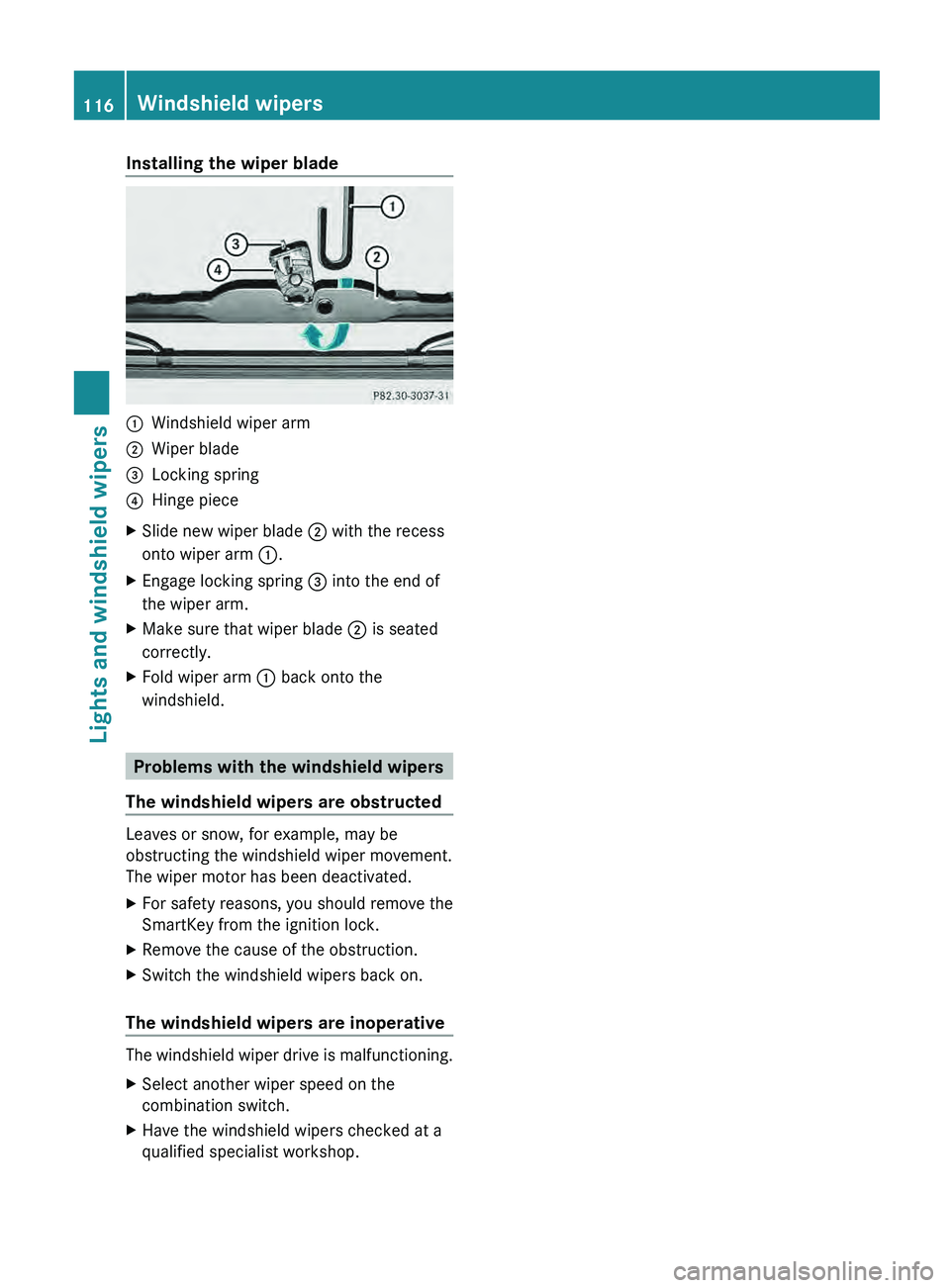
Installing the wiper blade
0043
Windshield wiper arm
0044 Wiper blade
0087 Locking spring
0085 Hinge piece
X Slide new wiper blade 0044 with the recess
onto wiper arm 0043.
X Engage locking spring 0087 into the end of
the wiper arm.
X Make sure that wiper blade 0044 is seated
correctly.
X Fold wiper arm 0043 back onto the
windshield. Problems with the windshield wipers
The windshield wipers are obstructed Leaves or snow, for example, may be
obstructing the windshield wiper movement.
The wiper motor has been deactivated.
X
For safety reasons, you should remove the
SmartKey from the ignition lock.
X Remove the cause of the obstruction.
X Switch the windshield wipers back on.
The windshield wipers are inoperative The windshield wiper drive is malfunctioning.
X
Select another wiper speed on the
combination switch.
X Have the windshield wipers checked at a
qualified specialist workshop.116
Windshield wipersLights and windshield wipers
Page 124 of 364
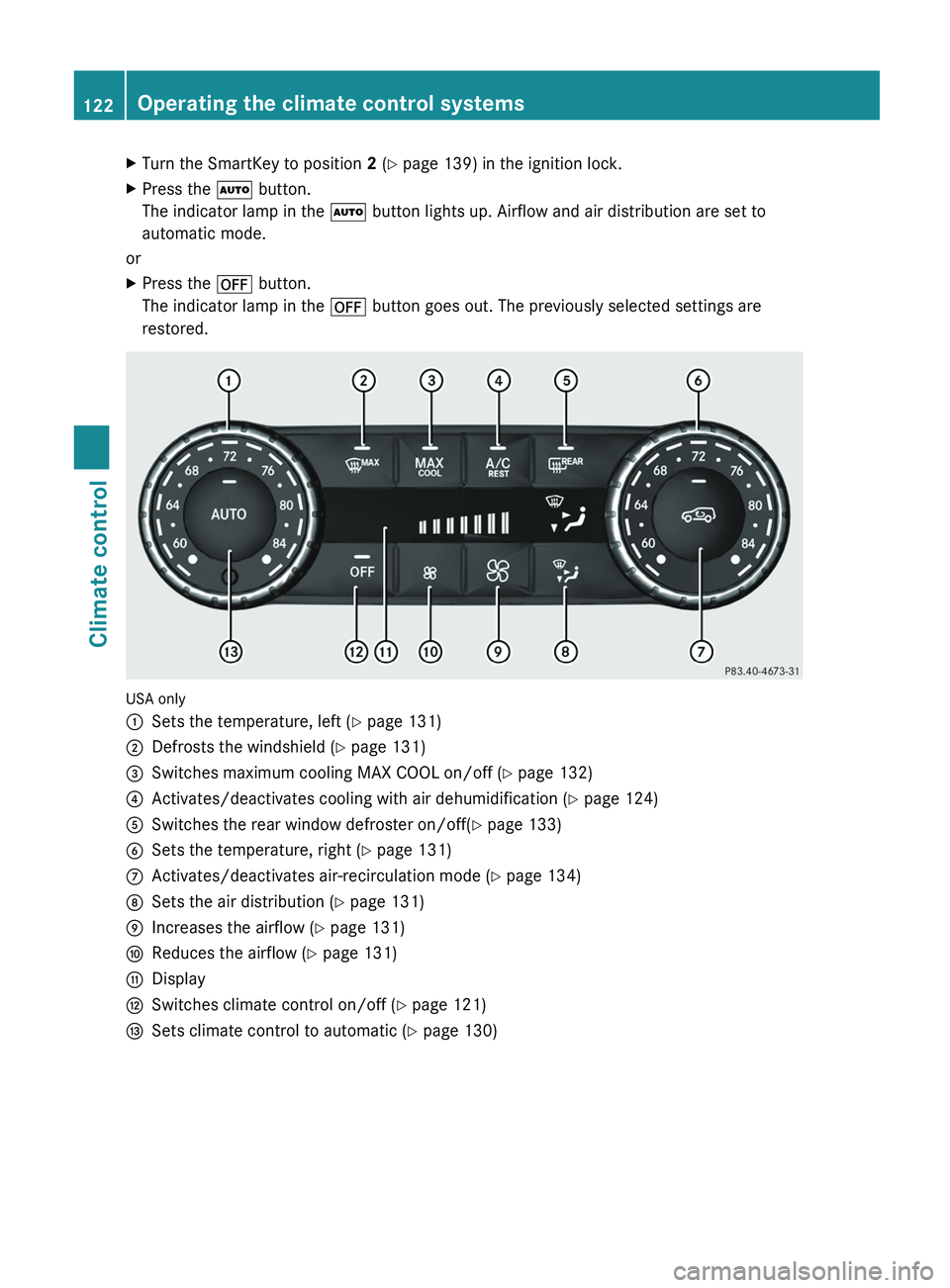
X
Turn the SmartKey to position 2 (Y page 139) in the ignition lock.
X Press the 0058 button.
The indicator lamp in the 0058 button lights up. Airflow and air distribution are set to
automatic mode.
or
X Press the 0078 button.
The indicator lamp in the 0078 button goes out. The previously selected settings are
restored. USA only
0043
Sets the temperature, left ( Y page 131)
0044 Defrosts the windshield ( Y page 131)
0087 Switches maximum cooling MAX COOL on/off ( Y page 132)
0085 Activates/deactivates cooling with air dehumidification ( Y page 124)
0083 Switches the rear window defroster on/off( Y page 133)
0084 Sets the temperature, right ( Y page 131)
006B Activates/deactivates air-recirculation mode (Y page 134)
006C Sets the air distribution (Y page 131)
006D Increases the airflow ( Y page 131)
006E Reduces the airflow ( Y page 131)
006F Display
0070 Switches climate control on/off ( Y page 121)
0071 Sets climate control to automatic (Y page 130)122
Operating the climate control systemsClimate control
Page 125 of 364
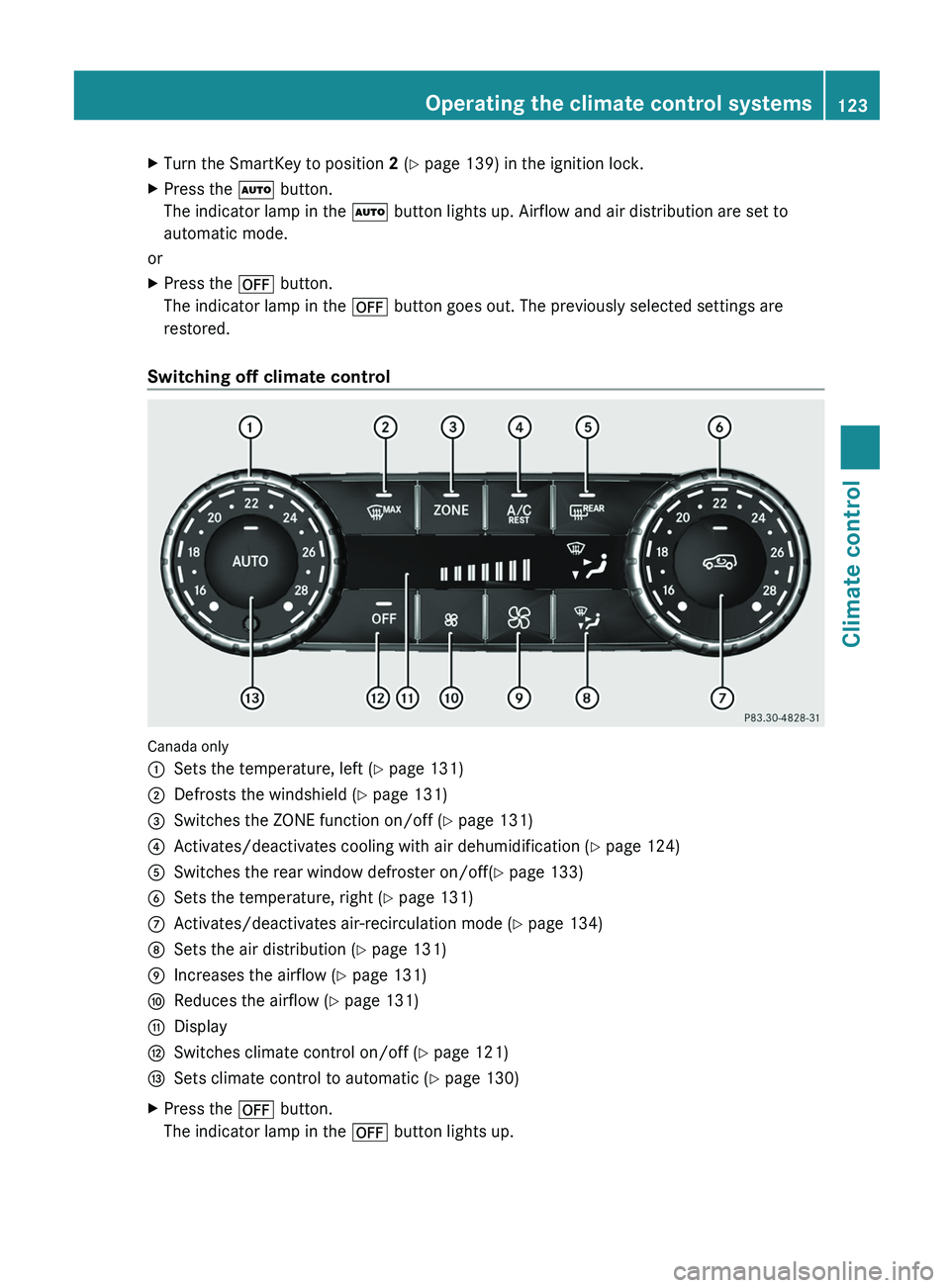
X
Turn the SmartKey to position 2 (Y page 139) in the ignition lock.
X Press the 0058 button.
The indicator lamp in the 0058 button lights up. Airflow and air distribution are set to
automatic mode.
or
X Press the 0078 button.
The indicator lamp in the 0078 button goes out. The previously selected settings are
restored.
Switching off climate control Canada only
0043
Sets the temperature, left ( Y page 131)
0044 Defrosts the windshield ( Y page 131)
0087 Switches the ZONE function on/off ( Y page 131)
0085 Activates/deactivates cooling with air dehumidification ( Y page 124)
0083 Switches the rear window defroster on/off( Y page 133)
0084 Sets the temperature, right ( Y page 131)
006B Activates/deactivates air-recirculation mode (Y page 134)
006C Sets the air distribution (Y page 131)
006D Increases the airflow ( Y page 131)
006E Reduces the airflow ( Y page 131)
006F Display
0070 Switches climate control on/off ( Y page 121)
0071 Sets climate control to automatic (Y page 130)
X Press the 0078 button.
The indicator lamp in the 0078 button lights up. Operating the climate control systems
123Climate control Z
Page 133 of 364
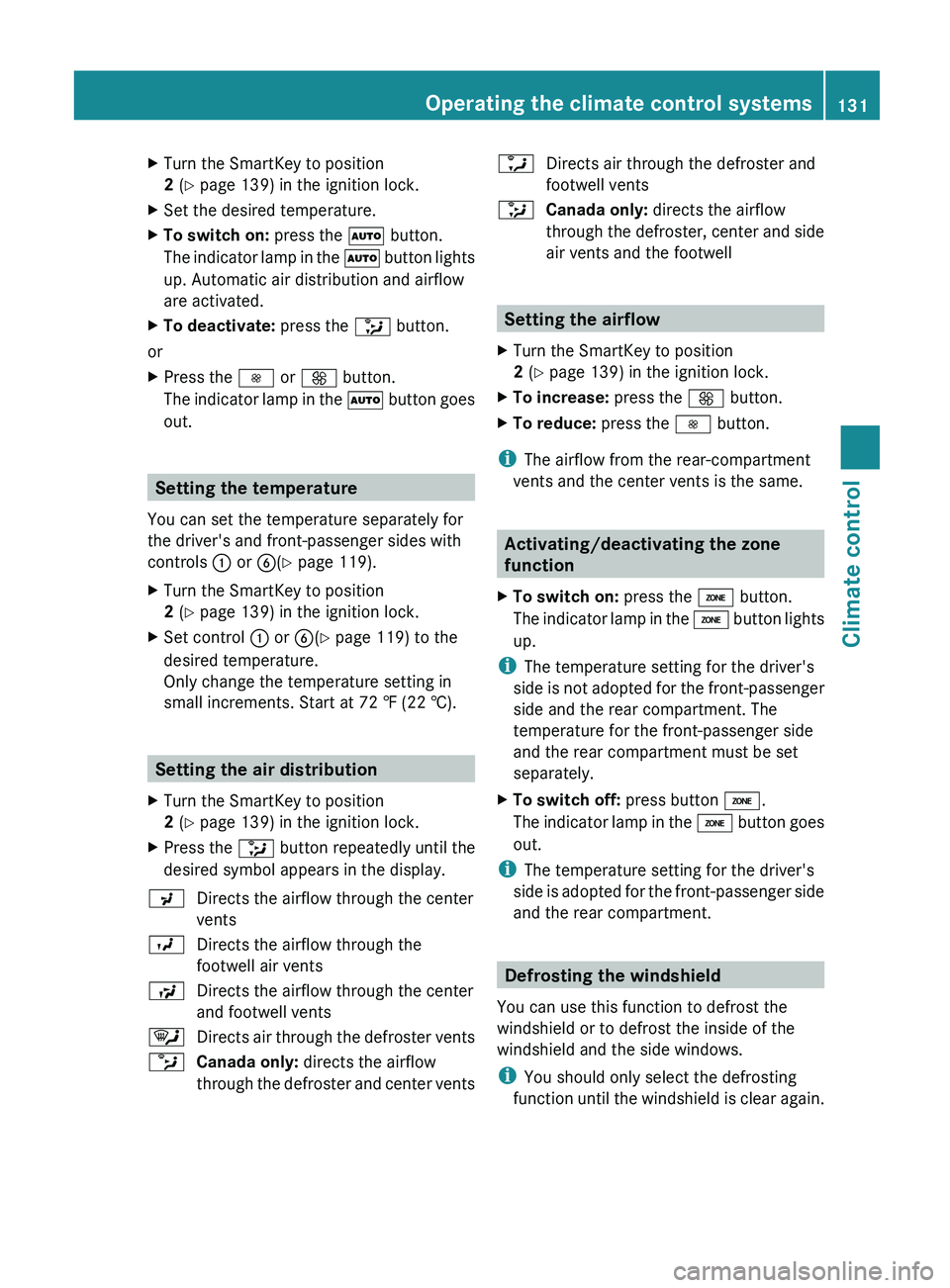
X
Turn the SmartKey to position
2 (Y page 139) in the ignition lock.
X Set the desired temperature.
X To switch on: press the 0058 button.
The indicator lamp in
the 0058 button lights
up. Automatic air distribution and airflow
are activated.
X To deactivate: press the 008F button.
or
X Press the 0095 or 0097 button.
The indicator lamp in
the 0058 button goes
out. Setting the temperature
You can set the temperature separately for
the driver's and front-passenger sides with
controls 0043 or 0084(Y page 119).
X Turn the SmartKey to position
2 (Y page 139) in the ignition lock.
X Set control 0043 or 0084(Y page 119) to the
desired temperature.
Only change the temperature setting in
small increments. Start at 72 ‡ (22 †).Setting the air distribution
X Turn the SmartKey to position
2 (Y page 139) in the ignition lock.
X Press the 008F button repeatedly until the
desired symbol appears in the display.
009C Directs the airflow through the center
vents
009B Directs the airflow through the
footwell air vents
009F Directs the airflow through the center
and footwell vents
0061 Directs air through the defroster vents
0087 Canada only: directs the airflow
through the defroster and
center vents0086
Directs air through the defroster and
footwell vents
008F Canada only: directs the airflow
through the defroster, center
and side
air vents and the footwell Setting the airflow
X Turn the SmartKey to position
2 (Y page 139) in the ignition lock.
X To increase: press the 0097 button.
X To reduce: press the 0095 button.
i The airflow from the rear-compartment
vents and the center vents is the same. Activating/deactivating the zone
function
X To switch on: press the 00D6 button.
The indicator lamp in
the 00D6 button lights
up.
i The temperature setting for the driver's
side is not adopted
for the front-passenger
side and the rear compartment. The
temperature for the front-passenger side
and the rear compartment must be set
separately.
X To switch off: press button 00D6.
The indicator lamp in
the 00D6 button goes
out.
i The temperature setting for the driver's
side is adopted for
the front-passenger side
and the rear compartment. Defrosting the windshield
You can use this function to defrost the
windshield or to defrost the inside of the
windshield and the side windows.
i You should only select the defrosting
function until the windshield
is clear again. Operating the climate control systems
131
Climate control Z
Page 134 of 364
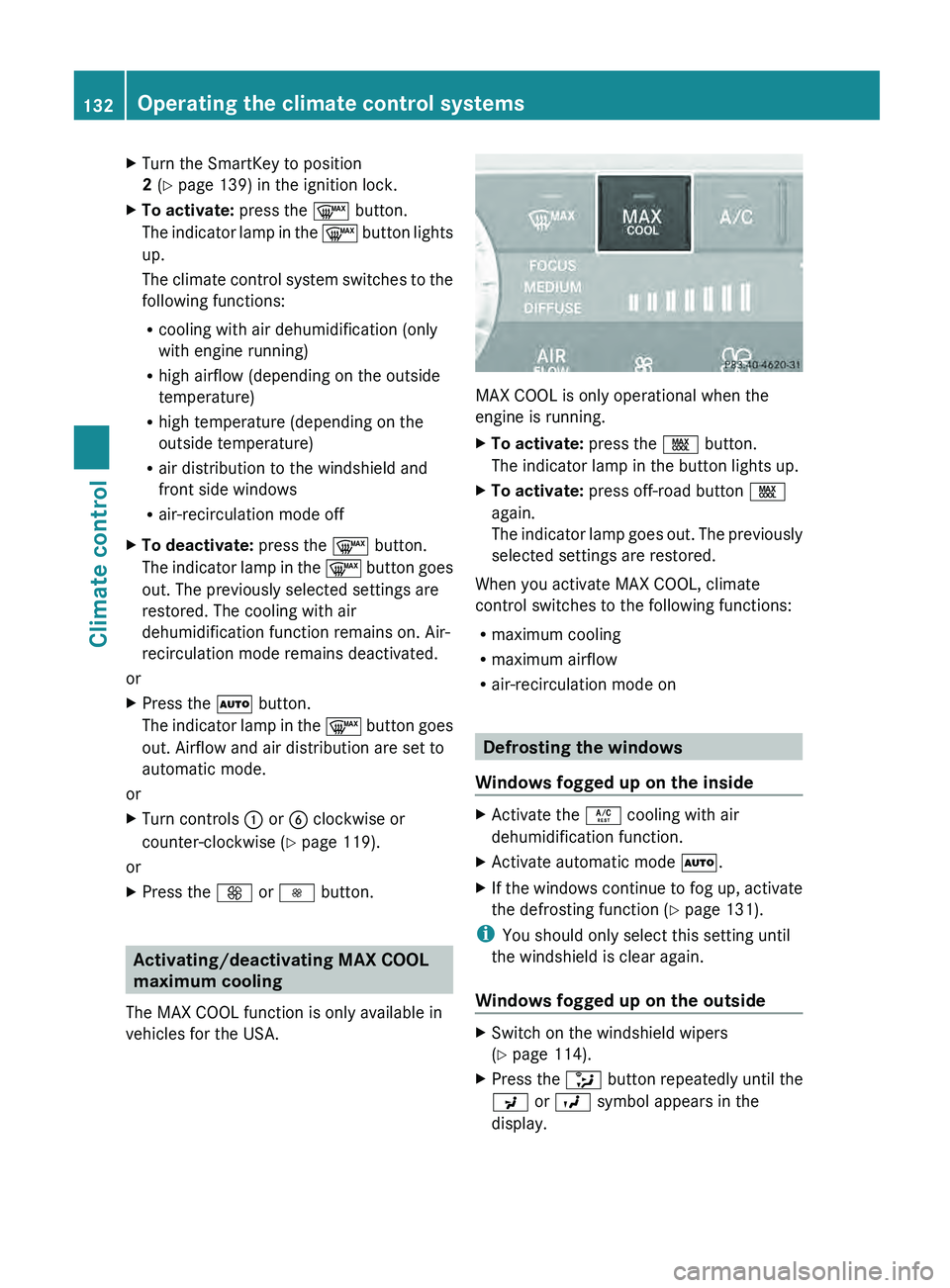
X
Turn the SmartKey to position
2 (Y page 139) in the ignition lock.
X To activate: press the 0064 button.
The indicator lamp in
the 0064 button lights
up.
The climate control system switches to the
following functions:
R cooling with air dehumidification (only
with engine running)
R high airflow (depending on the outside
temperature)
R high temperature (depending on the
outside temperature)
R air distribution to the windshield and
front side windows
R air-recirculation mode off
X To deactivate: press the 0064 button.
The indicator lamp in
the 0064 button goes
out. The previously selected settings are
restored. The cooling with air
dehumidification function remains on. Air-
recirculation mode remains deactivated.
or
X Press the 0058 button.
The indicator lamp in
the 0064 button goes
out. Airflow and air distribution are set to
automatic mode.
or
X Turn controls 0043 or 0084 clockwise or
counter-clockwise ( Y page 119).
or
X Press the 0097 or 0095 button. Activating/deactivating MAX COOL
maximum cooling
The MAX COOL function is only available in
vehicles for the USA. MAX COOL is only operational when the
engine is running.
X
To activate: press the 00C9 button.
The indicator lamp in the button lights up.
X To activate: press off-road button 00C9
again.
The indicator lamp goes
out. The previously
selected settings are restored.
When you activate MAX COOL, climate
control switches to the following functions:
R maximum cooling
R maximum airflow
R air-recirculation mode on Defrosting the windows
Windows fogged up on the inside X
Activate the 0056 cooling with air
dehumidification function.
X Activate automatic mode 0058.
X If the windows continue to fog up, activate
the defrosting function (Y page 131).
i You should only select this setting until
the windshield is clear again.
Windows fogged up on the outside X
Switch on the windshield wipers
(Y page 114).
X Press the 008F button repeatedly until the
009C or 009B symbol appears in the
display. 132
Operating the climate control systems
Climate control