2013 MERCEDES-BENZ G-CLASS SUV turn signal
[x] Cancel search: turn signalPage 190 of 364
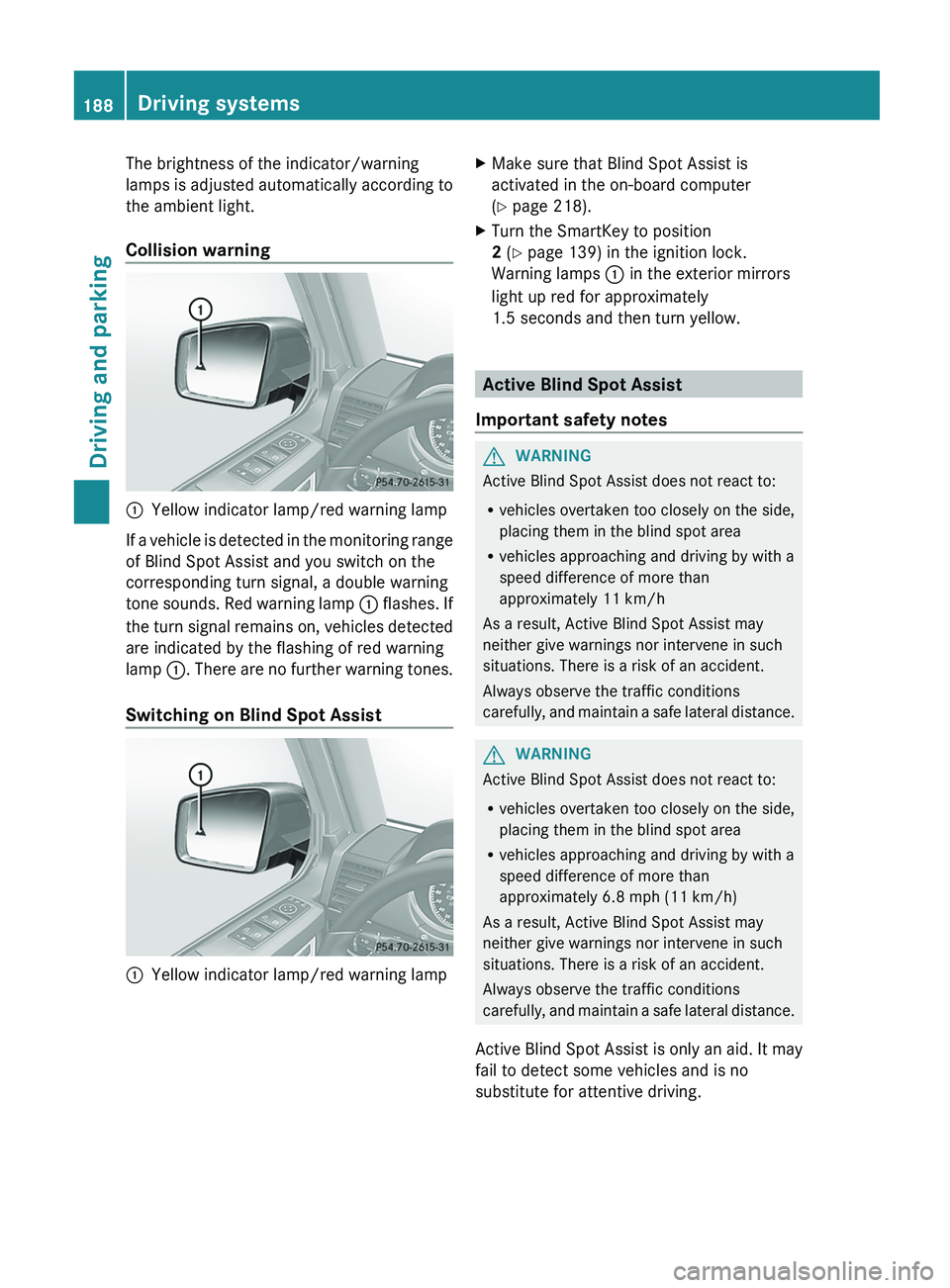
The brightness of the indicator/warning
lamps is adjusted
automatically
according to
the ambient light.
Collision warning 0043
Yellow indicator lamp/red warning lamp
If a vehicle is detected in the monitoring range
of Blind Spot Assist and you switch on the
corresponding turn signal, a double warning
tone sounds.
Red warning
lamp 0043 flashes. If
the turn signal remains on, vehicles detected
are indicated by the flashing of red warning
lamp 0043. There are no further warning tones.
Switching on Blind Spot Assist 0043
Yellow indicator lamp/red warning lamp X
Make sure that Blind Spot Assist is
activated in the on-board computer
(Y page 218).
X Turn the SmartKey to position
2 (Y page 139) in the ignition lock.
Warning lamps 0043 in the exterior mirrors
light up red for approximately
1.5 seconds and then turn yellow. Active Blind Spot Assist
Important safety notes G
WARNING
Active Blind Spot Assist does not react to:
R vehicles overtaken too closely on the side,
placing them in the blind spot area
R vehicles approaching and driving by with a
speed difference of more than
approximately 11 km/h
As a result, Active Blind Spot Assist may
neither give warnings nor intervene in such
situations. There is a risk of an accident.
Always observe the traffic conditions
carefully, and maintain
a safe lateral distance. G
WARNING
Active Blind Spot Assist does not react to:
R vehicles overtaken too closely on the side,
placing them in the blind spot area
R vehicles approaching and driving by with a
speed difference of more than
approximately 6.8 mph (11 km/h)
As a result, Active Blind Spot Assist may
neither give warnings nor intervene in such
situations. There is a risk of an accident.
Always observe the traffic conditions
carefully, and
maintain a safe lateral distance.
Active Blind Spot Assist is only an aid. It may
fail to detect some vehicles and is no
substitute for attentive driving. 188
Driving systems
Driving and parking
Page 191 of 364

In particular, the detection of obstacles can
be impaired if there is:
R
dirt on the sensors or anything else
covering the sensors.
R visibility is poor, e.g.
due to fog, heavy rain
or snow.
R there is a narrow vehicle traveling in front,
e.g. a motorcycle or bicycle.
R the road has very wide lanes.
R the road has narrow lanes.
R you are not driving in the middle of the lane.
R there are barriers or other road boundaries.
i USA only:
This device has been approved by the FCC
as a “Vehicular Radar System”. The radar
sensor is intended for use in an automotive
radar system only. Removal, tampering, or
altering of the device will void any
warranties, and is not permitted by the
FCC. Do not tamper with, alter, or use in
any non-approved way.
Any unauthorized modification to this
device could void the user’s authority to
operate the equipment.
i Canada only: This device complies with
RSS-210 of Industry Canada. Operation is
subject to the following two conditions:
1. This device may not cause interference,
and
2. this device must accept any interference
received, including interference that may
cause undesired operation of the device.
Removal, tampering, or altering of the
device will void any warranties, and is not
permitted. Do not tamper with, alter, or use
the device in any non-approved way.
Any unauthorized modification to this
device could void the user's authority to
operate the equipment.
General notes Active Blind Spot Assist uses a radar sensor
system to monitor the side areas of your
vehicle which are in back of the driver. A warning display in the exterior mirrors draws
your attention to vehicles detected in the
monitored area. If you then switch on the
corresponding turn signal to change lanes,
you will also receive an optical and audible
collision warning. If a risk of lateral collision
is detected, corrective braking may help you
avoid a collision. To support the course-
correcting brake application, Active Blind
Spot Assist also
uses
the forward-facing radar
sensor system.
Active Blind Spot Assist supports you from a
speed of approximately 20 mph(30 km/h).
Monitoring area G
WARNING
Active Blind Spot Assist monitors certain
areas in the immediate
vicinity of your vehicle.
Vehicles that approach and drive past at high
speeds are not detected. No visual nor
audible warnings are emitted and the system
does not brake the vehicle to correct your
course.
If the lanes are very wide, it may not be
possible to monitor the complete width of the
neighboring lane. For this reason, vehicles in
the next lane may not be detected, especially
if they are driving in a staggered formation.
This may be the case if vehicles are driving at
that edge of their lane which is furthest away
from your vehicle.
Always pay attention to traffic conditions and
your surroundings. Otherwise, you may fail to
recognize dangers in time, cause an accident
and injure yourself and others. Driving systems
189
Driving and parking Z
Page 193 of 364
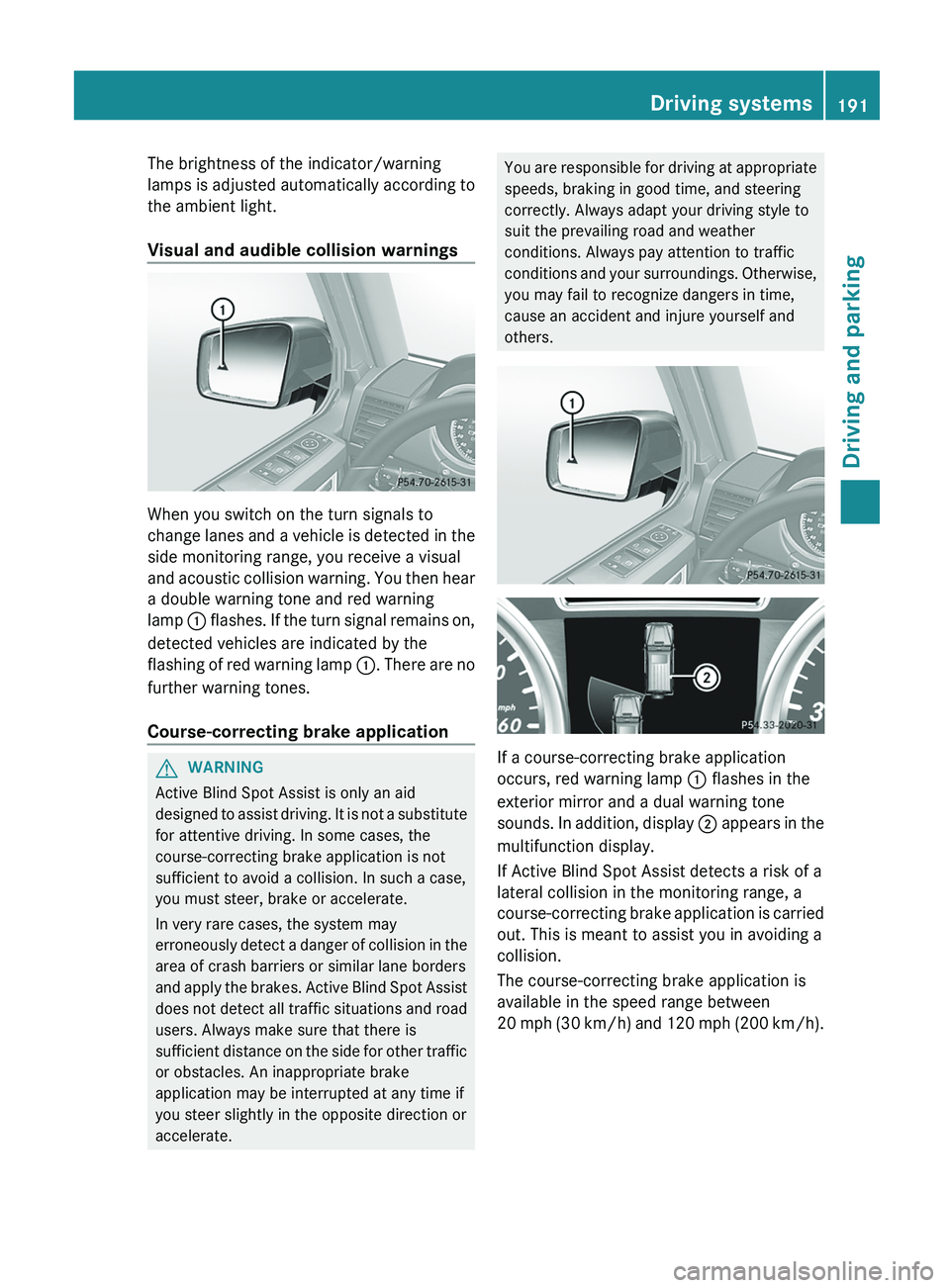
The brightness of the indicator/warning
lamps is adjusted
automatically
according to
the ambient light.
Visual and audible collision warnings When you switch on the turn signals to
change lanes and
a
vehicle is detected in the
side monitoring range, you receive a visual
and acoustic collision warning. You then hear
a double warning tone and red warning
lamp 0043 flashes. If the turn signal remains on,
detected vehicles are indicated by the
flashing of red warning lamp 0043. There are no
further warning tones.
Course-correcting brake application G
WARNING
Active Blind Spot Assist is only an aid
designed to assist driving.
It is not a substitute
for attentive driving. In some cases, the
course-correcting brake application is not
sufficient to avoid a collision. In such a case,
you must steer, brake or accelerate.
In very rare cases, the system may
erroneously detect a danger of collision in the
area of crash barriers or similar lane borders
and apply the brakes. Active Blind Spot Assist
does not detect all traffic situations and road
users. Always make sure that there is
sufficient distance on the side for other traffic
or obstacles. An inappropriate brake
application may be interrupted at any time if
you steer slightly in the opposite direction or
accelerate. You are responsible for driving at appropriate
speeds, braking in good time, and steering
correctly. Always adapt your driving style to
suit the prevailing road and weather
conditions. Always pay attention to traffic
conditions and your
surroundings.
Otherwise,
you may fail to recognize dangers in time,
cause an accident and injure yourself and
others. If a course-correcting brake application
occurs, red warning lamp
0043 flashes in the
exterior mirror and a dual warning tone
sounds. In addition, display 0044
appears in the
multifunction display.
If Active Blind Spot Assist detects a risk of a
lateral collision in the monitoring range, a
course-correcting brake application is carried
out. This is meant to assist you in avoiding a
collision.
The course-correcting brake application is
available in the speed range between
20 mph (30 km/h) and 120 mph (200 km/h). Driving systems
191
Driving and parking Z
Page 234 of 364
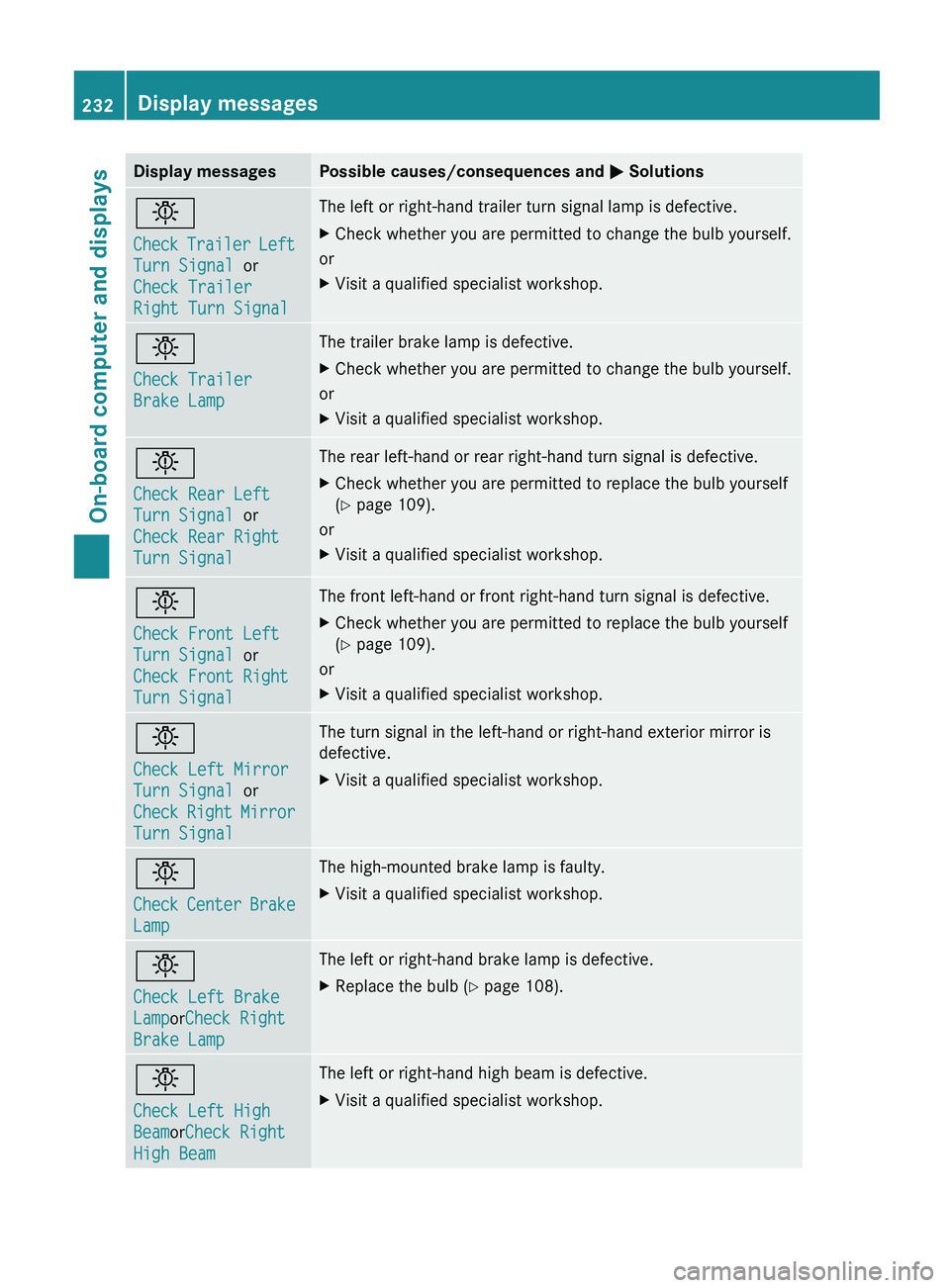
Display messages Possible causes/consequences and
0050 Solutions0049
Check Trailer Left
Turn Signal or
Check Trailer
Right Turn Signal The left or right-hand trailer turn signal lamp is defective.
X
Check whether you are permitted to change the bulb yourself.
or
X Visit a qualified specialist workshop. 0049
Check Trailer
Brake Lamp The trailer brake lamp is defective.
X
Check whether you are permitted to change the bulb yourself.
or
X Visit a qualified specialist workshop. 0049
Check Rear Left
Turn Signal or
Check Rear Right
Turn Signal The rear left-hand or rear right-hand turn signal is defective.
X
Check whether you are permitted to replace the bulb yourself
(Y page 109).
or
X Visit a qualified specialist workshop. 0049
Check Front Left
Turn Signal or
Check Front Right
Turn Signal The front left-hand or front right-hand turn signal is defective.
X
Check whether you are permitted to replace the bulb yourself
(Y page 109).
or
X Visit a qualified specialist workshop. 0049
Check Left Mirror
Turn Signal or
Check
Right Mirror
Turn Signal The turn signal in the left-hand or right-hand exterior mirror is
defective.
X
Visit a qualified specialist workshop. 0049
Check Center Brake
Lamp The high-mounted brake lamp is faulty.
X
Visit a qualified specialist workshop. 0049
Check Left Brake
LamporCheck Right
Brake Lamp The left or right-hand brake lamp is defective.
X
Replace the bulb ( Y page 108).0049
Check Left High
BeamorCheck Right
High Beam The left or right-hand high beam is defective.
X
Visit a qualified specialist workshop.232
Display messagesOn-board computer and displays
Page 249 of 364
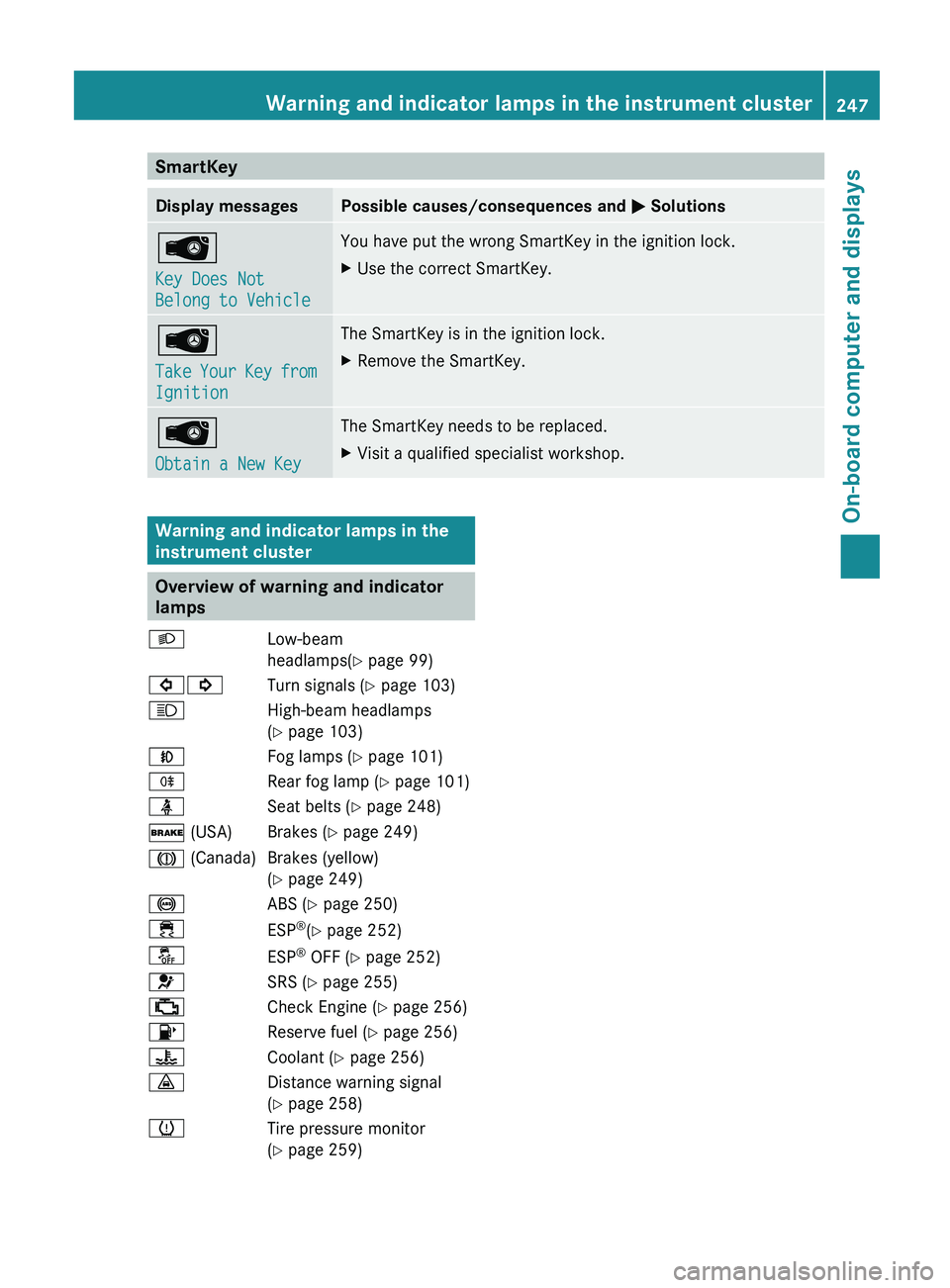
SmartKey
Display messages Possible causes/consequences and
0050 Solutions00AF
Key Does Not
Belong to Vehicle You have put the wrong SmartKey in the ignition lock.
X
Use the correct SmartKey. 00AF
Take Your Key
from
Ignition The SmartKey is in the ignition lock.
X
Remove the SmartKey. 00AF
Obtain a New Key The SmartKey needs to be replaced.
X
Visit a qualified specialist workshop. Warning and indicator lamps in the
instrument cluster
Overview of warning and indicator
lamps
0058 Low-beam
headlamps(Y page 99)
003E003D Turn signals (Y
page 103)
0057 High-beam headlamps
(
Y page 103)
005A Fog lamps (Y page 101)
005E Rear fog lamp (Y page 101)
00E9 Seat belts (Y page 248)
0027 (USA) Brakes (Y page 249)
004D (Canada) Brakes (yellow) (Y page 249)
0025 ABS (Y page 250)
00E5 ESP®
(Y page 252)
00BB ESP®
OFF (Y page 252)
0075 SRS (Y page 255)
00B9 Check Engine (Y page 256)
00B6 Reserve fuel (Y page 256)
00AC Coolant (Y page 256)
00BA Distance warning signal
(Y page 258)
0077 Tire pressure monitor
(Y page 259) Warning and indicator lamps in the instrument cluster
247
On-board computer and displays Z
Page 286 of 364
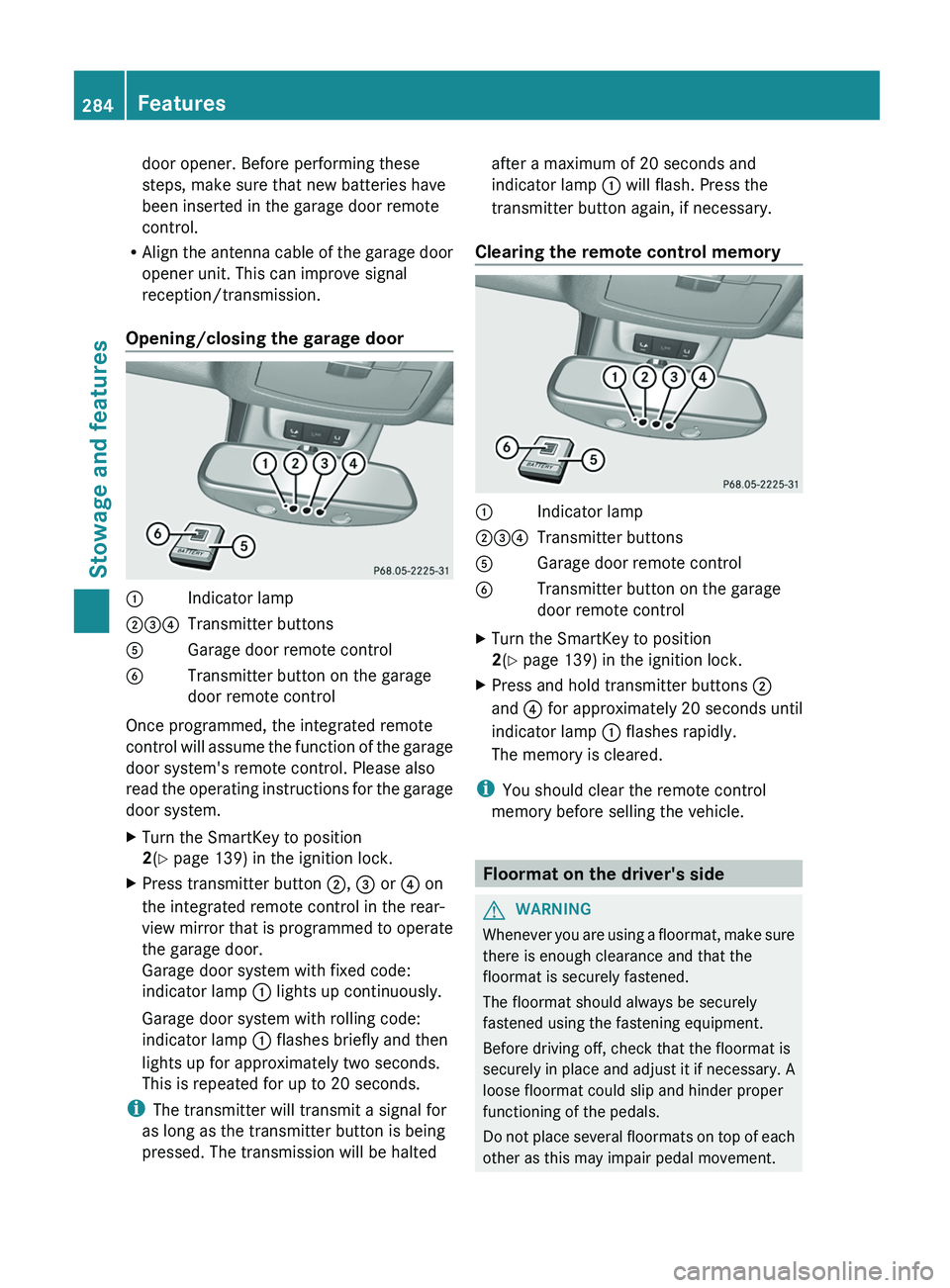
door opener. Before performing these
steps, make sure that new batteries have
been inserted in the garage door remote
control.
R Align the antenna cable
of the garage door
opener unit. This can improve signal
reception/transmission.
Opening/closing the garage door 0043
Indicator lamp
004400870085 Transmitter buttons
0083 Garage door remote control
0084 Transmitter button on the garage
door remote control
Once programmed, the integrated remote
control will assume
the
function of the garage
door system's remote control. Please also
read the operating instructions for the garage
door system.
X Turn the SmartKey to position
2(Y page 139) in the ignition lock.
X Press transmitter button 0044, 0087 or 0085 on
the integrated remote control in the rear-
view mirror that is
programmed to operate
the garage door.
Garage door system with fixed code:
indicator lamp 0043 lights up continuously.
Garage door system with rolling code:
indicator lamp 0043 flashes briefly and then
lights up for approximately two seconds.
This is repeated for up to 20 seconds.
i The transmitter will transmit a signal for
as long as the transmitter button is being
pressed. The transmission will be halted after a maximum of 20 seconds and
indicator lamp
0043 will flash. Press the
transmitter button again, if necessary.
Clearing the remote control memory 0043
Indicator lamp
004400870085 Transmitter buttons
0083 Garage door remote control
0084 Transmitter button on the garage
door remote control
X Turn the SmartKey to position
2(Y page 139) in the ignition lock.
X Press and hold transmitter buttons 0044
and 0085 for approximately 20 seconds until
indicator lamp 0043 flashes rapidly.
The memory is cleared.
i You should clear the remote control
memory before selling the vehicle. Floormat on the driver's side
G
WARNING
Whenever you are using a floormat, make sure
there is enough clearance and that the
floormat is securely fastened.
The floormat should always be securely
fastened using the fastening equipment.
Before driving off, check that the floormat is
securely in place and
adjust it if necessary. A
loose floormat could slip and hinder proper
functioning of the pedals.
Do not place several floormats on top of each
other as this may impair pedal movement. 284
Features
Stowage and features
Page 314 of 364
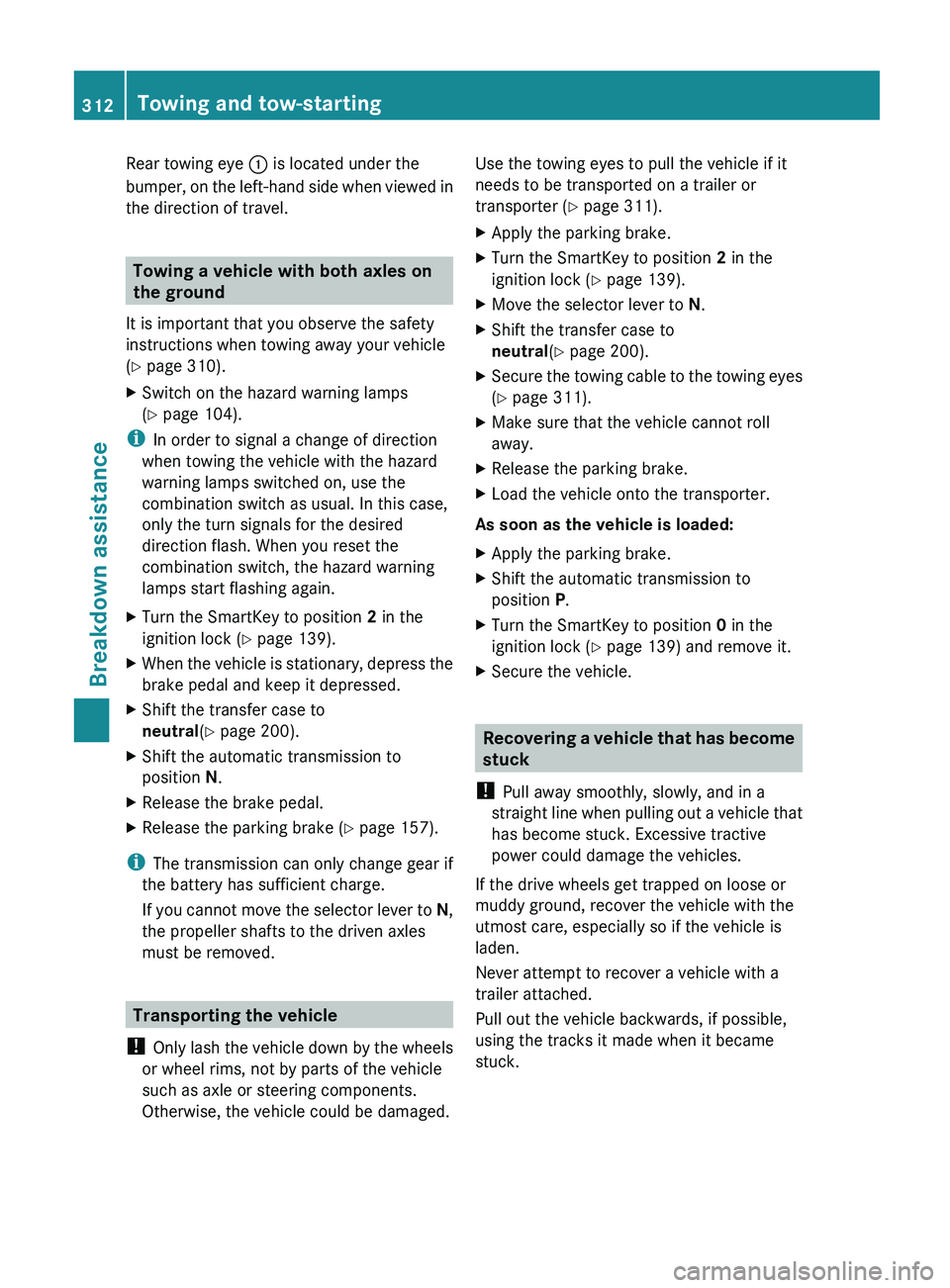
Rear towing eye
0043 is located under the
bumper, on the left-hand
side when viewed in
the direction of travel. Towing a vehicle with both axles on
the ground
It is important that you observe the safety
instructions when towing away your vehicle
(Y page 310).
X Switch on the hazard warning lamps
(Y page 104).
i In order to signal a change of direction
when towing the vehicle with the hazard
warning lamps switched on, use the
combination switch as usual. In this case,
only the turn signals for the desired
direction flash. When you reset the
combination switch, the hazard warning
lamps start flashing again.
X Turn the SmartKey to position 2 in the
ignition lock (Y page 139).
X When the vehicle is stationary, depress the
brake pedal and keep it depressed.
X Shift the transfer case to
neutral (Y page 200).
X Shift the automatic transmission to
position N.
X Release the brake pedal.
X Release the parking brake ( Y page 157).
i The transmission can only change gear if
the battery has sufficient charge.
If you cannot move
the selector lever to N,
the propeller shafts to the driven axles
must be removed. Transporting the vehicle
! Only lash the vehicle
down by the wheels
or wheel rims, not by parts of the vehicle
such as axle or steering components.
Otherwise, the vehicle could be damaged. Use the towing eyes to pull the vehicle if it
needs to be transported on a trailer or
transporter (
Y page 311).
X Apply the parking brake.
X Turn the SmartKey to position 2 in the
ignition lock (Y page 139).
X Move the selector lever to N.
X Shift the transfer case to
neutral (Y page 200).
X Secure the towing cable to the towing eyes
(Y page 311).
X Make sure that the vehicle cannot roll
away.
X Release the parking brake.
X Load the vehicle onto the transporter.
As soon as the vehicle is loaded:
X Apply the parking brake.
X Shift the automatic transmission to
position P.
X Turn the SmartKey to position 0 in the
ignition lock (Y page 139) and remove it.
X Secure the vehicle. Recovering a vehicle that has become
stuck
! Pull away smoothly, slowly, and in a
straight line when pulling
out a vehicle that
has become stuck. Excessive tractive
power could damage the vehicles.
If the drive wheels get trapped on loose or
muddy ground, recover the vehicle with the
utmost care, especially so if the vehicle is
laden.
Never attempt to recover a vehicle with a
trailer attached.
Pull out the vehicle backwards, if possible,
using the tracks it made when it became
stuck. 312
Towing and tow-starting
Breakdown assistance