2013 MERCEDES-BENZ E-Class SEDAN Sign assist
[x] Cancel search: Sign assistPage 8 of 420
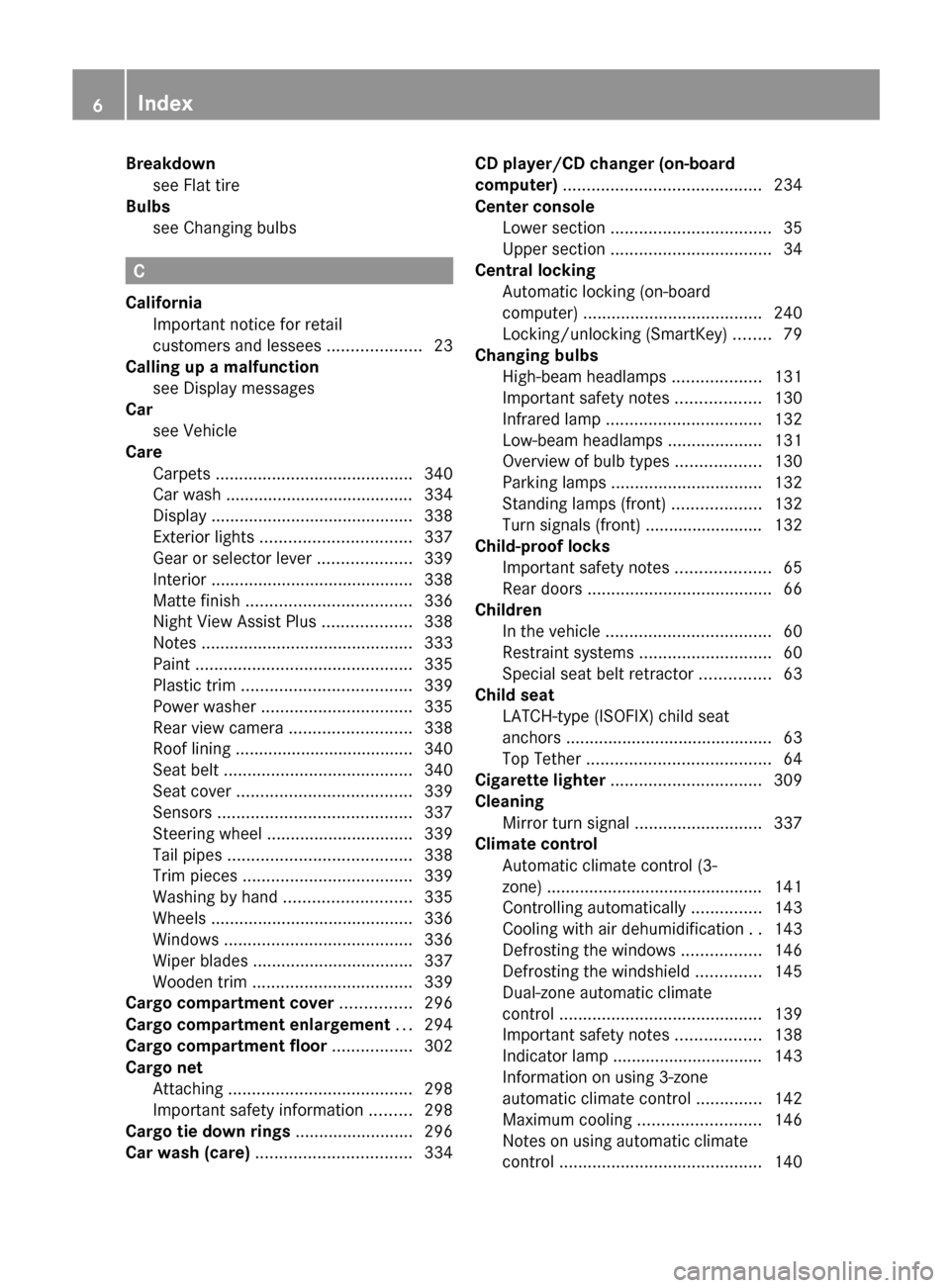
Breakdown
see Flat tire
Bulbs
see Changing bulbs C
California Important notice for retail
customers and lessees ....................23
Calling up a malfunction
see Display messages
Car
see Vehicle
Care
Carpets .......................................... 340
Car wash ........................................ 334
Display ........................................... 338
Exterior lights ................................ 337
Gear or selector lever ....................339
Interior ........................................... 338
Matte finish ................................... 336
Night View Assist Plus ...................338
Notes ............................................. 333
Paint .............................................. 335
Plastic trim .................................... 339
Power washer ................................ 335
Rear view camera .......................... 338
Roof lining ...................................... 340
Seat belt ........................................ 340
Seat cover ..................................... 339
Sensors ......................................... 337
Steering wheel ............................... 339
Tail pipes ....................................... 338
Trim pieces .................................... 339
Washing by hand ........................... 335
Wheels ........................................... 336
Windows ........................................ 336
Wiper blades .................................. 337
Wooden trim .................................. 339
Cargo compartment cover ...............296
Cargo compartment enlargement ...294
Cargo compartment floor .................302
Cargo net Attaching ....................................... 298
Important safety information ......... 298
Cargo tie down rings .........................296
Car wash (care) ................................. 334CD player/CD changer (on-board
computer) ..........................................
234
Center console Lower section .................................. 35
Upper section .................................. 34
Central locking
Automatic locking (on-board
computer) ...................................... 240
Locking/unlocking (SmartKey)
........79
Changing bulbs
High-beam headlamps ...................131
Important safety notes .................. 130
Infrared lamp ................................. 132
Low-beam headlamps .................... 131
Overview of bulb types ..................130
Parking lamps ................................ 132
Standing lamps (front) ...................132
Turn signals (front) ......................... 132
Child-proof locks
Important safety notes .................... 65
Rear doors ....................................... 66
Children
In the vehicle ................................... 60
Restraint systems ............................ 60
Special seat belt retractor ............... 63
Child seat
LATCH-type (ISOFIX) child seat
anchors ............................................ 63
Top Tether ....................................... 64
Cigarette lighter ................................ 309
Cleaning Mirror turn signal ........................... 337
Climate control
Automatic climate control (3-
zone) .............................................. 141
Controlling automatically ...............143
Cooling with air dehumidification ..143
Defrosting the windows ................. 146
Defrosting the windshield .............. 145
Dual-zone automatic climate
control ........................................... 139
Important safety notes .................. 138
Indicator lamp ................................ 143
Information on using 3-zone
automatic climate control .............. 142
Maximum cooling .......................... 146
Notes on using automatic climate
control ........................................... 1406
Index
Page 14 of 420

Emergency lighting ........................
129
Manual control ............................... 129
Overview ........................................ 128
Reading lamp ................................. 128
Setting the brightness of the
ambient lighting (on-board
computer) ...................................... 239J
Jack Storage location ............................ 342
Using ............................................. 386
Jump-start (engine)
see Jump starting (engine)
Jump starting (engine) ...................... 352K
KEYLESS-GO Convenience closing feature ............ 95
Display message
............................ 274
Locking ............................................ 79
Start/Stop button .......................... 154
Starting the engine ........................ 155
Unlocking ......................................... 79
Key positions
KEYLESS-GO .................................. 154
SmartKey ....................................... 153
Kickdown
Driving tips .................................... 165
Manual drive program ....................168
Knee bag .............................................. 45L
Lamps see Warning and indicator lamps
Lane detection (automatic)
see Lane Keeping Assist
Lane Keeping Assist
Activating/deactivating ................. 237
Display message ............................ 263
Function/information .................... 216
Lane Tracking package .....................214
Lap time (RACETIMER) ......................243
LATCH-type (ISOFIX) child seat
anchors ................................................ 63License plate lamp (display
message)
............................................ 255
Light function, active Display message
............................ 256
Lights
Activating/deactivating the
interior lighting delayed switch-off . 240
Active light function .......................126
Automatic headlamp mode ............ 121
Cornering light function .................126
Driving abroad ............................... 120
Fog lamps ...................................... 122
Hazard warning lamps ................... 125
High beam flasher .......................... 125
High-beam headlamps ...................124
Light switch ................................... 120
Low-beam headlamps .................... 122
Parking lamps ................................ 123
Rear fog lamp ................................ 123
Setting the brightness of the
ambient lighting (on-board
computer) ...................................... 239
Standing lamps .............................. 124
Switching Adaptive Highbeam
Assist on/off ................................. 239
Switching the daytime running
lamps on/off (on-board
computer) ...................................... 239
Switching the exterior lighting
delayed switch-off on/off (on-
board computer) ............................ 239
Switching the surround lighting
on/off (on-board computer) ..........239
Turn signals ................................... 124
see Changing bulbs
see Interior lighting
Light sensor (display message) .......257
Loading guidelines ............................288
Locking see Central locking
Locking (doors)
Automatic ........................................ 86
Emergency locking ........................... 86
From inside (central locking
button) ............................................. 85
Locking centrally
see Central locking 12
Index
Page 15 of 420

Locking verification signal (on-
board computer)
............................... 240
Low-beam headlamps Changing bulbs
.............................. 131
Display message ............................ 254
Setting for driving abroad
(symmetrical) ................................. 120
Switching on/off ........................... 122
Luggage holder (EASY-PACK load-
securing kit) ....................................... 301
Lumbar support Adjusting the 4-way lumbar
support .......................................... 108
Luxury head restraints .....................105M
M+S tires ............................................ 364
Malfunction message see Display messages
Massage function (PULSE) ...............107
Matte finish (cleaning
instructions) ...................................... 336
mbrace Call priority .................................... 315
Display message ............................ 249
Downloading destinations
(COMAND) ..................................... 316
Downloading routes .......................319
Emergency call .............................. 312
Geo fencing ................................... 319
Important safety notes .................. 311
Locating a stolen vehicle ............... 318
MB info call button ........................ 315
Remote vehicle locking .................. 317
Roadside Assistance button .......... 314
Search & Send ............................... 316
Self-test ......................................... 312
Speed alert .................................... 319
System .......................................... 312
Triggering the vehicle alarm ........... 320
Vehicle remote malfunction
diagnosis ....................................... 318
Vehicle remote unlocking .............. 317
Mechanical key
Function/notes ................................ 80
Locking vehicle ................................ 86
Unlocking the driver's door ..............86Memory card (audio) .........................
234
Memory function ............................... 116
Message memory (on-board
computer) .......................................... 246
Messages see Display messages
Mirrors
see Exterior mirrors
see Rear-view mirror
see Vanity mirror (in the sun visor)
Mobile phone
Menu (on-board computer) ............ 234
Modifying the programming
(SmartKey) ........................................... 80
MOExtended tires .............................. 344
Mounting wheels Lowering the vehicle ......................389
Mounting a new wheel ................... 388
Raising the vehicle ......................... 386
Removing a wheel ..........................388
Securing the vehicle against
rolling away ................................... 386
MP3
Operation ....................................... 234
see separate operating instructions
Multifunction display
Function/notes ............................. 230
Permanent display ......................... 238
Multifunction steering wheel
Operating the on-board computer . 228
Overview .......................................... 33 N
Navigation Menu (on-board computer) ............ 232
NECK-PRO head restraints
Operation ......................................... 53
Resetting after being triggered ........ 53
NECK-PRO luxury head restraints
Operation ......................................... 53
Resetting after being triggered ........ 54
Night View Assist Plus
Activating/deactivating
.................212
Cleaning ......................................... 338
Function/notes ............................. 211
Problem (malfunction) ...................214 Index
13
Page 69 of 420

Important safety notes
G
WARNING
HYBRID vehicles: It is imperative that you read
the HYBRID Supplemental Operating
Instructions
included in your vehicle literature
portfolio. You may otherwise not receive all
necessary safety information and warning for
the operation of your vehicle.
If you fail to adapt your driving style or
become distracted, the driving safety
systems can neither reduce the risk of
accident nor override the laws of physics.
Driving safety systems are merely aids
designed to assist driving. You are
responsible for the distance to the vehicle in
front, for vehicle speed and for braking in
good time. Always adapt your driving style to
suit the prevailing road and weather
conditions and maintain a safe distance from
the vehicle in front. Drive carefully.
i The driving safety systems described only
work as effectively as possible when there
is adequate contact between the tires and
the road surface. Please pay special
attention to the notes on tires,
recommended minimum tire tread depths,
etc. (Y page 362).
In wintry driving conditions, always use
winter tires (M+S tires) and if necessary,
snow chains. Only in this way will the
driving safety systems described in this
section work as effectively as possible. ABS (Anti-lock Braking System)
Important safety notes i
Observe the "Important safety notes"
section ( Y page 67). G
WARNING
If ABS is faulty, the wheels could lock when
braking. The steerability and braking
characteristics may be severely impaired.
Additionally, further driving safety systems are deactivated. There is an increased danger
of skidding and accidents.
Drive on carefully. Have ABS checked
immediately at a qualified specialist
workshop.
When ABS is malfunctioning, other systems,
including driving safety systems, will also
become
inoperative. Observe the information
on the ABS warning lamp ( Y page 278) and
display messages which may be shown in the
instrument cluster (Y page 247).
ABS regulates brake pressure in such a way
that the wheels do not lock when you brake.
This allows you to continue steering the
vehicle when braking.
ABS works from a speed of about 5 mph
(8 km/h) upwards, regardless of road-surface
conditions. ABS works on slippery surfaces,
even if you only brake gently.
The yellow ! ABS warning lamp in the
instrument cluster lights up when the ignition
is switched on. It goes out when the engine is
running.
Braking X
If ABS intervenes:
continue to depress the
brake pedal vigorously until the braking
situation is over.
X To make a full brake application:
depress the brake pedal with full force.
If ABS intervenes when braking, you will feel
a pulsing in the brake pedal.
The pulsating brake pedal can be an
indication of hazardous road conditions, and
functions as a reminder to take extra care
while driving. BAS (Brake Assist System)
i Observe the "Important safety notes"
section ( Y page 67). Driving safety systems
67
Safety Z
Page 127 of 420

X
To switch on the high-beam headlamps:
turn the SmartKey in the ignition lock to
position 2 or start the engine.
X Turn the light switch to L or Ã.
X Press the combination switch beyond the
pressure point in the direction of
arrow :.
In the à position, the high-beam
headlamps are only switched on when it is
dark and the engine is running.
The blue K indicator lamp in the
instrument
cluster lights up when the high-
beam headlamps are switched on.
X To switch off the high-beam
headlamps: move
the combination switch
back to its normal position.
The blue K indicator lamp in the
instrument cluster goes out.
i Vehicles with Adaptive Highbeam Assist:
when Adaptive Highbeam Assist is active,
it controls activation of the high-beam
headlamps
(Y page 126).
High-beam flasher :
High-beam headlamps
; Turn signal, right
= High-beam flasher
? Turn signal, left
X To switch on: turn the SmartKey in the
ignition lock to position 1 or 2 or start the
engine.
X Pull the combination switch in the direction
of arrow =. Hazard warning lamps
X
To switch on the hazard warning lamps:
press button :.
All turn signals flash. If you now switch on
a
turn signal using the combination switch,
only the turn signal lamp on the
corresponding side of the vehicle will flash.
X To switch off the hazard warning
lamps: press button :.
The hazard warning lamps automatically
switch on if:
R an air bag is deployed.
R the vehicle is slowed down rapidly from a
speed of over 45 mph (70 km/h) and
comes to a halt.
If the vehicle returns to a speed of over
6
mph (10 km/h) after a full application of the
brakes, the hazard warning lamps are
deactivated automatically.
i The hazard warning lamps still operate if
the ignition is switched off. Headlamp cleaning system
The headlamps are cleaned automatically if
the "Wipe with washer fluid" function is
operated five times ( Y page 132) while the
lights
are on and the engine is running. When
you switch off the ignition, the automatic
headlamp cleaning system is reset and
counting is resumed from 0. Exterior lighting
125
Lights and windshield wipers Z
Page 128 of 420

Cornering light function
The cornering light function improves the
illumination of the road over a wide angle in
the
direction you are turning, enabling better
visibility in tight bends, for example. It can
only be activated when the low-beam
headlamps are switched on.
Active: if you are driving at speeds below
25 mph (40 km/h) and switch on the turn
signals or turn the steering wheel.
Not active: if you are driving at speeds above
25 mph (40 km/h) or switch off the turn
signals or turn the steering wheel to the
straight-ahead position.
The cornering light function may remain lit for
a short time, but is automatically switched off
after no more than three minutes. Active light function
The active light function is a system that
moves the headlamps according to the
steering movements of the front wheels. In
this way, relevant areas remain illuminated while driving. This allows you to recognize
pedestrians, cyclists and animals.
Active:
when the lights are switched on. Adaptive Highbeam Assist
Important safety notes G
WARNING
The Adaptive Highbeam Assist is only an aid
intended to support you while driving. The
driver is and remains responsible for proper
vehicle lighting in accordance with the
prevailing light, sight and traffic conditions.
The system may be impaired or unavailable
when
R visibility
is poor, e.g. due to snow, rain, fog,
or heavy spray
R the optical sensor area of the windshield is
dirty, fogged up, or covered by a sticker for
example
The system cannot recognize the following
road users:
R Road users without a lighting system of
their own, e.g. pedestrians
R Road users with dim lighting of their own,
e.g. cyclists
R Road users whose lighting is obstructed,
e.g. road users behind a guardrail
R In some seldom cases, even road users with
a lighting system of their own may be
recognized too late or not at all.
The automatic high-beam headlamps will then
not be deactivated or it will be activated in
spite of preceding or oncoming road users.
This could endanger you and/or others and
cause an accident. Always pay close attention
to the traffic situation and switch off the high
beam manually if necessary. 126
Exterior lighting
Lights and windshield wipers
Page 129 of 420

You can use this function to set the
headlamps
to change between low beam and
high beam automatically. The system
recognizes vehicles with their lights on, either
approaching from the opposite direction or
traveling in front of your vehicle, and
consequently switches the headlamps from
high beam to low beam.
The system automatically adapts the low-
beam headlamp range depending on the
distance to the other vehicle. Once the
system no longer detects any other vehicles,
it reactivates the high-beam headlamps.
The system's optical sensor is located behind
the windshield near the overhead control
panel. Switching Adaptive Highbeam Assist
on/off :
High-beam headlamps
; Turn signal, right
= High-beam flasher
? Turn signal, left
X To activate: activate the Adaptive
Highbeam Assist function using the on-
board computer ( Y page 239).
X Turn the light switch to Ã.
X Press the combination switch beyond the
pressure point in the direction of
arrow : .
The _ indicator lamp in the
multifunction display lights up if it is dark
and
the light sensor activates the low-beam
headlamps.
If you drive at speeds above approximately
28 mph (45 km/h):
the headlamp range is set automatically
depending on the distance between the
vehicle and other road users.
If you are driving at speeds above
approximately 35 mph (55 km/h) and no
other road users have been detected:
the high-beam headlamps are switched on
automatically. The K indicator lamp in
the instrument cluster also lights up.
If you drive at speeds below approximately
30 mph (45 km/h) or if other road users
are identified or if the roads are sufficiently
illuminated:
the high-beam headlamps are switched off
automatically. The K indicator lamp in Exterior lighting
127
Lights and windshield wipers Z
Page 132 of 420

Replacing bulbs
Important safety notes
Xenon bulbs G
DANGER
Xenon bulbs carry a high voltage. You could
get an electric shock and be seriously or even
fatally injured if you touch the electric
contacts on Xenon bulbs. Therefore, never
remove the cover from Xenon bulbs.
Do not change the Xenon bulbs yourself, but
have them replaced at a qualified workshop.
If your vehicle is equipped with Xenon bulbs,
you can recognize this by the following: the
cone of light from the Xenon bulbs moves
from the top to the bottom and back again
when you start the engine. For this to be
observed, the lights must be switched on
before starting the engine.
Bulbs and lamps are an important aspect of
vehicle safety. You must therefore make sure
that these function correctly at all times.
Have the headlamp setting checked regularly.
Other bulbs G
WARNING
Bulbs and lamps can become very hot. For
this reason, allow them to cool down before
changing them. Otherwise, you could burn
yourself when you touch them.
Keep bulbs out of the reach of children.
Otherwise, they could, for example, damage
the bulbs and injure themselves.
Never use a bulb which has been dropped.
Such a bulb may explode and injure you.
Halogen bulbs are pressurized and could
explode when you change them, especially if
they are very hot. You should therefore wear
eye protection and gloves when you are
changing them.
There are bulbs other than the Xenon bulbs
that you cannot replace. Replace only the
bulbs
listed (Y page 130). Have the bulbs that you cannot replace yourself changed at a
qualified specialist workshop.
If you require assistance changing bulbs,
consult a qualified specialist workshop.
Do
not touch the glass tube of new bulbs with
your bare hands. Even minor contamination
can burn into the glass surface and reduce
the service life of the bulbs. Always use a lint-
free cloth or only touch the base of the bulb
when installing.
Only use bulbs of the correct type.
If the new bulb still does not light up, consult
a qualified specialist workshop.
Bulbs and lamps are an important aspect of
vehicle safety. You must therefore make sure
that these function correctly at all times.
Have the headlamp setting checked regularly. Overview: changing bulbs/bulb types
You
can change the following bulbs. The bulb
type can be found in the legend. Halogen headlamps
:
Low-beam headlamp: H7 55 W
; High-beam headlamp: H7 55 W
= Parking lamp/standing lamp: W 5 W
? Turn signal lamp: 3457A130
Replacing bulbs
Lights and windshield wipers