2013 MERCEDES-BENZ E-Class SEDAN auto drive
[x] Cancel search: auto drivePage 146 of 420

3-zone automatic climate control: press
button
I(Y page 141).
The indicator lamp above the à button
goes out.
or
X Press the airflow button.
Dual-zone
automatic climate control: press
button G(Y page 139).
3-zone automatic climate control: press
button H(Y page 141).
The indicator lamp above the à button
goes out. Adjusting the climate mode settings
You can select the following climate mode
settings in automatic mode:
FOCUS high airflow that is set slightly cooler
MEDIUM medium airflow, standard setting
DIFFUSE low airflow that is set slightly warmer and with less draft
X Turn the SmartKey to position 2 in the
ignition lock.
X Press the à button.
X Press button G
up or down and select the
desired level ( Y page 141)Setting the temperature
Climate control Different temperatures can be set for the
driver's and front-passenger sides.
X
Turn the SmartKey to position 2 in the
ignition lock.
X To increase/reduce: press switch E or
H up or down ( Y page 139).
Only change the temperature setting in
small increments. Start at
72 ‡ (22 † ).3-zone automatic climate control
Automatic climate control zones
You
can select different temperature settings
for the driver's and front-passenger sides as
well as for the rear compartment.
X Turn the SmartKey to position 2 in the
ignition lock.
X To increase/reduce the temperature in
the front compartment: press switch F
or J up or down ( Y page 141).
Only change the temperature setting in
small increments. Start at
72 ‡ (22 † ).
X To increase/reduce the temperature in
the rear compartment using the front
control panel: press the á button.
The indicator lamp above the á button
goes out.
X Press switch F or J up or down
(Y page 141).
Only change the temperature setting in
small increments. Start at
72 ‡ (22 † ).
X To increase/reduce the temperature in
the rear compartment using the rear
control panel: press button K or
O(Y page 141).
Only change the temperature setting in
small increments. Start at
72 ‡ (22 † ).144
Operating the climate control systems
Climate control
Page 147 of 420
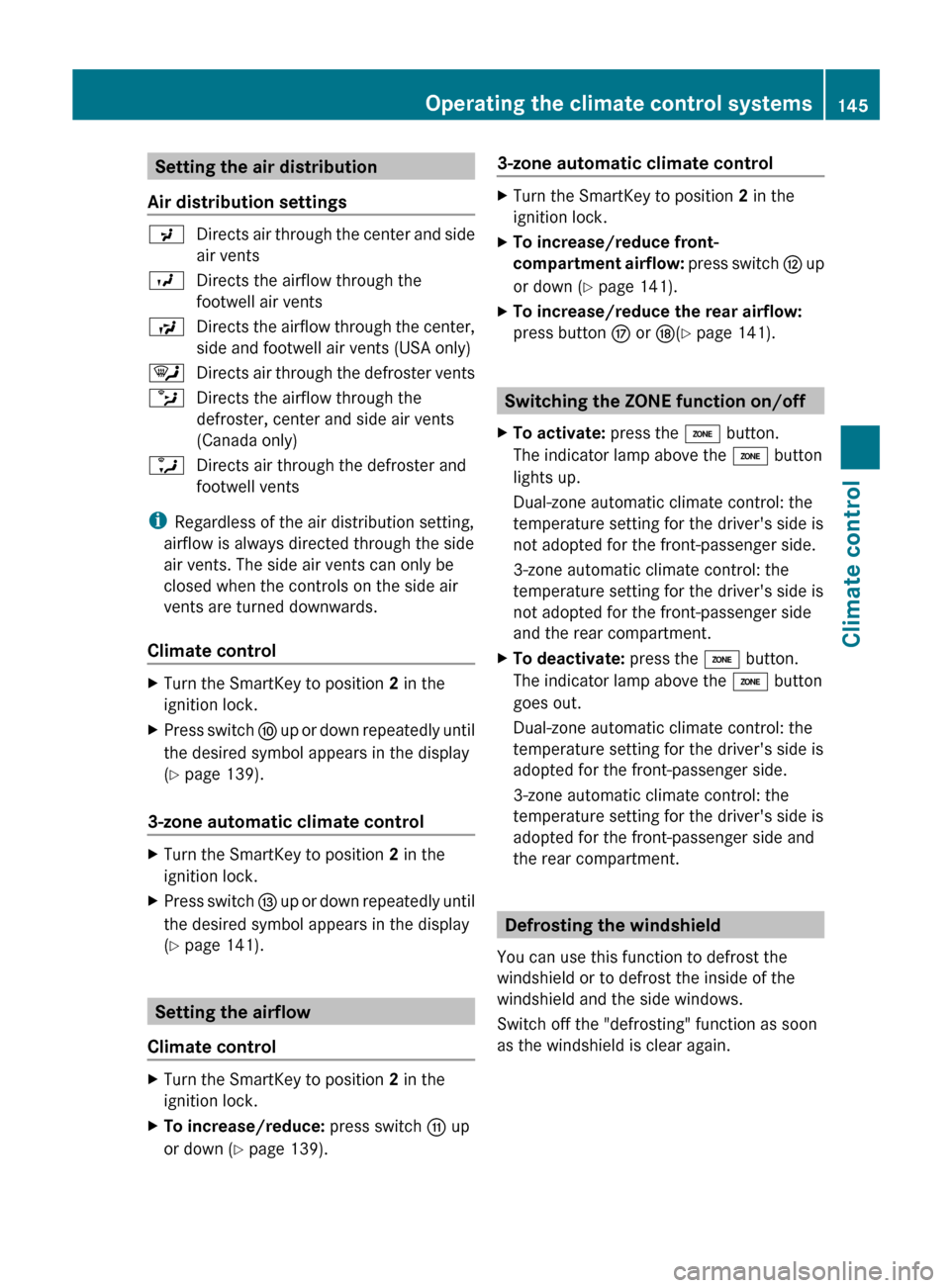
Setting the air distribution
Air distribution settings P
Directs air through the center and side
air vents
O Directs the airflow through the
footwell air vents
S Directs the airflow through the center,
side and footwell air vents (USA only)
¯ Directs air through the defroster vents
b Directs the airflow through the
defroster, center and side air vents
(Canada only)
a Directs air through the defroster and
footwell vents
i Regardless of the air distribution setting,
airflow is always directed through the side
air vents. The side air vents can only be
closed when the controls on the side air
vents are turned downwards.
Climate control X
Turn the SmartKey to position 2 in the
ignition lock.
X Press switch F up or down repeatedly until
the desired symbol appears in the display
(Y page 139).
3-zone automatic climate control X
Turn the SmartKey to position 2 in the
ignition lock.
X Press switch I
up or down repeatedly until
the desired symbol appears in the display
(Y page 141). Setting the airflow
Climate control X
Turn the SmartKey to position 2 in the
ignition lock.
X To increase/reduce: press switch G up
or down ( Y page 139). 3-zone automatic climate control X
Turn the SmartKey to position 2 in the
ignition lock.
X To increase/reduce front-
compartment
airflow: press switch H up
or down ( Y page 141).
X To increase/reduce the rear airflow:
press button M or N(Y page 141). Switching the ZONE function on/off
X To activate: press the á button.
The indicator lamp above the á button
lights up.
Dual-zone automatic climate control: the
temperature setting for the driver's side is
not adopted for the front-passenger side.
3-zone automatic climate control: the
temperature setting for the driver's side is
not adopted for the front-passenger side
and the rear compartment.
X To deactivate: press the á button.
The indicator lamp above the á button
goes out.
Dual-zone automatic climate control: the
temperature setting for the driver's side is
adopted for the front-passenger side.
3-zone automatic climate control: the
temperature setting for the driver's side is
adopted for the front-passenger side and
the rear compartment. Defrosting the windshield
You can use this function to defrost the
windshield or to defrost the inside of the
windshield and the side windows.
Switch off the "defrosting" function as soon
as the windshield is clear again. Operating the climate control systems
145
Climate control Z
Page 155 of 420

G
WARNING
Unsuitable footwear can hinder correct usage
of the pedals, e.g.:
R shoes with thick soles
R shoes with high heels
R slippers
There is a risk of an accident.
Wear suitable footwear to ensure correct
usage of the pedals. G
WARNING
If you switch off the ignition while driving,
safety-relevant functions are only available
with
limitations, or not at all. This could affect,
for example, the power steering and the brake
boosting effect. You will require considerably
more effort to steer and brake. There is a risk
of an accident.
Do not switch off the ignition while driving. G
WARNING
If the parking brake has not been fully
released
when driving, the parking brake can:
R overheat and cause a fire
R lose its hold function.
There is a risk of fire and an accident. Release
the parking brake fully before driving off. G
WARNING
HYBRID vehicles: It is imperative that you read
the HYBRID Supplemental Operating
Instructions
included in your vehicle literature
portfolio. You may otherwise not receive all
necessary safety information and warning for
the operation of your vehicle.
! Warm up the engine quickly. Do not use
the engine's full performance until it has
reached operating temperature.
Only shift the automatic transmission to
the desired drive position when the vehicle
is stationary.
Where possible, avoid spinning the drive
wheels when pulling away on slippery roads. You could otherwise damage the
drive train.
! AMG vehicles: at low engine oil
temperatures below
68 ‡ (+20 †), the
maximum engine speed is restricted in
order to protect the engine. To protect the
engine and maintain smooth engine
operation, avoid driving at full throttle when
the engine is cold. SmartKey positions
SmartKey g
To remove the SmartKey
(shift the transmission to position P)
1 Power supply for some consumers, such
as the windshield wipers
2 Ignition (power supply for all consumers)
and drive position
3 To start the engine
i The SmartKey can be turned in the
ignition lock even if it is not the correct
SmartKey
for the vehicle. The ignition is not
switched on. The engine cannot be started. Driving
153
Driving and parking Z
Page 159 of 420

ECO start/stop function
Important safety notes G
WARNING
If the engine is switched off automatically and
you exit the vehicle, the engine is restarted
automatically.
The vehicle may begin moving.
There is a risk of accident and injury.
If you wish to exit the vehicle, always turn off
the ignition and secure the vehicle against
rolling away.
General notes i
Hybrid vehicles: the ECO start/stop
function cannot be deactivated.
The
ECO start/stop function is only available
for the E 63 AMG.
The ECO start/stop function switches the
engine off automatically when the vehicle
stops moving.
The engine starts automatically when the
driver wants to pull away again. The ECO
start/stop function thereby helps you to
reduce the fuel consumption and emissions
of your vehicle.
Every time you switch on the engine using the
SmartKey or the Start/Stop button, the ECO
start/stop function is activated.
The ECO start/stop function is only available
in drive program C.
If the green ¤ symbol is shown in the
multifunction display, all the conditions for
automatic engine switch-off have been
fulfilled ( Y page 158). The Stop/Start
active display message also appears in the
multifunction display. If conditions for
automatic engine switch-off have not been
fulfilled ( Y page 158), the ¤ symbol will
be shown in yellow. The Stop/Start
inactive display message also appears in
the multifunction display.
If the ECO start/stop function has been
manually deactivated ( Y page 157) or a
malfunction has caused the system to be deactivated, the ¤ symbol is not
displayed.
AMG vehicles:
in the AMG menu on the
multifunction display, the Stop/Start
active or Stop/Start inactive display
message disappears.
Deactivating/activating the ECO start/
stop function ECO button
X
To switch off: press button : in drive
program C.
or
X Switch to drive program S, S+ or M
(Y page 165).
Indicator lamp ; on button : and the
¤
symbol in the multifunction display go
out.
The Stop/Start active or Stop/Start
inactive message in the AMG menu in the
multifunction display goes out.
X To switch on: press button :.
Indicator lamp ; lights up. If drive
program S, S+
or M is active, the automatic
transmission switches to drive program C.
If all conditions for automatic engine
switch-off ( Y page 158) are fulfilled, the
¤ symbol is shown in green in the
multifunction display. In addition, the
Stop/Start active message is shown in
the AMG menu in the multifunction display.
If conditions for automatic engine switch-
off (Y page 158) have not been fulfilled, the
¤ symbol will be shown in yellow. If this Driving
157
Driving and parking Z
Page 160 of 420

is the case, the ECO start/stop function is
not
available. In addition, the Stop/Start
inactive message is shown in the AMG
menu in the multifunction display.
i If
indicator lamp ; is off, the ECO start/
stop function has been deactivated
manually or as the result of a malfunction.
The engine will then not be switched off
automatically when the vehicle stops.
i Every time you switch on the engine using
the SmartKey or the Start/Stop button, the
ECO start/stop function is activated.
Automatic engine switch-off Method of operation
If the vehicle is braked to a standstill in
D or
N, the ECO start/stop function switches off
the engine automatically.
The ECO start/stop function is operational
and the ¤ symbol is displayed in green in
the multifunction display, if:
R the indicator lamp in the ECO button is lit
green
R the vehicle is stationary.
R the outside temperature is within the
comfort range
R the engine is at normal operating
temperature.
R the
set temperature for the vehicle interior
has been reached.
R the battery is sufficiently charged.
R the system detects that the windshield is
not fogged up when the air-conditioning
system is switched on
R the hood is closed.
R the driver's door is closed and the driver's
seat belt is fastened.
If conditions for automatic engine switch-off
have not been fulfilled, the ¤ symbol will
be shown in yellow. In addition, the Stop/
Start inactive message is shown in the
AMG menu in the multifunction display. i
If you shift the transmission from R to D,
the ECO start/stop function is available
again once the ¤ symbol reappears in
green in the multifunction display.
i You can still activate the HOLD function
when the vehicle is stationary, even if the
engine has been switched off
automatically. It is then not necessary to
continue applying the brakes during the
automatic stop phase. When you depress
the accelerator pedal, the engine starts
automatically
and the braking effect of the
HOLD function is deactivated. Depress the
accelerator pedal carefully, as the engine
must be started first.
i During automatic engine switch-off, the
climate control system only operates at a
reduced capacity. If you require full climate
control capacity, the ECO start/stop
function can be deactivated by pressing the
ECO button ( Y page 157).
Vehicles with automatic transmission
If the vehicle is braked to a standstill in
transmission position D or N and the brake
remains depressed, the ECO start/stop
function switches off the engine
automatically.
i You can still activate the HOLD function
when the vehicle is stationary, even if the
engine has been switched off
automatically. It is then not necessary to
continue applying the brakes during the
automatic stop phase. When you depress
the accelerator pedal, the engine starts
automatically and the braking effect of the
HOLD function is deactivated. Depress the
accelerator pedal carefully, as the engine
must be started first. 158
Driving
Driving and parking
Page 161 of 420

Automatic engine start
Method of operation
The engine starts automatically if:
R
you have switched off the ECO start/stop
function by pressing the ECO button.
R you release the brakes when in
transmission
position D or N and when the
HOLD function is not active.
R you depress the accelerator pedal.
R you remove your foot from the brake pedal.
R you engage reverse gear R.
R you move the transmission out of position
P.
R you switch to drive program S, S+ or M.
R you unfasten your seat belt or open the
driver's door.
R the vehicle starts to roll.
R the brake system requires this.
R the temperature in the vehicle interior
deviates from the set range.
R the system detects moisture on the
windshield when the air-conditioning
system is switched on.
R the charge level of the battery is too low. Driving
159
Driving and parking Z
Page 163 of 420

Automatic transmission
Important safety notes
G
WARNING
If the engine speed is above the idling speed
and you engage transmission position D or
R,
the vehicle could pull away suddenly. There
is a risk of an accident.
When engaging transmission position D or R,
always firmly depress the brake pedal and do
not simultaneously accelerate. G
WARNING
The automatic transmission switches to
neutral position N when you switch off the
engine. The vehicle may roll away. There is a
risk of an accident.
After switching off the engine, always switch
to parking position P. Prevent the parked
vehicle from rolling away by applying the
parking brake. G
WARNING
HYBRID vehicles: It is imperative that you read
the HYBRID Supplemental Operating
Instructions
included in your vehicle literature
portfolio. You may otherwise not receive all
necessary safety information and warning for
the operation of your vehicle. Selector lever
Overview of transmission positions Selector lever in AMG vehicles with P button
j
Park position with parking lock
k Reverse gear
i Neutral
h Drive
Transmission position and drive
program display !
If
the transmission position display in the
multifunction display is not working, you
should pull away carefully to check whether
the desired transmission position is
engaged. Ideally, you should select
transmission position D and drive program
E. Do not restrict the shift range. :
Transmission position display
; Drive program display
The indicators light up when the SmartKey is
inserted
into the ignition lock. The indicators
go out when the SmartKey is removed from
the ignition lock.
AMG vehicles: the current position of the
selector lever is shown by the indicators next
to the selector lever. Automatic transmission
161
Driving and parking Z
Page 164 of 420

DIRECT SELECT lever
Overview of transmission positions P
Park position with parking lock
R Reverse gear
N Neutral
D Drive
The DIRECT SELECT lever is on the right of the
steering column.
i The DIRECT SELECT lever always returns
to its original position. The current
transmission
position P, R, N or D appears
in the transmission position display
(Y page 161) in the multifunction display.
Transmission position and drive
program display !
If
the transmission position display in the
multifunction display is not working, you
should pull away carefully to check whether
the desired transmission position is
engaged. Ideally, you should select
transmission position D and drive program
E or S. Do not restrict the shift range. :
Transmission position display
; Drive program display The current transmission position and drive
program appear in the multifunction display.
i
The arrows in the transmission position
display show how and into which
transmission positions you can change
using the DIRECT SELECT lever.
Engaging park position P !
If the engine speed is too high or the
vehicle is moving, do not shift the
automatic transmission directly from D to
R, from R to D or directly to P. The
automatic
transmission could otherwise be
damaged.
X Push the DIRECT SELECT lever in the
direction of arrow P.
i The automatic transmission shifts into
park position P automatically:
R if you open the driver's door while the
vehicle is stationary in transmission
position D or R
R if you open the door while traveling at
very
low speeds in transmission position
D or R
This function depends on the date of
manufacture of your vehicle.
HOLD function or DISTRONIC PLUS: if the
vehicle is braked using the HOLD function or
DISTRONIC PLUS, the automatic
transmission shifts automatically to
transmission position P. In addition, at least
one of the following conditions must be
fulfilled:
R the engine is switched off.
R the driver's door is open and the seat belt
is not in the buckle.162
Automatic transmission
Driving and parking