2013 MERCEDES-BENZ E-Class COUPE seat control
[x] Cancel search: seat controlPage 103 of 372

G
WARNING
The sliding sunroof is made out of glass. In the
event of an accident, the glass may shatter.
This may result in an opening in the roof.
In a vehicle rollover, occupants not wearing
their seat belts or not wearing them properly
may be thrown out of the opening. Such an
opening
also presents a potential for injury for
occupants wearing their seat belts properly,
as entire body parts or portions of them may
protrude from the passenger compartment.
! Only open the sliding sunroof if it is free
of snow and ice. Otherwise, malfunctions
may occur.
Do not allow anything to protrude from the
sliding sunroof. Otherwise, the seals could
be damaged.
! The weather can change abruptly. It could
start to rain or snow. Make sure that the
sliding sunroof is closed when you leave the
vehicle. The vehicle electronics can be
damaged if water enters the vehicle
interior.
i Resonance noises can occur in addition
to the usual airflow noises when the sliding
sunroof is open. They are caused by minor
pressure fluctuations in the vehicle interior.
Change the position of the sliding sunroof
or open a side window slightly to reduce or
eliminate these noises.
In this section, the term "sliding sunroof"
refers to the panorama roof with power tilt/
sliding panel. Operating the panorama roof with
power tilt/sliding panel
Overhead control panel
:
To raise
; To open
= To close/lower
The panorama roof with power tilt/sliding
panel can only be operated when the roller
sunblind is open.
X To open and close: turn the SmartKey to
position 1 or 2 in the ignition lock.
X Press or pull the 3 switch in the
corresponding direction.
i If you press the 3 switch beyond the
point
of resistance, an automatic opening/
closing process is started in the
corresponding direction. You can stop
automatic operation by operating the
switch again. Operating the roller sunblind for the
panorama
roof with power tilt/sliding
panel
Important safety notes G
WARNING
When opening or closing the roller sunblind,
make sure that no one can be injured.
The roller sunblind has automatic operation
and an anti-entrapment feature. If the roller
sunblind is blocked during the closing Sliding sunroof (Coupe)
101
Opening/closing
Z
Page 109 of 372

Seats
Important safety notes
G
WARNING
The seats can still be adjusted when there is
no key in the ignition lock. For this reason,
children should never be left unsupervised in
the vehicle. They could otherwise become
trapped when adjusting the seat. G
WARNING
Make sure that the back of your head is
supported at eye level by the central area of
the head restraint. If your head is not
supported
correctly by the head restraint, you
could suffer a severe neck injury in the event
of an accident. Never drive if the head
restraints are not engaged and set correctly. G
WARNING
In order to avoid possible loss of vehicle
control, all seat, head restraint, steering
wheel and rear view mirror adjustments, as
well as fastening of seat belts, must be done
before setting the vehicle in motion. G
WARNING
Do not adjust the driver's seat while driving.
Adjusting the seat while driving could cause
the driver to lose control of the vehicle.
Never
travel in a moving vehicle with the seat
backrest in an excessively reclined position as
this can be dangerous. You could slide under
the seat belt in a collision. If you slide under
it, the seat belt would apply force at the
abdomen or neck. This could cause serious or
fatal injuries. The seat backrest and seat belts
provide the best restraint when the wearer is
in a position that is as upright as possible and
seat belts are properly positioned on the
body. G
WARNING
Your seat belt must be adjusted so that you
can correctly fasten your seat belt. Observe the following points:
R
adjust
the seat backrest until your arms are
slightly angled when holding the steering
wheel.
R adjust the seat to a comfortable seating
position that still allows you to reach the
accelerator/brake pedal safely. The
position should be as far back as possible
with the driver still able to operate the
controls properly.
R adjust the head restraint so that it is as
close to the head as possible and the center
of the head restraint supports the back of
the head at eye level.
R never place hands under the seat or near
any moving parts while a seat is being
adjusted.
Failure to do so could result in an accident
and/or serious personal injury. G
WARNING
According to accident statistics, children are
safer when properly restrained on the rear
seats
than on the front-passenger seat. Thus,
we strongly recommend that children be
placed in the rear seat whenever possible.
Regardless of seating position, children 12
years old and under must be seated and
properly secured in an appropriately sized
child restraint system or booster seat
recommended for the size and weight of the
child. For additional information, see the
"Children in the vehicle" section.
A child's risk of serious or fatal injuries is
significantly increased if the child restraints
are not properly secured in the vehicle and/
or the child is not properly secured in the child
restraint.
! To avoid damage to the seats and the seat
heating, observe the following information:
R keep liquids from spilling on the seats. If
liquid is spilled on the seats, dry them as
soon as possible.
R if the seat covers are damp or wet, do not
switch on the seat heating. The seat Seats
107
Seats, steering wheel and mirrors Z
Page 112 of 372

is interrupted leaving the soft top
compartment cover open.
X
Push the mechanical key into two
openings : between the head restraints
until cover ; releases.
X Take off cover ;. X
Turn thumbwheel : in the direction of the
front seat to lower the head restraints. Folding the front-seat backrests
forward/back
Important safety notes G
WARNING
The seat belts can only provide protection if
the seat backrest is locked in the upright
position.
The seat backrest must therefore be
locked in the upright position during the
journey. Do not drive the vehicle if the seat
backrest is not locked in the upright position.
If the
Lock Seat Backrest Front Right
or
Lock Seat Backrest Front Left
warning message is displayed in the
multifunction display, then the corresponding
seat backrest is not locked. Carefully slow
down and drive with caution to an area which
is a safe distance from the road. Always
ensure that there is sufficient space behind
the seat backrest and fold the seat backrest
back fully until it engages in the locking
mechanism. The warning message is no longer displayed
once
the seat backrest engages in the locking
mechanism. If both seat backrests are locked
and the warning message continues to be
displayed, have the system checked by a
Mercedes-Benz Center without delay. G
WARNING
Always ensure that no-one can become
trapped or injured by the movement of the
seat.
In a potentially hazardous situation, the
procedure can be interrupted by moving the
seat adjustment switch in the door control
panel or by operating one of the position
buttons of the Memory function.
Folding the seat backrest forward Example: Coupe
The seat moves forwards if you have folded
the backrest forwards and the seat is in the
rear
half of the range. This makes it easier for
passengers to get into and out of the rear
compartment. The head restraint is lowered
simultaneously.
X Pull seat release handle : forwards and
fold the backrest forwards as far as it will
go.
The seat automatically moves to the
foremost
position and the head restraint is
lowered. 110
Seats
Seats, steering wheel and mirrors
Page 115 of 372

The AIRSCARF function warms the head and
neck
area of vehicle occupants with warm air.
The warm air flows out of the holes in the head
restraints.
The three red indicator lamps in the button
indicate the heating level you have selected.
X Make sure that the SmartKey is in
position 2 in the ignition lock.
X To switch on: press the : button.
Three
red indicator lamps in the button light
up. The blower starts up after a preheating
phase of seven seconds.
X Press button : repeatedly until the
desired heating level is set.
X To switch off: press button : repeatedly
until all the indicator lamps go out.
You can use the adjustable fins on the head
restraint
to adjust the height of the current of
air blown out according to your height.
Make sure that there are no objects covering
the intake grille on the back of the driver's
seat backrest.
i The blower continues running for seven
seconds to cool down the heating
elements.
i If the battery voltage is too low, the
AIRSCARF may switch off. Steering wheel
Important safety notes
G
WARNING
Do not adjust the steering wheel while driving.
Adjusting the steering wheel while driving
could cause the driver to lose control of the
vehicle.
The electrical steering wheel adjustment
feature can be operated at any time.
Therefore, do not leave children unattended
in the vehicle, or with access to an unlocked
vehicle. A child's unsupervised access to a
vehicle could result in an accident and/or
serious personal injury. Adjusting the steering wheel
:
To adjust the steering wheel height
; To adjust the steering wheel position
(fore-and-aft adjustment)
i Further related subjects:
R EASY-ENTRY/EXIT feature
(Y page 114)
R Storing settings
(Y page 117) Steering wheel
113
Seats, steering wheel and mirrors Z
Page 116 of 372
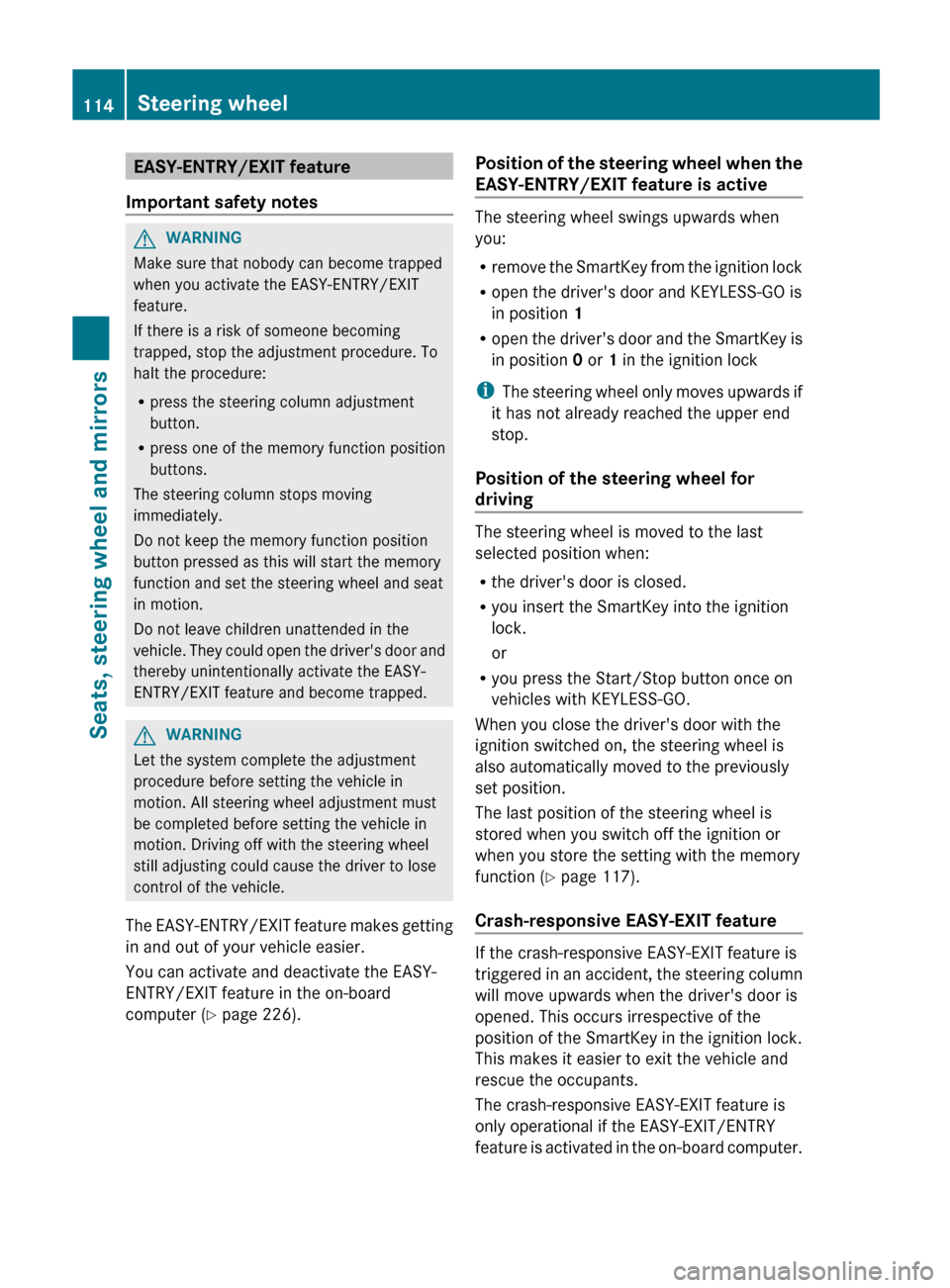
EASY-ENTRY/EXIT feature
Important safety notes G
WARNING
Make sure that nobody can become trapped
when you activate the EASY-ENTRY/EXIT
feature.
If there is a risk of someone becoming
trapped, stop the adjustment procedure. To
halt the procedure:
R press the steering column adjustment
button.
R press one of the memory function position
buttons.
The steering column stops moving
immediately.
Do not keep the memory function position
button pressed as this will start the memory
function and set the steering wheel and seat
in motion.
Do not leave children unattended in the
vehicle.
They could open the driver's door and
thereby unintentionally activate the EASY-
ENTRY/EXIT feature and become trapped. G
WARNING
Let the system complete the adjustment
procedure before setting the vehicle in
motion. All steering wheel adjustment must
be completed before setting the vehicle in
motion. Driving off with the steering wheel
still adjusting could cause the driver to lose
control of the vehicle.
The
EASY-ENTRY/EXIT feature makes getting
in and out of your vehicle easier.
You can activate and deactivate the EASY-
ENTRY/EXIT feature in the on-board
computer (Y page 226). Position of the steering wheel when the
EASY-ENTRY/EXIT feature is active The steering wheel swings upwards when
you:
R
remove
the SmartKey from the ignition lock
R open the driver's door and KEYLESS-GO is
in position 1
R open the driver's door and the SmartKey is
in position 0 or 1 in the ignition lock
i The steering wheel only moves upwards if
it has not already reached the upper end
stop.
Position of the steering wheel for
driving The steering wheel is moved to the last
selected position when:
R
the driver's door is closed.
R you insert the SmartKey into the ignition
lock.
or
R you press the Start/Stop button once on
vehicles with KEYLESS-GO.
When you close the driver's door with the
ignition switched on, the steering wheel is
also automatically moved to the previously
set position.
The last position of the steering wheel is
stored when you switch off the ignition or
when you store the setting with the memory
function ( Y page 117).
Crash-responsive EASY-EXIT feature If the crash-responsive EASY-EXIT feature is
triggered
in an accident, the steering column
will move upwards when the driver's door is
opened. This occurs irrespective of the
position of the SmartKey in the ignition lock.
This makes it easier to exit the vehicle and
rescue the occupants.
The crash-responsive EASY-EXIT feature is
only operational if the EASY-EXIT/ENTRY
feature is activated in the on-board computer. 114
Steering wheel
Seats, steering wheel and mirrors
Page 156 of 372

It holds the vehicle for a short time after you
have
removed your foot from the brake pedal.
This gives you enough time to move your foot
from the brake pedal to the accelerator pedal
and to depress it before the vehicle begins to
roll.
X Take your foot off the brake pedal.
The
vehicle is then held for about a second.
X Pull away.
Hill start assist will not function if:
R you are pulling away on a level road or on
a downhill gradient.
R the transmission is in position N.
R the parking brake is applied.
R ESP ®
is malfunctioning. ECO start/stop function
Important safety notes G
WARNING
If the engine is switched off automatically and
you exit the vehicle, the engine is restarted
automatically.
The vehicle may begin moving.
There is a risk of accident and injury.
If you wish to exit the vehicle, always turn off
the ignition and secure the vehicle against
rolling away.
General notes When the green
¤
symbol is shown in the
multifunction display, the ECO start/stop
function switches the engine off
automatically when the vehicle stops moving.
The engine starts automatically when the
driver wants to pull away again. The ECO
start/stop function thereby helps you to
reduce the fuel consumption and emissions
of your vehicle.
Every time you switch on the engine using the
SmartKey or the Start/Stop button, the ECO
start/stop function is activated.
If the ECO start/stop function has been
manually deactivated ( Y page 155) or a malfunction has caused the system to be
deactivated, the ¤ symbol is not
displayed.
Automatic engine switch-off
Method of operation
The ECO start/stop function is operational
and the
¤ symbol is displayed in green in
the multifunction display, if:
R the indicator lamp in the ECO button is lit
green.
R the vehicle is stationary.
R the outside temperature is within the
comfort range.
R the engine is at normal operating
temperature.
R the
set temperature for the vehicle interior
has been reached.
R the battery is sufficiently charged.
R the system detects that the windshield is
not fogged up when the air-conditioning
system is switched on.
R the hood is closed.
R the driver's door is closed and the driver's
seat belt is fastened.
If conditions for automatic engine switch-off
have not been fulfilled, the ¤ symbol will
be shown in yellow.
i All of the vehicle's systems remain active
when the engine has been stopped
automatically.
i The engine can be switched off
automatically a maximum of four times
(first stop and three subsequent stops) in
succession. The ¤ symbol is shown in
yellow in the multifunction display after the
engine has been started automatically for
the fourth time. The automatic engine
switch-off is available once again when the
¤ symbol is shown in green in the
multifunction display.
i During automatic engine switch-off, the
climate control system only operates at a 154
Driving
Driving and parking
Page 157 of 372

reduced capacity. If you require full climate
control capacity, the ECO start/stop
function
can be deactivated by pressing the
ECO button ( Y page 155).
Vehicles with automatic transmission
The ECO start/stop function switches the
engine off automatically if you:
R brake the vehicle to a standstill in
transmission position D or N and
R you depress the brake pedal.
i You can still activate the HOLD function
when the vehicle is stationary, even if the
engine has been switched off
automatically. It is then not necessary to
continue applying the brakes during the
automatic stop phase. When you depress
the accelerator pedal, the engine starts
automatically and the braking effect of the
HOLD function is deactivated. Depress the
accelerator pedal carefully, as the engine
must be started first.
i If you shift the transmission from R to D,
the ECO start/stop function is available
again once the ¤ symbol reappears in
green in the multifunction display.
Automatic engine start General notes
The engine starts automatically if:
R
you
switch off the ECO start/stop function
by pressing the ECO button.
R you engage reverse gear R.
R the vehicle starts to roll.
R the brake system requires this.
R the temperature in the vehicle interior
deviates from the set range.
R the system detects moisture on the
windshield when the air-conditioning
system is switched on.
R the charge level of the battery is too low.
R you unfasten your seat belt or open the
driver's door. Vehicles with automatic transmission
The engine is started automatically if you:
R
release the brake pedal when HOLD is not
activated and the transmission is in
position D or N
R depress the accelerator pedal
R move the transmission out of position P.
i Shifting the transmission to position P
does not start the engine.
Deactivating/activating the ECO start/
stop function ECO button
X
To switch off: press button :.
Indicator lamp ; on button : and the
¤
symbol in the multifunction display go
out.
X To switch on: press button :.
Indicator
lamp ; lights up. If all conditions
for automatic engine switch-off
(Y page 154) are fulfilled, the ¤ symbol
is shown in green in the multifunction
display.
If not all conditions for automatic engine
switch-off ( Y page 154) are fulfilled, the
¤ symbol is shown in yellow in the
multifunction display. If this is the case, the
ECO start/stop function is not available.
i If
indicator lamp ; is off, the ECO start/
stop function has been deactivated
manually or as the result of a malfunction.
The engine will then not be switched off
automatically when the vehicle stops. Driving
155
Driving and parking Z
Page 182 of 372

Cruise control lever
:
To store the current speed or a higher
speed
; To store the current speed or a lower
speed
= To deactivate DISTRONIC PLUS
? To store the current speed or calling up
the last stored speed
A To set the specified minimum distance
Activating DISTRONIC PLUS Important safety notes
G
WARNING
The vehicle can be braked when DISTRONIC
PLUS is activated. For this reason, deactivate
DISTRONIC PLUS if the vehicle is to be set in
motion by other means (e.g. in a car wash or
by towing).
Activation conditions
In order to activate DISTRONIC PLUS, the
following conditions must be fulfilled:
R the engine must be started. It may take up
to two minutes after pulling away before
DISTRONIC PLUS is operational.
R the parking brake must be released.
R ESP ®
must be active, but not intervening.
R the transmission must be in position D.
R the hood must be closed.
R the driver's door must be closed when you
shift from P to D or your seat belt must be
fastened. R
the front-passenger door must be closed.
R the vehicle must not skid.
Activating while driving X
Briefly pull the cruise control lever towards
you ; or press it up : or down =.
DISTRONIC PLUS is selected.
X Press the cruise control lever repeatedly
up : or down = until the desired speed
is set.
X Remove your foot from the accelerator
pedal.
Your
vehicle adapts its speed to that of the
vehicle in front, but only up to the desired
stored speed.
When driving at speeds below 20 mph
(30 km/h),
you can only activate DISTRONIC
if the vehicle in front has been detected and
is shown in the multifunction display. If the
vehicle in front is no longer detected and
displayed, DISTRONIC PLUS switches off and
a tone sounds.
i If you do not fully release the accelerator
pedal, the DISTRONIC PLUS Override
message appears in the multifunction
display. The set distance to a slower-
moving vehicle in front will then not be
maintained. You will be driving at the speed
you determine by the position of the
accelerator pedal. 180
Driving systems
Driving and parking