2013 MERCEDES-BENZ E-Class speaker
[x] Cancel search: speakerPage 12 of 274

Operating with the headphones
.....243
Picture settings .............................. 244
System settings ............................. 244
Using the main loudspeaker ..........243
Video DVD mode ........................... 250
Receiving vCards ............................... 149
Redialing (telephone) ........................129
Remote control Button lighting ............................... 238
Rear Seat Entertainment System ...237
Reset function ..................................... 42
Resetting (factory settings) ...............42
Route Estimated time of arrival ..................87
Route (navigation)
Calling up the "Routes" menu ..........89
Displaying the distance to the
destination ....................................... 87
Recording ........................................ 89
Route overview ................................ 88
Selecting an alternative route ..........86
Setting route options (avoiding:
highways, toll roads, tunnels,
ferries) ............................................. 56
Setting the route type (short
route, fast route, dynamic route or
economic route) ............................... 56
Starting calculation ..........................62
Route demonstration ..........................88
Route guidance Canceling ......................................... 85
Continuing ....................................... 85
Destination reached ......................... 86
General notes .................................. 81
Lane recommendations ...................83
Off-road ........................................... 91
Traffic reports .................................. 92S
Safety notes Audio CD/DVD and MP3 mode .....191
Using the telephone ....................... 120
Video DVD mode ........................... 226
SatRadio
Displaying information ...................191
Notes ............................................. 186
Registering .................................... 187Selecting a category
......................188
Switching to ................................... 187
Saving the crosshair position ..........103
Screen Selecting for remote operation ......237
SD memory card
Ejecting .......................................... 195
Inserting ........................................ 195
Search & Send ...................................... 80
Seats Active multicontour sea t.................. 49
Adjusting the lumbar support
(COMAND) ....................................... 49
Balance (seat heating) .....................50
Massage function ............................ 50
Multicontour seat ............................ 49
Resetting settings ............................ 51
Seat functions (COMAND) ...............48
Selecting for adjustment
(COMAND) ....................................... 48
Selecting a province ...........................58
Selecting a state .................................. 58
Selecting stations Radio ............................................. 184
Sending DTMF tones .........................130
Settings Menu overview ................................. 20
Picture (COMAND) .........................226
Sound settings ................................. 28
Setting the audio format
Rear Seat Entertainment System ...254
Setting the language
COMAND ......................................... 40
Rear Seat Entertainment System ...254
Setting the night design .....................38
Setting the text reader speed ............39
Setting the volume Telephone call s................................ 28
Video AUX ..................................... 232
SIRIUS weather display
5-day forecast ................................ 261
Daily forecast ................................. 260
Detail information ..........................261
Information chart ........................... 260
Selecting the area for the weather
forecast ......................................... 26110
Index
Page 245 of 274
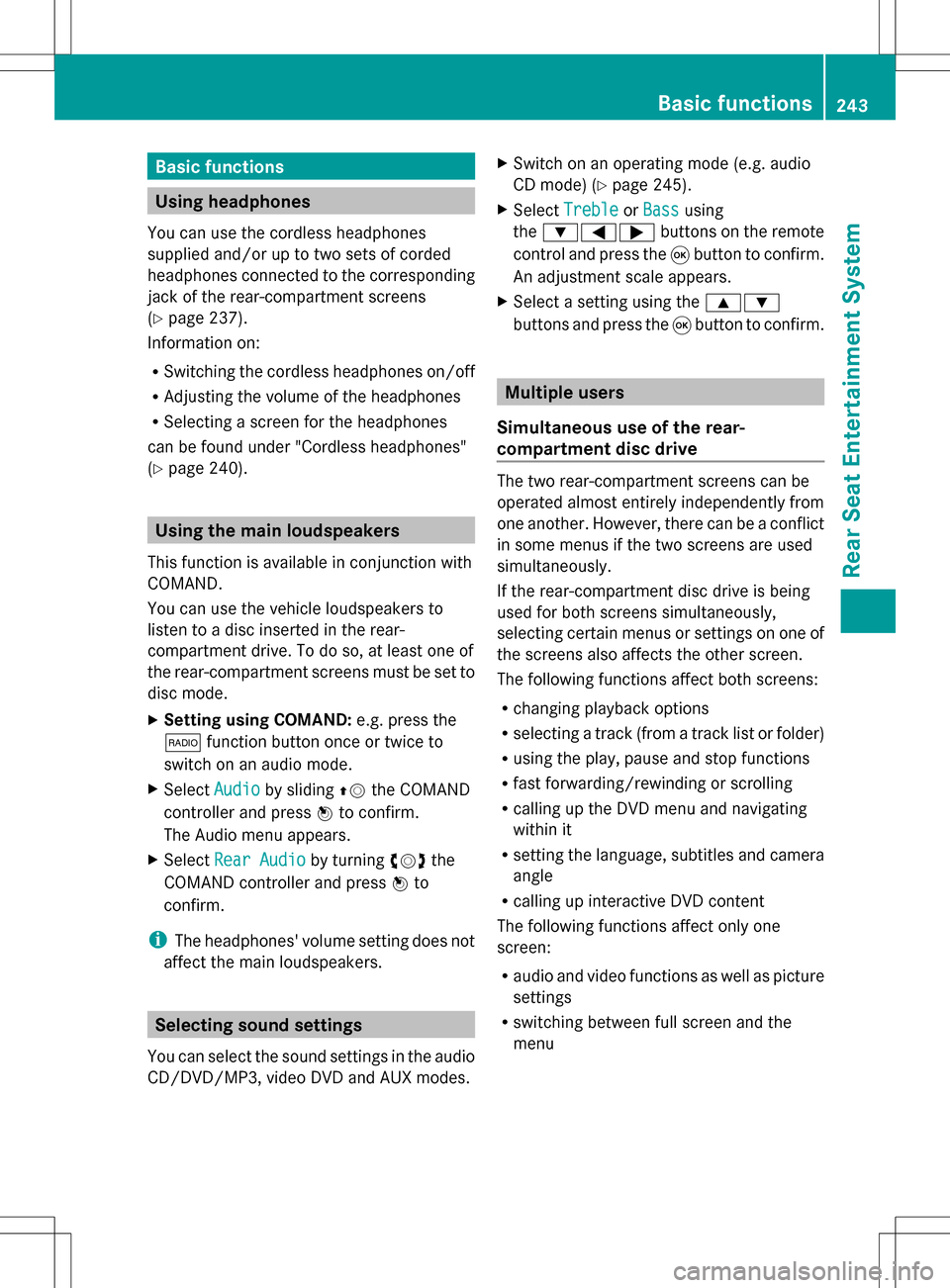
Basic functions
Using headphones
You can use the cordless headphones
supplied and/or up to two sets of corded
headphones connected to the corresponding
jack of the rear-compartment screens
(Y page 237).
Information on:
R Switching the cordless headphones on/off
R Adjusting the volume of the headphones
R Selecting a screen for the headphones
can be found under "Cordless headphones"
(Y page 240). Using the main loudspeakers
This function is available in conjunction with
COMAND.
You can use the vehicle loudspeakers to
listen to a disc inserted in the rear-
compartment drive. To do so, at least one of
the rear-compartment screens must be set to
disc mode.
X Setting using COMAND: e.g. press the
002A function button once or twice to
switch on an audio mode.
X Select Audio
Audio by sliding 00A0005Bthe COMAND
controller and press 00A1to confirm.
The Audio menu appears.
X Select Rear Audio
Rear Audio by turning0082005B0083the
COMAND controller and press 00A1to
confirm.
i The headphones' volume setting does not
affect the main loudspeakers. Selecting sound settings
You can select the sound settings in the audio
CD/DVD/MP3, video DVD and AUX modes. X
Switch on an operating mode (e.g. audio
CD mode) (Y page 245).
X Select Treble
Treble orBass Bass using
the 006400590065 buttons on the remote
control and press the 008Bbutton to confirm.
An adjustment scale appears.
X Select a setting using the 00630064
buttons and press the 008Bbutton to confirm. Multiple users
Simultaneous use of the rear-
compartment disc drive The two rear-compartment screens can be
operated almost entirely independently from
one another. However, there can be a conflict
in some menus if the two screens are used
simultaneously.
If the rear-compartment disc drive is being
used for both screens simultaneously,
selecting certain menus or settings on one of
the screens also affects the other screen.
The following functions affect both screens:
R changing playback options
R selecting a track (from a track list or folder)
R using the play, pause and stop functions
R fast forwarding/rewinding or scrolling
R calling up the DVD menu and navigating
within it
R setting the language, subtitles and camera
angle
R calling up interactive DVD content
The following functions affect only one
screen:
R audio and video functions as well as picture
settings
R switching between full screen and the
menu Basic functions
243Rear Seat Entertainment System Z