2013 MERCEDES-BENZ CLS-Class ParkTronic warning display
[x] Cancel search: ParkTronic warning displayPage 10 of 376

Engine ............................................ 239
General notes ................................
228
Hiding (on-board computer) ........... 228
KEYLESS-GO
.................................. 254
Lights ............................................. 236
Safety systems .............................. 229
SmartKey ....................................... 253
Tires ............................................... 248
Vehicle ........................................... 251
Distance display (on-board
computer) .......................................... 217
Distance recorder see Trip odometer
Distance warning (warning lamp) ....266
DISTRONIC PLUS Deactivating ................................... 176
Display message ............................ 246
Displays in the multifunction
display ........................................... 175
Function/notes ............................. 167
Important safety notes .................. 167
Setting the specified minimum
distance ......................................... 174
Warning lamp ................................. 266
Doors
Automatic locking (on-board
computer) ...................................... 222
Automatic locking (switch) ............... 81
Central locking/unlocking
(SmartKey) ....................................... 75
Control panel ................................... 36
Display message ............................ 252
Emergency locking ........................... 82
Emergency unlocking .......................82
Important safety notes .................... 80
Opening (from inside) ......................81
Drinking and driving .........................160
Drinks holder see Cup holder
Drive program
Automatic ...................................... 150
Display ........................................... 146
Display (DIRECT SELECT lever) ...... 147
Manual ........................................... 152
SETUP (on-board computer) .......... 225
Drive program selector ..................... 150
Driver's door see Doors Driving abroad
Mercedes-Benz Service ................. 303
Symmetrical low beam .................. 110
Driving on flooded roads ..................164
Driving safety systems ABS (Anti-lock Braking System) ....... 64
ADAPTIVE BRAKE ............................. 69
BAS (Brake Assist System) ..............64
BAS PLUS (Brake Assist System
PLUS) ............................................... 65
Electronic brake force distribution ... 69
ESP ®
(Electronic Stability
Program) .......................................... 66
ETS/4ETS (Electronic Traction
System) ........................................... 66
Important safety information ........... 63
Overview .......................................... 63
PRE-SAFE ®
Brake ............................. 69
Driving systems
Active Blind Spot Assist ................. 199
Active Driving Assistance
package ......................................... 199
Active Lane Keeping Assist ............ 202
Active Parking Assist .....................186
AIRMATIC ...................................... 180
AMG adaptive sport suspension
system ........................................... 182
ATTENTION ASSIST ........................ 191
Blind Spot Assist ............................ 195
Cruise control ................................ 165
Display message ............................ 242
DISTRONIC PLUS ........................... 167
HOLD function ............................... 178
Lane Keeping Assist ...................... 197
Lane Tracking package .................. 195
Night View Assist Plus ...................192
PARKTRONIC ................................. 183
RACE START (AMG vehicles) ..........179
Rear view camera .......................... 189
Driving tips
AMG ceramic brakes ..................... 163
Automatic transmission ................. 149
Brakes ........................................... 162
Break-in period .............................. 138
Downhill gradient ........................... 162
Drinking and driving .......................160
Driving abroad ............................... 1108
Index
Page 16 of 376
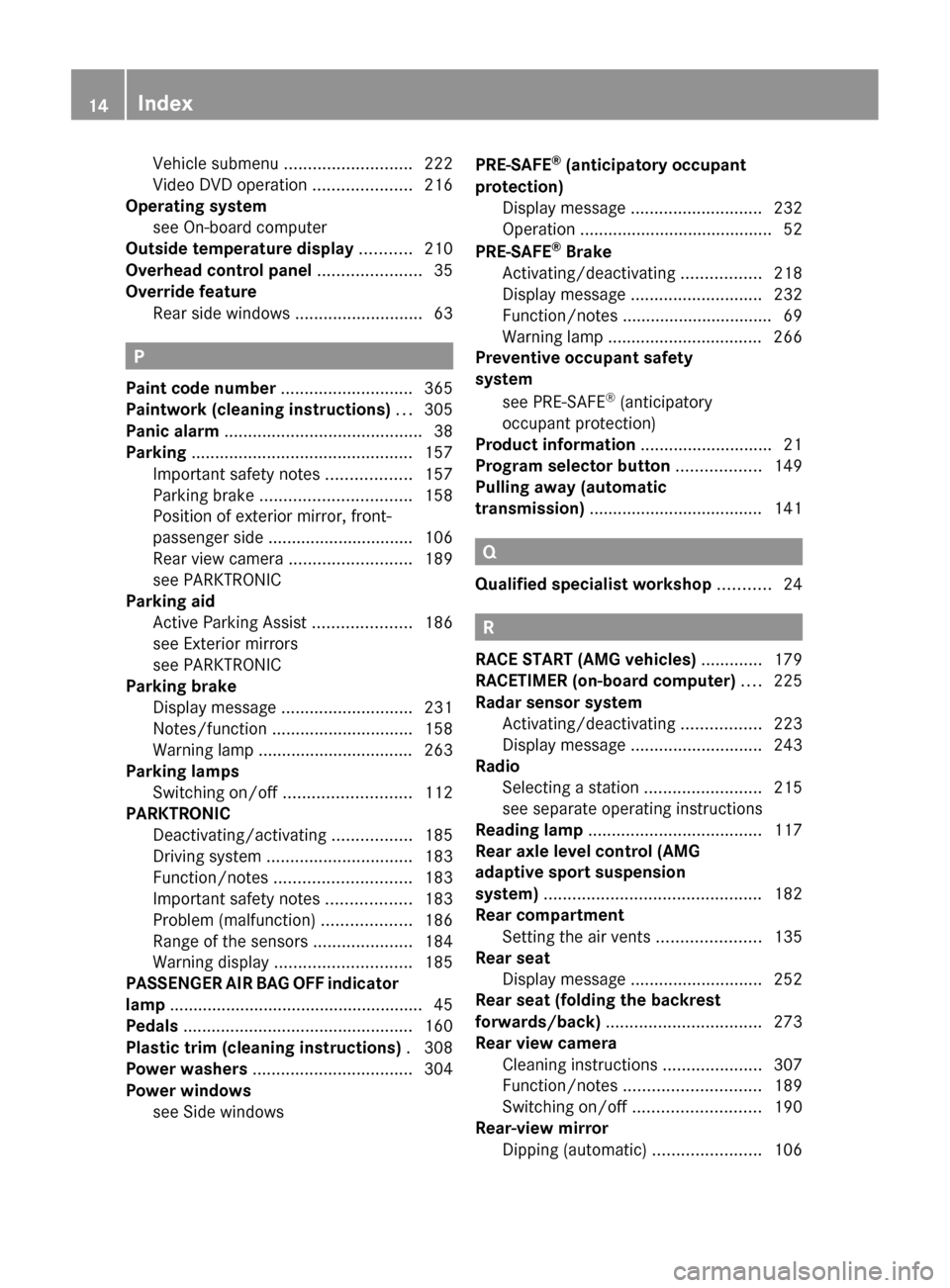
Vehicle submenu ...........................
222
Video DVD operation ..................... 216
Operating system
see On-board computer
Outside temperature display ...........210
Overhead control panel ......................35
Override feature Rear side windows ........................... 63P
Paint code number ............................ 365
Paintwork (cleaning instructions) ...305
Panic alarm .......................................... 38
Parking ............................................... 157
Important safety notes
..................157
Parking brake ................................ 158
Position of exterior mirror, front-
passenger side ............................... 106
Rear view camera .......................... 189
see PARKTRONIC
Parking aid
Active Parking Assist .....................186
see Exterior mirrors
see PARKTRONIC
Parking brake
Display message ............................ 231
Notes/function .............................. 158
Warning lamp ................................. 263
Parking lamps
Switching on/off ........................... 112
PARKTRONIC
Deactivating/activating ................. 185
Driving system ............................... 183
Function/notes ............................. 183
Important safety notes .................. 183
Problem (malfunction) ...................186
Range of the sensors ..................... 184
Warning display ............................. 185
PASSENGER AIR BAG OFF indicator
lamp ...................................................... 45
Pedals ................................................. 160
Plastic trim (cleaning instructions) . 308
Power washers .................................. 304
Power windows see Side windows PRE-SAFE
®
(anticipatory occupant
protection) Display message
............................ 232
Operation ......................................... 52
PRE-SAFE ®
Brake
Activating/deactivating ................. 218
Display message ............................ 232
Function/notes ................................ 69
Warning lamp ................................. 266
Preventive occupant safety
system
see PRE-SAFE ®
(anticipatory
occupant protection)
Product information ............................21
Program selector button .................. 149
Pulling away (automatic
transmission) ..................................... 141 Q
Qualified specialist workshop ...........24 R
RACE START (AMG vehicles) .............179
RACETIMER (on-board computer) .... 225
Radar sensor system Activating/deactivating
.................223
Display message ............................ 243
Radio
Selecting a station .........................215
see separate operating instructions
Reading lamp ..................................... 117
Rear axle level control (AMG
adaptive sport suspension
system) .............................................. 182
Rear compartment Setting the air vents ......................135
Rear seat
Display message ............................ 252
Rear seat (folding the backrest
forwards/back) ................................. 273
Rear view camera Cleaning instructions ..................... 307
Function/notes ............................. 189
Switching on/off ........................... 190
Rear-view mirror
Dipping (automatic) .......................10614
Index
Page 30 of 376

Cockpit
Function Page
:
Steering wheel paddle
shifters
150
;
Cruise control lever 165
=
Instrument cluster 29
?
Horn
A
DIRECT SELECT lever 146
B
PARKTRONIC warning
display
183
C
Overhead control panel 35
D
Climate control systems 124
E
Ignition lock 139
Start/Stop button
139 Function Page
F
Adjusting the steering
wheel
103
Steering wheel heating 103
G
Combination switch 113
H
Parking brake 158
I
Diagnostics connection 23
J
Opening the hood 298
K
Releasing the parking brake 158
L
Light switch 110
M
Night View Assist Plus 19228
CockpitAt a glance
Page 185 of 376

If indicator lamps = and ? are off:
X
Press button : twice.
Indicator lamps = and ? light up. You
have selected Sport + mode.
The AMG Suspension System SPORT +
message appears in the multifunction
display.
If indicator lamp ? lights up:
X Press the : button once.
Second indicator lamp = lights up. You
have selected Sport + mode.
The AMG Suspension System SPORT +
message appears in the multifunction
display.
Comfort mode
In Comfort mode, the driving characteristics
of your vehicle are more comfortable.
Therefore, select this mode if you favor a
more comfortable driving style. Select
comfort mode also when driving fast on
straight roads, e.g. on straight stretches of
freeway.
X Press button : repeatedly until indicator
lamps = and ? go out.
You have selected Comfort mode.
The AMG Suspension System COMFORT
message appears in the multifunction
display.
Storing and calling up settings
Once the suspension tuning and drive
program have been selected, you can store
and call up your settings using AMG
button ;.
X To store: press AMG button ; until you
hear a tone.
X To call up: press AMG button ;.
The stored suspension tuning and drive
program are selected.
X To display: briefly press AMG button ;.
Your selection appears in the multifunction
display. 4MATIC (permanent four-wheel drive)
G
WARNING
If a drive wheel is spinning due to insufficient
traction:
R While driving off, apply as little throttle as
possible.
R While driving, ease up on the accelerator
pedal.
R Adapt your speed and driving style to the
prevailing road conditions.
Failure to observe these guidelines could
cause the vehicle to skid.
4MATIC cannot prevent accidents resulting
from excessive speed.
! Never tow the vehicle with one axle
raised.
This may damage the transfer case.
Damage of this sort is not covered by the
Mercedes-Benz Limited Warranty. All
wheels must remain either on the ground
or be fully raised. Observe the instructions
for towing the vehicle with all wheels in full
contact with the ground.
i In wintry driving conditions, the maximum
effect of 4MATIC can only be achieved if
you use winter tires (M+S tires), with snow
chains if necessary.
4MATIC ensures that all four wheels are
permanently driven. Together with ESP ®
, it
improves the traction of your vehicle
whenever a drive wheel spins due to
insufficient grip. PARKTRONIC
Important safety notes G
WARNING
The PARKTRONIC is a supplemental system.
It is not intended to, nor does it replace, the
need for extreme care. The responsibility
during parking and other critical maneuvers
always remains with the driver. Driving systems
183
Driving and parking Z
Page 187 of 376

Front sensors
Center Approx. 40in (approx.
100cm)
Corners Approx. 24in (approx.
60cm)
Rear sensors
Center Approx. 48in (approx.
120cm)
Corners Approx. 32in (approx.
80cm)
Minimum distance
Center Approx. 8in (approx. 20cm)
Corners Approx. 6in
(approx. 15cm)
If there is an obstacle within this range, the
relevant warning displays light up and a
warning tone sounds. If the distance falls
below the minimum, the distance may no
longer be shown.
Warning displays
The warning displays show the distance
between the sensors and the obstacle. The
warning display for the front area is located
on
the dashboard above the center air vents.
The warning display for the rear area is
located on the headliner in the rear
compartment.
The warning display for each side of the
vehicle is divided into five yellow and two red
segments. PARKTRONIC is operational if
yellow segments showing operational
readiness = light up. Transmission
position Warning display
D
Front area activated
R, N or the vehicle
is rolling
backwards Rear and front areas
activated
P
No areas activated
One or more segments light up as the vehicle
approaches an obstacle, depending on the
vehicle's distance from the obstacle.
From the:
R
sixth segment onwards, you will hear an
intermittent warning tone for
approximately two seconds.
R seventh segment onwards, you will hear a
warning tone for approximately two
seconds. This indicates that you have now
reached the minimum distance.
Deactivating/activating PARKTRONIC :
Indicator lamp
; To deactivate/activate PARKTRONIC
If indicator lamp :
lights up, PARKTRONIC is
deactivated. Active Park Assist is then also
deactivated.
i PARKTRONIC is automatically activated
when you turn the SmartKey to position 2
in the ignition lock. Driving systems
185
Driving and parking Z
Page 188 of 376

Problems with PARKTRONIC
Problem Possible causes/consequences and
M SolutionsOnly the red segments
in the PARKTRONIC
warning
displays are lit.
You also hear a warning
tone for approximately
two seconds.
PARKTRONIC is
deactivated after
approximately
20 seconds, and the
indicator lamp in the
PARKTRONIC button
lights up. PARKTRONIC has malfunctioned and has switched off.
X
If problems persist, have PARKTRONIC checked at a qualified
specialist workshop. Only the red segments
in the PARKTRONIC
warning
displays are lit.
PARKTRONIC is
deactivated after
approximately
20 seconds. The PARKTRONIC sensors are dirty or there is interference.
X
Clean the PARKTRONIC sensors ( Y page 307).
X Switch the ignition back on. The problem may be caused by an external source of radio or
ultrasound waves.
X
See if PARKTRONIC functions in a different location. Active Parking Assist
Important safety notes G
WARNING
Active Parking Assist is merely an aid and may
sometimes recommend parking spaces that
are not suitable for parking. For example,
these might be spaces where parking is
prohibited, driveways, unsuitable surfaces,
etc.
Active Parking Assist measures the parking
space as you drive past it. Any later changes
to the parking space are not taken into
account. For instance, this may be the case
when
the vehicle parked in front of or behind
the space changes its position or when an
obstacle is moved into the parking space.
Active Parking Assist does not relieve you of
the responsibility of paying attention. If you rely solely on Active Parking Assist, you could
cause an accident and injure yourself and
others.
You are always responsible for safety and
must continue to pay attention to your
immediate surroundings when parking and
maneuvering.
G
WARNING
Objects located above the height range of
Active Parking Assist will not be detected
when the parking space is measured. These
are not taken into account when the parking
procedure is calculated, e.g. overhanging
loads,
tail sections or loading ramps of goods
vehicles. In some circumstances, Active
Parking Assist may therefore guide you into
the parking space too early. This may lead to
a collision. For this reason, you should avoid
using Active Parking Assist in such situations. 186
Driving systems
Driving and parking
Page 190 of 376

Detecting a parking space
Example: detected parking space
:
Detected parking space on the left
; Parking symbol
= Detected parking space on the right
Active Parking Assist is switched on
automatically when driving forwards. The
system is operational at speeds of up to
approximately
22 mph (35 km/h). While in
operation, the system independently locates
and measures parking spaces on both sides
of the vehicle. When driving at speeds below
19 mph (30 km/h), you will see the parking
symbol as a status indicator in the instrument
cluster. By default, Active Parking Assist only
displays parking spaces on the front-
passenger side. Parking spaces on the
driver's side are displayed as soon as the turn
signal on the driver's side is activated. To park
on the driver's side, you must leave the
driver's side turn signal switched on. This
must remain switched on until you
acknowledge the use of Active Parking Assist
by pressing the a button on the
multifunction steering wheel.
When a parking space has been detected, an
arrow towards the right or the left also
appears.
Active Parking Assist will only detect parking
spaces:
R that are parallel to the direction of travel
R that are at least 59 in (1.5 m) wide
R that are at least 51 in (1.3 m) longer than
your vehicle
A parking space is displayed while you are
driving past it, and until you are
approximately 50 ft (15 m) away from it. Parking G
WARNING
PARKTRONIC and Active Parking Assist are
merely parking aids and may not detect all
obstacles. They do not relieve you of the
responsibility of paying attention.
You are always responsible for safety and
must continue to pay attention to your
immediate surroundings when parking and
maneuvering. You could otherwise endanger
yourself and others. G
WARNING
When parking, you need to make sure that no
obstacles are located in the vicinity of the
vehicle during the entire operation. Active
Parking Assist does not relieve you of the
responsibility of paying attention. It merely
aids you by intervening actively in the
steering.
To stop the vehicle or avoid an accident you
need to apply the brakes yourself.
X Stop the vehicle when the parking space
symbol
shows the desired parking space in
the instrument cluster.
X Shift the transmission to position R.
The Start Park Assist? Yes: OK No:
%
message appears in the multifunction
display.
X To cancel the procedure: press the
% button on the multifunction steering
wheel or pull away.
or
X To park using Active Parking Assist:
press
the a button on the multifunction
steering wheel.
The Park Assist Active Accelerate
and Brake Observe Surroundings
message appears in the multifunction
display.
X Let go of the multifunction steering wheel.
X Back up the vehicle, being ready to brake
at all times. Drive at a speed of
approximately
6 mph (10 km/h) or slower188
Driving systems
Driving and parking
Page 191 of 376

when backing up. Otherwise, Active
Parking Assist will be deactivated.
i In tight parking spaces, you will achieve
the best parking results by backing up as
far as possible. When doing so, also
observe the PARKTRONIC messages.
X Stop as soon as PARKTRONIC sounds the
continuous warning tone, if not before.
Maneuvering may be required in tight
parking spaces.
The Park Assist Active Select D
Observe Surroundings message appears in
the multifunction display.
X Shift the transmission to position D while
the vehicle is stationary.
Active
Parking Assist immediately steers in
the other direction.
The Park Assist Active Accelerate
and Brake Observe Surroundings
message appears in the multifunction
display.
i You will achieve the best results by
waiting for the steering procedure to
complete before pulling away.
X Drive forwards and be ready to brake at all
times.
X Stop as soon as PARKTRONIC sounds the
continuous warning tone, if not before.
The Park Assist Active Select R
Observe
Surroundings message appears in
the multifunction display.
Further transmission shifts may be
necessary.
As soon as the parking procedure is
complete, the Park Assist Finished
message appears in the multifunction
display. PARKTRONIC continues to be
available.
X Maneuver if necessary.
X Always observe the warning messages
displayed by PARKTRONIC
(Y page 185). Canceling Active Parking Assist You can cancel Active Parking Assist at any
time.
X
Stop the movement of the multifunction
steering wheel or steer yourself.
Active Parking Assist will be canceled at
once. The Park Assist Canceled
message appears in the multifunction
display.
or
X Press the PARKTRONIC button on the
center console
(Y page 185).
PARKTRONIC is switched off and Active
Parking Assist is immediately canceled.
The Park Assist Canceled message
appears in the multifunction display.
Active Parking Assist is canceled
automatically if:
R the transmission is shifted too early.
R parking using Active Parking Assist is no
longer possible.
R you are driving faster than 6mph
(10 km/h).
R a
wheel spins, ESP ®
intervenes or fails. The
ä warning lamp lights up in the
instrument cluster.
A warning tone sounds. The parking symbol
disappears and the multifunction display
shows the Park Assist Canceled
message.
When Active Parking Assist is canceled, you
must steer again yourself. Rear view camera
Important safety notes G
WARNING
Make sure that no persons or animals are in
the maneuvering range. Otherwise, they
could be injured. Driving systems
189
Driving and parking Z