2013 MERCEDES-BENZ CLS-Class USB port
[x] Cancel search: USB portPage 6 of 274

1, 2, 3 ...
911 emergency call ..........................121A
Active partition (USB devices only) Selecting ........................................ 201
Address book
Browsing ........................................ 143
Calling up ....................................... 143
Changing an entry .......................... 145
Connecting a call ........................... 146
Creating an entry ........................... 144
Deleting an entry ........................... 144
Deleting contacts ........................... 149
Details about an entry ...................145
Entering characters .........................32
Entry as a home address .................98
Hiding contact details ....................150
Importing contacts ........................148
Introduction ................................... 142
Receiving vCards ........................... 149
Searching for an entry ...................144
Starting route guidance .................146
Voice tag ....................................... 147
Address entry menu ............................ 58
Adjusting the sound settings Balance ............................................ 28
Alternative route ................................. 86
Audio Radio mode ................................... 182
Audio CD/DVD or MP3 mode
Switching to (Rear Seat
Entertainment System) ..................246
Audio DVD
Mode, switching to ........................195
Pause function ............................... 197
Playback options ........................... 202
Safety notes .................................. 191
Setting the audio format ................201
Stop function ................................. 197
Audio format, setting
Audio DVD ..................................... 201
Video DVD ..................................... 231
Autostore ........................................... 185AUX (audio)
Notes/socket ................................ 223
Switching to ................................... 223
AUX (video)
Setting the volume and sound .......232
Showing/hiding the menu .............232
Switching to ................................... 232
AUX jacks
CD/DVD drive ............................... 239
Avoiding an area ................................ 110 B
Back button ......................................... 25
Balance, adjusting ............................... 28
Bass, setting ........................................ 28
Bird's-eye view (navigation) .............104
Bluetooth ®
Activating/deactivating ...................40
Activating audio mode ...................215
Conditions (telephone) ..................121
Connecting another mobile phone .125
Connecting audio devices ..............212
Device list ...................................... 212
Entering the passcode ...................124
External authorization ....................125
General information .........................40
Interface ........................................ 120
Introduction ................................... 120
Reconnecting an audio device .......214
Searching for a mobile phone ........123
Settings ........................................... 40
Telephone basic menu ...................127
Telephony ...................................... 121
Telephony notes ............................ 120
Bluetooth ®
audio basic display ........215
Brightness, setting (TV, video) .........226
Buttons on the COMAND
controller ............................................. 254
Index
Page 7 of 274

C
Call Accepting/ending/rejecting .......... 128
Connecting .................................... 128
see Telephone
Call lists
Displaying details ........................... 137
Opening and selecting an entry .....136
Saving an entry in the address
book .............................................. 137
Car pool lanes ...................................... 56
Category list (music search) ............204
CD Copy protection ............................. 204
Fast forward/fast rewind ...............199
General information .......................204
Inserting ........................................ 192
Inserting/loading (Rear Seat
Entertainment System) ..................246
Mode, switching to ........................195
Multisession .................................. 202
Notes on discs ............................... 204
Pause function ............................... 197
Player/changer operation
(COMAND) ..................................... 192
Removing/ejecting (Rear Seat
Entertainment System) ..................246
Safety notes .................................. 191
Selecting a media type ..................197
Selecting a track ............................ 198
Sound settings (balance, bass,
treble) .............................................. 28
CD/DVD
Ejecting (DVD drive )....................... 193
Inserting (DVD changer )................ 192
Inserting (single DVD drive) ...........192
Removing (single DVD drive) .......... 192
CD mode
Playback options ........................... 202
Changing direction
Announcement phase ......................81
Change of direction phase ...............81
Preparation phase ............................ 81
Changing the character set ................35
Channel presets ................................ 184Characters
Changing the character set .............. 33
Changing the language ....................33
Deleting ........................................... 33
Entering ........................................... 34
Entering (address book, phone
book) ............................................... 32
Entering (navigation) ........................34
Moving the cursor ............................ 33
Switching to letters ..........................33
Clear button ......................................... 25
Color, setting (TV, video) ..................226
COMAND Active multicontour sea t.................. 49
Basic functions ................................ 27
Calling up drive status regulator
(ABC) ............................................... 47
Display ............................................. 18
Examples of operation .....................25
Importing POIs ............................... 161
Menu overview ................................. 20
Multicontour seat ............................ 49
Seat functions .................................. 48
Settings ......................................... 179
Switching on/off .............................. 27
COMAND controller .............................24
COMAND control panel .......................23
COMAND display Cleaning instructions .......................21
Setting ............................................. 38
Switching on/off .............................. 21
Compass function ............................. 112
Connecting a USB device .................195
Contacts Deleting ......................................... 149
Importing ....................................... 148
Contrast, setting (TV, video) ............226
Copy protection (CD/DVD) ...............204 D
Data medium Audio DVD ..................................... 202
CD/DVD ........................................ 204
MP3 ............................................... 202
MUSIC REGISTER ........................... 207
Date format, setting ............................39
Day design, setting .............................38 Index
5
Page 9 of 274

Selecting a search position
............156
Using as the destination ................157
GPS reception ...................................... 54
Gracenote ®
Media Database ............200 H
Harman/kardon ®
Logic 7 ®
surround sound system see Surround sound (harman/
kardon ®
surround sound system)
Heading up (navigation) ...................104
Headphones Changing batteries ........................241
Home address
Entering and saving .........................63
Selecting from the destination
memory ........................................... 63I
Incident (traffic report) .......................92
Indicator lamp Remote control .............................. 241
Interface (USB, iPod ®
)
see Media Interface
Intermediate stop
Deleting ........................................... 67
Entering ........................................... 66
Internet
Calling up the carousel view ..........171
Conditions for access ....................154
Creating favorites .......................... 177
Entering the URL ............................ 171
Favorites manager .........................177
Favorites menu .............................. 177
Menu functions .............................. 174
Opening favorites .......................... 176
Selecting favourites .......................172
iPod ®
Alphabetical track selection ..........222
Connecting to the Media
Interface ........................................ 218
Selecting a category/playlis t......... 220
iTunes ®
............................................... 222 L
Lane recommendations Explanation ...................................... 83
Presentation .................................... 83
Load/eject button .............................192
Lumbar support Adjusting (COMAND) .......................49 M
Map (navigation) Adjusting the scale ........................102
Arrival time/distance to the
destination ..................................... 106
City mode l..................................... 107
Geo-coordinate displa y.................. 106
Heading ......................................... 104
Information in the display ..............106
Map settings .................................. 104
Moving ........................................... 103
North orientation ........................... 104
Notes ............................................. 102
Point of interest symbols ...............105
Road displa y.................................. 106
Saving the crosshair position .........103
Showing the map data version ....... 113
Topographical map ........................107
Updating ........................................ 113
Updating process ........................... 113
Media Interface
Alphabetical track selection ..........222
Basic menu .................................... 219
Connecting an external audio
source ............................................ 218
Connection options .......................217
iPod ®
............................................. 217
Mode ............................................. 217
MP3 player. ................................... 217
Notes for the MP3 player ...............223
Playback options ........................... 222
Selecting categories ......................220
Selecting folders ............................ 220
Selecting music files ......................220
Selecting playlists ..........................220
Switching to ................................... 218
USB mass storage device ..............217
Media list ........................................... 197 Index
7
Page 14 of 274

Time
Setting ............................................. 39
Setting summer/standard time .......39
Setting the format ............................ 39
Setting the time ............................... 38
Setting the time/date forma t.......... 39
Setting the time zone ....................... 39
Tone settings
Balance and fader ............................ 28
Track
Selecting (CD, DVD, MP3) .............. 198
Selecting using the number
keypad ........................................... 199
Track information .............................. 250
Traffic jam function .............................86
Traffic reports Calling up a list ................................ 95
Reading out on route .......................96
Real-time traffic report ....................96
Treble, adjusting (sound) ....................28
True Image™ ........................................ 31
TV Automatic picture shutoff ..............226
Picture settings .............................. 226
Sound settings (balance, bass,
treble) .............................................. 28U
Updating the digital map ..................113
USB see Media Interface V
Video see Video DVD
Video AUX
Setting the picture .........................226
Video DVD
Automatic picture shutoff ..............226
DVD menu ..................................... 230
Fast forward/rewind ..................... .229
Function restrictions ......................227
Interactive content ........................231
Notes on discs ............................... 226
Operation ....................................... 226
Pause function ............................... 229Playing conditions .......................... 227
Safety notes
.................................. 226
Selecting ........................................ 230
Selecting a film/title ..................... .229
Selecting a scene/chapter ............229
Setting the audio format ................231
Setting the language ......................231
Setting the picture .........................226
Showing/hiding the control menu .228
Showing/hiding the menu .............228
Stop function ................................. 229
Subtitles ........................................ 231
Switching to ................................... 227
Voice Control System
Settings ........................................... 40
Volume, adjusting
COMAND ......................................... 27
Navigation messages .......................27 W
Waypoints Accepting waypoints for the route ...69
Editing .............................................. 69
Entering ........................................... 67
Weather Band
Searching for a channel .................185
Switching on .................................. 185
Weather display (COMAND)
Calling up the weather map ...........164
Information chart ........................... 162
Selecting locations in the
information chart ........................... 163
Selecting the location ....................163
Selecting the location in the
weather map .................................. 164
Switching off .................................. 162
Switching on .................................. 162
Weather map (COMAND)
Legend .......................................... .165
Showing/hiding the menu .............165
Switching to the weather
information displa y........................ 165
Weather map (SIRIUS)
Calling up ....................................... 264
Legend .......................................... .269
Moving ........................................... 264
Showing/hiding layers ...................26512
Index
Page 31 of 274

Equipped with Bang & Olufsen sound
system:
for the best sound focus, choose the
setting 0
0.
X Select Bal/Fad
Bal/Fad (balance/fader) in the
sound menu by turning 0082005B0083the COMAND
controller and press 00A1to confirm.
X Select a balance setting by sliding 009E005B009Fthe
COMAND controller and press 00A1to
confirm. Surround sound
General notes Your vehicle is equipped with one of two
sound systems:
R harman/kardon ®
Logic 7 ®
Surround
Sound system
The harman/kardon ®
Logic 7 ®
Surround
Sound system allows you to set the
optimum surround sound in the vehicle
interior (Y page 30).
R Bang & Olufsen sound system
(Y page 31)
Both sound systems are available for the
following operating modes:
R radio (FM only)
R satellite radio
R audio CD
R audio DVD (MLP, dts, PCM and Dolby
Digital audio formats)
R MP3 (including SD memory card and USB
storage device)
R Media Interface
R Bluetooth ®
audio mode
R video DVD (PCM, dts and Dolby Digital
audio formats)
R AUX
Because some DVDs contain both stereo and
multichannel audio formats, it may be
necessary to set the audio format
(Y page 231). Discs which support the audio formats
mentioned have the following logos: Basic COMAND functions
29At a glance
Page 43 of 274
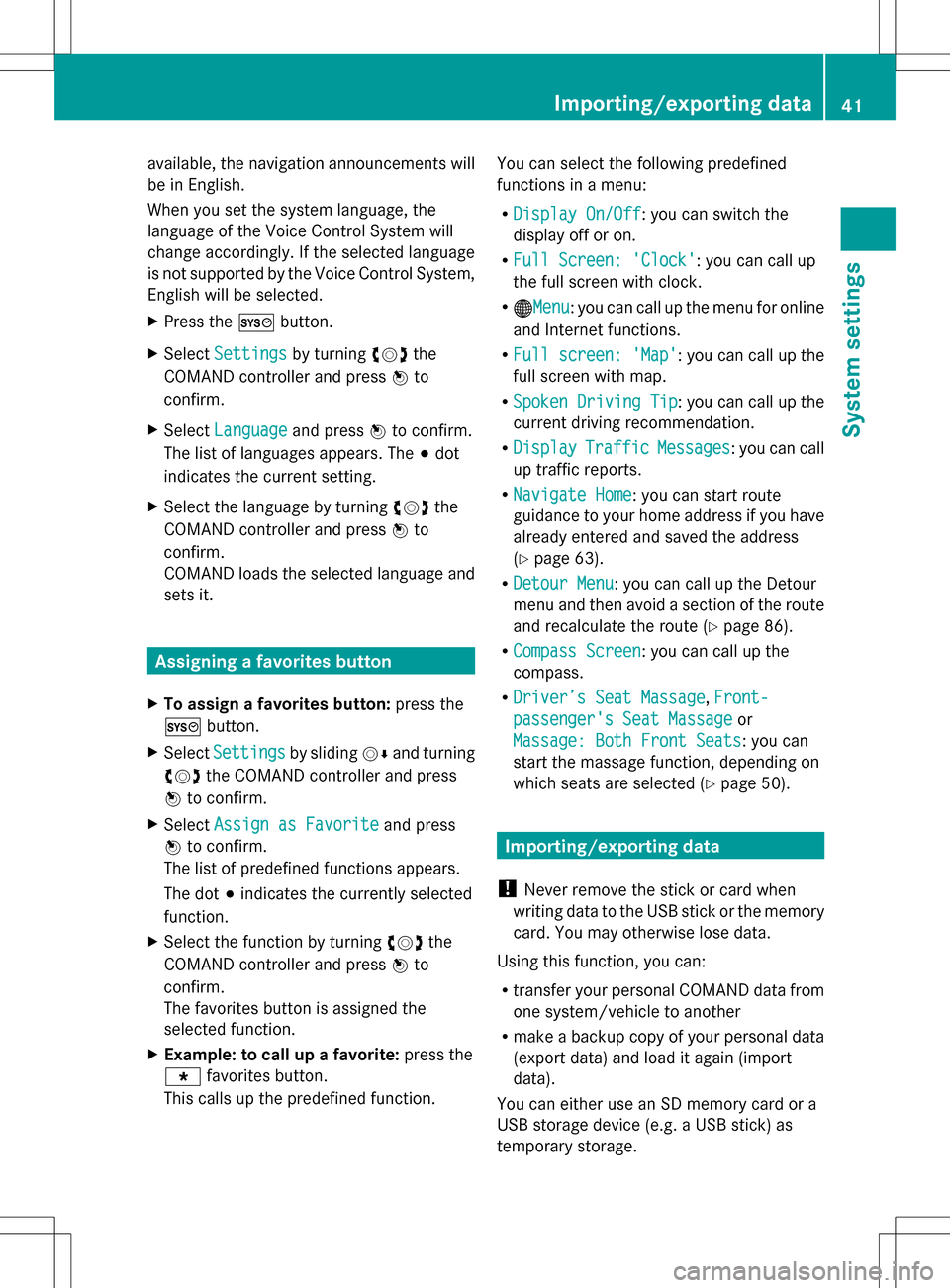
available, the navigation announcements will
be in English.
When you set the system language, the
language of the Voice Control System will
change accordingly. If the selected language
is not supported by the Voice Control System,
English will be selected.
X Press the 0066button.
X Select Settings
Settings by turning 0082005B0083the
COMAND controller and press 00A1to
confirm.
X Select Language
Language and press00A1to confirm.
The list of languages appears. The 003Bdot
indicates the current setting.
X Select the language by turning 0082005B0083the
COMAND controller and press 00A1to
confirm.
COMAND loads the selected language and
sets it. Assigning a favorites button
X To assign a favorites button: press the
0066 button.
X Select Settings
Settings by sliding005B0064and turning
0082005B0083 the COMAND controller and press
00A1 to confirm.
X Select Assign as Favorite
Assign as Favorite and press
00A1 to confirm.
The list of predefined functions appears.
The dot 003Bindicates the currently selected
function.
X Select the function by turning 0082005B0083the
COMAND controller and press 00A1to
confirm.
The favorites button is assigned the
selected function.
X Example: to call up a favorite: press the
0086 favorites button.
This calls up the predefined function. You can select the following predefined
functions in a menu:
R
Display On/Off
Display On/Off : you can switch the
display off or on.
R Full Screen: 'Clock' Full Screen: 'Clock': you can call up
the full screen with clock.
R 00A7Menu Menu: you can call up the menu for online
and Internet functions.
R Full screen: 'Map'
Full screen: 'Map' : you can call up the
full screen with map.
R Spoken Driving Tip Spoken Driving Tip : you can call up the
current driving recommendation.
R Display
Display Traffic
TrafficMessages
Messages : you can call
up traffic reports.
R Navigate Home
Navigate Home: you can start route
guidance to your home address if you have
already entered and saved the address
(Y page 63).
R Detour Menu
Detour Menu: you can call up the Detour
menu and then avoid a section of the route
and recalculate the route ( Ypage 86).
R Compass Screen
Compass Screen : you can call up the
compass.
R Driver’s Seat Massage Driver’s Seat Massage, Front-
Front-
passenger's Seat Massage
passenger's Seat Massage or
Massage: Both Front Seats
Massage: Both Front Seats : you can
start the massage function, depending on
which seats are selected (Y page 50). Importing/exporting data
! Never remove the stick or card when
writing data to the USB stick or the memory
card. You may otherwise lose data.
Using this function, you can:
R transfer your personal COMAND data from
one system/vehicle to another
R make a backup copy of your personal data
(export data) and load it again (import
data).
You can either use an SD memory card or a
USB storage device (e.g. a USB stick) as
temporary storage. Importing/exporting data
41System settings
Page 44 of 274

X
Insert the SD memory card (Y page 195).
or
X Connect a USB device (e.g. a USB memory
stick) (Y page 195).
X Press 0066.
The system menu appears.
X Select Settings
Settings by turning 0082005B0083the
COMAND controller and press 00A1to
confirm.
X Select Import/Export Data
Import/Export Data and press
00A1 to confirm.
X Select Import Data
Import Data orExport Data Export Data and
press 00A1to confirm.
X To select a preset: selectMemory
Memory Card
Cardor
USB Storage
USB Storage and press00A1to confirm. X
Select All Data All Data and press00A1to confirm.
This function exports all the data to the
selected disc.
or
X Select the data type and press 00A1to
confirm.
Depending on the previous entry, select the
data type for the export 0073or not 0053.
X Select Continue
Continue and press00A1to confirm.
i Personal music files in the MUSIC
REGISTER cannot be saved and imported
again using this function. Reset function
You can completely reset COMAND to the
factory settings. Amongst other things, this
will delete all personal COMAND data. This
includes the station presets, entries in the
destination memory and in the list of previous
destinations in the navigation system and
address book entries. Resetting is
recommended before selling or transferring
ownership of your vehicle, for example.
Data on the internal hard drive, e.g. music
files in the MUSIC REGISTER, will be deleted.
You can also delete music files from the
MUSIC REGISTER using the "Delete all music
files" function (Y page 209).
X Press the 0066function button.
X Select Settings
Settings by turning 0082005B0083the
COMAND controller and press 00A1to
confirm.
X Select Reset
Reset and press 00A1to confirm.
A prompt appears asking whether you wish
to reset.
X Select Yes YesorNo
No and press 00A1to confirm.
If you select No
No, the process will be
canceled. 42
Reset functionSystem settings
Page 135 of 274

i
You can also call up the phone book using
the multifunction steering wheel; see the
separate vehicle Operator's Manual.
Closing the phone book X
Select the 0042symbol in the character bar
by sliding 0064005Band turning 0082005B0083the
COMAND controller and press 00A1to
confirm.
or
X Press the 0041back button.
Symbol overview Sym
bol Explanation
00E2
Address book entry that has been
entered or changed via COMAND
Imported contact that has been
saved in the phone or address book
009D
Address book entry with voice tag
These entries have also been
assigned a voice tag. Voice tags are
available in vehicles with Voice
Control (see the separate operating
instructions).
00E1
Contact that has been imported
from a mobile phone that supports
PBAP Sym
bol Explanation
00BB
Entry that has been imported from
the memory card or USB device 00BA
Entry imported via the Bluetooth
®
interface Searching for a phone book entry
Using the character bar You determine the first letter of the entry you
are looking for with the first character you
enter.
X
Select a character by turning 0082005B0083the
COMAND Controller and press 00A1to
confirm.
The first entry in the list that starts with the
letter selected is highlighted. If there are
similar entries, the next different character
is shown. For example, with entries such as
Christel Christel andChristine
Christine, the beginnings
of the names are similar. In this case, you
will be offered a choice between E Eand I
I.
X Select the characters of the entry you are
searching for one by one and press 00A1to
confirm.
When the selection is clear, COMAND
switches automatically to the selection list.
X To complete the search: slide005B00A0the
COMAND controller repeatedly or press
and hold 00A1until the character bar
disappears.
The selection list appears.
Information about character entry
(Y page 32) Using the phone book
133Telephone Z