2013 MERCEDES-BENZ CLA stop start
[x] Cancel search: stop startPage 218 of 352
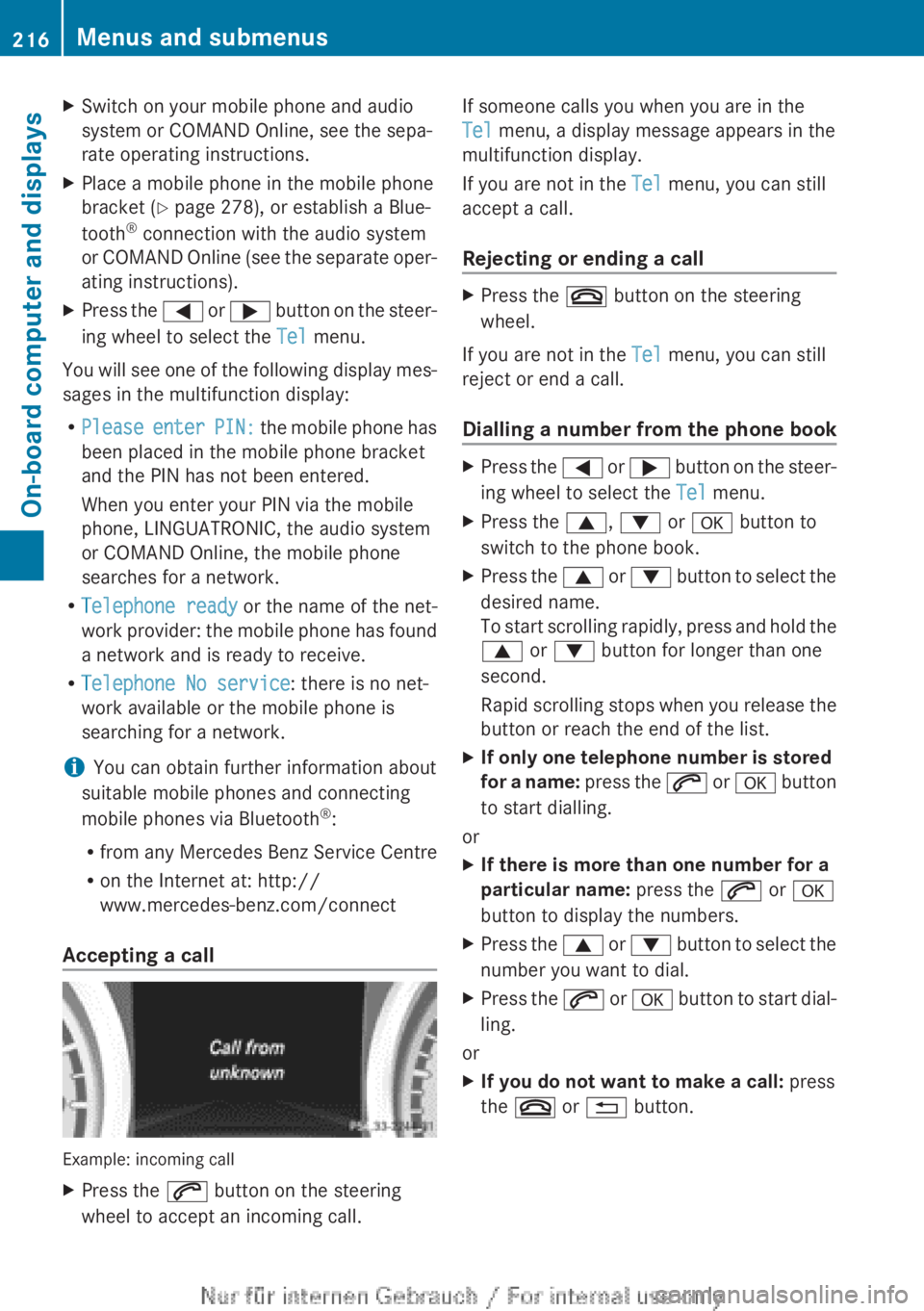
XSwitch on your mobile phone and audio
system or COMAND Online, see the sepa-
rate operating instructions.XPlace a mobile phone in the mobile phone
bracket ( Y page 278), or establish a Blue-
tooth ®
connection with the audio system
or COMAND Online (see the separate oper-
ating instructions).XPress the = or ; button on the steer-
ing wheel to select the Tel menu.
You will see one of the following display mes-
sages in the multifunction display:
R Please enter PIN: the mobile phone has
been placed in the mobile phone bracket
and the PIN has not been entered.
When you enter your PIN via the mobile
phone, LINGUATRONIC, the audio system
or COMAND Online, the mobile phone
searches for a network.
R Telephone ready or the name of the net-
work provider: the mobile phone has found
a network and is ready to receive.
R Telephone No service : there is no net-
work available or the mobile phone is
searching for a network.
i You can obtain further information about
suitable mobile phones and connecting
mobile phones via Bluetooth ®
:
R from any Mercedes Benz Service Centre
R on the Internet at: http://
www.mercedes-benz.com/connect
Accepting a call
Example: incoming call
XPress the 6 button on the steering
wheel to accept an incoming call.If someone calls you when you are in the
Tel menu, a display message appears in the
multifunction display.
If you are not in the Tel menu, you can still
accept a call.
Rejecting or ending a callXPress the ~ button on the steering
wheel.
If you are not in the Tel menu, you can still
reject or end a call.
Dialling a number from the phone book
XPress the = or ; button on the steer-
ing wheel to select the Tel menu.XPress the 9, : or a button to
switch to the phone book.XPress the 9 or : button to select the
desired name.
To start scrolling rapidly, press and hold the
9 or : button for longer than one
second.
Rapid scrolling stops when you release the
button or reach the end of the list.XIf only one telephone number is stored
for a name: press the 6 or a button
to start dialling.
or
XIf there is more than one number for a
particular name: press the 6 or a
button to display the numbers.XPress the 9 or : button to select the
number you want to dial.XPress the 6 or a button to start dial-
ling.
or
XIf you do not want to make a call: press
the ~ or % button.216Menus and submenusOn-board computer and displays
Page 235 of 352

Display messagesPossible causes/consequences and M SolutionsJ
Check brake fluid
levelThere is insufficient brake fluid in the brake fluid reservoir.
In addition, the red J warning lamp lights up in the instrument
cluster and a warning tone sounds.GWARNING
The braking efficiency may be impaired.
There is a risk of an accident.
XPull over and stop the vehicle safely as soon as possible, paying
attention to road and traffic conditions. Do not continue driving
under any circumstances.XSecure the vehicle against rolling away ( Y page 162).XConsult a qualified specialist workshop.XDo not top up the brake fluid. This does not correct the fault.#
Check brake pad
wearThe brake pads/linings have reached their wear limit.XVisit a qualified specialist workshop.PRE-SAFE
inoperative See
Owner's ManualImportant functions of PRE-SAFE ®
have failed. All other occupant
safety systems, e.g. airbags, remain available.XVisit a qualified specialist workshop immediately.Collision Preven‐
tion Assist Plus
currently unavail‐
able See Owner's
ManualCOLLISION PREVENTION ASSIST PLUS is temporarily inoperative.
Possible causes:
R the radar sensor cover in the radiator trim is dirty.
R the function is impaired due to heavy rain or snow.
R the radar sensor system is temporarily inoperative, e.g. due to
electromagnetic radiation emitted by nearby TV or radio sta-
tions or other sources of electromagnetic radiation.
R the system is outside the operating temperature range.
R the on-board voltage is too low.
Once the causes listed above no longer apply, the display message
goes out.
COLLISION PREVENTION ASSIST PLUS is operational again.
If the display message does not disappear:XPull over and stop the vehicle safely as soon as possible, paying
attention to road and traffic conditions.XSecure the vehicle against rolling away ( Y page 162).XClean the radar sensor cover in the radiator grille
( Y page 291).XRestart the engine.Display messages233On-board computer and displaysZ
Page 236 of 352

Display messagesPossible causes/consequences and M SolutionsCollision Preven‐
tion Assist Plus
inoperativeCOLLISION PREVENTION ASSIST PLUS is malfunctioning. The dis-
tance warning signal may also have failed.XVisit a qualified specialist workshop.PRE-SAFE
Function currently
limited See Own‐
er's ManualAdaptive Brake Assist is temporarily inoperative. Possible causes:
R the front bumper is dirty.
R the function is impaired due to heavy rain or snow.
R the radar sensor system is temporarily inoperative, e.g. due to
electromagnetic radiation emitted by nearby TV or radio sta-
tions or other sources of electromagnetic radiation.
R the system is outside the operating temperature range.
R the on-board voltage is too low.
Once the causes listed above no longer apply, the display message
goes out.
Adaptive Brake Assist is operational again.
If the display message does not disappear:XPull over and stop the vehicle safely as soon as possible, paying
attention to road and traffic conditions.XSecure the vehicle against rolling away ( Y page 162).XClean the front bumper ( Y page 291).XRestart the engine.PRE-SAFE
Function limited
See Owner's ManualAdaptive Brake Assist is faulty. The distance warning signal may
also have failed.XVisit a qualified specialist workshop.üIf the symbol appears in the multifunction display, a seat belt
tongue has been inserted into a rear seat belt buckle.
Further information on the status indicator for the rear seat belts
( Y page 49).234Display messagesOn-board computer and displays
Page 242 of 352

Display messagesPossible causes/consequences and M SolutionsAdaptive Main-beam
Assist inoperativeAdaptive Highbeam Assist is faulty.XVisit a qualified specialist workshop.Adaptive Main-beam
Assist currently
unavailable See
Owner's ManualAdaptive Highbeam Assist is deactivated and temporarily inoper-
ative. Possible causes:
R the windscreen is dirty in the camera's field of vision.
R visibility is impaired due to heavy rain, snow or fog.XClean the windscreen.
If the system detects that the camera is fully operational again,
the Adaptive Main-beam Assist available again message
is displayed.
Adaptive Highbeam Assist is operational again.
Engine
Display messagesPossible causes/consequences and M Solutions+
Top up coolant See
Owner's ManualThe coolant level is too low.
! Avoid making long journeys with too little coolant in the engine
cooling system. The engine will otherwise be damaged.XTop up the coolant, observing the warning notes before doing
so ( Y page 285).XIf the coolant needs topping up more often than usual, have the
engine coolant system checked at a qualified specialist work-
shop.?The fan motor is faulty.XIf the coolant temperature is below 120 †, you can continue
driving to the nearest qualified specialist workshop.XAvoid heavy loads on the engine as you do so, e.g. driving in
mountainous terrain and stop-start traffic.240Display messagesOn-board computer and displays
Page 243 of 352
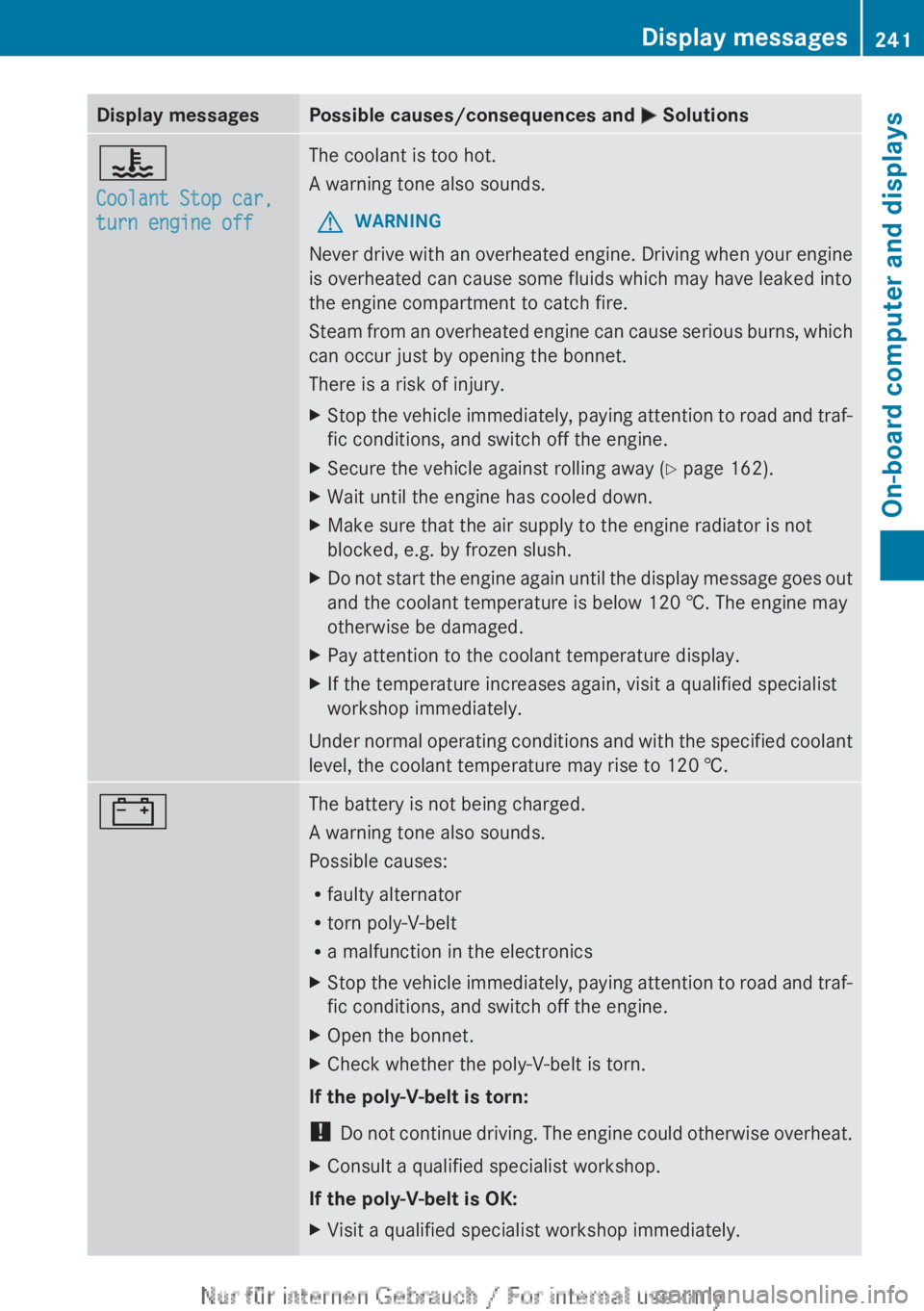
Display messagesPossible causes/consequences and M Solutions?
Coolant Stop car,
turn engine offThe coolant is too hot.
A warning tone also sounds.GWARNING
Never drive with an overheated engine. Driving when your engine
is overheated can cause some fluids which may have leaked into
the engine compartment to catch fire.
Steam from an overheated engine can cause serious burns, which
can occur just by opening the bonnet.
There is a risk of injury.
XStop the vehicle immediately, paying attention to road and traf-
fic conditions, and switch off the engine.XSecure the vehicle against rolling away ( Y page 162).XWait until the engine has cooled down.XMake sure that the air supply to the engine radiator is not
blocked, e.g. by frozen slush.XDo not start the engine again until the display message goes out
and the coolant temperature is below 120 †. The engine may
otherwise be damaged.XPay attention to the coolant temperature display.XIf the temperature increases again, visit a qualified specialist
workshop immediately.
Under normal operating conditions and with the specified coolant
level, the coolant temperature may rise to 120 †.
#The battery is not being charged.
A warning tone also sounds.
Possible causes:
R faulty alternator
R torn poly-V-belt
R a malfunction in the electronicsXStop the vehicle immediately, paying attention to road and traf-
fic conditions, and switch off the engine.XOpen the bonnet.XCheck whether the poly-V-belt is torn.
If the poly-V-belt is torn:
! Do not continue driving. The engine could otherwise overheat.
XConsult a qualified specialist workshop.
If the poly-V-belt is OK:
XVisit a qualified specialist workshop immediately.Display messages241On-board computer and displaysZ
Page 247 of 352
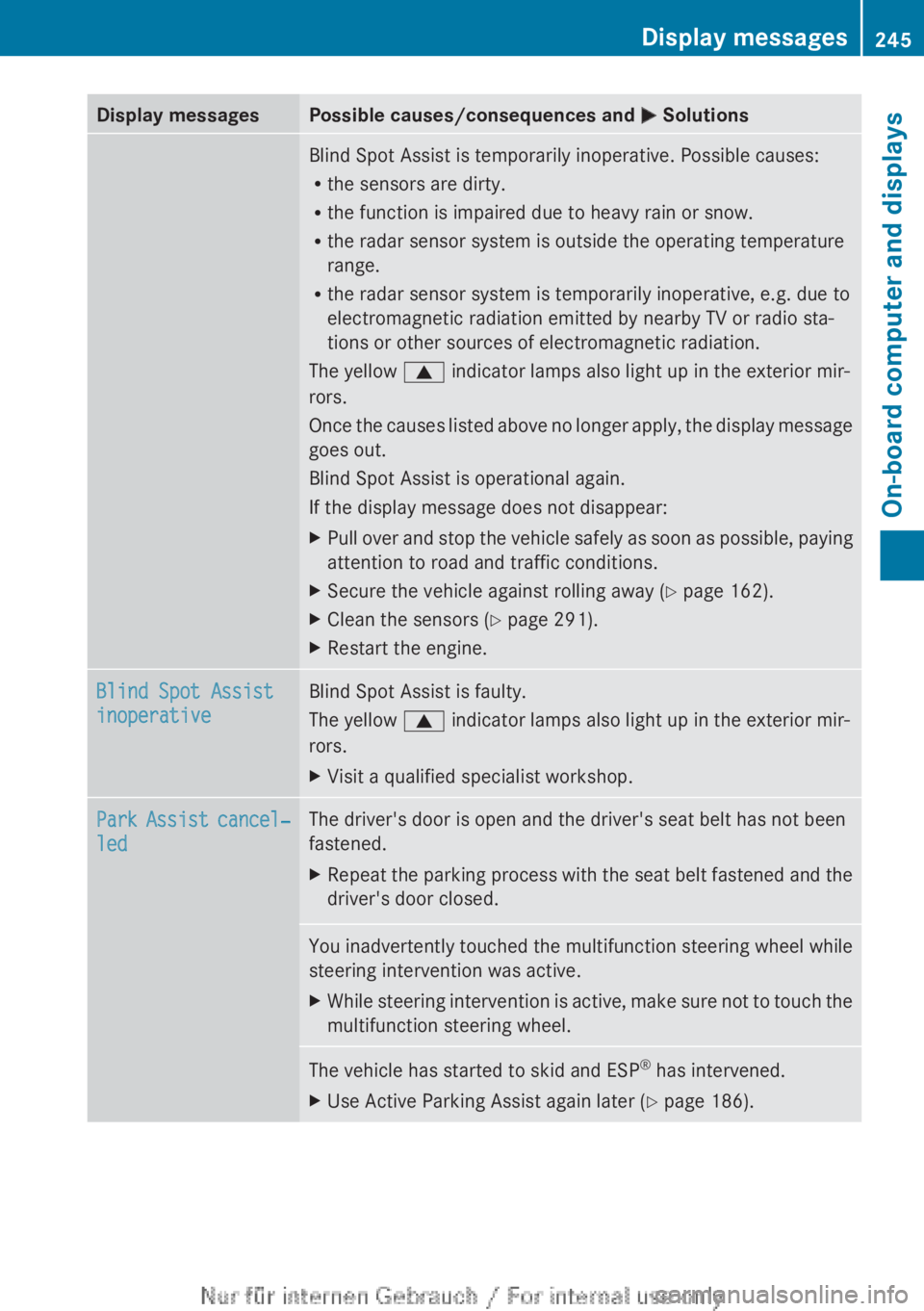
Display messagesPossible causes/consequences and M SolutionsBlind Spot Assist is temporarily inoperative. Possible causes:
R the sensors are dirty.
R the function is impaired due to heavy rain or snow.
R the radar sensor system is outside the operating temperature
range.
R the radar sensor system is temporarily inoperative, e.g. due to
electromagnetic radiation emitted by nearby TV or radio sta-
tions or other sources of electromagnetic radiation.
The yellow 9 indicator lamps also light up in the exterior mir-
rors.
Once the causes listed above no longer apply, the display message
goes out.
Blind Spot Assist is operational again.
If the display message does not disappear:XPull over and stop the vehicle safely as soon as possible, paying
attention to road and traffic conditions.XSecure the vehicle against rolling away ( Y page 162).XClean the sensors ( Y page 291).XRestart the engine.Blind Spot Assist
inoperativeBlind Spot Assist is faulty.
The yellow 9 indicator lamps also light up in the exterior mir-
rors.XVisit a qualified specialist workshop.Park Assist cancel‐
ledThe driver's door is open and the driver's seat belt has not been
fastened.XRepeat the parking process with the seat belt fastened and the
driver's door closed.You inadvertently touched the multifunction steering wheel while
steering intervention was active.XWhile steering intervention is active, make sure not to touch the
multifunction steering wheel.The vehicle has started to skid and ESP ®
has intervened.XUse Active Parking Assist again later ( Y page 186).Display messages245On-board computer and displaysZ
Page 248 of 352
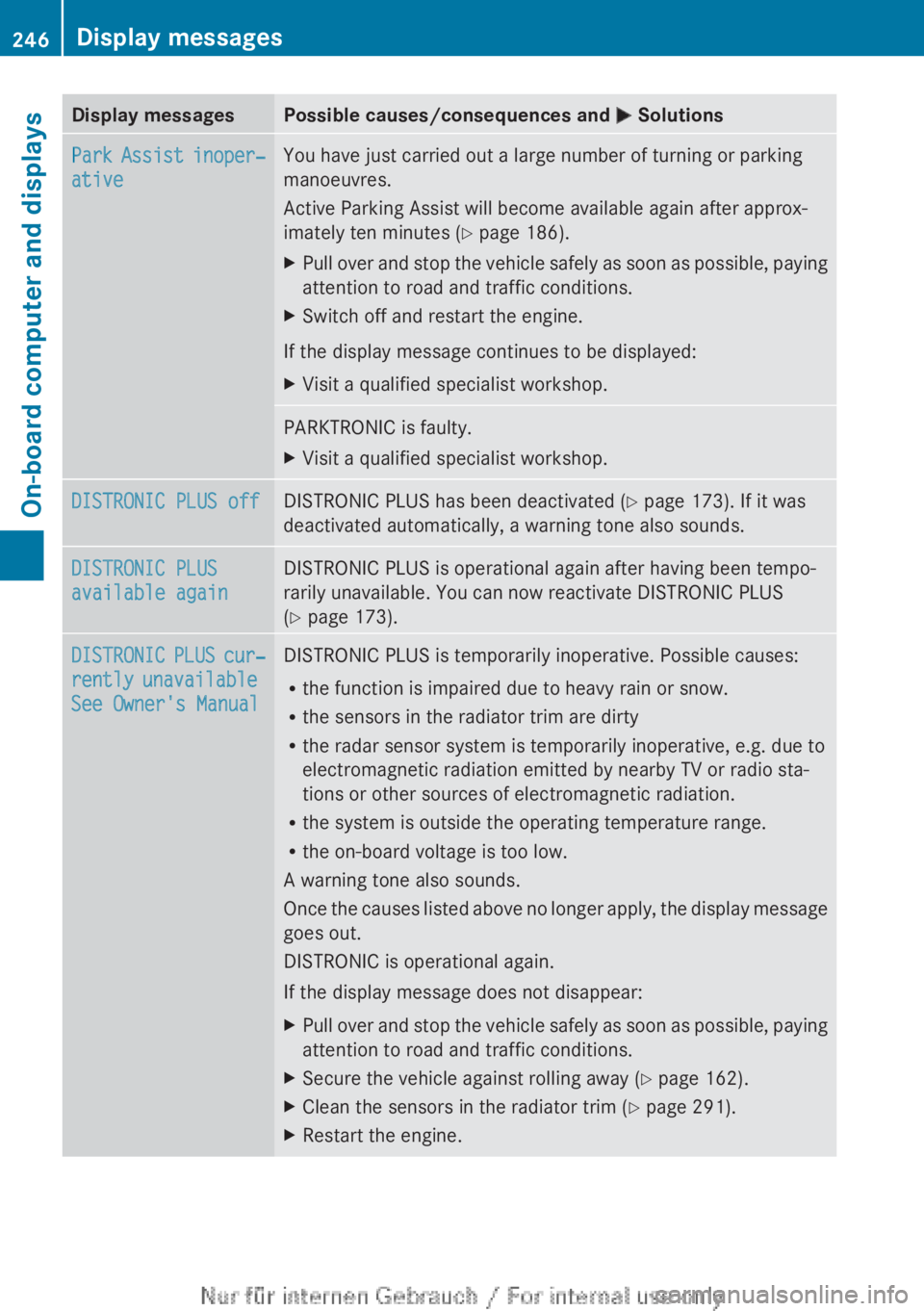
Display messagesPossible causes/consequences and M SolutionsPark Assist inoper‐
ativeYou have just carried out a large number of turning or parking
manoeuvres.
Active Parking Assist will become available again after approx-
imately ten minutes ( Y page 186).XPull over and stop the vehicle safely as soon as possible, paying
attention to road and traffic conditions.XSwitch off and restart the engine.
If the display message continues to be displayed:
XVisit a qualified specialist workshop.PARKTRONIC is faulty.XVisit a qualified specialist workshop.DISTRONIC PLUS offDISTRONIC PLUS has been deactivated ( Y page 173). If it was
deactivated automatically, a warning tone also sounds.DISTRONIC PLUS
available againDISTRONIC PLUS is operational again after having been tempo-
rarily unavailable. You can now reactivate DISTRONIC PLUS
( Y page 173).DISTRONIC PLUS cur‐
rently unavailable
See Owner's ManualDISTRONIC PLUS is temporarily inoperative. Possible causes:
R the function is impaired due to heavy rain or snow.
R the sensors in the radiator trim are dirty
R the radar sensor system is temporarily inoperative, e.g. due to
electromagnetic radiation emitted by nearby TV or radio sta-
tions or other sources of electromagnetic radiation.
R the system is outside the operating temperature range.
R the on-board voltage is too low.
A warning tone also sounds.
Once the causes listed above no longer apply, the display message
goes out.
DISTRONIC is operational again.
If the display message does not disappear:XPull over and stop the vehicle safely as soon as possible, paying
attention to road and traffic conditions.XSecure the vehicle against rolling away ( Y page 162).XClean the sensors in the radiator trim ( Y page 291).XRestart the engine.246Display messagesOn-board computer and displays
Page 250 of 352
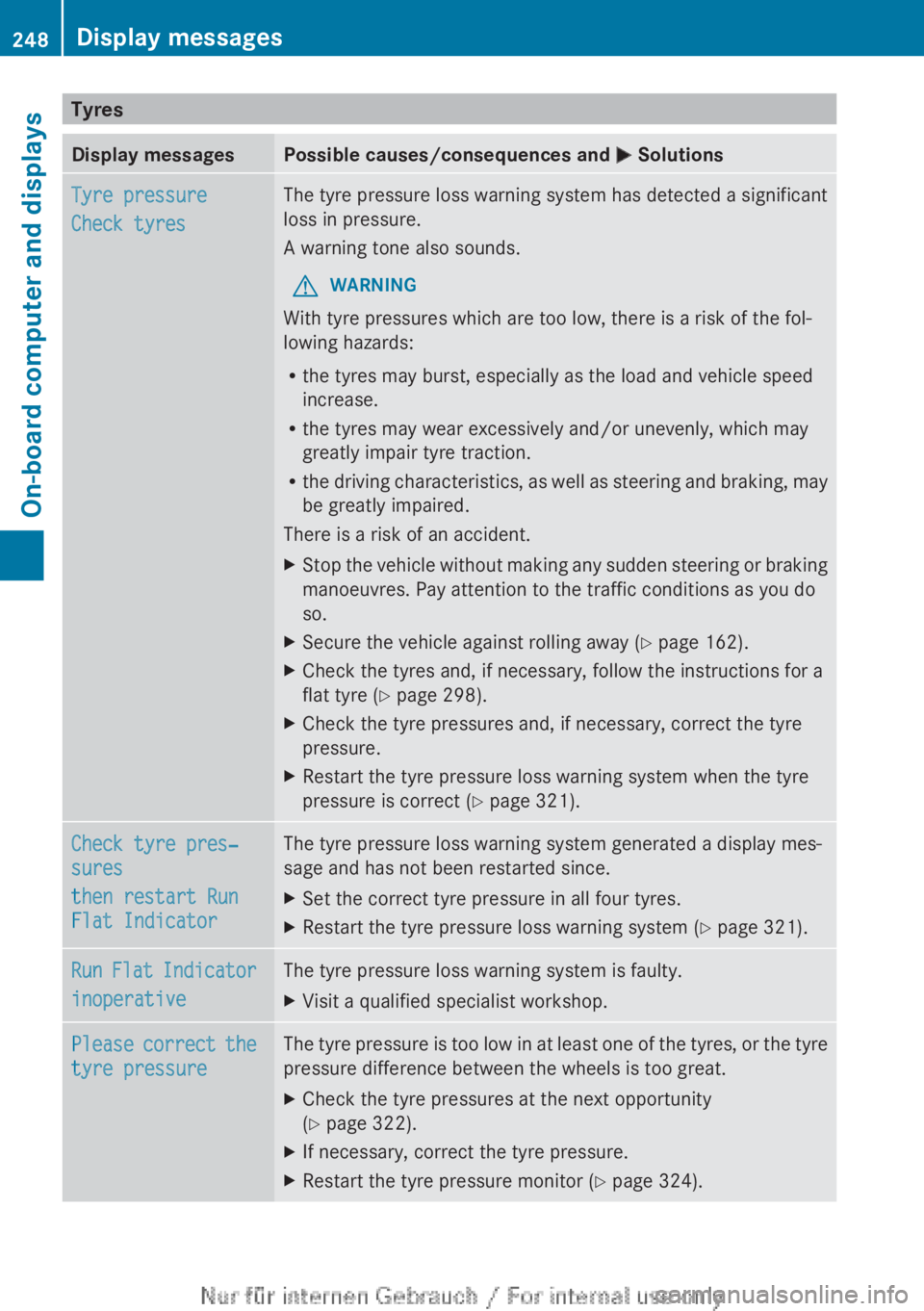
TyresDisplay messagesPossible causes/consequences and M SolutionsTyre pressure
Check tyresThe tyre pressure loss warning system has detected a significant
loss in pressure.
A warning tone also sounds.GWARNING
With tyre pressures which are too low, there is a risk of the fol-
lowing hazards:
R the tyres may burst, especially as the load and vehicle speed
increase.
R the tyres may wear excessively and/or unevenly, which may
greatly impair tyre traction.
R the driving characteristics, as well as steering and braking, may
be greatly impaired.
There is a risk of an accident.
XStop the vehicle without making any sudden steering or braking
manoeuvres. Pay attention to the traffic conditions as you do
so.XSecure the vehicle against rolling away ( Y page 162).XCheck the tyres and, if necessary, follow the instructions for a
flat tyre ( Y page 298).XCheck the tyre pressures and, if necessary, correct the tyre
pressure.XRestart the tyre pressure loss warning system when the tyre
pressure is correct ( Y page 321).Check tyre pres‐
sures
then restart Run
Flat IndicatorThe tyre pressure loss warning system generated a display mes-
sage and has not been restarted since.XSet the correct tyre pressure in all four tyres.XRestart the tyre pressure loss warning system ( Y page 321).Run Flat Indicator
inoperativeThe tyre pressure loss warning system is faulty.XVisit a qualified specialist workshop.Please correct the
tyre pressureThe tyre pressure is too low in at least one of the tyres, or the tyre
pressure difference between the wheels is too great.XCheck the tyre pressures at the next opportunity
( Y page 322).XIf necessary, correct the tyre pressure.XRestart the tyre pressure monitor ( Y page 324).248Display messagesOn-board computer and displays