2013 MERCEDES-BENZ CLA distronic plus
[x] Cancel search: distronic plusPage 222 of 352
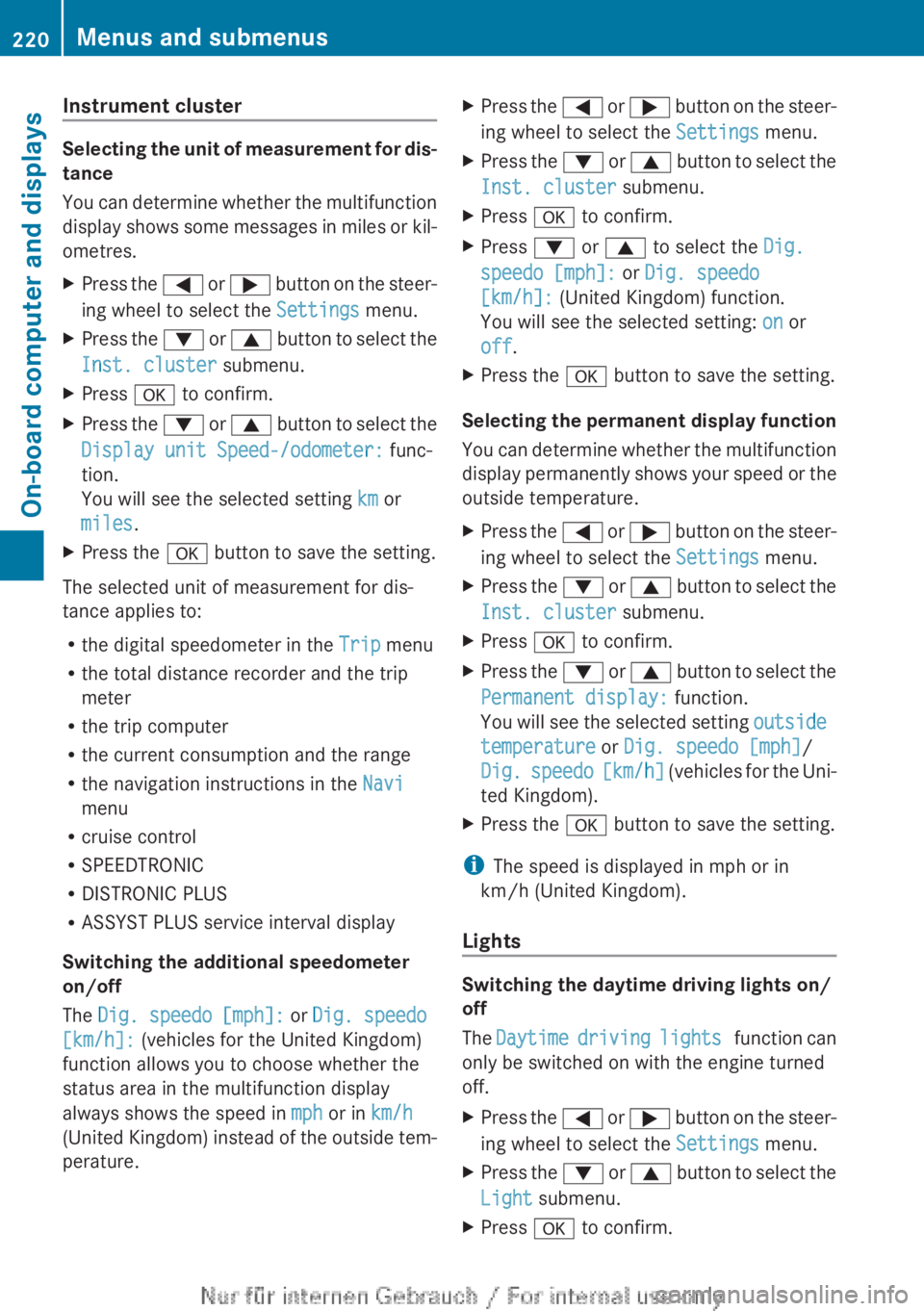
Instrument cluster
Selecting the unit of measurement for dis-
tance
You can determine whether the multifunction
display shows some messages in miles or kil-
ometres.
XPress the = or ; button on the steer-
ing wheel to select the Settings menu.XPress the : or 9 button to select the
Inst. cluster submenu.XPress a to confirm.XPress the : or 9 button to select the
Display unit Speed-/odometer: func-
tion.
You will see the selected setting km or
miles .XPress the a button to save the setting.
The selected unit of measurement for dis-
tance applies to:
R the digital speedometer in the Trip menu
R the total distance recorder and the trip
meter
R the trip computer
R the current consumption and the range
R the navigation instructions in the Navi
menu
R cruise control
R SPEEDTRONIC
R DISTRONIC PLUS
R ASSYST PLUS service interval display
Switching the additional speedometer
on/off
The Dig. speedo [mph]: or Dig. speedo
[km/h]: (vehicles for the United Kingdom)
function allows you to choose whether the
status area in the multifunction display
always shows the speed in mph or in km/h
(United Kingdom) instead of the outside tem-
perature.
XPress the = or ; button on the steer-
ing wheel to select the Settings menu.XPress the : or 9 button to select the
Inst. cluster submenu.XPress a to confirm.XPress : or 9 to select the Dig.
speedo [mph]: or Dig. speedo
[km/h]: (United Kingdom) function.
You will see the selected setting: on or
off .XPress the a button to save the setting.
Selecting the permanent display function
You can determine whether the multifunction
display permanently shows your speed or the
outside temperature.
XPress the = or ; button on the steer-
ing wheel to select the Settings menu.XPress the : or 9 button to select the
Inst. cluster submenu.XPress a to confirm.XPress the : or 9 button to select the
Permanent display: function.
You will see the selected setting outside
temperature or Dig. speedo [mph] /
Dig. speedo [km/h] (vehicles for the Uni-
ted Kingdom).XPress the a button to save the setting.
i
The speed is displayed in mph or in
km/h (United Kingdom).
Lights
Switching the daytime driving lights on/
off
The Daytime driving lights function can
only be switched on with the engine turned
off.
XPress the = or ; button on the steer-
ing wheel to select the Settings menu.XPress the : or 9 button to select the
Light submenu.XPress a to confirm.220Menus and submenusOn-board computer and displays
Page 248 of 352
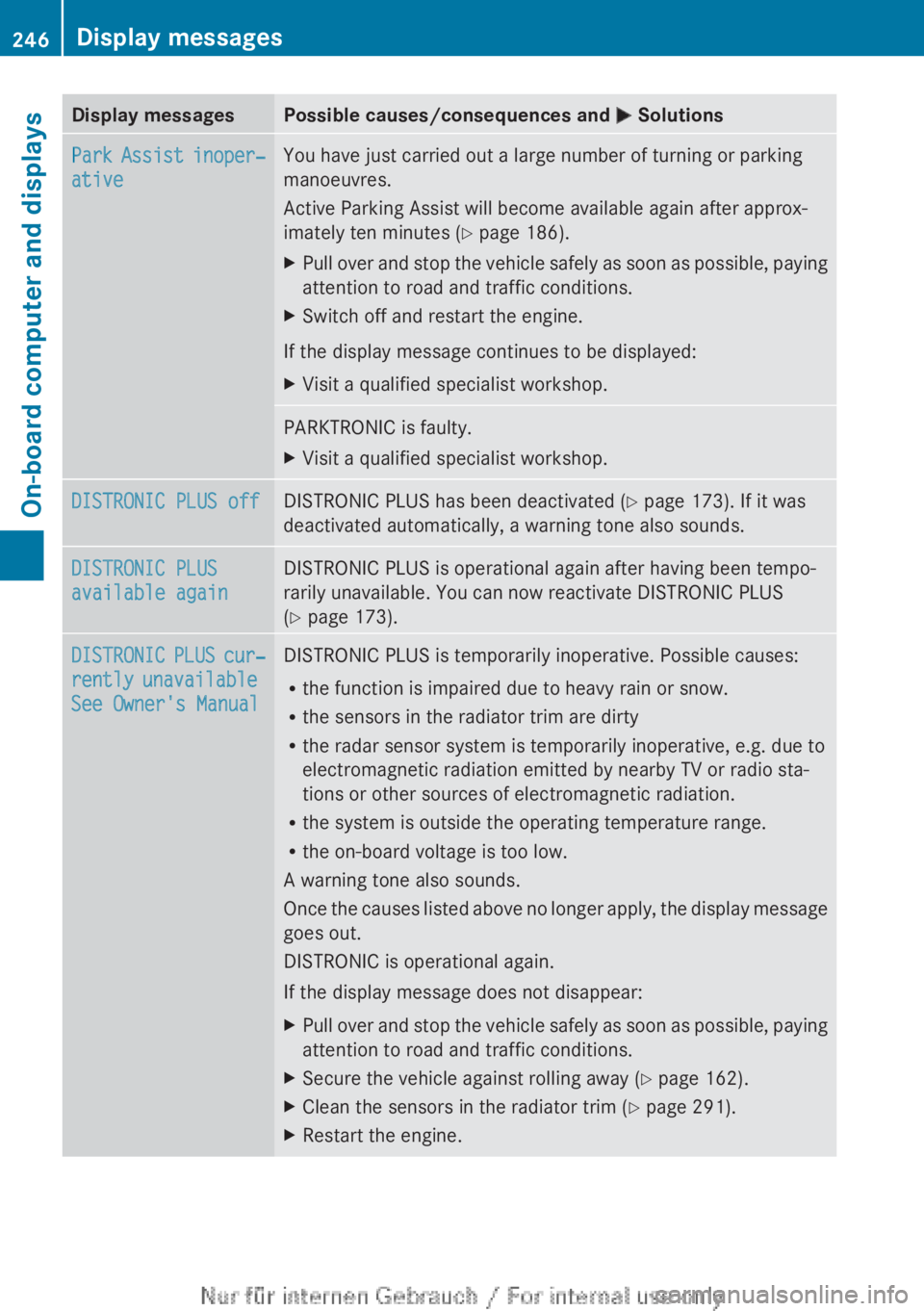
Display messagesPossible causes/consequences and M SolutionsPark Assist inoper‐
ativeYou have just carried out a large number of turning or parking
manoeuvres.
Active Parking Assist will become available again after approx-
imately ten minutes ( Y page 186).XPull over and stop the vehicle safely as soon as possible, paying
attention to road and traffic conditions.XSwitch off and restart the engine.
If the display message continues to be displayed:
XVisit a qualified specialist workshop.PARKTRONIC is faulty.XVisit a qualified specialist workshop.DISTRONIC PLUS offDISTRONIC PLUS has been deactivated ( Y page 173). If it was
deactivated automatically, a warning tone also sounds.DISTRONIC PLUS
available againDISTRONIC PLUS is operational again after having been tempo-
rarily unavailable. You can now reactivate DISTRONIC PLUS
( Y page 173).DISTRONIC PLUS cur‐
rently unavailable
See Owner's ManualDISTRONIC PLUS is temporarily inoperative. Possible causes:
R the function is impaired due to heavy rain or snow.
R the sensors in the radiator trim are dirty
R the radar sensor system is temporarily inoperative, e.g. due to
electromagnetic radiation emitted by nearby TV or radio sta-
tions or other sources of electromagnetic radiation.
R the system is outside the operating temperature range.
R the on-board voltage is too low.
A warning tone also sounds.
Once the causes listed above no longer apply, the display message
goes out.
DISTRONIC is operational again.
If the display message does not disappear:XPull over and stop the vehicle safely as soon as possible, paying
attention to road and traffic conditions.XSecure the vehicle against rolling away ( Y page 162).XClean the sensors in the radiator trim ( Y page 291).XRestart the engine.246Display messagesOn-board computer and displays
Page 249 of 352
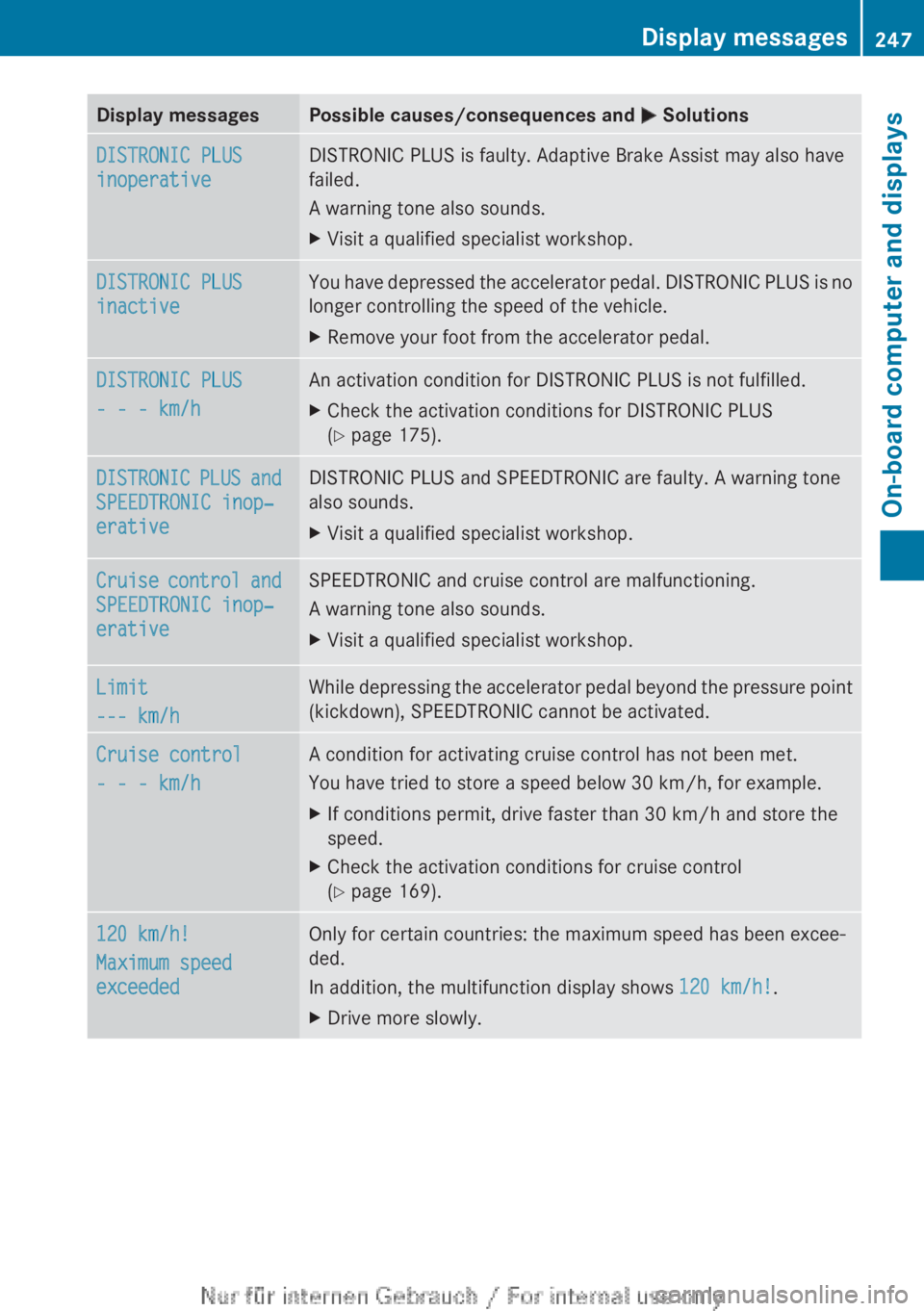
Display messagesPossible causes/consequences and M SolutionsDISTRONIC PLUS
inoperativeDISTRONIC PLUS is faulty. Adaptive Brake Assist may also have
failed.
A warning tone also sounds.XVisit a qualified specialist workshop.DISTRONIC PLUS
inactiveYou have depressed the accelerator pedal. DISTRONIC PLUS is no
longer controlling the speed of the vehicle.XRemove your foot from the accelerator pedal.DISTRONIC PLUS
- - - km/hAn activation condition for DISTRONIC PLUS is not fulfilled.XCheck the activation conditions for DISTRONIC PLUS
( Y page 175).DISTRONIC PLUS and
SPEEDTRONIC inop‐
erativeDISTRONIC PLUS and SPEEDTRONIC are faulty. A warning tone
also sounds.XVisit a qualified specialist workshop.Cruise control and
SPEEDTRONIC inop‐
erativeSPEEDTRONIC and cruise control are malfunctioning.
A warning tone also sounds.XVisit a qualified specialist workshop.Limit
--- km/hWhile depressing the accelerator pedal beyond the pressure point
(kickdown), SPEEDTRONIC cannot be activated.Cruise control
- - - km/hA condition for activating cruise control has not been met.
You have tried to store a speed below 30 km/h, for example.XIf conditions permit, drive faster than 30 km/h and store the
speed.XCheck the activation conditions for cruise control
( Y page 169).120 km/h!
Maximum speed
exceededOnly for certain countries: the maximum speed has been excee-
ded.
In addition, the multifunction display shows 120 km/h!.XDrive more slowly.Display messages247On-board computer and displaysZ
Page 261 of 352
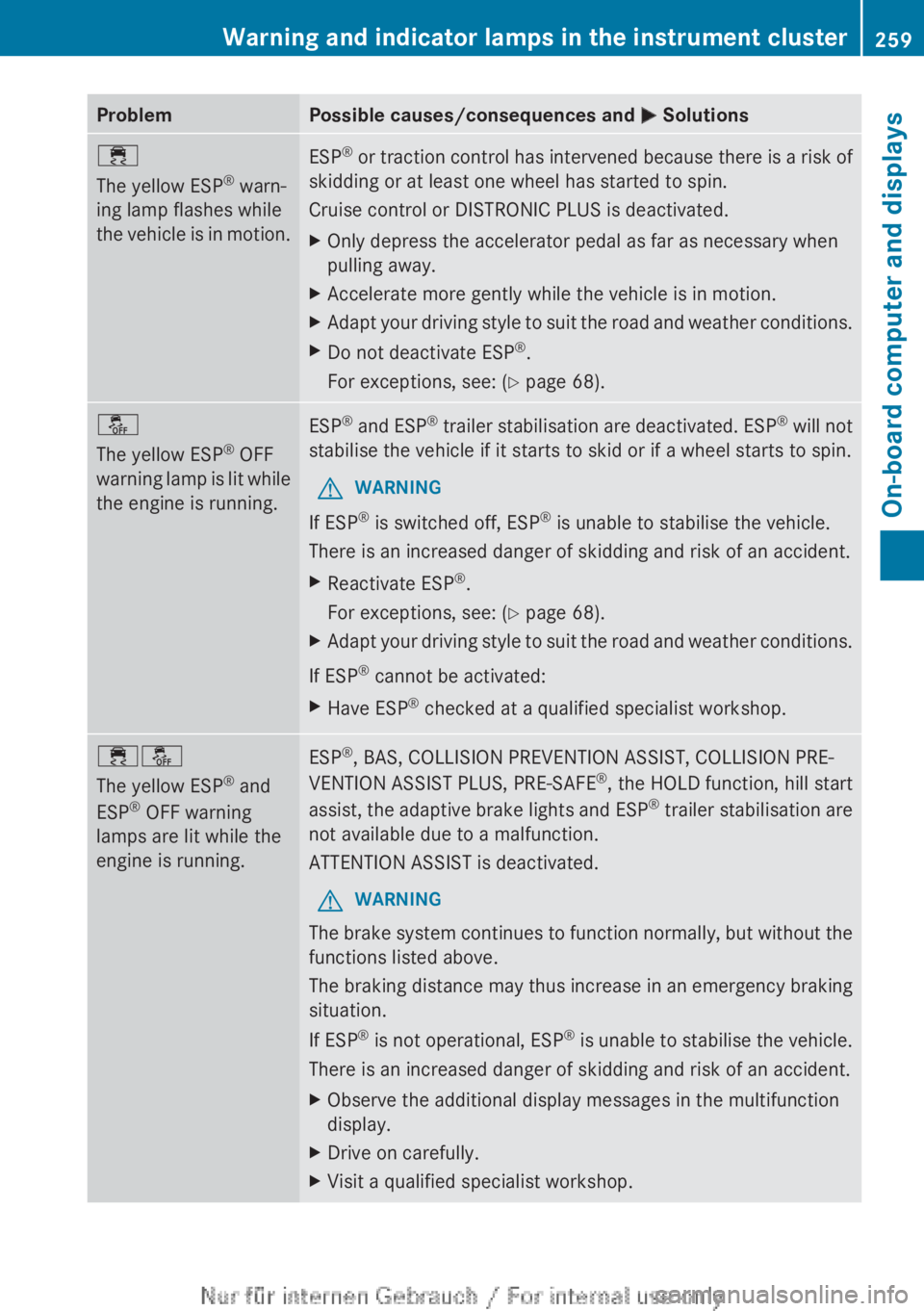
ProblemPossible causes/consequences and M Solutions÷
The yellow ESP ®
warn-
ing lamp flashes while
the vehicle is in motion.ESP ®
or traction control has intervened because there is a risk of
skidding or at least one wheel has started to spin.
Cruise control or DISTRONIC PLUS is deactivated.XOnly depress the accelerator pedal as far as necessary when
pulling away.XAccelerate more gently while the vehicle is in motion.XAdapt your driving style to suit the road and weather conditions.XDo not deactivate ESP ®
.
For exceptions, see: ( Y page 68).å
The yellow ESP ®
OFF
warning lamp is lit while
the engine is running.ESP ®
and ESP ®
trailer stabilisation are deactivated. ESP ®
will not
stabilise the vehicle if it starts to skid or if a wheel starts to spin.GWARNING
If ESP ®
is switched off, ESP ®
is unable to stabilise the vehicle.
There is an increased danger of skidding and risk of an accident.
XReactivate ESP ®
.
For exceptions, see: ( Y page 68).XAdapt your driving style to suit the road and weather conditions.
If ESP ®
cannot be activated:
XHave ESP ®
checked at a qualified specialist workshop.֌
The yellow ESP ®
and
ESP ®
OFF warning
lamps are lit while the
engine is running.ESP ®
, BAS, COLLISION PREVENTION ASSIST, COLLISION PRE-
VENTION ASSIST PLUS, PRE-SAFE ®
, the HOLD function, hill start
assist, the adaptive brake lights and ESP ®
trailer stabilisation are
not available due to a malfunction.
ATTENTION ASSIST is deactivated.GWARNING
The brake system continues to function normally, but without the
functions listed above.
The braking distance may thus increase in an emergency braking
situation.
If ESP ®
is not operational, ESP ®
is unable to stabilise the vehicle.
There is an increased danger of skidding and risk of an accident.
XObserve the additional display messages in the multifunction
display.XDrive on carefully.XVisit a qualified specialist workshop.Warning and indicator lamps in the instrument cluster259On-board computer and displaysZ
Page 290 of 352
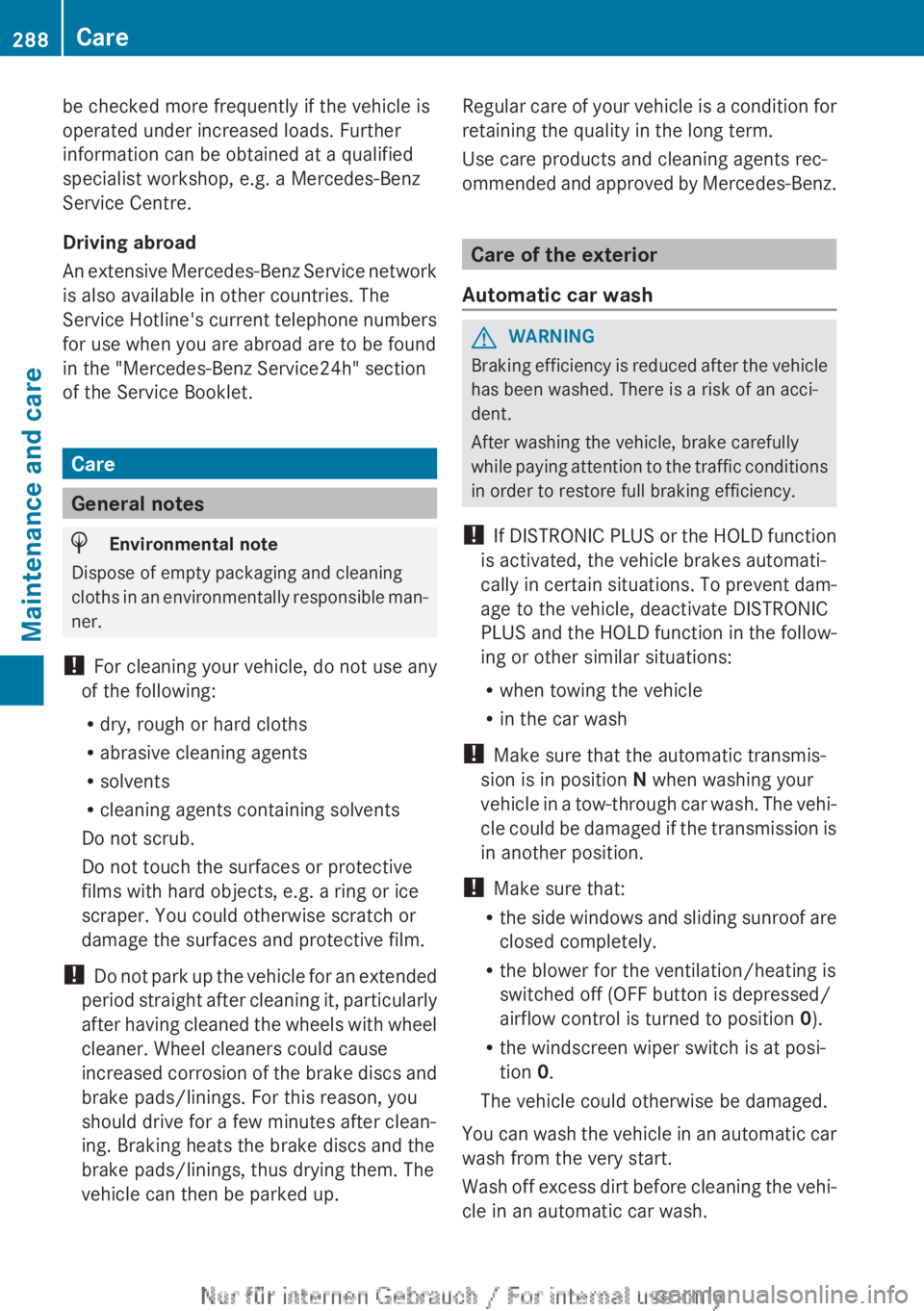
be checked more frequently if the vehicle is
operated under increased loads. Further
information can be obtained at a qualified
specialist workshop, e.g. a Mercedes-Benz
Service Centre.
Driving abroad
An extensive Mercedes-Benz Service network
is also available in other countries. The
Service Hotline's current telephone numbers
for use when you are abroad are to be found
in the "Mercedes-Benz Service24h" section
of the Service Booklet.
Care
General notes
HEnvironmental note
Dispose of empty packaging and cleaning
cloths in an environmentally responsible man-
ner.
! For cleaning your vehicle, do not use any
of the following:
R dry, rough or hard cloths
R abrasive cleaning agents
R solvents
R cleaning agents containing solvents
Do not scrub.
Do not touch the surfaces or protective
films with hard objects, e.g. a ring or ice
scraper. You could otherwise scratch or
damage the surfaces and protective film.
! Do not park up the vehicle for an extended
period straight after cleaning it, particularly
after having cleaned the wheels with wheel
cleaner. Wheel cleaners could cause
increased corrosion of the brake discs and
brake pads/linings. For this reason, you
should drive for a few minutes after clean-
ing. Braking heats the brake discs and the
brake pads/linings, thus drying them. The
vehicle can then be parked up.
Regular care of your vehicle is a condition for
retaining the quality in the long term.
Use care products and cleaning agents rec-
ommended and approved by Mercedes-Benz.
Care of the exterior
Automatic car wash
GWARNING
Braking efficiency is reduced after the vehicle
has been washed. There is a risk of an acci-
dent.
After washing the vehicle, brake carefully
while paying attention to the traffic conditions
in order to restore full braking efficiency.
! If DISTRONIC PLUS or the HOLD function
is activated, the vehicle brakes automati-
cally in certain situations. To prevent dam-
age to the vehicle, deactivate DISTRONIC
PLUS and the HOLD function in the follow-
ing or other similar situations:
R when towing the vehicle
R in the car wash
! Make sure that the automatic transmis-
sion is in position N when washing your
vehicle in a tow-through car wash. The vehi-
cle could be damaged if the transmission is
in another position.
! Make sure that:
R the side windows and sliding sunroof are
closed completely.
R the blower for the ventilation/heating is
switched off (OFF button is depressed/
airflow control is turned to position 0).
R the windscreen wiper switch is at posi-
tion 0.
The vehicle could otherwise be damaged.
You can wash the vehicle in an automatic car
wash from the very start.
Wash off excess dirt before cleaning the vehi-
cle in an automatic car wash.
288CareMaintenance and care
Page 311 of 352
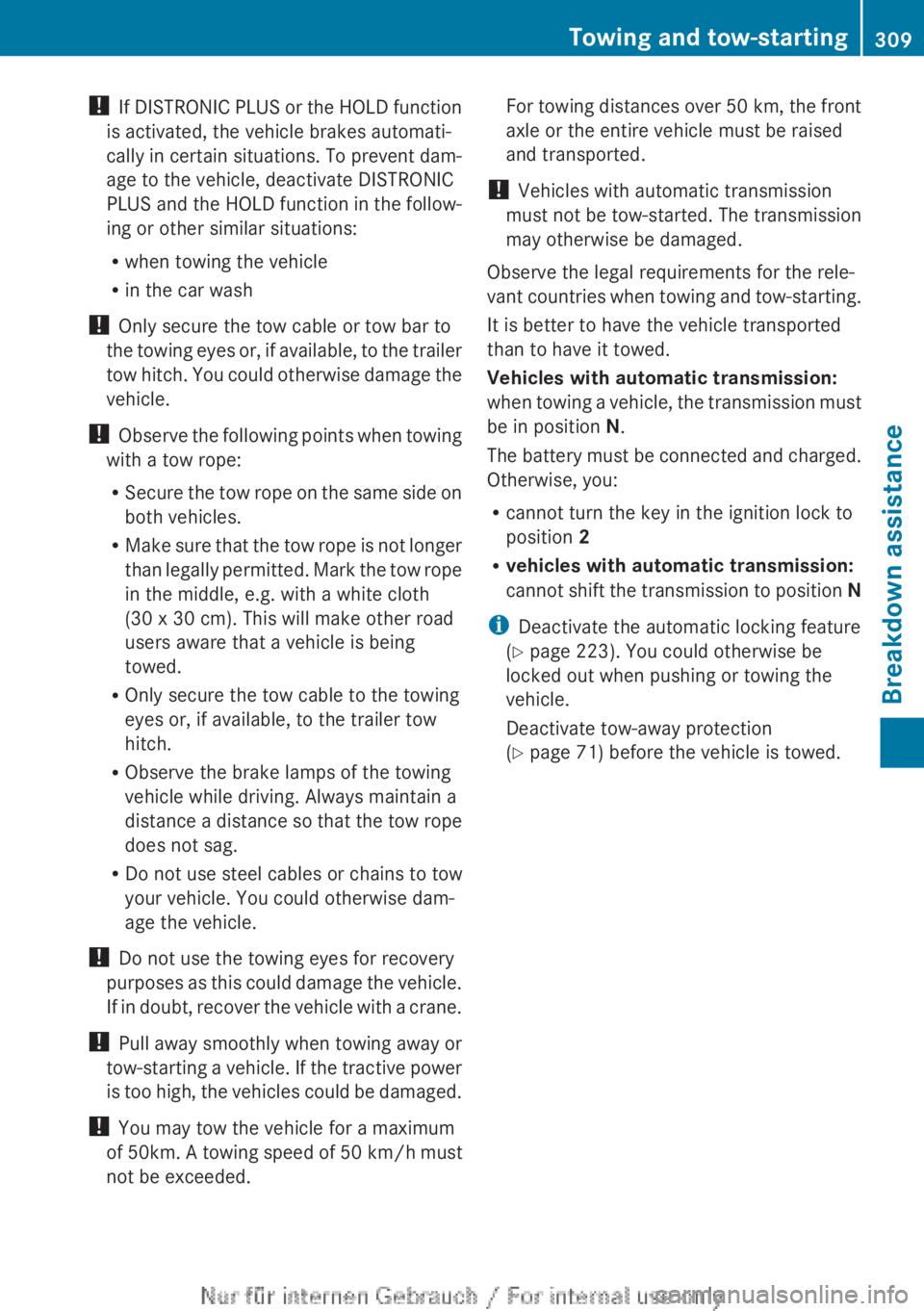
! If DISTRONIC PLUS or the HOLD function
is activated, the vehicle brakes automati-
cally in certain situations. To prevent dam-
age to the vehicle, deactivate DISTRONIC
PLUS and the HOLD function in the follow-
ing or other similar situations:
R when towing the vehicle
R in the car wash
! Only secure the tow cable or tow bar to
the towing eyes or, if available, to the trailer
tow hitch. You could otherwise damage the
vehicle.
! Observe the following points when towing
with a tow rope:
R Secure the tow rope on the same side on
both vehicles.
R Make sure that the tow rope is not longer
than legally permitted. Mark the tow rope
in the middle, e.g. with a white cloth
(30 x 30 cm). This will make other road
users aware that a vehicle is being
towed.
R Only secure the tow cable to the towing
eyes or, if available, to the trailer tow
hitch.
R Observe the brake lamps of the towing
vehicle while driving. Always maintain a
distance a distance so that the tow rope
does not sag.
R Do not use steel cables or chains to tow
your vehicle. You could otherwise dam-
age the vehicle.
! Do not use the towing eyes for recovery
purposes as this could damage the vehicle.
If in doubt, recover the vehicle with a crane.
! Pull away smoothly when towing away or
tow-starting a vehicle. If the tractive power
is too high, the vehicles could be damaged.
! You may tow the vehicle for a maximum
of 50 km. A towing speed of 50 km/h must
not be exceeded.For towing distances over 50 km, the front
axle or the entire vehicle must be raised
and transported.
! Vehicles with automatic transmission
must not be tow-started. The transmission
may otherwise be damaged.
Observe the legal requirements for the rele-
vant countries when towing and tow-starting.
It is better to have the vehicle transported
than to have it towed.
Vehicles with automatic transmission:
when towing a vehicle, the transmission must
be in position N.
The battery must be connected and charged.
Otherwise, you:
R cannot turn the key in the ignition lock to
position 2
R vehicles with automatic transmission:
cannot shift the transmission to position N
i Deactivate the automatic locking feature
( Y page 223). You could otherwise be
locked out when pushing or towing the
vehicle.
Deactivate tow-away protection
( Y page 71) before the vehicle is towed.Towing and tow-starting309Breakdown assistanceZ