2013 MERCEDES-BENZ CLA-CLASS steering wheel
[x] Cancel search: steering wheelPage 247 of 352
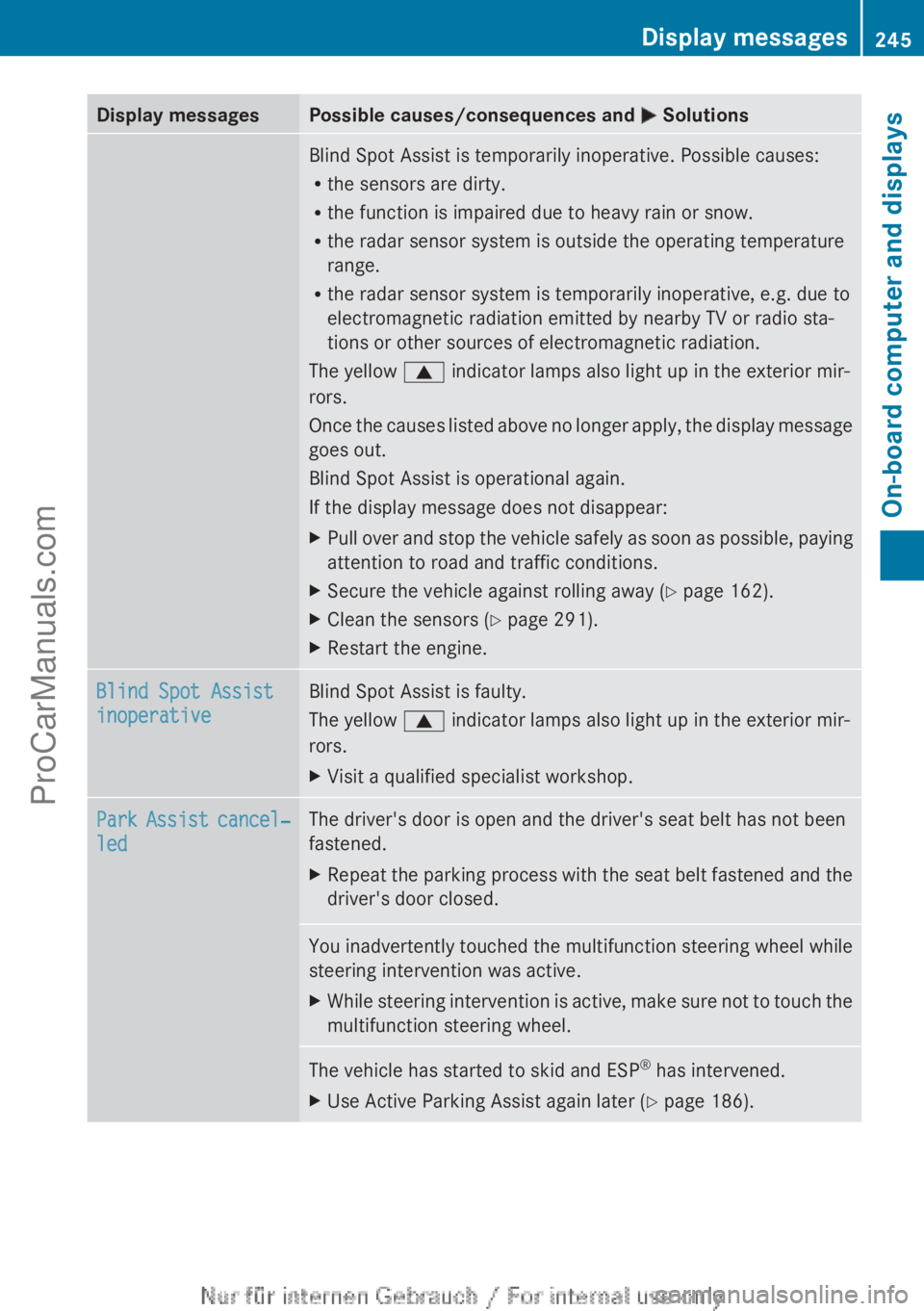
Display messagesPossible causes/consequences and M SolutionsBlind Spot Assist is temporarily inoperative. Possible causes:
R the sensors are dirty.
R the function is impaired due to heavy rain or snow.
R the radar sensor system is outside the operating temperature
range.
R the radar sensor system is temporarily inoperative, e.g. due to
electromagnetic radiation emitted by nearby TV or radio sta-
tions or other sources of electromagnetic radiation.
The yellow 9 indicator lamps also light up in the exterior mir-
rors.
Once the causes listed above no longer apply, the display message
goes out.
Blind Spot Assist is operational again.
If the display message does not disappear:XPull over and stop the vehicle safely as soon as possible, paying
attention to road and traffic conditions.XSecure the vehicle against rolling away ( Y page 162).XClean the sensors ( Y page 291).XRestart the engine.Blind Spot Assist
inoperativeBlind Spot Assist is faulty.
The yellow 9 indicator lamps also light up in the exterior mir-
rors.XVisit a qualified specialist workshop.Park Assist cancel‐
ledThe driver's door is open and the driver's seat belt has not been
fastened.XRepeat the parking process with the seat belt fastened and the
driver's door closed.You inadvertently touched the multifunction steering wheel while
steering intervention was active.XWhile steering intervention is active, make sure not to touch the
multifunction steering wheel.The vehicle has started to skid and ESP ®
has intervened.XUse Active Parking Assist again later ( Y page 186).Display messages245On-board computer and displaysZProCarManuals.com
Page 250 of 352
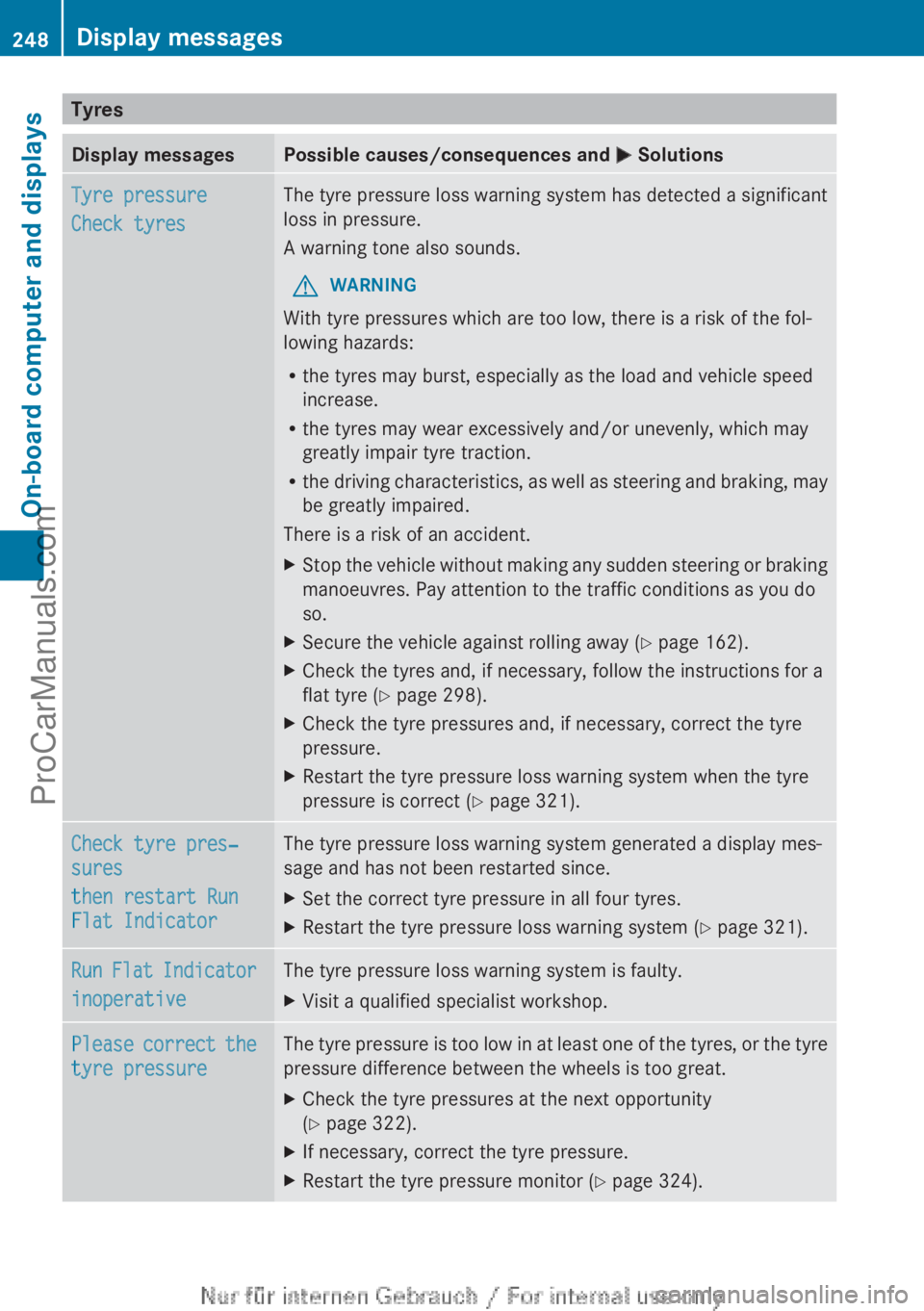
TyresDisplay messagesPossible causes/consequences and M SolutionsTyre pressure
Check tyresThe tyre pressure loss warning system has detected a significant
loss in pressure.
A warning tone also sounds.GWARNING
With tyre pressures which are too low, there is a risk of the fol-
lowing hazards:
R the tyres may burst, especially as the load and vehicle speed
increase.
R the tyres may wear excessively and/or unevenly, which may
greatly impair tyre traction.
R the driving characteristics, as well as steering and braking, may
be greatly impaired.
There is a risk of an accident.
XStop the vehicle without making any sudden steering or braking
manoeuvres. Pay attention to the traffic conditions as you do
so.XSecure the vehicle against rolling away ( Y page 162).XCheck the tyres and, if necessary, follow the instructions for a
flat tyre ( Y page 298).XCheck the tyre pressures and, if necessary, correct the tyre
pressure.XRestart the tyre pressure loss warning system when the tyre
pressure is correct ( Y page 321).Check tyre pres‐
sures
then restart Run
Flat IndicatorThe tyre pressure loss warning system generated a display mes-
sage and has not been restarted since.XSet the correct tyre pressure in all four tyres.XRestart the tyre pressure loss warning system ( Y page 321).Run Flat Indicator
inoperativeThe tyre pressure loss warning system is faulty.XVisit a qualified specialist workshop.Please correct the
tyre pressureThe tyre pressure is too low in at least one of the tyres, or the tyre
pressure difference between the wheels is too great.XCheck the tyre pressures at the next opportunity
( Y page 322).XIf necessary, correct the tyre pressure.XRestart the tyre pressure monitor ( Y page 324).248Display messagesOn-board computer and displays
ProCarManuals.com
Page 251 of 352
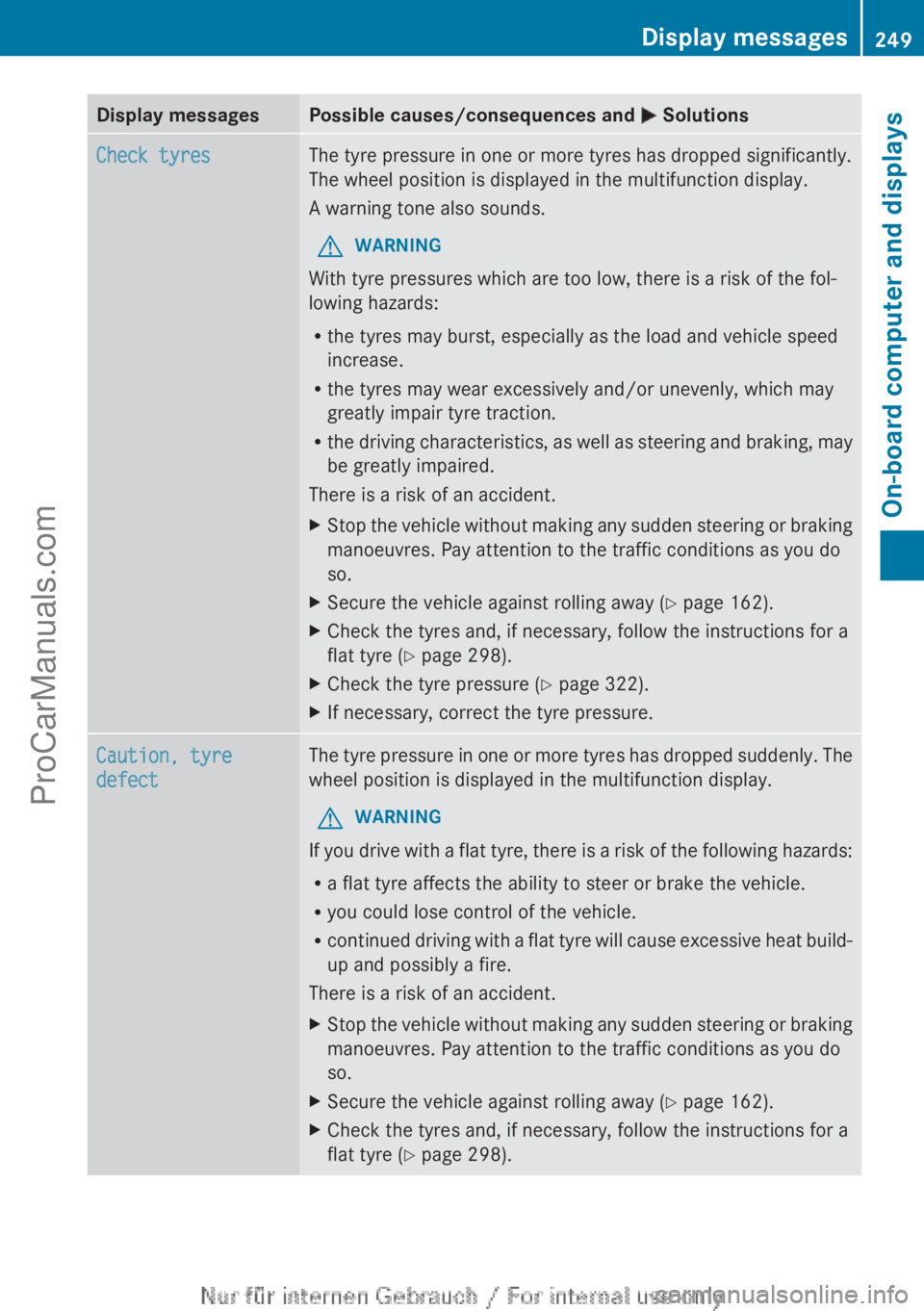
Display messagesPossible causes/consequences and M SolutionsCheck tyresThe tyre pressure in one or more tyres has dropped significantly.
The wheel position is displayed in the multifunction display.
A warning tone also sounds.GWARNING
With tyre pressures which are too low, there is a risk of the fol-
lowing hazards:
R the tyres may burst, especially as the load and vehicle speed
increase.
R the tyres may wear excessively and/or unevenly, which may
greatly impair tyre traction.
R the driving characteristics, as well as steering and braking, may
be greatly impaired.
There is a risk of an accident.
XStop the vehicle without making any sudden steering or braking
manoeuvres. Pay attention to the traffic conditions as you do
so.XSecure the vehicle against rolling away ( Y page 162).XCheck the tyres and, if necessary, follow the instructions for a
flat tyre ( Y page 298).XCheck the tyre pressure ( Y page 322).XIf necessary, correct the tyre pressure.Caution, tyre
defectThe tyre pressure in one or more tyres has dropped suddenly. The
wheel position is displayed in the multifunction display.GWARNING
If you drive with a flat tyre, there is a risk of the following hazards:
R a flat tyre affects the ability to steer or brake the vehicle.
R you could lose control of the vehicle.
R continued driving with a flat tyre will cause excessive heat build-
up and possibly a fire.
There is a risk of an accident.
XStop the vehicle without making any sudden steering or braking
manoeuvres. Pay attention to the traffic conditions as you do
so.XSecure the vehicle against rolling away ( Y page 162).XCheck the tyres and, if necessary, follow the instructions for a
flat tyre ( Y page 298).Display messages249On-board computer and displaysZProCarManuals.com
Page 281 of 352

Using a mobile phone
If the mobile phone is inserted in the mobile
phone bracket, you can speak to the person
you are calling using the hands-free system.
XOpen the telephone compartment
( Y page 270).XPlace the mobile phone bracket into the
pre-installed fitting (see the separate
installation instructions for the mobile
phone fitting).XInsert the mobile phone into the mobile
phone bracket (see the separate installa-
tion instructions for the mobile phone fit-
ting).
i On some mobile phone brackets, first you
have to connect the phone to the mobile
phone bracket via Bluetooth ®
(see the sep-
arate operating instructions for the mobile
phone bracket).
If this is the case, the mobile phone does
not have to be inserted into the bracket for
you to be able to use the telephone func-
tions. However, the charging function and
aerial function are not available.
Operating the mobile phone
You can operate the telephone using the
6 and ~ buttons on the multifunction
steering wheel. You can operate other mobile
phone functions via the on-board computer
( Y page 215).
When you remove the key from the ignition
lock, the mobile phone stays switched on.
However, you can no longer use the hands-
free system.
If you have an active call and would like to
take the key out of the ignition lock, first
remove the mobile phone from the bracket.
i If you use a mobile phone bracket which
is connected to your mobile via Blue-
tooth ®
and you wish to continue a call on
your mobile phone:
You should switch the call to "Private
mode" before you remove the key from the
ignition lock. Otherwise, it will take up to
20 seconds for the mobile phone to dis-
connect from the system. Only then can
you continue the call on your mobile phone.
Notes on the necessary steps for setting
"Private mode" can be found in the sepa-
rate operating instructions of the mobile
phone.
i Not all mobile phones support "Private
mode".
Mobile phone bracket in the stowage
space
You can fold the pre-installed bracket up to
improve access to the stowage space
beneath it. Depending on the vehicle's equip-
ment, a USB connection and an AUX-IN con-
nection/Media Interface are fitted in the
stowage compartment ( Y page 270).
XTo fold the bracket up: press button :.XTo fold the bracket down: press the
bracket down and allow it to engage.
Floormat on the driver's side
GWARNING
Objects in the driver's footwell can restrict the
pedal travel or obstruct a depressed pedal.
The operating and road safety of the vehicle
is jeopardised. There is a risk of an accident.
Make sure that all objects in the vehicle are
stowed correctly, and that they cannot enter
the driver's footwell. Fit the floormats
Features279Stowing and featuresZProCarManuals.com
Page 295 of 352
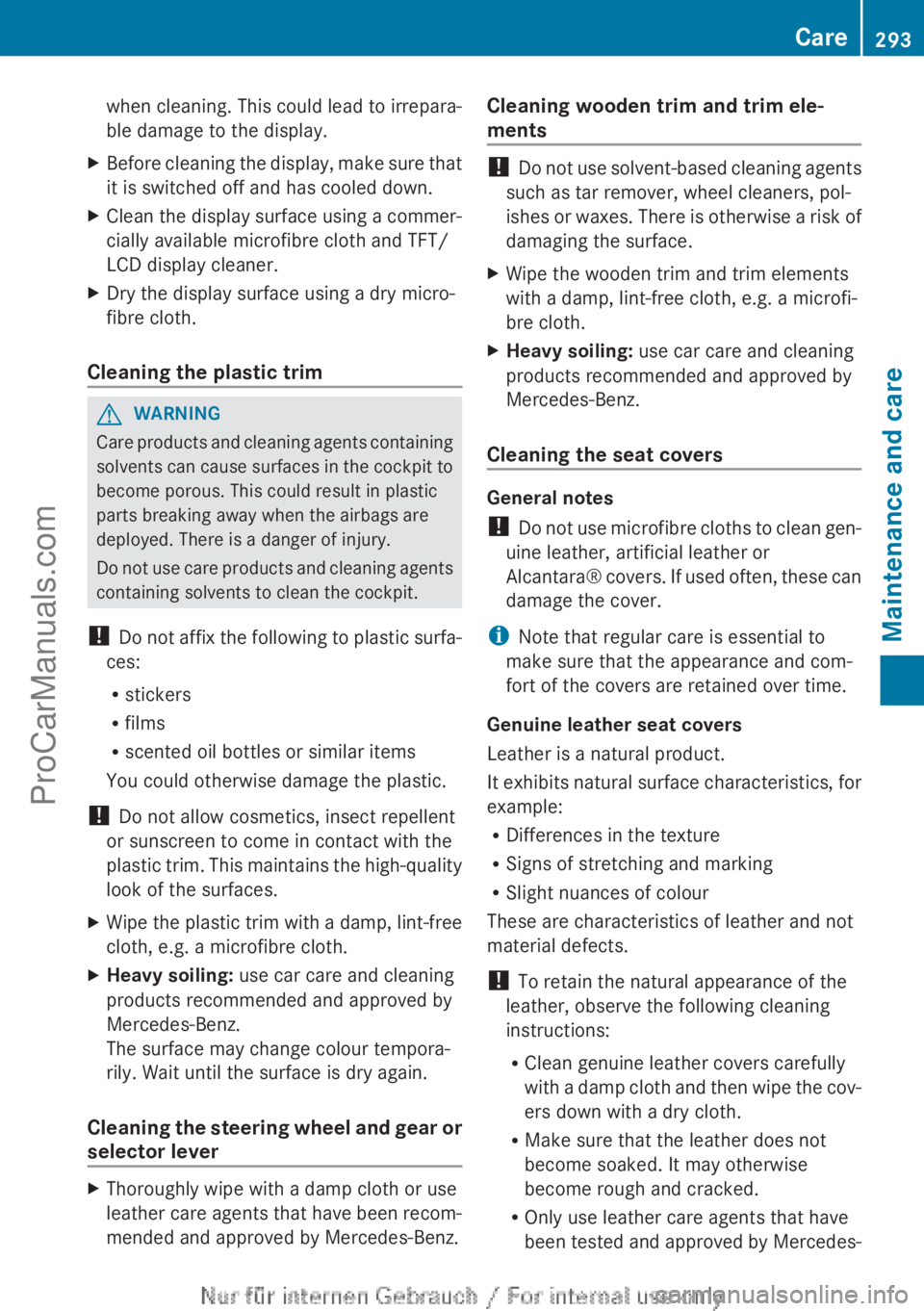
when cleaning. This could lead to irrepara-
ble damage to the display.XBefore cleaning the display, make sure that
it is switched off and has cooled down.XClean the display surface using a commer-
cially available microfibre cloth and TFT/
LCD display cleaner.XDry the display surface using a dry micro-
fibre cloth.
Cleaning the plastic trim
GWARNING
Care products and cleaning agents containing
solvents can cause surfaces in the cockpit to
become porous. This could result in plastic
parts breaking away when the airbags are
deployed. There is a danger of injury.
Do not use care products and cleaning agents
containing solvents to clean the cockpit.
! Do not affix the following to plastic surfa-
ces:
R stickers
R films
R scented oil bottles or similar items
You could otherwise damage the plastic.
! Do not allow cosmetics, insect repellent
or sunscreen to come in contact with the
plastic trim. This maintains the high-quality
look of the surfaces.
XWipe the plastic trim with a damp, lint-free
cloth, e.g. a microfibre cloth.XHeavy soiling: use car care and cleaning
products recommended and approved by
Mercedes-Benz.
The surface may change colour tempora-
rily. Wait until the surface is dry again.
Cleaning the steering wheel and gear or
selector lever
XThoroughly wipe with a damp cloth or use
leather care agents that have been recom-
mended and approved by Mercedes-Benz.Cleaning wooden trim and trim ele-
ments
! Do not use solvent-based cleaning agents
such as tar remover, wheel cleaners, pol-
ishes or waxes. There is otherwise a risk of
damaging the surface.
XWipe the wooden trim and trim elements
with a damp, lint-free cloth, e.g. a microfi-
bre cloth.XHeavy soiling: use car care and cleaning
products recommended and approved by
Mercedes-Benz.
Cleaning the seat covers
General notes
! Do not use microfibre cloths to clean gen-
uine leather, artificial leather or
Alcantara® covers. If used often, these can
damage the cover.
i Note that regular care is essential to
make sure that the appearance and com-
fort of the covers are retained over time.
Genuine leather seat covers
Leather is a natural product.
It exhibits natural surface characteristics, for
example:
R Differences in the texture
R Signs of stretching and marking
R Slight nuances of colour
These are characteristics of leather and not
material defects.
! To retain the natural appearance of the
leather, observe the following cleaning
instructions:
R Clean genuine leather covers carefully
with a damp cloth and then wipe the cov-
ers down with a dry cloth.
R Make sure that the leather does not
become soaked. It may otherwise
become rough and cracked.
R Only use leather care agents that have
been tested and approved by Mercedes-
Care293Maintenance and careZProCarManuals.com
Page 301 of 352
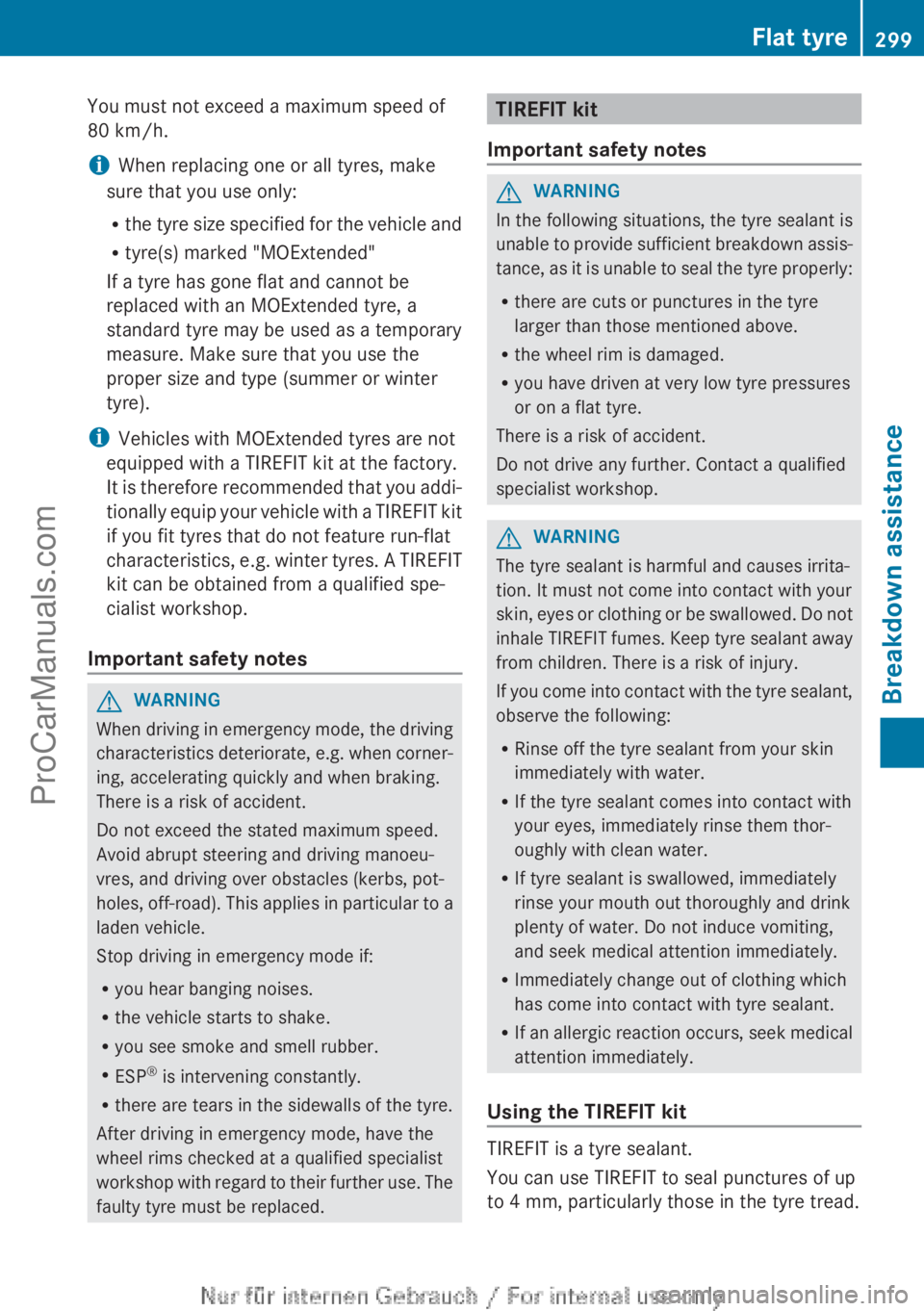
You must not exceed a maximum speed of
80 km/h.
i When replacing one or all tyres, make
sure that you use only:
R the tyre size specified for the vehicle and
R tyre(s) marked "MOExtended"
If a tyre has gone flat and cannot be
replaced with an MOExtended tyre, a
standard tyre may be used as a temporary
measure. Make sure that you use the
proper size and type (summer or winter
tyre).
i Vehicles with MOExtended tyres are not
equipped with a TIREFIT kit at the factory.
It is therefore recommended that you addi-
tionally equip your vehicle with a TIREFIT kit
if you fit tyres that do not feature run-flat
characteristics, e.g. winter tyres. A TIREFIT
kit can be obtained from a qualified spe-
cialist workshop.
Important safety notesGWARNING
When driving in emergency mode, the driving
characteristics deteriorate, e.g. when corner-
ing, accelerating quickly and when braking.
There is a risk of accident.
Do not exceed the stated maximum speed.
Avoid abrupt steering and driving manoeu-
vres, and driving over obstacles (kerbs, pot-
holes, off-road). This applies in particular to a
laden vehicle.
Stop driving in emergency mode if:
R you hear banging noises.
R the vehicle starts to shake.
R you see smoke and smell rubber.
R ESP ®
is intervening constantly.
R there are tears in the sidewalls of the tyre.
After driving in emergency mode, have the
wheel rims checked at a qualified specialist
workshop with regard to their further use. The
faulty tyre must be replaced.
TIREFIT kit
Important safety notesGWARNING
In the following situations, the tyre sealant is
unable to provide sufficient breakdown assis-
tance, as it is unable to seal the tyre properly:
R there are cuts or punctures in the tyre
larger than those mentioned above.
R the wheel rim is damaged.
R you have driven at very low tyre pressures
or on a flat tyre.
There is a risk of accident.
Do not drive any further. Contact a qualified
specialist workshop.
GWARNING
The tyre sealant is harmful and causes irrita-
tion. It must not come into contact with your
skin, eyes or clothing or be swallowed. Do not
inhale TIREFIT fumes. Keep tyre sealant away
from children. There is a risk of injury.
If you come into contact with the tyre sealant,
observe the following:
R Rinse off the tyre sealant from your skin
immediately with water.
R If the tyre sealant comes into contact with
your eyes, immediately rinse them thor-
oughly with clean water.
R If tyre sealant is swallowed, immediately
rinse your mouth out thoroughly and drink
plenty of water. Do not induce vomiting,
and seek medical attention immediately.
R Immediately change out of clothing which
has come into contact with tyre sealant.
R If an allergic reaction occurs, seek medical
attention immediately.
Using the TIREFIT kit
TIREFIT is a tyre sealant.
You can use TIREFIT to seal punctures of up
to 4 mm, particularly those in the tyre tread.
Flat tyre299Breakdown assistanceZProCarManuals.com
Page 313 of 352
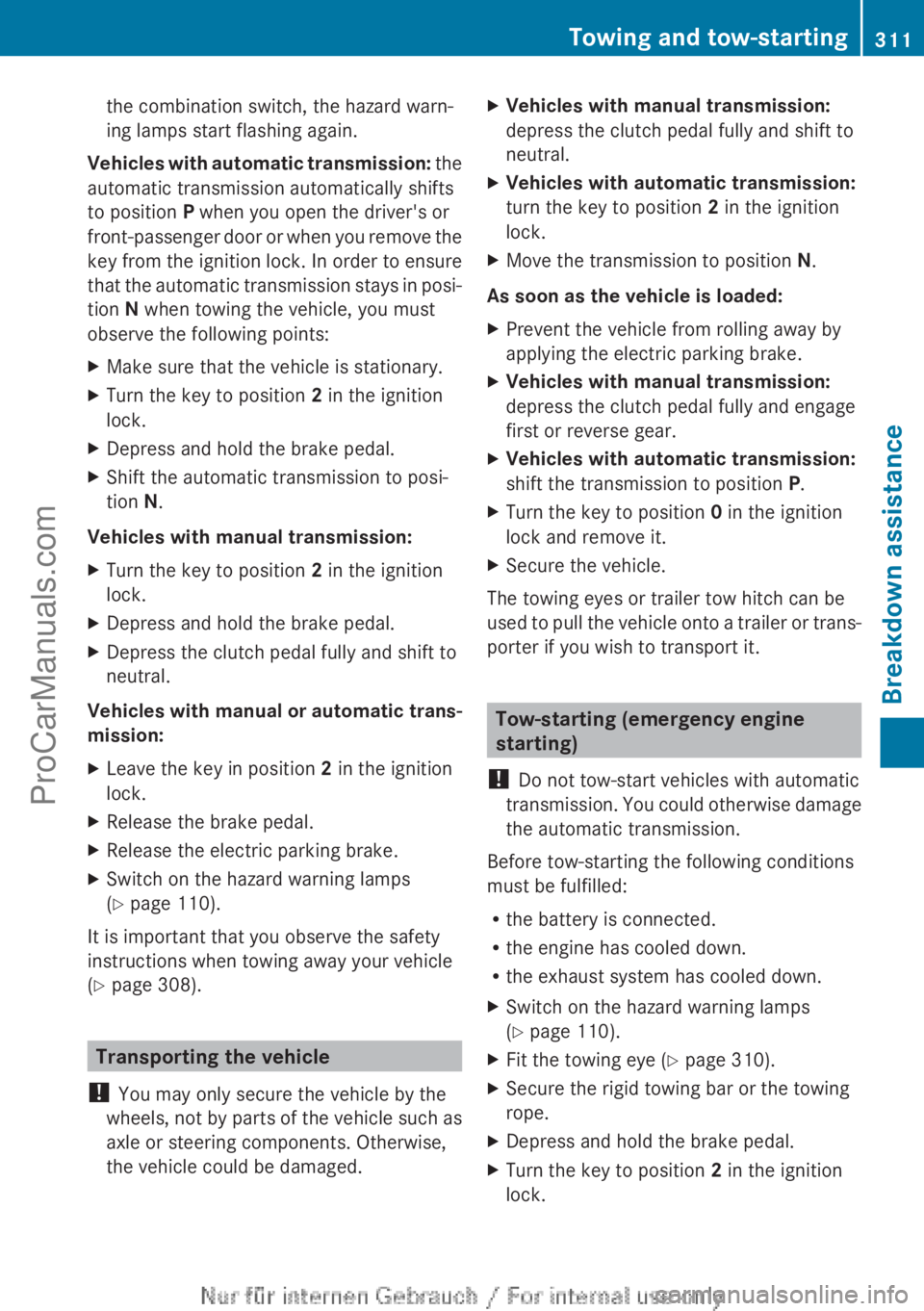
the combination switch, the hazard warn-
ing lamps start flashing again.
Vehicles with automatic transmission: the
automatic transmission automatically shifts
to position P when you open the driver's or
front-passenger door or when you remove the
key from the ignition lock. In order to ensure
that the automatic transmission stays in posi-
tion N when towing the vehicle, you must
observe the following points:XMake sure that the vehicle is stationary.XTurn the key to position 2 in the ignition
lock.XDepress and hold the brake pedal.XShift the automatic transmission to posi-
tion N.
Vehicles with manual transmission:
XTurn the key to position 2 in the ignition
lock.XDepress and hold the brake pedal.XDepress the clutch pedal fully and shift to
neutral.
Vehicles with manual or automatic trans-
mission:
XLeave the key in position 2 in the ignition
lock.XRelease the brake pedal.XRelease the electric parking brake.XSwitch on the hazard warning lamps
( Y page 110).
It is important that you observe the safety
instructions when towing away your vehicle
( Y page 308).
Transporting the vehicle
! You may only secure the vehicle by the
wheels, not by parts of the vehicle such as
axle or steering components. Otherwise,
the vehicle could be damaged.
XVehicles with manual transmission:
depress the clutch pedal fully and shift to
neutral.XVehicles with automatic transmission:
turn the key to position 2 in the ignition
lock.XMove the transmission to position N.
As soon as the vehicle is loaded:
XPrevent the vehicle from rolling away by
applying the electric parking brake.XVehicles with manual transmission:
depress the clutch pedal fully and engage
first or reverse gear.XVehicles with automatic transmission:
shift the transmission to position P.XTurn the key to position 0 in the ignition
lock and remove it.XSecure the vehicle.
The towing eyes or trailer tow hitch can be
used to pull the vehicle onto a trailer or trans-
porter if you wish to transport it.
Tow-starting (emergency engine
starting)
! Do not tow-start vehicles with automatic
transmission. You could otherwise damage
the automatic transmission.
Before tow-starting the following conditions
must be fulfilled:
R the battery is connected.
R the engine has cooled down.
R the exhaust system has cooled down.
XSwitch on the hazard warning lamps
( Y page 110).XFit the towing eye ( Y page 310).XSecure the rigid towing bar or the towing
rope.XDepress and hold the brake pedal.XTurn the key to position 2 in the ignition
lock.Towing and tow-starting311Breakdown assistanceZProCarManuals.com
Page 323 of 352
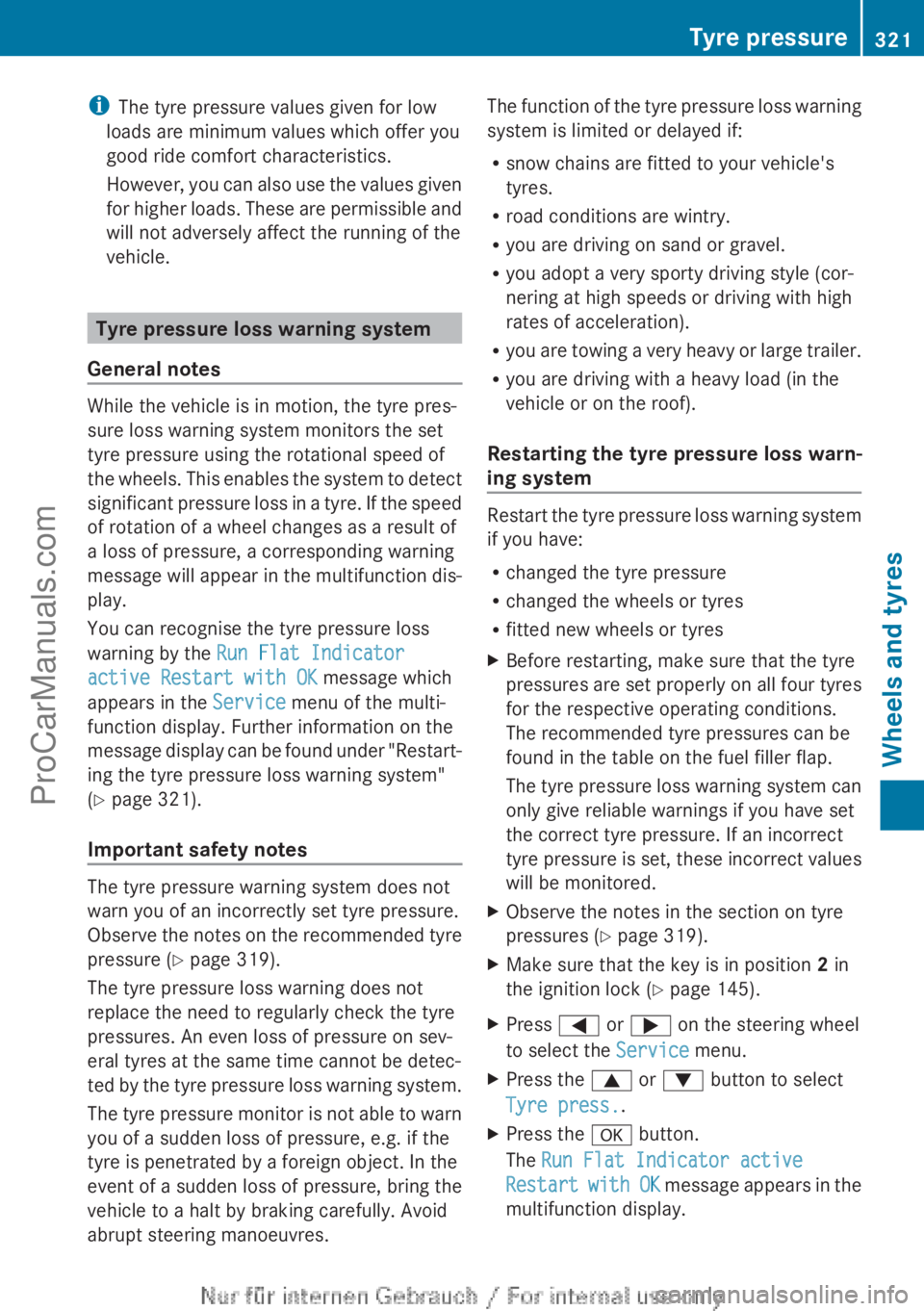
iThe tyre pressure values given for low
loads are minimum values which offer you
good ride comfort characteristics.
However, you can also use the values given
for higher loads. These are permissible and
will not adversely affect the running of the
vehicle.
Tyre pressure loss warning system
General notes
While the vehicle is in motion, the tyre pres-
sure loss warning system monitors the set
tyre pressure using the rotational speed of
the wheels. This enables the system to detect
significant pressure loss in a tyre. If the speed
of rotation of a wheel changes as a result of
a loss of pressure, a corresponding warning
message will appear in the multifunction dis-
play.
You can recognise the tyre pressure loss
warning by the Run Flat Indicator
active Restart with OK message which
appears in the Service menu of the multi-
function display. Further information on the
message display can be found under "Restart-
ing the tyre pressure loss warning system"
( Y page 321).
Important safety notes
The tyre pressure warning system does not
warn you of an incorrectly set tyre pressure.
Observe the notes on the recommended tyre
pressure ( Y page 319).
The tyre pressure loss warning does not
replace the need to regularly check the tyre
pressures. An even loss of pressure on sev-
eral tyres at the same time cannot be detec-
ted by the tyre pressure loss warning system.
The tyre pressure monitor is not able to warn
you of a sudden loss of pressure, e.g. if the
tyre is penetrated by a foreign object. In the
event of a sudden loss of pressure, bring the
vehicle to a halt by braking carefully. Avoid
abrupt steering manoeuvres.
The function of the tyre pressure loss warning
system is limited or delayed if:
R snow chains are fitted to your vehicle's
tyres.
R road conditions are wintry.
R you are driving on sand or gravel.
R you adopt a very sporty driving style (cor-
nering at high speeds or driving with high
rates of acceleration).
R you are towing a very heavy or large trailer.
R you are driving with a heavy load (in the
vehicle or on the roof).
Restarting the tyre pressure loss warn-
ing system
Restart the tyre pressure loss warning system
if you have:
R changed the tyre pressure
R changed the wheels or tyres
R fitted new wheels or tyres
XBefore restarting, make sure that the tyre
pressures are set properly on all four tyres
for the respective operating conditions.
The recommended tyre pressures can be
found in the table on the fuel filler flap.
The tyre pressure loss warning system can
only give reliable warnings if you have set
the correct tyre pressure. If an incorrect
tyre pressure is set, these incorrect values
will be monitored.XObserve the notes in the section on tyre
pressures ( Y page 319).XMake sure that the key is in position 2 in
the ignition lock ( Y page 145).XPress = or ; on the steering wheel
to select the Service menu.XPress the 9 or : button to select
Tyre press. .XPress the a button.
The Run Flat Indicator active
Restart with OK message appears in the
multifunction display.Tyre pressure321Wheels and tyresZProCarManuals.com