2013 MERCEDES-BENZ CLA-CLASS display
[x] Cancel search: displayPage 263 of 352
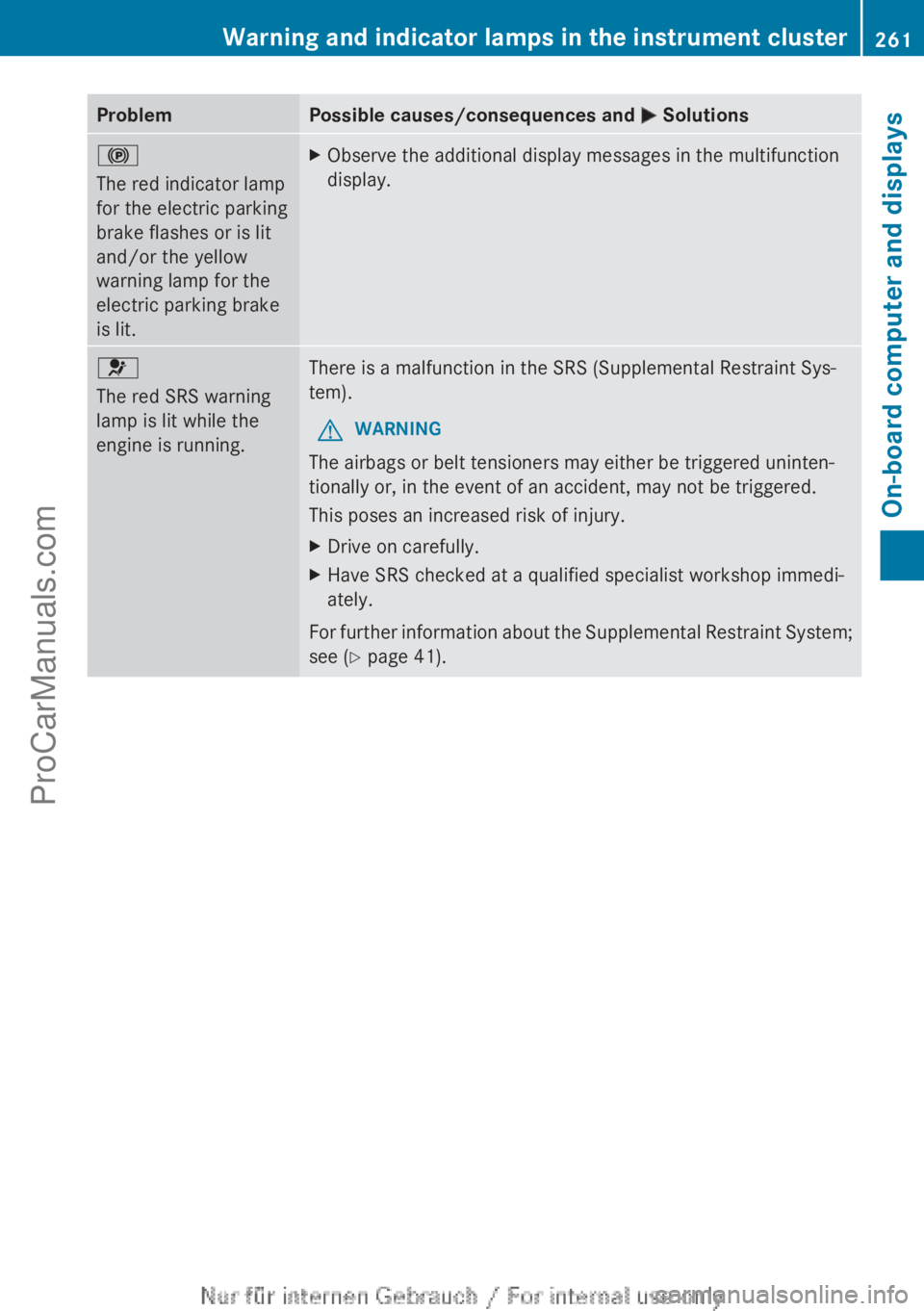
ProblemPossible causes/consequences and M Solutions!
The red indicator lamp
for the electric parking
brake flashes or is lit
and/or the yellow
warning lamp for the
electric parking brake
is lit.XObserve the additional display messages in the multifunction
display.6
The red SRS warning
lamp is lit while the
engine is running.There is a malfunction in the SRS (Supplemental Restraint Sys-
tem).GWARNING
The airbags or belt tensioners may either be triggered uninten-
tionally or, in the event of an accident, may not be triggered.
This poses an increased risk of injury.
XDrive on carefully.XHave SRS checked at a qualified specialist workshop immedi-
ately.
For further information about the Supplemental Restraint System;
see ( Y page 41).
Warning and indicator lamps in the instrument cluster261On-board computer and displaysZProCarManuals.com
Page 264 of 352

EngineProblemPossible causes/consequences and M Solutions;
The yellow engine diag-
nostics warning lamp
lights up while the
engine is running.There may be a fault, for example:
R in the engine management
R in the fuel injection system
R in the exhaust system
R in the ignition system (for vehicles with petrol engines)
R in the fuel system
The emission limit values may be exceeded and the engine may
be running in emergency mode.XHave the vehicle checked as soon as possible at a qualified
specialist workshop.Vehicles with a diesel engine: the fuel tank has been run dry
( Y page 161).XStart the engine three to four times after refuelling.
If the yellow engine diagnostics warning lamp goes out, emer-
gency running mode is cancelled. The vehicle need not be
checked.æ
The yellow reserve fuel
warning lamp lights up
while the engine is run-
ning.The fuel level has dropped into the reserve range.
Operation of the auxiliary heating is deactivated when the fuel level
drops into the reserve range.XRefuel at the nearest filling station.?
The red coolant warn-
ing lamp lights up while
the engine is running
and the coolant tem-
perature gauge is at the
start of the scale.The temperature sensor for the coolant temperature gauge is
faulty.
The coolant temperature is no longer being monitored. There is a
risk of engine damage if the coolant temperature is too high.XStop the vehicle immediately, paying attention to road and traf-
fic conditions, and switch off the engine. Do not continue driving
under any circumstances.XSecure the vehicle against rolling away ( Y page 162).XConsult a qualified specialist workshop.262Warning and indicator lamps in the instrument clusterOn-board computer and displays
ProCarManuals.com
Page 265 of 352

ProblemPossible causes/consequences and M Solutions?
The red coolant warn-
ing lamp comes on
while the engine is run-
ning.The coolant level is too low.
If the coolant level is correct, the airflow to the engine radiator
may be blocked or the electric engine radiator fan may be mal-
functioning.
The coolant is too hot and the engine is no longer being cooled
sufficiently.XObserve the additional display messages in the multifunction
display.XStop the vehicle immediately, paying attention to road and traf-
fic conditions, and switch off the engine.XSecure the vehicle against rolling away ( Y page 162).XLeave the vehicle and keep a safe distance from the vehicle until
the engine has cooled down.XCheck the coolant level and top up the coolant ( Y page 285).
Observe the warning notes as you do so.XIf you have to top up the coolant frequently, have the engine
cooling system checked.XMake sure that the air supply to the engine radiator is not
blocked, e.g. by frozen slush.XDo not start the engine again until the coolant temperature is
below 120 †. The engine may otherwise be damaged.XDrive to the nearest qualified specialist workshop.XAvoid heavy loads on the engine as you do so, e.g. driving in
mountainous terrain and stop-start traffic.?
The red coolant warn-
ing lamp comes on
while the engine is run-
ning. A warning tone
also sounds.The coolant temperature has exceeded 120 †. The airflow to the
engine radiator may be blocked or the coolant level may be too
low.GWARNING
The engine is not being cooled sufficiently and may be damaged.
Never drive with an overheated engine. Driving when your engine
is overheated can cause some fluids which may have leaked into
the engine compartment to catch fire.
Steam from an overheated engine can cause serious burns which
can occur just by opening the bonnet.
This poses a risk of injury.
XObserve the additional display messages in the multifunction
display.XStop the vehicle immediately, paying attention to road and traf-
fic conditions, and switch off the engine.XSecure the vehicle against rolling away ( Y page 162).Warning and indicator lamps in the instrument cluster263On-board computer and displaysZProCarManuals.com
Page 266 of 352
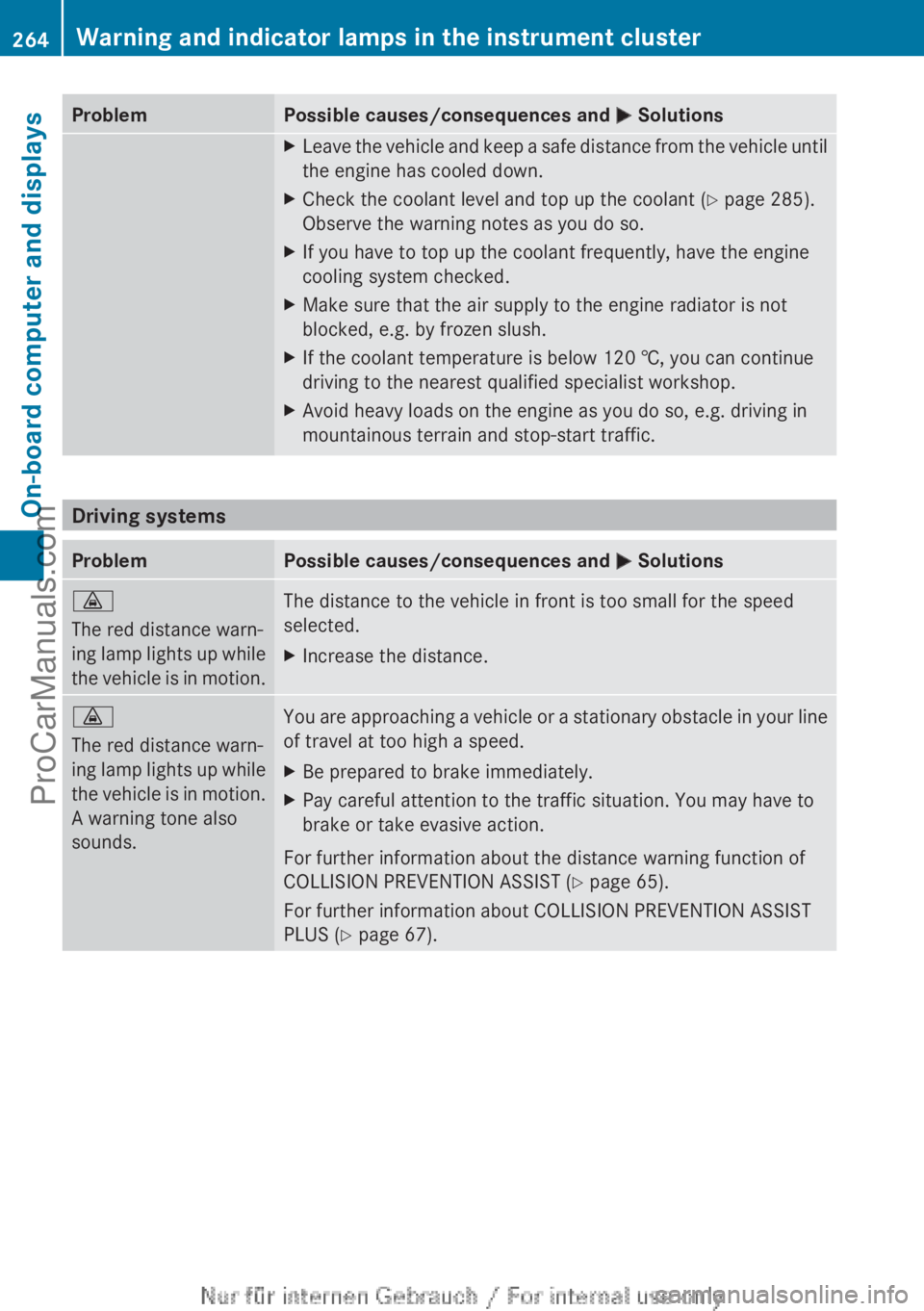
ProblemPossible causes/consequences and M SolutionsXLeave the vehicle and keep a safe distance from the vehicle until
the engine has cooled down.XCheck the coolant level and top up the coolant ( Y page 285).
Observe the warning notes as you do so.XIf you have to top up the coolant frequently, have the engine
cooling system checked.XMake sure that the air supply to the engine radiator is not
blocked, e.g. by frozen slush.XIf the coolant temperature is below 120 †, you can continue
driving to the nearest qualified specialist workshop.XAvoid heavy loads on the engine as you do so, e.g. driving in
mountainous terrain and stop-start traffic.
Driving systems
ProblemPossible causes/consequences and M Solutions·
The red distance warn-
ing lamp lights up while
the vehicle is in motion.The distance to the vehicle in front is too small for the speed
selected.XIncrease the distance.·
The red distance warn-
ing lamp lights up while
the vehicle is in motion.
A warning tone also
sounds.You are approaching a vehicle or a stationary obstacle in your line
of travel at too high a speed.XBe prepared to brake immediately.XPay careful attention to the traffic situation. You may have to
brake or take evasive action.
For further information about the distance warning function of
COLLISION PREVENTION ASSIST ( Y page 65).
For further information about COLLISION PREVENTION ASSIST
PLUS ( Y page 67).
264Warning and indicator lamps in the instrument clusterOn-board computer and displays
ProCarManuals.com
Page 267 of 352
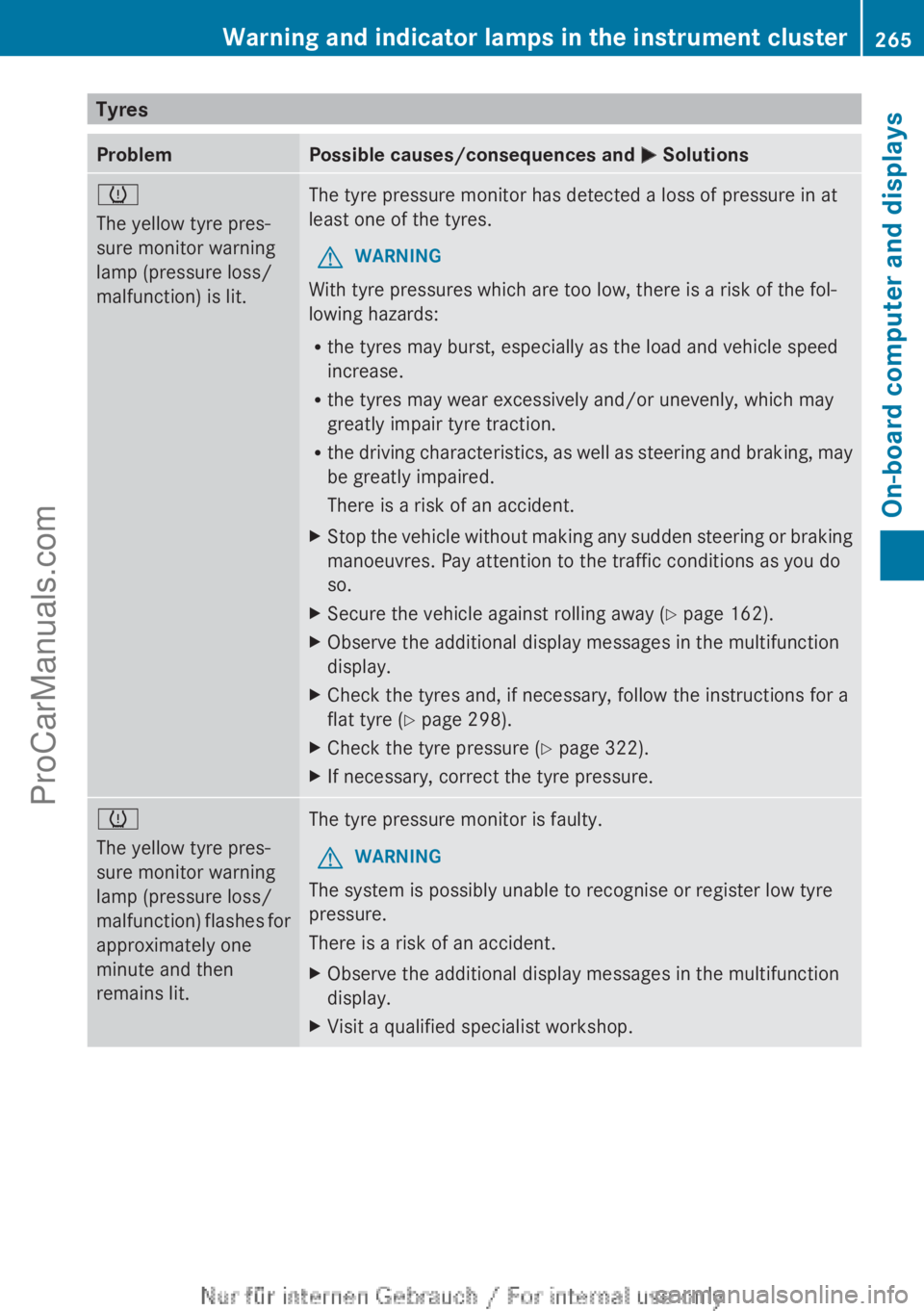
TyresProblemPossible causes/consequences and M Solutionsh
The yellow tyre pres-
sure monitor warning
lamp (pressure loss/
malfunction) is lit.The tyre pressure monitor has detected a loss of pressure in at
least one of the tyres.GWARNING
With tyre pressures which are too low, there is a risk of the fol-
lowing hazards:
R the tyres may burst, especially as the load and vehicle speed
increase.
R the tyres may wear excessively and/or unevenly, which may
greatly impair tyre traction.
R the driving characteristics, as well as steering and braking, may
be greatly impaired.
There is a risk of an accident.
XStop the vehicle without making any sudden steering or braking
manoeuvres. Pay attention to the traffic conditions as you do
so.XSecure the vehicle against rolling away ( Y page 162).XObserve the additional display messages in the multifunction
display.XCheck the tyres and, if necessary, follow the instructions for a
flat tyre ( Y page 298).XCheck the tyre pressure ( Y page 322).XIf necessary, correct the tyre pressure.h
The yellow tyre pres-
sure monitor warning
lamp (pressure loss/
malfunction) flashes for
approximately one
minute and then
remains lit.The tyre pressure monitor is faulty.GWARNING
The system is possibly unable to recognise or register low tyre
pressure.
There is a risk of an accident.
XObserve the additional display messages in the multifunction
display.XVisit a qualified specialist workshop.Warning and indicator lamps in the instrument cluster265On-board computer and displaysZProCarManuals.com
Page 288 of 352

Checking the coolant level when the cool-
ant temperature is over 40 † can lead to
damage to the engine or engine cooling
system.
Example
XPark the vehicle on a level surface.
Only check the coolant level if the vehicle
is on a level surface and the engine has
cooled down.XTurn the key to position 2 in the ignition
lock ( Y page 145).XCheck the coolant temperature display in
the instrument cluster.
The coolant temperature must be below
40 †.XTurn the key to position 0 (Y page 145) in
the ignition lock.XSlowly turn cap : half a turn anti-clock-
wise to allow excess pressure to escape.XTurn cap : further anti-clockwise and
remove it.
If the coolant is at the level of marker bar
= in the filler neck when cold, there is
enough coolant in coolant expansion
tank ;.XIf necessary, top up with coolant that has
been tested and approved by Mercedes-
Benz.XReplace cap : and turn it clockwise as far
as it will go.
For further information on coolant, see
( Y page 341).
Topping up the windscreen washer sys-
tem/headlamp cleaning systemGWARNING
Windscreen washer concentrate is highly
flammable. If it comes into contact with hot
engine components or the exhaust system it
could ignite. There is a risk of fire and injury.
Make sure that no windscreen washer con-
centrate is spilled next to the filler neck.
Example
XTo open: pull cap : upwards by the tab.XTop up with the premixed washer fluid.XTo close: press cap : onto the filler neck
until it engages.
The washer fluid reservoir is used for both the
windscreen washer system and the headlamp
cleaning system.
If the washer fluid level drops below the rec-
ommended minimum of 1 litre, a message
appears in the multifunction display prompt-
ing you to refill the washer fluid
( Y page 254).
Further information on windscreen washer
fluid/antifreeze ( Y page 342).
Service
ASSYST PLUS
Service messages
The ASSYST PLUS service interval display
informs you of the next service due date.
286ServiceMaintenance and care
ProCarManuals.com
Page 289 of 352

Information on the type of service and service
intervals (see separate Service Booklet).
You can obtain further information from any
Mercedes-Benz Service Centre.
i The ASSYST PLUS service interval display
does not show any information on the
engine oil level. Observe the notes on the
engine oil level ( Y page 284).
The multifunction display shows a service
message for a few seconds, e.g.:
R Service A in .. days
R Service A due
R Service A overdue by .. days
Depending on the operating conditions of the
vehicle, the remaining time or distance until
the next service due date is displayed.
The letter indicates which service is due. A
stands for a minor service and B for a major
service. A number or another letter may be
displayed after the letter. This figure indicates
any necessary additional maintenance work
to be performed.
If you notify a qualified specialist workshop of
this display, you will receive a statement on
the associated costs.
The ASSYST PLUS service interval display
does not take into account any periods of
time during which the battery is disconnec-
ted.
Maintaining the time-dependent service
schedule:XNote down the service due date displayed
in the multifunction display before discon-
necting the battery.
or
XAfter reconnecting the battery, subtract
the battery disconnection periods from the
service date shown on the display.
Hiding a service message
XPress % or a .Displaying service messagesXSwitch the ignition on.XUsing = or ; , select the Service
menu.XPress 9 or : to select the ASSYST
PLUS submenu and press a to confirm.
The service due date appears in the multi-
function display.
Information about Service
Resetting the ASSYST PLUS service inter-
val display
! If the ASSYST PLUS service interval dis-
play has been inadvertently reset, this set-
ting can be corrected at a qualified special-
ist workshop.
Have service work carried out as described
in the Service Booklet. This may otherwise
lead to increased wear and damage to the
major assemblies or the vehicle.
A qualified specialist workshop, e.g. a
Mercedes-Benz Service Centre, will reset the
ASSYST PLUS service interval display after
the service work has been carried out. You
can also obtain further information on main-
tenance work, for example.
Special service requirements
The prescribed service interval is based on
normal operation of the vehicle. Service work
will need to be performed more often if the
vehicle is operated under arduous conditions
or increased loads, for example:
R regular city driving with frequent intermedi-
ate stops
R if the vehicle is primarily used to travel
short distances
R for frequent operation in mountainous ter-
rain or on poor road surfaces
R if the engine is often left idling for long peri-
ods
In these or similar operating conditions, have
the air filter, engine oil and oil filter, for exam-
ple, changed more frequently. The tyres must
Service287Maintenance and careZProCarManuals.com
Page 294 of 352
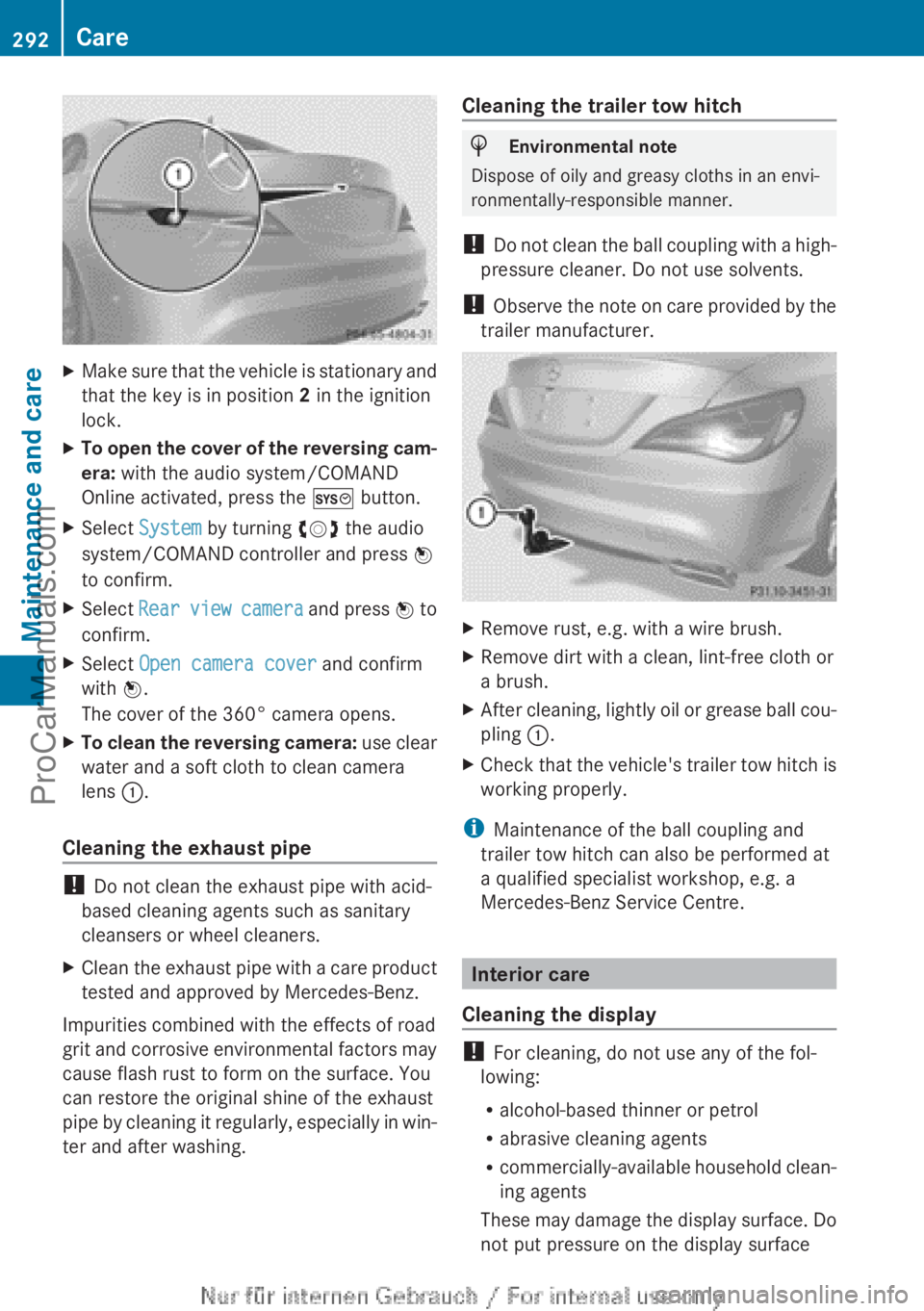
XMake sure that the vehicle is stationary and
that the key is in position 2 in the ignition
lock.XTo open the cover of the reversing cam-
era: with the audio system/COMAND
Online activated, press the W button.XSelect System by turning cVd the audio
system/COMAND controller and press W
to confirm.XSelect Rear view camera and press W to
confirm.XSelect Open camera cover and confirm
with W.
The cover of the 360° camera opens.XTo clean the reversing camera: use clear
water and a soft cloth to clean camera
lens :.
Cleaning the exhaust pipe
!
Do not clean the exhaust pipe with acid-
based cleaning agents such as sanitary
cleansers or wheel cleaners.
XClean the exhaust pipe with a care product
tested and approved by Mercedes-Benz.
Impurities combined with the effects of road
grit and corrosive environmental factors may
cause flash rust to form on the surface. You
can restore the original shine of the exhaust
pipe by cleaning it regularly, especially in win-
ter and after washing.
Cleaning the trailer tow hitchHEnvironmental note
Dispose of oily and greasy cloths in an envi-
ronmentally-responsible manner.
! Do not clean the ball coupling with a high-
pressure cleaner. Do not use solvents.
! Observe the note on care provided by the
trailer manufacturer.
XRemove rust, e.g. with a wire brush.XRemove dirt with a clean, lint-free cloth or
a brush.XAfter cleaning, lightly oil or grease ball cou-
pling :.XCheck that the vehicle's trailer tow hitch is
working properly.
i Maintenance of the ball coupling and
trailer tow hitch can also be performed at
a qualified specialist workshop, e.g. a
Mercedes-Benz Service Centre.
Interior care
Cleaning the display
! For cleaning, do not use any of the fol-
lowing:
R alcohol-based thinner or petrol
R abrasive cleaning agents
R commercially-available household clean-
ing agents
These may damage the display surface. Do
not put pressure on the display surface
292CareMaintenance and care
ProCarManuals.com