2013 MERCEDES-BENZ CL CLASS remote control
[x] Cancel search: remote controlPage 10 of 496
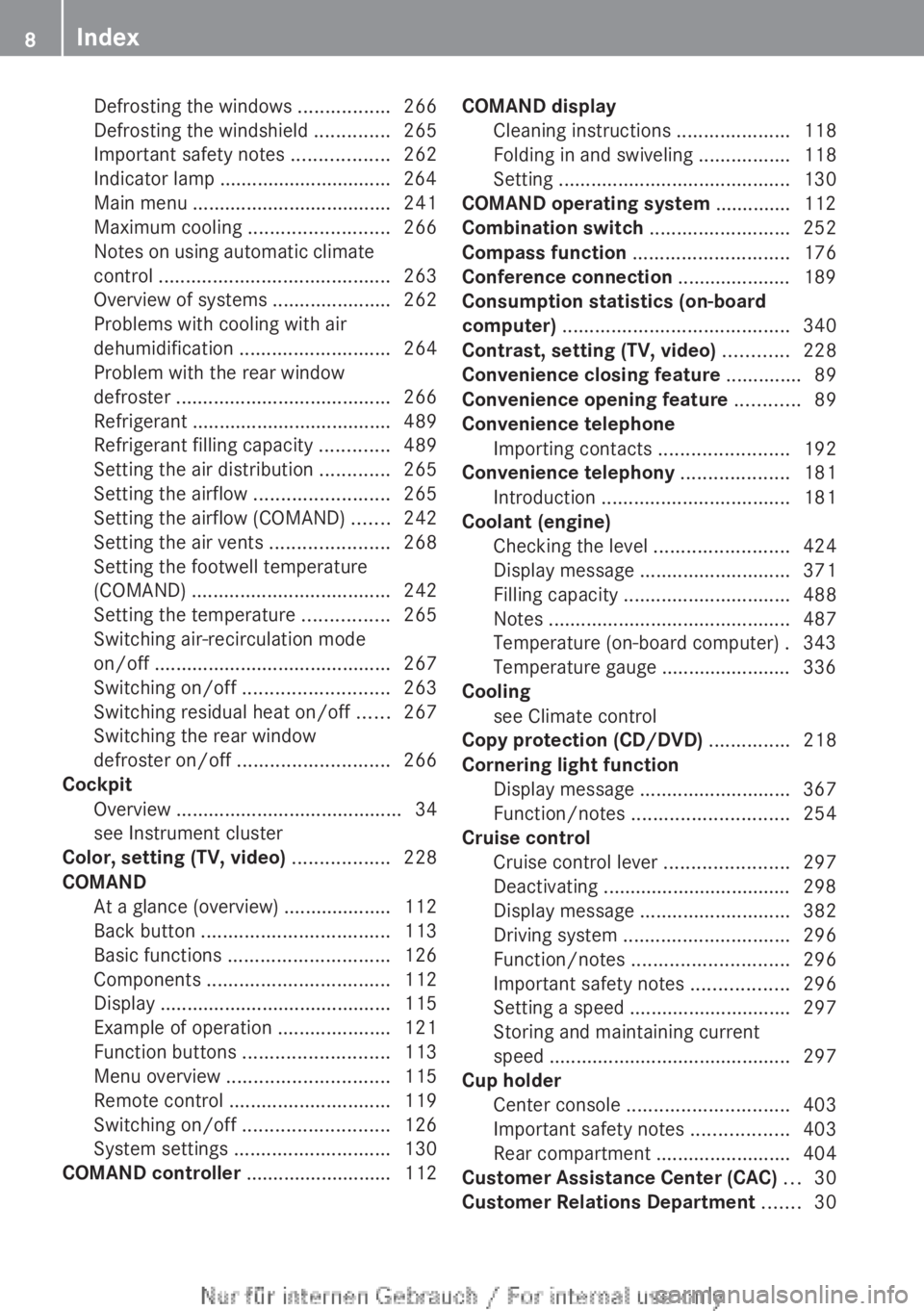
Defrosting the windows .................266
Defrosting the windshield ..............265
Important safety notes ..................262
Indicator lamp ................................ 264
Main menu ..................................... 241
Maximum cooling .......................... 266
Notes on using automatic climate
control ........................................... 263
Overview of systems ......................262
Problems with cooling with air
dehumidification ............................ 264
Problem with the rear window
defroster ........................................ 266
Refrigerant ..................................... 489
Refrigerant filling capacity .............489
Setting the air distribution .............265
Setting the airflow .........................265
Setting the airflow (COMAND) .......242
Setting the air vents ......................268
Setting the footwell temperature
(COMAND) ..................................... 242
Setting the temperature ................265
Switching air-recirculation mode
on/off ............................................ 267
Switching on/off ........................... 263
Switching residual heat on/off ......267
Switching the rear window
defroster on/off ............................ 266
Cockpit
Overview .......................................... 34
see Instrument cluster
Color, setting (TV, video) .................. 228
COMAND At a glance (overview) .................... 112
Back button ................................... 113
Basic functions .............................. 126
Components .................................. 112
Display ........................................... 115
Example of operation .....................121
Function buttons ........................... 113
Menu overview .............................. 115
Remote control .............................. 119
Switching on/off ........................... 126
System settings ............................. 130
COMAND controller ........................... 112COMAND display
Cleaning instructions .....................118
Folding in and swiveling .................118
Setting ........................................... 130
COMAND operating system .............. 112
Combination switch .......................... 252
Compass function ............................. 176
Conference connection ..................... 189
Consumption statistics (on-board
computer) .......................................... 340
Contrast, setting (TV, video) ............ 228
Convenience closing feature .............. 89
Convenience opening feature ............ 89
Convenience telephone Importing contacts ........................192
Convenience telephony .................... 181
Introduction ................................... 181
Coolant (engine)
Checking the level .........................424
Display message ............................ 371
Filling capacity ............................... 488
Notes ............................................. 487
Temperature (on-board computer) . 343
Temperature gauge ........................ 336
Cooling
see Climate control
Copy protection (CD/DVD) ............... 218
Cornering light function Display message ............................ 367
Function/notes ............................. 254
Cruise control
Cruise control lever .......................297
Deactivating ................................... 298
Display message ............................ 382
Driving system ............................... 296
Function/notes ............................. 296
Important safety notes ..................296
Setting a speed .............................. 297
Storing and maintaining current
speed ............................................. 297
Cup holder
Center console .............................. 403
Important safety notes ..................403
Rear compartment .........................404
Customer Assistance Center (CAC) ... 30
Customer Relations Department ....... 308Index
Page 20 of 496

Q
Qualified specialist workshop ........... 29
R
RACETIMER (on-board computer) .... 344
Radar sensor system Activating/deactivating .................350
Display message ............................ 378
Radio
HD Radio™ .................................... 203
Selecting a station .........................342
Setting a station ............................ 200
Sound settings (balance, bass,
fader, treble) .................................. 128
Storing stations ............................. 201
Switching on .................................. 199
Switching wavebands ....................200
Radio-controlled devices (installing) 417
Read-aloud function .......................... 162
Reading lamp ..................................... 255
Real-time traffic reports ................... 162
Rear compartment Setting the air vents ......................269
Rear fog lamp
Display message ............................ 369
Switching on/off ........................... 252
Rear view camera
Cleaning instructions .....................431
Function/notes ............................. 319
Rear-view mirror ............................... 105
Rear window blind ............................ 405
see Rear window roller sunblind
see Roller sunblind
Rear window defroster
Problem (malfunction) ...................266
Switching on/off ........................... 266
Redialing (telephone) ........................ 188
Refrigerant (air-conditioning
system) Important safety notes ..................489
Refueling
Fuel gauge ....................................... 35
Important safety notes ..................286
Refueling process ..........................287
see Fuel
Remote control
Garage door opener .......................414
Programming (garage door opener) 415
Reporting safety defects .................... 30
Reserve (fuel tank) see Fuel
Reserve fuel
Display message ............................ 374
Warning lamp ................................. 396
see Fuel
Reset function ................................... 137
Resetting (factory settings) ............. 137
Residual heat (climate control) ........ 267
Restraint system see SRS (Supplemental Restraint
System)
Reversing lamps (display message) 369
Road map see Map
Roadside Assistance (breakdown) .... 27
Roller sunblind Rear window .................................. 405
Rear window (COMAND) ................236
Roof lining and carpets (cleaning
guidelines) ......................................... 433
Roof load (maximum) ........................ 490
Route (navigation) Displaying the distance to the
destination ..................................... 160
Route overview .............................. 160
Selecting an alternative route ........159
Setting route options (avoiding:
highways, toll roads, tunnels,
ferries) ........................................... 139
Setting the route type (short
route, fast route, dynamic route or
economic route) ............................ 139
Starting calculation ........................143
see Route guidance (navigation)
Route guidance
Canceling ....................................... 157
Continuing ..................................... 157
Destination reached ......................158
Lane recommendations .................155
Off-road ......................................... 161
Traffic reports ................................ 162
Route guidance (navigation) ............ 34118Index
Page 23 of 496

Storing stationsManually ........................................ 201
Storing stations (radio)
Automatically ................................. 201
Stowage areas ................................... 400
Stowage compartments Armrest (under) ............................. 401
Cup holders ................................... 403
Eyeglasses compartment ...............401
Glove box ....................................... 400
Important safety information .........400
Parcel net ...................................... 402
Rear ............................................... 401
Rear seat backrest ......................... 402
Rear seats (between) .....................402
Stowage well beneath the trunk
floor .................................................... 403
Summer opening see Convenience opening feature
Summer tires ..................................... 456
Sun visor ............................................ 404
Supplemental Restraint System see SRS (Supplemental Restraint
System)
Surround sound
see 3D sound (Harman Kardon ®
surround sound system)
Surround sound (harman/
kardon ®
surround sound system)
Notes ............................................. 129
Switching on/off ........................... 129
Suspension tuning
Active Body Control .......................311
AIRMATIC ...................................... 309
Switching air-recirculation mode
on/off ................................................. 267
Switching between picture
formats (TV, video) ............................ 229
Switching between summer time
and standard time ............................. 132
Switching off the alarm (ATA) ............ 70
Switching the hands-free
microphone on/off ............................ 189
Switching wavebands (radio) ........... 200
System settings
Bluetooth ®
..................................... 134
Date ............................................... 131Language ....................................... 137
Programmable button (COMAND) ..113
Text reader speed ..........................132
Time ............................................... 131
Time zone ...................................... 132
Voice Control System ....................132
T
TA (Traffic Announcements) see Traffic announcements
Tachometer ........................................ 337
Tail lamps Display message ............................ 368
Tank
see Fuel tank
Tank content
Fuel gauge ....................................... 35
Technical data
Capacities ...................................... 484
Notes ............................................. 482
Tires/wheels ................................. 477
Vehicle data ................................... 490
TELEAID
Automatic retrieval of vehicle data
(service due date) ..........................413
Call priority .................................... 411
Display message ............................ 361
Downloading destinations
(COMAND) ..................................... 411
Emergency call .............................. 408
Important safety notes ..................407
Locating a stolen vehicle ...............414
MB info call button ........................410
Remote vehicle locking ..................413
Roadside Assistance button ..........409
Search & Send ............................... 412
Self-test ......................................... 408
System .......................................... 407
Vehicle remote unlocking ..............413
Telephone
Accepting/ending a call ................187
Accepting a call ............................. 346
Adjusting the volume for calls .......127
Basic menu (Bluetooth ®
interface) 186
Calling (outgoing call) ....................188
Calling voicemail ............................ 189
Conference connection .................. 189
Index21
Page 82 of 496

Problems with the SmartKeyProblemPossible causes/consequences and M SolutionsYou cannot lock or
unlock the vehicle
using the SmartKey.The SmartKey battery is discharged or nearly discharged.XPoint the tip of the SmartKey at the driver's door handle from a
distance of approximately 1.5 ft (50 cm) and try to unlock or
lock the vehicle again.
If this does not work:
XCheck the key battery and replace it if necessary ( Y page 78).XUnlock ( Y page 83) or lock ( Y page 83) the vehicle with the
mechanical key.The SmartKey is faulty.XUnlock ( Y page 83) or lock ( Y page 83) the vehicle with the
mechanical key.XHave the SmartKey checked at a qualified specialist workshop.You can no longer
lock/unlock the
vehicle using KEYLESS-
GO.KEYLESS-GO is in standby mode because the vehicle has not been
unlocked for an extended period.XPull the door handle twice and then insert the SmartKey into the
ignition lock.There is a malfunction with KEYLESS-GO.XLock/unlock the vehicle using the remote control function of
the SmartKey. Point the tip of the SmartKey at the driver's door
handle from close range and press the % or & button.XHave KEYLESS-GO checked at a qualified specialist workshop.There is interference from a powerful source of radio waves.XLock/unlock the vehicle using the remote control function of
the SmartKey. Point the tip of the SmartKey at the driver's door
handle from close range and press the % or & button.You have lost a
SmartKey.XHave the SmartKey canceled at an authorized Mercedes-Benz
Center.XReport the loss immediately to the vehicle insurers.XIf necessary, have the locks changed as well.You have lost the
mechanical key.XReport the loss immediately to the vehicle insurers.XIf necessary, have the locks changed as well.80SmartKeyOpening and closing
Page 114 of 496

At a glance
COMAND operating system
Overview
FunctionPage:COMAND display116;COMAND controller and
function buttons
112
=Telephone keypad114
Components of COMAND
COMAND consists of:
R the COMAND display/SPLITVIEW
R the DVD changer
R the COMAND controller
R the COMAND function buttons
R
the telephone keypad
R connections in the glove box (USB,
additional USB, jack plug and iPod ®
connection)
R a remote control for the front passenger
R cordless headphones for the front
passenger
You can use COMAND to operate the
following main functions:
R the navigation system
R the audio function with radio and satellite
radio modes, disk (audio CD/DVD and MP3
mode), memory card (MP3 mode), MUSIC
REGISTER, Media Interface and audio AUX
R the telephone and the address book
R the video function with video DVD and
video AUX modes
R the system settings
You can call up the main functions:
R using the corresponding function buttons
or
R using the main function bar in the COMAND
display
COMAND controller
You can use the COMAND controller to select
the menu items in the COMAND display.
You can call up menus or lists, scroll through
menus or lists and exit menus or lists.
112At a glanceCOMAND
Page 119 of 496

For example, the "Navi" function can be used
from the driver's side while the "Video"
function is used on the front-passenger side.
Use the remote control to operate COMAND
from the front-passenger side with
SPLITVIEW.
Please bear the following in mind
R Your vehicle may be equipped with
SPLITVIEW, depending on its date of
production. The use of SPLITVIEW is
currently not permitted in the following
states: AL, AZ, CO, IL, LA, MA, MD, NH, PA,
VA, VT, WA, WI, and WV or in the Canadian
provinces of Manitoba, Newfoundland,
New Brunswick, and Prince Edward Island.
It is the driver's responsibility to observe
ALL regional legally prescribed regulations.
If your vehicle is registered in a state or
province in which SPLITVIEW is not
approved, this function must be
deactivated. Please contact an authorized
specialist dealer to check whether
SPLITVIEW is approved in your state or
province.
R Volume adjustment for the cordless
headphones can be carried out on the
headphones. Before putting on the
headphones, make sure that the volume
has not been set too high.
R The remote control can be used for the
volume adjustment of corded headphones.
R You can only use media from the driver's
and front-passenger sides separately if the
media are from different sources. Example:
on the driver's side, an audio CD is being
played by the DVD changer. This means
that on the front-passenger side, the DVD
changer cannot be used to play a different
disc type, for instance a video DVD.
However, other media can be used at the
same time on the front-passenger side,
including radio, memory card, MUSIC
REGISTER, Media Interface, USB or AUX.
R If you use the same medium on both sides,
settings for this medium can be carried out
from either side.R There must be intervisibility between the
headphones and the display so that
COMAND can optimally transmit music and
speech via the infrared signal on the front-
passenger's headphones. For this reason,
please also observe that the headphones
have left and right sides, and use them
correctly.
R Only entertainment functions, i.e. audio
and video, can be used separately via
SPLITVIEW.
R The multifunction steering wheel can only
be used for functions which relate to the
driver's side.
Switching SPLITVIEW on/offXTo switch on SPLITVIEW: select
Vehicle from the main function bar by
turning cVd the COMAND controller and
press W to confirm.
The "Vehicle" menu appears.XSelect SPLITVIEW ON .
SPLITVIEW symbol : appears in the
display, and display ; switches to
SPLITVIEW OFF .XTo switch off SPLITVIEW: select
Vehicle from the main function bar by
turning cVd the COMAND controller and
press W to confirm.
The "Vehicle" menu appears.XSelect SPLITVIEW OFF .
Display ; switches to SPLITVIEW ON .
i
If COMAND has already been switched
on, you can also use the remote control to
At a glance117COMANDZ
Page 121 of 496

Avoid using alcoholic thinners, gasoline or
abrasive cleaning agents. These could
damage the display surface. Do not apply
pressure to the display surface when cleaning
it, as this could cause irreversible damage.
Remote control
Overview
You can use the remote control to operate the
COMAND display and SPLITVIEW.
:To switch the screen on/off (SPLITVIEW
only);To switch the button lighting on/off=To select the screen for remote control
operation ( COMAND or SPLITVIEW can
be selected)?To select a menu or menu itemATo confirm a selection or settingBMuteCTo adjust the volumeDTo set the station, skip track, fast
forward/rewind, for exampleETo select a station from presets, select a
track, enter directly, enter a phone
number, for example.FTo exit a menu (back)XPoint the remote control at the
corresponding screen and execute the
functions by pressing the corresponding
buttons.
i The remote control's function may be
restricted depending on the angle at which
it is pointed at the respective screen.
Selecting the screen for the remote
control
XTurn thumbwheel = until the desired
display is highlighted in the window.
Switching the button lighting on/off
XPress button ; on the remote control.
Depending on the previous status, the
button lighting is switched on or off.
i If you do not use the remote control for
about 15 seconds, the button lighting
switches off automatically.
Mute
XPress button B on the remote control.
The sound is switched on/off.
Adjusting the volume
XPress one of buttons C on the remote
control.
The volume of the currently selected audio
or video source changes.
For COMAND, you can also adjust the
volume for phone calls and navigation
messages.
Selecting a menu/menu item and
confirming your selection
XPress the =;9: buttons to
select the menu/menu item and press the
9 button to confirm.At a glance119COMANDZ
Page 122 of 496

Functions with the E and F button
You can use the remote control to execute the same functions as the COMAND control panel.
ModeFunctionAudio modeSelects a station using the station search function ( Y page 200)Selects a track by skipping to a track ( Y page 213)Fast forward/rewind ( Y page 214)Video modeSelects a scene or chapter (video DVD mode) ( Y page 231)Fast-forward/rewind (video DVD mode) ( Y page 231)
Functions of the number keypad
You can use the remote control to execute the same functions as the COMAND control panel.
ModeFunctionAudio modeSelects stations via the station presets ( Y page 200)Sets stations by entering the frequency manually ( Y page 201)Stores stations manually ( Y page 201)Selects a track ( Y page 213)Selects a data medium via the media list ( Y page 212)Telephone modeTelephone number entry ( Y page 188)Character entryEnters characters (direct entry) ( Y page 123)Operating COMAND
Selecting a main function
Initial situation
You would like to change from the telephone
menu to the vehicle settings, for example.
XSlide ZV the COMAND controller and
switch to the main function bar.XSelect Vehicle in the main function bar by
turning cVd the COMAND controller and
press W to confirm.
The "Vehicle" menu appears.:"Vehicle" menu;Display/selection window120At a glanceCOMAND