2013 MERCEDES-BENZ CL CLASS coolant level
[x] Cancel search: coolant levelPage 10 of 496
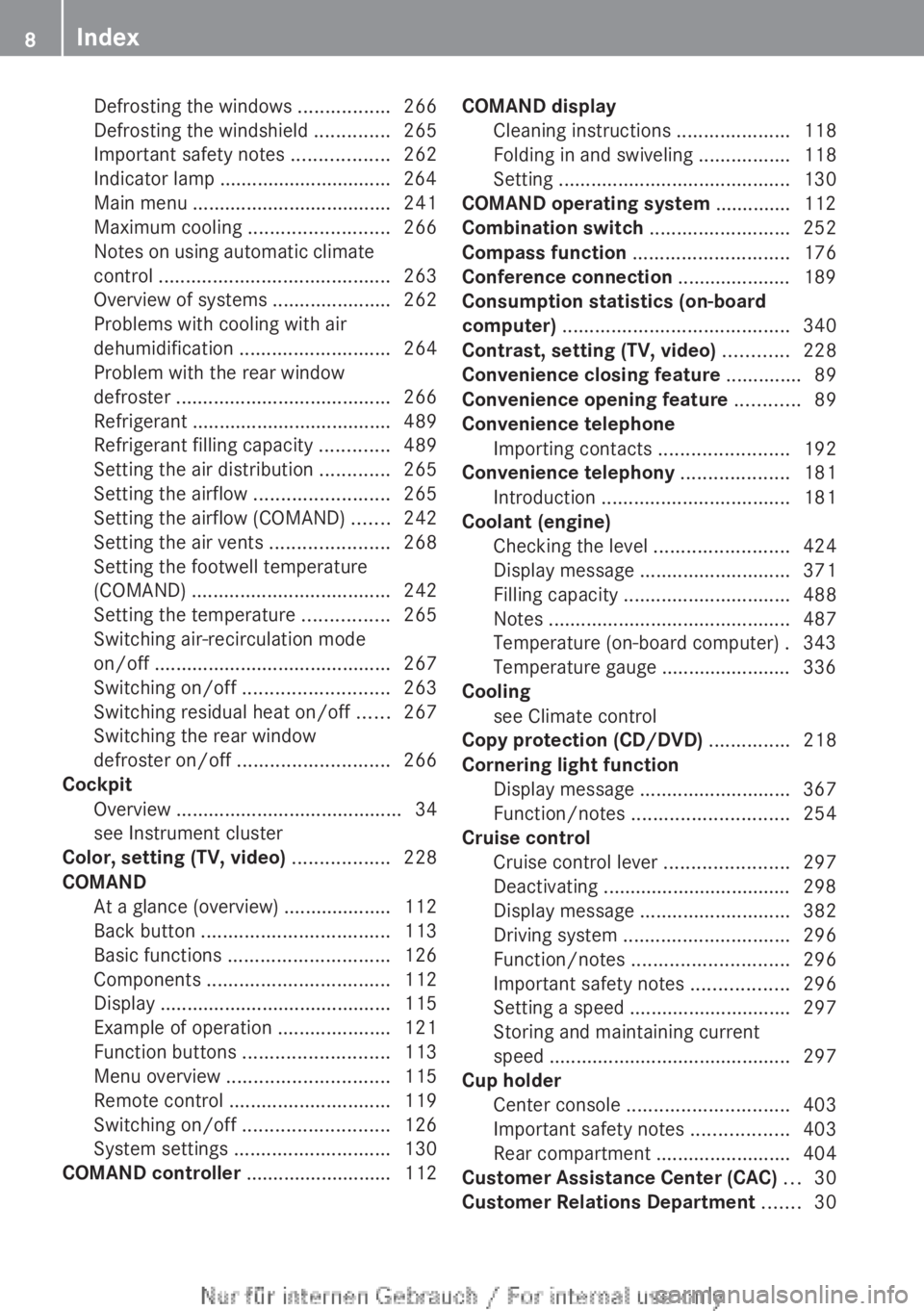
Defrosting the windows .................266
Defrosting the windshield ..............265
Important safety notes ..................262
Indicator lamp ................................ 264
Main menu ..................................... 241
Maximum cooling .......................... 266
Notes on using automatic climate
control ........................................... 263
Overview of systems ......................262
Problems with cooling with air
dehumidification ............................ 264
Problem with the rear window
defroster ........................................ 266
Refrigerant ..................................... 489
Refrigerant filling capacity .............489
Setting the air distribution .............265
Setting the airflow .........................265
Setting the airflow (COMAND) .......242
Setting the air vents ......................268
Setting the footwell temperature
(COMAND) ..................................... 242
Setting the temperature ................265
Switching air-recirculation mode
on/off ............................................ 267
Switching on/off ........................... 263
Switching residual heat on/off ......267
Switching the rear window
defroster on/off ............................ 266
Cockpit
Overview .......................................... 34
see Instrument cluster
Color, setting (TV, video) .................. 228
COMAND At a glance (overview) .................... 112
Back button ................................... 113
Basic functions .............................. 126
Components .................................. 112
Display ........................................... 115
Example of operation .....................121
Function buttons ........................... 113
Menu overview .............................. 115
Remote control .............................. 119
Switching on/off ........................... 126
System settings ............................. 130
COMAND controller ........................... 112COMAND display
Cleaning instructions .....................118
Folding in and swiveling .................118
Setting ........................................... 130
COMAND operating system .............. 112
Combination switch .......................... 252
Compass function ............................. 176
Conference connection ..................... 189
Consumption statistics (on-board
computer) .......................................... 340
Contrast, setting (TV, video) ............ 228
Convenience closing feature .............. 89
Convenience opening feature ............ 89
Convenience telephone Importing contacts ........................192
Convenience telephony .................... 181
Introduction ................................... 181
Coolant (engine)
Checking the level .........................424
Display message ............................ 371
Filling capacity ............................... 488
Notes ............................................. 487
Temperature (on-board computer) . 343
Temperature gauge ........................ 336
Cooling
see Climate control
Copy protection (CD/DVD) ............... 218
Cornering light function Display message ............................ 367
Function/notes ............................. 254
Cruise control
Cruise control lever .......................297
Deactivating ................................... 298
Display message ............................ 382
Driving system ............................... 296
Function/notes ............................. 296
Important safety notes ..................296
Setting a speed .............................. 297
Storing and maintaining current
speed ............................................. 297
Cup holder
Center console .............................. 403
Important safety notes ..................403
Rear compartment .........................404
Customer Assistance Center (CAC) ... 30
Customer Relations Department ....... 308Index
Page 21 of 496

Route guidance (on-board
computer) .......................................... 341
Route information see Dynamic route guidance/TMC
S
Safety Children in the vehicle .....................59
Child restraint systems ....................59
Occupant Classification System
(OCS) ............................................... 50
Overview of occupant safety
systems ........................................... 44
Safety notes
Audio CD/DVD and MP3 mode .....209
Operating safety ............................ 110
Video DVD mode ........................... 229
Safety systems
see Driving safety systems
SatRadio ............................................. 205
Displaying information ...................208
Registering .................................... 205
Selecting a category ......................206
Screen
see Display
SD memory card
Loading .......................................... 210
Seat belts
Automatic comfort-fit feature ..........59
Belt force limiters ............................ 59
Cleaning ......................................... 433
Correct usage .................................. 56
Emergency Tensioning Devices ........ 59
Fastening ......................................... 57
Important safety guidelines .............55
Releasing ......................................... 58
Safety guidelines ............................. 45
Special seat belt retractor ...............61
Warning lamp ................................. 389
Warning lamp (function) ................... 58
Seats
Active multicontour seat ........ 101, 245
Adjusting (electrically) .....................98
Adjusting lumbar support ..............101
Adjusting the head restraint ............99
Cleaning the cover .........................433
Correct driver's seat position ........... 96
Folding the backrests forward/
back ............................................... 100
Important safety notes ....................97
Multicontour seat .......................... 101
Seat backrest display message .....387
Seat heating problem ....................102
Seat ventilation problem ................102
Selecting (COMAND) .....................244
Storing settings (memory function) 106
Switching seat heating on/off .......101
Switching seat ventilation on/off ..102
Selecting stations (radio)
Using station presets .....................200
Using station search ......................200
Sending DTMF tones ......................... 191
Sensors (cleaning instructions) ....... 431
Service Center see Qualified specialist workshop
Service interval display
Displaying service messages .........426
Hiding service messages ...............426
Notes ............................................. 426
Service messages ..........................426
Service menu (on-board computer) . 349
Service products Brake fluid ..................................... 487
Coolant (engine) ............................ 487
Engine oil ....................................... 486
Fuel ................................................ 484
Important safety notes ..................484
Refrigerant (air-conditioning
system) .......................................... 489
Washer fluid ................................... 488
Setting a station (radio)
Via manual frequency entry ...........201
Settings
Display ........................................... 130
Menu overview .............................. 115
On-board computer .......................349
Picture (COMAND) .........................228
Sound settings ............................... 128
System settings ............................. 130
Setting the language
COMAND ....................................... 137
Setting the night design ................... 130
Setting the text reader speed .......... 132
Setting the vehicle level ................... 310Index19
Page 266 of 496

Activating/deactivatingXTurn the SmartKey to position 2 in the
ignition lock.XTo activate: press the ^ rocker switch
up or down.
The indicator lamp in the rocker switch
goes out. The previously selected settings
come into effect again.XTo deactivate: press the ^ rocker
switch up or down.
The indicator lamp in the rocker switch
lights up.
Activating/deactivating cooling with
air dehumidification
Important information
The cooling with air dehumidification function
is only available when the engine is running.
The air inside the vehicle is cooled and
dehumidified according to the temperature
selected.
GWARNING
If you switch off the cooling function, the
vehicle will not be cooled when weather
conditions are warm. The windows can fog up
more quickly. Window fogging may impair
visibility and endanger you and others.
Condensation may drip from the underside of
the vehicle when it is in cooling mode. This is
normal and not a sign that there is a
malfunction.
You can activate or deactivate the cooling
with air dehumidification function via
COMAND ( Y page 241).
i The cooling with air dehumidification
function uses refrigerant R134a. This
coolant does not contain
chlorofluorocarbons, and therefore does
not damage the ozone layer.
Problems with the cooling with air
dehumidification function
If you can no longer switch on the cooling with
air dehumidification function via COMAND,
the cooling with air dehumidification function
is switched off due to a malfunction.
XConsult a qualified specialist workshop.
Setting climate control to automatic
GWARNING
If you switch off the cooling function, the
vehicle will not be cooled when weather
conditions are warm. The windows can fog up
more quickly. Window fogging may impair
visibility and endanger you and others.
In automatic mode, the set temperature is
maintained automatically at a constant level.
The system automatically regulates the
temperature of the dispensed air, the airflow
and the air distribution.
Automatic mode will achieve optimal
operation if cooling with air dehumidification
is also activated. If desired, cooling with air
dehumidification can be deactivated.
XTurn the SmartKey to position 2 in the
ignition lock.XSet the desired temperature.X To switch on: press the à rocker
switch up or down.
The indicator lamp in the à rocker
switch lights up.XTo deactivate: press the K rocker
switch up or down.
The indicator lamp in the à rocker
switch goes out.
or
XSet the air distribution using COMAND
( Y page 240).
The indicator lamp in the à rocker
switch goes out.264Operating the climate control systemsClimate control
Page 280 of 496

Problems with the engineProblemPossible causes/consequences and M SolutionsThe engine does not
start. The starter motor
can be heard.R There is a malfunction in the engine electronics.
R There is a malfunction in the fuel supply.XBefore attempting to start the engine again, turn the SmartKey
in the ignition back to position 0 or press the Start/Stop button
repeatedly until all indicator lamps in the instrument cluster go
out.XTry to start the engine again ( Y page 274). Avoid excessively
long and frequent attempts to start the engine as these will drain
the battery.
If the engine does not start after several attempts:
XConsult a qualified specialist workshop.The engine does not
start. You cannot hear
the starter motor.The on-board voltage is too low because the battery is too weak
or discharged.XJump-start the vehicle ( Y page 445).
If the engine does not start despite attempts to jump-start it:
XConsult a qualified specialist workshop.The starter motor was exposed to a thermal load that was too high.XAllow the starter motor to cool down for approximately two
minutes.XTry to start the engine again.
If the engine still does not start:
XConsult a qualified specialist workshop.The engine is not
running smoothly and
is misfiring.There is a malfunction in the engine electronics or in a mechanical
component of the engine management system.XOnly depress the accelerator pedal slightly.
Otherwise, non-combusted fuel may get into the catalytic
converter and damage it.XHave the cause rectified immediately at a qualified specialist
workshop.The coolant
temperature gauge
shows a value above
248 ‡ (120 †).The coolant level is too low. The coolant is too hot and the engine
is no longer being cooled sufficiently.XStop as soon as possible and allow the engine and the coolant
to cool down.XCheck the coolant level ( Y page 424). Observe the warning
notes as you do so and add coolant if necessary.278DrivingDriving and parking
Page 338 of 496

Useful information
i This Operator's Manual describes all
models and all standard and optional
equipment of your vehicle available at the
time of publication of the Operator's
Manual. Country-specific differences are
possible. Please note that your vehicle may
not be equipped with all features
described. This also applies to safety-
related systems and functions.
i Please read the information on qualified
specialist workshops ( Y page 29).
Important safety notes
You will find an illustration of the instrument
cluster in the "At a glance" section
( Y page 35).
GWARNING
The driver's concentration must always be
directed primarily at road traffic.
For your safety and the safety of others,
selecting features through the multifunction
steering wheel should only be done by the
driver when traffic and road conditions permit
it to be done safely.
Bear in mind that at a speed of only 30 mph
(approximately 50 km/h), the vehicle covers
a distance of 44 feet (approximately 14 m) per
second.
GWARNING
No messages will be displayed if either the
instrument cluster or the multifunction
display is inoperative.
As a result, you will not be able to see
information about your driving conditions,
such as
R speed
R outside temperature
R warning/indicator lamps
Rmalfunction/warning messages
R failure of any systems
Driving characteristics may be impaired.
If you must continue to drive, do so with added
caution. Contact an authorized Mercedes-
Benz Center as soon as possible.GWARNING
Malfunction and warning messages are only
indicated for certain systems and are
intentionally not very detailed. The
malfunction and warning messages are
simply a reminder with respect to the
operation of certain systems. They do not
replace the owner's and/or driver's
responsibility to maintain the vehicle's
operating safety. Have all required
maintenance and safety checks performed on
the vehicle. Bring the vehicle to an authorized
Mercedes-Benz Center to address the
malfunction and warning messages.
Displays and operation
Coolant temperature display
GWARNING
Driving when your engine is overheated can
cause some fluids which may have leaked into
the engine compartment to catch fire. You
could be seriously burned.
Steam from an overheated engine can cause
serious burns which can occur just by opening
the engine hood. Stay away from the engine
if you see or hear steam coming from it.
Stop the vehicle in a safe location away from
other traffic. Turn off the engine, get out of the
vehicle and do not stand near the vehicle until
the engine has cooled down.
The coolant temperature gauge is in the
instrument cluster on the left-hand side.
Under normal operating conditions and with
the specified coolant level, the coolant
temperature may rise to 248 ‡ (120 †).
336Displays and operationOn-board computer and displays
Page 373 of 496

EngineDisplay messagesPossible causes/consequences and M Solutions+
Check Coolant
Level See Oper.
ManualThe coolant level is too low.
! Avoid making long journeys with too little coolant in the engine
cooling system. The engine will otherwise be damaged.XAdd coolant, observing the warning notes before doing so
( Y page 424).XIf coolant needs to be added more often than usual, have the
engine coolant system checked at a qualified specialist
workshop.Display messages371On-board computer and displaysZ
Page 374 of 496

Display messagesPossible causes/consequences and M Solutions?The fan motor is faulty.XAt coolant temperatures under 248 ‡ (120 †), drive to the next
qualified specialist workshop.XAvoid subjecting the engine to heavy loads, e.g. driving in
mountainous terrain, and stop-and-go traffic.?
Coolant Low Stop
Vehicle Turn
Engine OffThe coolant is too hot.
A warning tone also sounds.GWARNING
Do not drive when your engine is overheated. This can cause some
fluids which may have leaked into the engine compartment to
catch fire.
Steam from the overheated engine can also cause serious burns
which can occur just by opening the hood.
There is a risk of injury.
XPull over and stop the vehicle safely and switch off the engine,
paying attention to road and traffic conditions.XSecure the vehicle against rolling away ( Y page 289).XLeave the vehicle and keep a safe distance from the vehicle until
the engine has cooled down.XMake sure that the air supply to the engine radiator is not
blocked, e.g. by snow, slush or ice.XDo not start the engine again until the display message goes out
and the coolant temperature is under 248 ‡ (120 †).
Otherwise, the engine could be damaged.XPay attention to the coolant temperature display.XIf the temperature increases again, visit a qualified specialist
workshop immediately.
Under normal operating conditions and with the specified coolant
level, the coolant temperature may rise to 248 ‡ (120 †).
372Display messagesOn-board computer and displays
Page 426 of 496

service system. You can obtain a list of the
engine oils and oil filters tested and
approved in accordance with the
Mercedes-Benz Specifications for Service
Products at any Mercedes-Benz Service
center.
Damage to the engine or exhaust system is
caused by the following:
R using engine oils and oil filters that have
not been specifically approved for the
service system
R replacing engine oil and oil filters after
the interval for replacement specified by
the service system has been exceeded
R using engine oil additives.
! Do not add too much oil. adding too much
engine oil can result in damage to the
engine or to the catalytic converter. Have
excess engine oil siphoned off.
Example: engine oil cap
XTurn cap : counter-clockwise and remove
it.XAdd engine oil.
Vehicles with oil level measurement
function in the on-board computer: observe
the information in the on-board computer
when doing so. Vehicles with an oil
dipstick: if the oil level is at or below the
MIN mark on the dipstick, add 1.1 US qt
(1.0 liters) of engine oil.XReplace cap : on the filler neck and turn
clockwise.
Ensure that the cap locks into place
securely.XCheck the oil level again with the oil
dipstick ( Y page 421) or the on-board
computer ( Y page 422).
Further information on engine oil
( Y page 486).
Checking and adding other service
products
Checking coolant level
GWARNING
In order to avoid any potentially serious burns:
R use extreme caution when opening the
hood if there are any signs of steam or
coolant leaking from the cooling system, or
if the coolant temperature display indicates
that the coolant is overheated.
R do not remove the pressure cap on the
coolant reservoir if the coolant temperature
is above 158 ‡ (70 †). Allow the engine to
cool down before removing the cap. The
coolant reservoir contains hot fluid and is
under pressure.
R using a rag, slowly turn the cap
approximately 1
/ 2 turn to relieve excess
pressure. If opened immediately, scalding
hot fluid and steam will be blown out under
pressure.
R do not spill antifreeze on hot engine parts.
Antifreeze contains ethylene glycol which
may burn if it comes into contact with hot
engine parts.
424Engine compartmentMaintenance and care