2013 MERCEDES-BENZ CL CLASS center console
[x] Cancel search: center consolePage 9 of 496

Carsee Vehicle
Care
Carpets .......................................... 433
Car wash ........................................ 427
Display ........................................... 431
Exterior lights ................................ 430
Gear or selector lever ....................433
Interior ........................................... 431
Matte finish ................................... 429
Night View Assist Plus ...................432
Notes ............................................. 427
Paint .............................................. 429
Plastic trim .................................... 432
Power washer ................................ 428
Rear view camera .......................... 431
Roof lining ...................................... 433
Seat belt ........................................ 433
Seat cover ..................................... 433
Sensors ......................................... 431
Steering wheel ............................... 433
Tail pipes ....................................... 431
Trim pieces .................................... 433
Washing by hand ........................... 428
Wheels ........................................... 429
Windows ........................................ 430
Wiper blades .................................. 430
Wooden trim .................................. 433
Cargo tie down rings ......................... 402
Car pool lanes .................................... 157
Car wash (care) ................................. 427
Category Satellite radio ................................ 206
CD
Copy protection ............................. 218
Fast forward/fast rewind ...............214
General information .......................218
Inserting ........................................ 209
Mode, switching to ........................210
Multisession .................................. 217
Notes on discs ............................... 218
Operating the player/changer
(on-board computer) ......................343
Pause function ............................... 211
Playback options ........................... 216
Player/changer operation
(COMAND) ..................................... 209
Safety notes .................................. 209Selecting a media type ..................212
Selecting a track ............................ 213
Sound settings (balance, bass,
fader, treble) .................................. 128
Cell phone
see Mobile phone
Center console ..................................... 39
Central locking Automatic locking feature
(COMAND) ..................................... 239
SmartKey ......................................... 74
Changing bulbs
High-beam headlamps ...................257
Important safety notes ..................256
Overview of bulb types ..................257
Changing direction
Announcement phase ....................154
Change of direction phase .............155
Preparation phase .........................154
Changing the programming
SmartKey ......................................... 77
Character bar ..................................... 122
Characters Entering ......................................... 123
Entering (address book, phone
book) ............................................. 125
Entering (navigation) ......................122
Child-proof locks
Important safety notes ....................63
Children
In the vehicle ................................... 59
Restraint systems ............................ 59
Child seat
LATCH-type (ISOFIX) child seat
anchors ............................................ 62
Special seat belt retractor ...............61
Top Tether ....................................... 63
Cigarette lighter ................................ 406
Cleaning Mirror turn signal ........................... 431
Climate control
Automatic climate control .............263
COMAND ....................................... 239
Controlling automatically ...............264
Controlling centrally (COMAND) ....242
Cooling with air dehumidification ..264
Cooling with air dehumidification
(COMAND) ..................................... 241Index7
Page 10 of 496
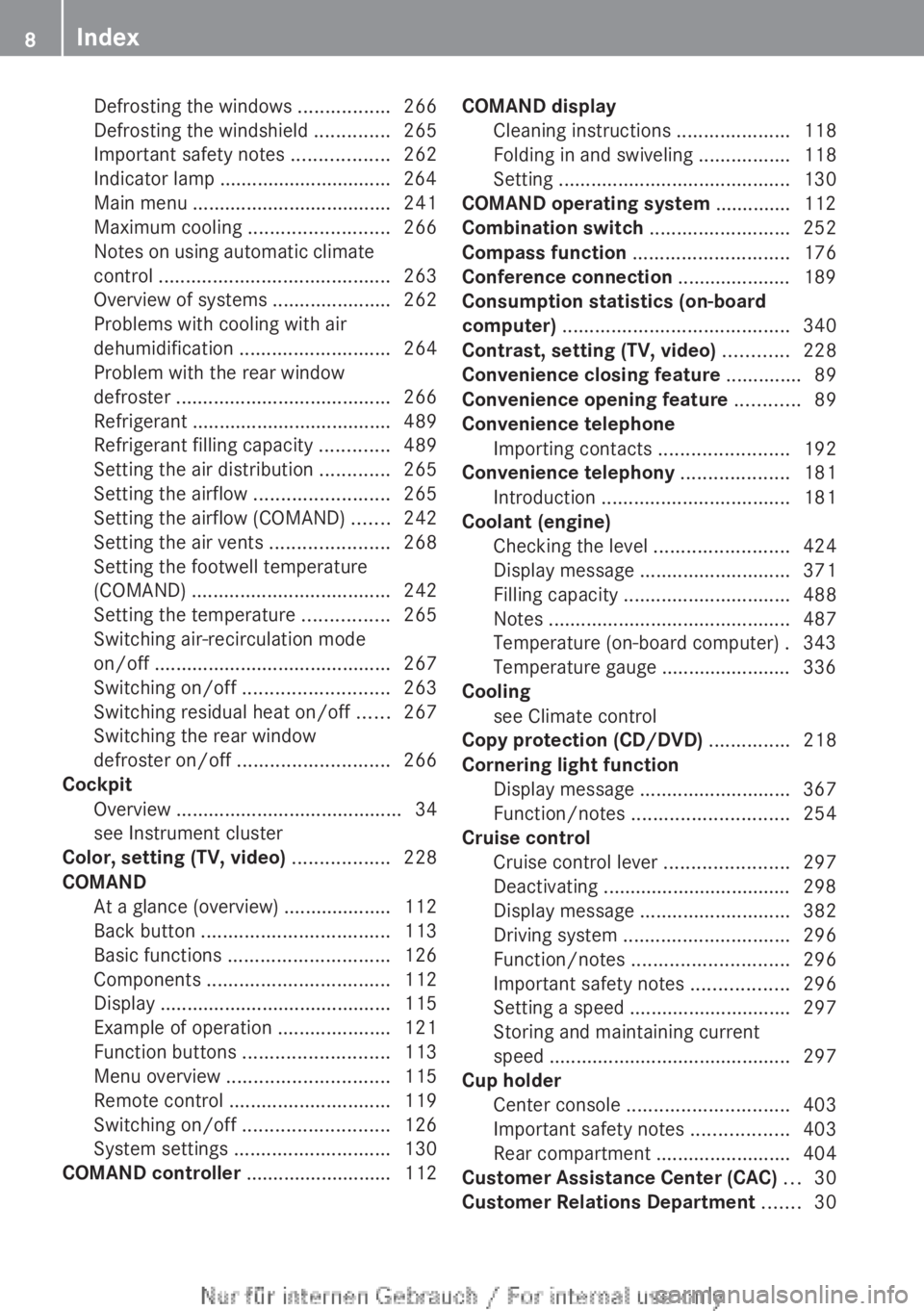
Defrosting the windows .................266
Defrosting the windshield ..............265
Important safety notes ..................262
Indicator lamp ................................ 264
Main menu ..................................... 241
Maximum cooling .......................... 266
Notes on using automatic climate
control ........................................... 263
Overview of systems ......................262
Problems with cooling with air
dehumidification ............................ 264
Problem with the rear window
defroster ........................................ 266
Refrigerant ..................................... 489
Refrigerant filling capacity .............489
Setting the air distribution .............265
Setting the airflow .........................265
Setting the airflow (COMAND) .......242
Setting the air vents ......................268
Setting the footwell temperature
(COMAND) ..................................... 242
Setting the temperature ................265
Switching air-recirculation mode
on/off ............................................ 267
Switching on/off ........................... 263
Switching residual heat on/off ......267
Switching the rear window
defroster on/off ............................ 266
Cockpit
Overview .......................................... 34
see Instrument cluster
Color, setting (TV, video) .................. 228
COMAND At a glance (overview) .................... 112
Back button ................................... 113
Basic functions .............................. 126
Components .................................. 112
Display ........................................... 115
Example of operation .....................121
Function buttons ........................... 113
Menu overview .............................. 115
Remote control .............................. 119
Switching on/off ........................... 126
System settings ............................. 130
COMAND controller ........................... 112COMAND display
Cleaning instructions .....................118
Folding in and swiveling .................118
Setting ........................................... 130
COMAND operating system .............. 112
Combination switch .......................... 252
Compass function ............................. 176
Conference connection ..................... 189
Consumption statistics (on-board
computer) .......................................... 340
Contrast, setting (TV, video) ............ 228
Convenience closing feature .............. 89
Convenience opening feature ............ 89
Convenience telephone Importing contacts ........................192
Convenience telephony .................... 181
Introduction ................................... 181
Coolant (engine)
Checking the level .........................424
Display message ............................ 371
Filling capacity ............................... 488
Notes ............................................. 487
Temperature (on-board computer) . 343
Temperature gauge ........................ 336
Cooling
see Climate control
Copy protection (CD/DVD) ............... 218
Cornering light function Display message ............................ 367
Function/notes ............................. 254
Cruise control
Cruise control lever .......................297
Deactivating ................................... 298
Display message ............................ 382
Driving system ............................... 296
Function/notes ............................. 296
Important safety notes ..................296
Setting a speed .............................. 297
Storing and maintaining current
speed ............................................. 297
Cup holder
Center console .............................. 403
Important safety notes ..................403
Rear compartment .........................404
Customer Assistance Center (CAC) ... 30
Customer Relations Department ....... 308Index
Page 35 of 496

Dashboard ........................................... 34
Instrument cluster ..............................35
On-board computer and COMAND .....37
Center console .................................... 39
Overhead control panel ......................40
Door control panel .............................. 4133At a glance
Page 41 of 496

Center consoleFunctionPage:Function button for the
radio and CD/DVD/SD
card
113
;Back button113=Hazard warning lamps253?Lumbar support243Multicontour seat243AFunction button for the
telephone and navigation
system
139
BSwitches COMAND on/off126FunctionPageCAdjusts the volume127DProgrammable button113ETelephone keypad114FRear window roller sunblind405GRetracts the rear seat head
restraints
99
HSelects the drive program282ICOMAND controller112Center console39At a glance
Page 50 of 496

belts regardless of whether your vehicle is
equipped with air bags or not.
It is important for your safety and that of your
passenger to have deployed air bags replaced
and to have any malfunctioning air bags
repaired. This will help to make sure the air
bags continue to perform their protective
function for the vehicle occupants in the
event of a crash.
Front air bags
The front air bags increase protection for the
driver's and front passenger's head and
chest.
:Driver's air bag;Front-passenger front air bag=Knee bag
Driver's air bag : deploys in front of the
steering wheel; front-passenger front air
bag ; deploys in front of and above the glove
box.
They are deployed:
R at the start of an accident with a high rate
of vehicle acceleration or deceleration in a
longitudinal direction
R if the system determines that air bag
deployment can offer additional protection
to that provided by the seat belt
R depending on whether the seat belt is being
used
R independently of other air bags in the
vehicle
If the vehicle rolls over, the front air bags are
generally not deployed. If the system detects
high vehicle deceleration in a longitudinal
direction, the front air bags are deployed.
Your vehicle has adaptive, two-stage front air
bags. In the event of a collision, the air bag
control unit evaluates the vehicle
deceleration. In the first deployment stage,
the front air bag is filled with enough
propellant gas to reduce the risk of injuries.
The front air bag is fully deployed if a second
deployment threshold is exceeded within a
few milliseconds.
The deployment of the front-passenger front
air bag is also influenced by the weight
category of the front passenger, which is
determined by the Occupant Classification
System (OCS) ( Y page 50).
The lighter the passenger-side occupant, the
higher the vehicle deceleration rate required
(predicted at the start of the impact) for
second stage inflation of the front-passenger
front air bag. In the second stage, the front
air bags are inflated with the maximum
amount of propellant gas available.
The front air bags are not deployed in
situations where a low impact severity is
predicted. You will then be protected by the
fastened seat belt.
Front-passenger front air bag ; will only be
deployed if:
R the system, based on the OCS weight
sensor readings, detects that the front-
passenger seat is occupied
R the PASSENGER AIR BAG OFF indicator
lamp on the center console is not lit
( Y page 50)
R the air bag control unit predicts a high
impact severity
Driver's knee bag
Driver's knee bag =(Y page 48) provides
additional protection for the driver against:
48Occupant safetySafety
Page 128 of 496

Option 1XSelect 4 or 5 in the character bar and
press W to confirm.
The input menu shows the data field
selected.:Cursor in the next data field;To store an entry=4 and 5 icons to select a data field
Option 2
XSlide ZV the COMAND controller
repeatedly until the character bar
disappears.XSelect the data field by sliding ZVÆ and
press W to confirm.
Storing an entry
XSelect ¬ in the character bar by turning
cVd the COMAND controller and press
W to confirm.
The entry is stored in the address book.
Further functions available in the
character bar
XTo switch the character bar to upper/
lower-case characters: select * or
E and press W to confirm.XTo switch the character set: select
p and press W to confirm.
The character set switches between
upper/lower-case letters and digits.XTo change the language of the
character bar: select B and press W
to confirm.XSelect the language by turning cVd the
COMAND controller and press W to
confirm.XTo reposition the cursor within the data
field: select 2 or 3 and press W to
confirm.:Cursor (repositioned);2 and 3 icon to reposition the cursorXDelete the character/entry ( Y page 195).
Basic functions of COMAND
Switching COMAND on/off
XPress the u function button on the
center console.
i If you switch off COMAND, playback of
the current audio or video source will also
be switched off. You cannot switch off
COMAND while making a call via COMAND.
You can also make phone calls using the
buttons on the multifunction steering
wheel when COMAND is switched off
( Y page 337).
126At a glanceCOMAND
Page 184 of 496

Call disconnection while the vehicle is
in motion
A call may be disconnected if:
R there is insufficient network coverage in
certain areas.
R you move from one transmitter/receiver
area (cell) into another and no channels are
free.
R you use a SIM card which is not compatible
with the network available.
R you are using a mobile phone with
"Twincard" and the mobile phone with the
second SIM card is already logged into the
network.
Operating options
You can operate the telephone by:
R using the COMAND controller:
turn cVd .
slide XVY or ZV Æ.
press W.
R the 6 or ~ button on the telephone
keypad on the center console
R the 6 or ~ button on the
multifunction steering wheel
R using the Voice Control System (see the
separate Voice Control System operating
instructions)
Unless otherwise indicated, the descriptions
and illustrations in this section refer to
COMAND and the telephone keypad. This
also means that to carry out the functions
described here, you must always be in the
Telephone menu. The fastest way to access
the Telephone menu is to press the S
function button.
Function restrictions
You will not be able to use the telephone, will
no longer be able to use the telephone, or you
may have to wait before using it, in the
following situations:
R when the mobile phone is switched off
R when the "Bluetooth ®
" function is switched
off in COMAND
R when the "Bluetooth ®
" function is switched
off on the mobile phone
R if the mobile phone is not logged into a
mobile phone network
i The telephone automatically tries to log
on to a network. If no network is available,
you will not be able to make a " 911"
emergency call. If you attempt to make an
outgoing call, the NO SERVICE message will
appear for a short while.
R if you remove the SmartKey from the
ignition lock during an active conversation
in hands-free mode, the conversation may
be continued for up to 30 minutes. After
that time, it will be interrupted.
You can prevent this interruption by switching
to "private call" ("private mode") on the
mobile phone before deactivating COMAND
(see mobile phone operating instructions).
If you wish to switch off COMAND during an
active conversation in hands-free mode, the
following message will appear: You cannot
shut off COMAND until you have
finished your telephone call
911 emergency call
GWARNING
The 911 emergency call system is a public
service. Using it without due cause is a
criminal offense.
The following requirements must be fulfilled
for a 911 emergency call:
R the mobile phone must be switched on.
R a network must be available.
182TelephoneCOMAND
Page 195 of 496

RBluetooth ®
must be activated in COMAND
and on the Bluetooth ®
device ( N operating
instructions of the device).
R the Bluetooth ®
device must be able to send
vCards via Bluetooth ®
(N operating
instructions of the device).
R the Bluetooth ®
device in the vehicle must
be switched on.
i If you switch to another main function,
e.g. navigation, while receiving vCards, the
reception of vCards will be terminated.XSelect Data/Connections in the
telephone basic menu by sliding VÆ and
turning cVd the COMAND controller and
press W to confirm.XSelect Download Contacts and press W
to confirm.XSelect Via Bluetooth and press W to
confirm.
This interrupts the Bluetooth ®
connection
between COMAND and your active mobile
phone. In turn, COMAND is ready to receive
vCards from another Bluetooth ®
device.XStart data transfer on the external
Bluetooth device ( N operating instructions
of the device).
The data on the vCards is automatically
transferred to the address book. The
number of vCards received is displayed.XTo cancel reception: press W.
or
XPress the % back button on the center
console.
Calling up contacts/details
You can call up contacts with the list or by
using the character bar.
Phone book/address book basic display
:ListÇ Entry with navigable data\ Entry with voice tag; see the
separate operating instructions for the
Voice Control SystemÆ Address book entryà Mobile phone entry0 SIM card entry® Entry imported via Bluetooth ®¯
Entry imported via memory cardG Entry with multiple phone numbers;Two-line character barB To change the language of the
charactersp To select the character setF To delete your selection¬ To confirm your selection% Back
Calling up contacts from a list
XPhone book: select Name in the telephone
basic menu by sliding VÆ and turningTelephone193COMANDZ