2013 MERCEDES-BENZ CL CLASS engine
[x] Cancel search: enginePage 374 of 496

Display messagesPossible causes/consequences and M Solutions?The fan motor is faulty.XAt coolant temperatures under 248 ‡ (120 †), drive to the next
qualified specialist workshop.XAvoid subjecting the engine to heavy loads, e.g. driving in
mountainous terrain, and stop-and-go traffic.?
Coolant Low Stop
Vehicle Turn
Engine OffThe coolant is too hot.
A warning tone also sounds.GWARNING
Do not drive when your engine is overheated. This can cause some
fluids which may have leaked into the engine compartment to
catch fire.
Steam from the overheated engine can also cause serious burns
which can occur just by opening the hood.
There is a risk of injury.
XPull over and stop the vehicle safely and switch off the engine,
paying attention to road and traffic conditions.XSecure the vehicle against rolling away ( Y page 289).XLeave the vehicle and keep a safe distance from the vehicle until
the engine has cooled down.XMake sure that the air supply to the engine radiator is not
blocked, e.g. by snow, slush or ice.XDo not start the engine again until the display message goes out
and the coolant temperature is under 248 ‡ (120 †).
Otherwise, the engine could be damaged.XPay attention to the coolant temperature display.XIf the temperature increases again, visit a qualified specialist
workshop immediately.
Under normal operating conditions and with the specified coolant
level, the coolant temperature may rise to 248 ‡ (120 †).
372Display messagesOn-board computer and displays
Page 375 of 496

Display messagesPossible causes/consequences and M Solutions#The battery is not being charged.
Possible causes are:
R a defective alternator
R a torn poly-V-belt
R a malfunction in the electronicsXPull over and stop the vehicle safely and switch off the engine,
paying attention to road and traffic conditions.XOpen the hood.XCheck whether the poly-V-belt is torn.
If the poly-V-belt is torn:
! Do not continue driving. The engine could otherwise overheat.
XConsult a qualified specialist workshop.
If the poly-V-belt is not damaged:
XVisit a qualified specialist workshop.4
Check Engine Oil
at Next RefuelingVehicles with an oil dipstick: the oil level has dropped to the
minimum level.XCheck the oil level when next refueling, at the latest
( Y page 421).XIf necessary, add engine oil ( Y page 423).XHave the engine checked at a qualified specialist workshop if
engine oil needs to be added more often than usual.
! Avoid long journeys with too little engine oil. The engine will
otherwise be damaged.
Information on approved engine oils can be obtained from any
qualified specialist workshop or on the Internet at http://
www.mbusa.com (USA only).
4
Check Engine Oil
Level (Add 1
quart) (USA only)
Check Engine Oil
Level (Add 1
Liter) (Canada only)Vehicles without an oil dipstick: the engine oil level is too low.XCheck the oil level when next refueling, at the latest
( Y page 421).XIf necessary, add engine oil ( Y page 423).XHave the engine checked at a qualified specialist workshop if
engine oil needs to be added more often than usual.
! Avoid long journeys with too little engine oil. The engine will
otherwise be damaged.
Information on approved engine oils can be obtained from any
qualified specialist workshop or on the Internet at http://
www.mbusa.com (USA only).
Display messages373On-board computer and displaysZ
Page 376 of 496

Display messagesPossible causes/consequences and M Solutions4
Engine Oil Level
Low Stop Vehicle
Turn Engine OffVehicles without an oil dipstick: the engine oil level is too low.
There is a risk of engine damage.XPull over and stop the vehicle safely and switch off the engine,
paying attention to road and traffic conditions.XApply the parking brake.XAdd engine oil ( Y page 423) and check the oil level
( Y page 421).4
Engine Oil Level
Too HighVehicles without an oil dipstick: you have added too much engine
oil. There is a risk of damage to the engine or to the catalytic
converter.XHave the excess oil siphoned off at a qualified specialist
workshop. Observe the legal requirements.4
Engine Oil Level
Cannot measure
eng. oil levelVehicles without an oil dipstick: the measuring system is
defective.XVisit a qualified specialist workshop.8
Reserve fuel levelThe fuel level has dropped into the reserve range.XRefuel at the nearest gas station.CThere is only a very small amount of fuel in the fuel tank.XRefuel at the nearest gas station without fail.8
Fuel filler cap
openThe fuel system pressure is too low. The fuel filler cap is not closed
correctly or the fuel system is leaking.XCheck that the fuel filler cap is correctly closed.
If the fuel filler cap is not correctly closed:
XClose the fuel filler cap.
If the fuel filler cap is correctly closed:
XVisit a qualified specialist workshop.374Display messagesOn-board computer and displays
Page 381 of 496

Display messagesPossible causes/consequences and M SolutionsActive Blind Spot
Assist
Currently
Unavailable See
Operator's ManualActive Blind Spot Assist is temporarily inoperative. Possible
causes are:
R the sensors are dirty.
R function is impaired due to heavy rain or snow.
R the radar sensor system is outside the operating temperature
range.
R the radar sensor system is temporarily inoperative, e.g. due to
electromagnetic radiation emitted by nearby TV or radio
stations or other sources of electromagnetic radiation.
The yellow 9 indicator lamps also light up in the exterior
mirrors.
If the display message does not disappear:
If the display message does not disappear:XPull over and stop the vehicle safely as soon as possible, paying
attention to road and traffic conditions.XSecure the vehicle against rolling away ( Y page 289).XClean the sensors ( Y page 431).XRestart the engine.
If the system detects that the sensors are fully operational, the
display message disappears.
Active Blind Spot Assist is operational again.
Active Blind Spot
Assist
InoperativeActive Blind Spot Assist is defective.
The yellow 9 indicator lamps also light up in the exterior
mirrors.XVisit a qualified specialist workshop.Parking Guidance
InoperativeParking Guidance is malfunctioning ( Y page 315).XRestart the engine.
If the display message continues to be displayed:
XVisit a qualified specialist workshop.Display messages379On-board computer and displaysZ
Page 382 of 496

Display messagesPossible causes/consequences and M SolutionsParking Guidance
CanceledParking Guidance is deactivated. Possible causes are:
R the vehicle is skidding.
R the sensors are dirty.
R a malfunction has occurred.XReactivate Parking Guidance later ( Y page 315).
If the parking space symbol does not appear in the multifunction
display at speeds below 19 mph (30 km/h):
XClean the sensors ( Y page 431).XRestart the engine.
If the parking space symbol still does not appear in the
multifunction display at speeds below 19 mph (30 km/h):
XVisit a qualified specialist workshop.Parking Guidance has been deactivated because you are no longer
following the recommended path.XPark again and, while doing so, observe the display messages
in the multifunction display.Parking Guidance
FinishedThe vehicle is parked. A warning tone also sounds.
The display message disappears automatically.DISTRONIC PLUS
OffDISTRONIC PLUS has been deactivated ( Y page 298). If it was
deactivated automatically, a warning tone also sounds.DISTRONIC PLUS
Available AgainDISTRONIC PLUS is operational again after having been
temporarily unavailable. You can now reactivate DISTRONIC PLUS
( Y page 298).380Display messagesOn-board computer and displays
Page 383 of 496
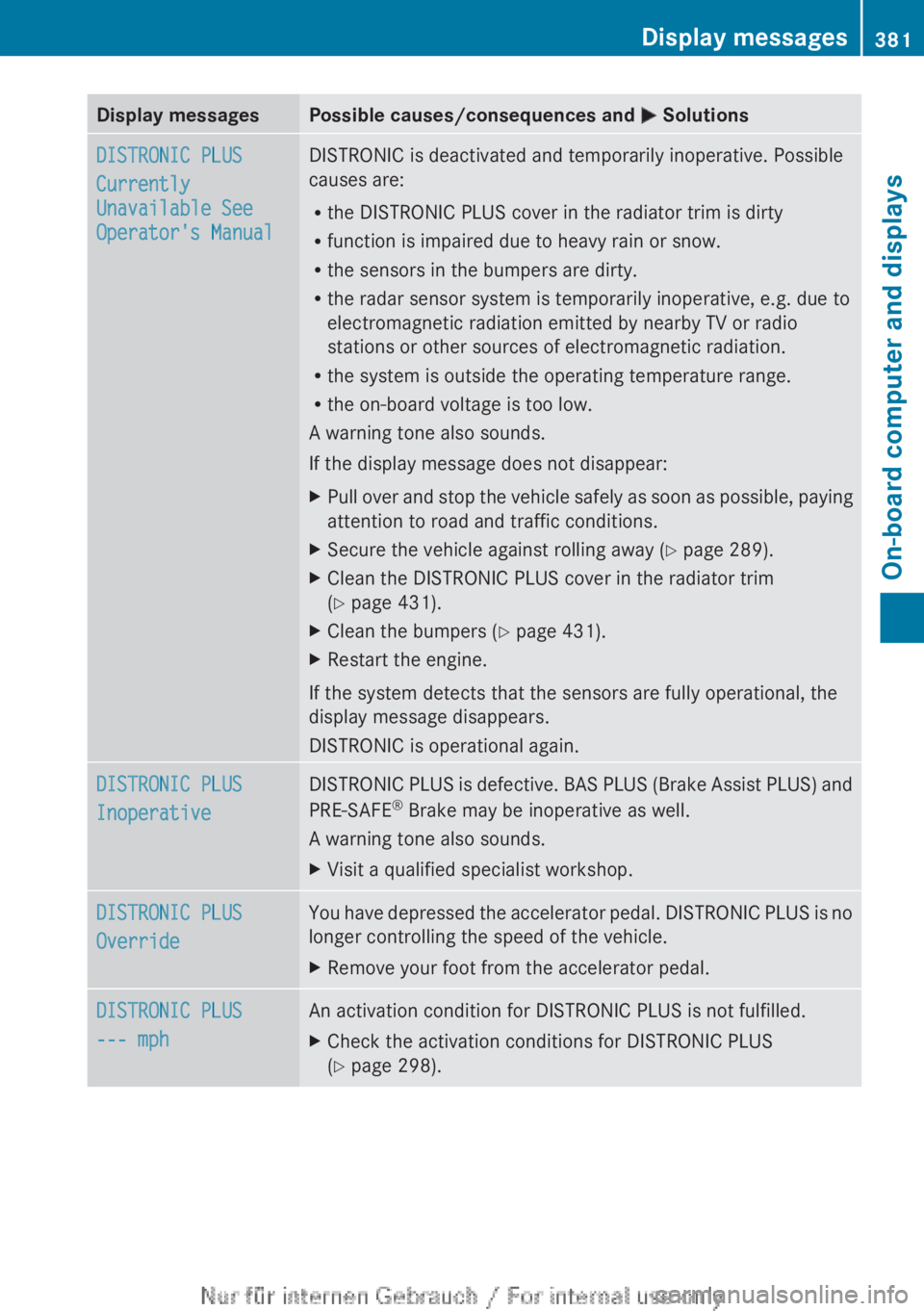
Display messagesPossible causes/consequences and M SolutionsDISTRONIC PLUS
Currently
Unavailable See
Operator's ManualDISTRONIC is deactivated and temporarily inoperative. Possible
causes are:
R the DISTRONIC PLUS cover in the radiator trim is dirty
R function is impaired due to heavy rain or snow.
R the sensors in the bumpers are dirty.
R the radar sensor system is temporarily inoperative, e.g. due to
electromagnetic radiation emitted by nearby TV or radio
stations or other sources of electromagnetic radiation.
R the system is outside the operating temperature range.
R the on-board voltage is too low.
A warning tone also sounds.
If the display message does not disappear:XPull over and stop the vehicle safely as soon as possible, paying
attention to road and traffic conditions.XSecure the vehicle against rolling away ( Y page 289).XClean the DISTRONIC PLUS cover in the radiator trim
( Y page 431).XClean the bumpers ( Y page 431).XRestart the engine.
If the system detects that the sensors are fully operational, the
display message disappears.
DISTRONIC is operational again.
DISTRONIC PLUS
InoperativeDISTRONIC PLUS is defective. BAS PLUS (Brake Assist PLUS) and
PRE-SAFE ®
Brake may be inoperative as well.
A warning tone also sounds.XVisit a qualified specialist workshop.DISTRONIC PLUS
OverrideYou have depressed the accelerator pedal. DISTRONIC PLUS is no
longer controlling the speed of the vehicle.XRemove your foot from the accelerator pedal.DISTRONIC PLUS
--- mphAn activation condition for DISTRONIC PLUS is not fulfilled.XCheck the activation conditions for DISTRONIC PLUS
( Y page 298).Display messages381On-board computer and displaysZ
Page 387 of 496

Display messagesPossible causes/consequences and M Solutionsh
tire pressure
Check tire(s)The tire pressure in one or more tires has dropped significantly.GWARNING
With tire pressures which are too low, there is a risk of the
following hazards:
R they may burst, especially as the load and vehicle speed
increase.
R they may wear excessively and/or unevenly, which may greatly
impair tire traction.
R the driving characteristics, as well as steering and braking, may
be greatly impaired.
There is a risk of an accident.
XStop the vehicle without making any sudden steering or braking
maneuvers. Pay attention to the traffic conditions as you do so.XSecure the vehicle against rolling away ( Y page 289).XIf there is a flat tire, inspect the tires ( Y page 437).XCheck the tire pressure ( Y page 461).XIf necessary, correct the tire pressure.h
Please correct
tire pressure(s)The tire pressure is too low in at least one of the tires, or the tire
pressure difference between the wheels is too great.XCheck the tire pressures at the next opportunity. If necessary,
correct the tire pressure ( Y page 461).
Vehicle
Display messagesPossible causes/consequences and M SolutionsShift to P or N
to Start EngineYou have attempted to start the engine with the transmission in
position R or D.XShift the transmission to position P or N.Auxiliary Battery
Malfunction
(White display
message)The auxiliary battery for the automatic transmission is no longer
being charged.XVisit a qualified specialist workshop.Display messages385On-board computer and displaysZ
Page 390 of 496

Display messagesPossible causes/consequences and M SolutionsÂ
Don't Forget Your
KeyThis display message is displayed for a maximum of 60 seconds
and is simply a reminder.
You have opened the driver's door with the engine switched off.
The KEYLESS-GO key is not in the ignition lock.XRemember to take the KEYLESS-GO key with you when you
leave the vehicle.Â
Key Not Detected
(red display message)The KEYLESS-GO key is not in the vehicle.
A warning tone also sounds.
If the engine is switched off, you can no longer lock the vehicle
centrally or start the engine.XPull over and stop the vehicle safely as soon as possible, paying
attention to road and traffic conditions.XSecure the vehicle against rolling away ( Y page 289).XLocate the KEYLESS-GO key.The KEYLESS-GO key is not detected while the engine is running
because there is interference from a strong source of radio waves.
A warning tone also sounds.XPull over and stop the vehicle safely as soon as possible, paying
attention to road and traffic conditions.XSecure the vehicle against rolling away ( Y page 289).XOperate the vehicle with the SmartKey in the ignition lock.Â
Key Not Detected
(white display
message)The KEYLESS-GO key cannot be detected at present.XChange the location of the SmartKey with the KEYLESS-GO
functions in the vehicle.
If the KEYLESS-GO key is still not detected:
XOperate the vehicle with the SmartKey in the ignition lock.Â
Key Detected In
VehicleThe KEYLESS-GO key has been detected inside the vehicle during
locking.XRemove the KEYLESS-GO key from the vehicle.Â
Remove 'Start'
Button and Insert
KeyKEYLESS-GO is temporarily malfunctioning or is defective.XInsert the SmartKey into the ignition lock and turn it to the
desired position.XVisit a qualified specialist workshop.Â
Close Doors to
Lock VehicleAt least one door is open. A warning tone also sounds.XClose all doors and lock the vehicle again.388Display messagesOn-board computer and displays