2013 MERCEDES-BENZ C-Class SEDAN turn signal bulb
[x] Cancel search: turn signal bulbPage 8 of 358
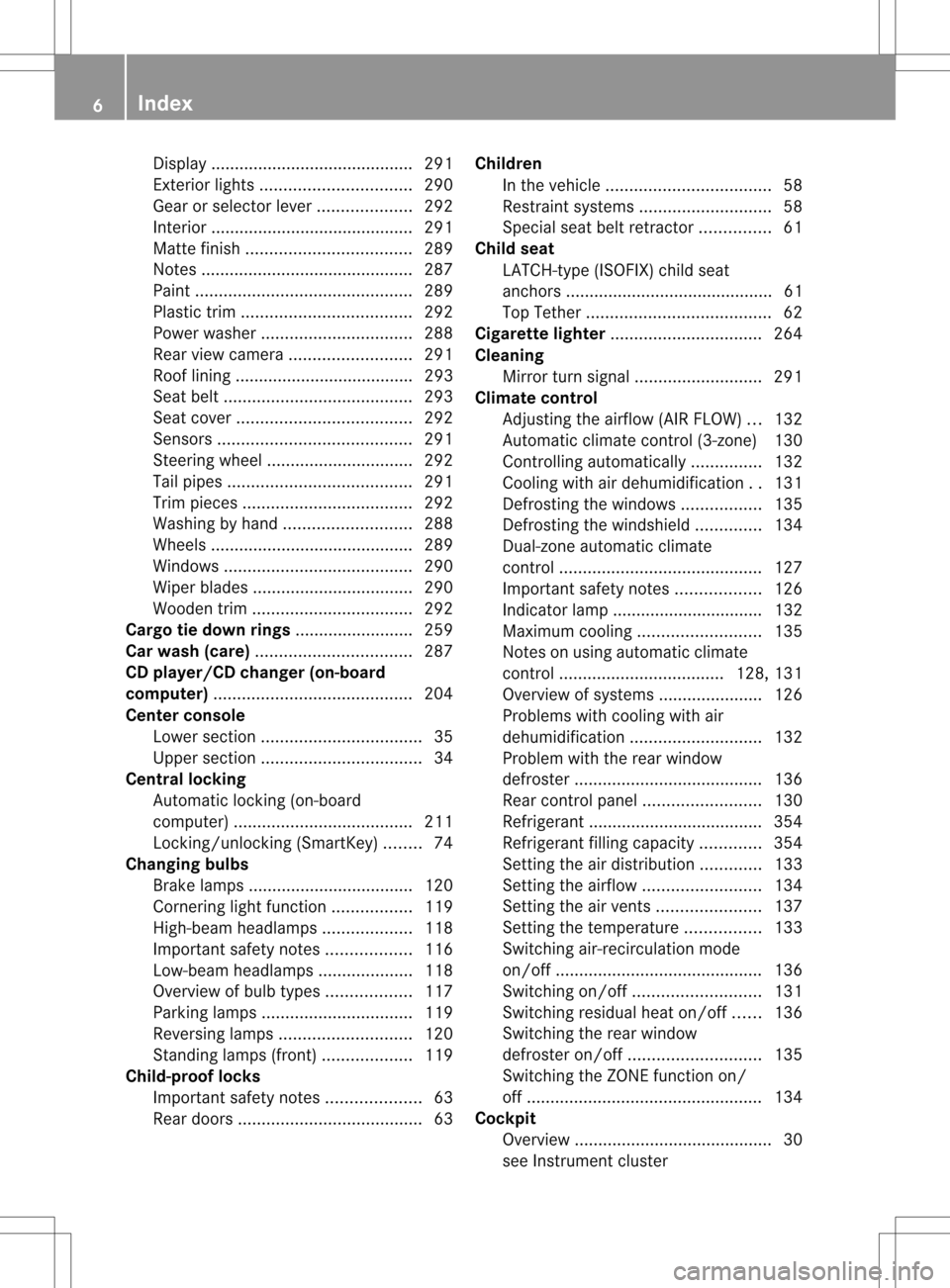
Display
........................................... 291
Exterior lights ................................ 290
Gea rors electo rlever .................... 292
Interior ........................................... 291
Matte finish ................................... 289
Notes ............................................. 287
Paint .............................................. 289
Plastic trim .................................... 292
Power washer ................................ 288
Rea rview camera .......................... 291
Roof lining ...................................... 293
Seat bel t........................................ 293
Seat cover ..................................... 292
Sensors ......................................... 291
Steering wheel ............................... 292
Tai lpipes ....................................... 291
Trim pieces .................................... 292
Washing by hand ........................... 288
Wheels ........................................... 289
Windows ........................................ 290
Wiper blades .................................. 290
Wooden trim .................................. 292
Cargo tie down rings .........................259
Car wash (care) ................................. 287
CD player/CD changer (on-board
computer) .......................................... 204
Center console Lowe rsection .................................. 35
Uppe rsection .................................. 34
Central locking
Automatic locking (on-board
computer) ...................................... 211
Locking/unlocking (SmartKey) ........74
Changing bulbs
Brake lamps ................................... 120
Cornering light function .................119
High-beam headlamps ...................118
Important safety notes ..................116
Low-beam headlamps ....................118
Overview of bul btypes .................. 117
Parking lamps ................................ 119
Reversing lamps ............................ 120
Standing lamps (front) ...................119
Child-proof locks
Important safety notes ....................63
Rea rdoors ....................................... 63Children
In the vehicle ................................... 58
Restraint systems ............................ 58
Specia lseat belt retractor ...............61
Child seat
LATCH-type (ISOFIX) child seat
anchors ............................................ 61
Top Tether ....................................... 62
Cigarette lighter ................................ 264
Cleaning Mirro rturn signal ........................... 291
Climate control
Adjusting the airflow (AIR FLOW) ...132
Automatic climate control (3-zone) 130
Controlling automatically ...............132
Cooling with aird ehumidification..131
Defrosting the windows .................135
Defrosting the windshield ..............134
Dual-zone automatic climate
control ........................................... 127
Important safety notes ..................126
Indicator lamp ................................ 132
Maximum cooling .......................... 135
Notes on using automatic climate
control ................................... 128, 131
Overview of systems ......................126
Problems with cooling with air
dehumidification ............................ 132
Problem with the rear window
defroster ........................................ 136
Rea rcontrol panel ......................... 130
Refrigerant ..................................... 354
Refrigerant filling capacity .............354
Setting the aird istribution.............133
Setting the airflow .........................134
Setting the airv ents...................... 137
Setting the temperature ................133
Switching air-recirculation mode
on/off ............................................ 136
Switching on/off ........................... 131
Switching residual hea ton/off ......136
Switching the rear window
defroster on/off ............................ 135
Switching the ZONE function on/
off .................................................. 134
Cockpit
Overview .......................................... 30
see Instrument cluster 6
Index
Page 14 of 358

Hazard warning lamps
...................113
High beam flasher .......................... 113
High-beam headlamps ...................113
Low-beam headlamps ....................111
Parking lamps ................................ 112
Rea rfog lamp ................................ 112
Standing lamps .............................. 112
Switching Adaptive Highbeam
Assist on/off ................................. 210
Switching the daytime running
lamps on/off (on-board computer) 209
Switching the daytime running
lamps on/off (switch) ....................111
Switching the exterio rlighting
delayed switch-off on/off (on-
board computer )............................ 210
Switching the surround lighting
on/off (on-board computer) ..........210
Turn signals ................................... 112
see Changing bulbs
see Interior lighting
see Lighting
Light sensor (display message) .......227
Loading guidelines ............................256
Locking see Centra llocking
Locking (doors)
Automatic ........................................ 81
Emergency locking ........................... 81
From inside (central locking
button) ............................................. 80
Locking centrally
see Centra llocking
Locking verification signal (on-
board computer) ............................... 211
Low-beam headlamps Changing bulbs .............................. 118
Display message ............................ 224
Setting for driving abroad
(symmetrical) ................................. 110
Switching on/off ........................... 111
Lumbar support
Adjusting ......................................... 99
Adjusting the 4-way lumbar
support ............................................ 99
Luxury head restraints .......................98 M
M+S tires ............................................ 312
Maintenance see ASSYST PLUS
Malfunction message
see Display messages
Matte finish (cleaning instructions) 289
mbrace Call priority .................................... 271
Display message ............................ 219
Downloading destinations
(COMAND) ..................................... 271
Downloading route s....................... 274
Emergency call .............................. 268
Geo fencing ................................... 274
Important safety notes ..................267
Locating astolen vehicl e............... 273
MB info call button ........................270
Remote vehicle locking ..................272
Roadside Assistance button ..........270
Search &Send ............................... 272
Self-test ......................................... 268
Speed alert .................................... 274
System .......................................... 268
Triggering the vehicle alarm ........... 275
Vehicle remote malfunction
diagnosi s....................................... 273
Vehicle remote unlocking ..............272
Mechanical key
Function/notes ................................ 76
Locking vehicle ................................ 81
Unlocking the driver's door ..............81
Memory card (audio) .........................204
Memory function ............................... 106
Message memory (on-board
computer) .......................................... 216
Messages see Display messages
Mirrors
see Exterior mirrors
see Rear-view mirror
see Vanity mirror (in the sun visor)
Mobile phone
Menu (on-board computer) ............205
Modifying the programming
(SmartKey) ........................................... 75
MOExtended run-flat system ...........297 12
Index
Page 226 of 358

Display messages Possible causes/consequences and
0001 Solutions
X
Wait fo raperiod of at least 60 seconds until the necessary
system checks have been completed.
X Make sure that the display messages do not appear in the
multifunction display.
If these conditions are fulfilled, the front-passenger seat can be
occupied again. Whether the PASSENGER AIRBAG OFF indicator
lamp remains lit or goes out depends on how OCS classifies the
occupant.
If the conditions are not fulfilled, the system is not operating
correctly.
X Visit a qualified specialist workshop immediately.
For further information about the Occupant Classification System,
see (Y page 47). Lights
i Display messages about LEDs:
This display message will only appear if all LEDs have failed. Display messages Possible causes/consequences and
0001 Solutions
0002
Check Left
Cornering Light or
Check Right Cornering Light The left or right-hand cornering light is defective.
X
Check whether you are permitted to replace the bulb yourself
(Y page 116).
or
X Visit a qualified specialist workshop. 0002
Check Left Low
Beam or
Check Right Low Beam The left or right-hand low-beam headlamp is defective.
X
Check whether you are permitted to replace the bulb yourself
(Y page 116).
or
X Visit a qualified specialist workshop. 0002
Check Rear Left
Turn Signal or
Check Rear Right Turn Signal The rear left-hand or rear right-hand turn signal is defective.
X
Check whether you are permitted to replace the bulb yourself
(Y page 116).
or
X Visit a qualified specialist workshop. 224
Display messagesOn-board computer and displays
Page 227 of 358

Display messages Possible causes/consequences and
0001 Solutions
0002
Check Front Left
Turn Signal or
Check Front Right Turn Signal The front left-hand or front right-hand turn signal is defective.
X Chec kwhether you are permitted to replace the bulb yourself
(Y page 116).
or
X Visit a qualified specialist workshop. 0002
Check Left Mirror
Turn Signal or
Check Right Mirror
Turn Signal The turn signal in the left-hand or right-hand exterior mirror is
defective.
X
Check whether you are permitted to replace the bulb yourself
(Y page 116).
or
X Visit a qualified specialist workshop. 0002
Check
Center Brake
Lamp The high-mounted brake lamp is faulty.
X
Check whether you are permitted to replace the bulb yourself
(Y page 116).
or
X Visit a qualified specialist workshop. 0002
Check Left Tail
and Brake Lamps or
Check Right Tail and Brake Lamps The left or right-hand tail lamp/brake lamp is defective.
X
Check whether you are permitted to replace the bulb yourself
(Y page 116).
or
X Visit a qualified specialist workshop. 0002
Check Left High
Beam orCheck Right
High Beam The left or right-hand high beam is defective.
X
Check whether you are permitted to replace the bulb yourself
(Y page 116).
or
X Visit a qualified specialist workshop. 0002
Check Left Fog
Lamp orCheck Right
Fog Lamp The left-hand or right-hand front fog lamp is defective.
X Check whether you are permitted to replace the bulb yourself
(Y page 116).
or
X Visit a qualified specialist workshop. Display messages
225On-board computer and displays Z