2013 MERCEDES-BENZ C-Class SEDAN traction control
[x] Cancel search: traction controlPage 10 of 358

Driving tip
s.................................... 174
Function/notes ............................. 167
Important safety notes ..................167
Setting the specified minimum
distance ......................................... 172
Warning lamp ................................. 253
Doors
Automatic locking (on-board
computer) ...................................... 211
Automatic locking (switch) .............. .81
Central locking/unlocking
(SmartKey) ...................................... .74
Control panel ................................... 37
Display message ............................ 239
Emergency locking ........................... 81
Emergency unlocking .......................81
Important safety notes ....................79
Opening (from inside) ......................79
Drinking and driving .........................161
Drinks holder see Cuph older
Drive program
Automatic ...................................... 151
Display ........................................... 149
Manual .......................................... .153
SETUP (on-board computer) ..........213
Drive program selector .....................151
Driver's door see Doors
Driving abroad
Mercedes-Benz Service .................283
Symmetrical low bea m.................. 110
Driving lamps
see Daytime running lamps
Driving on flooded roads ..................164
Driving safety systems ABS (Anti-lock Braking System) .......64
ADAPTIVE BRAKE ............................. 69
BAS (Brake Assist System) ..............65
BAS PLUS (Brake Assist System
PLUS) .............................................. .65
Electroni cbrake force distribution ...69
ESP ®
(Electronic Stability
Program) .................................... 66, 67
ETS/4ETS (Electronic Traction
System) ........................................... 66
Important safety information ...........64 Overview
.......................................... 64
PRE-SAFE ®
Brake ............................ .69
Driving systems
Active Blind Spot Assis t................. 190
Active Driving Assistance package 190
Active Lane Keeping Assist ............193
ATTENTION ASSIST ........................185
Blind Spot Assist ............................ 186
Cruise control ................................ 165
Display message ............................ 230
DISTRONI CPLUS ........................... 167
Dynami chandling package with
sports mod e.................................. 175
HOLD function ............................... 176
Lane Keeping Assist ......................188
Lane Tracking package ..................186
Parking Guidance ........................... 182
PARKTRONI C................................. 179
RAC ESTART (AMG vehicles) ..........177
Rea rview camera .......................... 185
Driving tips
Automatic transmission .................150
Brakes ........................................... 162
Break-in period .............................. 140
DISTRONI CPLUS ........................... 174
Downhill gradient ........................... 162
Drinking and driving .......................161
Driving abroad ............................... 110
Driving in winter ............................ .165
Driving on flooded road s................ 164
Driving on wet road s...................... 164
Exhaust check ............................... 161
Fuel ................................................ 160
General .......................................... 160
Hydroplaning ................................. 164
Icy road surfaces ........................... 165
Limited braking efficiency on
salted road s................................... 163
Snow chains .................................. 313
Symmetrical low bea m.................. 110
Wet road surface ........................... 163
DVD audio (on-board computer) ......204
DVD video (on-board computer) ......205
Dynamic handling package with
sports mode ....................................... 1758
Index
Page 11 of 358

E
EASY-ENTRY feature Activating/deactivating .................211
Function/notes ............................. 102
EASY-EXIT feature
Crash-responsive ........................... 103
Function/notes ............................. 102
Switching on/off ........................... 211
EBD (electronic brake force
distribution)
Display message ............................ 218
Function/notes ................................ 69
ECO display
Function/notes ............................. 161
On-board computer .......................202
ECO start/stop function
Automatic engine start ..................146
Automatic engine switch-off ..........145
Deactivating/activating .................146
General information .......................145
Important safety notes ..................145
Electronic Stability Program
see ESP ®
(Electroni cStability Program)
Emergenc yrelease
Driver's door .................................... 81
Fuel filler fla p................................. 157
Trunk ............................................... 84
Vehicle ............................................. 81
Emergency spare wheel
General notes ................................ 342
Important safety notes ..................342
Storage location ............................ 343
Technical data ............................... 344
Emergency Tensioning Devices
Function .......................................... .58
Safety guideline s............................. 41
Emissions control
Service and warranty information ....22
Engine
Check Engine warning lamp ........... 250
Display message ............................ 228
ECO start/stop function ................145
Engine number ............................... 347
Irregularr unning............................ 147
Jump-starting ................................. 302
Starting problems ..........................147Starting the engine with the
SmartKey
....................................... 143
Starting with KEYLESS-GO .............143
Switching off .................................. 159
Tow-starting (vehicle) ..................... 306
Engine, jump starting
see Jump starting (engine)
Engine electronics
Problem (malfunction) ...................147
Engine oil
Adding ........................................... 285
Additives ........................................ 352
Checking the oil level ..................... 284
Checking the oil level using the
dipstick .......................................... 285
Display message ............................ 229
Filling capacity ............................... 351
Notes about oil grades ................... 351
Notes on oil level/consumption ....284
Temperature (on-board computer) .212
Viscosity ........................................ 352
ESP ®
(Electronic Stability
Program) AMG menu (on-board computer) ...213
Deactivating/activating (AMG
vehicles) .......................................... 68
Deactivating/activating (except
AMG vehicles) ................................ 207
Deactivating/activating (notes;
except AMG vehicles) ......................67
Display message ............................ 217
ETS/4ETS ........................................ 66
Function/notes ......................... 66, 67
Important safety information ...........66
Warning lamp ................................. 246
ETS/4ETS (Electronic Traction
System) ................................................ 66
Exhaus tcheck ................................... 161
Exhaus ttail pipe (cleaning
instructions) ...................................... 291
Exterior lighting Setting options .............................. 110
see Lights
Exterior mirrors
Adjusting ....................................... 103
Dipping (automatic) .......................105
Folding in/ou t(automatically) .......104 Index
9
Page 68 of 358
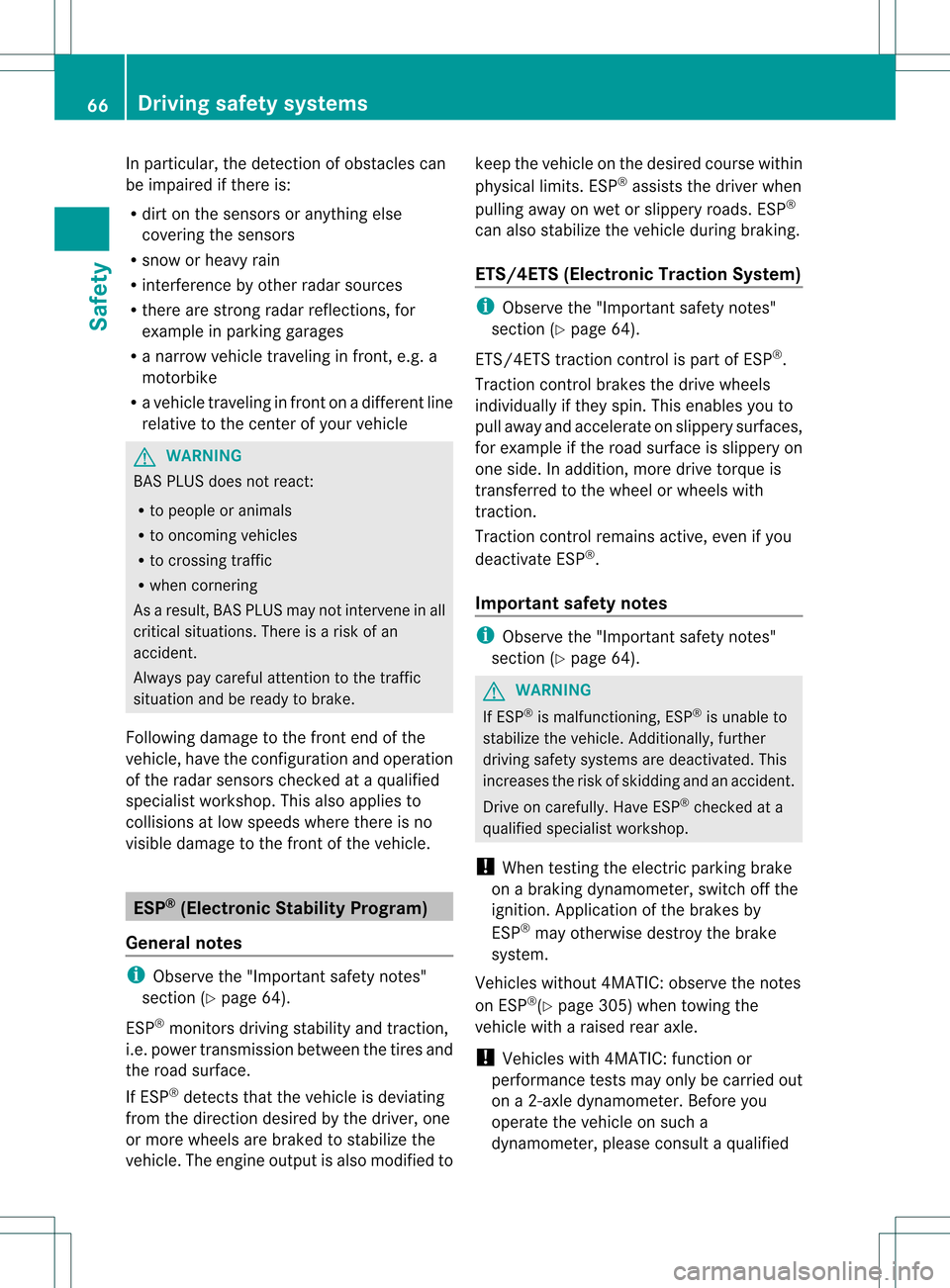
In particular, the detection of obstacles can
be impaired if there is:
R
dirt on the sensors or anything else
covering the sensors
R snow or heavy rain
R interference by other radars ources
R there are strong radar reflections, for
example in parking garages
R a narrow vehicle traveling in front, e.g. a
motorbike
R a vehicle traveling in front on a different line
relative to the center of your vehicle G
WARNING
BAS PLUS does not react:
R to people or animals
R to oncoming vehicles
R to crossing traffic
R when cornering
As aresult, BAS PLUS may not intervene in all
critical situations. There is a risk of an
accident.
Always pay careful attention to the traffic
situation and be ready to brake.
Following damage to the fron tend of the
vehicle, have the configuratio nand operation
of the rada rsensors checked at a qualified
specialist workshop. This also applies to
collisions at low speeds where there is no
visible damage to the fron tofthe vehicle. ESP
®
(Electronic Stability Program)
General notes i
Observe the "Important safety notes"
section (Y page 64).
ESP ®
monitors driving stability and traction,
i.e. power transmission between the tires and
the road surface.
If ESP ®
detects that the vehicle is deviating
from the direction desired by the driver, one
or more wheels are braked to stabilize the
vehicle. The engine output is also modified to keep the vehicle on the desired course within
physical limits. ESP
®
assists the driver when
pulling away on wet or slippery roads. ESP ®
can also stabilize the vehicle during braking.
ETS/4ETS (Electronic Traction System) i
Observe the "Important safety notes"
section (Y page 64).
ETS/4ETS traction control is part of ESP ®
.
Traction control brakes the drive wheels
individually if they spin. This enables you to
pull away and accelerate on slippery surfaces,
for example if the road surface is slippery on
one side. In addition, more drive torque is
transferred to the wheel or wheels with
traction.
Traction control remains active, even if you
deactivate ESP ®
.
Important safety notes i
Observe the "Important safety notes"
section (Y page 64). G
WARNING
If ESP ®
is malfunctioning, ESP ®
is unable to
stabilize the vehicle. Additionally, further
driving safety systems are deactivated. This
increases the risk of skidding and an accident.
Drive on carefully. Have ESP ®
checked at a
qualified specialist workshop.
! When testing the electric parking brake
on a braking dynamometer, switch off the
ignition. Application of the brakes by
ESP ®
may otherwise destroy the brake
system.
Vehicles without 4MATIC: observe the notes
on ESP ®
(Y page 305) when towing the
vehicle with a raised rear axle.
! Vehicles with 4MATIC: function or
performance tests may only be carried out
on a 2-axle dynamometer. Before you
operate the vehicle on such a
dynamometer, please consult a qualified 66
Driving safety systemsSafety
Page 70 of 358

If you deactivate ESP
®
:
R ESP ®
no longer improves driving stability.
R the engine's torque is no longer limited and
the drive wheels are able to spin. The
spinning of the wheels results in a cutting
action, which provides better grip.
R traction control is still activated.
R ESP ®
still provides support when you
brake.
Deactivating/activating ESP ®
(AMG
vehicles) Important safety notes
You can select betwee
nthe following
statuses of ESP:
R ESP ®
is activated.
R SPORT handling mode is activated.
R ESP ®
is deactivated. G
WARNING
When SPORT handling mode is activated,
there is a greater risk of skidding and
accidents.
Only activate SPORT handling mode in the
situations described in the following. G
WARNING
If you deactivate ESP ®
, ESP ®
no longer
stabilizes the vehicle. There is an increased
risk of skidding and an accident.
Only deactivate ESP ®
in the situations
described in the following.
In the following situations, it may be better to
activate SPORT handling mode or deactivate
ESP ®
:
R when using snow chains
R in deep snow
R on sand or gravel
R on designated roads when the vehicle's
own oversteering and understeering
characteristics are desired Driving in SPORT handling mode or without
ESP
®
requires an extremely qualified and
experienced driver.
i Activate ESP ®
as soon as the situations
described above no longer apply.E SP®
will
otherwise not be able to stabilize the
vehicle if the vehicle starts to skid or a
wheel starts to spin.
Deactivating/activating ESP ® X
To activate SPORT handling mode:
briefly press button 0002.
The 0003 SPORT handling mode warning
lamp in the instrument cluster lights up.
The SPORT handling mode message
appears in the multifunction display.
X To deactivate SPORT handling mode:
briefly press button 0002.
The 0003 SPORT handling mode warning
lamp in the instrument cluster goes out.
X To deactivate ESP ®
:press button 0002until
the 0015 ESP®
OFF warning lamp lights up
in the instrument cluster.
The 000DOFF message appears in the
multifunction display.
X To activate ESP ®
:briefly press button 0002.
The 0015 ESP®
OFF warning lamp in the
instrument cluster goes out. The 000D
ESP ®
ON message appears in the
multifunction display. 68
Driving safety systemsSafety
Page 71 of 358

Characteristics of activated SPORT
handling mode
If SPORT handling mode is activated and one
or more wheels start to spin, the 000DESP®
warning lamp in the instrument cluster
flashes. ESP ®
only stabilizes the vehicle to a
limited degree.
When SPORT handling mode is activated:
R ESP ®
only improves driving stability to a
limited degree.
R traction control is still activated.
R the engine's torque is restricted to a limited
degree and the drive wheels can spin in a
controlled manner. The spinning of the
wheels results in a cuttin gaction, which
provides bette rgrip.
R ESP ®
still provides support when you
brake.
Characteristics when ESP ®
is deactivated
If ESP ®
is deactivated and one or more wheels
start to spin, the 000DESP®
warning lamp in
the instrument cluster does not flash. In such
situations, ESP ®
will not stabilize the vehicle.
If you deactivate ESP ®
:
R ESP ®
no longer improves driving stability.
R the engine's torque is no longer limited and
the drive wheels are able to spin without
restriction. The spinning of the wheels
results in a cutting action, which provides
better grip.
R traction control is still activated.
R PRE-SAFE ®
is no longer available; nor is it
activated if you brake with assistance from
ESP ®
.
R PRE-SAFE ®
Brake is no longer available;
nor is it activated if you brake with
assistance from ESP ®
.
R ESP ®
still provides support when you
brake. EBD (electronic brake force
distribution)
i Observe the "Important safety notes"
section (Y page 64). G
WARNING
If EBD has malfunctioned, the rear wheels can
still lock, e.g. under full braking. This
increases the risk of skidding and an accident.
You should therefore adapt yourd riving style
to the different handling characteristics. Have
the brake system checked at a qualified
specialist workshop.
Observe informatio nregarding indicator and
warning lamps ( Ypage 244) as well as
display messages (Y page 218).
EBD monitors and controls the brake
pressure on the rear wheels to improve
driving stability while braking. ADAPTIVE BRAKE
ADAPTIVE BRAKE enhances braking safety
and offers increased braking comfort. In
addition to the braking function, ADAPTIVE
BRAKE also has the HOLD function
(Y page 176) and hill start assist
(Y page 144). For further information, see
"Driving tips" (Y page 162). PRE-SAFE
®
Brake
i Observe the "Important safety notes"
section (Y page 64).
PRE-SAFE ®
Brake is only available in vehicles
with DISTRONIC PLUS.
If PRE-SAFE ®
Brake is to aid you, the radar
sensor system must be:
R activated (Y page 211)
R operational
With the help of the radar sensor system,
PRE-SAFE ®
Brake can detect obstacles that
are in front of your vehicle for an extended
period of time. Driving safet
ysystems
69Safety Z
Page 168 of 358

store any road speed above 20 mph
(30 km/h).
If you fail to adapty
our driving style, cruise
control can neither reduce the risk of an
accident nor override the laws of physics.
Cruise control cannot take into account the
road, traffic and weather conditions. Cruise
control is only an aid. You are responsible for
the distance to the vehicle in front, for vehicle
speed, for braking in good time and for
staying in your lane.
Do not use cruise control:
R in road and traffic conditions which do not
allow you to maintain a constant speed e.g.
in heavy traffic or on winding roads
R on slippery road surfaces. Braking or
accelerating could cause the drive wheels
to lose traction and the vehicle could then
skid
R when there is poor visibility, e.g. due to fog,
heavy rain or snow
If there is a change of drivers, advise the new
driver of the speed stored.
Cruise control lever 0002
To activate or increase speed
0003 To activate or reduce speed
0022 To deactivate cruise control
0021 To activate at the current speed/last
stored speed
When you activate cruise control, the stored
speed is shown in the multifunction display
for five seconds. In the multifunction display, the segments between the stored speed and
the maximum speed light up.
Storing and maintaining the current
speed You can store the current speed if you are
driving faster than 20 mph (30 km/h).
X
Accelerate the vehicle to the desired
speed.
X Briefly press the cruise control lever
up 0002 or down 0003.
X Remove your foot from the accelerator
pedal.
Cruise control is activated. The vehicle
automatically maintains the stored speed.
i Cruise control may be unable to maintain
the stored speed on uphill gradients. The
stored speed is resumed when the gradient
evens out. Cruise control maintains the
stored speed on downhill gradients by
automatically applying the brakes.
Storing the current speed or calling up
the last stored speed G
WARNING
If you call up the stored speed and it differs
from the current speed, the vehicle
accelerates or decelerates. If you do not know
the stored speed, the vehicle could accelerate
or brake unexpectedly. There is a risk of an
accident.
Pay attention to the road and traffic
conditions before calling up the stored speed.
If you do not know the stored speed, store the
desired speed again.
X Briefly pull the cruise control lever towards
you 0021.
X Remove your foot from the accelerator
pedal.
The first time cruise control is activated, it
stores the current speed or regulates the
speed of the vehicle to the previously
stored speed. 166
Driving systemsDriving and parking
Page 170 of 358

In such cases, DISTRONIC PLUS may:
R
give an unnecessary warning and then
brake the vehicle
R neither give a warning nor intervene
R accelerate unexpectedly
There is a risk of an accident.
Continue to drive carefully and be ready to
brake, in particular when warned to do so by
DISTRONIC PLUS. G
WARNING
DISTRONIC PLUS brakes yourv ehicle with up
to 40% of the maximum braking force. If this
braking force is insufficient, DISTRONIC PLUS
warns you visually and audibly .There is a risk
of an accident.
In such cases, apply the brakes yourself and
try to take evasive action.
! If DISTRONIC PLUS or the HOLD function
is activated, the vehicle brakes
automatically in certain situations. To
prevent damage to the vehicle, deactivate
DISTRONIC PLUS and the HOLD function in
the following or other similar situations:
R when towing the vehicle
R in the car wash
If you fail to adapt your driving style,
DISTRONIC PLUS can neither reduce the risk
of accident nor override the laws of physics.
DISTRONIC PLUS cannot take into account
the road, traffic and weather conditions.
DISTRONIC PLUS is only an aid. You are
responsible for the distance to the vehicle in
front, for vehicle speed, for braking in good
time and for staying in your lane.
Do not use DISTRONIC PLUS:
R in road and traffic conditions which do not
allow you to maintain a constant speed e.g.
in heavy traffic or on winding roads
R on slippery road surfaces. Braking or
accelerating could cause the drive wheels to lose traction and the vehicle could then
skid
R when there is poor visibility, e.g. due to fog,
heavy rain or snow
DISTRONIC PLUS may not detect narrow
vehicles driving in front, e.g. motorcycles, or
vehicles driving on a different line.
In particular, the detection of obstacles can
be impaired if:
R dirt on the sensors or anything else
covering the sensors
R snow or heavy rain
R interference by other radar sources
R strong radar reflections, for example, in
parking garages
If DISTRONIC PLUS no longer detects a
vehicle in front, DISTRONIC PLUS may
unexpectedly accelerate the vehicle to the
stored speed.
This speed may:
R be too high if you are driving in a filter lane
or an exit lane
R be so high when driving in the right-hand
lane that you overtake vehicles in the left-
hand lane
R be so high when driving in the left-hand lane
that you overtake vehicles in the right-hand
lane
If there is a change of drivers, advise the new
driver of the speed stored.
For DISTRONIC PLUS to assist you when
driving, the radar sensor system must be:
R activated (Y page 211)
R operational
If there is no vehicle in front, DISTRONIC
PLUS operates in the same way as cruise
control in the speed range between 20 mph
(Canada: 30 km/h) and 120 mph (Canada:
200 km/h). If a vehicle is driving in front of
you, it operates in the speed range between
0 mph (0 km/h) and 120 mph (Canada:
200 km/h).
Do not use DISTRONIC PLUS while driving on
roads with steep gradients. 168
Driving systemsDriving and parking
Page 239 of 358

Display messages Possible causes/consequences and
0001 Solutions
Check
Tires The tire pressure in one or more tires has dropped significantly.
The wheel position is displayed in the multifunction display.
Aw
arning tone also sounds.
G WARNING
With tire pressures which are too low, there is a ris kofthe
following hazards:
R they may burst, especially as the load and vehicle speed
increase.
R they may wear excessively and/or unevenly, which may greatly
impair tire traction.
R the driving characteristics, as well as steering and braking, may
be greatly impaired.
There is a risk of an accident.
X Stop the vehicle without making any sudden steering or braking
maneuvers. Pay attention to the traffic conditions as you do so.
X Secure the vehicle against rolling away (Y page 158).
X Check the tires and, if necessary, follow the instructions for a
flat tire (Y page 297).
X Check the tire pressure (Y page 318).
X If necessary, correct the tire pressure. Warning
Tire Malfunction The tire pressure in one or more tires has dropped suddenly. The
wheel position is shown in the multifunction display.
G WARNING
If you drive with a flat tire, there is a risk of the following hazards:
R a flat tire affects the ability to steer or brake the vehicle.
R you could lose control of the vehicle.
R continued driving with a flat tire will cause excessive heat build-
up and possibly a fire.
There is a risk of an accident.
X Stop the vehicle without making any sudden steering or braking
maneuvers. Pay attention to the traffic conditions as you do so.
X Secure the vehicle against rolling away (Y page 158).
X Check the tires and, if necessary, follow the instructions for a
flat tire (Y page 297). Display messages
237On-board computer and displays Z