2013 MERCEDES-BENZ C-Class COUPE oil temperature
[x] Cancel search: oil temperaturePage 11 of 350

E
EASY-ENTRY feature Activating/deactivating .................203
Function/notes ................................ 98
EASY-EXIT feature
Crash-responsive ............................. 99
Function/notes ................................ 98
Switching on/off ........................... 203
EBD (electronic brake force
distribution)
Display message ............................ 210
Function/notes ................................ 67
ECO display
Function/notes ............................. 153
On-board computer .......................194
ECO start/stop function
Automatic engine start ..................137
Automatic engine switch-off ..........137
Deactivating/activating .................138
General information .......................136
Important safety notes ..................136
Electronic brake force
distribution see EBD (electronic brake force
distribution)
Electronic Stability Program
see ESP ®
(Electroni cStability Program)
Emergenc yrelease
Driver's door .................................... 79
Trunk ............................................... 82
Vehicle ............................................. 79
Emergency spare wheel
General notes ................................ 332
Important safety notes ..................331
Storage location ............................ 332
Technical data ............................... 333
Emergency Tensioning Devices
Function .......................................... .57
Safety guideline s............................. 41
Emissions control
Service and warranty information ....22
Engine
Check Engine warning lamp ........... 242
Display message ............................ 220
ECO start/stop function ................136
Engine number ............................... 337
Irregularr unning............................ 139Jump-starting
................................. 292
Starting problems ..........................139
Starting the engine with the
SmartKey ....................................... 135
Starting with KEYLESS-GO .............135
Switching off .................................. 151
Tow-starting (vehicle) ..................... 296
Engine, jump starting
see Jump starting (engine)
Engine electronics
Problem (malfunction) ...................139
Engine oil
Adding ........................................... 275
Additives ........................................ 341
Checking the oil level ..................... 274
Checking the oil level using the
dipstick .......................................... 275
Display message ............................ 221
Filling capacity ............................... 340
Notes about oil grades ................... 340
Notes on oil level/consumption ....274
Temperature (on-board computer) .204
Viscosity ........................................ 341
ESP ®
(Electronic Stability
Program) AMG menu (on-board computer) ...205
Deactivating/activating (AMG
vehicles) .......................................... 66
Deactivating/activating (except
AMG vehicles) ................................ 199
Deactivating/activating (notes;
except AMG vehicles) ......................65
Display message ............................ 209
ETS/4ETS ........................................ 64
Function/notes ......................... 64, 65
Important safety information ...........65
Warning lamp ................................. 238
ETS/4ETS (Electronic Traction
System) ................................................ 64
Exhaus tcheck ................................... 153
Exhaus ttail pipe (cleaning
instructions) ...................................... 281
Exterior lighting Setting options .............................. 106
see Lights Index
9
Page 15 of 350

MP3
Operation ....................................... 196
see separate operating instructions
Multifunction display
Function/notes ............................. 192
Permanent displa y......................... 201
Multifunction steering wheel
Operating the on-board computer .191
Overview .......................................... 33N
Navigation Menu (on-board computer) ............195
see separate operating instructions
NECK-PRO head restraints
Operation ........................................ .52
Resetting after being triggered ........53
Notes on breaking-in anew vehicle 132 O
Occupant Classification System
(OCS) Fault s............................................... 51
Operation ........................................ .46
System self-test ............................... 49
Occupant safety
Childre ninthe vehicle ..................... 58
System overview .............................. 40
OCS
Faults ............................................... 51
Operation ........................................ .46
System self-test ............................... 49
Odometer ........................................... 193
Oil see Engine oil
On-board computer
AMG menu ..................................... 204
Assistance menu ........................... 198
Audi omenu ................................... 196
Convenience submenu ..................203
Displaying a service message ........272
Display messages ..........................208
DISTRONI CPLUS ........................... 165
Factory settings submenu .............204
Important safety notes ..................190
Instrument cluster submenu ..........201 Lighting submenu
.......................... 201
Menu overview .............................. 193
Message memory .......................... 208
Navigation menu ............................ 195
Operation ....................................... 191
RACETIMER ................................... 205
Service menu ................................. 200
Settings menu ............................... 200
Standard displa y............................ 193
Telephone menu ............................ 197
Trip menu ...................................... 193
Vehicle submenu ........................... 203
Video DVD operatio n..................... 197
Opening and closing the side trim
panels ................................................. 115
Operating system see On-board computer
Outside temperature display ...........191
Overhead control panel ......................36 P
Pain tcode number ............................ 336
Paintwork (cleaning instructions) ...279
Panic alarm .......................................... 40
Panorama roof with power tilt/
sliding panel
Opening/closing .............................. 87
Opening/closing the roller
sunblind ........................................... 88
Problem (malfunction) .....................89
Resetting ......................................... 88
Panorama sliding sunroof
Important safety notes ....................86
Parking ............................................... 150
Important safety notes ..................150
Parking brake ................................ 151
Position of exterior mirror, front-
passenger side ............................... 101
Rea rview camera .......................... 177
see PARKTRONIC
Parking aid
Parking Guidance ........................... 174
see Exterior mirrors
see PARKTRONIC
Parking brake
Display message ............................ 210
Notes/function .............................. 151 Index
13
Page 19 of 350
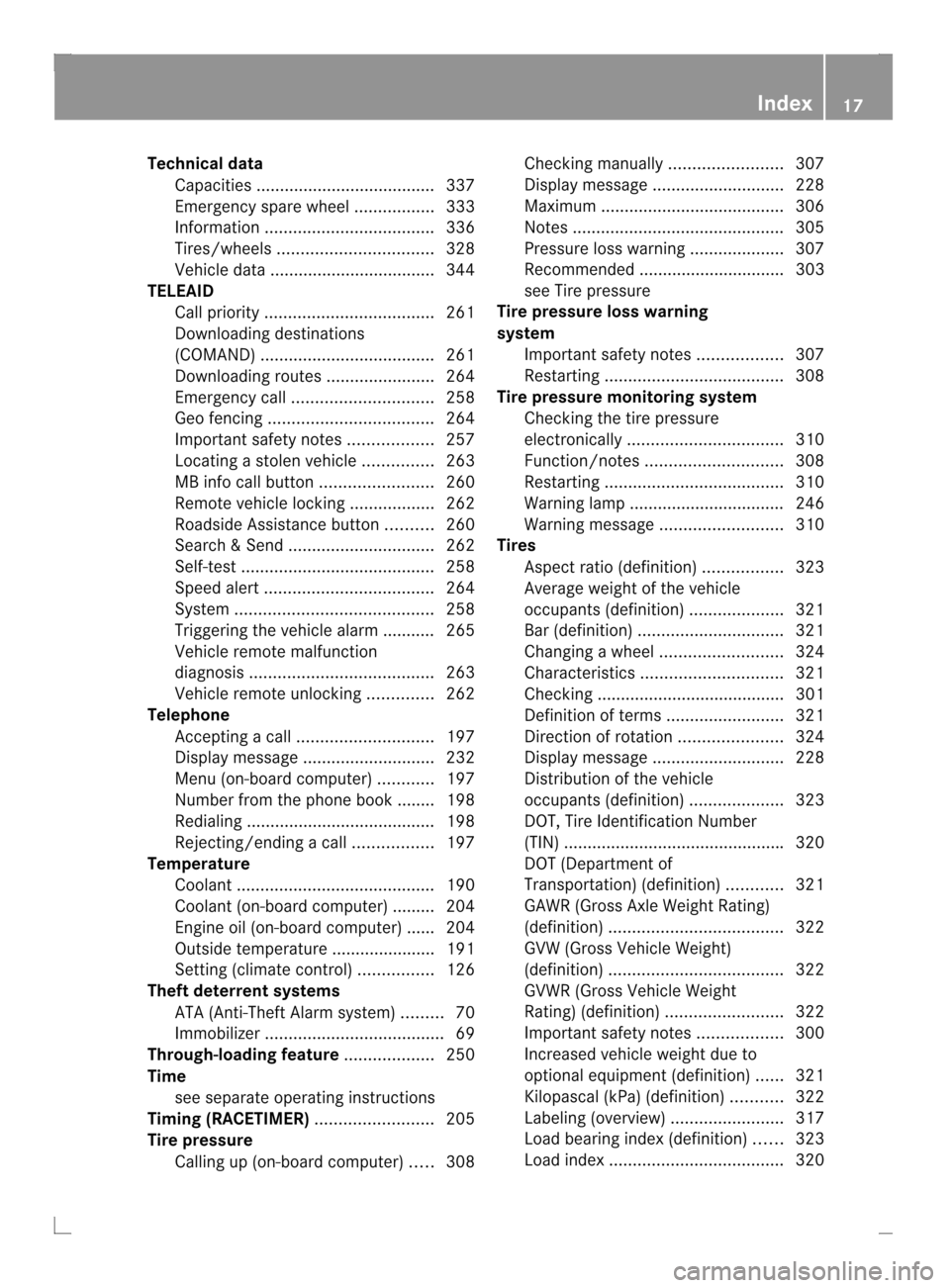
Technical data
Capacities ...................................... 337
Emergency spare wheel .................333
Information .................................... 336
Tires/wheels ................................. 328
Vehicle data ................................... 344
TELEAID
Call priority .................................... 261
Downloading destinations
(COMAND) ..................................... 261
Downloading route s....................... 264
Emergency call .............................. 258
Geo fencing ................................... 264
Important safety notes ..................257
Locating astolen vehicl e............... 263
MB info call button ........................260
Remote vehicle locking ..................262
Roadside Assistance button ..........260
Search &Send ............................... 262
Self-test ......................................... 258
Speed alert .................................... 264
System .......................................... 258
Triggering the vehicle alarm ........... 265
Vehicle remote malfunction
diagnosi s....................................... 263
Vehicle remote unlocking ..............262
Telephone
Accepting acall............................. 197
Display message ............................ 232
Menu (on-board computer) ............197
Number from the phone book ....... .198
Redialing ........................................ 198
Rejecting/ending acall................. 197
Temperature
Coolant .......................................... 190
Coolant (on-board computer) ......... 204
Engine oil (on-board computer) ...... 204
Outside temperature ..................... .191
Setting (climate control) ................126
Theft deterrent systems
ATA (Anti-Theft Alarm system) .........70
Immobilize r...................................... 69
Through-loading feature ...................250
Time see separate operating instructions
Timing (RACETIMER) .........................205
Tire pressure Calling up (on-board computer) .....308 Checking manually
........................307
Display message ............................ 228
Maximum ....................................... 306
Notes ............................................. 305
Pressure loss warning ....................307
Recommended ............................... 303
see Tire pressure
Tire pressure loss warning
system
Important safety notes ..................307
Restarting ...................................... 308
Tire pressure monitoring system
Checking the tire pressure
electronically ................................. 310
Function/notes ............................. 308
Restarting ...................................... 310
Warning lamp ................................. 246
Warning message .......................... 310
Tires
Aspect ratio (definition) .................323
Average weight of the vehicle
occupants (definition) ....................321
Bar (definition) ............................... 321
Changing awheel .......................... 324
Characteristics .............................. 321
Checking ........................................ 301
Definition of terms .........................321
Directio nofrotation ...................... 324
Display message ............................ 228
Distributio nofthe vehicle
occupants (definition) ....................323
DOT, Tire Identification Number
(TIN) .............................................. .320
DOT (Department of
Transportation) (definition) ............321
GAWR (Gross Axle Weight Rating)
(definition) ..................................... 322
GVW (Gross Vehicle Weight)
(definition) ..................................... 322
GVWR (Gross Vehicle Weight
Rating) (definition) .........................322
Important safety notes ..................300
Increased vehicle weight due to
optional equipment (definition) ......321
Kilopascal (kPa) (definition) ...........322
Labeling (overview )........................ 317
Load bearing index (definition) ......323
Load index ..................................... 320 Index
17
Page 135 of 350

Make sure that all objects in the vehicle are
stowed correctly, and that they cannot enter
the driver's footwell. Install the floormats
securely and as specified in order to ensure
sufficient clearance for the pedals. Do not use
loose floormats. G
WARNING
Unsuitable footwear can hinder correct usage
of the pedals, e.g.:
R shoes with thick soles
R shoes with high heels
R slippers
There is a risk of an accident.
Wear suitable footwear to ensure correct
usage of the pedals. G
WARNING
If you switch off the ignition while driving,
safety-relevant functions are only available
with limitations, or not at all. This could affect,
for example, the power steering and the brake
boosting effect.Y ou will require considerably
more effort to steer and brake. There is a risk
of an accident.
Do not switch off the ignition while driving. G
WARNING
If the parking brake has not been fully
released when driving, the parking brake can:
R overheat and cause a fire
R lose its hold function.
There is a risk of fire and an accident .Release
the parking brake fully before driving off.
! Warm up the engine quickly. Do not use
the engine's full performance until it has
reached operating temperature.
Only shift the automatic transmission to
the desired drive position when the vehicle
is stationary.
Where possible, avoid spinning the drive
wheels when pulling away on slippery
roads. You could otherwise damage the
drive train. !
AMG vehicles: at low engine oil
temperatures below 68 ‡(+20 †), the
maximu mengine speed is restricted in
order to protect the engine .To protec tthe
engine and maintain smooth engine
operation, avoid driving at full throttle when
the engine is cold. Key positions
SmartKey 000D
To remove the SmartKey
(shift the transmission to position P)
0005 Power supply for some consumers, such
as the windshield wipers
0006 Ignition (power supply for all consumers)
and drive position
0007 To start the engine
The steering is locked when you remove the
SmartKey from the ignition lock.
i The SmartKey can be turned in the
ignition lock even if it is not the correct
SmartKey for the vehicle. The ignition is not
switched on. The engine cannot be started.
KEYLESS-GO General notes
R
Do not keep the KEYLESS-GO key:
- with electronic devices, e.g. a mobile
phone or another SmartKey
- with metallic objects, e.g. coins or metal
foil
- inside metallic objects, e.g. a metal case Driving
133Driving and parking Z
Page 172 of 350

speed and driving style to the prevailing road
and weather conditions.
RACE START enables optimal acceleration
from a standing start. The precondition for
this is a suitable high-grip road surface.
i RACE START is only available in AMG
vehicles.
Conditions for activation You can activate RACE START if:
R
the doors are closed
R the engine is running and it has reached an
operating temperature of approximately
176 ‡ (80 †) This is the case when the
engine oil temperature in the multifunction
display stops flashing.
R SPORT handling mode is activated
(Y page 66)
R the steering wheel is in the straight-ahead
position
R the vehicle is stationary and the brake
pedal is depressed (left foot)
R the transmission is in position D
Activating RACE START X
Depress the brake pedal with your left foot
and keep it depressed.
X Turn the drive program selector clockwise
(Y page 142) until the RSlamp lights up.
The RACE START Confirm: Paddle UP Cancel: Paddle DOWN message appears
in the multifunction display.
i If the activation conditions are no longer
fulfilled, RACE START is canceled. The
multifunction display shows the RACESTART Canceled message.X
To cancel: pull the left steering wheel
paddle shifter (Y page 143).
or
X To confirm: pull the right steering wheel
paddle shifter (Y page 143).
The RACE START Available Depress gas pedal message appears in the
multifunction display.
i If you do not depress the accelerator
pedal fully within two seconds, RACE
START is canceled. The RACE START Not Possible See Operator's Manual
message appears in the multifunction
display.
X Fully depress the accelerator pedal.
The engine speed rises to approximately
3,500 rpm.
The RACE START Release brake to start message appears in the
multifunction display.
i If you do not release the brake pedal
within five seconds, RACE START is
canceled. The multifunction display shows
the RACE START Canceled message.
X Take your foot off the brake, but keep the
accelerator pedal depressed.
The vehicle pulls away at maximum
acceleration.
The RACE START Active message appears
in the multifunction display.
RACE START is deactivated when the vehicle
reaches a speed of approximately 30 mph
(Canada: 50 km/h). Drive program S+is
activated. SPORT handling mode remains
activated.
RACE START is deactivated immediately if
you release the accelerator pedal during
RACE START or if any of the activation
conditions are no longer fulfilled. The RACE START Not Possible See Operator's
Manual message appears in the multifunction
display.
i If RACE START is used repeatedly within
a short period of time, it is only available 170
Driving systemsDriving and parking
Page 207 of 350
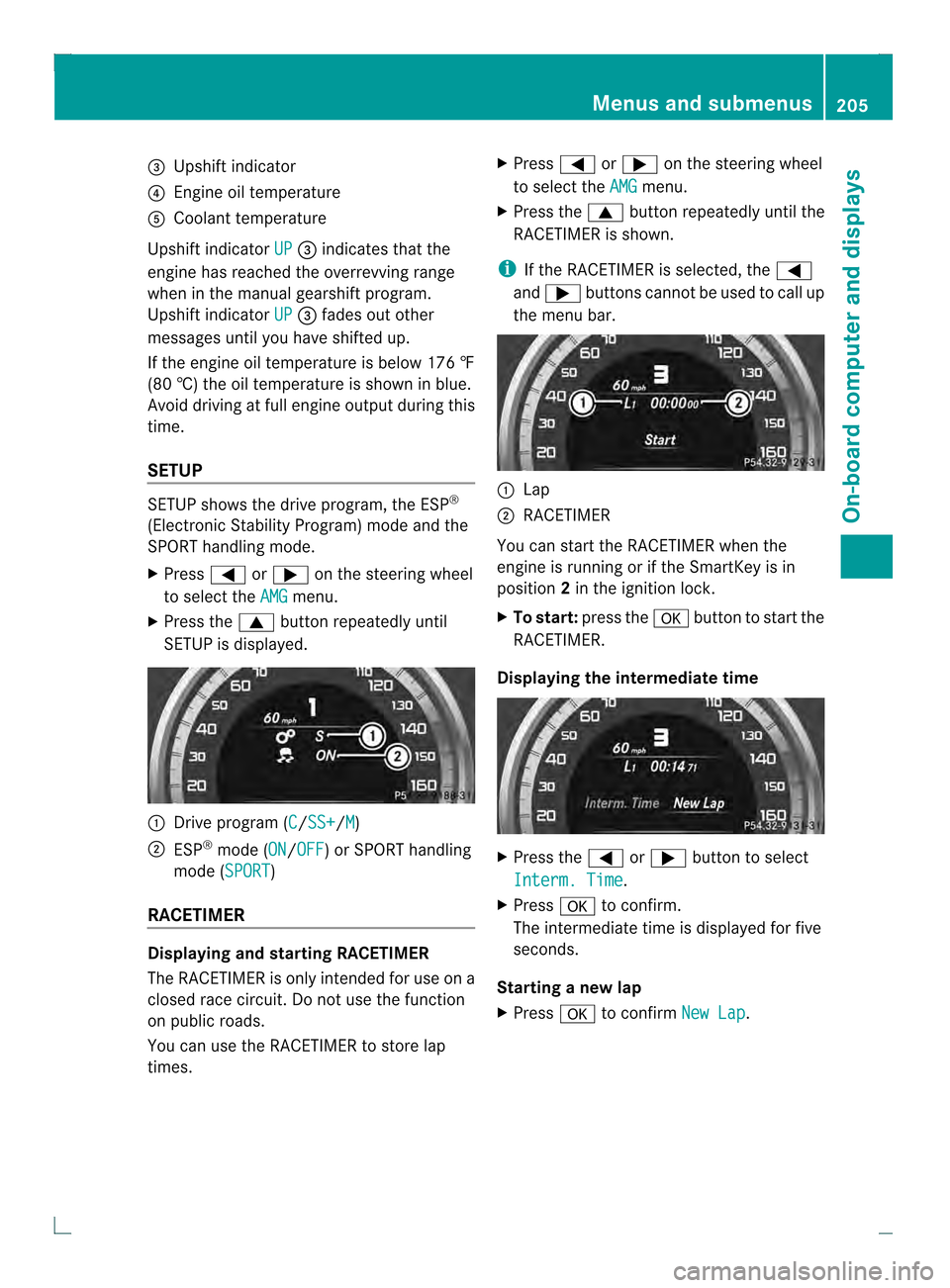
0022
Upshift indicator
0021 Engine oil temperature
001F Coolant temperature
Upshift indicator UP 0022
indicates that the
engine has reached the overrevving range
when in the manual gearshift program.
Upshift indicator UP 0022
fades out other
messages until you have shifted up.
If the engine oil temperature is below 176 ‡
(80 †) the oil temperature is shown in blue.
Avoid driving at full engine output during this
time.
SETUP SETUP shows the drive program, the ESP
®
(Electronic Stability Program) mode and the
SPORT handling mode.
X Press 0002or0005 on the steering wheel
to select the AMG menu.
X Press the 0003button repeatedly until
SETUP is displayed. 0002
Drive program (C /SS+ /M )
0003 ESP ®
mode (ON /OFF ) or SPORT handling
mode (SPORT )
RACETIMER Displaying and starting RACETIMER
The RACETIMER is only intended for use on a
closed race circuit. Do not use the function
on public roads.
You can use the RACETIMER to store lap
times. X
Press 0002or0005 on the steering wheel
to select the AMG menu.
X Press the 0003button repeatedly until the
RACETIMER is shown.
i If the RACETIMER is selected, the 0002
and 0005 buttons cannot be used to call up
the menu bar. 0002
Lap
0003 RACETIMER
You can start the RACETIMER when the
engine is running or if the SmartKey is in
position 2in the ignition lock.
X To start: press the 000Bbutton to start the
RACETIMER.
Displaying the intermediate time X
Press the 0002or0005 button to select
Interm. Time .
X Press 000Bto confirm.
The intermediate time is displayed for five
seconds.
Starting a new lap
X Press 000Bto confirm New Lap .Menus and submenus
205On-board computer and displays Z
Page 277 of 350

oil consumption may be higher than this when
the vehicle is new or if you frequently drive at
high engine speeds.
Depending on the engine, the oil dipstick may
be in a different location.
When checking the oil level:
R park the vehicle on a level surface.
R the engine should be switched off for
approximately five minutes if the engine is
at normal operating temperature.
R if the engine is not at normal operating
temperature, e.g. if the engine was only
started briefly: wait about 30 minutes
before carrying out the measurement.
Checking the oil level using the oil
dipstick X
Park the vehicle on a level surface.
To check the oil level with the engine at
operating temperature, switch the engine
off and wait for approximately five minutes.
X Pull oil dipstick 0002out of the dipstick guide
tube.
X Wipe off oil dipstick 0002.
X Slowly slide oil dipstick 0002into the guide
tube to the stop, and take it out again.
If the level is between MIN mark 0022and
MAX mark 0003, the oil level is correct.
X If the oil level has dropped to MIN mark
0022 or below, add 1.1 US qt (1.0 liter) of
engine oil. Adding engine oil G
WARNING
If engine oil comes into contact with hot
components in the engine compartment, it
may ignite. There is a risk of fire and injury.
Make sure that engine oil is not spilled next
to the filler neck. Let the engine cool down
and thoroughly clean the engine oil off the
components before starting the engine. H
Environmental note
When adding oil, take care not to spill any. If
oil enters the soil or waterways, it is harmful
to the environment.
! Only use engine oils and oil filters that
have been approved for vehicles with a
service system. You can obtain a list of the
engine oils and oil filters tested and
approved in accordance with the
Mercedes-Benz Specifications for Service
Products at any Mercedes-Benz Service
center.
Damage to the engine or exhaust system is
caused by the following:
R using engine oils and oil filters that have
not been specifically approved for the
service system
R replacing engine oil and oil filters after
the interval for replacement specified by
the service system has been exceeded
R using engine oil additives.
! Do not add too much oil. If the oil level is
above the "max" mark on the dipstick, too
much oil has been added. This can lead to
damage to the engine or the catalytic
converter. Have excess oil siphoned off. Engine compartment
275Maintenance and care Z
Page 278 of 350

Example: engine oil cap
X Turn cap 0002counter-clockwise and remove
it.
X Add engine oil.
If the oil level is at or below the MIN mark
on the oil dipstick, add 1.1 US qt (1.0 liter)
of engine oil.
X Replace cap 0002on the filler neck and turn
clockwise.
Ensure that the cap locks into place
securely.
X Check the oil level agai nwith the oil
dipstick (Y page 275).
Further information on engine oil
(Y page 340). Checking and adding other service
products
Checking coolant level G
WARNING
The engine cooling system is pressurized,
particularly when the engine is warm. When
opening the cap, you could be scalded by hot
coolan tspraying out. There is a risk of injury.
Let the engine cool down before opening the
cap. Wear eye and hand protection when
opening the cap. Open the cap slowly half a
turn to allow pressure to escape.
Only chec kthe coolant level when the vehicle
is on a level surface and the engine has cooled
down. X
Turn the SmartKey to position 2in the
ignition lock (Y page 133).
On vehicles with KEYLESS-GO, press the
Start/Stop button twice (Y page 133).
X Check the coolant temperature display in
the instrument cluster.
The coolant temperature must be below
158 ‡ (70 †). X
Slowly turn cap 0002half a turn counter-
clockwise and allow excess pressure to
escape.
X Turn cap 0002further counter-clockwise and
remove it.
If the coolant is at the level of marker bar
0022 in the filler neck when cold, there is
enough coolant in coolant expansion
tank 0003.
If the coolant level is approximately 0.6 in
(1.5 cm) above marker bar 0022in the fuel
filler neck when warm, there is enough
coolant in expansion tank 0003.
X If necessary, add coolant that has been
tested and approved by Mercedes-Benz.
X Replace cap 0002and turn it clockwise as far
as it will go.
For further information on coolant, see
(Y page 341). 276
Engine compartmentMaintenance and care