2013 MERCEDES-BENZ C-Class COUPE checking oil
[x] Cancel search: checking oilPage 11 of 350

E
EASY-ENTRY feature Activating/deactivating .................203
Function/notes ................................ 98
EASY-EXIT feature
Crash-responsive ............................. 99
Function/notes ................................ 98
Switching on/off ........................... 203
EBD (electronic brake force
distribution)
Display message ............................ 210
Function/notes ................................ 67
ECO display
Function/notes ............................. 153
On-board computer .......................194
ECO start/stop function
Automatic engine start ..................137
Automatic engine switch-off ..........137
Deactivating/activating .................138
General information .......................136
Important safety notes ..................136
Electronic brake force
distribution see EBD (electronic brake force
distribution)
Electronic Stability Program
see ESP ®
(Electroni cStability Program)
Emergenc yrelease
Driver's door .................................... 79
Trunk ............................................... 82
Vehicle ............................................. 79
Emergency spare wheel
General notes ................................ 332
Important safety notes ..................331
Storage location ............................ 332
Technical data ............................... 333
Emergency Tensioning Devices
Function .......................................... .57
Safety guideline s............................. 41
Emissions control
Service and warranty information ....22
Engine
Check Engine warning lamp ........... 242
Display message ............................ 220
ECO start/stop function ................136
Engine number ............................... 337
Irregularr unning............................ 139Jump-starting
................................. 292
Starting problems ..........................139
Starting the engine with the
SmartKey ....................................... 135
Starting with KEYLESS-GO .............135
Switching off .................................. 151
Tow-starting (vehicle) ..................... 296
Engine, jump starting
see Jump starting (engine)
Engine electronics
Problem (malfunction) ...................139
Engine oil
Adding ........................................... 275
Additives ........................................ 341
Checking the oil level ..................... 274
Checking the oil level using the
dipstick .......................................... 275
Display message ............................ 221
Filling capacity ............................... 340
Notes about oil grades ................... 340
Notes on oil level/consumption ....274
Temperature (on-board computer) .204
Viscosity ........................................ 341
ESP ®
(Electronic Stability
Program) AMG menu (on-board computer) ...205
Deactivating/activating (AMG
vehicles) .......................................... 66
Deactivating/activating (except
AMG vehicles) ................................ 199
Deactivating/activating (notes;
except AMG vehicles) ......................65
Display message ............................ 209
ETS/4ETS ........................................ 64
Function/notes ......................... 64, 65
Important safety information ...........65
Warning lamp ................................. 238
ETS/4ETS (Electronic Traction
System) ................................................ 64
Exhaus tcheck ................................... 153
Exhaus ttail pipe (cleaning
instructions) ...................................... 281
Exterior lighting Setting options .............................. 106
see Lights Index
9
Page 19 of 350
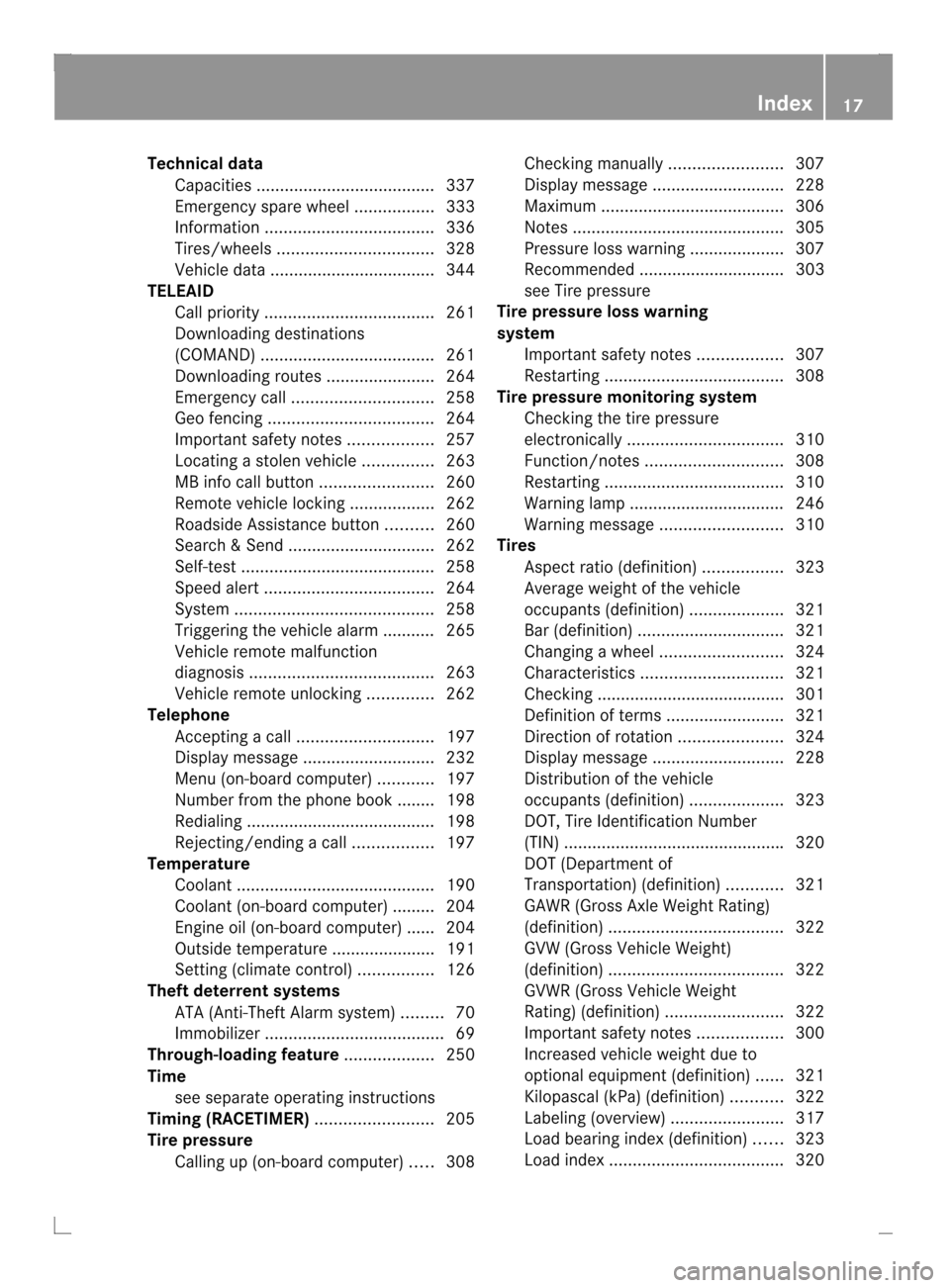
Technical data
Capacities ...................................... 337
Emergency spare wheel .................333
Information .................................... 336
Tires/wheels ................................. 328
Vehicle data ................................... 344
TELEAID
Call priority .................................... 261
Downloading destinations
(COMAND) ..................................... 261
Downloading route s....................... 264
Emergency call .............................. 258
Geo fencing ................................... 264
Important safety notes ..................257
Locating astolen vehicl e............... 263
MB info call button ........................260
Remote vehicle locking ..................262
Roadside Assistance button ..........260
Search &Send ............................... 262
Self-test ......................................... 258
Speed alert .................................... 264
System .......................................... 258
Triggering the vehicle alarm ........... 265
Vehicle remote malfunction
diagnosi s....................................... 263
Vehicle remote unlocking ..............262
Telephone
Accepting acall............................. 197
Display message ............................ 232
Menu (on-board computer) ............197
Number from the phone book ....... .198
Redialing ........................................ 198
Rejecting/ending acall................. 197
Temperature
Coolant .......................................... 190
Coolant (on-board computer) ......... 204
Engine oil (on-board computer) ...... 204
Outside temperature ..................... .191
Setting (climate control) ................126
Theft deterrent systems
ATA (Anti-Theft Alarm system) .........70
Immobilize r...................................... 69
Through-loading feature ...................250
Time see separate operating instructions
Timing (RACETIMER) .........................205
Tire pressure Calling up (on-board computer) .....308 Checking manually
........................307
Display message ............................ 228
Maximum ....................................... 306
Notes ............................................. 305
Pressure loss warning ....................307
Recommended ............................... 303
see Tire pressure
Tire pressure loss warning
system
Important safety notes ..................307
Restarting ...................................... 308
Tire pressure monitoring system
Checking the tire pressure
electronically ................................. 310
Function/notes ............................. 308
Restarting ...................................... 310
Warning lamp ................................. 246
Warning message .......................... 310
Tires
Aspect ratio (definition) .................323
Average weight of the vehicle
occupants (definition) ....................321
Bar (definition) ............................... 321
Changing awheel .......................... 324
Characteristics .............................. 321
Checking ........................................ 301
Definition of terms .........................321
Directio nofrotation ...................... 324
Display message ............................ 228
Distributio nofthe vehicle
occupants (definition) ....................323
DOT, Tire Identification Number
(TIN) .............................................. .320
DOT (Department of
Transportation) (definition) ............321
GAWR (Gross Axle Weight Rating)
(definition) ..................................... 322
GVW (Gross Vehicle Weight)
(definition) ..................................... 322
GVWR (Gross Vehicle Weight
Rating) (definition) .........................322
Important safety notes ..................300
Increased vehicle weight due to
optional equipment (definition) ......321
Kilopascal (kPa) (definition) ...........322
Labeling (overview )........................ 317
Load bearing index (definition) ......323
Load index ..................................... 320 Index
17
Page 277 of 350

oil consumption may be higher than this when
the vehicle is new or if you frequently drive at
high engine speeds.
Depending on the engine, the oil dipstick may
be in a different location.
When checking the oil level:
R park the vehicle on a level surface.
R the engine should be switched off for
approximately five minutes if the engine is
at normal operating temperature.
R if the engine is not at normal operating
temperature, e.g. if the engine was only
started briefly: wait about 30 minutes
before carrying out the measurement.
Checking the oil level using the oil
dipstick X
Park the vehicle on a level surface.
To check the oil level with the engine at
operating temperature, switch the engine
off and wait for approximately five minutes.
X Pull oil dipstick 0002out of the dipstick guide
tube.
X Wipe off oil dipstick 0002.
X Slowly slide oil dipstick 0002into the guide
tube to the stop, and take it out again.
If the level is between MIN mark 0022and
MAX mark 0003, the oil level is correct.
X If the oil level has dropped to MIN mark
0022 or below, add 1.1 US qt (1.0 liter) of
engine oil. Adding engine oil G
WARNING
If engine oil comes into contact with hot
components in the engine compartment, it
may ignite. There is a risk of fire and injury.
Make sure that engine oil is not spilled next
to the filler neck. Let the engine cool down
and thoroughly clean the engine oil off the
components before starting the engine. H
Environmental note
When adding oil, take care not to spill any. If
oil enters the soil or waterways, it is harmful
to the environment.
! Only use engine oils and oil filters that
have been approved for vehicles with a
service system. You can obtain a list of the
engine oils and oil filters tested and
approved in accordance with the
Mercedes-Benz Specifications for Service
Products at any Mercedes-Benz Service
center.
Damage to the engine or exhaust system is
caused by the following:
R using engine oils and oil filters that have
not been specifically approved for the
service system
R replacing engine oil and oil filters after
the interval for replacement specified by
the service system has been exceeded
R using engine oil additives.
! Do not add too much oil. If the oil level is
above the "max" mark on the dipstick, too
much oil has been added. This can lead to
damage to the engine or the catalytic
converter. Have excess oil siphoned off. Engine compartment
275Maintenance and care Z
Page 278 of 350

Example: engine oil cap
X Turn cap 0002counter-clockwise and remove
it.
X Add engine oil.
If the oil level is at or below the MIN mark
on the oil dipstick, add 1.1 US qt (1.0 liter)
of engine oil.
X Replace cap 0002on the filler neck and turn
clockwise.
Ensure that the cap locks into place
securely.
X Check the oil level agai nwith the oil
dipstick (Y page 275).
Further information on engine oil
(Y page 340). Checking and adding other service
products
Checking coolant level G
WARNING
The engine cooling system is pressurized,
particularly when the engine is warm. When
opening the cap, you could be scalded by hot
coolan tspraying out. There is a risk of injury.
Let the engine cool down before opening the
cap. Wear eye and hand protection when
opening the cap. Open the cap slowly half a
turn to allow pressure to escape.
Only chec kthe coolant level when the vehicle
is on a level surface and the engine has cooled
down. X
Turn the SmartKey to position 2in the
ignition lock (Y page 133).
On vehicles with KEYLESS-GO, press the
Start/Stop button twice (Y page 133).
X Check the coolant temperature display in
the instrument cluster.
The coolant temperature must be below
158 ‡ (70 †). X
Slowly turn cap 0002half a turn counter-
clockwise and allow excess pressure to
escape.
X Turn cap 0002further counter-clockwise and
remove it.
If the coolant is at the level of marker bar
0022 in the filler neck when cold, there is
enough coolant in coolant expansion
tank 0003.
If the coolant level is approximately 0.6 in
(1.5 cm) above marker bar 0022in the fuel
filler neck when warm, there is enough
coolant in expansion tank 0003.
X If necessary, add coolant that has been
tested and approved by Mercedes-Benz.
X Replace cap 0002and turn it clockwise as far
as it will go.
For further information on coolant, see
(Y page 341). 276
Engine compartmentMaintenance and care