2013 MERCEDES-BENZ C-Class COUPE trunk
[x] Cancel search: trunkPage 118 of 350

X
To open: turn rotary catch 000290° in the
direction of the arrow and remove side trim
panel 0003.
X To close: insert side trim panel 0003and turn
rotary catch 000290° in the opposite
direction to the arrow.
Tail lamp X
Switch off the lights.
X Open the trunk.
X Ope nthe side trim panel (Y page 115).X
Remove the tail lamp connector
X Simultaneously press retaining lugs 0002in
the direction of the arrow and slightly pull
out the bulb holder with the bulbs.
X Remove the connector for LED light
functions from the top of the bulb holder.
X Pull the bulb holder out with the bulbs. 0002
Backup Light
0003 Brake lamp
0022 Parking lamp/brake lamp X
Press the respective bulb 0002,0003or0022 back
and turn it counter-clockwise to remove it
from the bulb holder.
X Insert the new bulb into the bulb holder and
turn it clockwise.
X Reinsert the connector for LED light
functions in the bulb holder.
X Insert the bulb holder again and lock it in
place.
X Insert the tail lamp connector.
X Close the side trim panel (Y page 115). Windshield wipers
Switching the windshield wipers on/
off
! Do not operate the windshield wipers
when the windshield is dry, as this could
damage the wiper blades. Moreover, dust
that has collected on the windshield can
scratch the glass if wiping takes place when
the windshield is dry.
! If the windshield wipers leave smears on
the windshield after the vehicle has been
washed in an automatic car wash, wax or
other residues may be the reason for this.
Cleant he windshield using washer fluid
after washing the vehicle in an automatic
car wash. Combination switch
0005
0008 Windshield wiper off
0006 0001 Intermittent wipe, low 3
3 Rain sensor set to low sensitivity. 116
Windshield wipersLights and windshield wipers
Page 179 of 350

Rear view camera
Important safety notes The rea
rview camera is only an aid. It is not
a replacement for your attention to your
immediate surroundings. You are always
responsible for safe maneuvering and
parking. When maneuverin gorparking, make
sure that there are no persons, animals or
objects in the area in which you are
maneuvering.
Under the following circumstances, the rear
view camera will no tfunction, or will function
in a limited manner:
R if the trunk lid is open
R in heavy rain, snow or fog
R at night or in very dark places
R if the camera is exposed to very bright light
R if the area is lit by fluorescent light or LED
lighting (the display may flicker)
R if there is a sudde nchange in temperature,
e.g. when driving into a heated garage in
winter
R if the camera lens is dirty or obstructed
R if the rear of your vehicle is damaged. In
this event, have the camera position and
setting checked at a qualified specialist
workshop.
The rear view camera is located in the handle
strip of the trunk lid.
Rear view camera 0002is an optical parking and
maneuvering aid. It shows the area behind
your vehicle in the COMAND display. 0002
Rear view camera View through the camera The area behind the vehicle is displayed as a
mirror image, as in the rear view mirror.
The rear view camera may show a distorted
view of obstacles, show them incorrectly or
not at all. The rear view camera does not show
objects in the following positions:
R
very close to the rear bumper
R under the rear bumper
R in the area immediately above the tailgate
handle
! Objects not at ground level may appearto
be further away than they actually are, e.g.:
R the bumper of a parked vehicle
R the drawbar of a trailer
R the ball coupling of a trailer tow hitch
R the rear section of an HGV
R a slanted post
Use the guidelines only for orientation.
Approach objects no further than the
bottom-most guideline.
Activating the rear view camera X
Make sure that the SmartKey is in position
2in the ignition lock.
X Make sure that the rear view camera
function is selected in COMAND (see the
separate operating instructions for
COMAND).
X Engage reverse gear.
The area behind the vehicle is shown in the
COMAND display. ATTENTION ASSIST
Important safety notes ATTENTION ASSIST is only an aid to the
driver. It might not always recognize fatigue
or increasing inattentiveness in time or fail to
recognize them at all. The system is not a
substitute for a well-rested and attentive
driver. Driving systems
177Driving and parking Z
Page 204 of 350

Switching Adaptive Highbeam Assist on/
off
X Press the 0002or0005 button on the
steering wheel to select the Sett. menu.
X Press the 0004or0003 button to select the
Lights submenu.
X Press 000Bto confirm.
X Press the 0004or0003 button to select the
Adapt. Highbeam function.
If the Adapt. Highbeam function has been
switched on, the cone of light and the
0003 symbol in the upper multifunction
display are shown in red.
X Press the 000Bbutton to save the setting.
For further information about Adaptive
Highbeam Assist, see (Y page 110).
Activating/deactivating surround
lighting and exterior lighting delayed
switch-off
X Press the 0002or0005 button on the
steering wheel to select the Sett. menu.
X Press the 0004or0003 button to select the
Lights submenu.
X Press 000Bto confirm.
X Press the 0004or0003 button to select the
Surround Lighting function.
When the Surround Lighting function is
activated, the light cone and the area
around the vehicle are displayed in red in
the multifunction display.
X Press the 000Bbutton to save the setting.
Deactivating delayed switch-of fofthe
exterior lighting temporarily:
X Before leaving the vehicle, turn the
SmartKey to position 0in the ignition lock.
X Turn the SmartKey to position 2in the
ignition lock.
The exterior lighting delayed switch-off is
deactivated.
Delayed switch-off of the exterior lighting is
reactivated the next time you start the
engine. If you have activated the
Surround Lighting function and the light switch is set
to 0003, the following functions are activated
when it is dark:
R surround lighting: the exterior lighting
remains lit for 40 seconds after unlocking
with the key. If you start the engine, the
surround lighting is switched off and
automatic headlamp mode is activated
(Y page 107).
R exterior lighting delayed switch-off: the
exterior lighting remains lit for
60 seconds after the engine is switched off.
If you close all the doors and the trunk lid,
the exterior lighting goes off after
5s econds.
i Depending on your vehicle's equipment,
when the surround lighting and delayed
switch-off exterior lighting are on, the
following light up:
R Parking lamps
R Front fog lamps
R Low-beam headlamps
R Daytime running lamps
R Side marker lamps
R Surround lighting in the exterior mirrors
Activating/deactivating the interior
lighting delayed switch-off
If you activate the Light. Delay function,
the interior lighting remains on for
20 seconds after you remove the key from the
ignition lock.
X Press the 0002or0005 button on the
steering wheel to select the Sett. menu.
X Press the 0004or0003 button to select the
Lights submenu.
X Press 000Bto confirm.
X Press the 0004or0003 button to select the
Light. Delay function.
When the Light. Delay function is
activated, the vehicle interior is displayed
in red in the multifunction display.
X Press the 000Bbutton to save the setting. 202
Menus and submenusOn-board computer and displays
Page 233 of 350
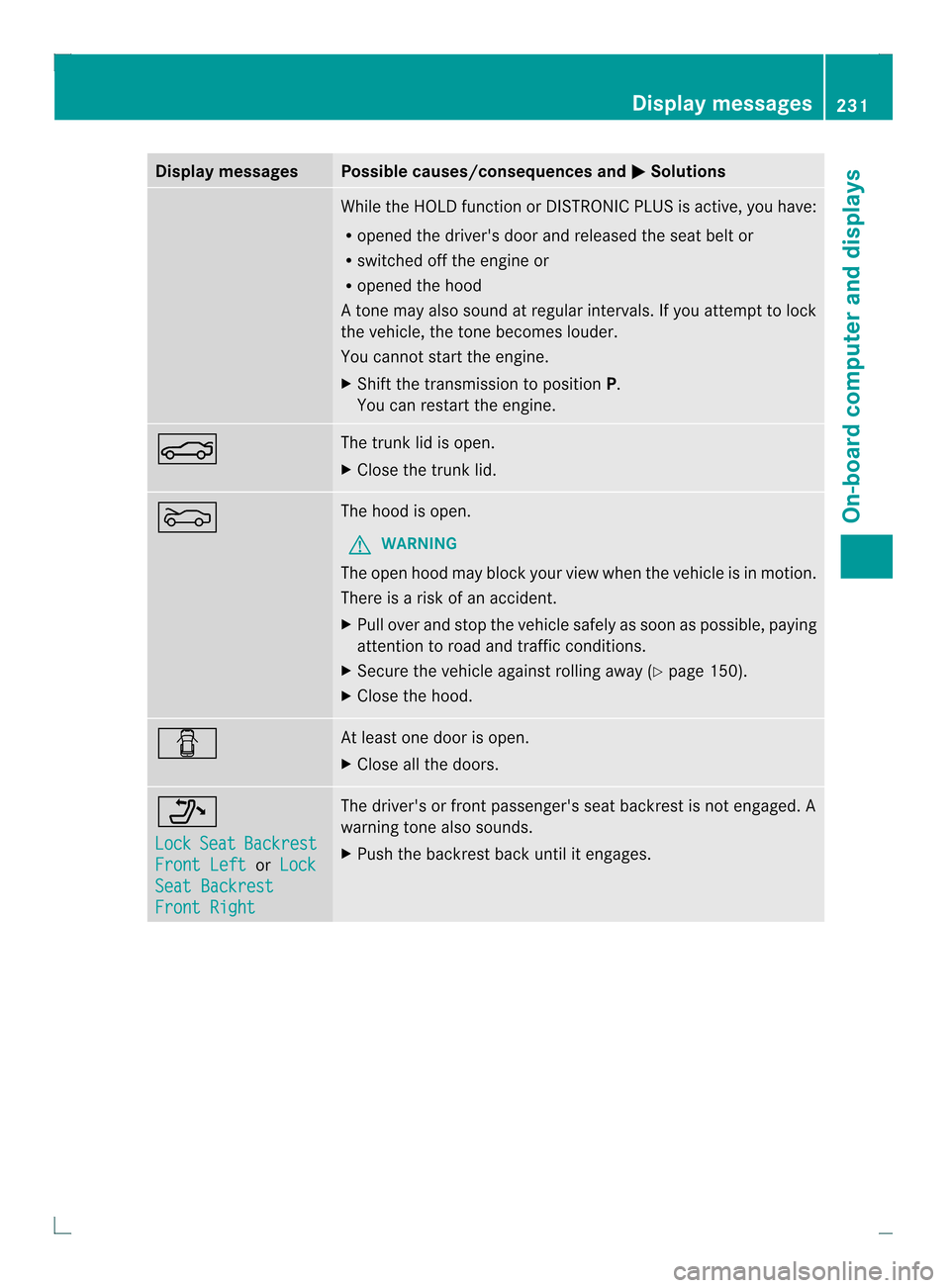
Display messages Possible causes/consequences and
0001 Solutions
While the HOLD function or DISTRONIC PLU
Sis active, you have:
R opened the driver's door and released the seat belt or
R switched off the engine or
R opened the hood
At one may also sound at regular intervals. If you attempt to lock
the vehicle, the tone becomes louder.
You cannot start the engine.
X Shift the transmission to position P.
You can restart the engine. 000E The trunk lid is open.
X
Close the trunk lid. 000D The hood is open.
G WARNING
The open hood may block your view when the vehicle is in motion.
There is a risk of an accident.
X Pull over and stop the vehicle safely as soon as possible, paying
attention to road and traffic conditions.
X Secure the vehicle against rolling away (Y page 150).
X Close the hood. 0003 At least one door is open.
X
Close all the doors. 0006
Lock
Seat Backrest
Front Left or
Lock Seat Backrest
Front Right The driver's or front passenger's seat backrest is not engaged. A
warning tone also sounds.
X
Push the backrest back until it engages. Display messages
231On-board computer and displays Z
Page 250 of 350

Useful information
i This Operator's Manual describes all
models and all standard and optional
equipment of your vehicle available at the
time of publication of the Operator's
Manual. Country-specific differences are
possible. Please note that your vehicle may
not be equipped with all features
described. This also applies to safety-
related systems and functions.
i Read the information on qualified
specialist workshops: (Y page 25).Loading guidelines
G
WARNING
If objects, luggage or loads are not secured or
not secured sufficiently, they could slip, tip
over or be flung around and thereby hit vehicle
occupants. There is a risk of injury,
particularly in the even tofsudden braking or
a sudde nchange in direction.
Always store objects so that they cannot be
flung around. Secure objects, luggage or
loads against slipping or tipping before the
journey. G
WARNING
Combustion engines emit poisonous exhaust
gases such as carbon monoxide. Exhaust
gases can enter the vehicle interior if the
trunk lid is open when the engine is running,
especially if the vehicle is in motion. There is
a risk of poisoning.
Always switch off the engine before opening
the trunk lid. Never drive with the trunk lid
open. The handling characteristics of a laden
vehicle are dependent on the distribution of
the load within the vehicle. For this reason,
you should observe the following notes when
transporting a load:
R
Never exceed the maximum permissible
gross vehicle weight or the gross axle
weight rating of the vehicle (including
occupants). The values are specified on the
vehicle identification plate on the B-pillar of
the driver's door.
R The trunk is the preferred place to carry
objects.
R Position heavy loads as far forwards as
possible and as low down in the trunk as
possible.
R The load must not protrude above the
upper edge of the seat backrests.
R Always place the load against the rear or
front seat backrests. Make sure that the
seat backrests are securely locked into
place.
R Always place the load behind unoccupied
seats if possible.
R Use the cargo tie down rings and the parcel
nets to transport loads and luggage.
R Use cargo tie-down rings and fastening
materials appropriate for the weight and
size of the load.
R Secure the load with sufficiently strong and
wear-resistant tie-downs. pad sharp edges
for protection. Stowage areas
Stowage space
Important safety notes G
WARNING
If you do not correctly store objects in the
vehicle interior, they can slip or be flung
around, thus striking vehicle occupants.
There is a risk of injury, especially when
braking or abruptly changing directions. 248
Stowage areasStowage and features
Page 251 of 350

R
Always store objects so tha tthey cannot be
flung around in these or in similar
situations.
R Always make sure that objects do not
protrude from stowage compartments,
parcel nets or stowage nets.
R Close lockable stowage compartments
while driving.
R Stow and secure objects that are heavy,
hard, pointy, sharp-edged, fragile or too
large in the trunk.
Observe the loading guidelines (Y page 248).
Stowage compartments in the front Glove box
X
To open: pull handle 0002and open glove box
flap 0003.
X To close: fold glove box flap 0003upwards
until it engages.
The glove box can only be locked and
unlocked using the mechanical key. X
To lock: insert the mechanical key into the
lock and turn it 90° clockwise to position
0006.
X To unlock: insert the mechanical key into
the lock and turn it 90° counter-clockwise
to position 0005.
i The glove box can be cooled
(Y page 130).
Stowage compartment under the armrest X
To open: press left-hand button 0003or right-
hand button 0002.
The stowage compartmento pens.
i Depending on the vehicle's equipment, a
USB connection and an AUX IN connection
or a Media Interface are installed in the
stowage compartment. A Media Interface
is a universal interface for portable audio
equipment, e.g. for an iPod ®
or MP3 player
(see the separate Audio or COMAND
Operating Instructions). Stowage net
Stowage nets are located in the front-
passenger footwell and on the left-hand side
of the trunk.
Observe the loading guidelines (Y page 248)
and the safety notes regarding stowage
spaces (Y page 248). Stowage areas
249Stowage and features Z
Page 252 of 350

Rear bench seat through-loading
feature
Important safety notes G
WARNING
If the rear bench seat/rear seat and seat
backrest are not engaged they could fold
forwards, e.g. when braking suddenly or in the
event of an accident.
R The vehicle occupant would thereby be
pushed into the sea tbelt by the rear bench
seat/rear seat or by the seat backrest. The
seat belt can no longer offer the intended
level of protection and could even cause
injuries.
R Objects or loads in the trunk cannot be
restrained by the seat backrest.
There is an increased risk of injury.
Before every trip, make sure that the seat
backrests and the rear bench seat/rear seat
are engaged.
Observe the loading guidelines (Y page 248).
The left-hand and right-hand rear seat
backrests can be folded down separately to
increase the trunk capacity.
Folding the seat backrest forward i
Vehicles with memory function :when you
fold one or both parts of the rear seat
backrest forwards, the respective front
seat moves forward slightly, when
necessary, in order to avoid contact. X
Vehicles without memory function: if
necessary, move the driver's or front-
passenger seat forwards.
X Open the trunk.
X Pull right-hand or left-hand rear seat
backrest release handle 0002.
The corresponding rear seat backrest is
released. X
Fold rear seat backrest 0003forwards.
X Move the driver's or front-passenger seat
back if necessary.
Folding the seat backrest back X
Move the driver's or front-passenger seat
forward if necessary.
! Make sure that the seat belt does not
become trapped when folding the rear seat
backrest back. Otherwise, it could be
damaged. 250
Stowage areasStowage and features
Page 253 of 350

X
Fold rea rseat backrest 0002back until it
engages.
If the rear seat backrest is not engaged and
locked, this will be shown in the
multifunction display in the instrument
cluster .Awarning tone also sounds.
i You should always engage the rear seat
backrests if you do no tneed the through-
loading feature. This will prevent
unauthorized access to the trunk from the
vehicle interior.
X Move the driver's or front-passenger seat
back if necessary. Securing cargo
Cargo tie-down rings Observe the following notes on securing
loads:
R Observe the loading guidelines
(Y page 248).
R Secure the load using the cargo tie-down
rings.
R Distribute the load on the cargo tie down
rings evenly.
R Do not use elastic straps or nets to secure
a load, as these are only intended as an
anti-slip protection for light loads.
R Do not route tie-downs across sharp edges
or corners.
R Pad sharp edges for protection.
There are four cargo tie down rings in the
trunk. Vehicle with through-loading feature in the rear
bench seat
0002
Cargo tie-down rings
Bag hook G
WARNING
The bag hooks cannot restrain heavy objects
or items of luggage. Objects or items of
luggage could be flung around and thereby hit
vehicle occupants when braking or abruptly
changing directions. There is a risk of injury.
Only hang light objects on the bag hooks.
Never hang hard, sharp-edged or fragile
objects on the bag hooks.
! The bag hook can bear a maximum load
of 11lbs (5kg) and should not be used to
secure a load. 0002
Bag hook Stowage well under the trunk floor
The TIREFIT kit, the vehicle tool kit,e tc. are
located in the stowage compartment. Sto
wage areas
251Stowage and features Z